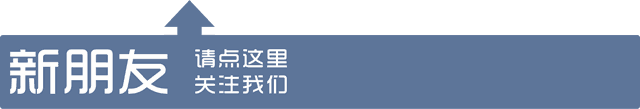
@pytest.fixture()
print("\n进入登录页面")
print("\ncase1:登陆后执行")
print("\ncase2:不登陆执行")
print("\ncase3:登录后执行")
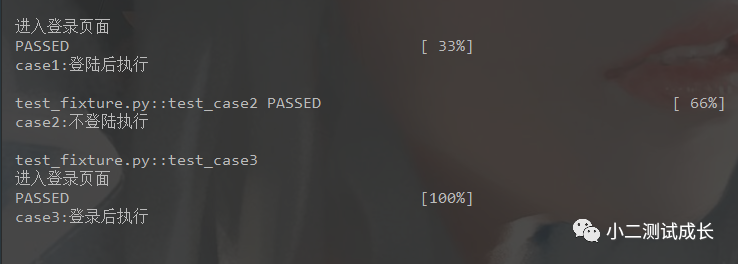
二、fixture带参数传递
import pytest
return request.param
print(f"test data {test_data}")
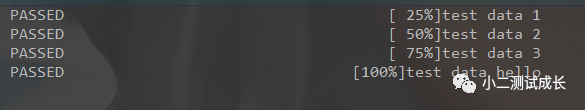
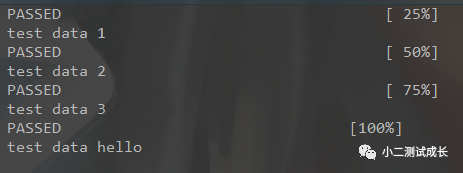
三、mark.parametrize参数化
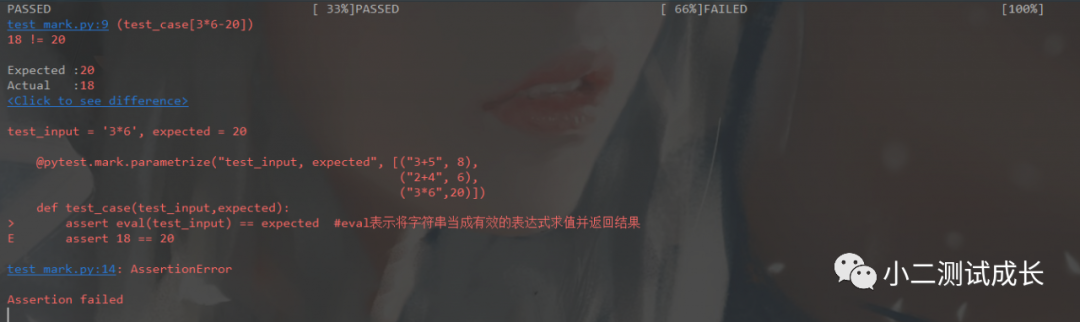
四、跳过测试用例
使用@pytest.mark.xfail预计会失败的测试用例,它是一个xpass,将在测试摘要中报告
import pytest
print("case1")
print("case2")
print("case3")
六、通过文件名类名方法及组合调用部分测试用例执行
TestClass是类名,and是运算符,test_one是方法中含有的信息
pytest -x test_class.py 默认--maxfail=1
pytest -v --reruns 5 --reruns-delay 1
pytest.assume(2==4)
多个cpu并行执行用例,直接加-n x,x代表并行数量:pytets -n 3
运行:pytest -v -s --html=report.html

文章转载自小二测试成长,如果涉嫌侵权,请发送邮件至:contact@modb.pro进行举报,并提供相关证据,一经查实,墨天轮将立刻删除相关内容。
评论
相关阅读
2025年4月中国数据库流行度排行榜:OB高分复登顶,崖山稳驭撼十强
墨天轮编辑部
1298次阅读
2025-04-09 15:33:27
2025年3月国产数据库大事记
墨天轮编辑部
735次阅读
2025-04-03 15:21:16
2025年3月国产数据库中标情况一览:TDSQL大单622万、GaussDB大单581万……
通讯员
530次阅读
2025-04-10 15:35:48
征文大赛 |「码」上数据库—— KWDB 2025 创作者计划启动
KaiwuDB
457次阅读
2025-04-01 20:42:12
数据库,没有关税却有壁垒
多明戈教你玩狼人杀
406次阅读
2025-04-11 09:38:42
优炫数据库成功应用于国家电投集团青海海南州新能源电厂!
优炫软件
383次阅读
2025-03-21 10:34:08
天津市政府数据库框采结果公布!
通讯员
314次阅读
2025-04-10 12:32:35
最近我为什么不写评论国产数据库的文章了
白鳝的洞穴
311次阅读
2025-04-07 09:44:54
从HaloDB体验到国产数据库兼容性
多明戈教你玩狼人杀
268次阅读
2025-04-07 09:36:17
国产数据库需要扩大场景覆盖面才能在竞争中更有优势
白鳝的洞穴
249次阅读
2025-04-14 09:40:20






