目录:
修改密码
附录
恢复正常
附录
以前直接修改mysql.user就ok了,现在不行了,正好虚拟机MySQL的root密码忘记了,就简单记录下:(本方法不适合互联网线上项目,除非你不在意这段时间的损失)
PS:以UbuntuServer为例(CentOS你把配置文件的位置换下就ok了)
坑点:
不能和以前一样直接修改user表了,需要使用新命令
alter user 'root'@'localhost' identified with mysql_native_password by '复合密码强度的新密码';ERROR 1290 (HY000): The MySQL server is running with the --skip-grant-tables option so it cannot execute this statementflush privileges;
修改密码
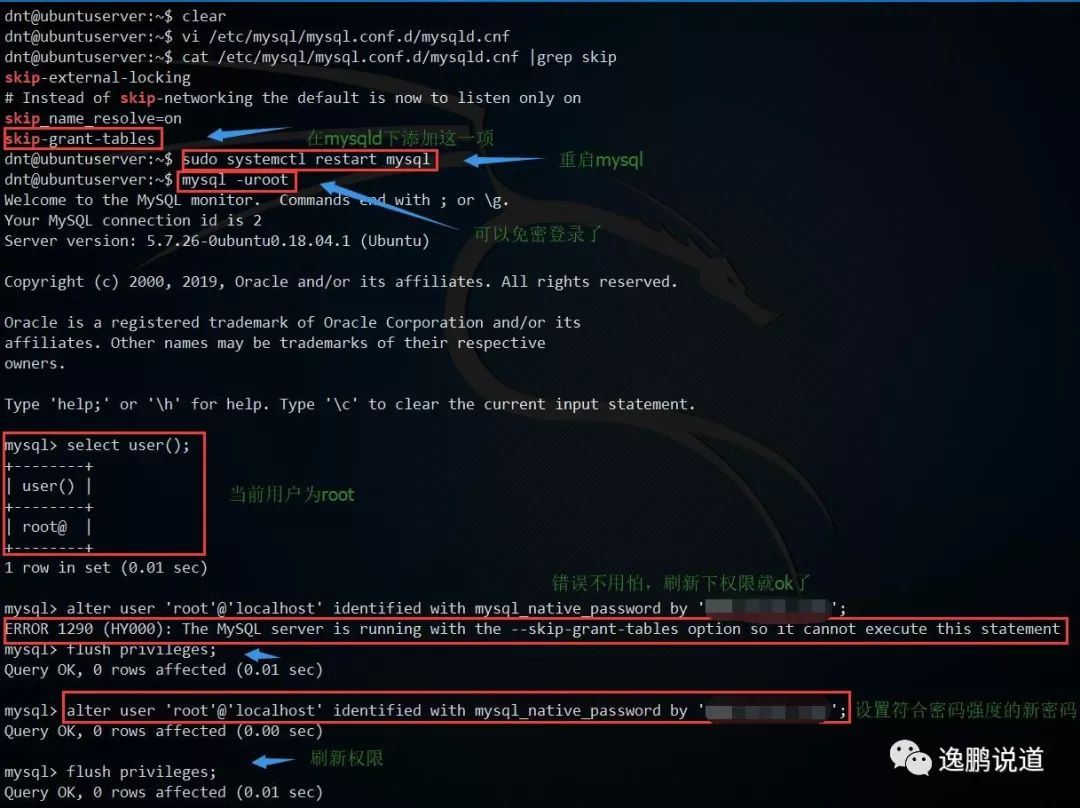
附录
dnt@ubuntuserver:~$ vi etc/mysql/mysql.conf.d/mysqld.cnfdnt@ubuntuserver:~$ cat etc/mysql/mysql.conf.d/mysqld.cnf |grep skipskip-external-locking# Instead of skip-networking the default is now to listen only onskip_name_resolve=onskip-grant-tablesdnt@ubuntuserver:~$ sudo systemctl restart mysqldnt@ubuntuserver:~$ mysql -urootWelcome to the MySQL monitor. Commands end with ; or \g.Your MySQL connection id is 2Server version: 5.7.26-0ubuntu0.18.04.1 (Ubuntu)Copyright (c) 2000, 2019, Oracle and/or its affiliates. All rights reserved.Oracle is a registered trademark of Oracle Corporation and/or itsaffiliates. Other names may be trademarks of their respectiveowners.Type 'help;' or '\h' for help. Type '\c' to clear the current input statement.mysql> select user();+--------+| user() |+--------+| root@ |+--------+1 row in set (0.01 sec)mysql> alter user 'root'@'localhost' identified with mysql_native_password by 'WWW.baidu.com1';ERROR 1290 (HY000): The MySQL server is running with the --skip-grant-tables option so it cannot execute this statementmysql> flush privileges;Query OK, 0 rows affected (0.01 sec)mysql> alter user 'root'@'localhost' identified with mysql_native_password by 'WWW.baidu.com1';Query OK, 0 rows affected (0.00 sec)mysql> flush privileges;Query OK, 0 rows affected (0.01 sec)mysql> exitBye复制
恢复正常
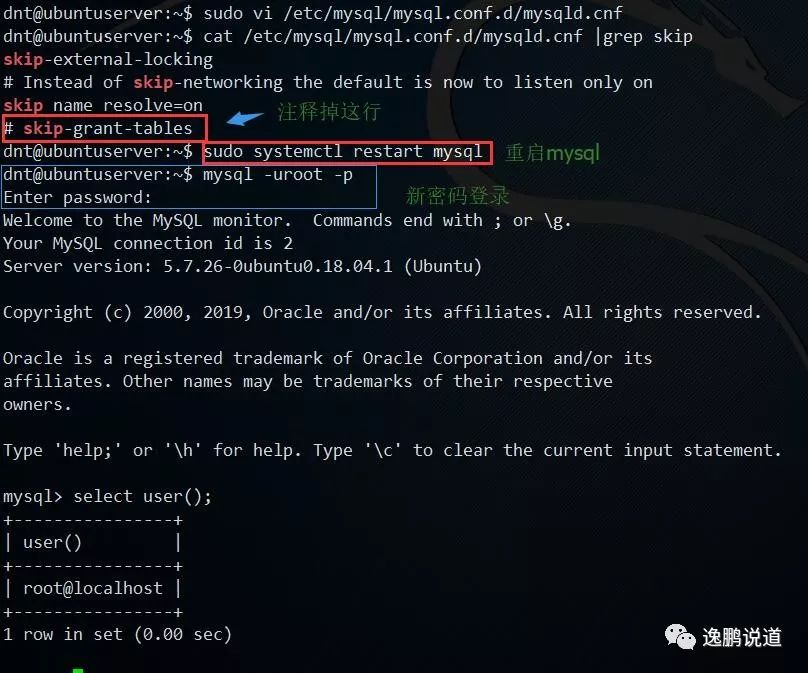
附录
dnt@ubuntuserver:~$ sudo vi etc/mysql/mysql.conf.d/mysqld.cnfdnt@ubuntuserver:~$ cat etc/mysql/mysql.conf.d/mysqld.cnf |grep skipskip-external-locking# Instead of skip-networking the default is now to listen only onskip_name_resolve=on# skip-grant-tablesdnt@ubuntuserver:~$ sudo systemctl restart mysqldnt@ubuntuserver:~$ mysql -uroot -pEnter password:Welcome to the MySQL monitor. Commands end with ; or \g.Your MySQL connection id is 2Server version: 5.7.26-0ubuntu0.18.04.1 (Ubuntu)Copyright (c) 2000, 2019, Oracle and/or its affiliates. All rights reserved.Oracle is a registered trademark of Oracle Corporation and/or itsaffiliates. Other names may be trademarks of their respectiveowners.Type 'help;' or '\h' for help. Type '\c' to clear the current input statement.mysql> select user();+----------------+| user() |+----------------+| root@localhost |+----------------+1 row in set (0.00 sec)复制
相关文章:
文章转载自逸鹏说道,如果涉嫌侵权,请发送邮件至:contact@modb.pro进行举报,并提供相关证据,一经查实,墨天轮将立刻删除相关内容。
评论
相关阅读
【MySQL 30周年庆】MySQL 8.0 OCP考试限时免费!教你免费领考券
墨天轮小教习
2995次阅读
2025-04-25 18:53:11
MySQL 30 周年庆!MySQL 8.4 认证免费考!这次是认真的。。。
严少安
854次阅读
2025-04-25 15:30:58
【活动】分享你的压箱底干货文档,三篇解锁进阶奖励!
墨天轮编辑部
497次阅读
2025-04-17 17:02:24
MySQL 9.3 正式 GA,我却大失所望,新特性亮点与隐忧并存?
JiekeXu
437次阅读
2025-04-15 23:49:58
3月“墨力原创作者计划”获奖名单公布
墨天轮编辑部
374次阅读
2025-04-15 14:48:05
MySQL 8.0 OCP 1Z0-908 考试解析指南(二)
JiekeXu
295次阅读
2025-04-30 17:37:37
记录MySQL数据库的一些奇怪的迁移需求!
陈举超
281次阅读
2025-04-15 15:27:53
SQL优化 - explain查看SQL执行计划(下)
金同学
278次阅读
2025-05-06 14:40:00
MySQL 8.0 OCP 1Z0-908 考试题解析指南
青年数据库学习互助会
261次阅读
2025-04-30 12:17:54
MySQL 30 周年庆!MySQL 8.4 认证免费考!这次是认真的。。。
数据库运维之道
253次阅读
2025-04-28 11:01:25






