Linux 部署ASP.NET SQLite 应用 的坎坷之旅。文章底部 附示例代码。
有一台闲置的Linux VPS,尝试着部署一下.NET 程序,结果就踏上了坑之路,不过最后算是完美解决问题,遂记录如下。
环境:Linux系统为centos 6 mono 版本 mono-3.2.1 jexus版本 jexus-5.6.4
一.安装环境
1.安装mono
首先安装系统环境:
yum -y install gcc gcc-c++ bison pkgconfig glib2-devel gettext make libpng-devel libjpeg-devel libtiff-devel libexif-devel giflib-devel libX11-devel freetype-devel fontconfig-devel cairo-devel
下载mono 安装:
wget http://download.mono-project.com/sources/mono/mono-3.2.1.tar.bz2
tar -jxvf mono-3.2.1.tar.bz2
cd mono-3.2.1
./configure –prefix=/usr
make 此时出现以下错误
../src/.libs/libeglib.a(libeglib_la-gunicode.o): In function `monoeg_g_get_charset’:
/root/mono-3.2.1/eglib/src/gunicode.c:223: undefined reference to `locale_charset’
collect2: ld returned 1 exit status
make[4]: *** [test-eglib] Error 1
make[4]: Leaving directory `/root/mono-3.2.1/eglib/test’
make[3]: *** [all-recursive] Error 1
make[3]: Leaving directory `/root/mono-3.2.1/eglib’
make[2]: *** [all] Error 2
make[2]: Leaving directory `/root/mono-3.2.1/eglib’
make[1]: *** [all-recursive] Error 1
make[1]: Leaving directory `/root/mono-3.2.1′
make: *** [all] Error 2
修改 eglib/config.h
vi eglib/config.h 将#define HAVE_LOCALCHARSET_H 1 替换为 #define HAVE_LOCALCHARSET_H 0
make
make install
mono –V 这一步显示信息代表安装成功
2.安装jexus
cd tmpwget linuxdot.net/down/jexus-5.6.4.tar.gz tar -zxvf jexus-5.6.4.tar.gz cd jexus-5.6.4 sudo ./install复制
jexus 相关配置说明:http://www.linuxdot.net/bbsfile-3084
二.代码部分
有两种方式可以在Linux上使asp.net 操作sqlite。
由于Linux自带sqlite 环境,所以无需安装环境。而Windows没有需要安装sqlite,或者下载sqlite3.dll。
本文示例采用WebForm 开发。
1.使用Mono自带的 Mono.Data.Sqlite
使用方法和Ado.Net 相同。这里就不做过多讲解。
主要在链接字符串部分 "Version=3;Data Source={文件路径}"
2.使用NuGet中的sqlite-net (最终采用的方法,比较完美)
Install-Package sqlite-net
github: https://github.com/praeclarum/sqlite-net
wiki: https://github.com/praeclarum/sqlite-net/wiki
安装好后就可以开发。wiki 里面讲解了一些详细的用法。
我只是实现一些简单的增删查改操作。
使用方法:
[PrimaryKey, AutoIncrement] //主键加自增
public int ID { get; set; }复制复制
更多方法参见wiki
基本的一些代码
public partial class Demo : System.Web.UI.Page
{
private SQLiteConnection con = null;
protected void Page_Load(object sender, EventArgs e)
{
var path = Server.MapPath("~/App_Data/Demo.db");
con = new SQLiteConnection(path);
con.CreateTable<User>();//创建表 只需执行一次
if (!string.IsNullOrEmpty(Request["id"]))
{
con.Delete<User>(Request["id"]);
Response.Redirect("Demo.aspx");
}
var cmd = con.CreateCommand("select * from User");
var list = cmd.ExecuteQuery<User>();
foreach (var item in list)
{
Response.Write(string.Format("{0}-{1}-{2} <a href='Demo.aspx?id={3}'>删除</a><br>", item.Name,item.PassWord,item.CreateTime,item.ID));
}
}
protected void BtnAdd_Click(object sender, EventArgs e)
{
var rand = new Random().Next(100, 999);
User user = new User();
user.Name = "ceshi"+rand;
user.PassWord = "123456"+rand;
user.CreateTime = DateTime.Now;
con.Insert(user);//添加数据
Response.Redirect("Demo.aspx");
}
}
最终发布的程序采用winscp上传到vps中的。完美在linux上运行。
运行截图:
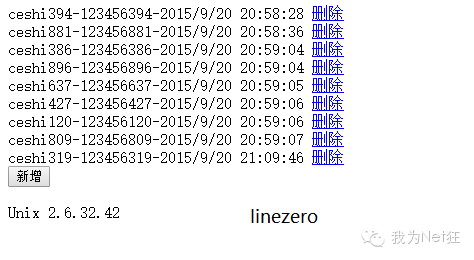
上面的系统标识为linux。
三.总结
asp.net mvc 5.0版本及以上在linux mono 环境下支持不是特别好。
感谢@张善友 提醒: Windows不区分大小写,Linux严格区分大小写。所以路径须保持大小写一致。
最后感谢网络上的各位前辈的无私分享。特别感谢 园子@张善友的分享。
源码地址:https://github.com/linezero/sqlitedemo
参考链接: http://www.cnblogs.com/shanyou/p/3322811.html
http://www.jexus.org/
http://www.linuxdot.net/






