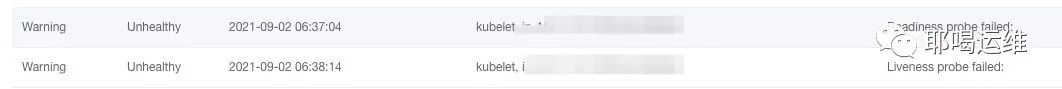今天遇到了一个问题,是在EKS1.21上 aws-node(CNI)插件循环重启的问题
早上来了值班人员说昨晚12点某个EKS集群 kube-system 上有pod 在循环重启,所以简单看了一下通过运维平台查看pod日志并没有看到任何错误日志,所以查看了events,发现是pod 的两个探针(livenessProbe readinessProbe)有error,
复制
检查监控指标,发现昨天半夜十点开始有内存,cpu使用过高的情况
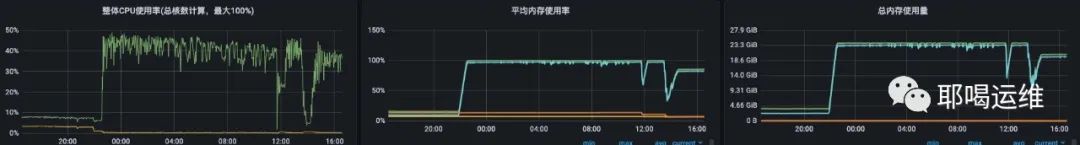
跟开发沟通后,他们在压测。。。。。。
然后提了一个最高等级的aws case,五分钟后通电话,采集对应的系统信息传给aws技术支持后,等待反馈,在等待的过程中浏览一下csi 的github寻找一下问题,果然找到了一些门道
https://github.com/aws/amazon-vpc-cni-k8s/issues/1425复制
其实在之前1.16-1.19的集群中压测过无数次,并没有遇到相同的问题,在issues中提到了一个 k8s1.20 更新的内容
Exec Probe Timeout Handling
A longstanding bug regarding exec probe timeouts that may impact existing pod definitions has been fixed. Prior to this fix, the field timeoutSeconds was not respected for exec probes. Instead, probes would run indefinitely, even past their configured deadline, until a result was returned. With this change, the default value of 1 second will be applied if a value is not specified and existing pod definitions may no longer be sufficient if a probe takes longer than one second. A feature gate, called ExecProbeTimeout, has been added with this fix that enables cluster operators to revert to the previous behavior, but this will be locked and removed in subsequent releases. In order to revert to the previous behavior, cluster operators should set this feature gate to false.
Please review the updated documentation regarding configuring probes for more details.复制
大概意思就是修复了之前版本的探针的一个bug,可以让探针可以正常工作了,所以导致了这个服务不停的在重启,其实感觉还是aws-cni 插件代码的问题
解决办法,增加了探针的超时时间,从1s变为5s
livenessProbe:
exec:
command:
- /app/grpc-health-probe
- -addr=:50051
failureThreshold: 3
initialDelaySeconds: 60
periodSeconds: 10
successThreshold: 1
timeoutSeconds: 5
name: aws-node
ports:
- containerPort: 61678
hostPort: 61678
name: metrics
protocol: TCP
readinessProbe:
exec:
command:
- /app/grpc-health-probe
- -addr=:50051
failureThreshold: 3
initialDelaySeconds: 1
periodSeconds: 10
successThreshold: 1
timeoutSeconds: 5复制
问题完美解决 。。
文章转载自耶喝运维,如果涉嫌侵权,请发送邮件至:contact@modb.pro进行举报,并提供相关证据,一经查实,墨天轮将立刻删除相关内容。
评论
相关阅读
2025年4月中国数据库流行度排行榜:OB高分复登顶,崖山稳驭撼十强
墨天轮编辑部
2285次阅读
2025-04-09 15:33:27
数据库国产化替代深化:DBA的机遇与挑战
代晓磊
1050次阅读
2025-04-27 16:53:22
2025年3月国产数据库中标情况一览:TDSQL大单622万、GaussDB大单581万……
通讯员
658次阅读
2025-04-10 15:35:48
数据库,没有关税却有壁垒
多明戈教你玩狼人杀
529次阅读
2025-04-11 09:38:42
国产数据库需要扩大场景覆盖面才能在竞争中更有优势
白鳝的洞穴
509次阅读
2025-04-14 09:40:20
最近我为什么不写评论国产数据库的文章了
白鳝的洞穴
467次阅读
2025-04-07 09:44:54
【活动】分享你的压箱底干货文档,三篇解锁进阶奖励!
墨天轮编辑部
422次阅读
2025-04-17 17:02:24
2025年4月国产数据库中标情况一览:4个千万元级项目,GaussDB与OceanBase大放异彩!
通讯员
405次阅读
2025-04-30 15:24:06
天津市政府数据库框采结果公布,7家数据库产品入选!
通讯员
399次阅读
2025-04-10 12:32:35
优炫数据库成功入围新疆维吾尔自治区行政事业单位数据库2025年框架协议采购!
优炫软件
346次阅读
2025-04-18 10:01:22