↑↑↑ 点击“Linux运维技术之路”关注,总有一篇文章,对你有点用

一、修改密码方法:
方法1:
set global validate_password_policy=LOW;alter user 'root'@'localhost' identified by 'test';
方法2:
set global validate_password_policy=LOW;set password for 'root'@'localhost'=password('test');
方法3:
set global validate_password_policy=LOW;update mysql.user set authentication_string=password('test') where user='root' and Host = 'localhost';
刷新权限
flush privileges;
查询用户,主机名,加密字符串
select user,host,authentication_string from mysql.user;
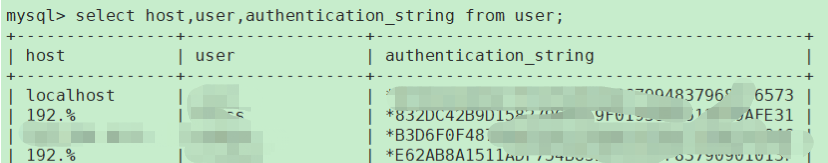
二、用户授权
create database db_test;create user 'demo'@'%' identified by 'test';grant select,insert,delete,update on db_test.* to 'demo'@'%' ;select user,host,authentication_string from mysql.user;flush prvileges;
三、数据库开启主从后,从库为了防止别人误修改文件,开启只读模式,导致密码不能正确修改
mysql> update mysql.user set authentication_string=password('qaws213gt') where user='itdemo' and Host = '%';ERROR 1290 (HY000): The MySQL server is running with the --super-read-only option so it cannot execute this statementmysql> set global read_only=0;Query OK, 0 rows affected (0.00 sec)
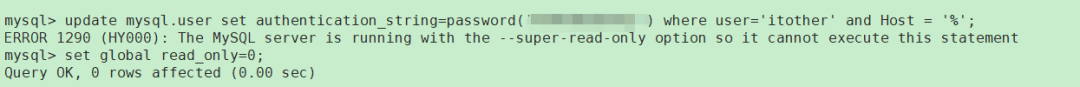
查询是否开启只读模式 read_only 为1 ,开启
mysql> select @@read_only;+-------------+| @@read_only |+-------------+| 1 |+-------------+1 row in set (0.00 sec)
解决方法:关闭只读模式
mysql> set global read_only=0;Query OK, 0 rows affected (0.00 sec)mysql> update mysql.user set authentication_string=password('demo') where user='itdemo' and Host = '%';Query OK, 1 row affected, 1 warning (0.04 sec)Rows matched: 1 Changed: 1 Warnings: 1mysql> flush privileges;Query OK, 0 rows affected (0.01 sec)
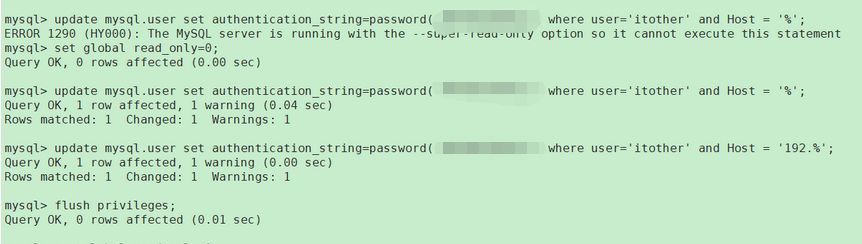
爱运维^_^爱分享

点个在看少背锅 👇
文章转载自Linux运维技术之路,如果涉嫌侵权,请发送邮件至:contact@modb.pro进行举报,并提供相关证据,一经查实,墨天轮将立刻删除相关内容。






