可以使用 PIVOT
和 UNPIVOT
运算符将表值表达式更改为另一个表。
PIVOT
是将表达式某一列中的唯一值转换为输出中的多个列,并在必要时对最终输出中所需的其余任何列值运行聚合。与
PIVOT
执行的操作相反,UNPIVOT
将表值表达式的列轮换为列值。
语法
SELECT <non-pivoted column>,
[first pivoted column] AS <column name>,
[second pivoted column] AS <column name>,
...
[last pivoted column] AS <column name>
FROM
(<SELECT query that produces the data>) AS <alias for the source query>
PIVOT
(
<aggregation function>(<column being aggregated>)
FOR
[<column that contains the values that will become column headers>]
IN ( [first pivoted column], [second pivoted column],
... [last pivoted column])
) AS <alias for the pivot table>
<optional ORDER BY clause>;复制
示例:PIVOT
基础数据准备
create table StudentScores
(
class varchar(10), --班级
username varchar(20), --姓名
[subject] varchar(30), --科目
score float, --成绩
);
go
-- 01、插入测试数据
insert into StudentScores(class,username,[subject],score) values('一班','张三', '语文', 80);
insert into StudentScores(class,username,[subject],score) values('一班','张三', '数学', 90);
insert into StudentScores(class,username,[subject],score) values('一班','张三', '英语', 70);
insert into StudentScores(class,username,[subject],score) values('一班','张三', '生物', 85);
insert into StudentScores(class,username,[subject],score) values('一班','李四', '语文', 70);
insert into StudentScores(class,username,[subject],score) values('一班','李四', '数学', 92);
insert into StudentScores(class,username,[subject],score) values('一班','李四', '英语', 76);
insert into StudentScores(class,username,[subject],score) values('一班','王二', '语文', 60);
insert into StudentScores(class,username,[subject],score) values('一班','王二', '数学', 82);
insert into StudentScores(class,username,[subject],score) values('一班','王二', '英语', 96);
insert into StudentScores(class,username,[subject],score) values('一班','王二', '生物', 78);
insert into StudentScores(class,username,[subject],score) values('二班','吴六', '语文', 90);
insert into StudentScores(class,username,[subject],score) values('二班','吴六', '数学', 94);
insert into StudentScores(class,username,[subject],score) values('二班','吴六', '英语', 78);
insert into StudentScores(class,username,[subject],score) values('二班','吴六', '生物', 75);
insert into StudentScores(class,username,[subject],score) values('二班','郑五', '语文', 78);
insert into StudentScores(class,username,[subject],score) values('二班','郑五', '数学', 94);
insert into StudentScores(class,username,[subject],score) values('二班','郑五', '英语', 86);
insert into StudentScores(class,username,[subject],score) values('二班','郑五', '英语', 86);
insert into StudentScores(class,username,[subject],score) values('二班','张三', '语文', 70);
insert into StudentScores(class,username,[subject],score) values('二班','张三', '数学', 88);
insert into StudentScores(class,username,[subject],score) values('二班','张三', '英语', 90);
insert into StudentScores(class,username,[subject],score) values('二班','张三', '生物', 88);
-- 02、查询数据
select * from StudentScores;复制
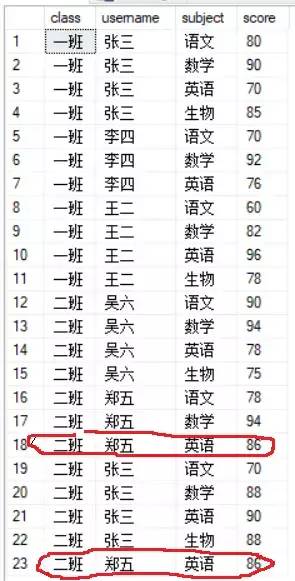
基础数据
问题一
如果我想知道每位学生的每科成绩,而且每个学生的全部成绩排成一行
--A1、传统 case 方法
select class as '班级',username as '姓名'
,max(case [subject] when '语文' then score else 0 end) as '语文'
,max(case [subject] when '数学' then score else 0 end) as '数学'
,max(case [subject] when '英语' then score else 0 end) as '英语'
,max(case [subject] when '生物' then score else 0 end) as '生物'
from StudentScores
group by class,username
order by class desc,username desc;
-- A2:PIVOT 方法
select class as '班级',username as '姓名',[语文],[数学],[英语],[生物]
from StudentScores a
PIVOT
(
max(a.score)
for a.subject in([语文],[数学],[英语],[生物])
) b;复制

问题一结果
问题二
如果我想知道每个班级每门课的平均成绩(排除“姓名”聚合项)
错误示范:结果并没有在class层级聚合,依然在全部未拆分层级聚合
select class as '班级',[语文],[数学],[英语],[生物]
from StudentScores a
PIVOT
(
avg(a.score)
for a.subject in([语文],[数学],[英语],[生物])
)b;复制
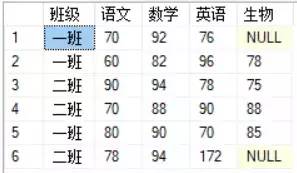
错误示范
正确示范:首先确保数据源只保留需聚合的字段,即先在from语句中进行一次聚合
--A1、传统 case 方法
select class as '姓名'
,sum(case [subject] when '语文' then score else 0 end)/sum(case [subject] when '语文'
then 1 else 0 end) as '语文'
,sum(case [subject] when '数学' then score else 0 end)/sum(case [subject] when '数学'
then 1 else 0 end) as '数学'
,sum(case [subject] when '英语' then score else 0 end)/sum(case [subject] when '英语'
then 1 else 0 end) as '英语'
,sum(case [subject] when '生物' then score else 0 end)/sum(case [subject] when '生物'
then 1 else 0 end) as '生物'from StudentScores
group by class;
-- A2:PIVOT 方法
select class,[语文],[数学],[英语],[生物]
from (select class,subject,avg(score) as score
from StudentScores
group by class,subject) a
PIVOT
(
max(a.score)
for a.subject in([语文],[数学],[英语],[生物])
)b;复制
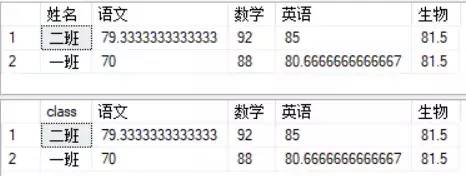
正确示范
示例:UNPIVOT
--插入数据
select class,[语文],[数学],[英语],[生物]
into #1
from (select class,subject,avg(score) as score from StudentScores group by class,subject) a
PIVOT
(
max(a.score)
for a.subject in([语文],[数学],[英语],[生物])
) b
select * from #1复制
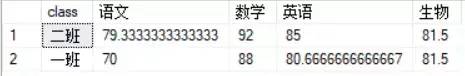
基础数据
课程拆分到列:
select b.class,b.subject,b.score
from #1 a
UNPIVOT
(
score for subject in([语文],[数学],[英语],[生物])
)b;复制
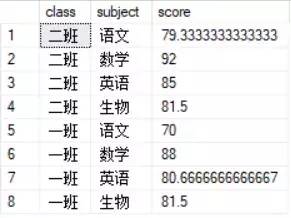
查询结果
请注意,UNPIVOT
并不完全是 PIVOT
的逆操作。
PIVOT
执行聚合,并将多个可能的行合并为输出中的一行。UNPIVOT
不重现原始表值表达式的结果,因为行已被合并。
另外,UNPIVOT
输入中的NULL
值也在输出中消失了。如果值消失,表明在执行PIVOT
操作前,输入中可能就已存在原始NULL
值。
作者:haidaozheng
链接:https://www.jianshu.com/p/d4be07f756ab
来源:简书
著作权归作者所有。商业转载请联系作者获得授权,非商业转载请注明出处。






