PostgreSQL的客户端接口
在PostgreSQL发行版中只包含两个客户端接口: libpq 和 ECPG
- libpq is included because it is the primary C language interface, and because many other client interfaces are built on top of it.
- ECPG is included because it depends on the server-side SQL grammar, and is therefore sensitive to changes in PostgreSQL itself.
其他语言客户端接口:
| Name | Language | Comments | Website |
|---|---|---|---|
| DBD::Pg | Perl | Perl DBI driver | https://metacpan.org/release/DBD-Pg |
| JDBC | Java | Type 4 JDBC driver | https://jdbc.postgresql.org/ |
| libpqxx | C++ | C++ interface | https://pqxx.org/ |
| node-postgres | JavaScript | Node.js driver | https://node-postgres.com/ |
| Npgsql | .NET | .NET data provider | https://www.npgsql.org/ |
| pgtcl | Tcl | - | https://github.com/flightaware/Pgtcl |
| pgtclng | Tcl | - | https://sourceforge.net/projects/pgtclng/ |
| pq | Go | Pure Go driver for Go’s database/sql | https://github.com/lib/pq |
| psqlODBC | ODBC | ODBC driver | https://odbc.postgresql.org/ |
| psycopg | Python | DB API 2.0-compliant | https://www.psycopg.org/ |
概念
-
什么是 Perl?
我也不懂,参考后面链接,感觉说的挺详细:https://www.runoob.com/perl/perl-intro.html -
DBI 模块
DBI 英文全称:Database Independent Interface,中文称为数据库独立接口,是 Perl 编程语言的数据库访问模块。
DBI 作为 Perl 语言中和数据库进行通讯的标准接口,它定义了一系列的方法,变量和常量,提供一个和具体数据库平台无关的数据库接口。
DBI 和具体数据库平台无关,我们可以将其应用在PostgreSQL, Oracle, MySQL, DB2 或 Informix 等数据库中。
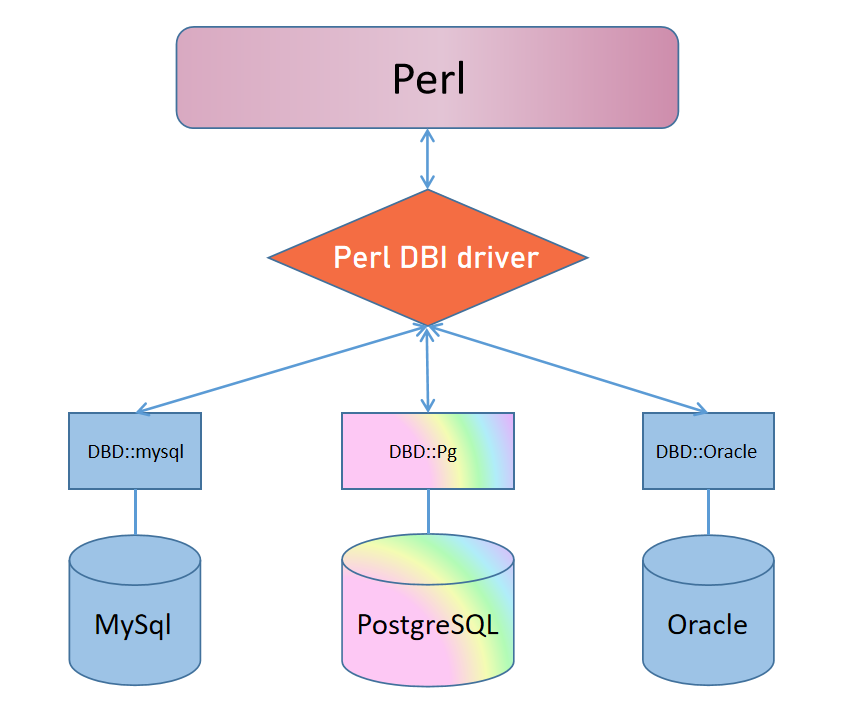
-
Perl连接数据库一个应用场景
如果研究过Oracle到PostgreSQL数据库的迁移,应该会了解一个迁移工具Ora2pg,Ora2pg就是使用perl语言编写的,使用Ora2pg进行迁移的过程中,就会用到 DBD::Oracle 连接Oracle数据库,DBD::Pg 连接PostgreSQL数据库。
环境准备
- perl
一般LInux系统默认都会安装perl,我的实验环境的CentOS 7,默认安装的perl是v5.16.3版本(命令:perl -v),如果没有安装,可以使用命令yum install perl -y进行安装,或者去官方网站(https://www.perl.org/get.html)下载源码安装。
官网提示:目前版本是5.34.0,如果Perl的版本早于5.8.3,可能无法运行最新版本的 CPAN 模块。
Perl-5.34.0源码包下载地址:https://www.cpan.org/src/5.0/perl-5.34.0.tar.gz
# 源码编译安装
[root@pgtest3 ~]# cd /enmo/soft/
[root@pgtest3 soft]# tar -zxvf perl-5.34.0.tar.gz
[root@pgtest3 soft]# cd perl-5.34.0
[root@pgtest3 perl-5.34.0]# mkdir /enmo/app/perl-5.34.0
[root@pgtest3 perl-5.34.0]# ln -s /enmo/app/perl-5.34.0 /enmo/app/perl
[root@pgtest3 perl-5.34.0]# ./Configure -des -Dprefix=/enmo/app/perl
[root@pgtest3 perl-5.34.0]# make
[root@pgtest3 perl-5.34.0]# make test # 这个过程挺漫长(Elapsed: 714 sec)
[root@pgtest3 perl-5.34.0]# make install
# 配置环境变量
[root@pgtest3 ~]# sed -i "s;:\$PATH:;:/enmo/app/perl/bin:\$PATH:;g" /etc/profile
[root@pgtest3 ~]# source /etc/profile
# 查看版本
[root@pgtest3 ~]# perl -v
This is perl 5, version 34, subversion 0 (v5.34.0) built for x86_64-linux
Copyright 1987-2021, Larry Wall
- DBD::Pg
Linux系统中也自带了DBD::Pg(版本:2.19.3),但是默认不会安装,使用命令yum install perl-DBD-Pg -y进行安装,或者去Perl的模块仓库网站(https://metacpan.org/)下载源码(当前最新:DBD-Pg-3.15.0)安装,但是要打开这个网站得需要点运气,如果像我一样运气不好的话,可以点这个进去找找https://cpan.metacpan.org/authors/id/T/TU/TURNSTEP/。
DBI源码包下载地址:
https://cpan.metacpan.org/authors/id/T/TI/TIMB/DBI-1.643.tar.gz
DBD-Pg-3.15.0 源码包下载地址:
https://cpan.metacpan.org/authors/id/T/TU/TURNSTEP/DBD-Pg-3.15.0.tar.gz
# 安装 DBD::Pg 之前需要先安装 DBI
[root@pgtest3 soft]# tar -zxvf DBI-1.643.tar.gz
[root@pgtest3 soft]# cd DBI-1.643
[root@pgtest3 DBI-1.643]# perl Makefile.PL
[root@pgtest3 DBI-1.643]# make
[root@pgtest3 DBI-1.643]# make test
[root@pgtest3 DBI-1.643]# make install
# 安装 DBD::Pg
[root@pgtest3 ~]# cd /enmo/soft/
[root@pgtest3 soft]# tar -zxvf DBD-Pg-3.15.0.tar.gz
[root@pgtest3 soft]# cd DBD-Pg-3.15.0
[root@pgtest3 soft]# perl Makefile.PL
[root@pgtest3 soft]# make && make install
# 查看已安装的模块
[root@pgtest3 ~]# vi check.pl
#!/usr/bin/perl
use strict;
use ExtUtils::Installed;
my $inst=ExtUtils::Installed->new();
my @modules = $inst->modules();
foreach(@modules){
my $ver = $inst->version($_) || "???";
printf("%-12s -- %s\n",$_,$ver);
}
exit;
[root@pgtest3 ~]# perl check.pl
DBD::Pg -- 3.15.0
DBI -- 1.643
Perl -- 5.34.0
- PostgreSQL
参考文档: PostgreSQL高可用测试系列之Patroni + etcd + HAProxy + Keepalived 离线部署(二)
Perl连接PostgreSQL
# 编辑脚本
[root@pgtest3 ~]# vi perl_conn_pg.pl
#! /usr/bin/perl
use strict;
use Data::Dumper; # 用于select返回数据集
use DBI;
# 连接数据库,AutoCommit(default:1)表示是否自动提交,如果设置为0,不会自动提交,通过 $dbh->commit 来提交,或 $dbh->rollback 来回滚
# $dbh = DBI->connect("dbi:Pg:dbname=$dbname;host=$host;port=$port;options=$options", $username, $password, {AutoCommit => 0, RaiseError => 1, PrintError => 0});
my $dbh=DBI->connect("DBI:Pg:dbname=postgres;host=192.168.58.10;port=5432","postgres","postgres",{ AutoCommit => 0, RaiseError => 1 }) or die "can''t connect!";
# 查询
my $sth = $dbh->prepare("select inet_server_addr(),pg_is_in_recovery(),current_database(),current_user" )or die "Syntax error:$!\n";
# 执行
$sth->execute();
# 获取查询结果集
while(my $row=$sth->fetchrow_hashref())
{
print Dumper($row);
}
# 关闭数据库
$dbh->disconnect();
# 执行脚本
[root@pgtest3 ~]# perl perl_conn_pg.pl
$VAR1 = {
'current_database' => 'postgres',
'current_user' => 'postgres',
'pg_is_in_recovery' => 0,
'inet_server_addr' => '192.168.58.10'
};
DBI 和 DBD::Pg 的使用文档
DBI 的使用文档: https://metacpan.org/pod/DBI
DBD::Pg 的使用文档: https://metacpan.org/pod/DBD::Pg
太难了,有需要再研究更新吧。
最后修改时间:2021-11-06 22:24:05
「喜欢这篇文章,您的关注和赞赏是给作者最好的鼓励」
关注作者
【版权声明】本文为墨天轮用户原创内容,转载时必须标注文章的来源(墨天轮),文章链接,文章作者等基本信息,否则作者和墨天轮有权追究责任。如果您发现墨天轮中有涉嫌抄袭或者侵权的内容,欢迎发送邮件至:contact@modb.pro进行举报,并提供相关证据,一经查实,墨天轮将立刻删除相关内容。






