如何使用schedule来做定时任务:
1.首先在springmvc.xml配置文件上加上约束文档:
xmlns:task="http://www.springframework.org/schema/task"http://www.springframework.org/schema/task http://www.springframework.org/schema/task/spring-task-4.0.xsd
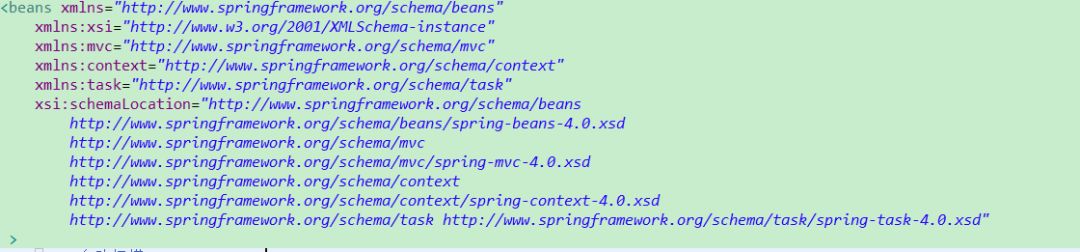
要注意添加的时候要对应好,不然解析的时候会出现问题。
2.开启注解配置,扫描对应的类,开启定时任务,配置任务调度器
<!-- 自动扫描controller --><context:component-scan base-package="com.jobs.controller"/><!-- 开启定时 --><task:annotation-driven/><!-- 任务调度器 --><task:scheduler id="scheduler" pool-size="10" /><!--开启注解调度支持 @Scheduled --><task:annotation-driven executor="scheduler" proxy-target-class="true"/>
这里配置容易出现的问题
Configuration problem: Only one AsyncAnnotationBeanPostProcessor may exist within the context.复制
这是因为定时配置重复了,把开启定时的那一行删去就好了。
3.注释设置定时任务
@Scheduled(cron = "0/2 * * * * ?")public void getdata() {System.out.println("aa");}
注意这个类一定要被springmvc那个扫描能扫到啊!
@Scheduled(cron = "0/2 * * * * ?")不懂的话请自行百度。
出现问题:发现定时器没有执行,需要请求才能执行:
这是因为servlet采取懒加载机制,只有在调用的时候才会去加载。
解决办法:
修改web.xml
在创建servlet的过程中加上设置load-on-startup>=1;
<servlet><servlet-name>springmvc</servlet-name><servlet-class>org.springframework.web.servlet.DispatcherServlet</servlet-class><init-param><param-name>contextConfigLocation</param-name><param-value>classpath:config/springmvc.xml</param-value></init-param><load-on-startup>1</load-on-startup></servlet>
load-on-startup=1的作用请自行百度。
给大家安利一个公众号,纯干货,下边是部分文章截取,以及二维码,大家快点盘他:



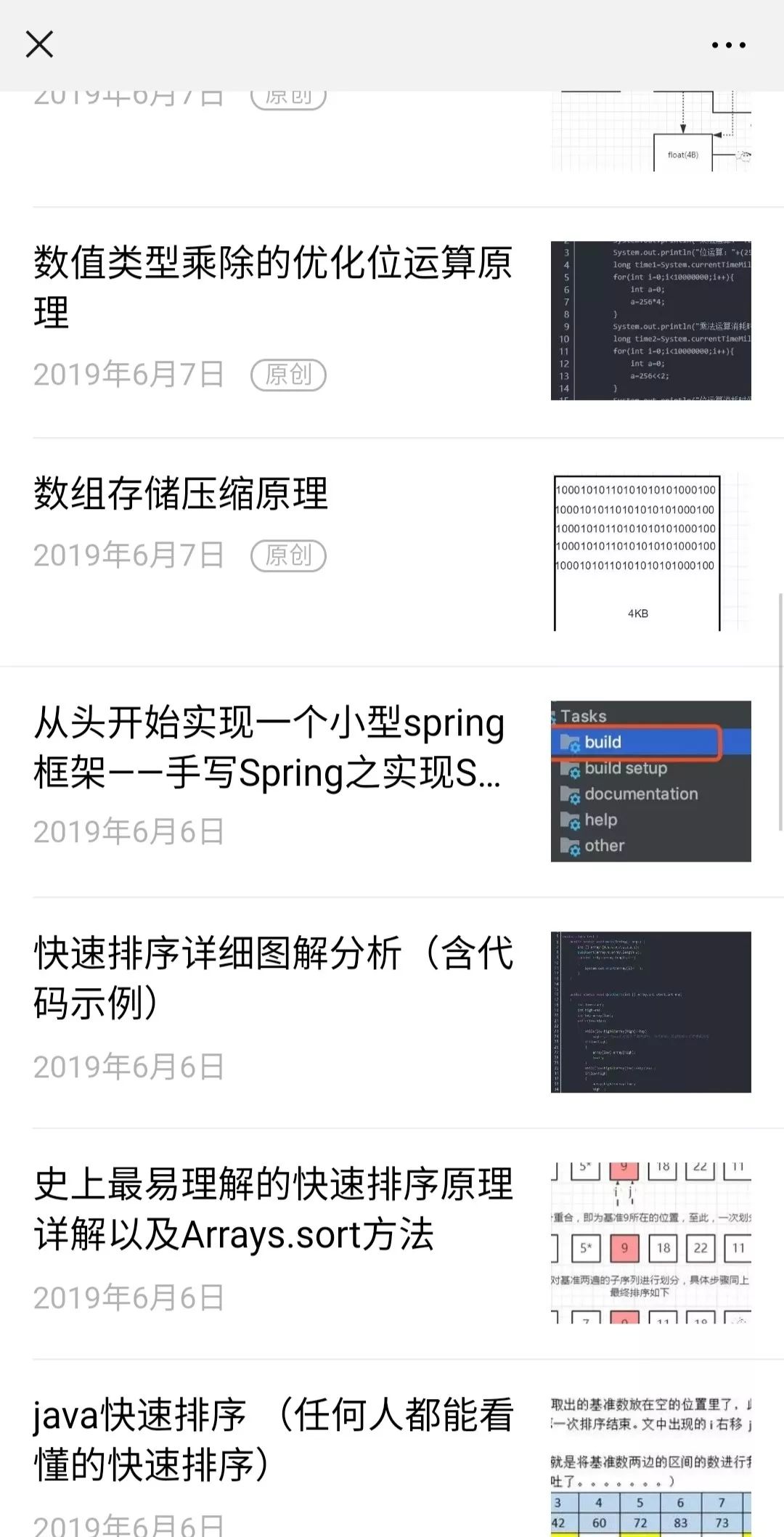

如果大家觉得讲的文章没看明白,没关系,加他微信:

文章转载自大学生IT学习之家,如果涉嫌侵权,请发送邮件至:contact@modb.pro进行举报,并提供相关证据,一经查实,墨天轮将立刻删除相关内容。
评论
相关阅读
2025年4月中国数据库流行度排行榜:OB高分复登顶,崖山稳驭撼十强
墨天轮编辑部
2324次阅读
2025-04-09 15:33:27
数据库国产化替代深化:DBA的机遇与挑战
代晓磊
1074次阅读
2025-04-27 16:53:22
2025年3月国产数据库中标情况一览:TDSQL大单622万、GaussDB大单581万……
通讯员
666次阅读
2025-04-10 15:35:48
数据库,没有关税却有壁垒
多明戈教你玩狼人杀
537次阅读
2025-04-11 09:38:42
国产数据库需要扩大场景覆盖面才能在竞争中更有优势
白鳝的洞穴
513次阅读
2025-04-14 09:40:20
最近我为什么不写评论国产数据库的文章了
白鳝的洞穴
474次阅读
2025-04-07 09:44:54
【活动】分享你的压箱底干货文档,三篇解锁进阶奖励!
墨天轮编辑部
430次阅读
2025-04-17 17:02:24
2025年4月国产数据库中标情况一览:4个千万元级项目,GaussDB与OceanBase大放异彩!
通讯员
424次阅读
2025-04-30 15:24:06
天津市政府数据库框采结果公布,7家数据库产品入选!
通讯员
406次阅读
2025-04-10 12:32:35
优炫数据库成功入围新疆维吾尔自治区行政事业单位数据库2025年框架协议采购!
优炫软件
349次阅读
2025-04-18 10:01:22






