点击上方“IT那活儿”公众号,关注后了解更多内容,不管IT什么活儿,干就完了!!!
step1. 下载最新的AHF安装包并上传
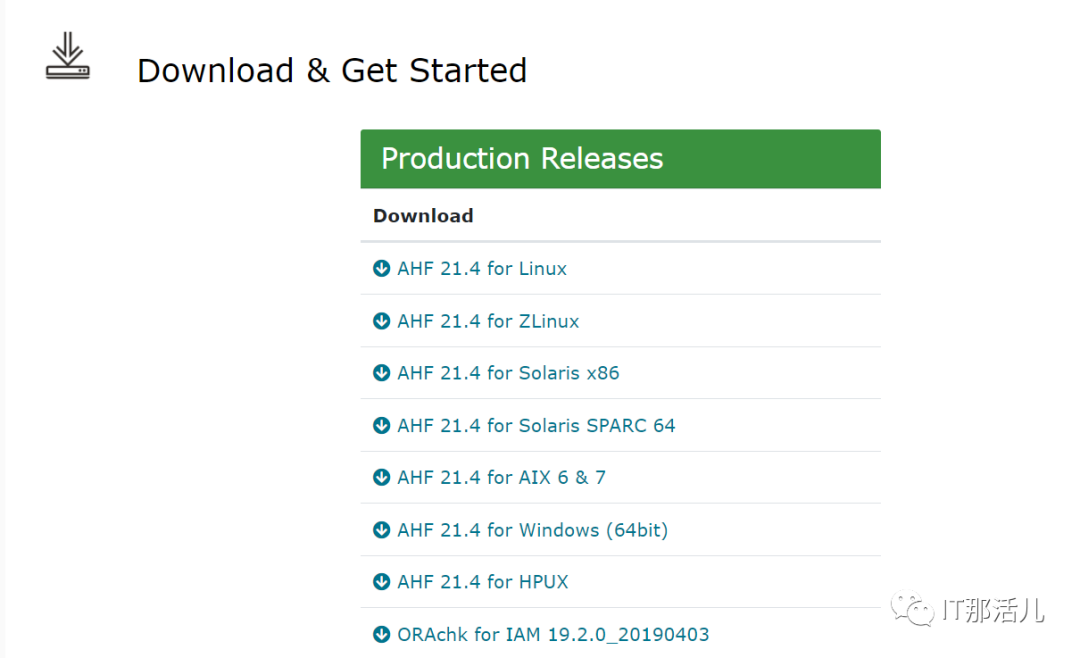
step2. 确认当前AHF版本(每个节点都要)


step3. 升级AHF到新版本(可以在一个节点执行,也可以在每个单独节点执行)
[root@hnhistdb2 oraclelog]# ./ahf_setup
AHF Installer for Platform Linux Architecture x86_64
AHF Installation Log : tmp/ahf_install_214000_1940_2022_01_05-10_08_00.log
Starting Autonomous Health Framework (AHF) Installation
AHF Version: 21.4.0 Build Date: 202112200745
AHF is already installed at /opt/oracle.ahf
Installed AHF Version: 21.2.4 Build Date: 202109222135
Do you want to upgrade AHF [Y]|N : y
AHF will also be installed/upgraded on these Cluster Nodes :
1. hnhistdb1
The AHF Location and AHF Data Directory must exist on the above nodes
AHF Location : /opt/oracle.ahf
AHF Data Directory : /oracle/app/grid/oracle.ahf/data
Do you want to install/upgrade AHF on Cluster Nodes ? [Y]|N :
Upgrading /opt/oracle.ahf
TFA-00002 Oracle Trace File Analyzer (TFA) is not running
Shutting down AHF Services
Nothing to do !
Shutting down TFA
Removed symlink /etc/systemd/system/multi-user.target.wants/oracle-tfa.service.
Removed symlink /etc/systemd/system/graphical.target.wants/oracle-tfa.service.
Successfully shutdown TFA..
Starting AHF Services
Starting TFA..
Created symlink from /etc/systemd/system/multi-user.target.wants/oracle-tfa.service to /etc/systemd/system/oracle-tfa.service.
Created symlink from /etc/systemd/system/graphical.target.wants/oracle-tfa.service to /etc/systemd/system/oracle-tfa.service.
Waiting up to 100 seconds for TFA to be started..
. . . . .
Successfully started TFA Process..
. . . . .
TFA Started and listening for commands
No new directories were added to TFA
Directory /oracle/app/grid/crsdata/hnhistdb2/trace/chad was already added to TFA Directories.
INFO: Starting orachk scheduler in background. Details for the process can be found at /oracle/app/grid/oracle.ahf/data/hnhistdb2/diag/orachk/compliance_start_050122_100917.log
AHF upgrade completed on hnhistdb2
Upgrading AHF on Remote Nodes :
AHF will be installed on hnhistdb1, Please wait.
Please Enter the password for hnhistdb1 :
Is password same for all the nodes? [Y]|N : y
Upgrading AHF on hnhistdb1 :
[hnhistdb1] Copying AHF Installer
[hnhistdb1] Running AHF Installer
Do you want AHF to store your My Oracle Support Credentials for Automatic Upload ? Y|[N] : n
AHF is successfully upgraded to latest version
.-----------------------------------------------------------------.
| Host | TFA Version | TFA Build ID | Upgrade Status |
+-----------+-------------+----------------------+----------------+
| hnhistdb2 | 21.4.0.0.0 | 21400020211220074549 | UPGRADED |
| hnhistdb1 | 21.4.0.0.0 | 21400020211220074549 | UPGRADED |
'-----------+-------------+----------------------+----------------'
Moving /tmp/ahf_install_214000_1940_2022_01_05-10_08_00.log to /oracle/app/grid/oracle.ahf/data/hnhistdb2/diag/ahf/
step4. 确认AHF版本
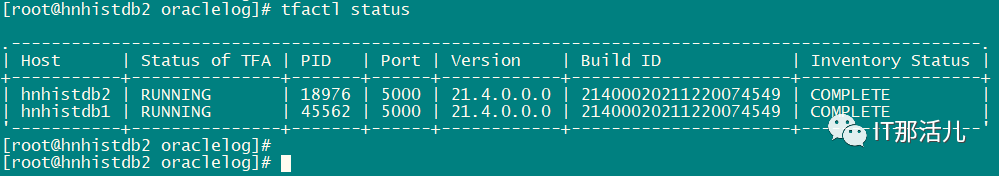
step5. 删除grid下$ORACLE_HOME/suptools下所有的log4j*.jar
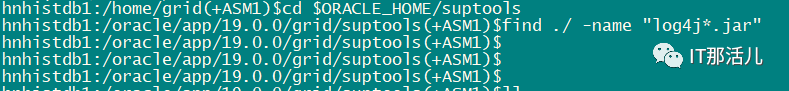
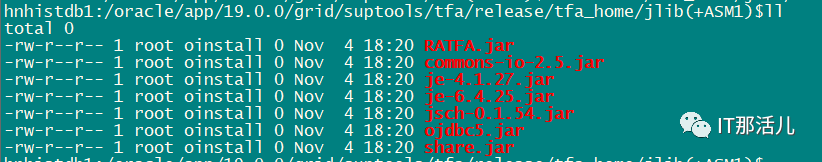
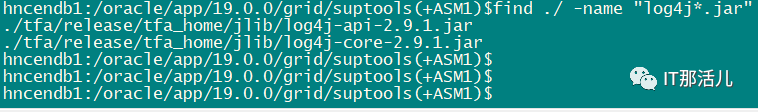
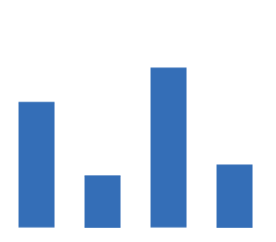
本文作者:汤 杰(上海新炬中北团队)
本文来源:“IT那活儿”公众号

文章转载自IT那活儿,如果涉嫌侵权,请发送邮件至:contact@modb.pro进行举报,并提供相关证据,一经查实,墨天轮将立刻删除相关内容。









