
概述
前文(《 【PG16】 后 RHEL 7 时代, PG 16 如何在 CentOS 7 上运行 》) 说到,PG16 已经对 CentOS 7 停止支持,不再提供相应的 RPM 包,或许也是时候考虑将 CentOS 7 系统进行升级了。
本文将演示如何将 CentOS 7.9 升级到 Rocky Linux 9.2。
由于某些不可控因素,无法从 CentOS 7.9 直接升级到 Rocky Linux 9.2,而是选择这样一个路径:
CentOS 7.9 --> CentOS 8.5 --> Rocky Linux 8.8 --> Rocky Linux 9.2
检查
检查系统 Kernel 及 OS 版本。
uname -r cat /etc/redhat-release
输出日志:
[root@shawnyan ~]# uname -r 3.10.0-1160.95.1.el7.x86_64 [root@shawnyan ~]# cat /etc/redhat-release CentOS Linux release 7.9.2009 (Core)
安装 dnf
从 RHEL 8 开始,系统默认安装并使用 dnf 作为包管理器,这里先安装 dnf,以替代 yum。
yum install dnf -y dnf --version
输出日志:
[root@shawnyan ~]# yum install dnf -y Loaded plugins: fastestmirror, langpacks ... Dependencies Resolved ============================================================================================================================================================================================================================================ Package Arch Version Repository Size ============================================================================================================================================================================================================================================ Installing: dnf noarch 4.0.9.2-2.el7_9 extras-aliyun 357 k Installing for dependencies: dnf-data noarch 4.0.9.2-2.el7_9 extras-aliyun 51 k libcomps x86_64 0.1.8-14.el7 extras-aliyun 75 k libdnf x86_64 0.22.5-2.el7_9 extras-aliyun 535 k libmodulemd x86_64 1.6.3-1.el7 extras-aliyun 141 k librepo x86_64 1.8.1-8.el7_9 updates-aliyun 82 k libsolv x86_64 0.6.34-4.el7 base-aliyun 329 k python2-dnf noarch 4.0.9.2-2.el7_9 extras-aliyun 414 k python2-hawkey x86_64 0.22.5-2.el7_9 extras-aliyun 71 k python2-libcomps x86_64 0.1.8-14.el7 extras-aliyun 47 k python2-libdnf x86_64 0.22.5-2.el7_9 extras-aliyun 611 k Transaction Summary ============================================================================================================================================================================================================================================ Install 1 Package (+10 Dependent packages) Total download size: 2.6 M Installed size: 10 M Downloading packages: (1/11): dnf-data-4.0.9.2-2.el7_9.noarch.rpm | 51 kB 00:00:00 (2/11): dnf-4.0.9.2-2.el7_9.noarch.rpm | 357 kB 00:00:00 (3/11): libcomps-0.1.8-14.el7.x86_64.rpm | 75 kB 00:00:00 (4/11): libmodulemd-1.6.3-1.el7.x86_64.rpm | 141 kB 00:00:00 (5/11): libdnf-0.22.5-2.el7_9.x86_64.rpm | 535 kB 00:00:00 (6/11): librepo-1.8.1-8.el7_9.x86_64.rpm | 82 kB 00:00:00 (7/11): python2-hawkey-0.22.5-2.el7_9.x86_64.rpm | 71 kB 00:00:00 (8/11): python2-dnf-4.0.9.2-2.el7_9.noarch.rpm | 414 kB 00:00:00 (9/11): python2-libcomps-0.1.8-14.el7.x86_64.rpm | 47 kB 00:00:00 (10/11): libsolv-0.6.34-4.el7.x86_64.rpm | 329 kB 00:00:00 (11/11): python2-libdnf-0.22.5-2.el7_9.x86_64.rpm | 611 kB 00:00:00 -------------------------------------------------------------------------------------------------------------------------------------------------------------------------------------------------------------------------------------------- Total 1.2 MB/s | 2.6 MB 00:00:02 ... [root@shawnyan ~]# dnf --version 4.0.9 Installed: dnf-0:4.0.9.2-2.el7_9.noarch at Thu 05 Oct 2023 02:54:34 PM CST Built : CentOS BuildSystem <http://bugs.centos.org> at Wed 07 Apr 2021 03:52:38 PM CST Installed: rpm-0:4.11.3-48.el7_9.x86_64 at Fri 10 Feb 2023 02:11:48 PM CST Built : CentOS BuildSystem <http://bugs.centos.org> at Wed 24 Nov 2021 04:33:39 PM CST [root@shawnyan ~]#
检查包冲突,并卸载冲突的包
在升级之前,需要先解决包冲突的问题,不然升级过程中会遇到报错。这一步也是在后续整理文章时加入的。
具体命令如下:
yum install -y yum-utils rpmconf rpmconf -a package-cleanup --leaves package-cleanup --orphans yum remove -y <package>
输出日志:
[root@shawnyan ~]# dnf install yum-utils Last metadata expiration check: 0:02:42 ago on Sun 15 Oct 2023 02:32:45 PM CST. Dependencies resolved. ============================================================================================================================================================================================================================================ Package Arch Version Repository Size ============================================================================================================================================================================================================================================ Installing: yum-utils noarch 1.1.31-54.el7_8 base-aliyun 122 k Installing dependencies: yum noarch 3.4.3-168.el7.centos base-aliyun 1.2 M yum-metadata-parser x86_64 1.1.4-10.el7 base-aliyun 28 k yum-plugin-fastestmirror noarch 1.1.31-54.el7_8 base-aliyun 34 k Transaction Summary ============================================================================================================================================================================================================================================ Install 4 Packages Total download size: 1.4 M Installed size: 6.0 M Is this ok [y/N]: y Downloading Packages: (1/4): yum-plugin-fastestmirror-1.1.31-54.el7_8.noarch.rpm 84 kB/s | 34 kB 00:00 (2/4): yum-metadata-parser-1.1.4-10.el7.x86_64.rpm 54 kB/s | 28 kB 00:00 (3/4): yum-utils-1.1.31-54.el7_8.noarch.rpm 543 kB/s | 122 kB 00:00 (4/4): yum-3.4.3-168.el7.centos.noarch.rpm 899 kB/s | 1.2 MB 00:01 -------------------------------------------------------------------------------------------------------------------------------------------------------------------------------------------------------------------------------------------- Total 1.0 MB/s | 1.4 MB 00:01 Running transaction check Transaction check succeeded. Running transaction test Transaction test succeeded. Running transaction Preparing : 1/1 Installing : yum-metadata-parser-1.1.4-10.el7.x86_64 1/4 Installing : yum-plugin-fastestmirror-1.1.31-54.el7_8.noarch 2/4 Installing : yum-3.4.3-168.el7.centos.noarch 3/4 Installing : yum-utils-1.1.31-54.el7_8.noarch 4/4 Verifying : yum-3.4.3-168.el7.centos.noarch 1/4 Verifying : yum-metadata-parser-1.1.4-10.el7.x86_64 2/4 Verifying : yum-plugin-fastestmirror-1.1.31-54.el7_8.noarch 3/4 Verifying : yum-utils-1.1.31-54.el7_8.noarch 4/4 Installed: yum-utils-1.1.31-54.el7_8.noarch yum-3.4.3-168.el7.centos.noarch yum-metadata-parser-1.1.4-10.el7.x86_64 yum-plugin-fastestmirror-1.1.31-54.el7_8.noarch Complete!
卸载 yum
确认没有包冲突之后,就可以卸载 yum 了,之后就完全使用 dnf 作为替代。
dnf remove -y yum* rm -Rf /etc/yum
输出日志:
[root@shawnyan ~]# dnf remove -y yum* Dependencies resolved. ============================================================================================================================================================================================================================================ Package Arch Version Repository Size ============================================================================================================================================================================================================================================ Removing: yum noarch 3.4.3-168.el7.centos @System 5.6 M yum-langpacks noarch 0.4.2-7.el7 @System 71 k yum-metadata-parser x86_64 1.1.4-10.el7 @System 57 k yum-plugin-fastestmirror noarch 1.1.31-54.el7_8 @System 53 k yum-utils noarch 1.1.31-54.el7_8 @System 337 k Removing dependent packages: firstboot x86_64 19.12-1.el7 @System 294 k gnome-packagekit x86_64 3.28.0-1.el7 @System 0 gnome-software x86_64 3.28.2-3.el7 @System 8.4 M initial-setup-gui x86_64 0.3.9.45-1.el7.centos @System 32 k Removing unused dependencies: PackageKit x86_64 1.1.10-2.el7.centos @System 2.6 M PackageKit-yum x86_64 1.1.10-2.el7.centos @System 301 k anaconda-core x86_64 21.48.22.159-1.el7.centos @System 8.2 M anaconda-gui x86_64 21.48.22.159-1.el7.centos @System 1.5 M anaconda-tui x86_64 21.48.22.159-1.el7.centos @System 447 k createrepo noarch 0.9.9-28.el7 @System 302 k gnome-packagekit-common x86_64 3.28.0-1.el7 @System 6.4 M gnome-packagekit-installer x86_64 3.28.0-1.el7 @System 202 k gnome-packagekit-updater x86_64 3.28.0-1.el7 @System 194 k initial-setup x86_64 0.3.9.45-1.el7.centos @System 222 k python-meh noarch 0.25.3-1.el7 @System 254 k python-meh-gui noarch 0.25.3-1.el7 @System 24 k Transaction Summary ============================================================================================================================================================================================================================================ Remove 21 Packages Freed space: 35 M Running transaction check Transaction check succeeded. Running transaction test Transaction test succeeded. Running transaction Preparing : 1/1 Running scriptlet: initial-setup-gui-0.3.9.45-1.el7.centos.x86_64 1/21 Erasing : initial-setup-gui-0.3.9.45-1.el7.centos.x86_64 1/21 Running scriptlet: initial-setup-gui-0.3.9.45-1.el7.centos.x86_64 1/21 Erasing : anaconda-gui-21.48.22.159-1.el7.centos.x86_64 2/21 Erasing : gnome-packagekit-3.28.0-1.el7.x86_64 3/21 Running scriptlet: gnome-packagekit-3.28.0-1.el7.x86_64 3/21 Erasing : python-meh-gui-0.25.3-1.el7.noarch 4/21 Running scriptlet: initial-setup-0.3.9.45-1.el7.centos.x86_64 5/21 Erasing : initial-setup-0.3.9.45-1.el7.centos.x86_64 5/21 Running scriptlet: initial-setup-0.3.9.45-1.el7.centos.x86_64 5/21 Erasing : anaconda-tui-21.48.22.159-1.el7.centos.x86_64 6/21 Erasing : anaconda-core-21.48.22.159-1.el7.centos.x86_64 7/21 Erasing : createrepo-0.9.9-28.el7.noarch 8/21 Erasing : yum-utils-1.1.31-54.el7_8.noarch 9/21 Erasing : yum-langpacks-0.4.2-7.el7.noarch 10/21 warning: /etc/yum/pluginconf.d/langpacks.conf saved as /etc/yum/pluginconf.d/langpacks.conf.rpmsave Running scriptlet: firstboot-19.12-1.el7.x86_64 11/21 Erasing : firstboot-19.12-1.el7.x86_64 11/21 Running scriptlet: firstboot-19.12-1.el7.x86_64 11/21 Erasing : python-meh-0.25.3-1.el7.noarch 12/21 Erasing : gnome-packagekit-installer-3.28.0-1.el7.x86_64 13/21 Erasing : gnome-packagekit-updater-3.28.0-1.el7.x86_64 14/21 Erasing : gnome-packagekit-common-3.28.0-1.el7.x86_64 15/21 Erasing : gnome-software-3.28.2-3.el7.x86_64 16/21 Running scriptlet: gnome-software-3.28.2-3.el7.x86_64 16/21 Erasing : PackageKit-yum-1.1.10-2.el7.centos.x86_64 17/21 Erasing : PackageKit-1.1.10-2.el7.centos.x86_64 18/21 Erasing : yum-plugin-fastestmirror-1.1.31-54.el7_8.noarch 19/21 Erasing : yum-3.4.3-168.el7.centos.noarch 20/21 Erasing : yum-metadata-parser-1.1.4-10.el7.x86_64 21/21 Verifying : PackageKit-1.1.10-2.el7.centos.x86_64 1/21 Verifying : PackageKit-yum-1.1.10-2.el7.centos.x86_64 2/21 Verifying : anaconda-core-21.48.22.159-1.el7.centos.x86_64 3/21 Verifying : anaconda-gui-21.48.22.159-1.el7.centos.x86_64 4/21 Verifying : anaconda-tui-21.48.22.159-1.el7.centos.x86_64 5/21 Verifying : createrepo-0.9.9-28.el7.noarch 6/21 Verifying : firstboot-19.12-1.el7.x86_64 7/21 Verifying : gnome-packagekit-3.28.0-1.el7.x86_64 8/21 Verifying : gnome-packagekit-common-3.28.0-1.el7.x86_64 9/21 Verifying : gnome-packagekit-installer-3.28.0-1.el7.x86_64 10/21 Verifying : gnome-packagekit-updater-3.28.0-1.el7.x86_64 11/21 Verifying : gnome-software-3.28.2-3.el7.x86_64 12/21 Verifying : initial-setup-0.3.9.45-1.el7.centos.x86_64 13/21 Verifying : initial-setup-gui-0.3.9.45-1.el7.centos.x86_64 14/21 Verifying : python-meh-0.25.3-1.el7.noarch 15/21 Verifying : python-meh-gui-0.25.3-1.el7.noarch 16/21 Verifying : yum-3.4.3-168.el7.centos.noarch 17/21 Verifying : yum-langpacks-0.4.2-7.el7.noarch 18/21 Verifying : yum-metadata-parser-1.1.4-10.el7.x86_64 19/21 Verifying : yum-plugin-fastestmirror-1.1.31-54.el7_8.noarch 20/21 Verifying : yum-utils-1.1.31-54.el7_8.noarch 21/21 Removed: yum-3.4.3-168.el7.centos.noarch yum-langpacks-0.4.2-7.el7.noarch yum-metadata-parser-1.1.4-10.el7.x86_64 yum-plugin-fastestmirror-1.1.31-54.el7_8.noarch yum-utils-1.1.31-54.el7_8.noarch firstboot-19.12-1.el7.x86_64 gnome-packagekit-3.28.0-1.el7.x86_64 gnome-software-3.28.2-3.el7.x86_64 initial-setup-gui-0.3.9.45-1.el7.centos.x86_64 PackageKit-1.1.10-2.el7.centos.x86_64 PackageKit-yum-1.1.10-2.el7.centos.x86_64 anaconda-core-21.48.22.159-1.el7.centos.x86_64 anaconda-gui-21.48.22.159-1.el7.centos.x86_64 anaconda-tui-21.48.22.159-1.el7.centos.x86_64 createrepo-0.9.9-28.el7.noarch gnome-packagekit-common-3.28.0-1.el7.x86_64 gnome-packagekit-installer-3.28.0-1.el7.x86_64 gnome-packagekit-updater-3.28.0-1.el7.x86_64 initial-setup-0.3.9.45-1.el7.centos.x86_64 python-meh-0.25.3-1.el7.noarch python-meh-gui-0.25.3-1.el7.noarch Complete! [root@shawnyan ~]# rm -Rf /etc/yum [root@shawnyan ~]#
切换 yum 源到 rocky linux 8,并升级 – FAILED
将现有的 yum 源文件进行备份,并上传 Rocky Linux 8 的仓库文件。
cd /etc/yum.repos.d mkdir el7 mv *.repo el7 vi rocky.repo
然后执行升级命令。
dnf upgrade
不过这样从 centos 7 直接升级到 rocky linux 8 总是报错,尚未找到合适的解决办法。
Running transaction check Error: transaction check vs depsolve: (gcc >= 8 with gcc < 9) is needed by annobin-10.94-1.el8.x86_64 rpmlib(RichDependencies) <= 4.12.0-1 is needed by annobin-10.94-1.el8.x86_64 (flatpak-selinux = 1.10.7-1.el8 if selinux-policy-targeted) is needed by flatpak-1.10.7-1.el8.x86_64 rpmlib(RichDependencies) <= 4.12.0-1 is needed by flatpak-1.10.7-1.el8.x86_64 (annobin if gcc) is needed by redhat-rpm-config-131-1.el8.noarch (gcc-plugin-annobin if gcc) is needed by redhat-rpm-config-131-1.el8.noarch rpmlib(RichDependencies) <= 4.12.0-1 is needed by redhat-rpm-config-131-1.el8.noarch (NetworkManager >= 1.20 or dhclient) is needed by dracut-network-049-223.git20230119.el8.x86_64 rpmlib(RichDependencies) <= 4.12.0-1 is needed by dracut-network-049-223.git20230119.el8.x86_64 (selinux-policy >= 3.14.3-98 if selinux-policy) is needed by rng-tools-6.15-3.el8.x86_64 rpmlib(RichDependencies) <= 4.12.0-1 is needed by rng-tools-6.15-3.el8.x86_64 (systemd-standalone-tmpfiles or systemd) is needed by samba-common-0:4.17.5-3.el8_8.noarch rpmlib(RichDependencies) <= 4.12.0-1 is needed by samba-common-0:4.17.5-3.el8_8.noarch To diagnose the problem, try running: 'rpm -Va --nofiles --nodigest'. You probably have corrupted RPMDB, running 'rpm --rebuilddb' might fix the issue. The downloaded packages were saved in cache until the next successful transaction. You can remove cached packages by executing 'dnf clean packages'.
无奈只好采取迂回战略,先从 centos7 升级到 centos 8,再迁移到 rocky linux。
切换 yum 源到 centos vault 8.5 – SUCCESS
将 yum 源切换到 centos vault 8.5
vi centos8.repo
测试 yum 源是否可以正常使用。
dnf group list
输出结果:
[root@shawnyan yum.repos.d]# dnf group list AppStream-Aliyun 8.6 MB/s | 11 MB 00:01 BaseOS-Aliyun 7.0 MB/s | 7.1 MB 00:01 epel-aliyun 9.3 MB/s | 16 MB 00:01 Last metadata expiration check: 0:00:02 ago on Thu 05 Oct 2023 10:56:02 PM CST.
关键步骤来了,从 centos 7 升级到 centos 8。
使用 dnf distro-sync 命令,将系统中已安装的软件包同步到最新版本。
rpm --rebuilddb
# 移除旧 CentOS kernel
rpm -e `rpm -q kernel` --nodeps
dnf -y --releasever=8 --allowerasing --setopt=deltarpm=false distro-sync --disablerepo=AppStream --best
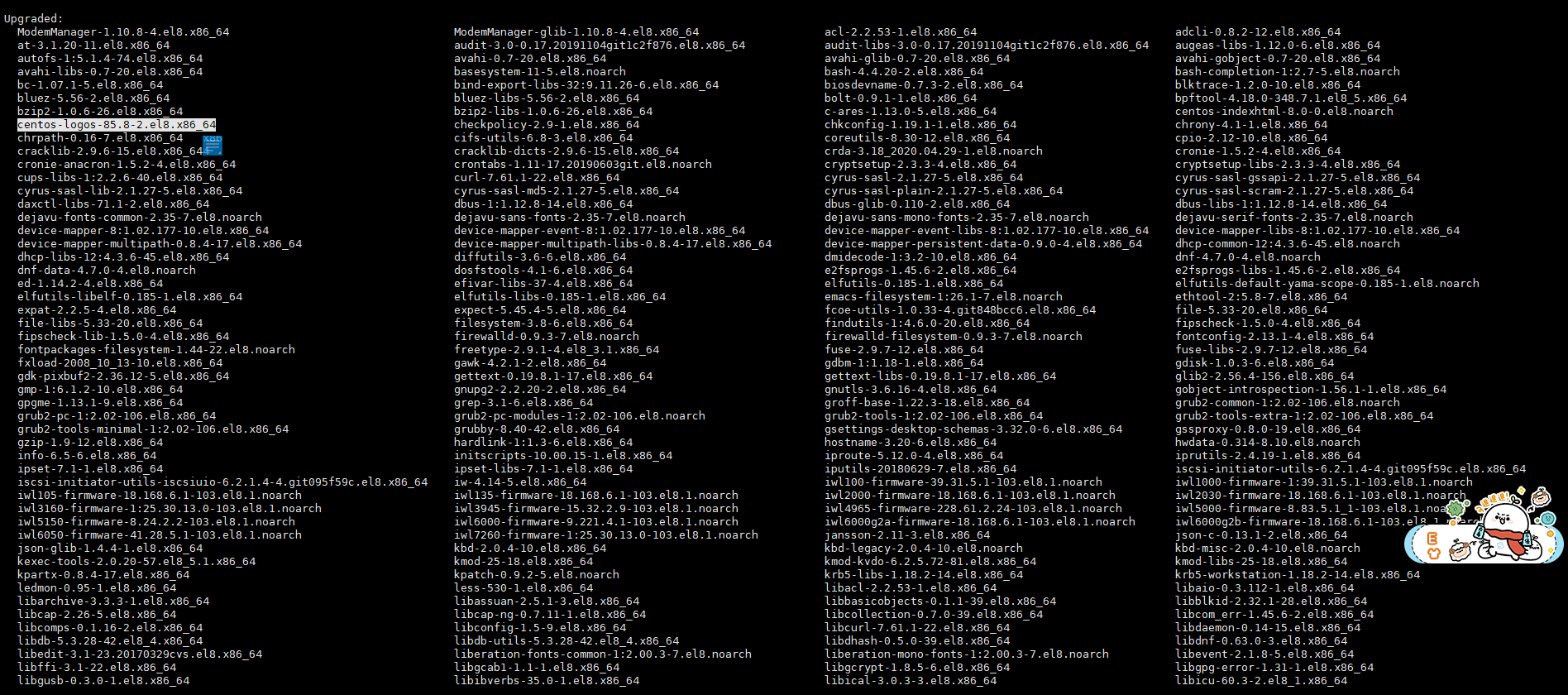
升级日志太多,此处省略一万字。。。
... Cleanup : setup-2.8.71-11.el7.noarch 1812/1816 Obsoleting : centos-release-7-9.2009.1.el7.centos.x86_64 1813/1816 Cleanup : ncurses-base-5.9-14.20130511.el7_4.noarch 1815/1816 Cleanup : libgcc-4.8.5-44.el7.x86_64 1816/1816 Running scriptlet: libgcc-4.8.5-44.el7.x86_64 1816/1816 Running scriptlet: filesystem-3.8-6.el8.x86_64 1816/1816 Running scriptlet: glibc-all-langpacks-2.28-164.el8.x86_64 1816/1816 Running scriptlet: ca-certificates-2021.2.50-80.0.el8_4.noarch 1816/1816 Running scriptlet: GeoIP-GeoLite-data-2018.06-5.el8.noarch 1816/1816 Running scriptlet: authselect-libs-1.2.2-3.el8.x86_64 1816/1816 Running scriptlet: kernel-core-4.18.0-348.7.1.el8_5.x86_64 1816/1816 ... Complete!
升级完成后,查看系统版本,可以看到已经升级到了 centos 8.5,但是内核版本还停留在 el7,需要重启系统。
[root@shawnyan ~]# uname -r
3.10.0-1160.95.1.el7.x86_64
[root@shawnyan ~]# cat /etc/redhat-release
CentOS Linux release 8.5.2111
[root@shawnyan yum.repos.d]# hostnamectl
Static hostname: shawnyan
Icon name: computer-vm
Chassis: vm
Machine ID: e7f51860c9c34455bcb755eac18c8868
Boot ID: 9558aec7c722488da9388e251df4ebbf
Virtualization: vmware
Operating System: CentOS Linux 8
CPE OS Name: cpe:/o:centos:centos:8
Kernel: Linux 3.10.0-1160.95.1.el7.x86_64
Architecture: x86-64
[root@shawnyan yum.repos.d]# reboot
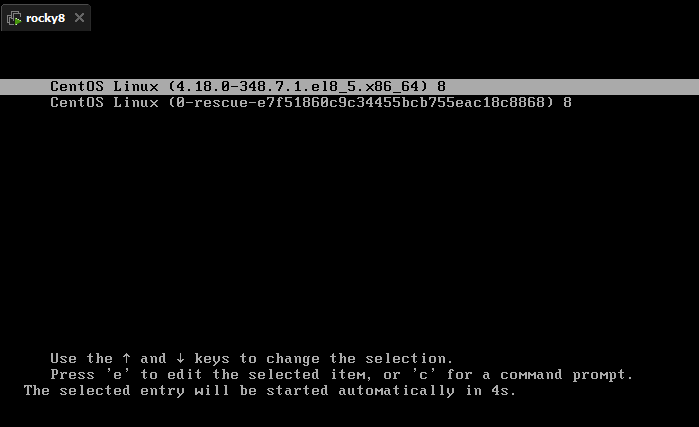
重启之后,可以看到版本都升级到 el8 了。
Last login: Tue Oct 24 23:59:50 2023 from 192.168.8.1
[root@shawnyan ~]# cat /etc/redhat-release
CentOS Linux release 8.5.2111
[root@shawnyan ~]# uname -a
Linux shawnyan 4.18.0-348.7.1.el8_5.x86_64 #1 SMP Wed Dec 22 13:25:12 UTC 2021 x86_64 x86_64 x86_64 GNU/Linux
[root@shawnyan ~]# hostnamectl
Static hostname: shawnyan
Icon name: computer-vm
Chassis: vm
Machine ID: e7f51860c9c34455bcb755eac18c8868
Boot ID: 56c5f6e4c9a0497db3654cf0d4b48541
Virtualization: vmware
Operating System: CentOS Linux 8
CPE OS Name: cpe:/o:centos:centos:8
Kernel: Linux 4.18.0-348.7.1.el8_5.x86_64
Architecture: x86-64
[root@shawnyan ~]#
从 centos 8 切换到 rocky 8
从 centos 切换到 rocky,需要先切换 yum 源,然后执行 dnf swap 切换命令即可。
dnf swap 'centos-*' rocky-release
输出日志:
[root@shawnyan yum.repos.d]# dnf swap 'centos-*' rocky-release epel-aliyun 1.3 MB/s | 16 MB 00:12 BaseOS-Aliyun 1.9 MB/s | 7.2 MB 00:03 AppStream-Aliyun 1.3 MB/s | 12 MB 00:08 Last metadata expiration check: 0:00:01 ago on Wed 25 Oct 2023 12:42:08 AM CST. Dependencies resolved. ============================================================================================================================================================================================================================================ Package Architecture Version Repository Size ============================================================================================================================================================================================================================================ Installing: rocky-release noarch 8.8-1.8.el8 BaseOS-Aliyun 22 k Installing dependencies: rocky-gpg-keys noarch 8.8-1.8.el8 BaseOS-Aliyun 13 k rocky-repos noarch 8.8-1.8.el8 BaseOS-Aliyun 15 k Removing: centos-gpg-keys noarch 1:8-3.el8 @base 3.3 k centos-indexhtml noarch 8.0-0.el8 @base 505 k centos-linux-release noarch 8.5-1.2111.el8 @base 26 k centos-linux-repos noarch 8-3.el8 @base 26 k centos-logos x86_64 85.8-2.el8 @base 716 k centos-release-scl noarch 2-3.el7.centos @System 20 k centos-release-scl-rh noarch 2-3.el7.centos @System 20 k Transaction Summary ============================================================================================================================================================================================================================================ Install 3 Packages Remove 7 Packages Total download size: 50 k Is this ok [y/N]: y Downloading Packages: (1/3): rocky-gpg-keys-8.8-1.8.el8.noarch.rpm 68 kB/s | 13 kB 00:00 (2/3): rocky-release-8.8-1.8.el8.noarch.rpm 107 kB/s | 22 kB 00:00 (3/3): rocky-repos-8.8-1.8.el8.noarch.rpm 62 kB/s | 15 kB 00:00 -------------------------------------------------------------------------------------------------------------------------------------------------------------------------------------------------------------------------------------------- Total 202 kB/s | 50 kB 00:00 Running transaction check Transaction check succeeded. Running transaction test Transaction test succeeded. Running transaction Preparing : 1/1 Running scriptlet: rocky-gpg-keys-8.8-1.8.el8.noarch 1/1 Installing : rocky-gpg-keys-8.8-1.8.el8.noarch 1/10 Installing : rocky-release-8.8-1.8.el8.noarch 2/10 Installing : rocky-repos-8.8-1.8.el8.noarch 3/10 Erasing : centos-release-scl-2-3.el7.centos.noarch 4/10 warning: file /etc/yum.repos.d/CentOS-SCLo-scl.repo: remove failed: No such file or directory Erasing : centos-release-scl-rh-2-3.el7.centos.noarch 5/10 warning: file /etc/yum.repos.d/CentOS-SCLo-scl-rh.repo: remove failed: No such file or directory Erasing : centos-linux-release-8.5-1.2111.el8.noarch 6/10 Erasing : centos-linux-repos-8-3.el8.noarch 7/10 warning: file /etc/yum.repos.d/CentOS-Linux-Sources.repo: remove failed: No such file or directory warning: file /etc/yum.repos.d/CentOS-Linux-PowerTools.repo: remove failed: No such file or directory warning: file /etc/yum.repos.d/CentOS-Linux-Plus.repo: remove failed: No such file or directory warning: file /etc/yum.repos.d/CentOS-Linux-Media.repo: remove failed: No such file or directory warning: file /etc/yum.repos.d/CentOS-Linux-HighAvailability.repo: remove failed: No such file or directory warning: file /etc/yum.repos.d/CentOS-Linux-FastTrack.repo: remove failed: No such file or directory warning: file /etc/yum.repos.d/CentOS-Linux-Extras.repo: remove failed: No such file or directory warning: file /etc/yum.repos.d/CentOS-Linux-Devel.repo: remove failed: No such file or directory warning: file /etc/yum.repos.d/CentOS-Linux-Debuginfo.repo: remove failed: No such file or directory warning: file /etc/yum.repos.d/CentOS-Linux-ContinuousRelease.repo: remove failed: No such file or directory warning: file /etc/yum.repos.d/CentOS-Linux-BaseOS.repo: remove failed: No such file or directory warning: file /etc/yum.repos.d/CentOS-Linux-AppStream.repo: remove failed: No such file or directory Erasing : centos-gpg-keys-1:8-3.el8.noarch 8/10 Erasing : centos-logos-85.8-2.el8.x86_64 9/10 Running scriptlet: centos-logos-85.8-2.el8.x86_64 9/10 Erasing : centos-indexhtml-8.0-0.el8.noarch 10/10 Running scriptlet: centos-indexhtml-8.0-0.el8.noarch 10/10 Verifying : rocky-gpg-keys-8.8-1.8.el8.noarch 1/10 Verifying : rocky-release-8.8-1.8.el8.noarch 2/10 Verifying : rocky-repos-8.8-1.8.el8.noarch 3/10 Verifying : centos-gpg-keys-1:8-3.el8.noarch 4/10 Verifying : centos-indexhtml-8.0-0.el8.noarch 5/10 Verifying : centos-linux-release-8.5-1.2111.el8.noarch 6/10 Verifying : centos-linux-repos-8-3.el8.noarch 7/10 Verifying : centos-logos-85.8-2.el8.x86_64 8/10 Verifying : centos-release-scl-2-3.el7.centos.noarch 9/10 Verifying : centos-release-scl-rh-2-3.el7.centos.noarch 10/10 Installed: rocky-gpg-keys-8.8-1.8.el8.noarch rocky-release-8.8-1.8.el8.noarch rocky-repos-8.8-1.8.el8.noarch Removed: centos-gpg-keys-1:8-3.el8.noarch centos-indexhtml-8.0-0.el8.noarch centos-linux-release-8.5-1.2111.el8.noarch centos-linux-repos-8-3.el8.noarch centos-logos-85.8-2.el8.x86_64 centos-release-scl-2-3.el7.centos.noarch centos-release-scl-rh-2-3.el7.centos.noarch Complete! [root@shawnyan yum.repos.d]# [root@shawnyan yum.repos.d]# [root@shawnyan yum.repos.d]# [root@shawnyan yum.repos.d]# cat /etc/redhat-release Rocky Linux release 8.8 (Green Obsidian) [root@shawnyan yum.repos.d]# uname -a Linux shawnyan 4.18.0-348.7.1.el8_5.x86_64 #1 SMP Wed Dec 22 13:25:12 UTC 2021 x86_64 x86_64 x86_64 GNU/Linux [root@shawnyan yum.repos.d]# hostnamectl Static hostname: shawnyan Icon name: computer-vm Chassis: vm Machine ID: e7f51860c9c34455bcb755eac18c8868 Boot ID: 56c5f6e4c9a0497db3654cf0d4b48541 Virtualization: vmware Operating System: Rocky Linux 8.8 (Green Obsidian) CPE OS Name: cpe:/o:rocky:rocky:8:GA Kernel: Linux 4.18.0-348.7.1.el8_5.x86_64 Architecture: x86-64 [root@shawnyan yum.repos.d]#
切换很顺畅,完成后再执行升级,将系统内核更新到最新版本。
[root@shawnyan yum.repos.d]# dnf update --allowerasing ... Installed: NetworkManager-initscripts-updown-1:1.40.16-4.el8_8.noarch annobin-10.94-1.el8.x86_64 bind-libs-32:9.11.36-8.el8_8.2.x86_64 bind-libs-lite-32:9.11.36-8.el8_8.2.x86_64 bind-utils-32:9.11.36-8.el8_8.2.x86_64 elfutils-libelf-devel-0.188-3.el8.x86_64 fstrm-0.6.1-3.el8.x86_64 gcc-8.5.0-18.el8.x86_64 gcc-plugin-annobin-8.5.0-18.el8.x86_64 geolite2-city-20180605-1.el8.noarch geolite2-country-20180605-1.el8.noarch glibc-gconv-extra-2.28-225.el8_8.6.x86_64 isl-0.16.1-6.el8.x86_64 kernel-core-4.18.0-477.27.1.el8_8.x86_64 kernel-debug-devel-4.18.0-477.27.1.el8_8.x86_64 kernel-modules-4.18.0-477.27.1.el8_8.x86_64 libmaxminddb-1.2.0-10.el8.x86_64 protobuf-c-1.3.0-6.el8.x86_64 python3-bind-32:9.11.36-8.el8_8.2.noarch python3-chardet-3.0.4-7.el8.noarch python3-idna-2.5-5.el8.noarch python3-magic-5.33-24.el8.noarch python3-pexpect-4.3.1-3.el8.noarch python3-ply-3.9-9.el8.noarch python3-ptyprocess-0.5.2-4.el8.noarch python3-pysocks-1.6.8-3.el8.noarch python3-requests-2.20.0-3.el8_8.noarch python3-setuptools-39.2.0-7.el8.noarch python3-systemd-234-8.el8.x86_64 python3-unbound-1.16.2-5.el8.x86_64 python3-urllib3-1.24.2-5.el8.noarch unbound-libs-1.16.2-5.el8.x86_64 Complete! [root@shawnyan yum.repos.d]# dnf update --allowerasing Last metadata expiration check: 0:07:35 ago on Wed 25 Oct 2023 12:55:30 AM CST. Dependencies resolved. Nothing to do. Complete! [root@shawnyan yum.repos.d]#
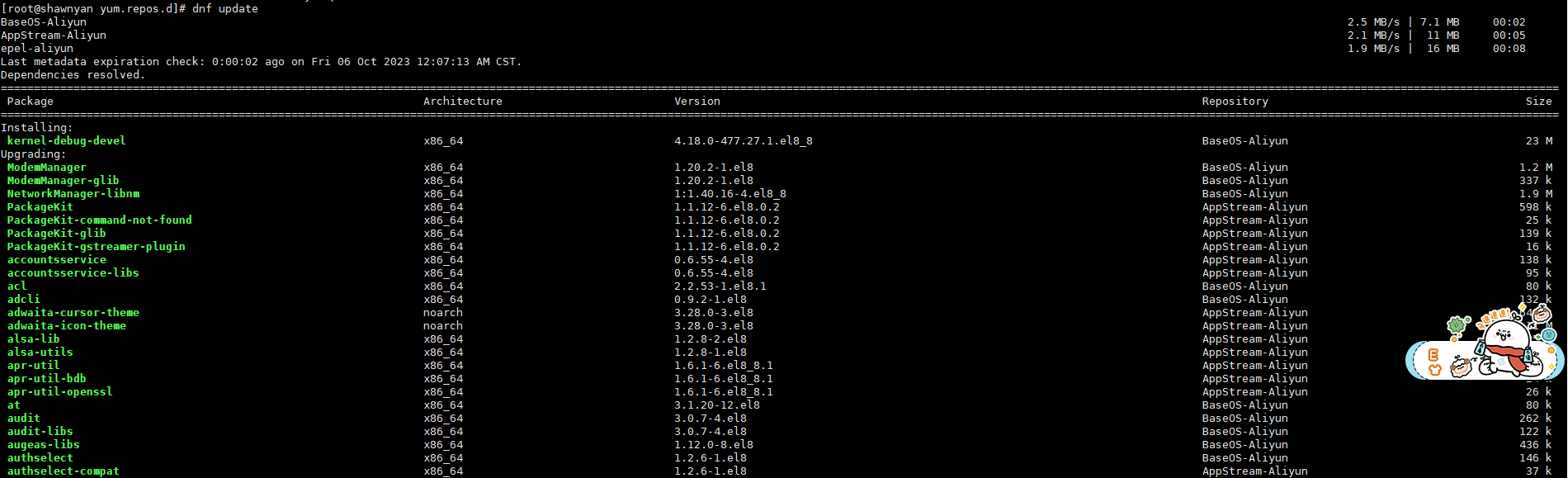
升级后重启系统,并查看版本信息。
[root@shawnyan yum.repos.d]# cat /etc/redhat-release
Rocky Linux release 8.8 (Green Obsidian)
[root@shawnyan yum.repos.d]# uname -a
Linux shawnyan 4.18.0-348.7.1.el8_5.x86_64 #1 SMP Wed Dec 22 13:25:12 UTC 2021 x86_64 x86_64 x86_64 GNU/Linux
[root@shawnyan yum.repos.d]# reboot
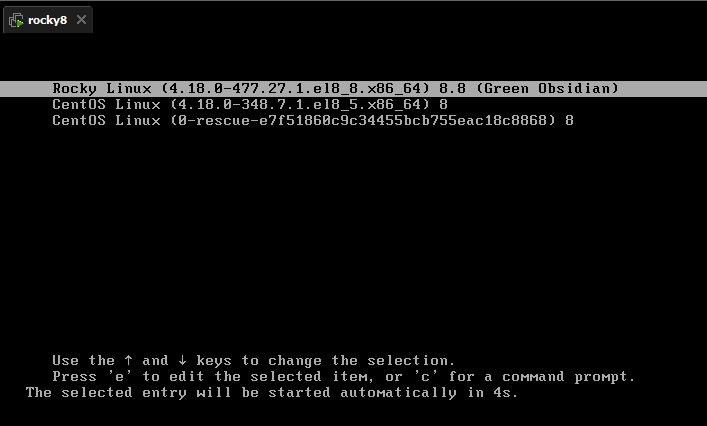
Rocky 的登陆界面。
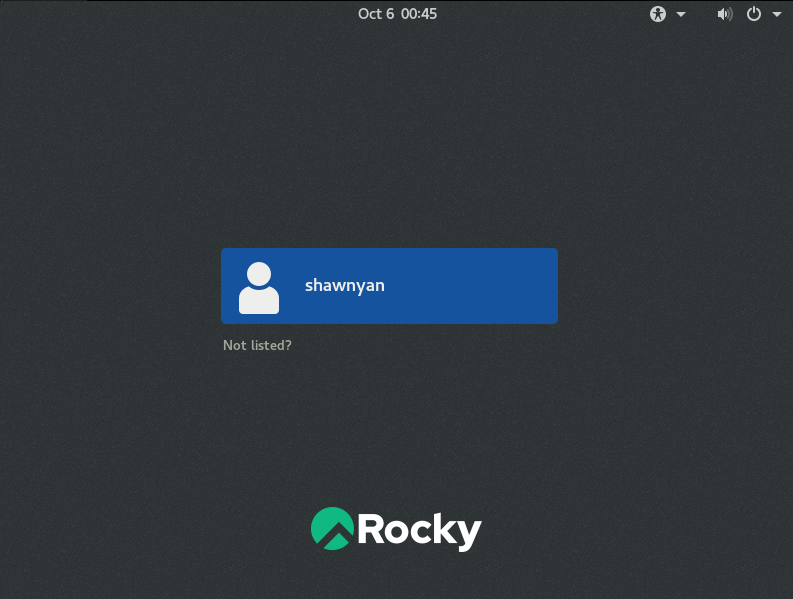
可以看到重启前后内核版本发生了变化。
Last login: Wed Oct 25 00:39:04 2023 from 192.168.8.1 [root@shawnyan ~]# cat /etc/redhat-release Rocky Linux release 8.8 (Green Obsidian) [root@shawnyan ~]# uname -a Linux shawnyan 4.18.0-477.27.1.el8_8.x86_64 #1 SMP Wed Sep 20 15:55:39 UTC 2023 x86_64 x86_64 x86_64 GNU/Linux [root@shawnyan ~]# hostnamectl Static hostname: shawnyan Icon name: computer-vm Chassis: vm Machine ID: e7f51860c9c34455bcb755eac18c8868 Boot ID: 788363ea2b7442c8a5f269aeb2ff2ab2 Virtualization: vmware Operating System: Rocky Linux 8.8 (Green Obsidian) CPE OS Name: cpe:/o:rocky:rocky:8:GA Kernel: Linux 4.18.0-477.27.1.el8_8.x86_64 Architecture: x86-64 [root@shawnyan ~]#
到此,操作系统版本已经从 CentOS 7.9 来到了 Rocky Linux 8.8,接下来,将升级到 Rocky 9。
从 Rocky 8 升级到 Rocky 9
与 centos 7 升级到 centos 8 类似,先切换 yum 源到 Rocky 9,然后执行 dnf upgrade 升级命令。
[root@shawnyan yum.repos.d]# dnf upgrade --allowerasing Last metadata expiration check: 0:00:28 ago on Wed 25 Oct 2023 01:14:48 AM CST. Modular dependency problems: Problem 1: conflicting requests - nothing provides module(platform:el8) needed by module container-tools:rhel8:8080020231004143727:8108cfbc.x86_64 Problem 2: conflicting requests - nothing provides module(platform:el8) needed by module go-toolset:rhel8:8080020230629185105:17f3f959.x86_64 Problem 3: conflicting requests - nothing provides module(platform:el8) needed by module idm:client:8080020230516222414:152c1be2.x86_64 Problem 4: conflicting requests - nothing provides module(platform:el8) needed by module llvm-toolset:rhel8:8080020230201094332:fd72936b.x86_64 Problem 5: conflicting requests - nothing provides module(platform:el8) needed by module swig:3.0:8040020210530171044:9f9e2e7e.x86_64 Problem 6: conflicting requests - nothing provides module(platform:el8) needed by module virt:rhel:8080020230922173645:fd72936b.x86_64 Dependencies resolved. ============================================================================================================================================================================================================================================ Package Architecture Version Repository Size ============================================================================================================================================================================================================================================ Installing: ... rocky-gpg-keys noarch 9.2-1.6.el9 baseos 13 k rocky-release noarch 9.2-1.6.el9 baseos 23 k rocky-repos noarch 9.2-1.6.el9 baseos 12 k ... Transaction Summary ============================================================================================================================================================================================================================================ Install 184 Packages Upgrade 1057 Packages Remove 22 Packages Total download size: 844 M Is this ok [y/N]: y ... Upgrading : dracut-057-21.git20230214.el9.x86_64 803/2347 Installing : kernel-modules-core-5.14.0-284.30.1.el9_2.x86_64 804/2347 Installing : kernel-core-5.14.0-284.30.1.el9_2.x86_64 805/2347 Running scriptlet: kernel-core-5.14.0-284.30.1.el9_2.x86_64 805/2347 ... Complete!
安装完成,可以看到 kernel 版本已经来到了 5.14,重启系统并查看版本信息。
[root@shawnyan yum.repos.d]# cat /etc/redhat-release Rocky Linux release 9.2 (Blue Onyx) [root@shawnyan yum.repos.d]# uname -a Linux shawnyan 4.18.0-477.27.1.el8_8.x86_64 #1 SMP Wed Sep 20 15:55:39 UTC 2023 x86_64 x86_64 x86_64 GNU/Linux [root@shawnyan yum.repos.d]# hostnamectl Static hostname: shawnyan Icon name: computer-vm Chassis: vm 🖴 Machine ID: e7f51860c9c34455bcb755eac18c8868 Boot ID: 788363ea2b7442c8a5f269aeb2ff2ab2 Virtualization: vmware Operating System: Rocky Linux 9.2 (Blue Onyx) CPE OS Name: cpe:/o:rocky:rocky:9::baseos Kernel: Linux 4.18.0-477.27.1.el8_8.x86_64 Architecture: x86-64 Firmware Version: 6.00 [root@shawnyan yum.repos.d]# reboot
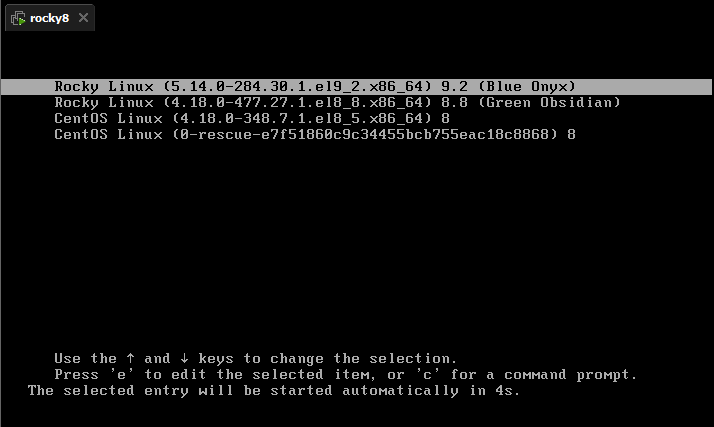
进入系统,查看版本。
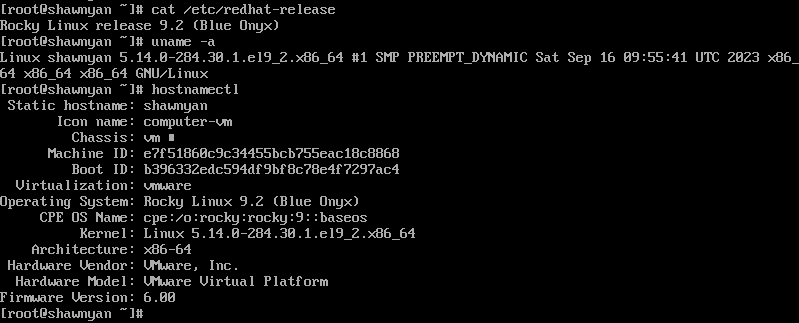
到此,从 Rocky 8 升级到 Rocky 9 的所有步骤已经完成。
结语
本文从提笔到完成,零零总总过去了一个月时间,从 CentOS 7 升级到 Rocky 9 这种跨大版本,跨发行版本的升级是非常复杂的。
而且,升级操作系统本身,就是一个系统工程,影响范围非常之广,对于 DBA 而言,还需要进行数据库对新系统的一些兼容性测试。
简言之,升级操作系统版本,过程非常复杂,耗时非常之久。故而并不建议如此操作,而是建议直接采购新机器,在新机器上安装新系统,后期再做数据迁移。
下一期,我们来聊聊如何从头 一步一步安装 Rocky Linux 9 。






