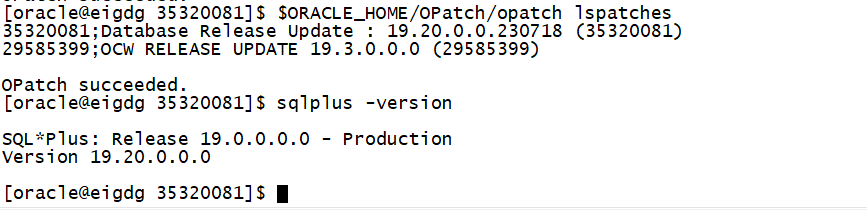>oracle 19.3升级至19.20
前言
📣 1.RU介绍
📣 2.当前环境
✨ 2.1 当前DB版本
✨ 2.2 升级检查
📣 3.升级OPatch
✨ 3.1 OPatch升级
✨ 3.2 验证Oracle Inventory
📣 4.检查补丁冲突
📣 5.自动补丁安装
📣 6.检查补丁
📣 1.RU介绍
>Oracle在每年的1月,4月,7月和10月每个季度发布一个RU。为了使客户能够在其环境稳定之后即刻获得最新的安全相关修复,将在每年的1月,4月,7月,10月为最近的两个RU提供RUR。
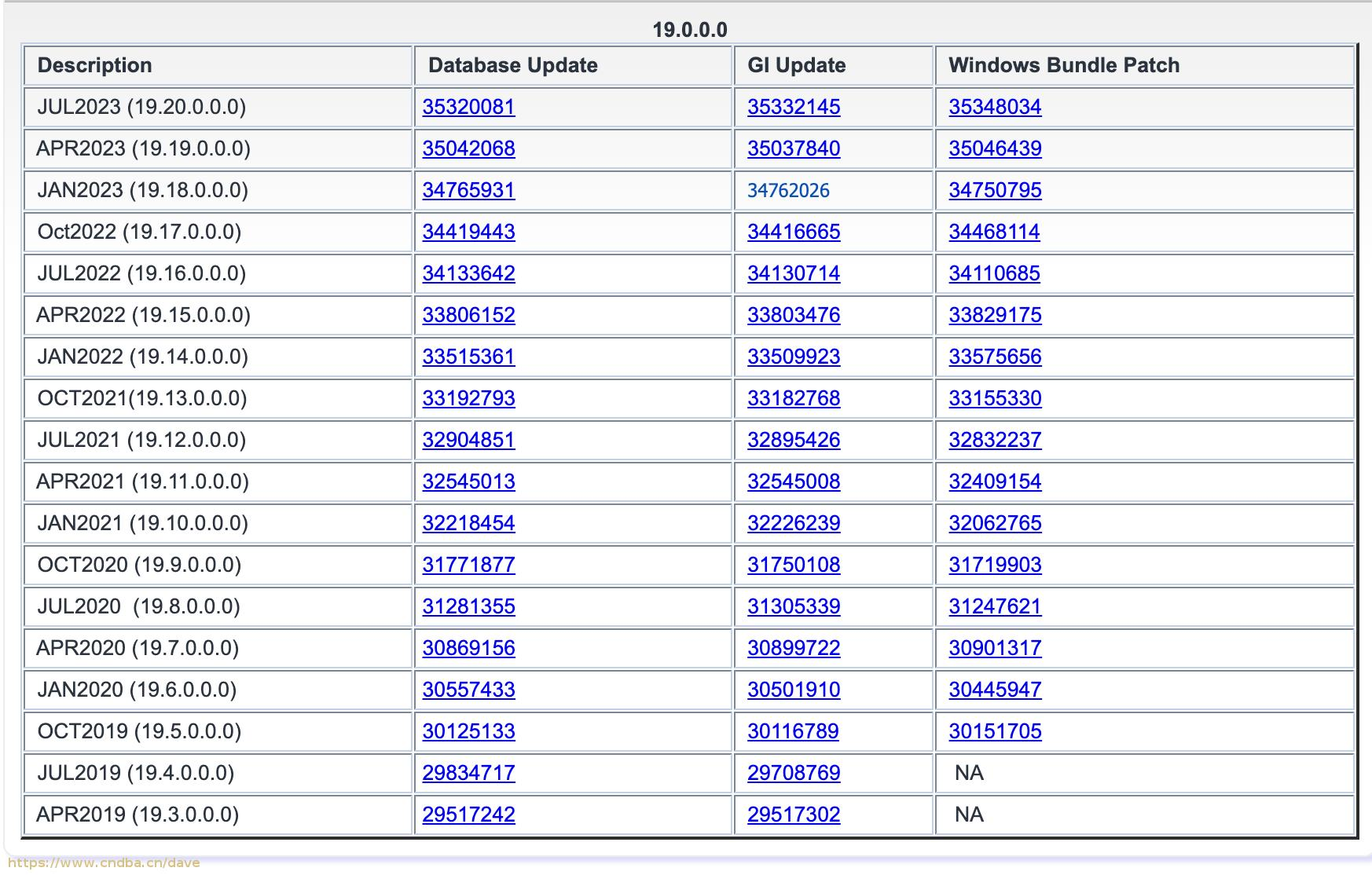
>>RU(Release Updates)是每一个季度的版本升级。包括:最新的BUG修复、最新的安全漏洞补丁、最新添加的功能。
以19c为例,对应的升级版本升级路线是(19.1.0.0.0->19.2.0.0.0->19.3.0.0.0 … )
RUR是对RU的修订版本,包括:最新的BUG修复、最新的安全漏洞补丁,这里并没有添加最新的功能。并且只有对应RU版本的修订版。比如,在2020年7月,除了会发布RU(19.8.0.0.0)回会发布上个季度的.1补丁(19.7.1.0)和上上个季度的.2补丁(19.6.2.0)。
📣 2.当前环境
系统:CentOS 7.8 (Red Hat Enterprise Linux Server release 7.8 (Maipo))
环境:单实例
课题:oracle 19.3升级至19.20
说明:要升级19.20,OPatch版本需大于12.2.0.1.37
Patch 35320081 requires OPatch version 12.2.0.1.37
说明:
19.20 DB的RU编号是:35320081
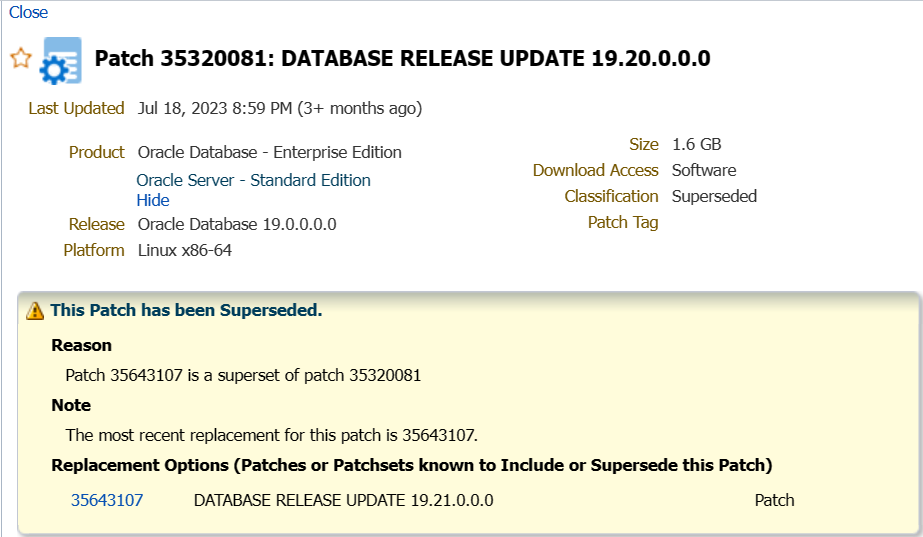
✨ 2.1 当前DB版本
[oracle@eigdg software]$ sqlplus -v
SQL*Plus: Release 19.0.0.0.0 - Production
Version 19.3.0.0.0复制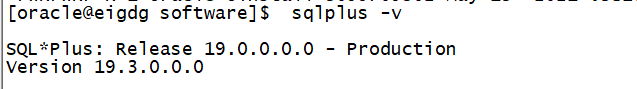
✨ 2.2 升级检查
[oracle@eigdg ~]$ cd $ORACLE_HOME
[oracle@eigdg db_1]$ cd OPatch/
[oracle@eigdg OPatch]$ ./opatch lspatches
29585399;OCW RELEASE UPDATE 19.3.0.0.0 (29585399)
29517242;Database Release Update : 19.3.0.0.190416 (29517242)
OPatch succeeded.
复制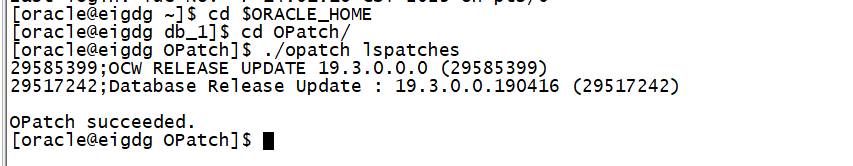
📣 3.升级OPatch
✨ 3.1 OPatch升级
[oracle@eigdg OPatch]$ $ORACLE_HOME/OPatch/opatch version
OPatch Version: 12.2.0.1.17
OPatch succeeded.
[oracle@eigdg OPatch]$ cd /u01/software/[oracle@eigdg OPatch]$ chown oracle:oinstall p6880880_190000_Linux-x86-64.zip[oracle@eigdg OPatch]$ chmod 755 p6880880_190000_Linux-x86-64.zip
[oracle@eigdg software]$ ls -l
total 4838052
-rwxrwxr-x 1 oracle oinstall 1769419773 Nov 3 14:49 p35320081_190000_Linux-x86-64.zip
-rwxrwxr-x 1 oracle oinstall 124843817 May 21 09:42 p6880880_190000_Linux-x86-64.zip
[oracle@eigdg software]$ [oracle@eigdg db_1]$ cd $ORACLE_HOME
[oracle@eigdg db_1]$ mv OPatch/ OPatchbak
[oracle@eigdg db_1]$ unzip /u01/software/p6880880_190000_Linux-x86-64.zip -d $ORACLE_HOME
[oracle@eigdg db_1]$ unzip -q -o /u01/software/p6880880_190000_Linux-x86-64.zip -d $ORACLE_HOME
[oracle@eigdg db_1]$ $ORACLE_HOME/OPatch/opatch version
OPatch Version: 12.2.0.1.37
OPatch succeeded.
[oracle@eigdg db_1]$
✨ 3.2 验证Oracle Inventory
##验证Oracle Inventory的有效性
[oracle@eigdg db_1]$ $ORACLE_HOME/OPatch/opatch lsinventory -detail -oh $ORACLE_HOME复制
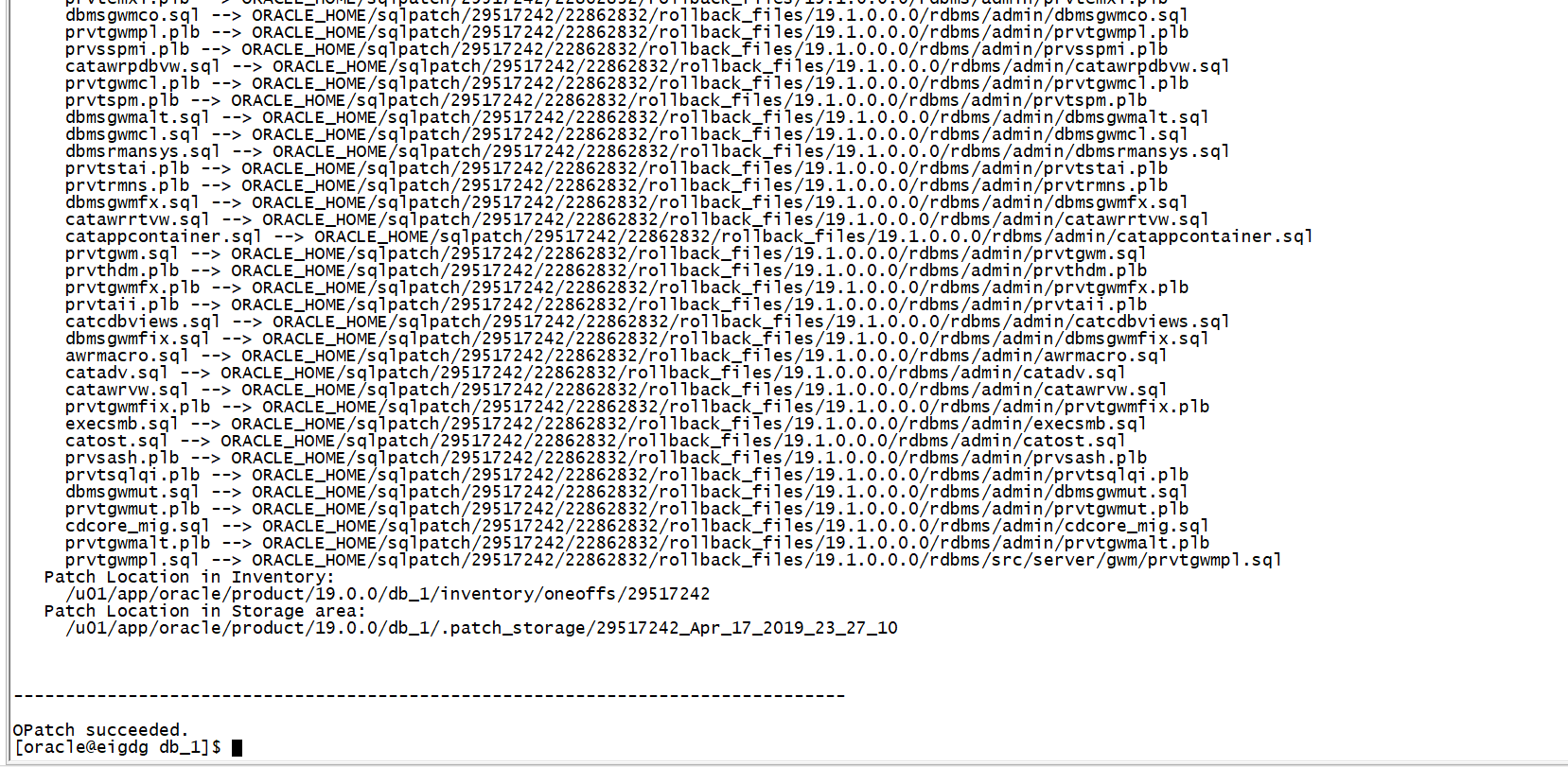
📣 4.检查补丁冲突
[oracle@eigdg software]$ cd /u01/software/
[oracle@eigdg software]$ unzip p35320081_190000_Linux-x86-64.zip [root@eigdg software]$ chown -R oracle:oinstall 35320081/
[root@eigdg software]$ chmod -R 755 35320081/
复制[oracle@eigdg software]$ cd 35320081/
[oracle@eigdg 35320081]$ ls -l
total 92
drwxr-xr-x 3 oracle oinstall 21 Jul 16 03:54 custom
drwxr-xr-x 3 oracle oinstall 20 Jul 16 03:54 etc
drwxr-xr-x 41 oracle oinstall 4096 Jul 16 03:54 files
-rwxr-xr-x 1 oracle oinstall 82198 Jul 17 18:02 README.html
-rwxr-xr-x 1 oracle oinstall 21 Jul 16 03:54 README.txt
[oracle@eigdg 35320081]$ $ORACLE_HOME/OPatch/opatch prereq CheckConflictAgainstOHWithDetail -ph ./复制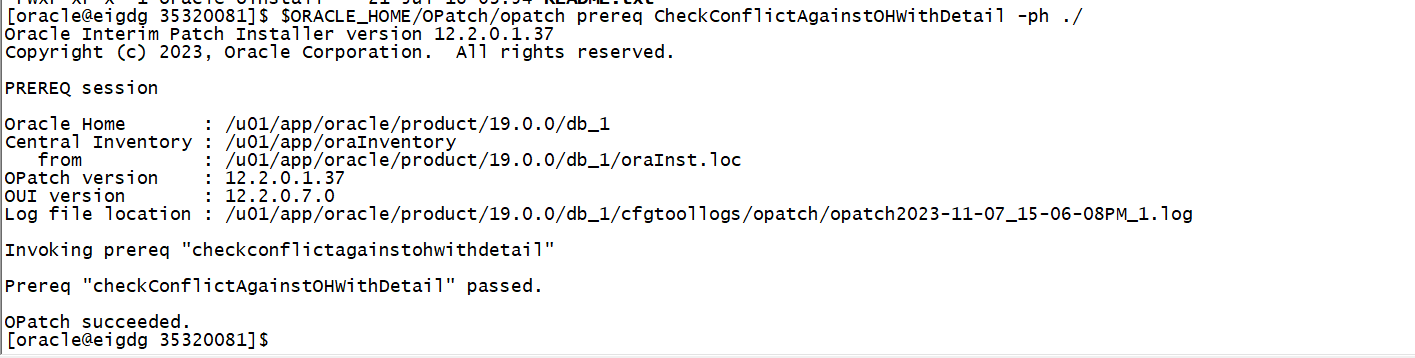
📣 5.自动补丁安装
[oracle@eigdg 35320081]$ pwd
/u01/software/35320081
[oracle@eigdg 35320081]$ $ORACLE_HOME/OPatch/opatch apply复制[oracle@eigdg 35320081]$ pwd
/u01/software/35320081
[oracle@eigdg 35320081]$ $ORACLE_HOME/OPatch/opatch apply
Oracle Interim Patch Installer version 12.2.0.1.37
Copyright (c) 2023, Oracle Corporation. All rights reserved.
Oracle Home : /u01/app/oracle/product/19.0.0/db_1
Central Inventory : /u01/app/oraInventory
from : /u01/app/oracle/product/19.0.0/db_1/oraInst.loc
OPatch version : 12.2.0.1.37
OUI version : 12.2.0.7.0
Log file location : /u01/app/oracle/product/19.0.0/db_1/cfgtoollogs/opatch/opatch2023-11-07_15-08-32PM_1.log
Verifying environment and performing prerequisite checks...
OPatch continues with these patches: 35320081
Do you want to proceed? [y|n]
y
User Responded with: Y
All checks passed.
Please shutdown Oracle instances running out of this ORACLE_HOME on the local system.
(Oracle Home = '/u01/app/oracle/product/19.0.0/db_1')
Is the local system ready for patching? [y|n]
y
User Responded with: Y
Backing up files...
Applying interim patch '35320081' to OH '/u01/app/oracle/product/19.0.0/db_1'
ApplySession: Optional component(s) [ oracle.network.gsm, 19.0.0.0.0 ] , [ oracle.rdbms.ic, 19.0.0.0.0 ] , [ oracle.rdbms.tg4db2, 19.0.0.0.0 ] , [ oracle.tfa, 19.0.0.0.0 ] , [ oracle.rdbms.tg4msql, 19.0.0.0.0 ] , [ oracle.options.olap, 19.0.0.0.0 ] , [ oracle.ons.cclient, 19.0.0.0.0 ] , [ oracle.network.cman, 19.0.0.0.0 ] , [ oracle.rdbms.tg4ifmx, 19.0.0.0.0 ] , [ oracle.rdbms.tg4sybs, 19.0.0.0.0 ] , [ oracle.net.cman, 19.0.0.0.0 ] , [ oracle.rdbms.tg4tera, 19.0.0.0.0 ] , [ oracle.sdo.companion, 19.0.0.0.0 ] , [ oracle.oid.client, 19.0.0.0.0 ] , [ oracle.xdk.companion, 19.0.0.0.0 ] , [ oracle.ons.eons.bwcompat, 19.0.0.0.0 ] , [ oracle.options.olap.api, 19.0.0.0.0 ] , [ oracle.jdk, 1.8.0.191.0 ] not present in the Oracle Home or a higher version is found.
复制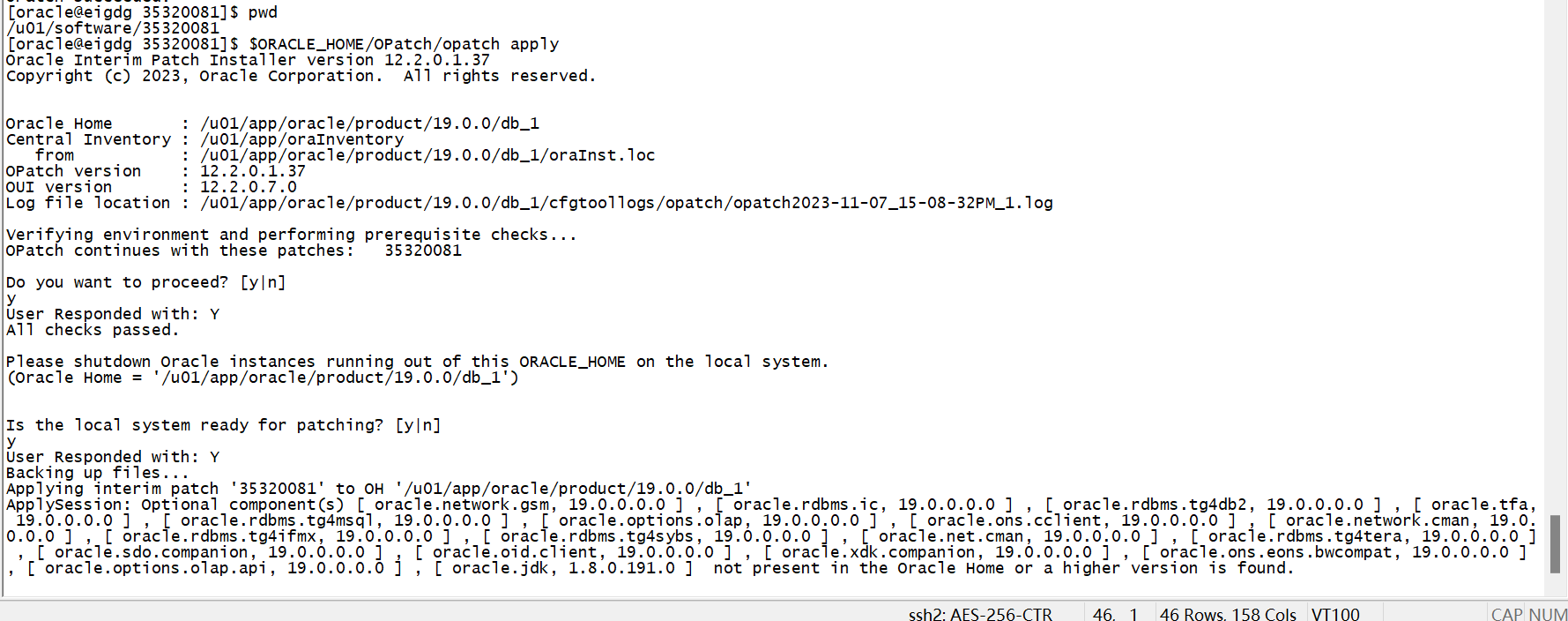
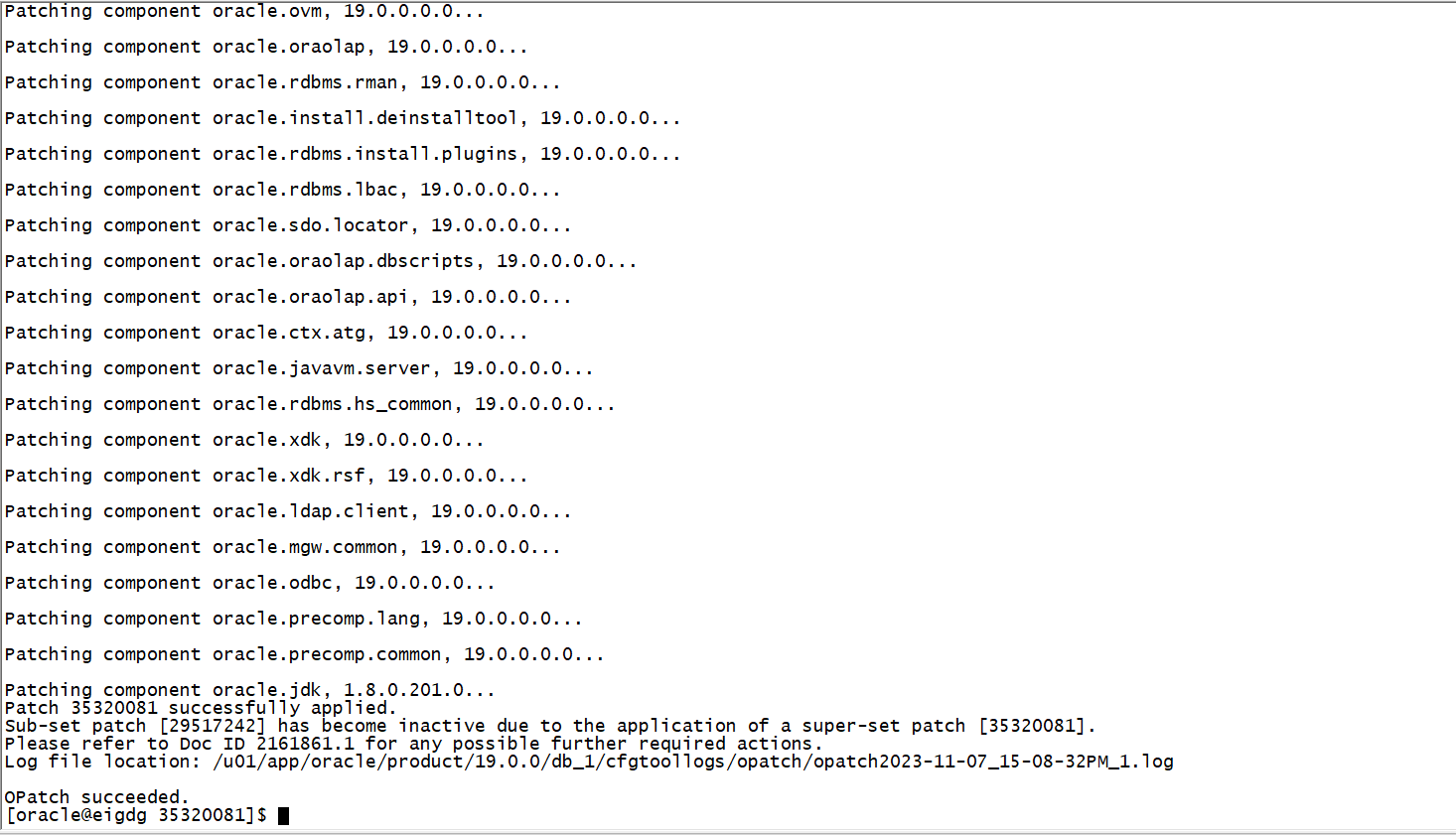
📣 6.检查补丁
[oracle@eigdg 35320081]$ $ORACLE_HOME/OPatch/opatch lspatches
35320081;Database Release Update : 19.20.0.0.230718 (35320081)
29585399;OCW RELEASE UPDATE 19.3.0.0.0 (29585399)
[oracle@eigdg 35320081]$ $ORACLE_HOME/OPatch/opatch lspatches
35320081;Database Release Update : 19.20.0.0.230718 (35320081)
29585399;OCW RELEASE UPDATE 19.3.0.0.0 (29585399)
OPatch succeeded.
[oracle@eigdg 35320081]$ sqlplus -version
SQL*Plus: Release 19.0.0.0.0 - Production
Version 19.20.0.0.0
复制