一、将需要安装的字体文件夹上传到Linux
二、移动到系统字体目录
root@debian12:~# cd ~
root@debian12:~# ls
zt
root@debian12:~# mv zt usr/share/fonts/
三、安装字体
root@debian12:~# fc-cache -rv
Font directories:
root/.local/share/fonts
usr/share/gnome/fonts
usr/local/share/fonts
usr/share/fonts
root/.fonts
usr/share/fonts/X11
…………………………………………
/root/.local/share/fonts: skipping, no such directory
/usr/share/gnome/fonts: skipping, no such directory
/usr/local/share/fonts: caching, new cache contents: 0 fonts, 0 dirs
/usr/share/fonts: caching, new cache contents: 0 fonts, 7 dirs
/usr/share/fonts/X11: caching, new cache contents: 0 fonts, 6 dirs
……………………………………………………
fc-cache: succeeded
四、重启
reboot
五、测试字体
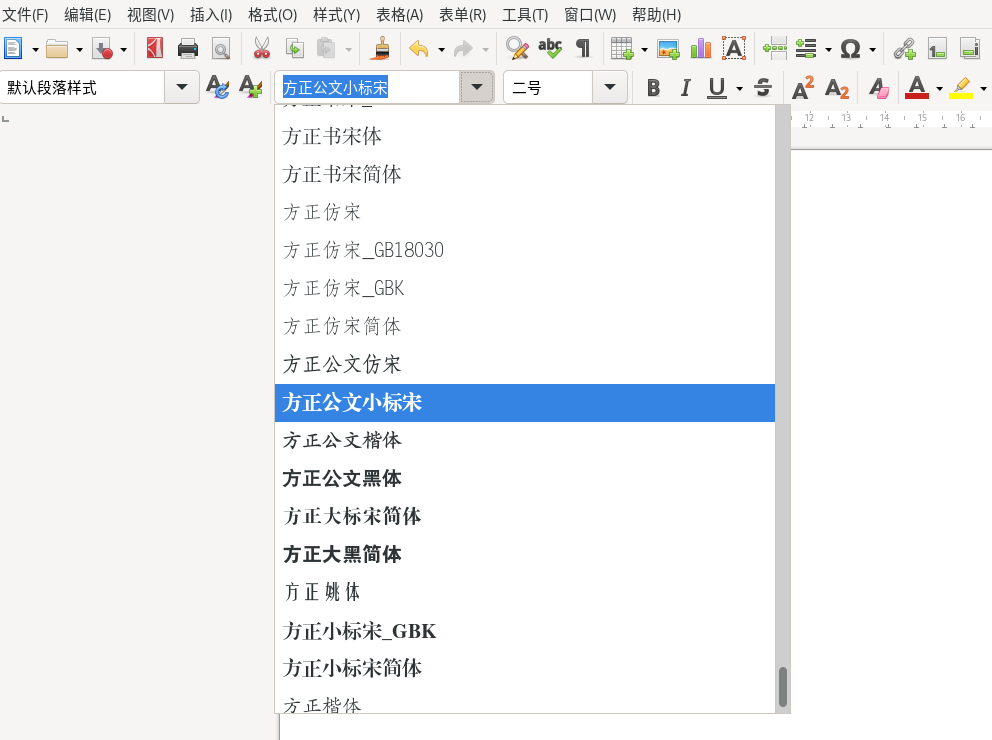

文章转载自云自由,如果涉嫌侵权,请发送邮件至:contact@modb.pro进行举报,并提供相关证据,一经查实,墨天轮将立刻删除相关内容。






