迁移需求:
Oracle19.3版本的一个pdb(jyc)计划迁移到19.7版本的cdb中
使用pdb refresh迁移的优点如下:
1.增量刷新,割接迁移停机时间短
2.操作安全,回退方便
使用pdb refresh迁移的限制条件:
1.源端归档模式(其实变化量不大的情况下,非归档模式也可以)
2.源端的字符集与目标端相同或为目标端的子集
3.源端的组件与目标端相同或为目标端的子集
4.源端和目标端字节序一致
环境检查:
源端:192.168.207.164
目标端:192.168.207.199
源端信息:
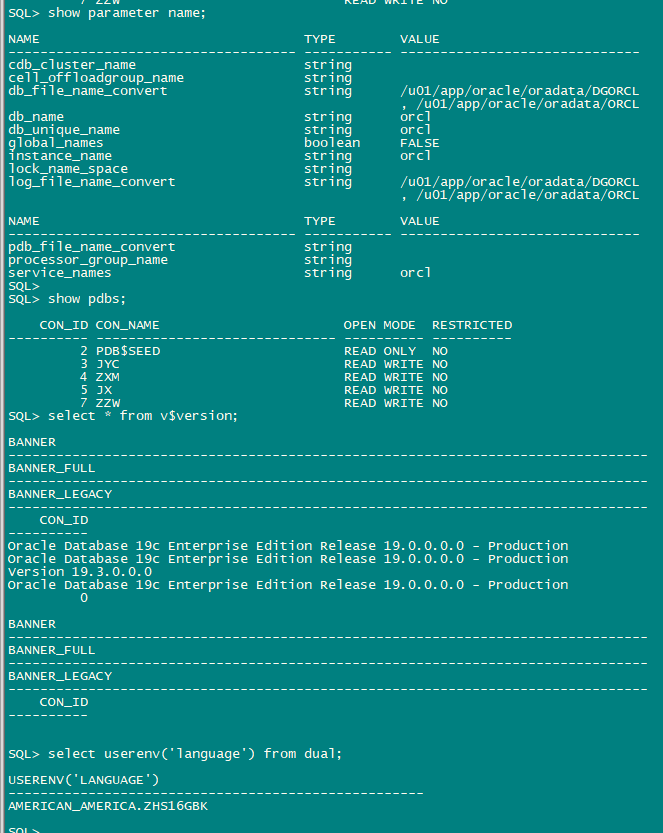
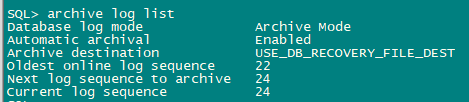
目标端信息:
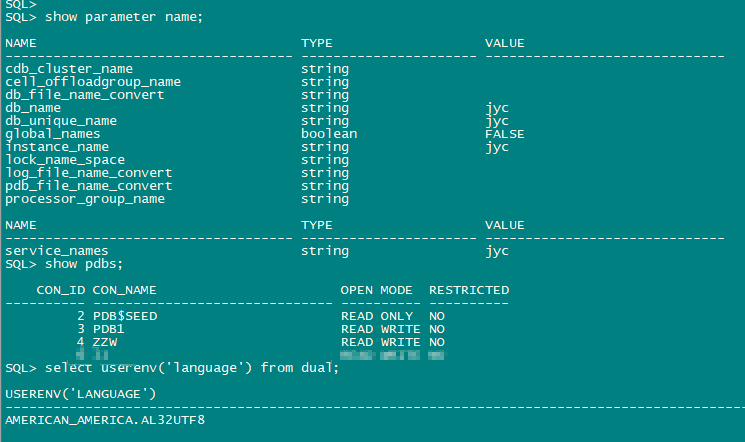
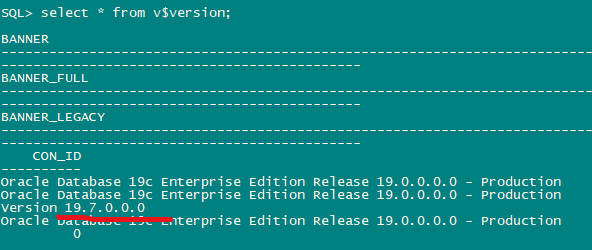
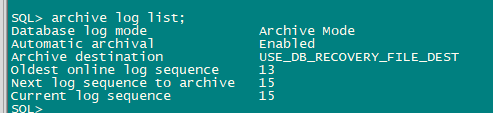
如上源端字符集:ZHS16GBK,目标端AL32UTF8
源端版本:19.3,目标端版本19.7
源端和目标端均启用了归档模式。
操作系统一致。
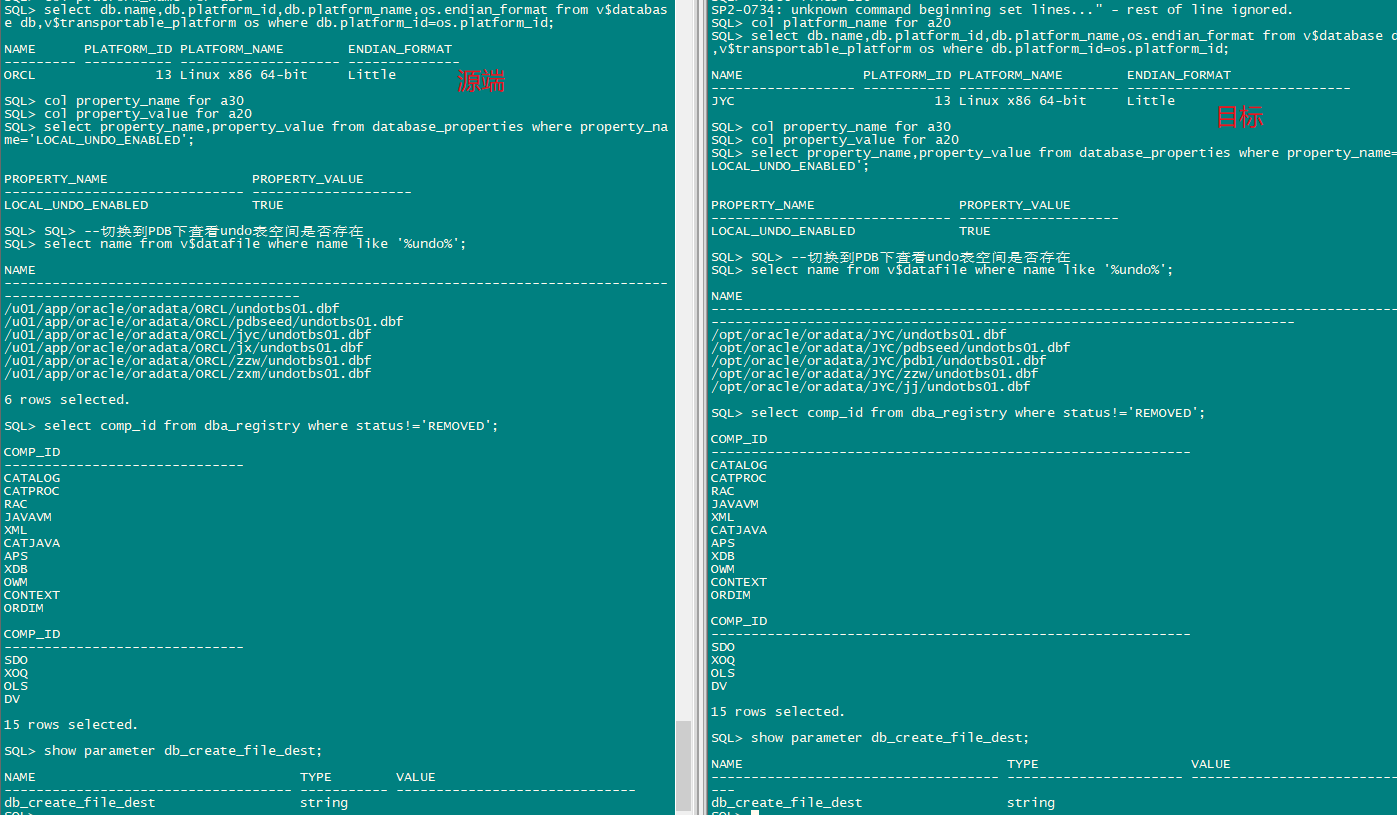
以上要素满足了使用pdb refresh的迁移条件。
检查的命令参考:
版本: select * from v$version; 归档模式: archive log list; 字符集: select userenv('language') from dual; 字节序平台兼容 select db.name,db.platform_id,db.platform_name,os.endian_format from v$database db,v$transportable_platform os where db.platform_id=os.platform_id; undo本地启用: select property_name,property_value from database_properties where property_name='LOCAL_UNDO_ENABLED'; select name from v$datafile where name like '%undo%';复制
割接前同步准备:建用户、dblink、同步pdb:
源端:创建用户并赋权: create user c##refresh identified by abcd1234 container=all; grant create session,sysoper,create pluggable database to c##refresh container=all; 目标端:创建dblink: create public database link refresh_dblink_jyc connect to c##refresh identified by abcd1234 using '192.168.207.164:1521/jyc'; select * from dual@refresh_dblink_jyc; 目标端:创建pdb同步: create pluggable database jj from jyc@refresh_dblink_jyc refresh mode every 30 minutes FILE_NAME_CONVERT = ('/u01/app/oracle/oradata/ORCL/jyc', '/opt/oracle/oradata/JYC/jj');复制
正式割接步骤:(可参考)
1.目标端操作:应用停止前,手动刷新目标库(可操作多次,目的是降低每一次的增量恢复时间)
SQL> alter session set container=jj; Session altered. SQL> select table_name from dba_tables where owner='JYC'; TABLE_NAME -------------------------------------------------------------------------------------------------------------------------------- T5 T0 T6 T1 SQL> show pdbs; CON_ID CON_NAME OPEN MODE RESTRICTED ---------- ------------------------------ ---------- ---------- 5 JJ READ ONLY NO SQL> alter pluggable database jj close immediate instances=all; Pluggable database altered. SQL> alter pluggable database jj refresh; Pluggable database altered. SQL> alter pluggable database jj refresh; Pluggable database altered. SQL> alter pluggable database jj open read only instances=all; Pluggable database altered. SQL> select table_name from dba_tables where owner='JYC';--检查增量情况 TABLE_NAME -------------------------------------------------------------------------------------------------------------------------------- T2 T5 T0 T6 SQL> alter pluggable database jj close immediate instances=all; Pluggable database altered. SQL> alter pluggable database jj refresh; Pluggable database altered.复制
2.源端操作:割接开始,应用停止后,将源库pdb关闭后以read only方式打开:
SQL> alter pluggable database jyc close immediate instances=all;--关闭源pdb Pluggable database altered. SQL> alter pluggable database jyc open read only instances=all; --只读方式打开,确保数据一致性不变 Pluggable database altered. SQL> show pdbs; CON_ID CON_NAME OPEN MODE RESTRICTED ---------- ------------------------------ ---------- ---------- 3 JYC READ ONLY NO复制
3.目标端操作:最后一次刷新增量,并激活打开目标库
SQL> alter pluggable database jj close immediate instances=all; Pluggable database altered. SQL> alter pluggable database jj refresh;--最后一次刷新增量 Pluggable database altered. SQL> SQL> alter pluggable database jj refresh mode none;--激活操作开始 Pluggable database altered. SQL> alter pluggable database jj open instances=all; --打开目标库 Pluggable database altered. SQL> select table_name from dba_tables where owner='JYC';--检查数据一致 TABLE_NAME -------------------------------------------------------------------------------------------------------------------------------- T2 T5 T0 T6 T1 T3 6 rows selected.复制
4.目标端操作:更新目标库数据字典
由于目标端小不丁更高,所以日志有警告,需要更新数据字典解决
目标端alert日志显示:
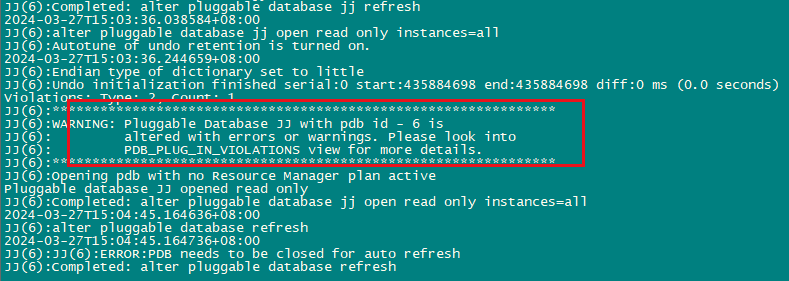
目标端检查告警视图:
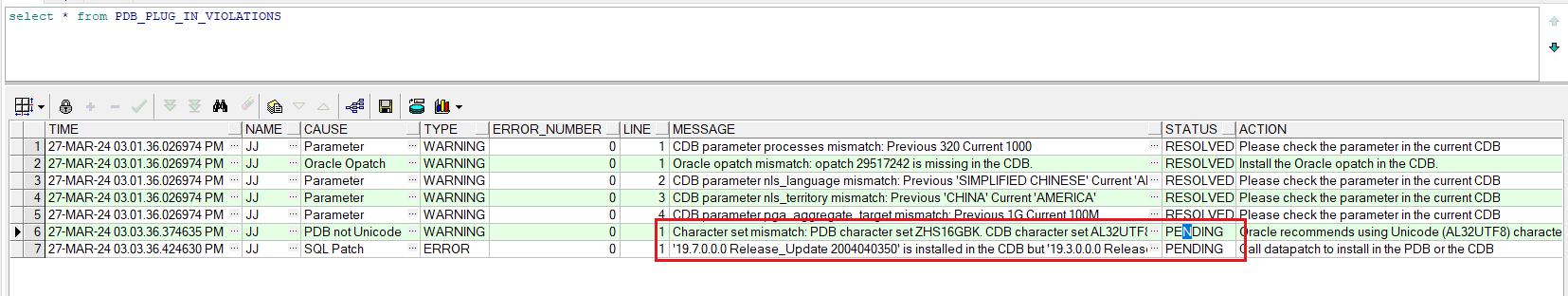
[oracle@oracle admin]$ $ORACLE_HOME/OPatch/datapatch -pdbs jj SQL Patching tool version 19.7.0.0.0 Production on Wed Mar 27 16:00:53 2024 Copyright (c) 2012, 2020, Oracle. All rights reserved. Log file for this invocation: /opt/oracle/cfgtoollogs/sqlpatch/sqlpatch_4696_2024_03_27_16_00_53/sqlpatch_invocation.log Connecting to database...OK Gathering database info...done Note: Datapatch will only apply or rollback SQL fixes for PDBs that are in an open state, no patches will be applied to closed PDBs. Please refer to Note: Datapatch: Database 12c Post Patch SQL Automation (Doc ID 1585822.1) Bootstrapping registry and package to current versions...done Determining current state...done Current state of interim SQL patches: No interim patches found Current state of release update SQL patches: Binary registry: 19.7.0.0.0 Release_Update 200404035018: Installed PDB JJ: Applied 19.3.0.0.0 Release_Update 190410122720 successfully on 18-MAR-24 12.36.48.961958 PM Adding patches to installation queue and performing prereq checks...done Installation queue: For the following PDBs: JJ No interim patches need to be rolled back Patch 30869156 (Database Release Update : 19.7.0.0.200414 (30869156)): Apply from 19.3.0.0.0 Release_Update 190410122720 to 19.7.0.0.0 Release_Update 200404035018 No interim patches need to be applied Installing patches... Patch installation complete. Total patches installed: 1 Validating logfiles...done Patch 30869156 apply (pdb JJ): SUCCESS logfile: /opt/oracle/cfgtoollogs/sqlpatch/30869156/23493838/30869156_apply_JYC_JJ_2024Mar27_16_01_23.log (no errors) SQL Patching tool complete on Wed Mar 27 16:04:24 2024复制
5.目标端操作:编译失效对象,并重启pdb
[oracle@oracle admin]$ sqlplus / as sysdba SQL*Plus: Release 19.0.0.0.0 - Production on Wed Mar 27 16:05:29 2024 Version 19.7.0.0.0 Copyright (c) 1982, 2020, Oracle. All rights reserved. Connected to: Oracle Database 19c Enterprise Edition Release 19.0.0.0.0 - Production Version 19.7.0.0.0 SQL> show pdbs; CON_ID CON_NAME OPEN MODE RESTRICTED ---------- ------------------------------ ---------- ---------- 2 PDB$SEED READ ONLY NO 3 PDB1 READ WRITE NO 4 ZZW READ WRITE NO 5 JJ READ WRITE NO SQL> alter session set container=jj; Session altered. SQL> set timing on SQL> @?/rdbms/admin/utlrp.sql Session altered. Elapsed: 00:00:00.00 TIMESTAMP -------------------------------------------------------------------------------- COMP_TIMESTAMP UTLRP_BGN 2024-03-27 16:05:54 Elapsed: 00:00:00.04 DOC> The following PL/SQL block invokes UTL_RECOMP to recompile invalid DOC> objects in the database. Recompilation time is proportional to the DOC> number of invalid objects in the database, so this command may take DOC> a long time to execute on a database with a large number of invalid DOC> objects. DOC> DOC> Use the following queries to track recompilation progress: DOC> DOC> 1. Query returning the number of invalid objects remaining. This DOC> number should decrease with time. DOC> SELECT COUNT(*) FROM obj$ WHERE status IN (4, 5, 6); DOC> DOC> 2. Query returning the number of objects compiled so far. This number DOC> should increase with time. DOC> SELECT COUNT(*) FROM UTL_RECOMP_COMPILED; DOC> DOC> This script automatically chooses serial or parallel recompilation DOC> based on the number of CPUs available (parameter cpu_count) multiplied DOC> by the number of threads per CPU (parameter parallel_threads_per_cpu). DOC> On RAC, this number is added across all RAC nodes. DOC> DOC> UTL_RECOMP uses DBMS_SCHEDULER to create jobs for parallel DOC> recompilation. Jobs are created without instance affinity so that they DOC> can migrate across RAC nodes. Use the following queries to verify DOC> whether UTL_RECOMP jobs are being created and run correctly: DOC> DOC> 1. Query showing jobs created by UTL_RECOMP DOC> SELECT job_name FROM dba_scheduler_jobs DOC> WHERE job_name like 'UTL_RECOMP_SLAVE_%'; DOC> DOC> 2. Query showing UTL_RECOMP jobs that are running DOC> SELECT job_name FROM dba_scheduler_running_jobs DOC> WHERE job_name like 'UTL_RECOMP_SLAVE_%'; DOC># PL/SQL procedure successfully completed. Elapsed: 00:00:00.66 TIMESTAMP -------------------------------------------------------------------------------- COMP_TIMESTAMP UTLRP_END 2024-03-27 16:05:55 Elapsed: 00:00:00.00 DOC> The following query reports the number of invalid objects. DOC> DOC> If the number is higher than expected, please examine the error DOC> messages reported with each object (using SHOW ERRORS) to see if they DOC> point to system misconfiguration or resource constraints that must be DOC> fixed before attempting to recompile these objects. DOC># OBJECTS WITH ERRORS ------------------- 0 Elapsed: 00:00:00.01 DOC> The following query reports the number of exceptions caught during DOC> recompilation. If this number is non-zero, please query the error DOC> messages in the table UTL_RECOMP_ERRORS to see if any of these errors DOC> are due to misconfiguration or resource constraints that must be DOC> fixed before objects can compile successfully. DOC> Note: Typical compilation errors (due to coding errors) are not DOC> logged into this table: they go into DBA_ERRORS instead. DOC># ERRORS DURING RECOMPILATION --------------------------- 0 Elapsed: 00:00:00.00 Function created. Elapsed: 00:00:00.02 PL/SQL procedure successfully completed. Elapsed: 00:00:00.02 Function dropped. Elapsed: 00:00:00.07 PL/SQL procedure successfully completed. Elapsed: 00:00:02.98 SQL> --重启一遍pdb,解决select * from PDB_PLUG_IN_VIOLATIONS的pending状态。 SQL> shutdown immediate Pluggable Database closed. SQL> startup Pluggable Database opened. SQL> Pluggable Database opened. SQL> show pdbs; CON_ID CON_NAME OPEN MODE RESTRICTED ---------- ------------------------------ ---------- ---------- 5 JJ READ WRITE NO SQL> alter pluggable database jj save state; --保存打开状态 Pluggable database altered.复制
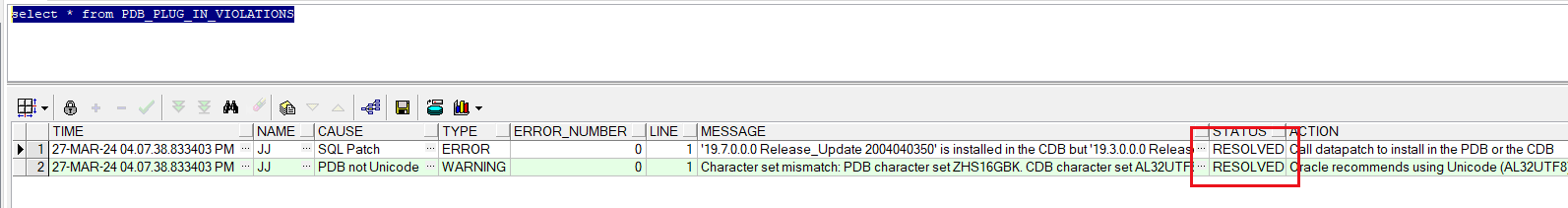
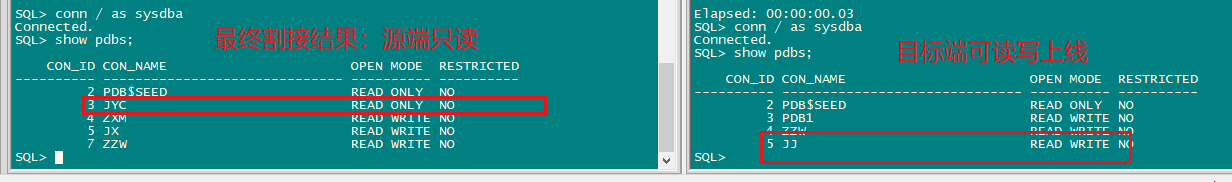
主要参考:
https://cloud.tencent.com/developer/article/1968395
附:建库命令参考:
dbca -silent -ignorePreReqs -ignorePrereqFailure -createDatabase -templateName General_Purpose.dbc -responseFile NO_VALUE \ -gdbname jyc -sid jyc \ -createAsContainerDatabase TRUE \ -numberOfPDBs 1 \ -pdbName pdb1 \ -pdbAdminPassword abcd1234 \ -sysPassword abcd1234 -systemPassword abcd1234 -dbsnmpPassword abcd1234 \ -datafileDestination '/opt/oracle/oradata' -recoveryAreaDestination '/opt/oracle/arch' \ -enableArchive true \ -redoLogFileSize 200 \ -storageType FS \ -characterset AL32UTF8 -nationalCharacterSet AL16UTF16 \ -sampleSchema false \ -initParams sga_target=3G,cluster_database=false,processes=1000,pga_aggregate_target=1G,nls_language='AMERICAN',nls_territory=AMERICA,db_recovery_file_dest_size=20GB,db_recovery_file_dest=/opt/oracle/arch,audit_trail=none \ -totalMemory 0 \ -databaseType MULTIPURPOSE \ -emConfiguration none \ -databaseConfigType SI \ -nodelist oracle复制
相关参考:
https://oracle-base.com/articles/12c/multitenant-pdb-refresh-12cr2#prerequisites
最后修改时间:2024-04-26 15:07:24
「喜欢这篇文章,您的关注和赞赏是给作者最好的鼓励」
关注作者
【版权声明】本文为墨天轮用户原创内容,转载时必须标注文章的来源(墨天轮),文章链接,文章作者等基本信息,否则作者和墨天轮有权追究责任。如果您发现墨天轮中有涉嫌抄袭或者侵权的内容,欢迎发送邮件至:contact@modb.pro进行举报,并提供相关证据,一经查实,墨天轮将立刻删除相关内容。
评论
热门文章
oracle19c rac grid安装报错的快速处理libasmclntsh19.ohso libasmperl19.ohso client_sharedlib' of makefile
2023-03-15 12848浏览
奇怪的ORA-12514: TNS:listener does not currently know of service requested in connect descriptor
2021-11-26 8326浏览
oracle19c rac+asm-->oracle 19c single+fs的adg搭建(实战于生产)
2021-11-11 5783浏览
(1)一次失败的割接经历:麒麟linux6.5+oracle 12c rac打PSU补丁
2022-09-21 5687浏览
gpu p2p多卡训练运行不正常问题
2023-03-09 5298浏览
目录






