

亲爱的 DB-GPT 社区伙伴们,DB-GPT v0.5.10 版本发布啦,接下来我们一起看看该版本带来哪些变化吧:
借助大模型进行金融财报分析正在成为垂直领域的一个热门落地应用。大模型不仅能够比人类更准确地理解复杂的财务规则,还能基于专业知识输出合理的分析结果。通过AWEL
构建金融财报知识构建workflow和财报智能答疑workflow app, 可以帮助用户回答财报的基础信息问题,财报指标计算分析问题以及财报内容分析问题。
财报基础信息回答
可以回答上市公司的基础信息,包括公司法定代表人,注册地址,联系邮箱,股票名称,股票代码等基础信息。

财报指标计算
可以计算上市公司财务指标,包括公司法资产负债率,营业成本率,毛利率,营业利润率,流动比率。
也可以计算公司研发投入指标:包括技术人员占比,财务人员占比,销售人员占比,企业硕士人员占比等。
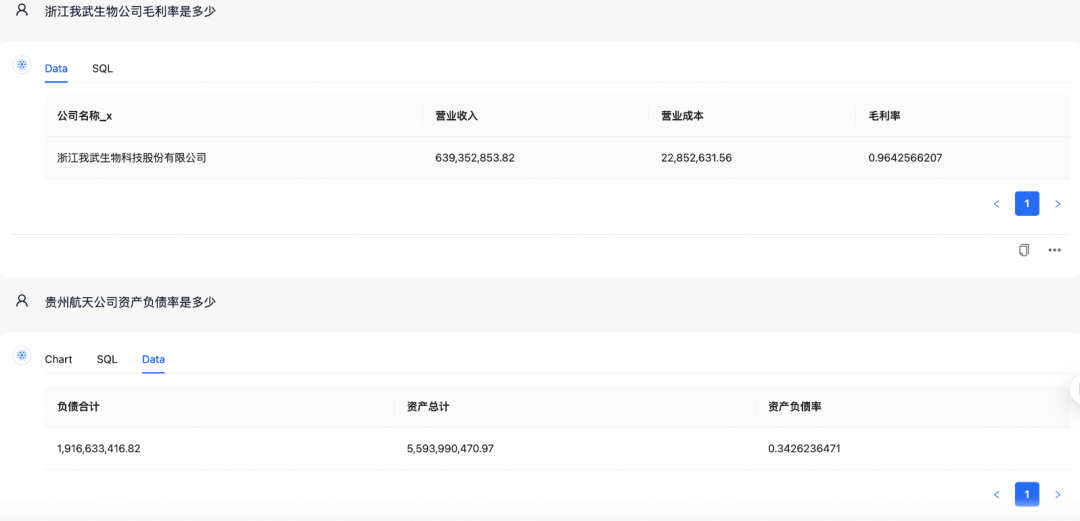
财报内容分析
可以对公司财报内容进行分析,包括研发投入情况分析,公司注册变更情况等问题进行分析。
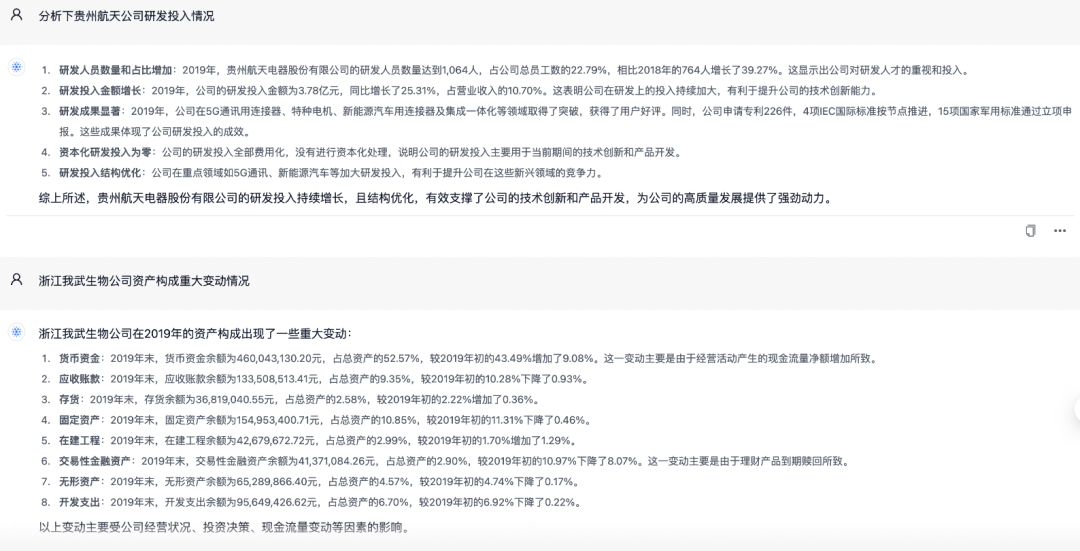
使用步骤:
1. 变更表结构
USE dbgpt;ALTER TABLE knowledge_spaceADD COLUMN `domain_type` varchar(50) null comment 'space domain type' after `vector_type`;复制
pip install pdfplumber fuzzywuzzy复制
# install poetrypip install poetry# install financial report knowledge process pipeline workflowdbgpt app install financial-report-knowledge-factory# install financial report chat pipeline workflowdbgpt app install financial-robot-app复制
git clone https://www.modelscope.cn/models/AI-ModelScope/bge-large-zh-v1.5复制
#*******************************************************************##** FINANCIAL CHAT Config **##*******************************************************************#FIN_REPORT_MODEL=/app/DB-GPT/models/bge-large-zh-v1.5复制

git clone http://www.modelscope.cn/datasets/modelscope/chatglm_llm_fintech_raw_dataset.git复制
dbgpts
dbgpt app install awel-flow-simple-streaming-chat -U复制
awel-flow-simple-streaming-chatdbgpt run flow --local chat \--name awel-flow-simple-streaming-chat \--model "gpt-3.5-turbo" \--messages "hello" \--stream复制
awel-flow-simple-streaming-chat
dbgpt run flow --local cmd \--name awel-flow-simple-streaming-chat \-d '{"model": "gpt-3.5-turbo","messages": "hello","stream": true}'复制
dbgpt run flow --local --file simple_chat_app.py \chat \--name dbgpts_simple_chat_app \--model "gpt-3.5-turbo" \--messages "hello"复制
llama3.1
LLM_MODEL=meta-llama-3.1-8b-instruct复制
🌟 internlm2.5
,codegeex4-all-9b
OpenTelemetrypip install -e ".[observability]"复制
docker run --rm --name jaeger \-e COLLECTOR_ZIPKIN_HOST_PORT=:9411 \-p 6831:6831/udp \-p 6832:6832/udp \-p 5778:5778 \-p 16686:16686 \-p 4317:4317 \-p 4318:4318 \-p 14250:14250 \-p 14268:14268 \-p 14269:14269 \-p 9411:9411 \jaegertracing/all-in-one:1.58复制
TRACER_TO_OPEN_TELEMETRY=TrueOTEL_EXPORTER_OTLP_TRACES_ENDPOINT=http://localhost:4317复制
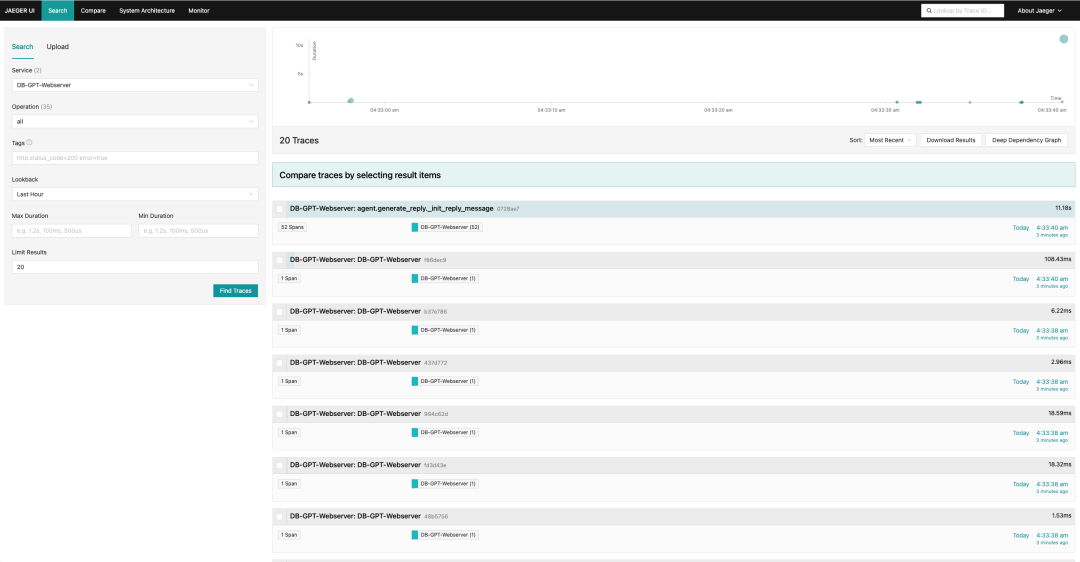

解决创建
TuGraph
子图命名问题修复知识库参数context缺少问题
解决
TuGraph
构建问题解决写日志问题
官方英文文档支持多版本 docker 镜像构建,并提供跟随 main 分支更新的
dev
版本文档官方英文文档支持Blog模块 https://docs.dbgpt.site/blog
@A-Salty-Fish, @Aries-ckt, @Kain-90, @chenluli, @fangyinc and @shyusi







