OceanBase数据库是金融级的分布式关系型数据库,本文简要介绍其整体架构,并安装部署一套OceanBase集群环境。
1、OceanBase基本概念
1.1 OceanBase基本特性
OceanBase数据库是金融级的分布式关系型数据库,产品高度兼容Oracle/MySQL,具有云原生、强一致等特性。具体如下:
- 高可用:OceanBase数据库的每个节点都可以作为全功能节点,将数据以多副本的方式分布在集群的各个节点,可以轻松实现多库多活,少数派节点出现故障对业务无感知。OceanBase数据库的多副本技术能够满足从节点、机架、机房到城市级别的高可用、容灾要求,克服传统数据库的主备模式在主节点出现异常时RPO>0 的问题。确保客户的业务系统能够稳定、安全运行。
- 可扩展:可以在线进行平滑扩容或缩容,在扩容后自动实现系统负载均衡。并且扩容或缩容过程对应用透明。
- 低成本:可以运行在通用的X86服务器上,不依赖于特定的高端硬件和存储,降低了硬件服务器成本。同时基于LSM-Tree的存储引擎,能够有效地对数据进行压缩,并且不影响性能,可以降低用户的存储成本。
- HTAP:OceanBase数据库的分布式计算引擎支持多个计算节点同时运行OLTP和OLAP类的应用,并且支持跨数据库节点的 DQL 和 DML 并发执行,真正实现了一套计算引擎同时支持混合负载。
- 兼容性:高度兼容Oracle/MySQL生态,支持MySQL 5.6版本全部语法,可以与MySQL业务无缝切换;支持绝大多数的Oracle语法和几乎全量的过程性语言功能,可以做到大部分的Oracle业务进行少量修改后自动迁移。
- 多租户:通过租户的方式实现资源隔离,每个数据库服务的实例不会感知到其它实例的存在,从物理资源上进行了隔离,并且通过权限控制确保不同租户的数据安全性。
1.2 OceanBase整体架构
1.2.1 集群架构
了解OceanBase集群架构前需要知道几个基本的术语:
- 区域Region:OceanBase支持跨地域部署,每个地域(Region)可能位于不同的城市,也就是通常说的不同站点,也就是支持多站点的容灾。
- Zone:Zone是一个逻辑上的概念,包含一个或多个运行了OBServer进程的服务器
- OBServer:OceanBase的数据库服务
- ODProxy:OceanBase Database Proxy,专有的代理服务,负责接收用户发出的SQL请求,并将SQL请求转发至最佳目标OBServer,最后将执行结果返回给用户
- 副本:每一个Zone上包含一个副本(全功能副本或者日志副本)
- 分区:数据库的数据副本是以分区为单位的,所以同一个分区的数据会分布在多个Zone上。每个分区的主副本所在服务器被称为Leader,所在的Zone被称为 Primary Zone。
- 总控服务(RootService):运行在某一个OBServer上,整个集群中只存在一个主总控服务,其他的总控服务作为主总控服务的备用服务运行。总控服务负责整个集群的资源调度、资源分配、数据分布信息管理以及Schema管理等功能
- 分区服务:运行在每个OBServer上,负责每个 OBServer 上各个分区的管理和操作功能的模块,这个模块与事务引擎、存储引擎存在很多调用关系。

上图是OceanBase官网上介绍的整体架构图,包括3个zone,其中ZONE-1中有总控服务主其它ZONE为总控服务备,每个ZONE中又有OBServer数据库服务和分区服务。
1)总控服务RootService
总控服务负责整个集群的资源调度、资源分配、数据分布信息管理以及Schema管理等功能。其中:
- 资源调度主要包括集群中OBServer添加删除、在 OBServer中创建资源规格和租户等供用户使用的资源。
- 资源均衡主要是指各种资源在各个Zone或者OBServer之间的迁移
- 数据分布管理是指总控服务会决定数据分布的位置信息,例如:某一个分区的数据分布到哪些OBServer上
- Schema管理是指总控服务会负责调度和管理各种DDL语句
2)分区服务PartitionService
负责每个OBServer上各个分区的管理和操作
3)数据分区高可用
OceanBase数据库是基于Paxos的分布式选举算法来实现分区数据的高可用。集群中数据的一个分区会被保存到所有的Zone上,整个系统中该副本的多个分区之间通过Paxos协议进行日志同步。每个分区和它的副本构成一个独立的Paxos复制组,其中一个分区为主分区(Leader),其它分区为备分区(Follower)。所有针对这个副本的写请求,都会自动路由到对应的主分区上进行。主分区可以分布在不同的OBServer上,这样对于不同副本的写操作也会分布到不同的数据节点上,从而实现数据多点写入,提高系统性能。

1.2.2 存储引擎
OceanBase存储引擎采用基于LSM-tree的架构,基线数据保存在磁盘SSTable中、增量数据保存在内存中,每天定时将增量数据合并持久化到磁盘中保存。DML的操作是在内存中进行的,读的时候数据在内存中可能会有更新的版本,需要将存量版本和基线版本进行合并获得一个最新的版本。
在LSM-Tree里面,核心的数据结构就是SSTable,全称是Sorted String Table。SSTable是一种拥有持久化,有序且不可变的的键值存储结构,它的key和value都是任意的字节数组,并且了提供了按指定key查找和指定范围的key区间迭代遍历的功能。SSTable内部包含了一系列可配置大小的Block块,典型的大小是64KB,关于这些Block块的index存储在SSTable的尾部,用于帮助快速查找特定的Block。当一个SSTable被打开的时候,index会被加载到内存,然后根据key在内存index里面进行一个二分查找,查到该key对应的磁盘的offset之后,然后去磁盘把响应的块数据读取出来。当然如果内存足够大的话,可以直接把SSTable直接通过MMap的技术映射到内存中,从而提供更快的查找。
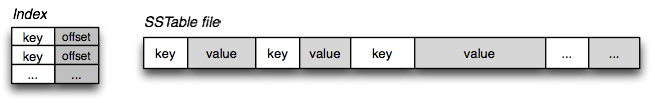
在LSM-Tree里,SSTable有一份在内存里面,其他的多级在磁盘上,如下图所示:
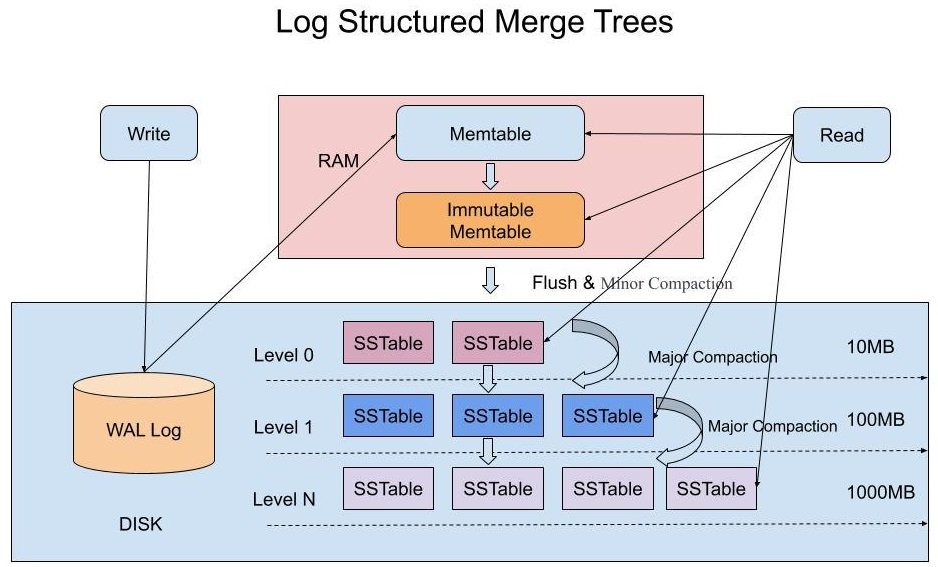
来源:https://blog.csdn.net/u010454030/article/details/90414063
1.2.3 SQL引擎
OceanBase的SQL引擎分为分为解析器、优化器、执行器三部分。当 SQL 引擎接受到了 SQL 请求后,经过语法解析、语义分析、查询重写、查询优化等一系列过程后,再由执行器来负责执行。
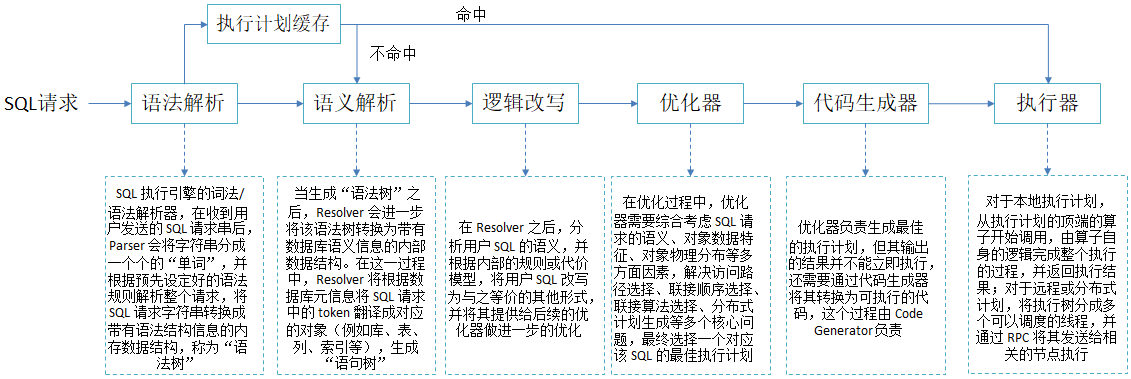
1.2.4 ODP数据库代理
OceanBase Database Proxy(简称 ODP)是OceanBase数据库专用的代理服务器。OceanBase 数据库的用户数据以多副本的形式存放在各个OBServer上,ODP接收用户发出的SQL请求,并将SQL请求转发至最佳目标OBServer,最后将执行结果返回给用户。
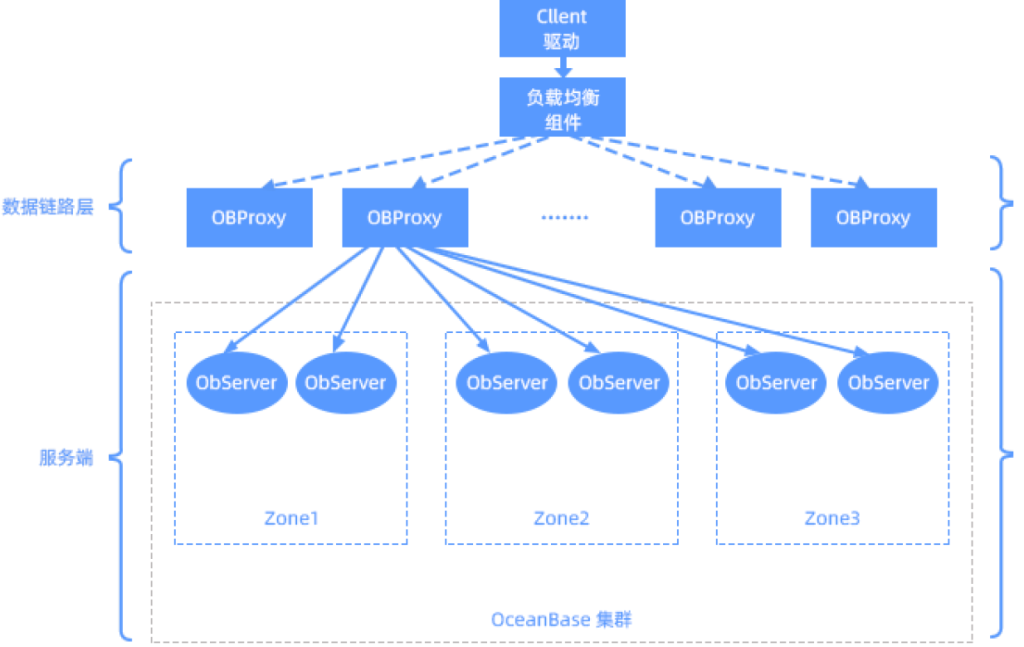
2、OceanBase安装部署
2.1 环境准备
2.1.1 服务器信息
本文采用三副本部署模式,服务器信息如下:
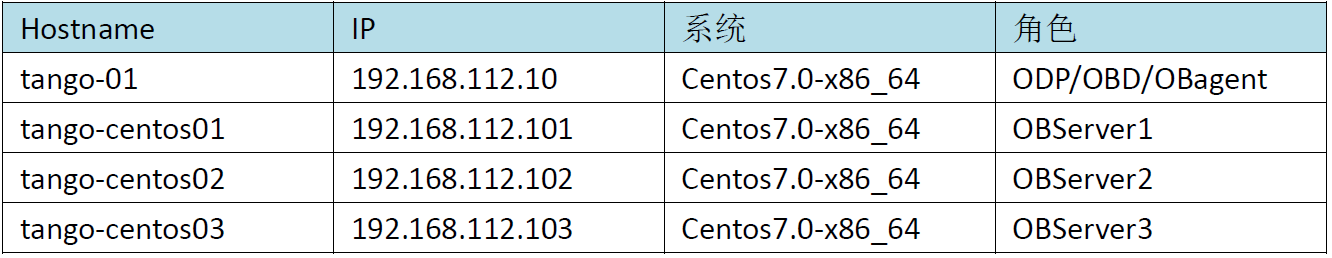
2.1.2 查看资源情况
1)查看操作系统
[root@tango-centos01 ~]# cat /etc/redhat-release CentOS Linux release 7.4.1708 (Core)复制
2)查看内核
[root@tango-centos01 ~]# uname -r 3.10.0-693.el7.x86_64复制
OceanBase数据库要求操作系统为3.10.0及以上
2.1.3 配置NTP时钟源
安装OceanBase集群,需要保证集群内各机器的时间同步,否则集群无法启动,服务在运行时也会出现异常。
1)在每台服务器安装NTP
yum install ntp ntpdate -y复制
2)开启NTP服务器服务,以192.168.112.10作为server端
#编辑/etc/ntp.conf server 192.168.112.10 #重启NTP服务 service ntpd restart #查看NTP是否启动成功 [root@tango-01 ~]# ps -ef | grep -i ntpd ntp 6789 1 0 13:58 ? 00:00:00 /usr/sbin/ntpd -u ntp:ntp –g #设置 NTP 服务开机自启动 [root@tango-01 ~]# chkconfig ntpd on Note: Forwarding request to 'systemctl enable ntpd.service'. Created symlink from /etc/systemd/system/multi-user.target.wants/ntpd.service to /usr/lib/systemd/system/ntpd.service.复制
3)查看服务器的NTP连接
[root@tango-01 ~]# ntpq -4p remote refid st t when poll reach delay offset jitter ============================================================================== tango-01 .INIT. 16 u - 64 0 0.000 0.000 0.000复制
当服务器与时钟服务器的时间误差在50ms以内时,系统即认为时钟是同步的
2.1.4 关闭防火墙和SELINUX
1)关闭防火墙
[root@tango-01 ~]# systemctl disable firewalld [root@tango-01 ~]# systemctl stop firewalld [root@tango-01 ~]# systemctl status firewalld ● firewalld.service - firewalld - dynamic firewall daemon Loaded: loaded (/usr/lib/systemd/system/firewalld.service; disabled; vendor preset: enabled) Active: inactive (dead) Docs: man:firewalld(1)复制
2)关闭seniux
[root@tango-01 ~]# setenforce 0 setenforce: SELinux is disabled复制
2.2 安装部署
2.2.1 安装OBD
1)下载OBD安装包
https://mirrors.aliyun.com/oceanbase/community/stable/el/7/x86_64/
2)在中控机tango-01执行命令安装OBD
[root@tango-01 oceanbase]# yum install ob-deploy-1.1.2-1.el7.x86_64.rpm -y复制
2.2.2 安装OBClient
1)下载OBClient安装包
https://mirrors.aliyun.com/oceanbase/community/stable/el/7/x86_64/
2)在中控机tango-01执行命令安装OBClient
[root@tango-01 oceanbase]# yum install libobclient-2.0.0-2.el7.x86_64.rpm -y [root@tango-01 oceanbase]# yum install -y obclient-2.0.0-2.el7.x86_64.rpm复制
2.2.3 安装OceanBase数据库和ODP
1)从OceanBase官网下载OceanBase数据库、OBLibs和ODP,并复制到中控机上
[root@tango-01 oceanbase]# ll total 111328 -rw-r--r-- 1 root root 658620 Dec 19 14:35 libobclient-2.0.0-2.el7.x86_64.rpm -rw-r--r-- 1 root root 41916564 Dec 19 14:35 obclient-2.0.0-2.el7.x86_64.rpm -rw-r--r-- 1 root root 14620416 Dec 19 14:35 ob-deploy-1.1.2-1.el7.x86_64.rpm -rw-r--r-- 1 root root 8179432 Dec 19 14:35 obproxy-3.2.0-1.el7.x86_64.rpm -rw-r--r-- 1 root root 48457956 Dec 19 14:35 oceanbase-ce-3.1.1-4.el7.x86_64.rpm -rw-r--r-- 1 root root 158876 Dec 19 14:35 oceanbase-ce-libs-3.1.1-4.el7.x86_64.rpm复制
2)删除远程仓库
[root@tango-01 oceanbase]# rm -fr ~/.obd/mirror/remote/*.repo复制
3)将安装包添加至本地镜像
[root@tango-01 oceanbase]# obd mirror clone *.rpm name: libobclient version: 2.0.0 release:2.el7 arch: x86_64 md5: f73cae67e2ff5be0682ac2803aba33a7ed26430e add libobclient-2.0.0-2.el7.x86_64.rpm to local mirror name: obclient version: 2.0.0 release:2.el7 arch: x86_64 md5: 1d2c3ee31f40b9d2fbf97f653f549d896b7e7060 add obclient-2.0.0-2.el7.x86_64.rpm to local mirror name: ob-deploy version: 1.1.2 release:1.el7 arch: x86_64 md5: 75e2f1921ae7760e4bc80777b4cb3b9b2b4e9c96 add ob-deploy-1.1.2-1.el7.x86_64.rpm to local mirror name: obproxy version: 3.2.0 release:1.el7 arch: x86_64 md5: 8d5c6978f988935dc3da1dbec208914668dcf3b2 add obproxy-3.2.0-1.el7.x86_64.rpm to local mirror name: oceanbase-ce version: 3.1.1 release:4.el7 arch: x86_64 md5: f19f8bfb67723712175fb0dfd60579196b3168f1 add oceanbase-ce-3.1.1-4.el7.x86_64.rpm to local mirror name: oceanbase-ce-libs version: 3.1.1 release:4.el7 arch: x86_64 md5: 58384f7ab4ee736e9d530f4bdd63c20ced0e7aba add oceanbase-ce-libs-3.1.1-4.el7.x86_64.rpm to local mirror复制
4)查看镜像列表
[root@tango-01 oceanbase]# obd mirror list local +-------------------------------------------------------------------------------------------+ | local Package List | +-------------------+---------+---------+--------+------------------------------------------+ | name | version | release | arch | md5 | +-------------------+---------+---------+--------+------------------------------------------+ | libobclient | 2.0.0 | 2.el7 | x86_64 | f73cae67e2ff5be0682ac2803aba33a7ed26430e | | obclient | 2.0.0 | 2.el7 | x86_64 | 1d2c3ee31f40b9d2fbf97f653f549d896b7e7060 | | ob-deploy | 1.1.2 | 1.el7 | x86_64 | 75e2f1921ae7760e4bc80777b4cb3b9b2b4e9c96 | | obproxy | 3.2.0 | 1.el7 | x86_64 | 8d5c6978f988935dc3da1dbec208914668dcf3b2 | | oceanbase-ce | 3.1.1 | 4.el7 | x86_64 | f19f8bfb67723712175fb0dfd60579196b3168f1 | | oceanbase-ce-libs | 3.1.1 | 4.el7 | x86_64 | 58384f7ab4ee736e9d530f4bdd63c20ced0e7aba | +-------------------+---------+---------+--------+------------------------------------------+复制
5)下载配置文件并修改
- 修改用户名和密码
## Only need to configure when remote login is required user: username: root password: xxxx复制
- 修改每台机器的 IP、home_path、data_dir 和 redo_dir
oceanbase-ce: servers: - name: z1server1 # Please don't use hostname, only IP can be supported ip: 192.168.112.101 - name: z2server1 ip: 192.168.112.102 - name: z3server1 ip: 192.168.112.103 global: # The working directory for OceanBase Database. OceanBase Database is started under this directory. This is a required field. home_path: /usr/local/oceanbase/observer device_name: ens33 memory_limit: 200M system_memory: 100M …… z1observer1: zone: zone1 z2observer1: zone: zone2 z3observer1: zone: zone3复制
- 配置ODP并修改IP和home_path
obproxy: depends: - oceanbase-ce servers: - 192.168.112.10 global: # The working directory for obproxy. Obproxy is started under this directory. This is a required field. home_path: /usr/local/oceanbase/obproxy复制
2.2.4 部署OceanBase集群
1)部署 OceanBase 集群
[root@tango-01 oceanbase]# obd cluster autodeploy obtest -c distributed-with-obproxy-example.yaml Update OceanBase-community-stable-el7 ok Update OceanBase-development-kit-el7 ok Download oceanbase-ce-3.1.1-4.el7.x86_64.rpm (46.21 M): 100% [##################################################################################] Time: 0:00:19 2.46 MB/s Package oceanbase-ce-3.1.1 is available. Download obproxy-3.2.0-1.el7.x86_64.rpm (7.80 M): 100% [########################################################################################] Time: 0:00:04 1.96 MB/s Package obproxy-3.2.0 is available. install oceanbase-ce-3.1.1 for local ok install obproxy-3.2.0 for local ok Cluster param config check ok Open ssh connection ok Open ssh connection ok Generate observer configuration ok Generate obproxy configuration ok oceanbase-ce-3.1.1 already installed. obproxy-3.2.0 already installed. +-----------------------------------------------------------------------------+ | Packages | +--------------+---------+---------+------------------------------------------+ | Repository | Version | Release | Md5 | +--------------+---------+---------+------------------------------------------+ | oceanbase-ce | 3.1.1 | 4.el7 | f19f8bfb67723712175fb0dfd60579196b3168f1 | | obproxy | 3.2.0 | 1.el7 | 8d5c6978f988935dc3da1dbec208914668dcf3b2 | +--------------+---------+---------+------------------------------------------+ Repository integrity check ok Parameter check ok Open ssh connection ok Remote oceanbase-ce-3.1.1-f19f8bfb67723712175fb0dfd60579196b3168f1 repository install ok Remote oceanbase-ce-3.1.1-f19f8bfb67723712175fb0dfd60579196b3168f1 repository lib check !! [WARN] z1server1(192.168.112.101) oceanbase-ce-3.1.1-f19f8bfb67723712175fb0dfd60579196b3168f1 require: libmariadb.so.3 [WARN] z2server1(192.168.112.102) oceanbase-ce-3.1.1-f19f8bfb67723712175fb0dfd60579196b3168f1 require: libmariadb.so.3 [WARN] z3server1(192.168.112.103) oceanbase-ce-3.1.1-f19f8bfb67723712175fb0dfd60579196b3168f1 require: libmariadb.so.3 Remote obproxy-3.2.0-8d5c6978f988935dc3da1dbec208914668dcf3b2 repository install ok Remote obproxy-3.2.0-8d5c6978f988935dc3da1dbec208914668dcf3b2 repository lib check ok Try to get lib-repository Download oceanbase-ce-libs-3.1.1-4.el7.x86_64.rpm (155.15 K): 100% [############################################################################] Time: 0:00:00 722.31 kB/s Package oceanbase-ce-libs-3.1.1 is available. install oceanbase-ce-libs-3.1.1 for local ok Use oceanbase-ce-libs-3.1.1-58384f7ab4ee736e9d530f4bdd63c20ced0e7aba for oceanbase-ce-3.1.1-f19f8bfb67723712175fb0dfd60579196b3168f1 Remote oceanbase-ce-libs-3.1.1-58384f7ab4ee736e9d530f4bdd63c20ced0e7aba repository install ok Remote oceanbase-ce-3.1.1-f19f8bfb67723712175fb0dfd60579196b3168f1 repository lib check ok Cluster status check ok Initializes observer work home ok Initializes obproxy work home ok obtest deployed Get local repositories and plugins ok Open ssh connection ok Cluster param config check ok Check before start observer x [WARN] (192.168.112.101) The recommended value of fs.aio-max-nr is 1048576 (Current value: 65536) [WARN] (192.168.112.101) The recommended number of open files is 655350 (Current value: 65536) [ERROR] (192.168.112.101) not enough memory. (Free: 160.4M, Need: 1.0G) [WARN] (192.168.112.101) clog and data use the same disk (/) [ERROR] (192.168.112.101) / not enough disk space for clog. Use `redo_dir` to set other disk for clog, or reduce the value of `datafile_size` [WARN] (192.168.112.102) The recommended value of fs.aio-max-nr is 1048576 (Current value: 65536) [WARN] (192.168.112.102) The recommended number of open files is 655350 (Current value: 65536) [ERROR] (192.168.112.102) not enough memory. (Free: 156.3M, Need: 1.0G) [WARN] (192.168.112.102) clog and data use the same disk (/) [WARN] (192.168.112.103) The recommended value of fs.aio-max-nr is 1048576 (Current value: 65536) [WARN] (192.168.112.103) The recommended number of open files is 655350 (Current value: 65536) [ERROR] (192.168.112.103) not enough memory. (Free: 164.9M, Need: 1.0G) [WARN] (192.168.112.103) clog and data use the same disk (/) Check before start obproxy ok复制
2)查看OceanBase集群
[root@tango-01 oceanbase]# obd cluster list +------------------------------------------------------+ | Cluster List | +--------+---------------------------+-----------------+ | Name | Configuration Path | Status (Cached) | +--------+---------------------------+-----------------+ | obtest | /root/.obd/cluster/obtest | deployed | +--------+---------------------------+-----------------+复制
2.2.5 修改集群配置
1)使用 edit-config 命令进入编辑模式,修改集群配置
[root@tango-01 oceanbase]# obd cluster edit-config obtest oceanbase-ce-3.1.1 already installed. obproxy-3.2.0 already installed. Search param plugin and load ok Parameter check ok Save deploy "obtest" configuration复制
2)重新启动obtest
[root@tango-01 oceanbase]# obd cluster start obtest复制
2.2.6 安装MySQL开发包
执行以下命令安装MySQL开发包:
[root@tango-01 oceanbase]# yum install mariadb -y [root@tango-01 oceanbase]# yum install mariadb-libs –y [root@tango-01 oceanbase]# yum install mariadb-devel -y复制
2.2.7 连接 OceanBase 数据库
运行以下命令,使用 OBClient 客户端连接 OceanBase 数据库:
obclient –h192.168.112.10 -P2883 –uroot Welcome to the MariaDB monitor. Commands end with ; or \g. Your MySQL connection id is 3221546072 Server version: 5.7.25 OceanBase 3.1.0 (r1-) (Built Apr 7 2021 08:14:49) Copyright (c) 2000, 2018, Oracle, MariaDB Corporation Ab and others. Type 'help;' or '\h' for help. Type '\c' to clear the current input statement. MySQL [(none)]>复制
IP为OceanBase实例所在的机器IP地址。ODP默认使用端2883连接OBClient
2.2.8 创建普通租户
要使用OceanBase数据库,需要创建普通租户,业务数据必须在普通租户下运行。登录到数据库创建租户
create tenant obtest;复制
以上OceanBase集群环境部署完毕!
参考资料:






