步骤 ;安装oracle10前 关闭网卡,兼容性修改属性 对勾 才能安装不报错
安装选择路径 :d:\*** 全局变量 *** 密码 ***
安装完成后,可能(重启电脑),
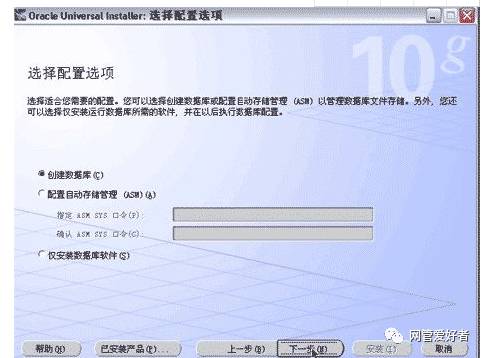
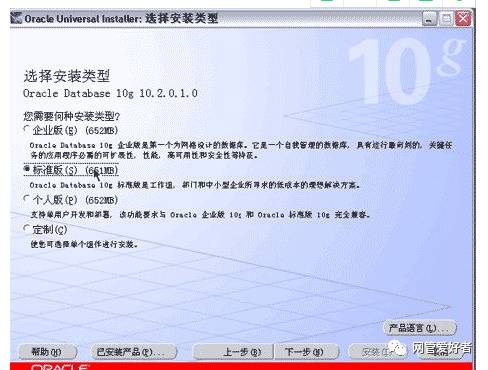
管理员权限运行cmd打入 sqlplus / as sysdba
select username from dba_users; 查看hl 用户是否存在
不存在,需要
#sqlplus / as sysdba
表空间创建create tablespace HL datafile 'd:\oracle\product\10.2.0\oradata\hl\HL.dbf' size 50M AUTOEXTEND on next 10M MAXSIZE UNLIMITED;
用户创建create tablespace HLlog datafile 'd:\oracle\product\10.2.0\oradata\hl\HLlog.dbf' size 100M AUTOEXTEND on next 10M MAXSIZE UNLIMITED;
create user HL identified by HL default tablespace users temporary tablespace temp;
grant dba,connect,resource to HL; 授权
imp HL/HL file='D:\20160614.dmp' fromuser="(HL)" touser="(HL)" buffer=4096000 log='D:\20160713imp.log'

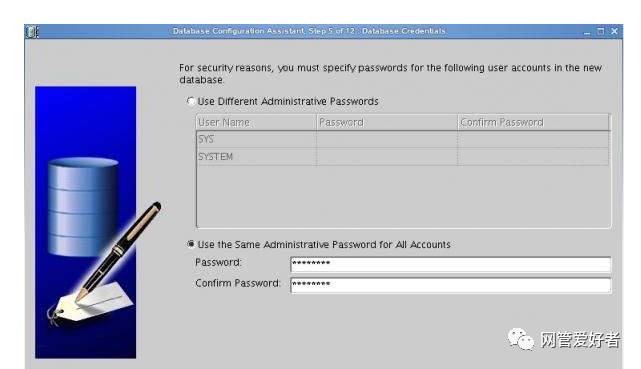
新建导入 数据库 激活 授权,
然后查看select username from dba_users; 查看hl 已经用户
然后再安装pl/sql 用户名密码 hl 数据库 hl 或 orcl 就可以 成功 从 cmd和 plsql登陆了

*********************************
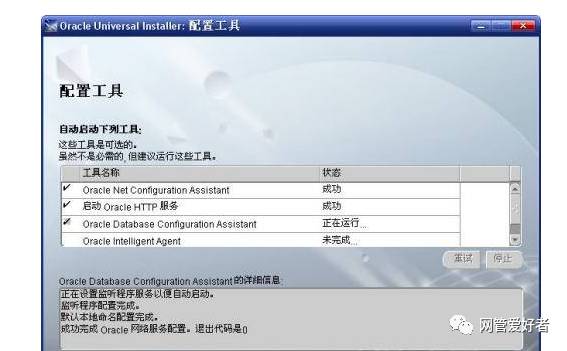
Enterprise Manager Database Control URL - (hl) :
http://A-201612091423:1158/em
数据库配置文件已经安装到 D:\oracle\product\10.2.0,同时其他选定的安装组件也已经安装到 D:\oracle\product\10.2.0\db_1。
iSQL*Plus URL 为:
http://A-201612091423:5560/isqlplus

iSQL*Plus DBA URL 为:
http://A-201612091423:5560/isqlplus/dba
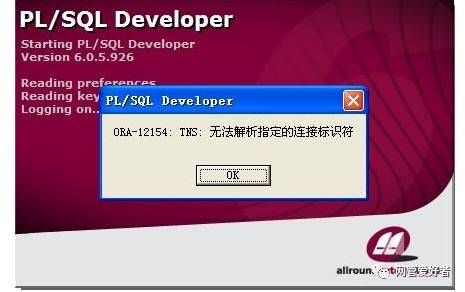
******************
Microsoft Windows [版本 6.3.9600]
(c) 2013 Microsoft Corporation。保留所有权利。
C:\Users\Administrator>sqlplus / as sysdba
SP2-1503: 无法初始化 Oracle 调用界面
SP2-0152: ORACLE 不能正常工作
C:\Users\Administrator>sqlplus / as sysdba
SP2-1503: 无法初始化 Oracle 调用界面
SP2-0152: ORACLE 不能正常工作
C:\Users\Administrator>lsnrctl status
LSNRCTL for 32-bit Windows: Version 10.2.0.1.0 - Production on 09-12月-2016 15:0
6:15
Copyright (c) 1991, 2005, Oracle. All rights reserved.
正在连接到 (DESCRIPTION=(ADDRESS=(PROTOCOL=IPC)(KEY=EXTPROC1)))
LISTENER 的 STATUS
------------------------
别名 LISTENER
版本 TNSLSNR for 32-bit Windows: Version 10.2.0.1.0 - Produ
ction
启动日期 09-12月-2016 14:51:16
正常运行时间 0 天 0 小时 15 分 0 秒
跟踪级别 off
安全性 ON: Local OS Authentication
SNMP OFF
监听程序参数文件 D:\oracle\product\10.2.0\db_1\network\admin\listener.o
ra
监听程序日志文件 D:\oracle\product\10.2.0\db_1\network\log\listener.log
监听端点概要...
(DESCRIPTION=(ADDRESS=(PROTOCOL=ipc)(PIPENAME=\\.\pipe\EXTPROC1ipc)))
(DESCRIPTION=(ADDRESS=(PROTOCOL=tcp)(HOST=A-201612091423)(PORT=1521)))
服务摘要..
服务 "PLSExtProc" 包含 1 个例程。
例程 "PLSExtProc", 状态 UNKNOWN, 包含此服务的 1 个处理程序...
服务 "hl" 包含 1 个例程。
例程 "hl", 状态 READY, 包含此服务的 1 个处理程序...
服务 "hlXDB" 包含 1 个例程。
例程 "hl", 状态 READY, 包含此服务的 1 个处理程序...
服务 "hl_XPT" 包含 1 个例程。
例程 "hl", 状态 READY, 包含此服务的 1 个处理程序...
命令执行成功
C:\Users\Administrator>
C:\Users\Administrator>
C:\Users\Administrator>
C:\Users\Administrator>lsnrctl stop
LSNRCTL for 32-bit Windows: Version 10.2.0.1.0 - Production on 09-12月-2016 15:0
6:25
Copyright (c) 1991, 2005, Oracle. All rights reserved.
正在连接到 (DESCRIPTION=(ADDRESS=(PROTOCOL=IPC)(KEY=EXTPROC1)))
TNS-01190: 用户无权执行所请求的监听程序命令
C:\Users\Administrator>lsnrctl start
LSNRCTL for 32-bit Windows: Version 10.2.0.1.0 - Production on 09-12月-2016 15:0
6:34
Copyright (c) 1991, 2005, Oracle. All rights reserved.
TNS-01106: 使用名称LISTENER的监听程序已经启动
C:\Users\Administrator>lsnrctl stop
LSNRCTL for 32-bit Windows: Version 10.2.0.1.0 - Production on 09-12月-2016 15:0
6:39
Copyright (c) 1991, 2005, Oracle. All rights reserved.
正在连接到 (DESCRIPTION=(ADDRESS=(PROTOCOL=IPC)(KEY=EXTPROC1)))
TNS-01190: 用户无权执行所请求的监听程序命令
C:\Users\Administrator>sqlplus / as sysdba
SP2-1503: 无法初始化 Oracle 调用界面
SP2-0152: ORACLE 不能正常工作
*******************
create tablespace EMR5 datafile 'F:\oracle\product\10.2.0\oradata\orcl\EMR5.dbf' size 50M AUTOEXTEND on next 10M MAXSIZE UNLIMITED;
create tablespace EMR52011 datafile 'F:\oracle\product\10.2.0\oradata\orcl\EMR52011.dbf' size 50M AUTOEXTEND on next 10M MAXSIZE UNLIMITED;
create tablespace EMR52012 datafile 'F:\oracle\product\10.2.0\oradata\orcl\EMR52012.dbf' size 50M AUTOEXTEND on next 10M MAXSIZE UNLIMITED;
############################
#sqlplus / as sysdba
create tablespace HL datafile 'D:\oracle\data\HL\HL.dbf' size 100M AUTOEXTEND on next 10M MAXSIZE UNLIMITED;
create tablespace HLlog datafile 'D:\oracle\data\HL\HLlog.dbf' size 100M AUTOEXTEND on next 10M MAXSIZE UNLIMITED;
create user HL identified by HL default tablespace users temporary tablespace temp;
grant dba,connect,resource to HL;
imp HL/HL file='E:\20150310.dmp' fromuser="(**)" touser="(**)" buffer=4096000 log='E:\20150409imp.log'
acm 实际成本管理
bom 产品数据管理
eqm 设备管理
inv 库存管理
pcm 计划成本管理
pur 采购管理
sal 销售管理
smm 公用数据管理
tqc 产品质量管理






