openGauss 提供了两种数据类型用于支持全文检索。
tsvector 类型表示为文本搜索优化的文件格式,tsquery 类型表示文本查询。
课程作业
1、用tsvector @@ tsquery和tsquery @@ tsvector完成两个基本文本匹配
select 'a fat pig eat a food'::tsvector @@ 'ate & foot'::tsquery as result;
select 'a fat pig eat a food'::tsvector @@ 'eat & food'::tsquery as result;
复制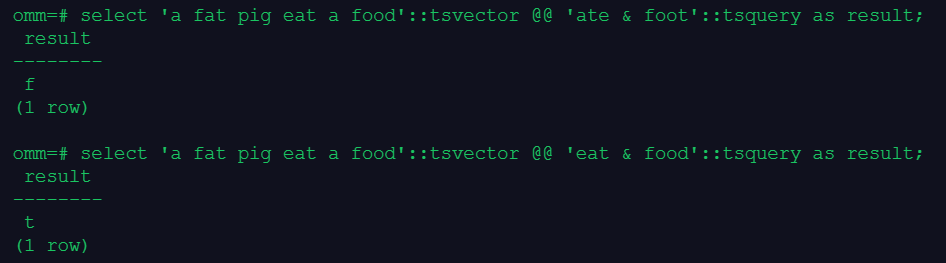
select 'ate & foot'::tsquery @@ 'a fat pig eat a food'::tsvector as result;
select 'eat & food'::tsquery @@ 'a fat pig eat a food'::tsvector as result;
复制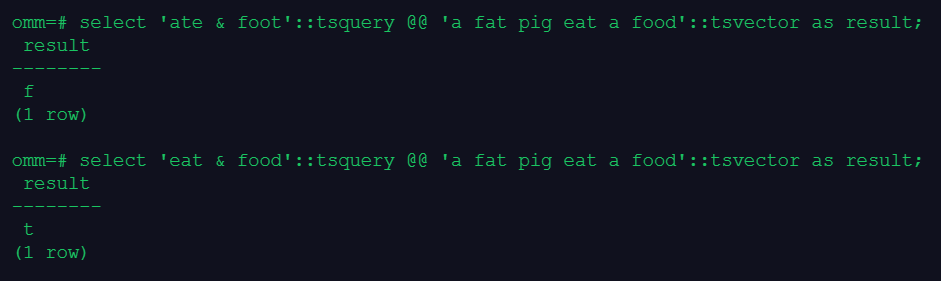
2、创建表且至少有两个字段的类型为 text类型,在创建索引前进行全文检索
create table lvzz_table(id integer,name text,location text);
insert into lvzz_table values(1,'lvzz1','guangzhou');
insert into lvzz_table values(2,'lvzz2','shenzhen');
select * from lvzz_table where to_tsvector(name|| ' ' || location) @@ to_tsquery('guangzhou');
复制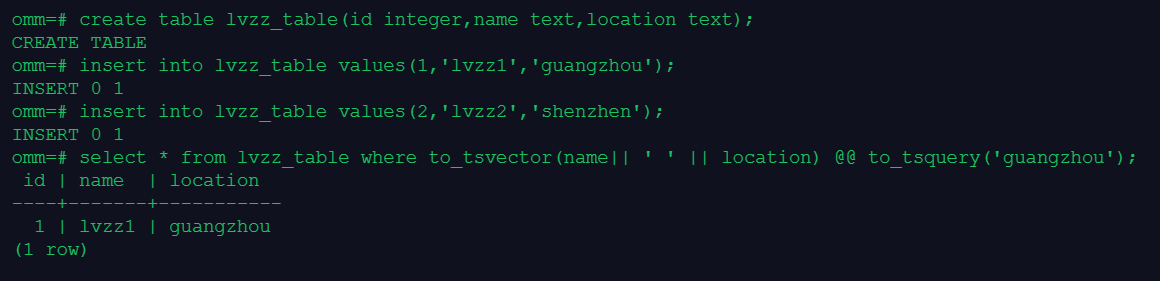
3、创建GIN索引
create index lvzz_index on lvzz_table using gin(to_tsvector('english',name));
\d+ lvzz_table
复制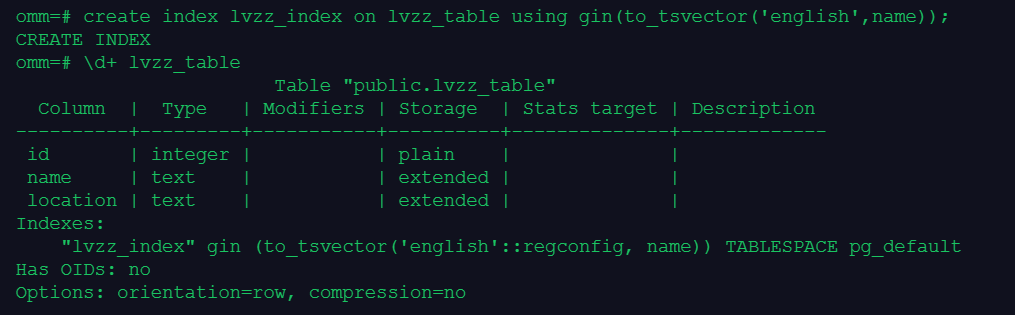
4、清理数据
drop table lvzz_table;
复制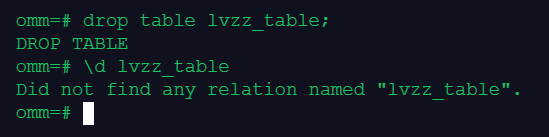
「喜欢这篇文章,您的关注和赞赏是给作者最好的鼓励」
关注作者
【版权声明】本文为墨天轮用户原创内容,转载时必须标注文章的来源(墨天轮),文章链接,文章作者等基本信息,否则作者和墨天轮有权追究责任。如果您发现墨天轮中有涉嫌抄袭或者侵权的内容,欢迎发送邮件至:contact@modb.pro进行举报,并提供相关证据,一经查实,墨天轮将立刻删除相关内容。
评论
目录






