前言
截止到现在,一一哥已经带各位学习了很多关于SpringSecurity的知识点,但是Spring Security作为一个安全框架,其中必然就应该带有安全加密方面的内容,所以本篇文章,一一哥 就带各位来学习Spring Security中的密码加密机制。
Let's go!

一. 密码加密简介
1. 散列加密概述
我们开发时进行密码加密,可用的加密手段有很多,比如对称加密、非对称加密、信息摘要等。在一般的项目里,常用的就是信息摘要算法,也可以被称为散列加密函数,或者称为散列算法、哈希函数。
这是一种可以从任何数据中创建数字“指纹”的方法,常用的散列函数有 MD5 消息摘要算法、安全散列算法(Secure Hash Algorithm)等。
2. 散列加密原理
散列函数通过把消息或数据压缩成摘要信息,使得数据量变小,将数据的格式固定下来,然后将数据打乱混合,再重新创建成一个散列值,从而达到加密的目的。
散列值通常用一个短的随机字母和数字组成的字符串来代表,一个好的散列函数在输入域中很少出现散列冲突。在散列表和数据处理时,如果我们不抑制冲突来区别数据,会使得数据库中的记录很难找到。
但是仅仅使用散列函数还不够,如果我们只是单纯的使用散列函数而不做特殊处理,其实是有风险的!比如在两个用户密码明文相同时,生成的密文也会相同,这样就增加了密码泄漏的风险。
所以为了增加密码的安全性,一般在密码加密过程中还需要“加盐”,而所谓的“盐”可以是一个随机数,也可以是用户名。”加盐“之后,即使密码的明文相同,用户生成的密码密文也不相同,这就可以极大的提高密码的安全性。
传统的加盐方式需要在数据库中利用专门的字段来记录盐值,这个字段可以是用户名字段(因为用户名唯一),也可以是一个专门记录盐值的字段,但这样的配置比较繁琐。
3. Spring Security中的密码处理方案
那么在Spring Security中,对密码是怎么进行处理的呢?其实Spring Security对密码的处理方案,有如下3种方式:
对密码进行明文处理,即不采用任何加密方式;
采用MD5加密方式;
采用哈希算法加密方式。
4. BCryptPasswordEncoder简介
以上说的是3种密码处理方案,并不代表只有3种加密算法,这个请大家注意哦!
实际上,Spring Security提供了多种密码加密算法,但官方推荐使用的是BCrypt Password Encoder方案,如下图所示:
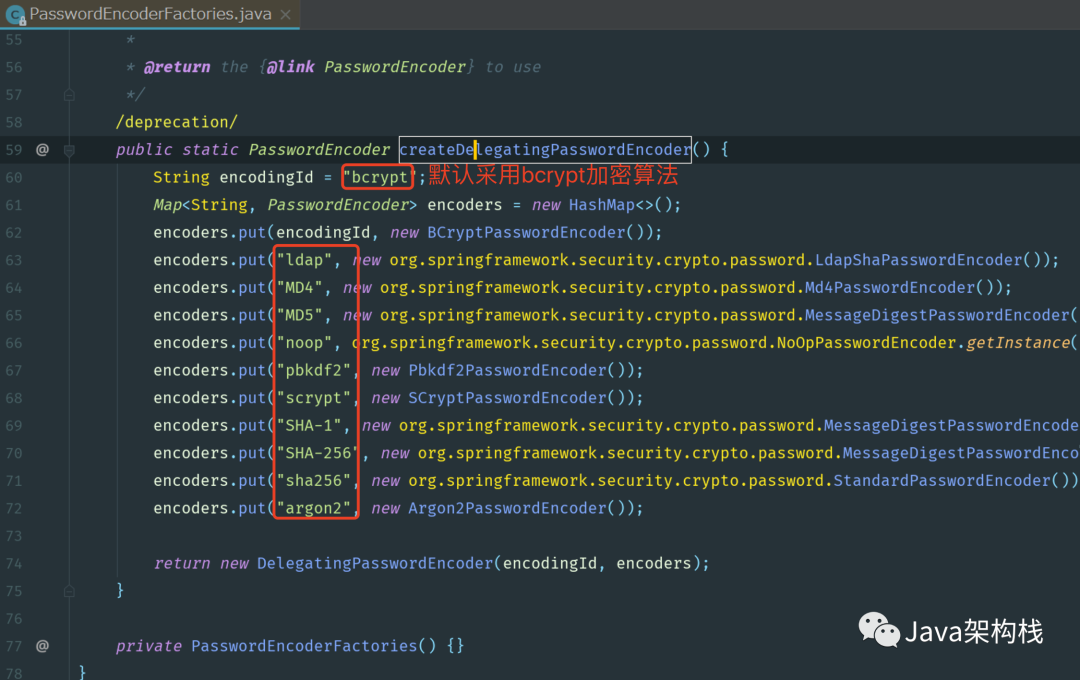
我们开发时,用户表中的密码通常是使用MD5等不可逆算法加密后存储,但为了防止彩虹表破解,可以先使用一个特定的字符串(如域名)进行加密,然后再使用一个随机的salt(盐值)加密。其中特定的字符串是程序代码中固定的,salt是每个密码单独随机的,我们一般会给用户表加一个字段单独存储,但这样比较麻烦。
而BCrypt算法却可以随机生成salt并混入最终加密后的密码,验证时也无需单独提供之前的salt,从而无需单独处理salt。不同于 Shiro 中需要自己处理密码加盐,在 Spring Security 中,BCrypt Password Encoder 本身就自带了盐,所以处理起来非常方便。
另外BCryptPasswordEncoder使用BCrypt强哈希函数,我们在使用时可以选择提供strength和SecureRandom参数。strength值(取值在4~31之间,默认为10)越大,则密钥的迭代次数就越多,密钥迭代次数为2^strength。
二. 利用BCryptPasswordEncoder进行加密
了解了这些基本的理论知识之后,壹哥 就带各位进行代码实现啦。
我们继续在之前的案例基础之上进行本案例的代码实现,所以项目创建过程略过,请参考之前的章节内容。
1. 编写register接口
为了方便测试,我们首先在UserController中编写一个register接口,用于注册一个新用户,在添加用户时对密码进行加密。
@Autowired
private PasswordEncoder passwordEncoder;
/**
* 添加用户.这里我们采用表单形式传参,传参形式如下:
* http://localhost:8080/user/register?username=test&password=123
*/
@GetMapping("/register")
public User registerUser(@RequestParam(required = false) User user){
user.setEnable(true);
user.setRoles("ROLE_ADMIN");
//对密码进行加密
user.setPassword(passwordEncoder.encode(user.getPassword()));
userMapper.addUser(user);
return user;
}复制
别忘了注入PasswordEncoder对象!
2. 配置密码加密算法
接下来我们在Security Config配置类中,配置到底该采用哪种密码加密算法。我们在Spring Boot环境中是非常容易实现加密算法配置的,只需要创建一个Password Encoder对象即可。
@EnableWebSecurity(debug = true)
public class SecurityConfig extends WebSecurityConfigurerAdapter {
@Override
protected void configure(HttpSecurity http) throws Exception {
http.authorizeRequests()
.antMatchers("/admin/**")
.hasRole("ADMIN")
//放行register接口
.antMatchers("/user/register")
.permitAll()
.antMatchers("/user/**")
.hasRole("USER")
.antMatchers("/app/**")
.permitAll()
.anyRequest()
.authenticated()
.and()
.formLogin()
.permitAll()
.and()
//对跨域请求伪造进行防护---->csrf:利用用户带有登录状态的cookie进行攻击的手段
.csrf()
.disable();
}
//配置采用哪种密码加密算法
@Bean
public PasswordEncoder passwordEncoder() {
//不使用密码加密
//return NoOpPasswordEncoder.getInstance();
//使用默认的BCryptPasswordEncoder加密方案
return new BCryptPasswordEncoder();
//strength=10,即密钥的迭代次数(strength取值在4~31之间,默认为10)
//return new BCryptPasswordEncoder(10);
//利用工厂类PasswordEncoderFactories实现,工厂类内部采用的是委派密码编码方案.
//return PasswordEncoderFactories.createDelegatingPasswordEncoder();
}
}复制
注意:这里我们可以有多种创建PasswordEncoder对象的写法!并且别忘了把“/user/register”注册接口直接放行,注册接口不应该拦截。
3. 测试运行
最后把项目启动起来,测试一下/user/register接口,注册添加一个新的用户,可以看到添加成功后的用户信息返回如下。
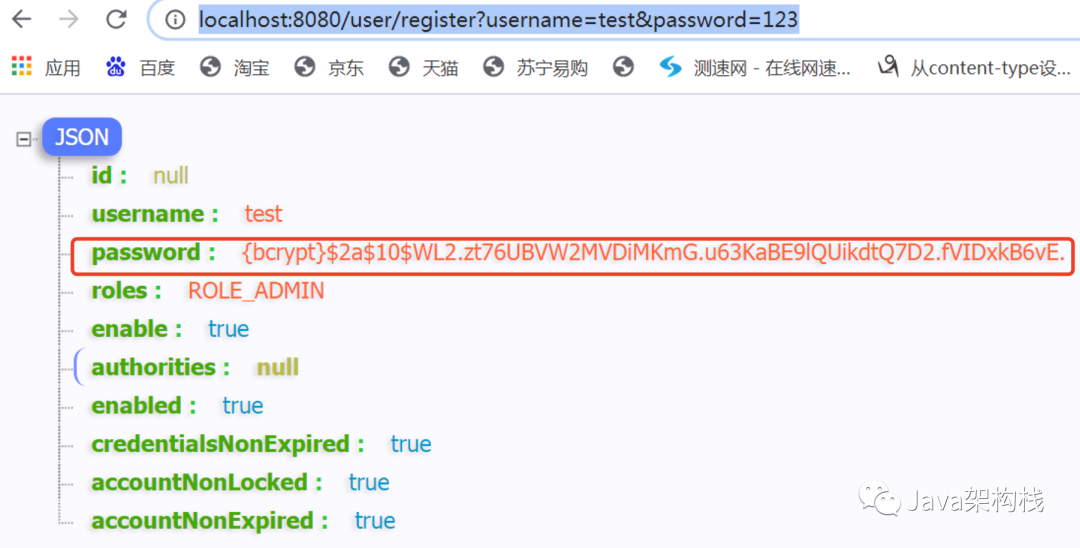
与此同时,我们的数据库中,也有了相关信息:

可以看到,我们的密码已经被BCrypt Password Encoder 方案进行了加密,此时我们进行登录时,也需要采用加密的密码才能进行访问了。
4. BCryptPasswordEncoder加解密原理
我前面说过,BCrypt Password Encoder加密时,每次都会随机生成一个盐值混入到密码中,以此保证即使密码明文一样,最终得到的密文也不一样。但是这时候问题就来了,这个盐值是BCryptPasswordEncoder自动生成的,我们程序员也不知道,那到时候怎么进行密码的比对呢?因为比对密码时,肯定也需要把明文添加盐值后再加密才能比对啊!别急,往下看!
BCrypt Password Encoder调用 encode(..) 方法对密码明文加密时,每次都会随机的生成一个盐值,把这个盐值和明文再一起混淆最终得到密码的密文,所以这个最终的密文分为两部分:盐值和最终加密的结果。
BCryptPasswordEncoder调用matches(..)方法对比的时候,会利用自己特定的方法,先从密文里面拿出盐值,然后利用该盐值对密码的明文进行加密得到一个新的密文,最后利用这个新生成的密文和之前的密文进行对比,这样就能知道传递过来的密码是否和存储的密码是否一样了。
三. 利用其他Encoder进行加密实现
1. MessageDigestPasswordEncoder的用法
除了可以使用上面提到的默认的BCrypt Password Encoder加密方案之外,我们还可以使用Message Digest Password Encoder方案,该方案内部是采用"MD5"、"SHA-1"、"SHA-256"等信息摘要算法实现的加密,所以我们需要在构造的时候传入MD5等算法名称字符串。这个配置在SecurityConfig类中实现即可!
@Bean
public MessageDigestPasswordEncoder messageDigestPasswordEncoder(){
return new MessageDigestPasswordEncoder("MD5");
}复制
配置好了Message Digest Password Encoder对象,我们就可以利用该encoder对象对密码明文,比如“123”进行加密,就会得到如下密文:
{EUjIxnT/OVlk5J54s3LaJRuQgwTchm1gduFHTqI0qjo=}4b40375c57c285cc56c7048bb114db23复制
利用Message Digest Password Encoder 的encode(..) 加密方法,每次都会随机生成盐值,所以对相同的明文进行多次加密,每次得到的结果是不一样的。
Message Digest Password Encoder这个加密的最终结果也是分为两部分:盐值 + MD5 (password+盐值)。那么当我们调用 matches(..) 方法对比密码的时候,也是先从密文中得到盐值,然后利用该盐值再加密明文,最后利用这个新生成的密文和之前的密文进行对比。
2. DelegatingPasswordEncoder的用法
我们还有另一种加密实现写法,就是利用Delegating Password Encoder来进行实现。
Delegating Password Encoder是Spring Security 推出的一套兼容方案,该方案会根据加密类型的id字符串(idFor Encode),去自身缓存的所有加密方式中(idTo Password Encoder)取出对应的加密方案对象,然后对明文进行加密和密文的对比。Delegating Password Encoder对象的初始化,一般是使用 Spring Security 提供的一个工厂构造方法:
public static PasswordEncoder createDelegatingPasswordEncoder() {
String encodingId = "bcrypt";
Map<String, PasswordEncoder> encoders = new HashMap<>();
encoders.put(encodingId, new BCryptPasswordEncoder());
encoders.put("ldap", new org.springframework.security.crypto.password.LdapShaPasswordEncoder());
encoders.put("MD4", new org.springframework.security.crypto.password.Md4PasswordEncoder());
encoders.put("MD5", new org.springframework.security.crypto.password.MessageDigestPasswordEncoder("MD5"));
encoders.put("noop", org.springframework.security.crypto.password.NoOpPasswordEncoder.getInstance());
encoders.put("pbkdf2", new Pbkdf2PasswordEncoder());
encoders.put("scrypt", new SCryptPasswordEncoder());
encoders.put("SHA-1", new org.springframework.security.crypto.password.MessageDigestPasswordEncoder("SHA-1"));
encoders.put("SHA-256", new org.springframework.security.crypto.password.MessageDigestPasswordEncoder("SHA-256"));
encoders.put("sha256", new org.springframework.security.crypto.password.StandardPasswordEncoder());
encoders.put("argon2", new Argon2PasswordEncoder());
return new DelegatingPasswordEncoder(encodingId, encoders);
}复制
这个工厂的静态构造方法把常用的几种密码方案都注入到了缓存Map中,默认注入的 encodingId 对应的是 BCrypt Password Encoder加密方案,这样系统就可以达到在新存储密码可以使用 BCrypt Password Encoder 加密方案进行加密,但是对于数据库里面以前用其他方式加密的密码也支持比对。我们可以复写该方法,然后修改这个“encodingId”的值,就可以在几种加密算法中进行切换了。
四. 源码解析
利用上面的代码,我们就实现了密码加密,还是很简单的,那么加密的底层原理是怎么样的呢?我们看看源码是怎么定义的吧。
1. PasswordEncoder接口解读
根据上文可知,Spring Security 为我们提供了一套简单易用的密码加密和比对规则,主要是利用org.springframework.security.crypto.password.PasswordEncoder 接口来进行实现,在该接口中定义了如下三个方法:
public interface PasswordEncoder {
/**
* Encode the raw password. Generally, a good encoding algorithm applies a SHA-1 or
* greater hash combined with an 8-byte or greater randomly generated salt.
*/
String encode(CharSequence rawPassword);
/**
* Verify the encoded password obtained from storage matches the submitted raw
* password after it too is encoded. Returns true if the passwords match, false if
* they do not. The stored password itself is never decoded.
*
* @param rawPassword the raw password to encode and match
* @param encodedPassword the encoded password from storage to compare with
* @return true if the raw password, after encoding, matches the encoded password from
* storage
*/
boolean matches(CharSequence rawPassword, String encodedPassword);
/**
* Returns true if the encoded password should be encoded again for better security,
* else false. The default implementation always returns false.
* @param encodedPassword the encoded password to check
* @return true if the encoded password should be encoded again for better security,
* else false.
*/
default boolean upgradeEncoding(String encodedPassword) {
return false;
}
}复制
在PasswordEncoder接口中,有3个方法如下:
encode()方法,用于对密码进行加密,参数 rawPassword 表示我们传入的密码明文,返回值是加密之后的密文;
matches()方法,表示对密码进行比对,参数 rawPassword 代表用户登录时传入的密码,encodedPassword 则代表加密后的密码(一般从数据库中查询而来);
upgradeEncoding()方法,则用于判断是否需要对密码进行再次加密,以使得密码更加安全, 默认不需要。
2. PasswordEncoder的默认实现子类
该接口有众多的实现子类,而Spring Security默认使用的是BCryptPasswordEncoder这个子类,但注意:默认使用,并不代表就是最优的方案哦!
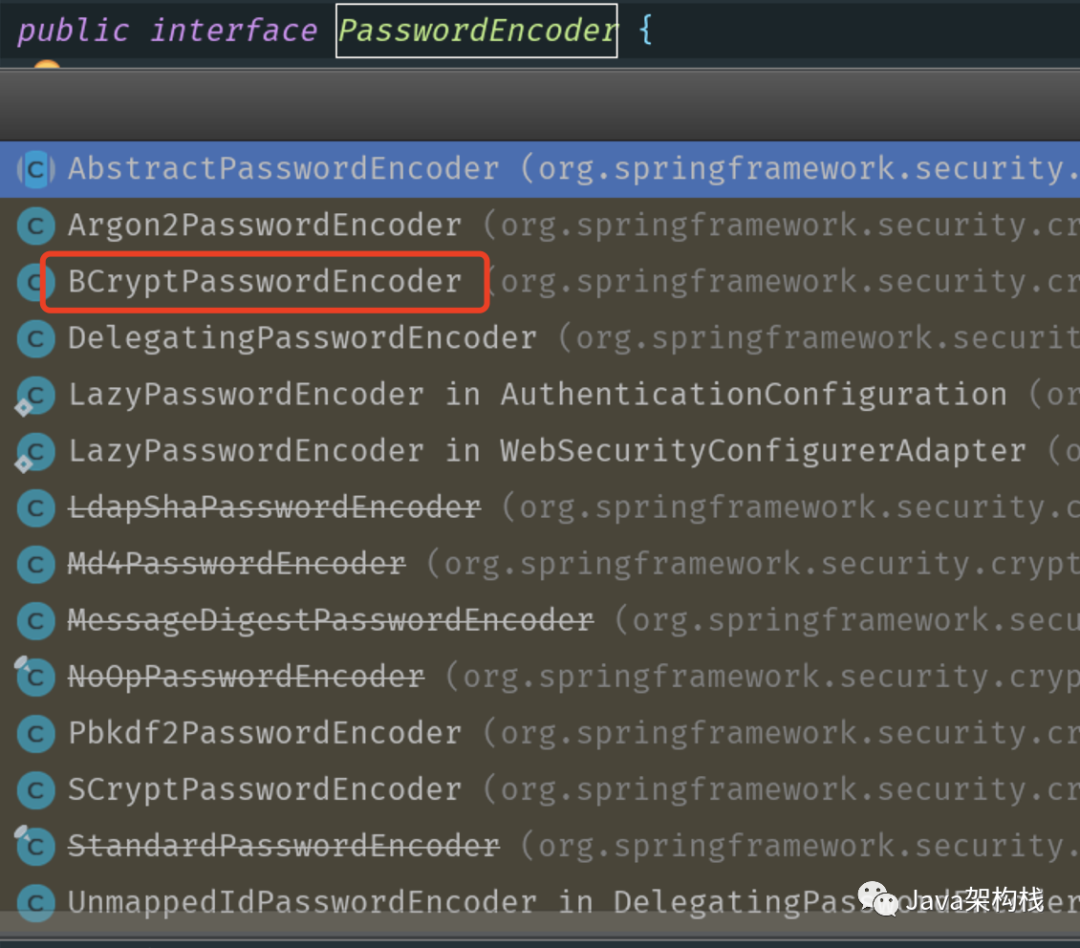
在这些众多实现类中,其中常用的有下面这么几个子类:
BCrypt Password Encoder:Spring Security 默认使用的加密方案,使用BCrypt强哈希方法来加密;
Message Digest Password Encoder:用作传统的加密方式加密(支持 MD5、SHA-1、SHA-256...);
Delegating Password Encoder:最常用,推荐使用该方案,根据加密类型id进行不同方式的加密,兼容性强;
NoOpPasswordEncoder:明文,不做加密处理;
其他子类。
3. matches()默认的执行时机
密码的加密,肯定需要我们程序员自己选择一个合适的时机进行操作,比如在注册时给用户密码进行加密。这时候你可能会有疑问,我们利用Spring Security默认的登录页面进行登录时,好像咱们自己并没有手动进行密码的对比吧?
对的!Spring Security的登录页面中,密码对比是自动进行的!只要我们配置了BCrypt Password Encoder或者其他策略,Spring Security都会自动按照我们这个策略进行密码的比对,不需要我们程序员自己编码比对。那么这个自动比对是在哪里实现的呢?我们往下看!
Password Encoder接口中有个 matches()方法,默认情况下是由系统自动调用的,当我们基于数据库进行认证授权时,默认是在 Dao Authentication Provider #additional Authentication Checks() 方法中调用的。
protected void additionalAuthenticationChecks(UserDetails userDetails,
UsernamePasswordAuthenticationToken authentication)
throws AuthenticationException {
if (authentication.getCredentials() == null) {
logger.debug("Authentication failed: no credentials provided");
throw new BadCredentialsException(messages.getMessage(
"AbstractUserDetailsAuthenticationProvider.badCredentials",
"Bad credentials"));
}
String presentedPassword = authentication.getCredentials().toString();
if (!passwordEncoder.matches(presentedPassword, userDetails.getPassword())) {
logger.debug("Authentication failed: password does not match stored value");
throw new BadCredentialsException(messages.getMessage(
"AbstractUserDetailsAuthenticationProvider.badCredentials",
"Bad credentials"));
}
}复制
从源码中可以看到,Spring Security的密码比对,首先会从authentication对象中获取密码值,然后通过 passwordEncoder.matches 方法来进行比对,如果比对失败则抛出BadCredentialsException异常,这就是我们登陆时Spring Security的默认密码比对实现。
五. 实现多密码加密方案共存
以上咱们就实现了如何在Spring Security中进行密码加解密了,这就完了吗?还没!Spring Security的密码加解密还有更高级的一个功能!
1. 需求背景
我们进行开发时,经常需要对老旧项目进行改造。这个老旧项目,一开始用的密码加密方案可能是MD5,后来因为种种原因,可能会觉得这个MD5加密不合适,想更新替换一种新的加密方案。但是我们进行项目开发时,密码加密方式一旦确定,基本上没法再改了,毕竟我们不能让用户重新注册再设置一次新密码吧。但是我们此时确实又想使用最新的密码加密方案,那怎么办呢?
这时候,我们就可以考虑使用Delegating Password Encoder来实现多密码加密方案了!
2. 实现过程
2.1 配置DelegatingPasswordEncoder
我们在Security Config配置类中,配置Delegating Password Encoder对象。
@Bean
public PasswordEncoder passwordEncoder() {
//利用工厂类PasswordEncoderFactories实现,工厂类内部采用的是委派密码编码方案!
//推荐使用该方案,因为后期可以实现多密码加密方案共存效果!
return PasswordEncoderFactories.createDelegatingPasswordEncoder();
}复制
2.2 定义测试接口
为了测试出我们多密码加密共存的效果,我们定义如下3个接口,分别用3种不同的加密方案对密码进行加密。
@RestController@RequestMapping("/user")public class UserController { @Autowired private PasswordEncoder passwordEncoder; @Autowired private UserMapper userMapper; @GetMapping("hello") public String hello() { return "hello, user"; } /** * 采用默认的PasswordEncoder,即BCryptPasswordEncoder来加密。 * * 添加用户.这里我们采用表单形式传参,传参形式如下: * http://localhost:8080/user/register?username=test&password=123 */ @GetMapping("/register") public User registerUser(@RequestParam(required = false) User user) { user.setEnable(true); user.setRoles("ROLE_ADMIN"); //对密码进行加密 user.setPassword(passwordEncoder.encode(user.getPassword())); userMapper.addUser(user); return user; } /** * 利用MD5加密密码 */ @GetMapping("/registerMd5") public User registerUserWithMd5(@RequestParam(required = false, name = "username") String username, @RequestParam(required = false, name = "password") String password) { User user = new User(); user.setUsername(username); user.setEnable(true); user.setRoles("ROLE_ADMIN"); Map<String, PasswordEncoder> encoders = new HashMap<>(16); //encoders.put("bcrypt", new BCryptPasswordEncoder()); //encoders.put("noop", org.springframework.security.crypto.password.NoOpPasswordEncoder.getInstance()); encoders.put("MD5", new org.springframework.security.crypto.password.MessageDigestPasswordEncoder("MD5")); DelegatingPasswordEncoder md5Encoder = new DelegatingPasswordEncoder("MD5", encoders); //对密码进行加密 user.setPassword(md5Encoder.encode(password)); userMapper.addUser(user); return user; } /** * 不进行密码加密 */ @GetMapping("/registerNoop") public User registerUserWithNoop(@RequestParam(required = false, name = "username") String username, @RequestParam(required = false, name = "password") String password) { User user = new User(); user.setUsername(username); user.setEnable(true); user.setRoles("ROLE_ADMIN"); Map<String, PasswordEncoder> encoders = new HashMap<>(16); //encoders.put("bcrypt", new BCryptPasswordEncoder()); //encoders.put("MD5", new org.springframework.security.crypto.password.MessageDigestPasswordEncoder("MD5")); encoders.put("noop", NoOpPasswordEncoder.getInstance()); DelegatingPasswordEncoder noopEncoder = new DelegatingPasswordEncoder("noop", encoders); //对密码进行加密 user.setPassword(noopEncoder.encode(password)); userMapper.addUser(user); return user; }}复制
2.3 对以上3个接口放行
@Override protected void configure(HttpSecurity http) throws Exception { http.authorizeRequests() .antMatchers("/admin/**") .hasRole("ADMIN") //放行register接口 .antMatchers("/user/register") .permitAll() .antMatchers("/user/registerMd5") .permitAll() .antMatchers("/user/registerNoop") .permitAll() .antMatchers("/user/**") .hasRole("USER") .antMatchers("/app/**") .permitAll() .anyRequest() .authenticated() .and() .formLogin() .permitAll() .and() //对跨域请求伪造进行防护---->csrf:利用用户带有登录状态的cookie进行攻击的手段 .csrf() .disable(); }复制
2.4 测试接口
我们在浏览器中分别请求以上的3个接口,添加3个用户。
添加一个利用MD5加密的密码用户:
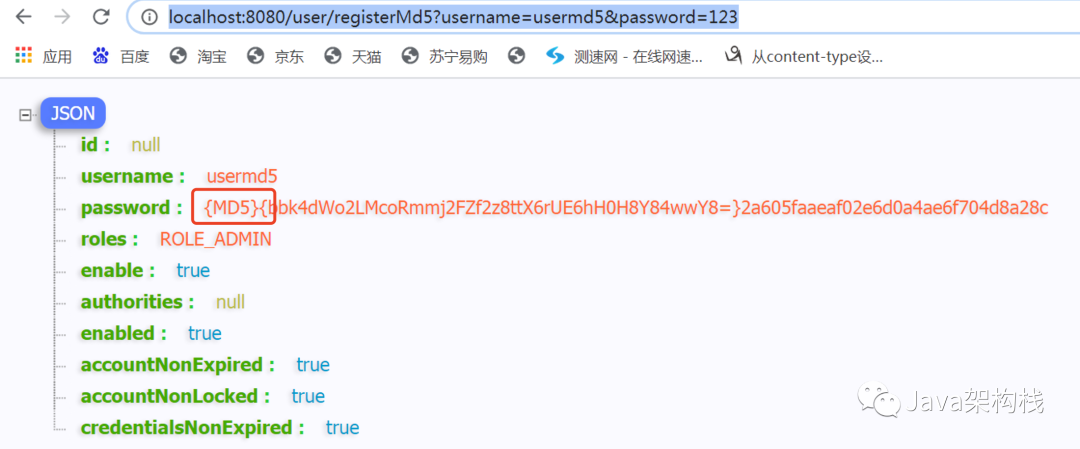
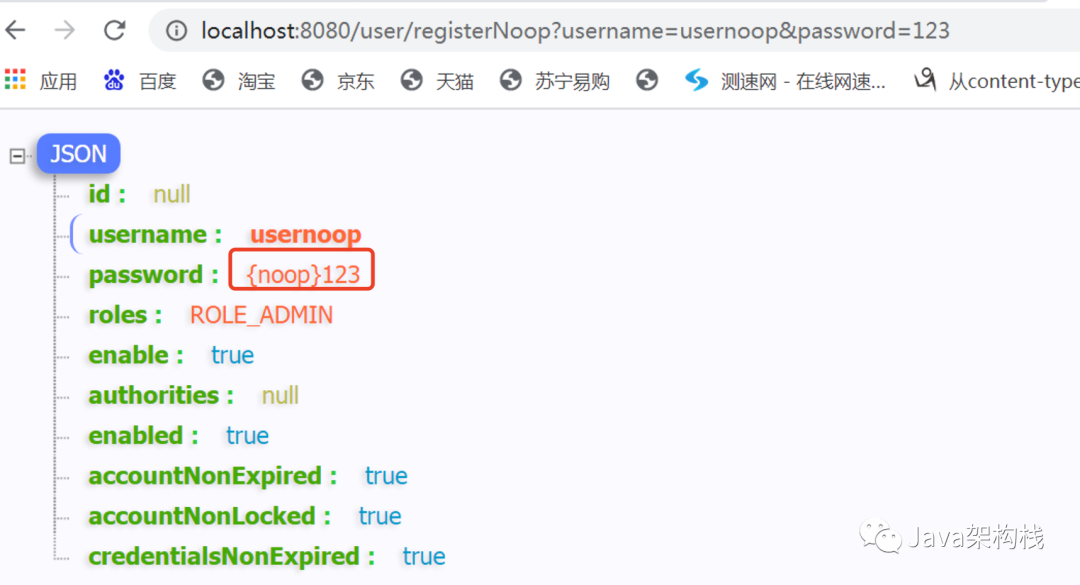
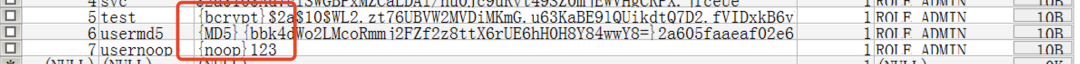
然后我们可以分别利用这三个用户进行登录,可以发现在同一个项目中,实现了支持3种不同的密码加密方案的效果。
3. 多密码方案并存的实现原理
Spring Security中为什么可以实现多密码加密方案共存的效果呢?我们来看看源码,探究一下其实现原理。
对于开发者而言,我们通常都是在 SecurityConfig 中配置一个 PasswordEncoder 的实例,类似下面这样:
@BeanPasswordEncoder passwordEncoder() { return new BCryptPasswordEncoder();}复制
一旦配置好这个PasswordEncoder,剩下的事情,都是由系统调用的,那么系统到底是怎么调用的呢?我们一点点进行剖析。
Spring Security 中,如果我们使用 用户名+密码 的登录方式,密码是在 Dao Authentication Provider 中进行校验的,这个我们前面讲过。我们来看下 Dao Authen tication Provider 中密码是如何校验的:
protected void additionalAuthenticationChecks(UserDetails userDetails, UsernamePasswordAuthenticationToken authentication) throws AuthenticationException { if (authentication.getCredentials() == null) { logger.debug("Authentication failed: no credentials provided"); throw new BadCredentialsException(messages.getMessage( "AbstractUserDetailsAuthenticationProvider.badCredentials", "Bad credentials")); } String presentedPassword = authentication.getCredentials().toString(); if (!passwordEncoder.matches(presentedPassword, userDetails.getPassword())) { logger.debug("Authentication failed: password does not match stored value"); throw new BadCredentialsException(messages.getMessage( "AbstractUserDetailsAuthenticationProvider.badCredentials", "Bad credentials")); } }复制
可以看到,密码校验就是通过 password Encoder. matches 方法来完成的。
那么 Dao Authentication Provider 中的 password Encoder 对象是从哪里传过来的呢?这个对象是不是就是我们一开始在 SecurityConfig 中配置的那个 Bean 呢?接着我们来看下 Dao Authentication Provider 中关于 password Encoder 的定义,如下:
public class DaoAuthenticationProvider extends AbstractUserDetailsAuthenticationProvider { // ~ Static fields/initializers // ===================================================================================== /** * The plaintext password used to perform * PasswordEncoder#matches(CharSequence, String)} on when the user is * not found to avoid SEC-2056. */ private static final String USER_NOT_FOUND_PASSWORD = "userNotFoundPassword"; // ~ Instance fields // ================================================================================================ private PasswordEncoder passwordEncoder; /** * The password used to perform * {@link PasswordEncoder#matches(CharSequence, String)} on when the user is * not found to avoid SEC-2056. This is necessary, because some * {@link PasswordEncoder} implementations will short circuit if the password is not * in a valid format. */ private volatile String userNotFoundEncodedPassword; private UserDetailsService userDetailsService; private UserDetailsPasswordService userDetailsPasswordService; public DaoAuthenticationProvider() { setPasswordEncoder(PasswordEncoderFactories.createDelegatingPasswordEncoder()); } ......}复制
从这段代码中可以看到,在 Dao Authentication Provider 创建之时,就定义了 Password Encoder属性。在 Dao Authentication Provider 创建之时,会设置一个默认的 Password Encoder,如果我们没有配置任何 Password Encoder,将使用这个默认的 PasswordEncoder;如果我们自定义了 PasswordEncoder 实例,那么会使用我们自定义的 PasswordEncoder 实例!
那么配置PasswordEncoder的代码是在哪里实现的呢?我们再来看看 DaoAuthenticationProvider 是怎么进行初始化的就知道了。Dao Authentication Provider 的初始化是在Initialize User Details Manager Configurer # configure()方法中完成的,我们一起来看下该方法的源码定义:
class InitializeUserDetailsManagerConfigurer extends GlobalAuthenticationConfigurerAdapter { @Override public void configure(AuthenticationManagerBuilder auth) throws Exception { if (auth.isConfigured()) { return; } UserDetailsService userDetailsService = getBeanOrNull( UserDetailsService.class); if (userDetailsService == null) { return; } //获取默认的PasswordEncoder对象 PasswordEncoder passwordEncoder = getBeanOrNull(PasswordEncoder.class); UserDetailsPasswordService passwordManager = getBeanOrNull(UserDetailsPasswordService.class); DaoAuthenticationProvider provider = new DaoAuthenticationProvider(); provider.setUserDetailsService(userDetailsService); //设置PasswordEncoder if (passwordEncoder != null) { provider.setPasswordEncoder(passwordEncoder); } if (passwordManager != null) { provider.setUserDetailsPasswordService(passwordManager); } provider.afterPropertiesSet(); auth.authenticationProvider(provider); } /** * @return a bean of the requested class if there's just a single registered component, null otherwise. */ private <T> T getBeanOrNull(Class<T> type) { String[] userDetailsBeanNames = InitializeUserDetailsBeanManagerConfigurer.this.context .getBeanNamesForType(type); if (userDetailsBeanNames.length != 1) { return null; } return InitializeUserDetailsBeanManagerConfigurer.this.context .getBean(userDetailsBeanNames[0], type); } }复制
从上面这段代码中我们可以看到:
SpringSecurity会首先去调用getBeanOrNull 方法,获取一个 Password Encoder 实例,get Bean Or Null 方法实际上就是去 Spring 容器中根据类型来查找对象。
接下来直接 new 一个 Dao Authen tication Provider 对象,大家知道,在 new 的过程中,Dao Authen tication Provider 中默认的 Pass word Encoder 已经被创建出来了。
如果一开始就从 Spring 容器中获取到了 Password Encoder 实例,则将之赋值给 Dao Authen tication Provider 实例,否则就是用 Dao Authen tication Provider 自己默认创建的 Password Encoder。
至此我们就搞明白了Spring Security内部密码方案的处理逻辑了。你学会了吗?评论区留言告诉我吧!
文末福利
留言评论,今天的内容你学会了吗?
点赞最多的同学获得水杯一个!

关注公众号,回复【SS】获取专栏大纲脑图
点击【阅读全文】,零基础学Java






