MySQL 8.0二进制安装
下载MySQL二进制包
官网地址,下载MySQL:https://dev.mysql.com/
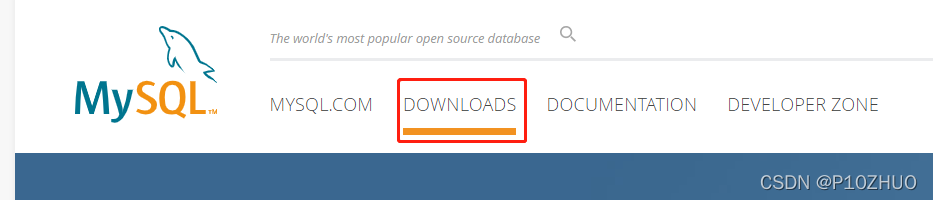
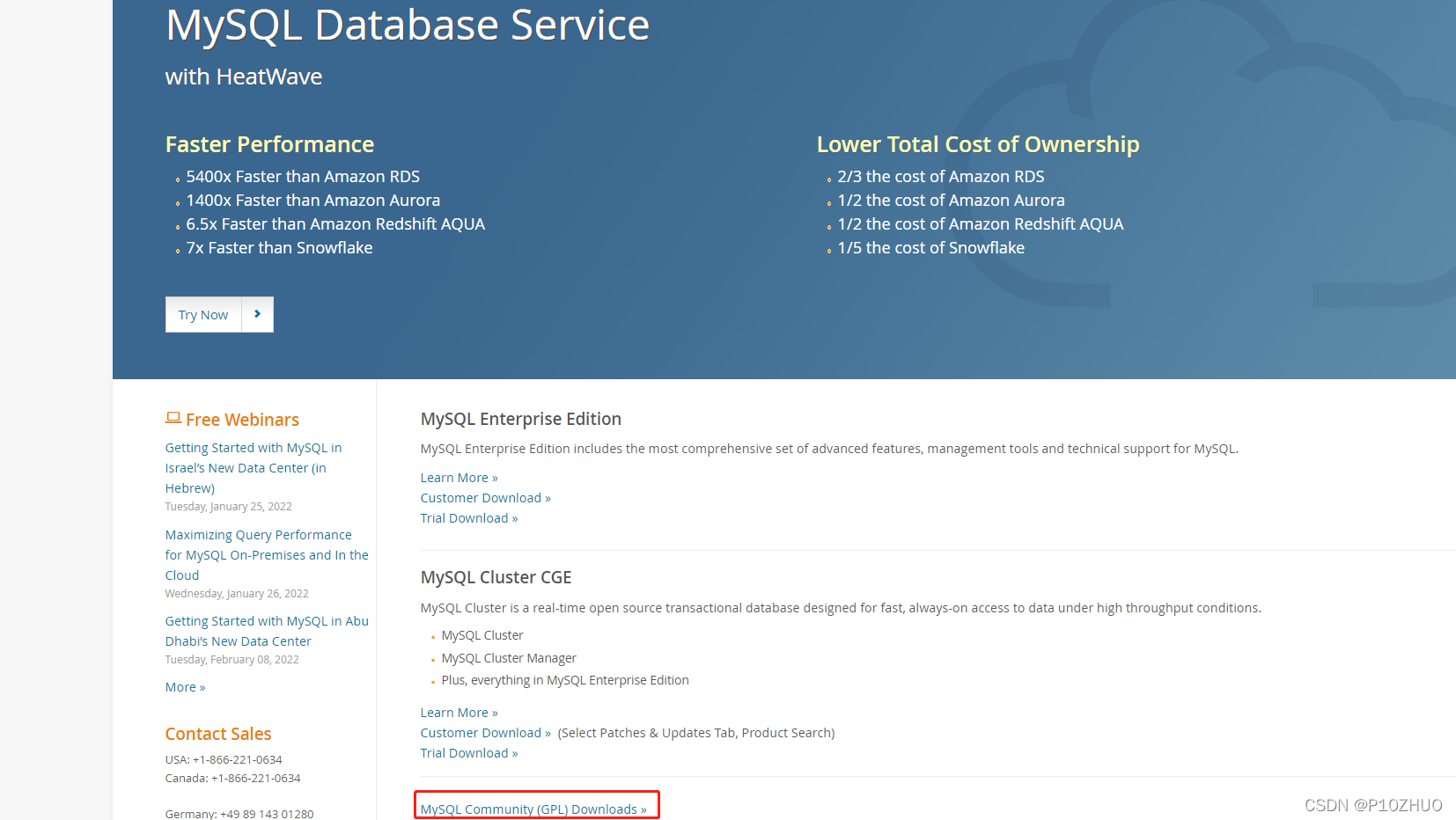
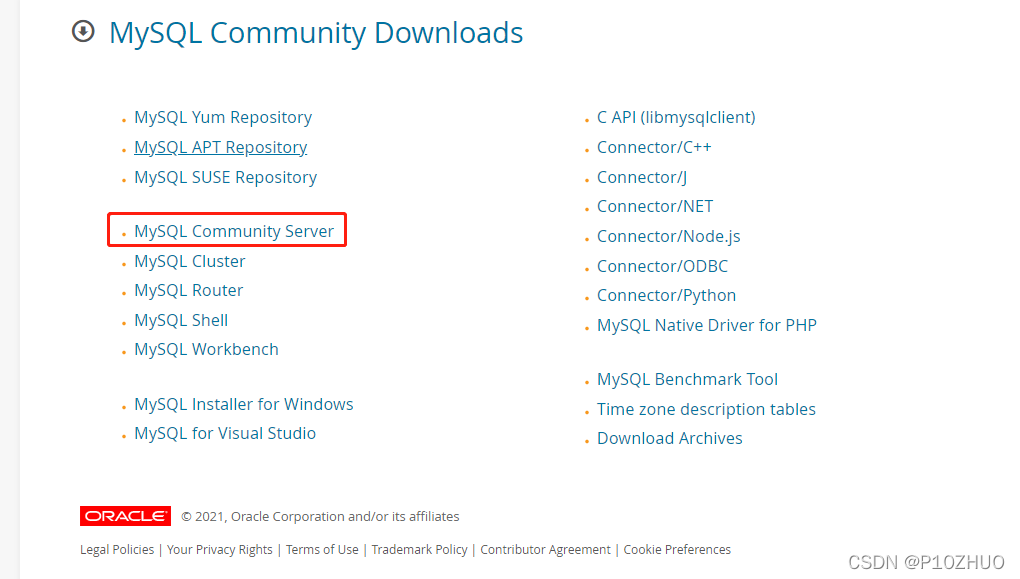
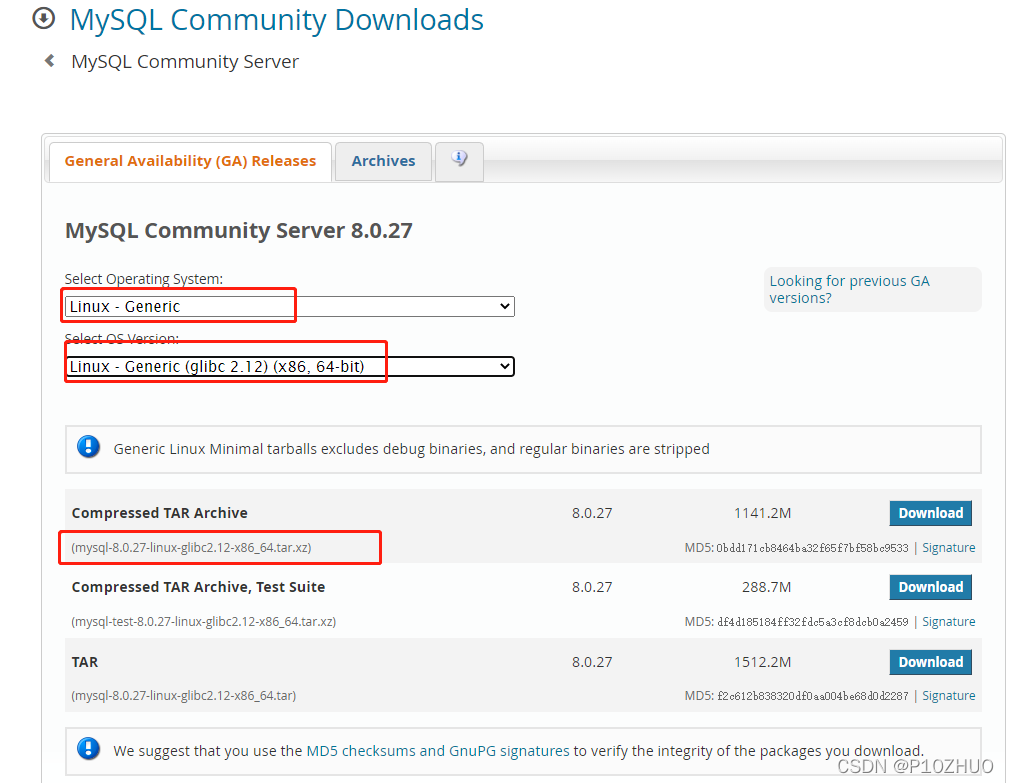
这里强调一点,进入下载软件包的系统平台选择页面,我们这里选择 Linux - Generic,版本选择x86-64。
还有要注意的,下载之前其他版本:
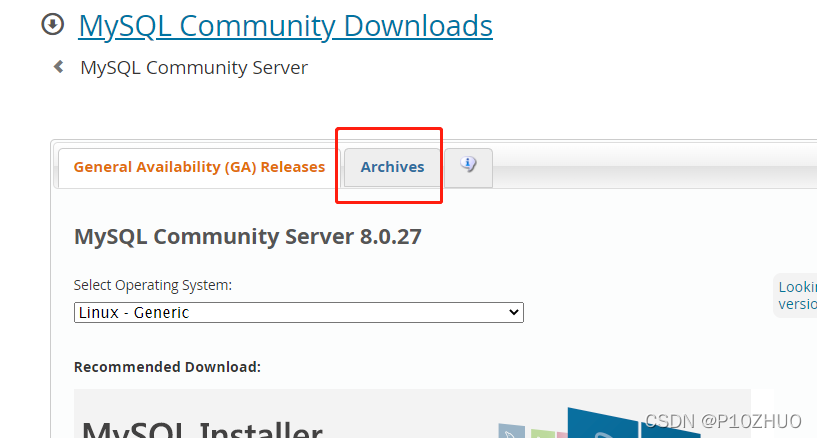
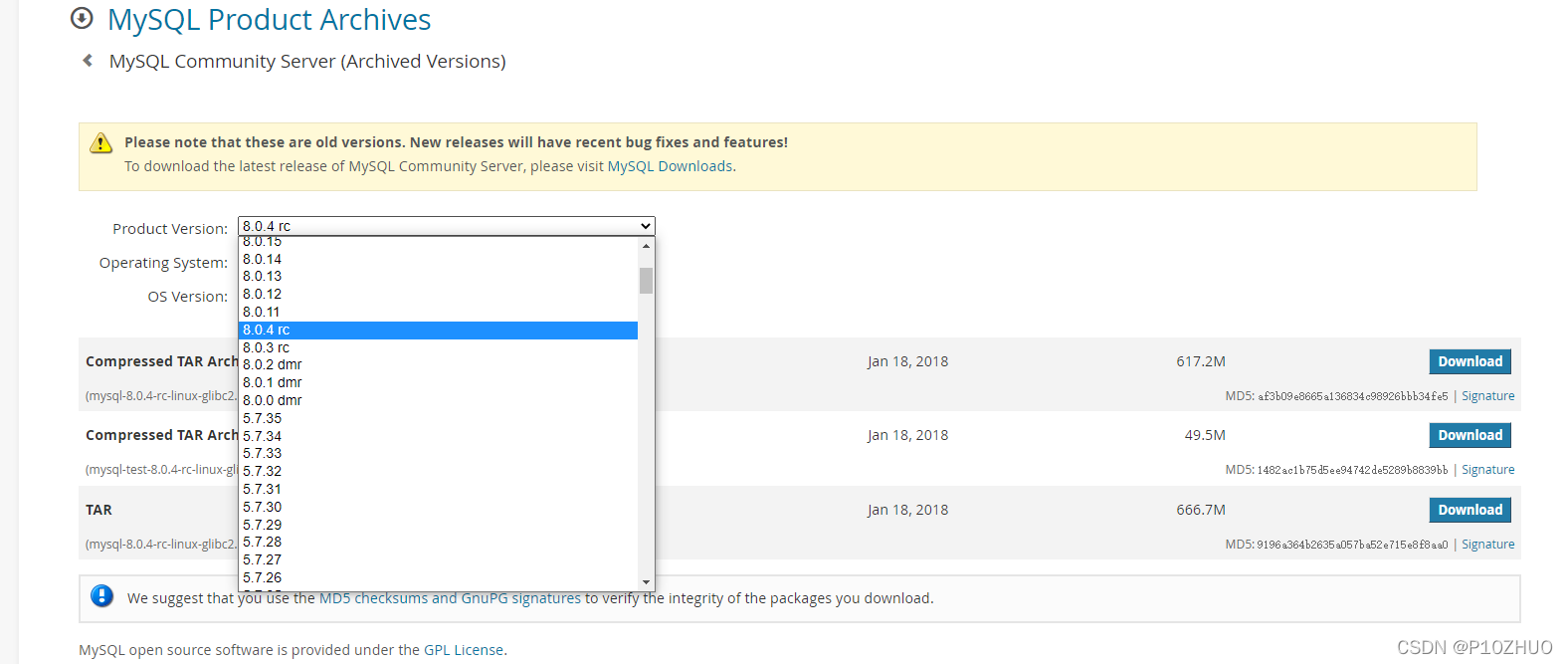
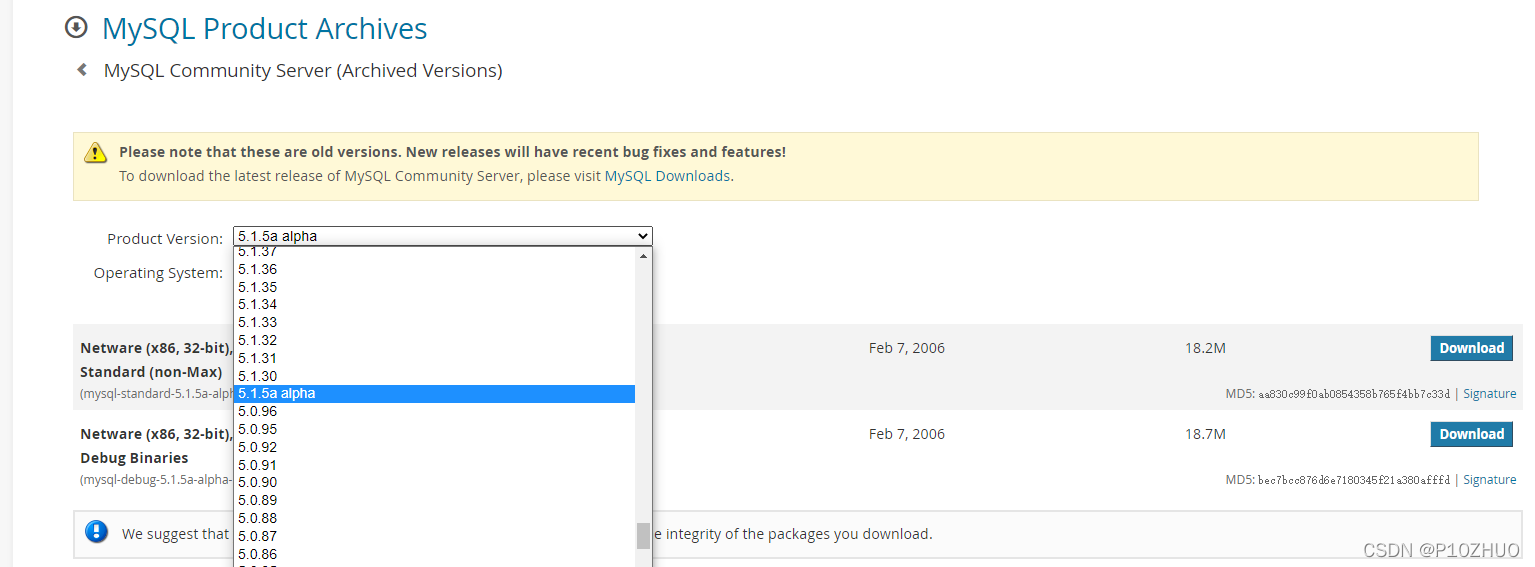
会有以下几个版本:
1)GA:Generally Available(GA) Release
2)DMR: Development Releases
3)RC: Release candidate
4)Beta: Public Beta befor final release
5)alpha
生产或者测试环境选择GA版本,常规可用版本,经过bug修复测试过的正式发行版。其余都是测试版。
下载完成后,上传软件包,注意校验md5码。
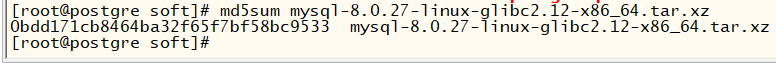
操作系统配置
关闭selinux和防火墙
cp /etc/selinux/config /etc/selinux/config_`date +"%Y%m%d_%H%M%S"`&& sed -i 's/SELINUX\=enforcing/SELINUX\=disabled/g' /etc/selinux/config
systemctl stop firewalld.service
systemctl disable firewalld.service
复制关闭numa
[root@postgre tmp]# numactl --hardware
available: 1 nodes (0)
node 0 cpus: 0
node 0 size: 1023 MB
node 0 free: 69 MB
node distances:
node 0
0: 10
复制available: 1 nodes (0) #如果是2或多个nodes就说明numa没关掉
如果命令不识别,需要安装numactl,但是本地iso里面没有这个包。如果有外网电脑,可以先下载软件,在传输到目标主机:
yum -y install numactl --downloadonly --downloaddir=/tmp/ rpm -ivh numactl-2.0.12-5.el7.x86_64.rpm复制
关闭numa:
[root@crm3db1 ~]# cat /etc/default/grub
GRUB_CMDLINE_LINUX="crashkernel=auto rd.lvm.lv=rhel/root rd.lvm.lv=rhel/swap rd.lvm.lv=rhel/usr rhgb quiet numa=off intel_pstate=disable"
复制这条是针对EFI方式的grub2-mkconfig -o /boot/efi/EFI/redhat/grub.cfg
reboot
IO调度
下面是查看磁盘IO模式
for i in `ls /sys/block|grep -v ^loop|grep -v ^ram`
do
printf "%-20s %40s\n" "$i" "`cat /sys/block/${i}/queue/scheduler`"
done
复制使用deadline磁盘模式,如果是使用FC盘,可以启用磁盘的deadline模式,另外需要观察是否有其它的脚本来修改磁盘IO模式的
[root@crm3db1 ~]# cat /etc/default/grub
GRUB_CMDLINE_LINUX="crashkernel=auto rd.lvm.lv=rhel/root rd.lvm.lv=rhel/swap rd.lvm.lv=rhel/usr rhgb quiet numa=off elevator=deadline intel_pstate=disable"
复制永久生效
swap分区
文件系统
xfs
操作系统资源限制
echo "
* soft nproc 655350
* hard nproc 655350
* soft nofile 655360
* hard nofile 655360" >>/etc/security/limits.conf
复制安装过程
以下操作,没有特殊说明,都是在root用户下操作。
1)创建用户
groupadd mysql
useradd -g mysql -s /sbin/nologin -d /usr/local/mysql -MN mysql
复制注意:这里bash是nologin,也就是没有shell,用户不能登录bash中,提高安全性
2)解压包
cd /soft
unxz mysql-8.0.27-linux-glibc2.12-x86_64.tar.xz
tar -xvf mysql-8.0.27-linux-glibc2.12-x86_64.tar
复制- 软件包的家目录(basedir)统一规范放在/usr/local 下面,做个软链接,方便日后升级
cd /usr/local
ln -s /soft/mysql-8.0.27-linux-glibc2.12-x86_64 mysql
复制解绑
cd /usr/local
unllink mysql
复制4)创建数据目录及赋权
mkdir /data/mysql/mysql3306/{data,logs,tmp} -p
chown -R mysql:mysql /usr/local/mysql/
chown -R mysql:mysql /data/mysql/mysql3306/
复制5)创建参数文件my.cnf
可以在网站上自动生成,再自己修改下:https://imysql.com/my-cnf-wizard.html

[root@postgre data]# cat /data/mysql/mysql3306/my3306.cnf
#
## my.cnf for 8.0版本
## author: yejr(yejinrong@zhishutang.com, http://imysql.com, QQ: 4700963)
##
## 叶金荣(yejr)
## 国内知名MySQL专家,MySQL布道师,Oracle MySQL ACE Director,腾讯云TVP成员。
## 微信公众:老叶茶馆(imysql_wx), 博客:https://imysql.com
## QQ群: 125572178
## 注意:个别建议可能需要根据实际情况作调整,请自行判断或联系我,本人不对这些建议结果负相应责任
## 本配置文件主要适用于MySQL 8.0版本
#
[client]
port = 3306
socket = /tmp/mysql3306.sock
[mysql]
prompt = "\u@postgre \R:\m:\s [\d]> "
no_auto_rehash
[mysqld]
user = mysql
port = 3306
#主从复制或MGR集群中,server_id记得要不同
#另外,实例启动时会生成 auto.cnf,里面的 server_uuid 值也要不同
#server_uuid的值还可以自己手动指定,只要符合uuid的格式标准就可以
server_id = 3306
basedir = /usr/local/mysql
datadir = /data/mysql/mysql3306/data
socket = /tmp/mysql3306.sock
pid_file = postgre.pid
character_set_server = UTF8MB4
skip_name_resolve = 1
#若你的MySQL数据库主要运行在境外,请务必根据实际情况调整本参数
default_time_zone = "+8:00"
#启用admin_port,连接数爆满等紧急情况下给管理员留个后门
admin_address = '127.0.0.1'
admin_port = 33062
#performance setttings
lock_wait_timeout = 3600
open_files_limit = 65535
back_log = 1024
max_connections = 10
max_connect_errors = 1000000
table_open_cache = 20
table_definition_cache = 40
thread_stack = 512K
sort_buffer_size = 4M
join_buffer_size = 4M
read_buffer_size = 8M
read_rnd_buffer_size = 4M
bulk_insert_buffer_size = 64M
thread_cache_size = 15
interactive_timeout = 600
wait_timeout = 600
tmp_table_size = 32M
max_heap_table_size = 32M
#log settings
log_timestamps = SYSTEM
log_error = /data/mysql/mysql3306/data/error.log
log_error_verbosity = 3
slow_query_log = 1
log_slow_extra = 1
slow_query_log_file = /data/mysql/mysql3306/data/slow.log
long_query_time = 0.1
log_queries_not_using_indexes = 1
log_throttle_queries_not_using_indexes = 60
min_examined_row_limit = 100
log_slow_admin_statements = 1
#log_slow_slave_statements = 1
log_bin = /data/mysql/mysql3306/data/mybinlog
binlog_format = ROW
sync_binlog = 1 #MGR环境中由其他节点提供容错性,可不设置双1以提高本地节点性能
binlog_cache_size = 4M
max_binlog_cache_size = 512M
max_binlog_size = 512M
binlog_rows_query_log_events = 1
binlog_expire_logs_seconds = 604800
#MySQL 8.0.22前,想启用MGR的话,需要设置binlog_checksum=NONE才行
binlog_checksum = CRC32
gtid_mode = ON
enforce_gtid_consistency = TRUE
#myisam settings
key_buffer_size = 32M
myisam_sort_buffer_size = 128M
#replication settings
relay_log_recovery = 1
#slave_parallel_type = LOGICAL_CLOCK
#slave_parallel_workers = 64 #可以设置为逻辑CPU数量的2倍
binlog_transaction_dependency_tracking = WRITESET
#slave_preserve_commit_order = 1
#slave_checkpoint_period = 2
#innodb settings
transaction_isolation = REPEATABLE-READ
innodb_buffer_pool_size = 200M
innodb_buffer_pool_instances = 1
innodb_data_file_path = ibdata1:12M:autoextend
innodb_flush_log_at_trx_commit = 1 #MGR环境中由其他节点提供容错性,可不设置双1以提高本地节点性能
innodb_log_buffer_size = 32M
innodb_log_file_size = 1G #如果线上环境的TPS较高,建议加大至1G以上,如果压力不大可以调小
innodb_log_files_in_group = 3
innodb_max_undo_log_size = 512M
# 根据您的服务器IOPS能力适当调整
# 一般配普通SSD盘的话,可以调整到 10000 - 20000
# 配置高端PCIe SSD卡的话,则可以调整的更高,比如 50000 - 80000
innodb_io_capacity = 4000
innodb_io_capacity_max = 8000
innodb_open_files = 65535
innodb_flush_method = O_DIRECT
innodb_lru_scan_depth = 4000
innodb_lock_wait_timeout = 10
innodb_rollback_on_timeout = 1
innodb_print_all_deadlocks = 1
innodb_online_alter_log_max_size = 512M
innodb_print_ddl_logs = 1
innodb_status_file = 1
#注意: 开启 innodb_status_output & innodb_status_output_locks 后, 可能会导致log_error文件增长较快
innodb_status_output = 0
innodb_status_output_locks = 1
innodb_sort_buffer_size = 67108864
innodb_adaptive_hash_index = OFF
#innodb monitor settings
innodb_monitor_enable = "module_innodb"
innodb_monitor_enable = "module_server"
innodb_monitor_enable = "module_dml"
innodb_monitor_enable = "module_ddl"
innodb_monitor_enable = "module_trx"
innodb_monitor_enable = "module_os"
innodb_monitor_enable = "module_purge"
innodb_monitor_enable = "module_log"
innodb_monitor_enable = "module_lock"
innodb_monitor_enable = "module_buffer"
innodb_monitor_enable = "module_index"
innodb_monitor_enable = "module_ibuf_system"
innodb_monitor_enable = "module_buffer_page"
#innodb_monitor_enable = "module_adaptive_hash"
#pfs settings
performance_schema = 1
#performance_schema_instrument = '%memory%=on'
performance_schema_instrument = '%lock%=on'
[mysqldump]
quick
[root@postgre data]#
复制6)初始化数据库
可以初始化有密码的,也可以初始化没密码的。
有密码的:
[root@postgre data]# /usr/local/mysql/bin/mysqld --defaults-file=/data/mysql/mysql3306/my3306.cnf --initialize
复制如果有问题,会瞬时返回。如果没错,等几分钟,返回。
日志如下:
2021-12-23T13:03:22.639093+08:00 6 [Note] [MY-011061] [Server] Creating the system database.
2021-12-23T13:03:22.639186+08:00 6 [Note] [MY-010454] [Server] A temporary password is generated for root@localhost: <eku.<d+q9Wt
2021-12-23T13:03:22.639264+08:00 6 [Note] [MY-011061] [Server] Creating the system tables.
2021-12-23T13:03:23.041885+08:00 6 [Note] [MY-011061] [Server] Filling in the system tables, part 1.
2021-12-23T13:03:23.135669+08:00 6 [Note] [MY-011061] [Server] Filling in the system tables, part 2.
2021-12-23T13:03:23.426357+08:00 6 [Note] [MY-011061] [Server] Filling in the mysql.help table.
2021-12-23T13:03:23.557987+08:00 6 [Note] [MY-011061] [Server] Creating the system users for internal usage.
2021-12-23T13:03:23.776475+08:00 6 [Note] [MY-011061] [Server] Creating the sys schema.
2021-12-23T13:03:25.152231+08:00 6 [Note] [MY-010456] [Server] Bootstrapping complete
2021-12-23T13:03:25.211049+08:00 0 [Note] [MY-010067] [Server] Giving 0 client threads a chance to die gracefully
2021-12-23T13:03:25.211090+08:00 0 [Note] [MY-010117] [Server] Shutting down slave threads
2021-12-23T13:03:25.211118+08:00 0 [Note] [MY-010118] [Server] Forcefully disconnecting 0 remaining clients
2021-12-23T13:03:25.214357+08:00 0 [Note] [MY-012330] [InnoDB] FTS optimize thread exiting.
2021-12-23T13:03:25.818925+08:00 0 [Note] [MY-013072] [InnoDB] Starting shutdown...
2021-12-23T13:03:25.821662+08:00 0 [Note] [MY-011944] [InnoDB] Dumping buffer pool(s) to /data/mysql/mysql3306/data/ib_buffer_pool
2021-12-23T13:03:25.821973+08:00 0 [Note] [MY-011944] [InnoDB] Buffer pool(s) dump completed at 211223 13:03:25
2021-12-23T13:03:26.350991+08:00 0 [Note] [MY-013084] [InnoDB] Log background threads are being closed...
2021-12-23T13:03:26.941053+08:00 0 [Note] [MY-012980] [InnoDB] Shutdown completed; log sequence number 17765224
2021-12-23T13:03:26.941296+08:00 0 [Note] [MY-012255] [InnoDB] Removed temporary tablespace data file: "ibtmp1"
复制主要看有没有ERRO,一般成功后,只有NOTE和Warning。
7)启动数据库
[root@postgre data]# /usr/local/mysql/bin/mysqld --defaults-file=/data/mysql/mysql3306/my3306.cnf &
复制日志会有:2021-12-23T16:45:02.019906+08:00 0 [System] [MY-013292] [Server] Admin interface ready for connections, address: ‘127.0.0.1’ port: 33062
表示启动成功。 for connections.
连接数据库
改root密码
[root@postgre data]# mysql -S /tmp/mysql3306.sock -p
Enter password:
Welcome to the MySQL monitor. Commands end with ; or \g.
Your MySQL connection id is 8
Server version: 8.0.27
Copyright (c) 2000, 2021, Oracle and/or its affiliates.
Oracle is a registered trademark of Oracle Corporation and/or its
affiliates. Other names may be trademarks of their respective
owners.
Type 'help;' or '\h' for help. Type '\c' to clear the current input statement.
mysql>
mysql>
mysql>
mysql>
mysql> alter user user() idendified by 'mysql';
ERROR 1064 (42000): You have an error in your SQL syntax; check the manual that corresponds to your MySQL server version for the right syntax to use near 'idendified by 'mysql'' at line 1
mysql> alter user user() identified by 'mysql';
Query OK, 0 rows affected (0.04 sec)
复制连接mysql
在Linux平台环境下主要有两种连接方式:一种是TCP/IP连接方式,另一种就是Socket连接(Unix domain socket)。
TCP/IP连接是网络中用的最多的一种方式。一般情况下客户端在一台服务器上,而MySQL实例在另一台服务器上,两台机器通过一个TCP/IP网络连接。
1)mysql -uusername -ppassword -Pport -hIP
如:
[root@postgre data]# mysql -hlocalhost -P3306 -p
通过TCP/IP连接MySQL实例时,MySQL先会检查一张权限表,用来判断发起请求的客户端IP是否允许连接到MySQL实例。该表就是MySQL库下面user表。
2)unix socket连接方式其实不是一个网络协议,所以只能在MySQL客户端和数据库实例在同一台服务器上的情况下使用。可以在配置文件中指定套接字文件的路径,如socket=/tmp/mysql.sock.
mysql -uusername -p -S /tmp/mysql.sock
如:
[root@postgre data]# mysql -S /tmp/mysql3306.sock -uroot -p
官方找了一个说明此连接的图:
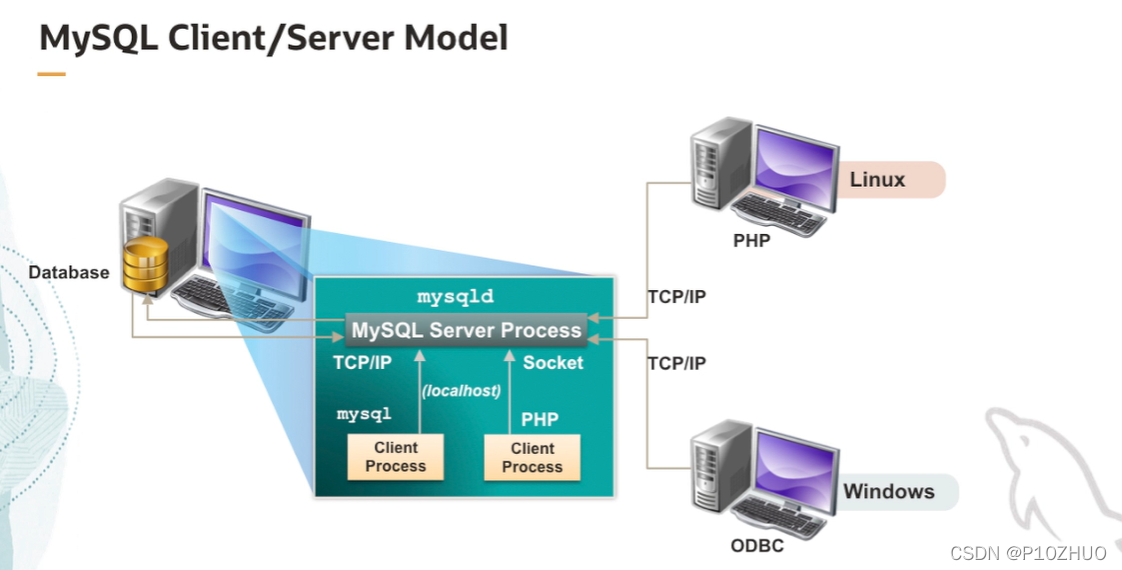
该 服务器 可以 处理 多个 客户端 连接 同时进行。 现在 让 我们 谈谈 关于 连接 的方法。 远程 连接, 必须 要 由 通过 TCP / IP。 但是, TCP / IP 可以 还 可以 用来 为 一个 本地 连接。 Unix 或 Linux 本地 连接 可以 使用 一个 的Unix 套接字 文件 或 TCP / IP。
关闭mysql
1、shutdown;
root@postgre 16:58: [(none)]> shutdown; Query OK, 0 rows affected (0.00 sec)复制
2、mysqladmin
[]# mysqladmin -S /tmp/mysql3306.sock -p shutdown
mysqladmin
[root@postgre data]# mysqladmin -S /tmp/mysql3306.sock -p shutdown
Enter password:
[1]+ Done strace -fr -o /tmp/1 /usr/local/mysql/bin/mysqld --defaults-file=/data/mysql/mysql3306/my3306.cnf
[root@postgre data]# ps -ef|grep mysql
root 12626 7937 0 17:00 pts/1 00:00:00 grep --color=auto mysql
复制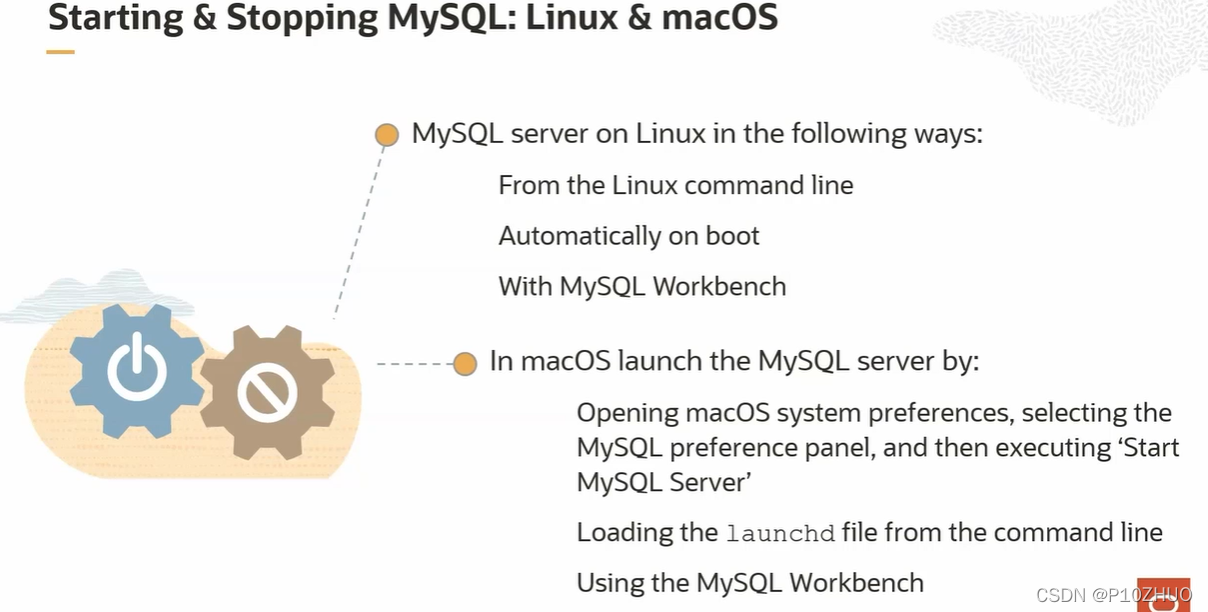
遇到问题
1、初始化遇到的问题
[root@postgre data]# cat error.log
2021-12-23T13:02:41.676061+08:00 0 [Warning] [MY-000081] [Server] option 'table_definition_cache': unsigned value 40 adjusted to 400.
2021-12-23T13:02:41.676700+08:00 0 [Note] [MY-010096] [Server] Ignoring --secure-file-priv value as server is running with --initialize(-insecure).
2021-12-23T13:02:41.676732+08:00 0 [Note] [MY-010949] [Server] Basedir set to /soft/mysql-8.0.27-linux-glibc2.12-x86_64/.
2021-12-23T13:02:41.676756+08:00 0 [System] [MY-013169] [Server] /usr/local/mysql/bin/mysqld (mysqld 8.0.27) initializing of server in progress as process 9439
2021-12-23T13:02:41.678570+08:00 0 [ERROR] [MY-010457] [Server] --initialize specified but the data directory has files in it. Aborting.
2021-12-23T13:02:41.678760+08:00 0 [ERROR] [MY-013236] [Server] The designated data directory /data/mysql/mysql3306/data/ is unusable. You can remove all files that the server added to it.
2021-12-23T13:02:41.678854+08:00 0 [ERROR] [MY-010119] [Server] Aborting
2021-12-23T13:02:41.678916+08:00 0 [Note] [MY-010120] [Server] Binlog end
2021-12-23T13:02:41.679078+08:00 0 [System] [MY-010910] [Server] /usr/local/mysql/bin/mysqld: Shutdown complete (mysqld 8.0.27) MySQL Community Server - GPL.
复制报错也很明显,/data目录不为空,底下有东西,需要手动清空。
解决:
[root@postgre mysql3306]# cd /data/mysql/mysql3306/data/
[root@postgre data]# rm -rf *
复制重新初始化:
[root@postgre data]# /usr/local/mysql/bin/mysqld --defaults-file=/data/mysql/mysql3306/my3306.cnf --initialize-insecure
复制此时error.log里面有明确说明:
2021-12-23T17:55:50.575825+08:00 6 [Warning] [MY-010453] [Server] root@localhost is created with an empty password ! Please consider switching off the --initialize-insecure option.
由于使用了参数–initialize-insecure,所以此时mysql数据库没有密码。
[root@postgre data]# mysqld --defaults-file=/data/mysql/mysql3306/my3306.cnf &
[1] 13395
[root@postgre data]# ps -ef|grep mysql
mysql 13395 7937 46 17:57 pts/1 00:00:01 mysqld --defaults-file=/data/mysql/mysql3306/my3306.cnf
root 13439 7937 0 17:57 pts/1 00:00:00 grep --color=auto mysql
[root@postgre data]# mysql -S /tmp/mysql3306.sock
Welcome to the MySQL monitor. Commands end with ; or \g.
Your MySQL connection id is 8
Server version: 8.0.27 MySQL Community Server - GPL
Copyright (c) 2000, 2021, Oracle and/or its affiliates.
Oracle is a registered trademark of Oracle Corporation and/or its
affiliates. Other names may be trademarks of their respective
owners.
Type 'help;' or '\h' for help. Type '\c' to clear the current input statement.
mysql> show databases;
+--------------------+
| Database |
+--------------------+
| information_schema |
| mysql |
| performance_schema |
| sys |
+--------------------+
4 rows in set (0.00 sec)
复制mysql初始化到底做了什么
general_log=1 --mysql与os交互,到底在操作系统干了什么
hostname.log
特别说明
1、mysql数据库只能以普通用户启动,root用户不能启动。像我们创建的mysql用户。
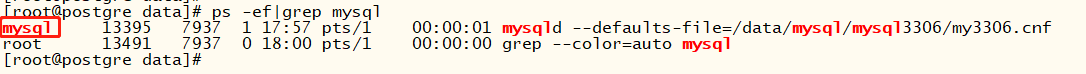
但是我们一直是以root用户操作的,为什么还可以mysqld启动,而且启动后就是mysql用户。原因就是我们在配置文件中有参数:
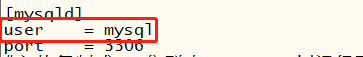
才能启动成功,而且启动后还是mysql用户。
也可以不在配置文件中添加,启动的时候在命令行明文写入。
对上面的root启动报错做一个补充:
注释掉user=mysql
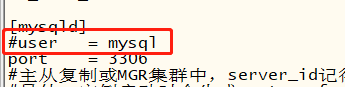
重新启动:
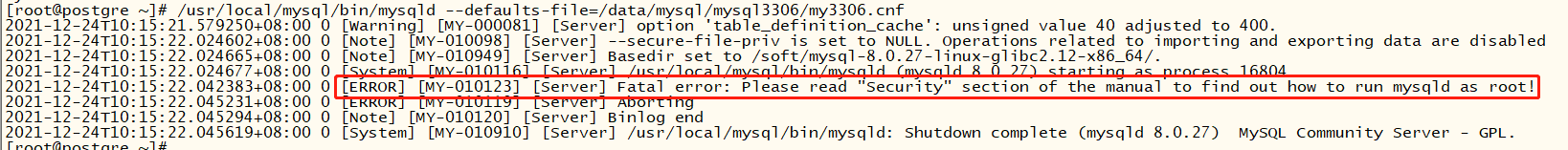
主要报错:
2021-12-24T10:15:22.042383+08:00 0 [ERROR] [MY-010123] [Server] Fatal error: Please read “Security” section of the manual to find out how to run mysqld as root!
可见为了安全,不让拿root用户启动。
#mysqld --defaults-file=/data/mysql/mysql3306/my3306.cnf --user=mysql
复制2、MySQL读取配置文件的顺序,也就是优先级:
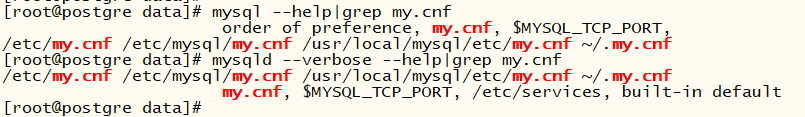
/etc/my.cnf–> /etc/mysql/my.cnf–> /usr/local/mysql/etc/my.cnf–> ~/.my.cnf
根据strace结果分析,mysql 8.0之后,还会加载如下配置文件。
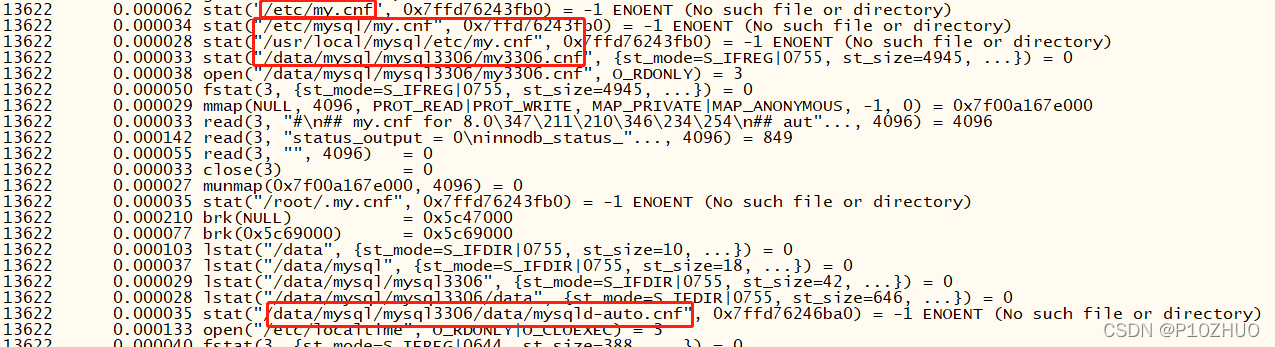
3、mysqld启动项指定配置文件有以下三种
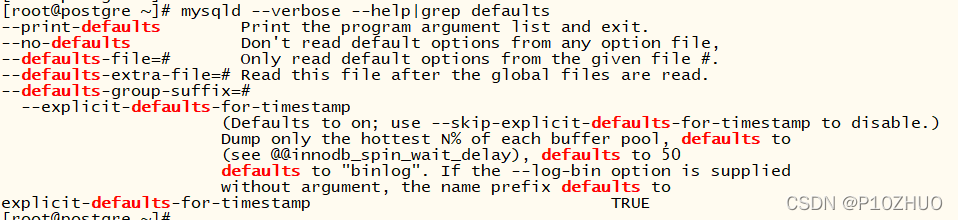
–defaults-file 只加载指定位置的配置文件。
–defaults-extra-file 最后加载的配置文件。
–no-defaults 忽略所有的配置文件。
通过–print-defaults 参数查看mysqld加载的参数。
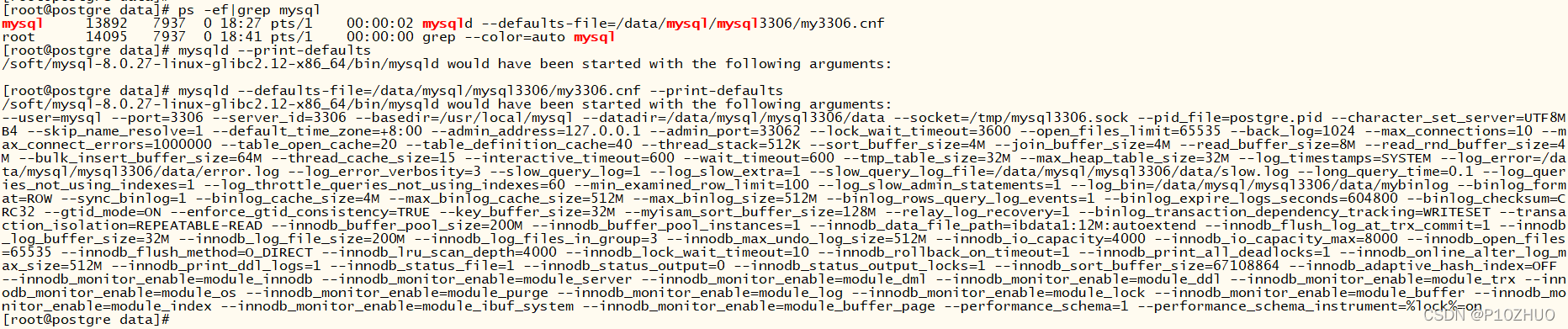
不在默认位置的配置文件,要输入具体配置文件路径。
4、mysql客户端也有加载配置文件的参数。
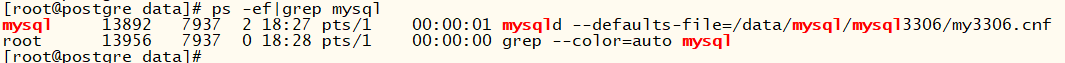
-defaults-file=/data/mysql/mysql3306/my3306.cnf 路径下配置了客户端的连接参数
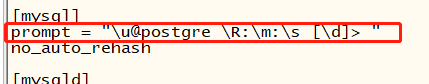
但是不生效:
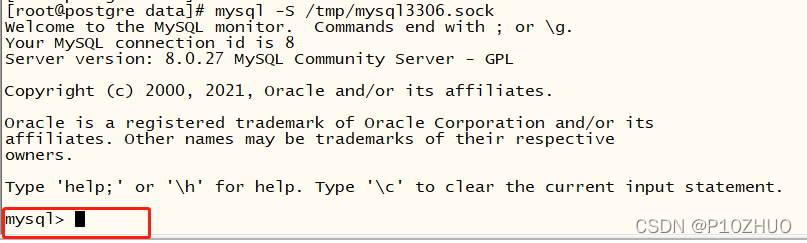
按照前面的配置文件优先级,复制一份到/etc/my.cnf,可以生效。
但是我用的是自己写的配置文件,不应该去找默认位置的,经过一番询问,原来mysql客户端也可以指定配置文件。
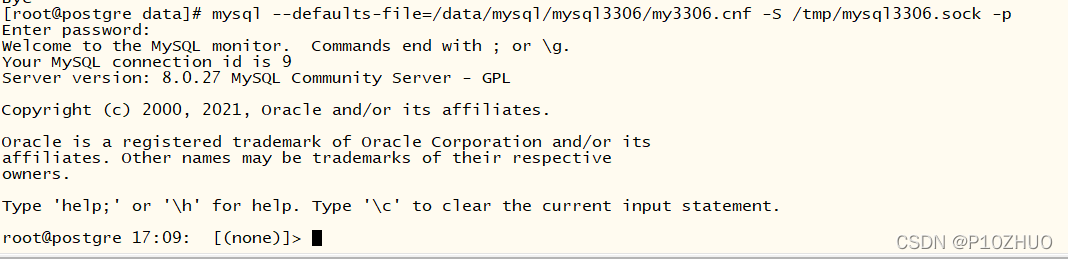
多实例安装
创建目录
[root@postgre ~]# cd /data/mysql
[root@postgre mysql]# mkdir -p mysql3307/{data,logs,tmp}
[root@postgre mysql]# cd mysql3307/
[root@postgre mysql3307]# ll
total 0
drwxr-xr-x. 1 root root 0 Dec 24 15:19 data
drwxr-xr-x. 1 root root 0 Dec 24 15:19 logs
drwxr-xr-x. 1 root root 0 Dec 24 15:19 tmp
[root@postgre mysql3307]# cd ..
[root@postgre mysql]# ll
total 0
drwxr-xr-x. 1 mysql mysql 42 Dec 24 14:27 mysql3306
drwxr-xr-x. 1 root root 22 Dec 24 15:19 mysql3307
[root@postgre mysql]# ll
total 0
drwxr-xr-x. 1 mysql mysql 42 Dec 24 14:27 mysql3306
drwxr-xr-x. 1 root root 22 Dec 24 15:19 mysql3307
[root@postgre mysql]# cp mysql3306/my3306.cnf mysql3307/
[root@postgre mysql]# cd mysql3307/
[root@postgre mysql3307]# mv my3306.cnf my3307.cnf
复制修改权限
[root@postgre mysql]# ll
total 0
drwxr-xr-x. 1 mysql mysql 42 Dec 24 14:27 mysql3306
drwxr-xr-x. 1 root root 42 Dec 24 15:26 mysql3307
[root@postgre mysql]# chown mysql:mysql -R mysql3307/
[root@postgre mysql]# ll
total 0
drwxr-xr-x. 1 mysql mysql 42 Dec 24 14:27 mysql3306
drwxr-xr-x. 1 mysql mysql 42 Dec 24 15:26 mysql3307
[root@postgre mysql]# cd mysql3307/
复制修改my.cnf
只修改如下几项:
[root@postgre mysql3306]# grep 3306 my3306.cnf
port = 3306
socket = /tmp/mysql3306.sock
port = 3306
server_id = 3306
datadir = /data/mysql/mysql3306/data
socket = /tmp/mysql3306.sock
admin_port = 33062
log_error = /data/mysql/mysql3306/data/error.log
slow_query_log_file = /data/mysql/mysql3306/data/slow.log
log_bin = /data/mysql/mysql3306/data/mybinlog
复制批量修改:
:%s/3306/3307/g
sed -i ‘s/3306/3307/g’ my3307.cnf
初始化
[root@postgre mysql3307]# /usr/local/mysql/bin/mysqld --defaults-file=/data/mysql/mysql3307/my3307.cnf --initialize-insecure
[root@postgre mysql3307]#
[root@postgre mysql3307]# cat data/error.log
复制启动:
[root@postgre mysql3306]# /usr/local/mysql/bin/mysqld_safe --defaults-file=/data/mysql/mysql3307/my3307.cnf &
[1] 20579
[root@postgre mysql3306]#
[root@postgre mysql3306]# 2021-12-24T07:35:02.071130Z mysqld_safe Logging to '/data/mysql/mysql3307/data/error.log'.
2021-12-24T07:35:02.101658Z mysqld_safe Starting mysqld daemon with databases from /data/mysql/mysql3307/data
[root@postgre mysql3306]# ps -ef|grep mysql
mysql 18098 1 0 11:59 ? 00:00:23 /usr/local/mysql/bin/mysqld --defaults-file=/data/mysql/mysql3306/my3306.cnf
root 20579 20236 0 15:35 pts/1 00:00:00 /bin/sh /usr/local/mysql/bin/mysqld_safe --defaults-file=/data/mysql/mysql3307/my3307.cnf
mysql 21788 20579 31 15:35 pts/1 00:00:02 /usr/local/mysql/bin/mysqld --defaults-file=/data/mysql/mysql3307/my3307.cnf --basedir=/usr/local/mysql --datadir=/data/mysql/mysql3307/data --plugin-dir=/usr/local/mysql/lib/plugin --user=mysql --log-error=/data/mysql/mysql3307/data/error.log --open-files-limit=65535 --pid-file=postgre.pid --socket=/tmp/mysql3307.sock --port=3307
root 21840 20236 0 15:35 pts/1 00:00:00 grep --color=auto mysql
复制本地连接
[root@postgre data]# /usr/local/mysql/bin/mysql -S /tmp/mysql3307.sock
Welcome to the MySQL monitor. Commands end with ; or \g.
Your MySQL connection id is 8
Server version: 8.0.27 MySQL Community Server - GPL
Copyright (c) 2000, 2021, Oracle and/or its affiliates.
Oracle is a registered trademark of Oracle Corporation and/or its
affiliates. Other names may be trademarks of their respective
owners.
Type 'help;' or '\h' for help. Type '\c' to clear the current input statement.
mysql> show databases;
+--------------------+
| Database |
+--------------------+
| information_schema |
| mysql |
| performance_schema |
| sys |
+--------------------+
4 rows in set (0.01 sec)
mysql> exit
Bye
[root@postgre data]# /usr/local/mysql/bin/mysql -S /tmp/mysql3306.sock
Welcome to the MySQL monitor. Commands end with ; or \g.
Your MySQL connection id is 10
Server version: 8.0.27 MySQL Community Server - GPL
Copyright (c) 2000, 2021, Oracle and/or its affiliates.
Oracle is a registered trademark of Oracle Corporation and/or its
affiliates. Other names may be trademarks of their respective
owners.
Type 'help;' or '\h' for help. Type '\c' to clear the current input statement.
mysql>
复制也可以在上面安装mysql5.7,只要端口不一样,同样可以启动。IP:端口 只要唯一,就可以安装启动多实例。
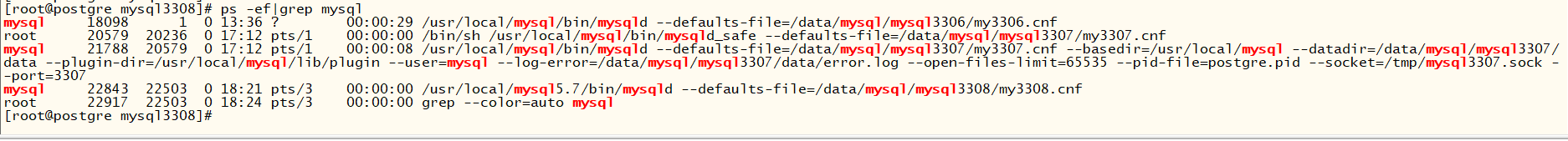
整个过程总结:
1、有mysql-package
2、创建账号,用户组
3、创建目录 /data/mysql/mysql3306/{data,logs,tmp}
4、更改权限
5、解压MySQL包
6、创建软链
7、初始化
8、启动









