说在前头:本人为大二在读学生,书写文章的目的是为了对自己掌握的知识和技术进行一定的记录,同时乐于与大家一起分享,因本人资历尚浅,能力有限,文章难免存在一些错漏之处,还请阅读此文章的大牛们见谅与斧正。若在阅读时有任何的问题,也可通过评论提出,本人将根据自身能力对问题进行一定的解答。
前言
1.创建eureka-server
①创建一个名为eureka-server的工程,作为配置中心
②依赖配置文件内容:
<?xml version="1.0" encoding="UTF-8"?><project xmlns="http://maven.apache.org/POM/4.0.0"xmlns:xsi="http://www.w3.org/2001/XMLSchema-instance"xsi:schemaLocation="http://maven.apache.org/POM/4.0.0 http://maven.apache.org/xsd/maven-4.0.0.xsd"><parent><artifactId>Bosen</artifactId><groupId>com.bosen.www</groupId><version>1.0-SNAPSHOT</version></parent><modelVersion>4.0.0</modelVersion><artifactId>eureka-server</artifactId><dependencies><!-- eureka-server --><dependency><groupId>org.springframework.cloud</groupId><artifactId>spring-cloud-starter-netflix-eureka-server</artifactId><version>2.1.0.RELEASE</version></dependency><dependency><groupId>com.google.code.gson</groupId><artifactId>gson</artifactId><version>2.6</version></dependency></dependencies></project>复制
③启动类内容:
package com.bosen.eureka.server;import org.springframework.boot.SpringApplication;import org.springframework.boot.autoconfigure.SpringBootApplication;import org.springframework.cloud.netflix.eureka.server.EnableEurekaServer;/*** <p>eureka服务端启动类</p>* @author Bosen 2021/5/20 13:47*/@SpringBootApplication// springboot启动配置@EnableEurekaServer// 开启eureka服务发现功能public class EurekaServerApplication {public static void main(String[] args) {SpringApplication.run(EurekaServerApplication.class, args);}}
④配置文件内容:
spring:application:name: eureka-server # 应用名server:port: 8761 # 端口号eureka:instance:hostname: localhostclient:register-with-eureka: false # 是否注册自身serviceUrl:defaultZone: http://${eureka.instance.hostname}:${server.port}/eureka/ # 注册地址复制
⑤启动项目:启动成功后控制台日志输入如下
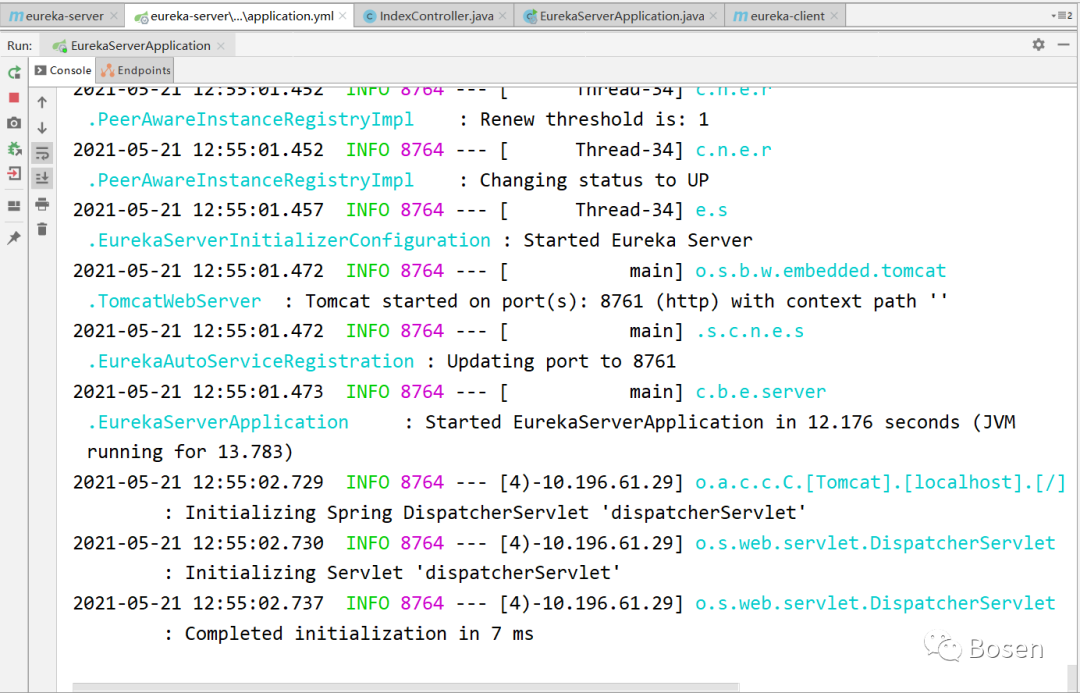
2.在gitee创建配置仓库
SpringCloudConfig的配置文件一般都放在github中统一托管,但国内访问github相对较慢,因此我们使用国内的gitee作为配置托管中心进行测试。
我们需要在gitee中创建一个保存项目配置文件的操作,当我们启动项目时,项目通过该仓库获取配置信息。
在gitee中注册完成后,创建一个仓库的流程如下:

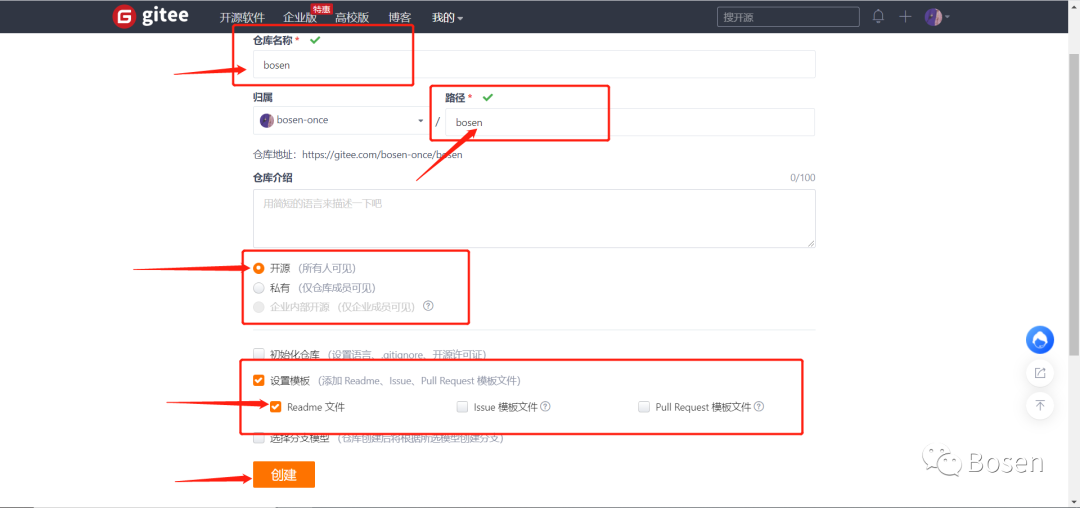
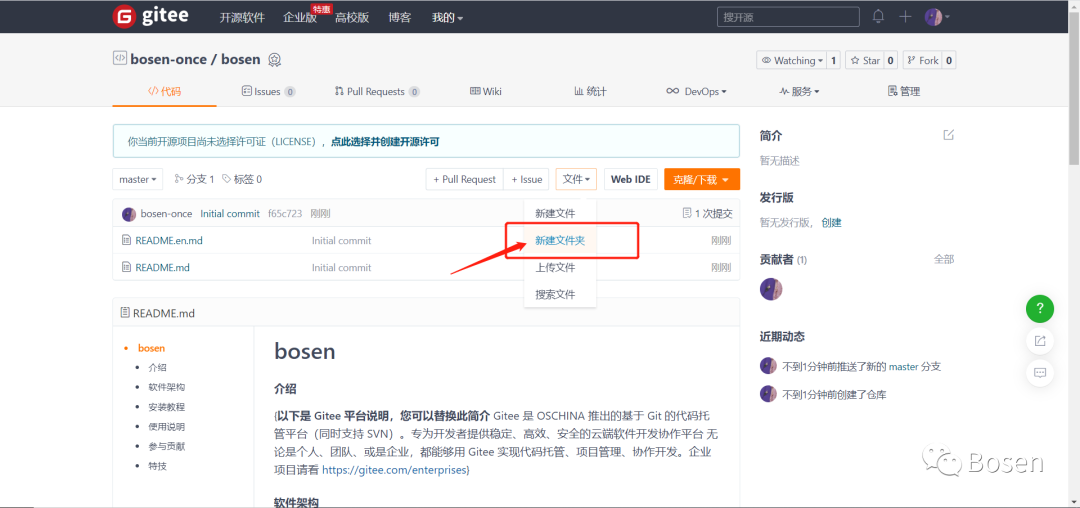
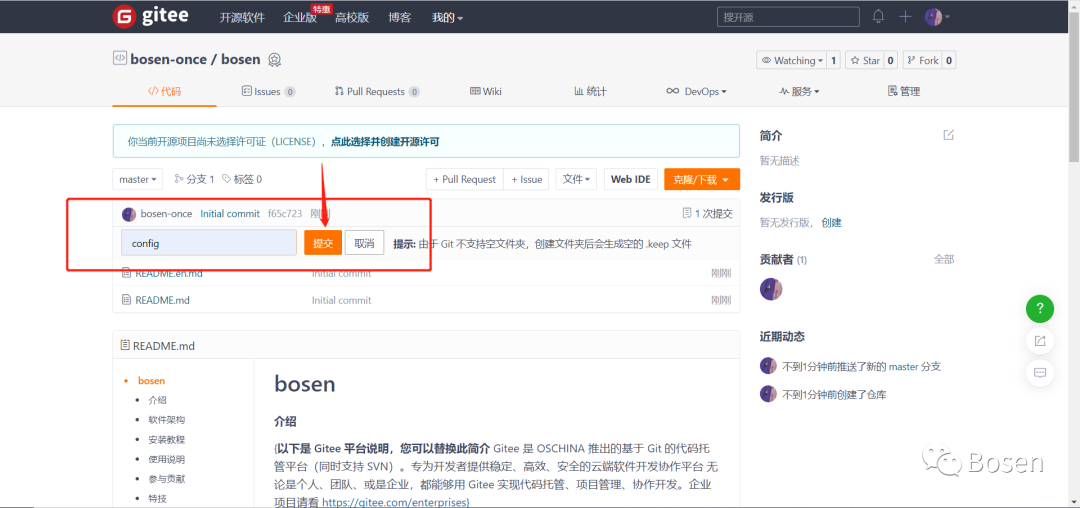
在gitee创建好仓库后,我们接下来需要创建配置中心服务,用于管理各个服务的配置信息。
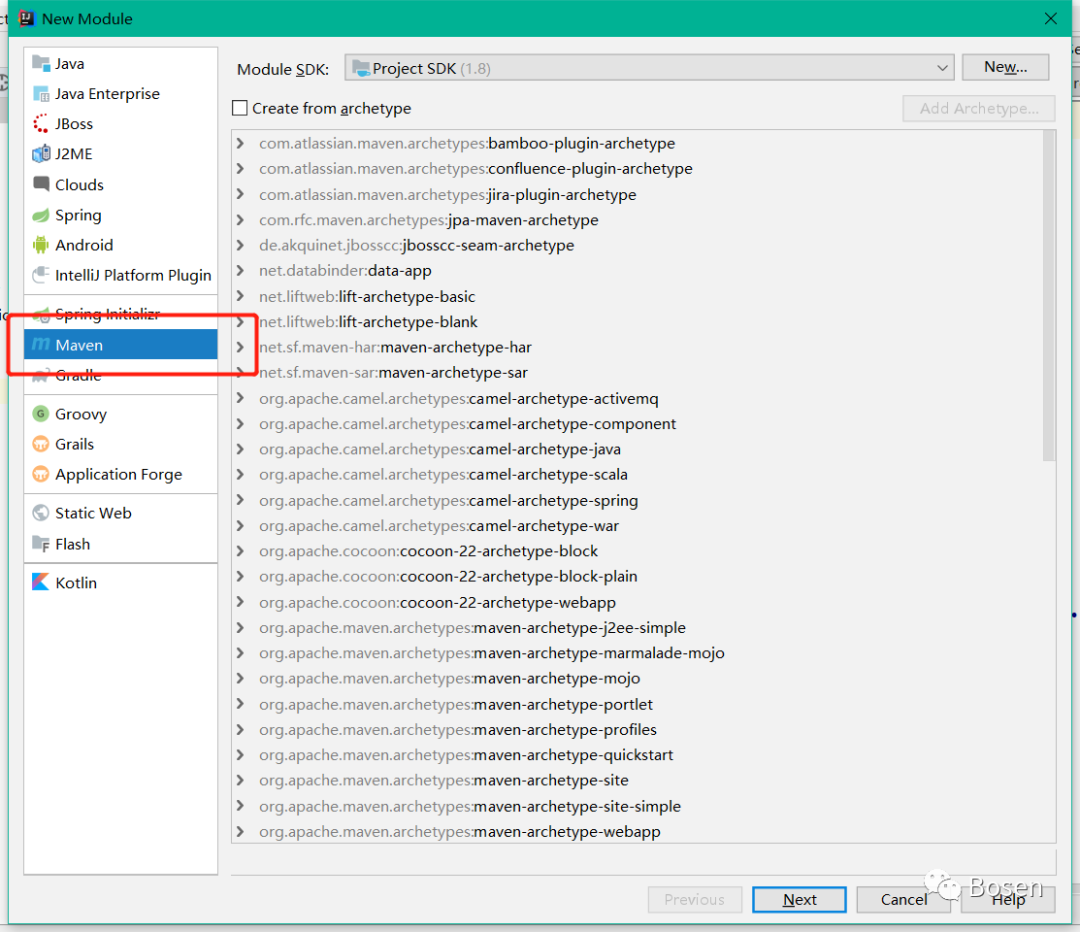
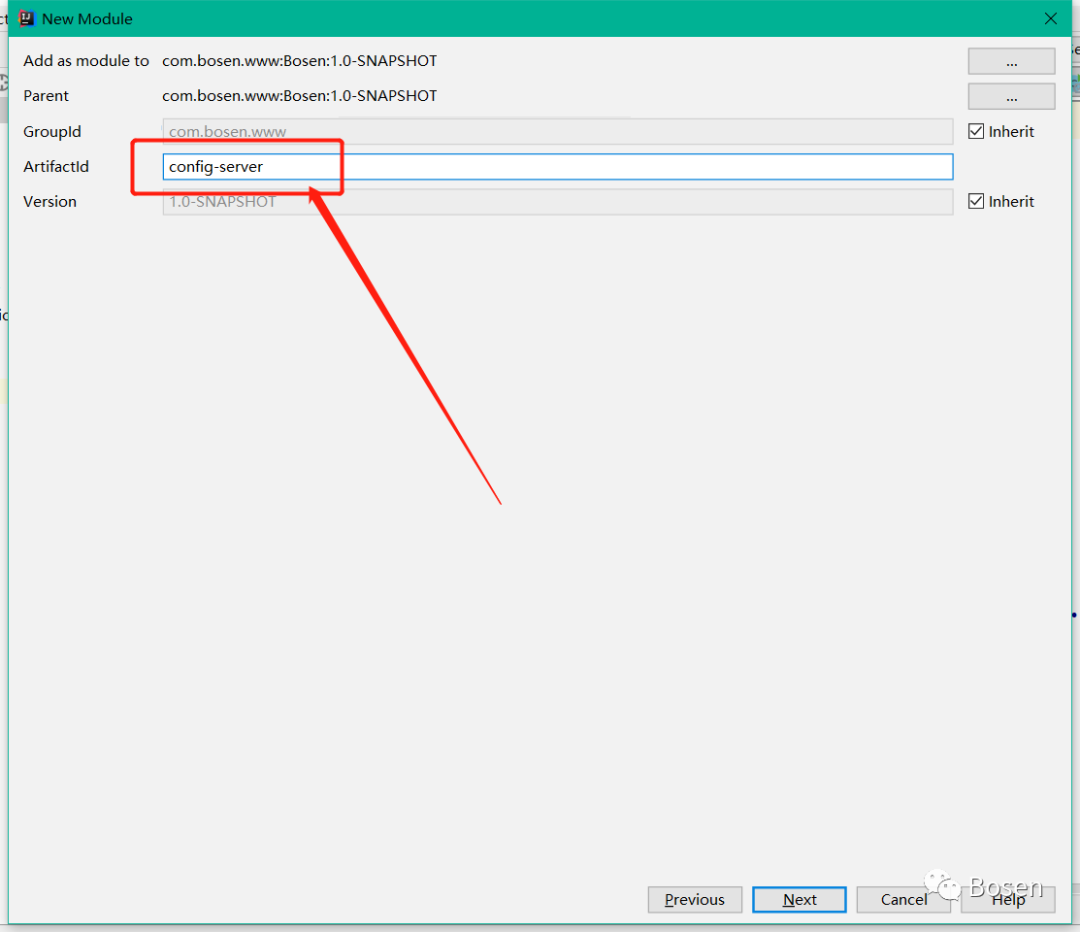
②依赖配置文件内容:
<?xml version="1.0" encoding="UTF-8"?><project xmlns="http://maven.apache.org/POM/4.0.0"xmlns:xsi="http://www.w3.org/2001/XMLSchema-instance"xsi:schemaLocation="http://maven.apache.org/POM/4.0.0 http://maven.apache.org/xsd/maven-4.0.0.xsd"><parent><artifactId>Bosen</artifactId><groupId>com.bosen.www</groupId><version>1.0-SNAPSHOT</version></parent><modelVersion>4.0.0</modelVersion><artifactId>config-server</artifactId><dependencies><!-- config-server --><dependency><groupId>org.springframework.cloud</groupId><artifactId>spring-cloud-config-server</artifactId><version>2.1.0.RELEASE</version></dependency><!-- eureka-client --><dependency><groupId>org.springframework.cloud</groupId><artifactId>spring-cloud-starter-netflix-eureka-client</artifactId><version>2.1.0.RELEASE</version></dependency><dependency><groupId>com.google.code.gson</groupId><artifactId>gson</artifactId><version>2.6</version></dependency></dependencies></project>复制
③创建启动类:
package com.bosen.config.server;import org.springframework.boot.SpringApplication;import org.springframework.boot.autoconfigure.SpringBootApplication;import org.springframework.cloud.config.server.EnableConfigServer;import org.springframework.cloud.netflix.eureka.EnableEurekaClient;/*** <p>配置中心启动类</p>* @author Bosen 2021/5/21 13:10*/@SpringBootApplication@EnableEurekaClient@EnableConfigServerpublic class ConfigServerApplication {public static void main(String[] args) {SpringApplication.run(ConfigServerApplication.class, args);}}
④启动类内容说明:
EnableEurekaClient:声明为eureka客户端,需要向eureka注册中心注册,并依赖注册中心完成各个服务的配置信息装配。
EnableConfigServer:开启配置中心服务。
⑤设置配置文件application.yml:
spring:application:name: config-servercloud:config:server:git:uri: https://gitee.com/bosen-once/bosen # 存放配置文件的仓库default-label: master # 分支search-paths: config # 对应的文件夹#username: # 如果仓库是公共的不需要输入用户名和密码,否则必须要输入#password: # 密码(可以使用本机公钥)server:port: 8888eureka:client:serviceUrl:defautlZone: http://localhost:8761/eureka/复制
⑥启动服务:启动成功后如下
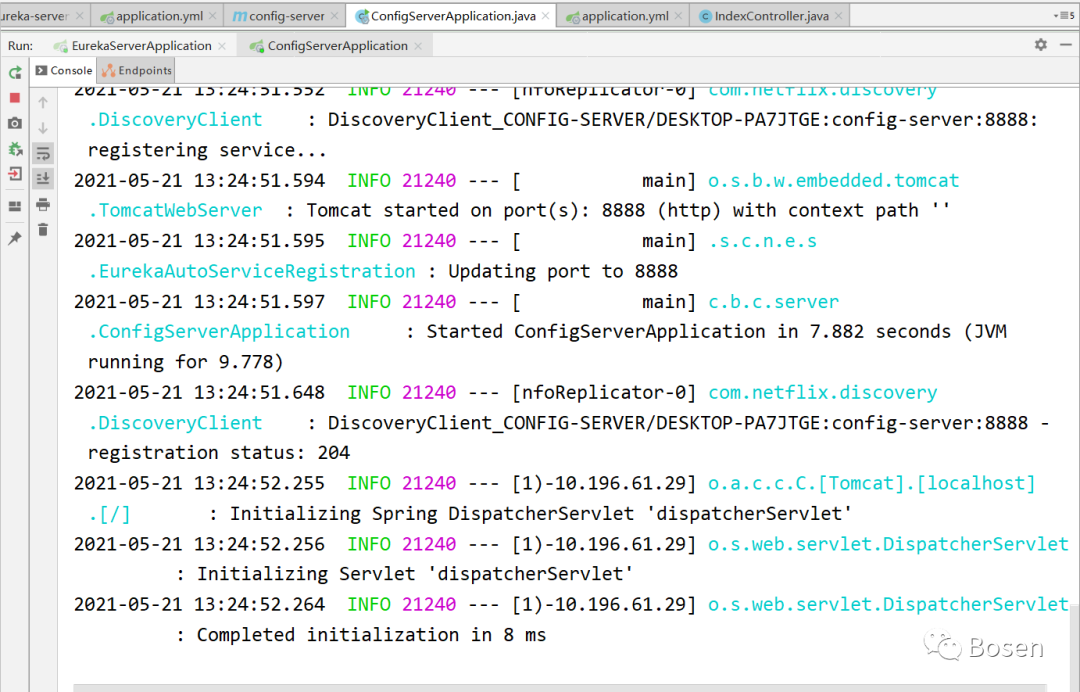
⑦访问eureka-server查看config-server是否已经成功注册:访问http://localhost:8761/ 如下

4.创建用于测试的eureka-client客户端
①依赖配置:
<?xml version="1.0" encoding="UTF-8"?><project xmlns="http://maven.apache.org/POM/4.0.0"xmlns:xsi="http://www.w3.org/2001/XMLSchema-instance"xsi:schemaLocation="http://maven.apache.org/POM/4.0.0 http://maven.apache.org/xsd/maven-4.0.0.xsd"><parent><artifactId>Bosen</artifactId><groupId>com.bosen.www</groupId><version>1.0-SNAPSHOT</version></parent><modelVersion>4.0.0</modelVersion><artifactId>eureka-client</artifactId><dependencies><!-- eureka-client --><dependency><groupId>org.springframework.cloud</groupId><artifactId>spring-cloud-starter-netflix-eureka-client</artifactId><version>2.1.0.RELEASE</version></dependency><dependency><groupId>com.google.code.gson</groupId><artifactId>gson</artifactId><version>2.6</version></dependency><!-- web --><dependency><groupId>org.springframework.boot</groupId><artifactId>spring-boot-starter-web</artifactId><version>2.1.0.RELEASE</version></dependency><!-- config-client --><dependency><groupId>org.springframework.cloud</groupId><artifactId>spring-cloud-config-client</artifactId><version>2.1.0.RELEASE</version></dependency></dependencies></project>复制
②启动类:
package com.bosen.eureka.client;import org.springframework.boot.SpringApplication;import org.springframework.boot.autoconfigure.SpringBootApplication;import org.springframework.cloud.netflix.eureka.EnableEurekaClient;@SpringBootApplication@EnableEurekaClientpublic class EurekaClientApplication {public static void main(String[] args) {SpringApplication.run(EurekaClientApplication.class, args);}}
③编写一个控制器:
package com.bosen.eureka.client.controller;import org.springframework.web.bind.annotation.RequestMapping;import org.springframework.web.bind.annotation.RestController;@RestControllerpublic class IndexController {@RequestMapping("/")public String index() {return "This is IndexController index();";}}
④配置文件(注意:配置文件命名应当使用bootstrap,不建议使用application。原因:bootstrap的优先级大于application,需要从远端获取配置文件时,应该使用优先级大的bootstrap,以免发生不必要的错误)
spring:application:name: eureka-client # 当前服务应用名cloud:config:label: master # 仓库分支discovery:enabled: true # 开启 Config 服务发现与注册client:simple:local:service-id: config-server # 配置中心应用名复制
⑤在gitee中编写该服务的配置文件:
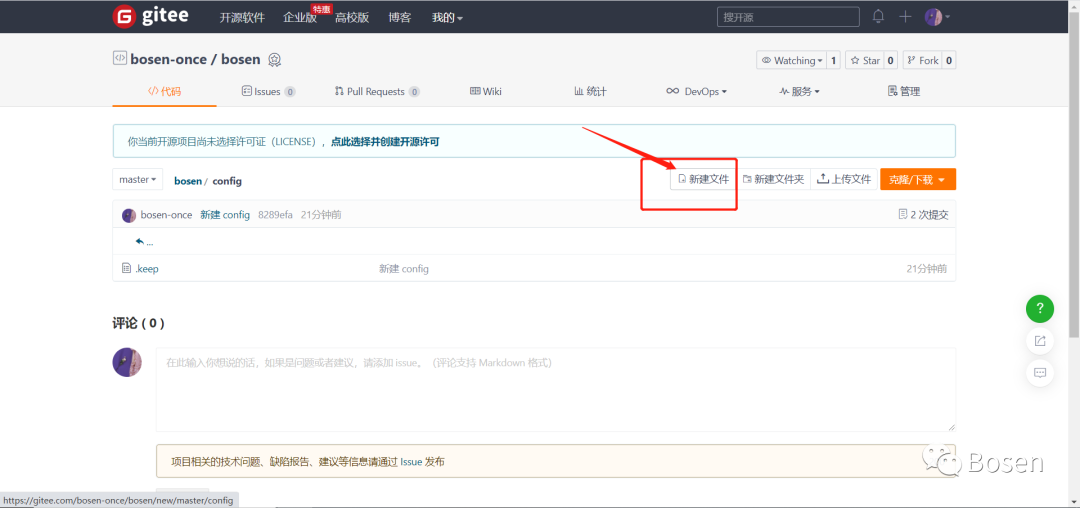
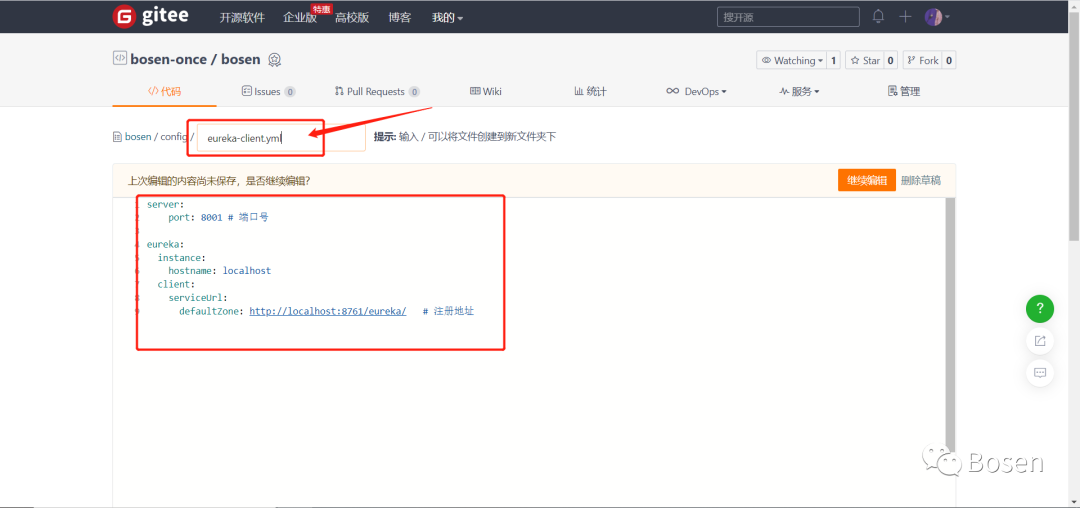
server:port: 8001 # 端口号eureka:instance:hostname: localhostclient:serviceUrl:defaultZone: http://localhost:8761/eureka/ # 注册地址复制
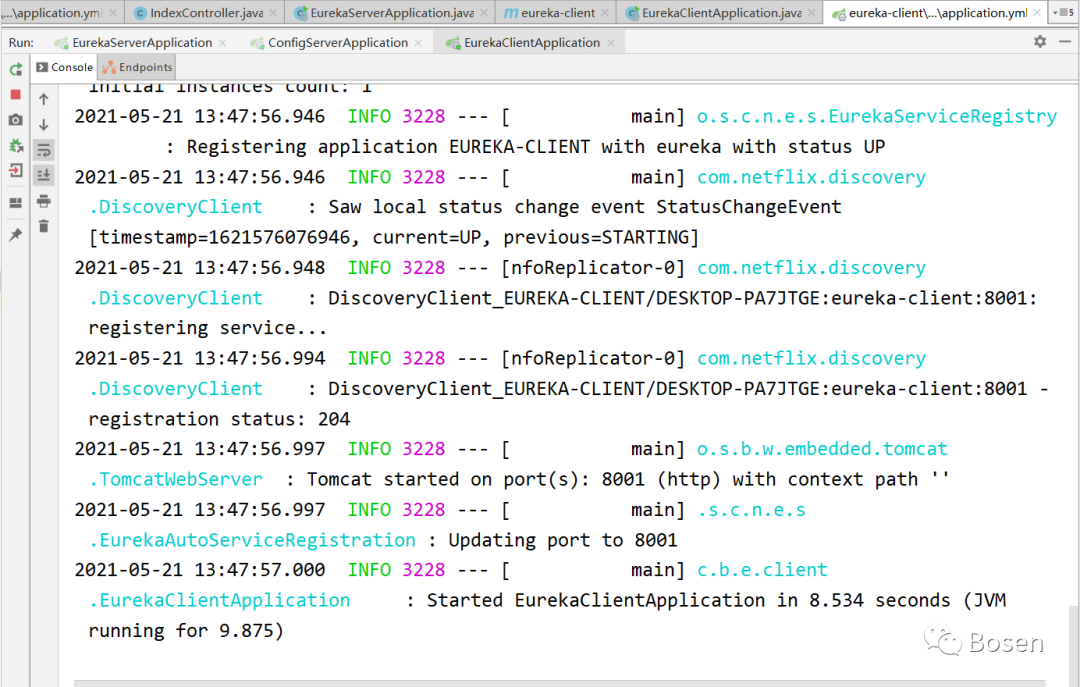
5.测试
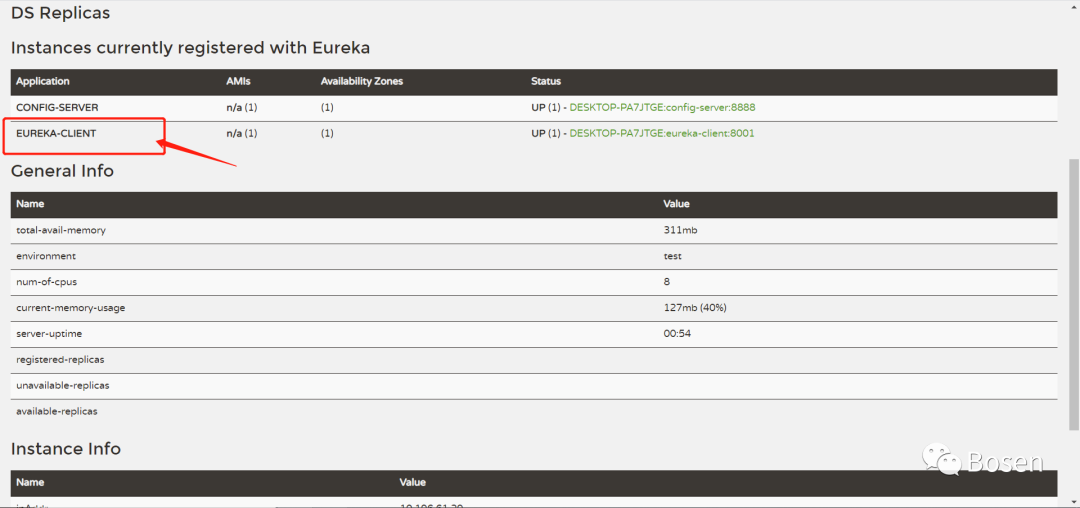
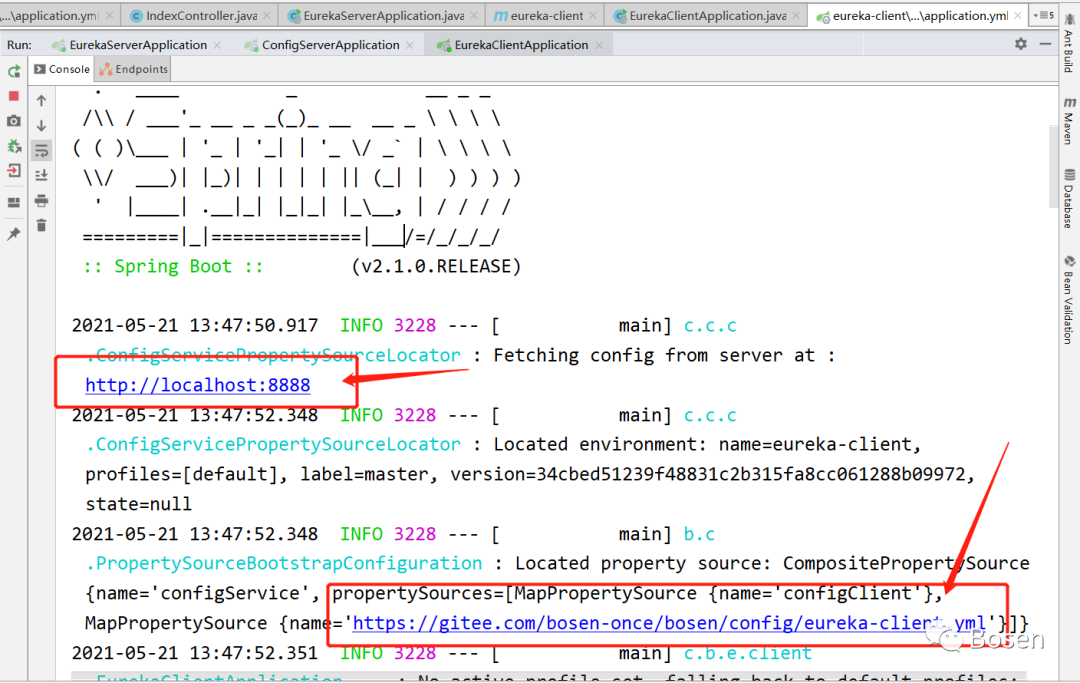
6.总结






