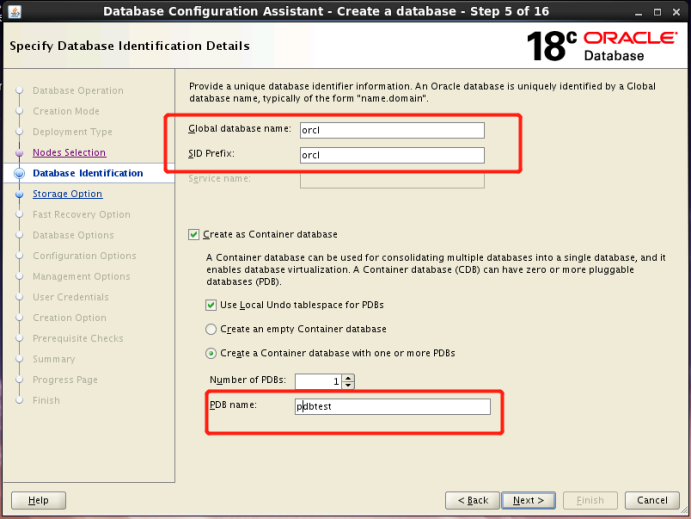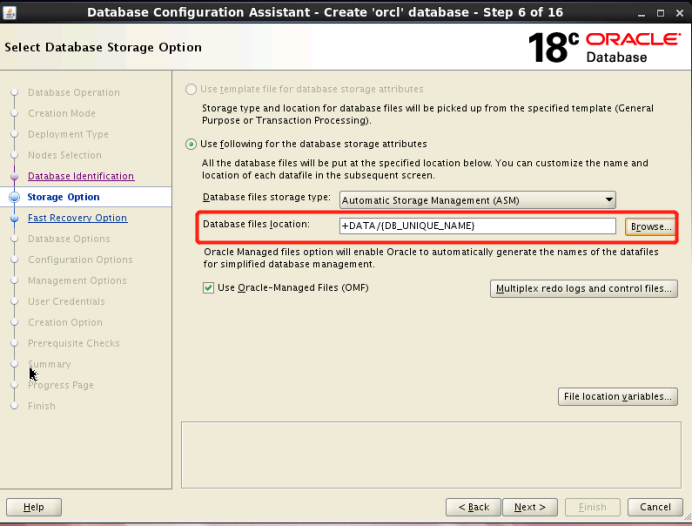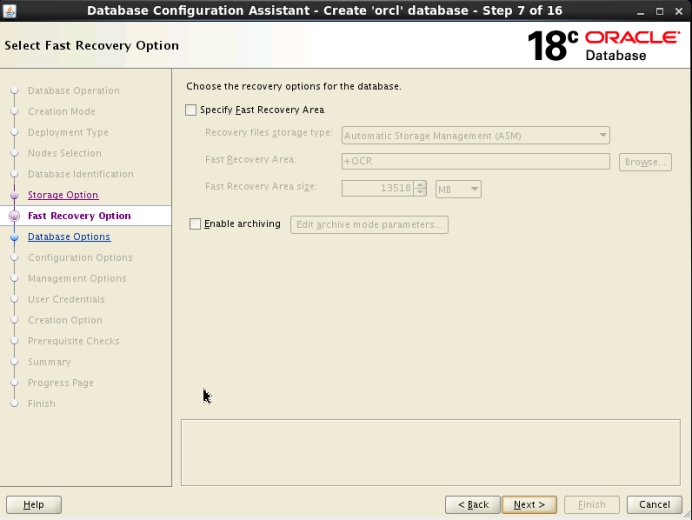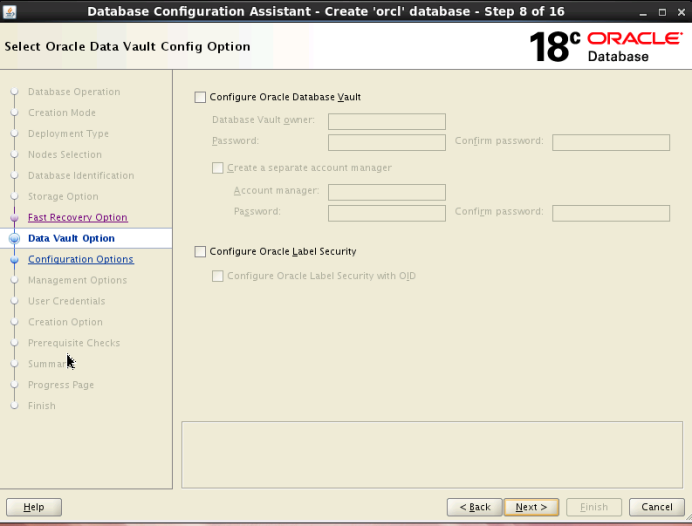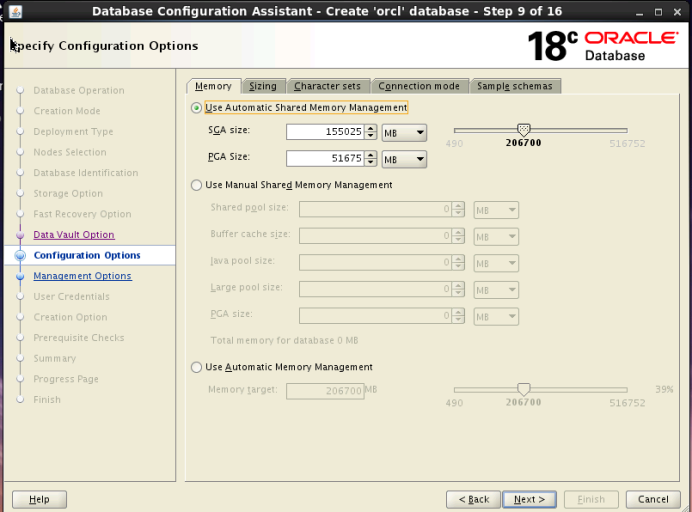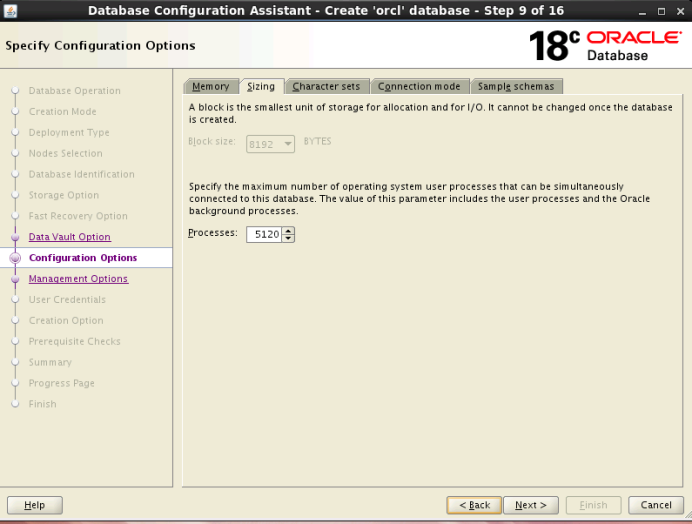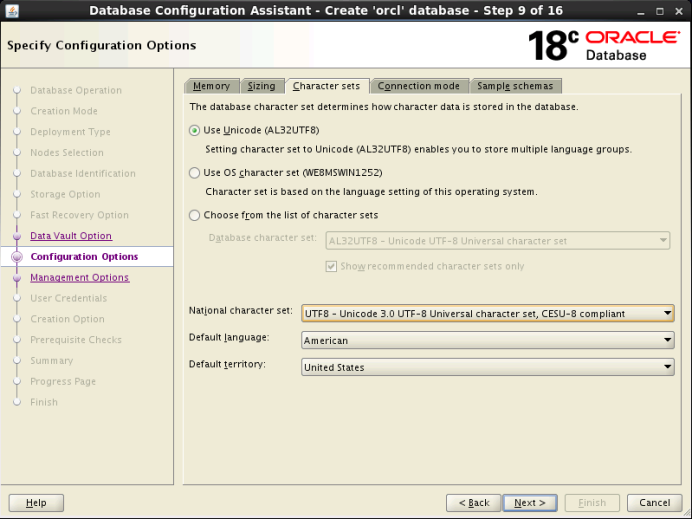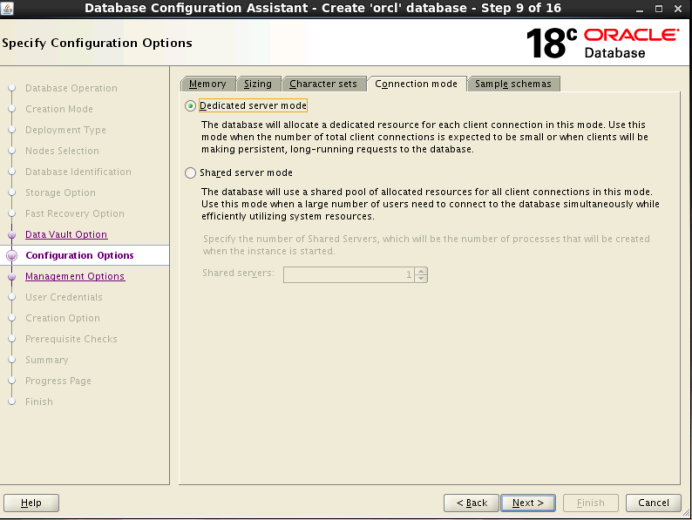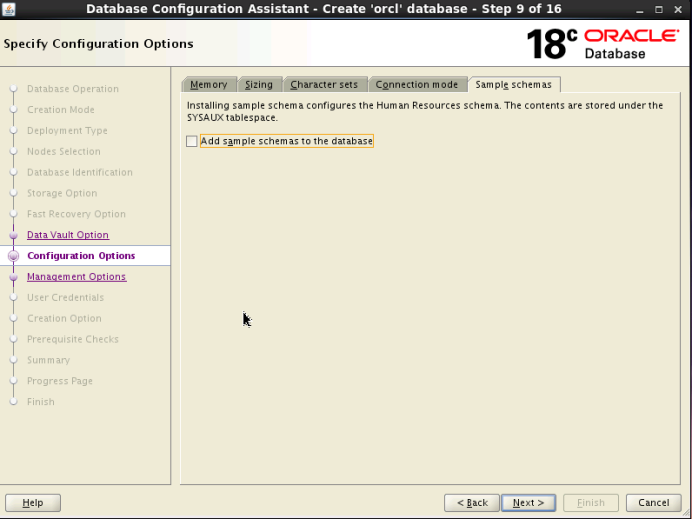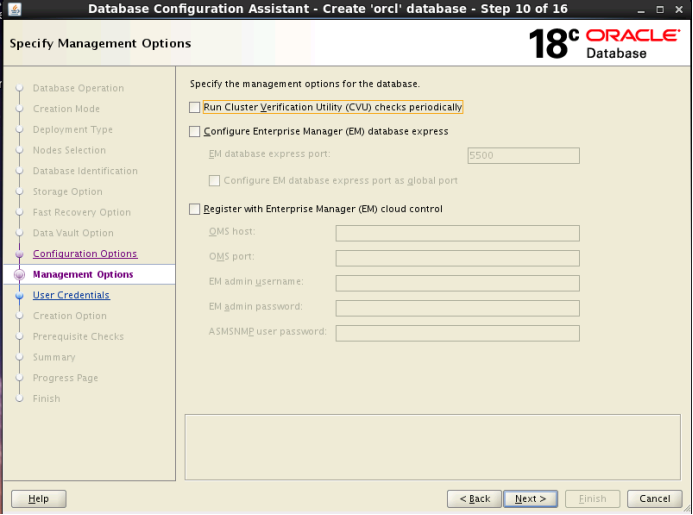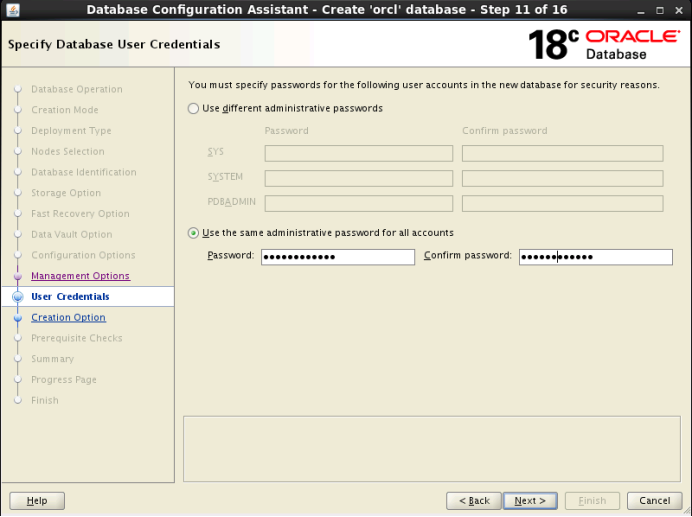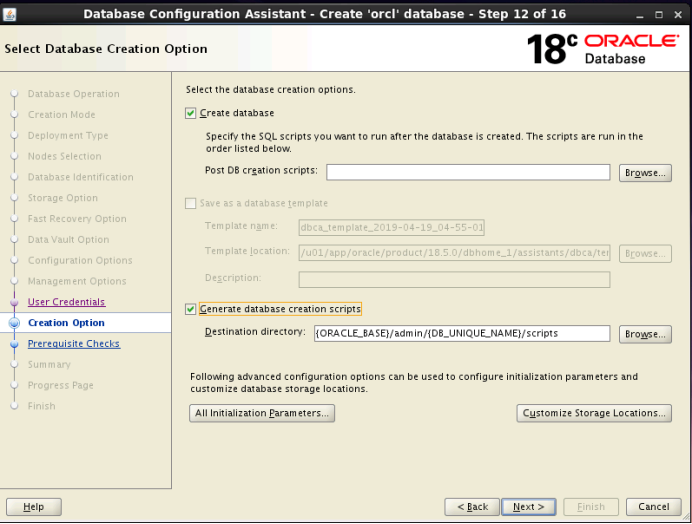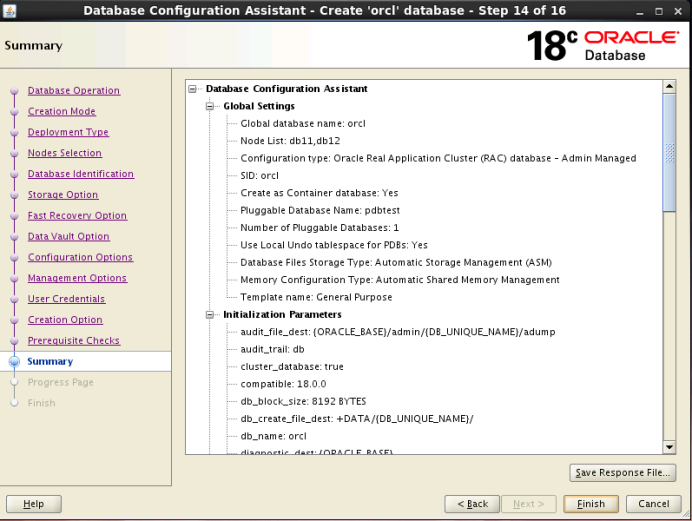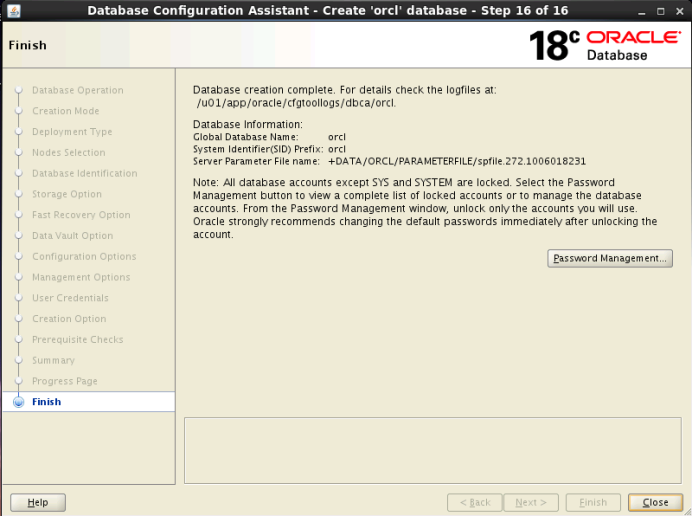LINUX
Oracle 18C RAC安装实施文档
目录
1、 安装环境 3
1、 操作系统 3
2、 对集群中节点配置IPV6的IP地址 3
3、IP信息 4
4、创建用户和组以及安装目录 5
5、 配置主机名/etc/hosts 6
6、 检查nsswitch.conf配置 6
7、 设置内核参数 7
8、 Root用户配置Shell Limits 9
9、部署disk_scheduler调度脚本,在所有节点上操作: 10
10、设置grid&oracle用户环境变量 12
11、其他服务设置 13
12、 准备软件包 13
13、安装cvuqdisk RPM包 14
2、安装grid软件 14
3、 安装oracle软件 36
4、 打补丁包 45
5、 创建数据库实例 84
1、 创建asm磁盘组 84
2、创建实例 86
1、安装环境
1、操作系统
在红帽6.7上安装集群
[root@proddb01 ~]# uname -r
2.6.32-573.el6.x86_64
[root@proddb01 ~]# uname -a
Linux proddb01 2.6.32-573.el6.x86_64 #1 SMP Wed Jul 1 18:23:37 EDT 2015 x86_64 x86_64 x86_64 GNU/Linux
2、对集群中节点配置IPV6的IP地址
对于rac中的节点需要配置两块网卡
节点1
[root@proddb01 network-scripts]# cd /etc/sysconfig/network-scripts/
[root@proddb01 network-scripts]# cat ifcfg-eth1
DEVICE=eth1
TYPE=Ethernet
ONBOOT=yes
NM_CONTROLLED=no
BOOTPROTO=static
IPADDR=192.168.138.11
NETMASK=255.255.255.0
GATEWAY=192.168.138.2
DNS1=211.137.32.178
IPV6INIT=yes
IPV6ADDR=2002::A/64
[root@proddb01 network-scripts]# cat ifcfg-eth2
DEVICE=eth2
TYPE=Ethernet
ONBOOT=yes
NM_CONTROLLED=no
BOOTPROTO=static
DNS1=211.137.32.178
IPV6INIT=yes
IPV6ADDR=2003::a/64
节点2
[root@proddb02 ~]# cd /etc/sysconfig/network-scripts/
[root@proddb02 network-scripts]# cat ifcfg-eth1
DEVICE=eth1
TYPE=Ethernet
ONBOOT=yes
NM_CONTROLLED=no
BOOTPROTO=static
IPADDR=192.168.138.19
NETMASK=255.255.255.0
GATEWAY=192.168.138.2
IPV6INIT=yes
IPV6ADDR=2002::c/64
[root@proddb02 network-scripts]# cat ifcfg-eth2
DEVICE=eth2
TYPE=Ethernet
ONBOOT=yes
NM_CONTROLLED=no
BOOTPROTO=static
IPV6INIT=yes
IPV6ADDR=2003::c/64
3、IP信息
IP信息
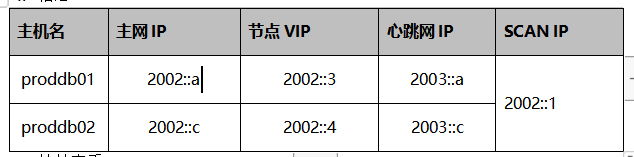
IP地址查看
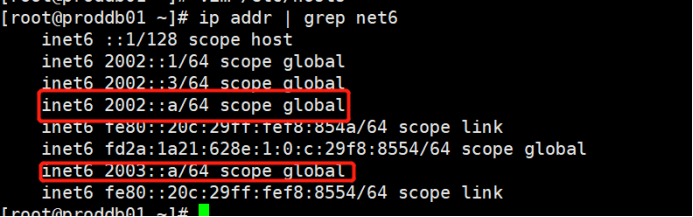
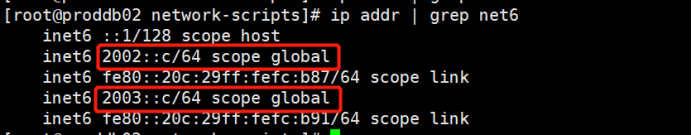
4、创建用户和组以及安装目录
[root@proddb01 ~]# /usr/sbin/groupadd -g 1000 oinstall
[root@proddb01 ~]# /usr/sbin/groupadd -g 1001 dba
[root@proddb01 ~]# /usr/sbin/groupadd -g 1002 asmadmin
[root@proddb01 ~]# /usr/sbin/groupadd -g 1003 asmdba
[root@proddb01 ~]# /usr/sbin/groupadd -g 1005 oper
[root@proddb01 ~]# /usr/sbin/groupadd -g 1004 asmoper
[root@proddb01 ~]# useradd -u 1000 -g oinstall -G dba,asmadmin,asmdba,asmoper grid
[root@proddb01 ~]# useradd -u 1001 -g oinstall -G dba,asmadmin,asmdba,oper oracle
[root@proddb02 ~]# /usr/sbin/groupadd -g 1000 oinstall
[root@proddb02 ~]# /usr/sbin/groupadd -g 1001 dba
[root@proddb02 ~]# /usr/sbin/groupadd -g 1002 asmadmin
[root@proddb02 ~]# /usr/sbin/groupadd -g 1003 asmdba
[root@proddb02 ~]# /usr/sbin/groupadd -g 1005 oper
[root@proddb02 ~]# /usr/sbin/groupadd -g 1004 asmoper
[root@proddb02 ~]# useradd -u 1000 -g oinstall -G dba,asmadmin,asmdba,asmoper grid
[root@proddb02 ~]# useradd -u 1001 -g oinstall -G dba,asmadmin,asmdba,oper oracle
在节点1、2上设置oracle和grid的密码,设置密码相同
创建安装路径
[root@proddb01 ~]#mkdir -p /u01/app/18.5.0/grid
[root@proddb01 ~]# mkdir -p /u01/app/grid
[root@proddb01 ~]# chown -R grid:oinstall /u01/app/
[root@proddb01 ~]# mkdir –p /u01/app/oracle
[root@proddb01 ~]# chown oracle:oinstall /u01/app/oracle
[root@proddb01 ~]#chmod -R 775 /u01/
[root@proddb01 ~]#mkdir /u01/app/oracle/product/18.5.0/dbhome_1 -p
[root@proddb01 ~]#chown oracle.oinstall /u01/app/oracle/product/18.5.0/dbhome_1 -p
[root@proddb02 ~]#mkdir -p /u01/app/18.5.0/grid
[root@proddb02 ~]# mkdir -p /u01/app/grid
[root@proddb02 ~]# chown -R grid:oinstall /u01/app/
[root@proddb02 ~]# mkdir –p /u01/app/oracle
[root@proddb02 ~]# chown oracle:oinstall /u01/app/oracle
[root@proddb02 ~]#chmod -R 775 /u01/
[root@proddb02 ~]#mkdir /u01/app/oracle/product/18.5.0/dbhome_1 -p
[root@proddb02 ~]#chown oracle.oinstall /u01/app/oracle/product/18.5.0/dbhome_1 -p
5、配置主机名/etc/hosts
[root@proddb01 ~]# cat /etc/hosts
127.0.0.1 localhost localhost.localdomain localhost4 localhost4.localdomain4
::1 localhost localhost.localdomain localhost6 localhost6.localdomain6
192.168.138.44 proddb01
2002::a proddb01
2002::3 proddb01-vip
2003::a proddb01-priv
2002::c proddb02
2002::4 proddb02-vip
2003::c proddb02-priv
2002::1 proddb-scanip
[root@proddb02 ~]# cat /etc/hosts
127.0.0.1 localhost localhost.localdomain localhost4 localhost4.localdomain4
::1 localhost localhost.localdomain localhost6 localhost6.localdomain6
102.168.138.45 proddb02
2002::a proddb01
2002::3 proddb01-vip
2003::a proddb01-priv
2002::c proddb02
2002::4 proddb02-vip
2003::c proddb02-priv
2002::1 proddb-scanip
6、检查nsswitch.conf配置
将所有节点上如下的行修改为:
[root@proddb01 ~]# cat /etc/nsswitch.conf | grep ^hosts
hosts: files dns
[root@proddb02 ~]# cat /etc/nsswitch.conf | grep ^hosts
hosts: files dns
7、设置内核参数
在vm虚拟机上内核参数得需求,可能和生产环境不同(生产按照业务)
利用执行内核参数脚本来设置
sysctl.sh脚本内容如下,上传rac节点,在rac节点上执行
#configure system kernel parameter
if grep -q ‘kernel.shmall’ /etc/sysctl.conf
then
sed -i.bak ‘/kernel.shmall/c kernel.shmall = 2097152’ /etc/sysctl.conf
else
echo "kernel.shmall = 2097152 " >> /etc/sysctl.conf
fi
if grep -q ‘kernel.shmmax’ /etc/sysctl.conf
then
sed -i ‘/shmmax/c kernel.shmmax = 4096000000’ /etc/sysctl.conf
else
echo “kernel.shmmax = 4096000000” >> /etc/sysctl.conf
fi
if grep -q ‘kernel.shmmni’ /etc/sysctl.conf
then
sed -i ‘/shmmni/c kernel.shmmni = 4096’ /etc/sysctl.conf
else
echo “kernel.shmmni = 4096” >> /etc/sysctl.conf
fi
if grep -q ‘kernel.sem’ /etc/sysctl.conf
then
sed -i ‘/kernel.sem/c kernel.sem = 250 32000 100 128’ /etc/sysctl.conf
else
echo “kernel.sem = 250 32000 100 128” >> /etc/sysctl.conf
fi
if grep -q ‘fs.file’ /etc/sysctl.conf
then
sed -i ‘/fs.file/c fs.file-max = 6815744’ /etc/sysctl.conf
else
echo “fs.file-max = 6815744” >> /etc/sysctl.conf
fi
if grep -q ‘ip_local_port_range’ /etc/sysctl.conf
then
sed -i ‘/port_range/c net.ipv4.ip_local_port_range = 9000 65500’ /etc/sysctl.conf
else
echo “net.ipv4.ip_local_port_range = 9000 65500” >> /etc/sysctl.conf
fi
if grep -q ‘rmem_default’ /etc/sysctl.conf
then
sed -i ‘/rmem_default/c net.core.rmem_default = 262144’ /etc/sysctl.conf
else
echo “net.core.rmem_default = 262144” >> /etc/sysctl.conf
fi
if grep -q ‘rmem_max’ /etc/sysctl.conf
then
sed -i ‘/rmem_max/c net.core.rmem_max = 4194304’ /etc/sysctl.conf
else
echo “net.core.rmem_max = 4194304” >> /etc/sysctl.conf
fi
if grep -q ‘wmem_default’ /etc/sysctl.conf
then
sed -i ‘/wmem_default/c net.core.wmem_default = 262144’ /etc/sysctl.conf
else
echo “net.core.wmem_default = 262144” >> /etc/sysctl.conf
fi
if grep -q ‘wmem_max’ /etc/sysctl.conf
then
sed -i ‘/wmem_max/c net.core.wmem_max = 1048576’ /etc/sysctl.conf
else
echo “net.core.wmem_max = 1048576” >> /etc/sysctl.conf
fi
if grep -q ‘aio-max-nr’ /etc/sysctl.conf
then
sed -i ‘/aio-max-nr/c fs.aio-max-nr = 1048576’ /etc/sysctl.conf
else
echo “fs.aio-max-nr = 1048576” >> /etc/sysctl.conf
fi
sysctl -p
8、Root用户配置Shell Limits
修改/etc/security/limits.conf,添加如下的行,在rac节点上操作:
oracle soft nproc 2047
oracle hard nproc 16384
oracle soft nofile 4096
oracle hard nofile 65536
oracle soft stack 10240
oracle hard stack 32768
grid soft nproc 2047
grid hard nproc 16384
grid soft nofile 4096
grid hard nofile 65536
grid soft stack 32768
grid hardstack 32768
- soft memlock 130000000
- hard memlock 130000000
修改/etc/security/limits.d/90-nproc.conf,添加如下的行,在rac节点上操作:
grid soft nproc 2047
grid hard nproc16384
oracle soft nproc 2047
oracle hard nproc 16384
修改/etc/pam.d/login,添加如下的行,在rac节点上操作:
session required pam_limits.so
修改grid&oracle用户的/etc/profile,添加如下的行,在rac节点上操作:
vi /etc/profile
if [ $USER = “oracle” ] || [ $USER = “grid” ]; then
if [ $SHELL = “/bin/ksh” ]; then
ulimit -p 16384
ulimit -n 65536
else
ulimit -u 16384 -n 65536
fi
fi
umask 022
9、部署disk_scheduler调度脚本,在所有节点上操作:
cd /usr/bin
cat set_disk_scheduler.sh.txt>>set_disk_scheduler.sh
chmod +x set_disk_scheduler.sh
cat >> /etc/rc.local << e
/usr/bin/set_disk_scheduler.sh deadline
e
cat set_disk_scheduler.sh
cat /usr/bin/set_disk_scheduler.sh
#!/bin/bash
current_user=whoami
SCHEDULER_NAME=$1
lsscsi_value=which lsscsi
lsscsi_value_return=$?
if [ $current_user != ‘root’ ]
then
echo ‘please run as root’
elif [ -z $SCHEDULER_NAME ]
then
echo 'Invalid SCHEDULER_NAME,Please run it as ./set_scheduler.sh deadline/noop/anticipatory/cfq ’
elif [ $SCHEDULER_NAME != ‘noop’ ] && [ $SCHEDULER_NAME != ‘anticipatory’ ] && [ $SCHEDULER_NAME != ‘deadline’ ] && [ $SCHEDULER_NAME != ‘cfq’ ]
then
echo ‘Invalid SCHEDULER_NAME,Please run it as ./set_scheduler.sh deadline/noop/anticipatory/cfq ’
elif [ $lsscsi_value_return -eq 1 ]
then
echo ‘lsscsi RPM package is not installed,please install it’
else
for disk_name in lsscsi |grep disk|cut -d'/' -f3
do
#echo disk_name/queue/scheduler ]
then
#echo ’ scheduler exists’
is_deadline=cat /sys/block/$disk_name/queue/scheduler | grep "\[$SCHEDULER_NAME\]" |wc -l
if [ $is_deadline -eq 1 ]
then
echo $disk_name "current is disk_name/queue/scheduler|awk '{print 1}'|grep '\['|wc -l`
value_anti=`cat /sys/block/disk_name/queue/scheduler|awk '{print 2}'|grep '\['|wc -l`
value_deadline=`cat /sys/block/disk_name/queue/scheduler|awk '{print 3}'|grep '\['|wc -l`
value_cfq=`cat /sys/block/disk_name/queue/scheduler|awk ‘{print $4}’|grep ‘[’|wc -l`
if [ $value_noop -eq 1 ] then echo $disk_name 'current is noop' elif [ $value_anti -eq 1 ] then echo $disk_name 'current is anticipatory' elif [ $value_deadline -eq 1 ] then echo $disk_name 'current is deadline' elif [ $value_cfq -eq 1 ] then echo $disk_name 'current is cfq' fi echo $SCHEDULER_NAME > /sys/block/$disk_name/queue/scheduler fi else echo 'scheduler not exists' fi done复制
fi
将这个脚本保存为:/usr/bin/set_disk_scheduler.sh,然后在/etc/rc.local中加上:
/usr/bin/set_disk_scheduler.sh deadline
chmod +x /etc/rc.d/rc.local
10、设置grid&oracle用户环境变量
修改grid用户的.bashrc,添加如下的行,在rac节点上操作:
set -o vi
export TMP=/tmp
export TMPDIR=ORACLE_HOME/network/admin
export PATH=HOME/bin:LD_LIBRARY_PATH:/lib:/lib64:/usr/lib:/usr/lib64:/usr/local/lib:/usr/local/lib64:$ORACLE_HOME/lib
umask 022
修改oracle用户的.bashrc,添加如下的行,在rac节点上操作:
set -o vi
export TMP=/tmp
export TMPDIR=ORACLE_BASE/product/18.5.0/dbhome_1
export PATH=HOME/bin:LD_LIBRARY_PATH:/lib:/lib64:/usr/lib:/usr/lib64:/usr/local/lib:/usr/local/lib64:$ORACLE_HOME/lib
11、其他服务设置
在rac节点使用root执行
service NetworkManager stop
service auditd stop
service cpuspeed stop
service iptables stop
service ip6tables stop
chkconfig NetworkManager off
chkconfig auditd off
chkconfig cpuspeed off
chkconfig iptables off
chkconfig auditd off
chkconfig ip6tables off
cat >>/etc/sysconfig/network << g
NOZEROCONF=yes
g
12、准备软件包
在节点1上传压缩包,并且进行解压
[grid@proddb01 grid]$ ls LINUX.X64_180000_grid_home.zip
LINUX.X64_180000_grid_home.zip
[grid@proddb01 grid]$ pwd
/u01/app/18.5.0/grid
[grid@proddb01 grid]$ unzip LINUX.X64_180000_grid_home.zip
[oracle@proddb01 ~]$ cd /u01/app/oracle/product/18.5.0/dbhome_1/
[oracle@proddb01 dbhome_1]$ ls LINUX.X64_180000_db_home.zip
LINUX.X64_180000_db_home.zip
[oracle@proddb01 dbhome_1]$ unzip LINUX.X64_180000_db_home.zip
13、安装cvuqdisk RPM包
[root@proddb01 ~]# rpm -ivh /u01/app/18.5.0/grid/cv/rpm/cvuqdisk-1.0.10-1.rpm
将节点1的包传给节点2
[root@proddb02 ~]# rpm cvuqdisk-1.0.10-1.rpm
2、安装grid软件
在图形化界面执行grid安装脚本
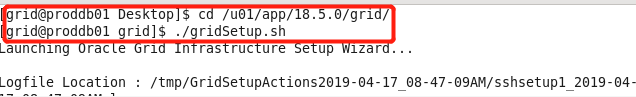
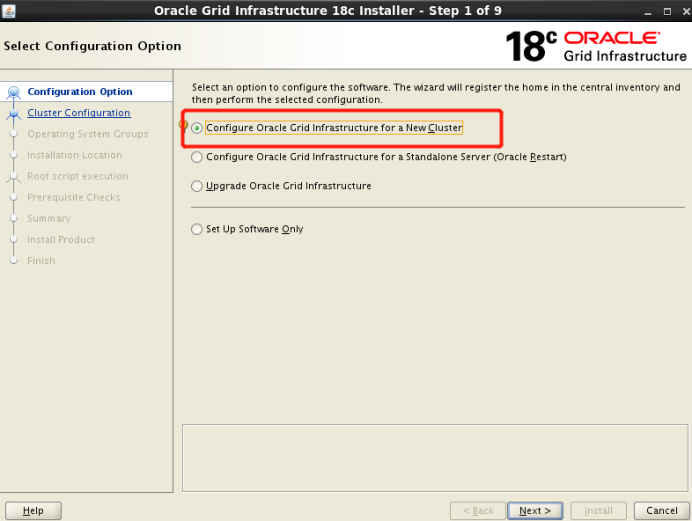
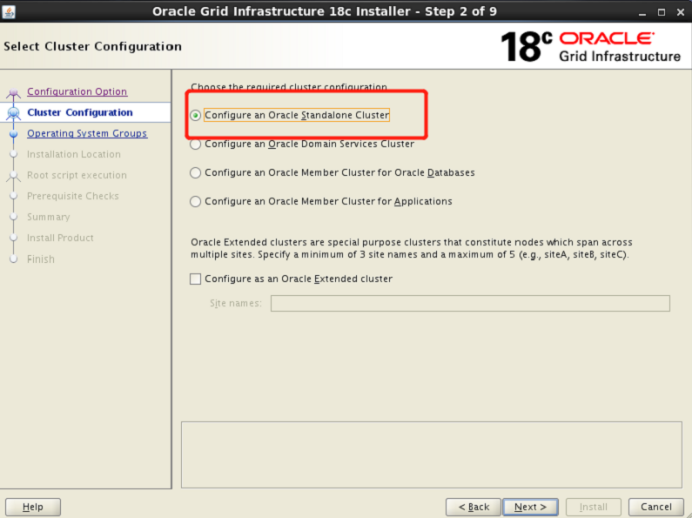
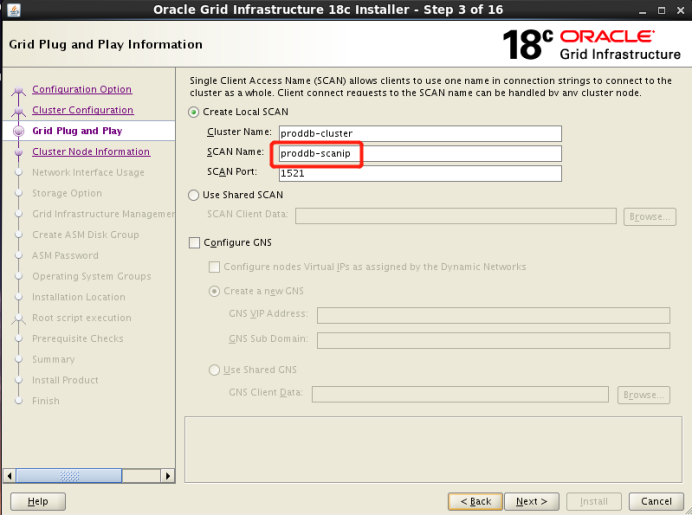
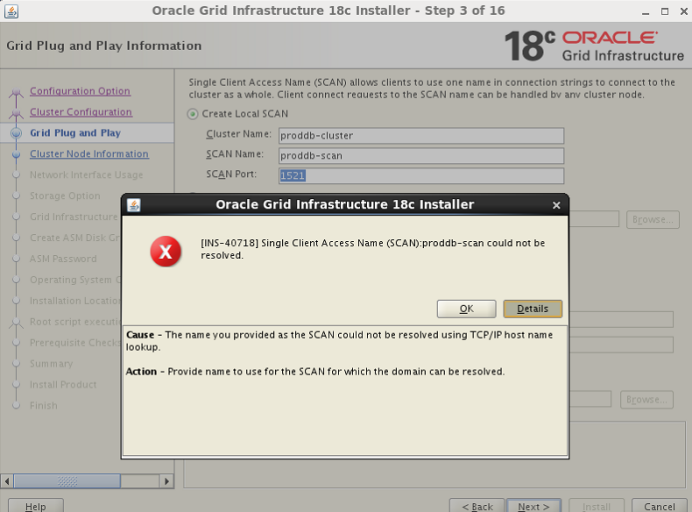
如果next出现以上报错,原因有二:
1、在rac节点中的/etc/hosts的scanip的名字和scan name填写不一致
2、/etc/hosts文件的IP地址不正确
next后点击add,添加节点2的公网IP和VIP对的域名,注意和/etc/hosts文件对应
再点击ssh connectivity后,输入grid用户的密码
Setup ->test->next
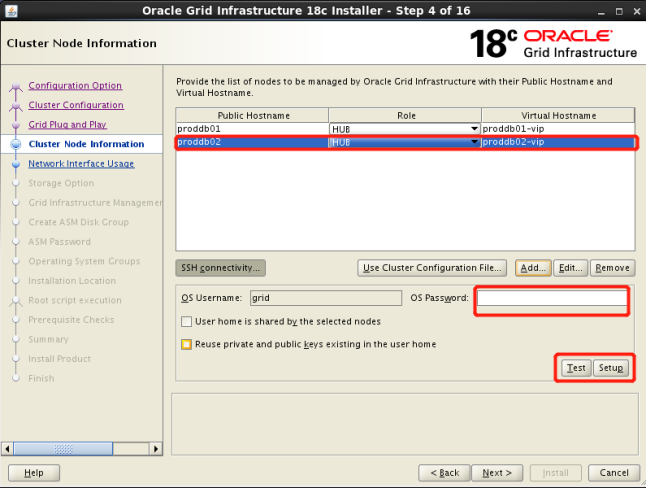
setup
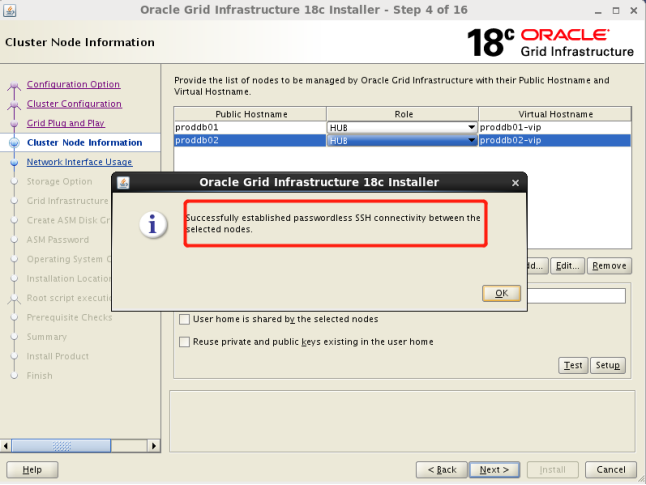
test
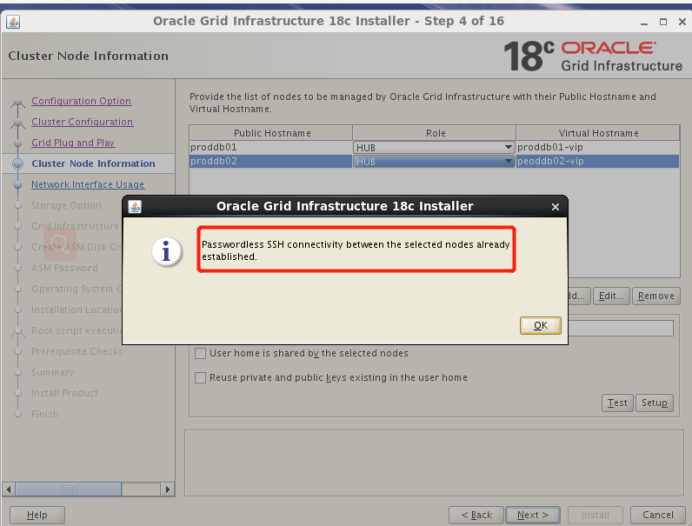
Next
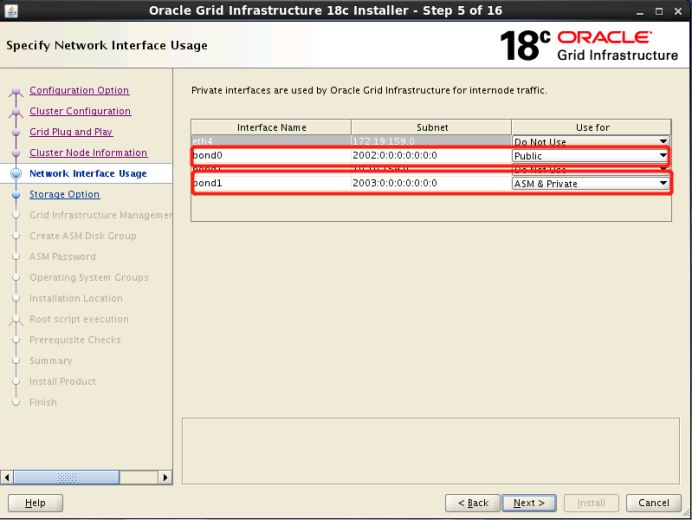
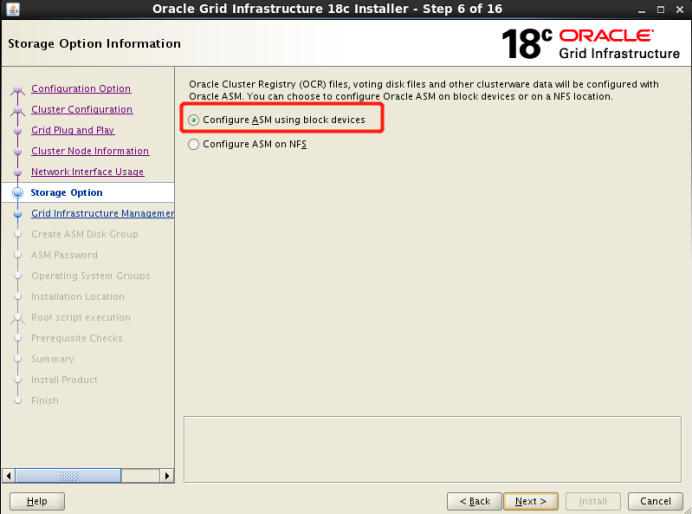
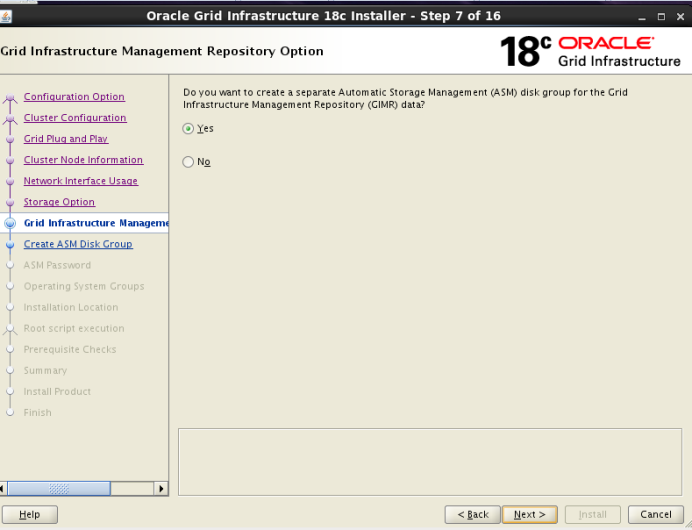
创建ASM磁盘组时需要注意,从12C版本以上在grid安装过程中增加了mcmt,需要保证mcmt对应的磁盘大小超过100G
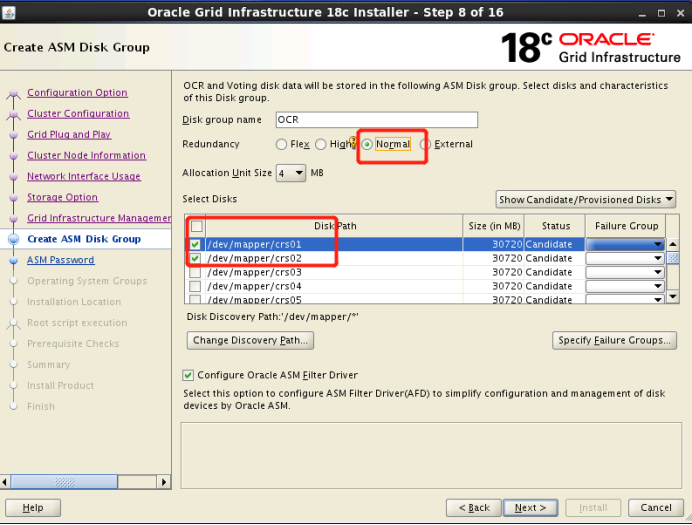

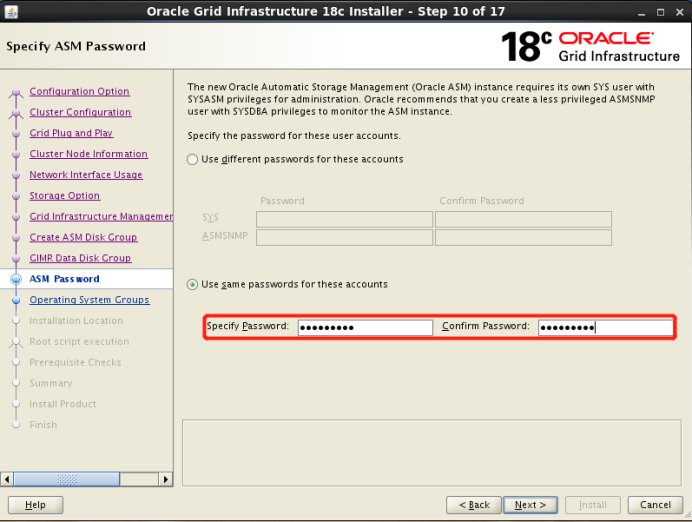
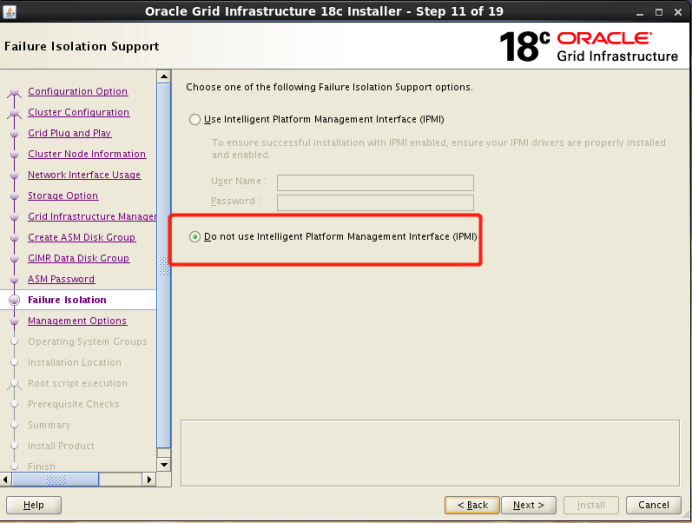
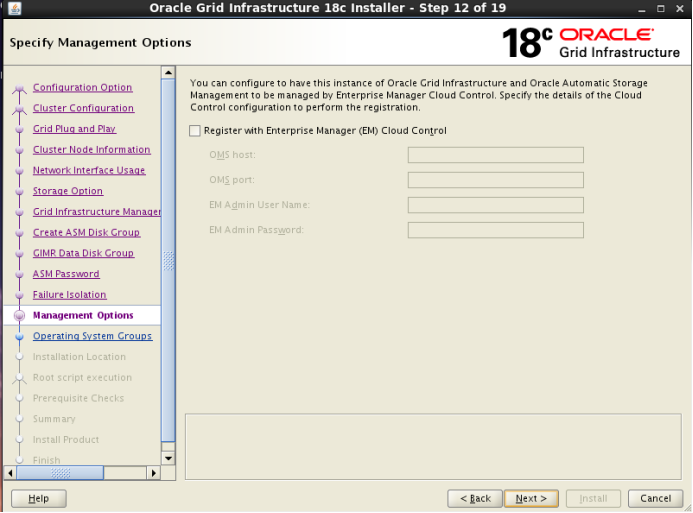
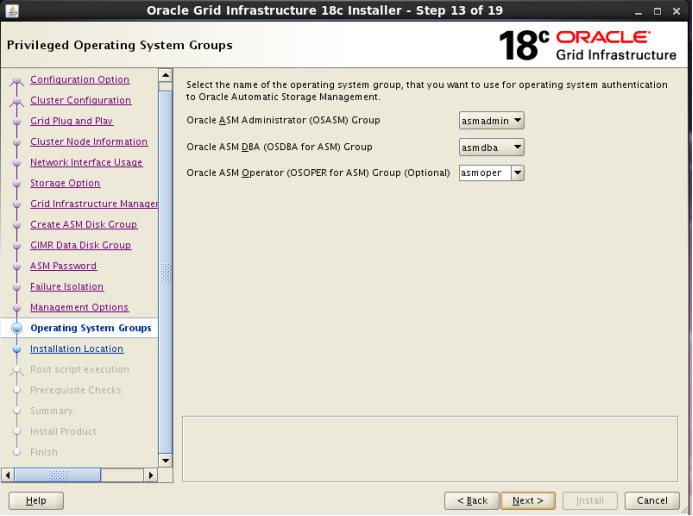
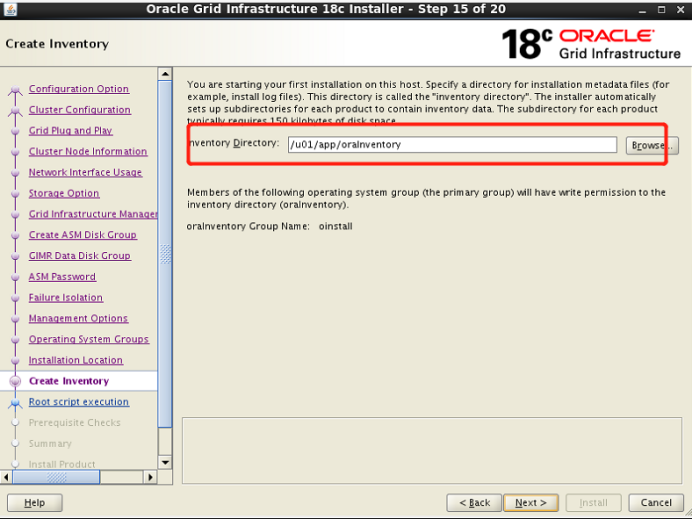
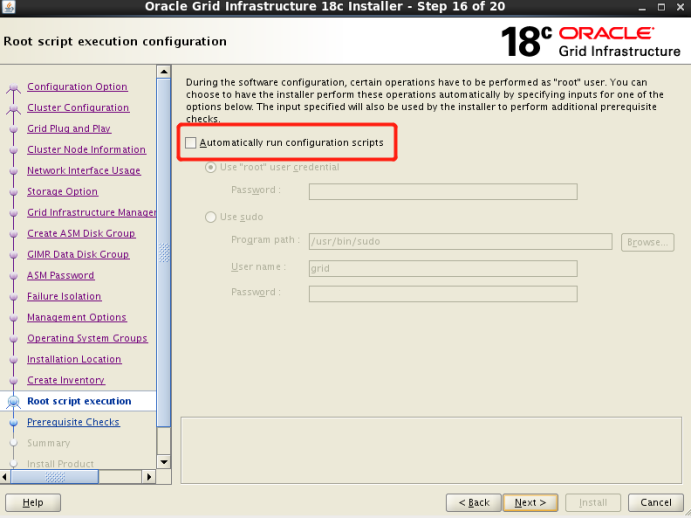
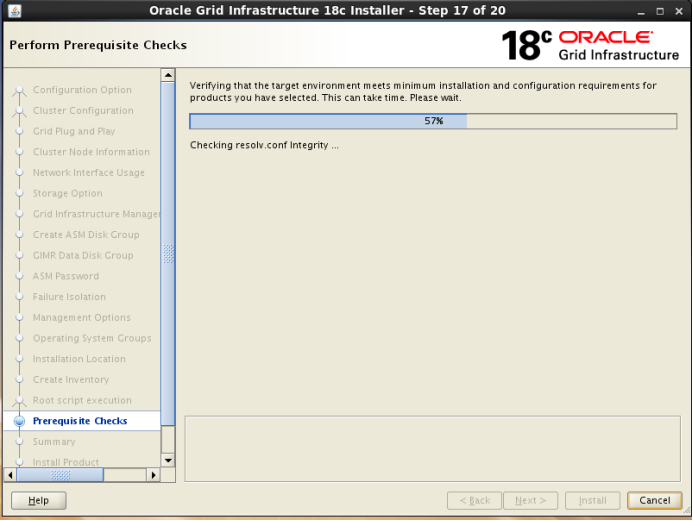
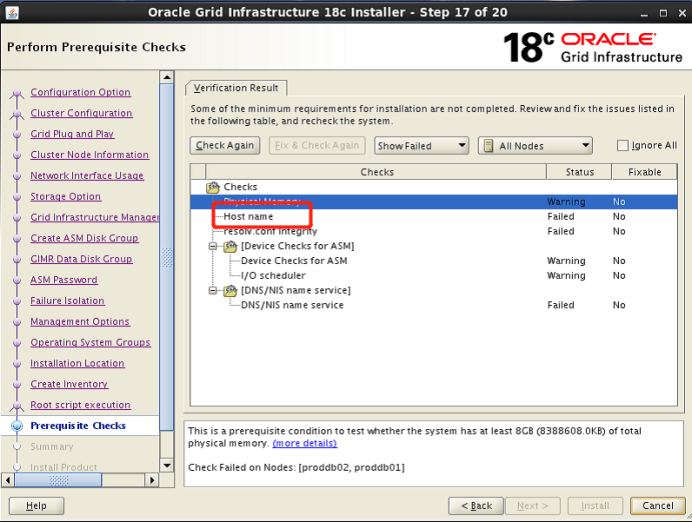

此问题解决方法,在/etc/hosts文件中加ipv4地址,关闭安装界面,重新执行
前后对比
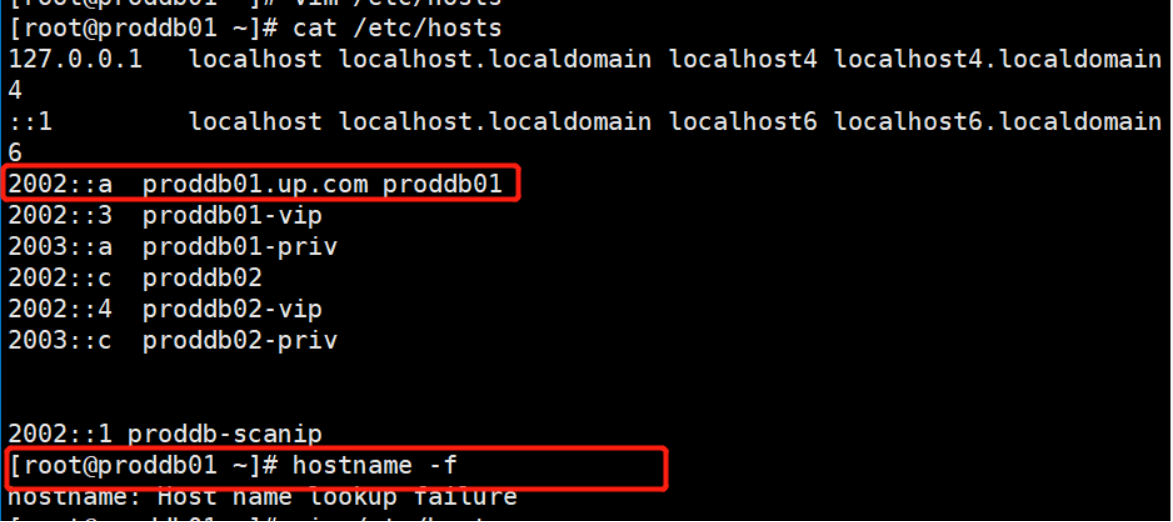
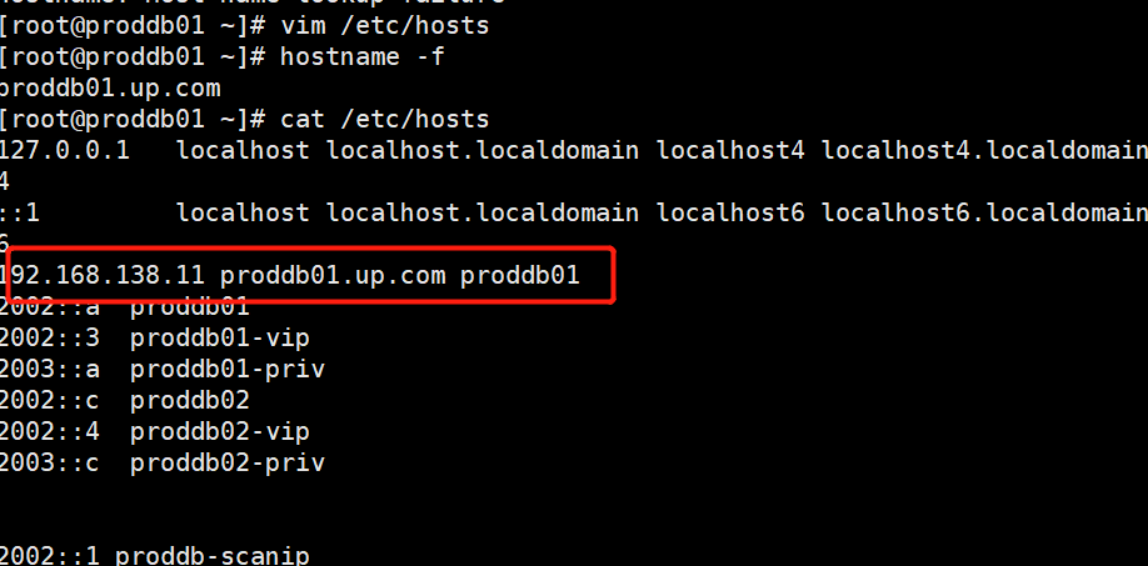
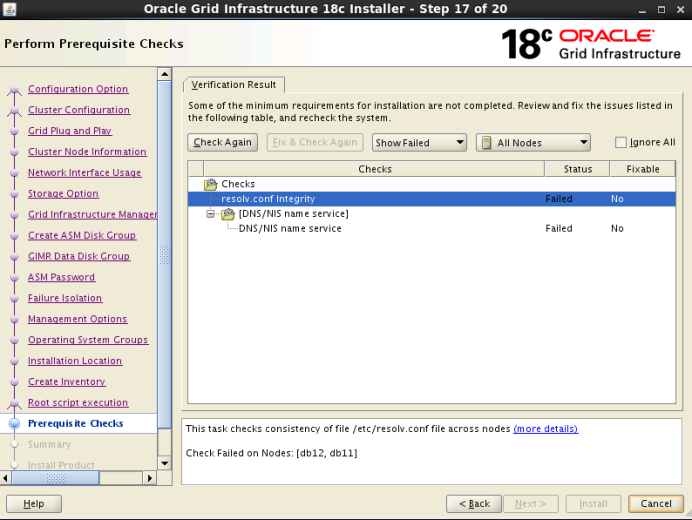
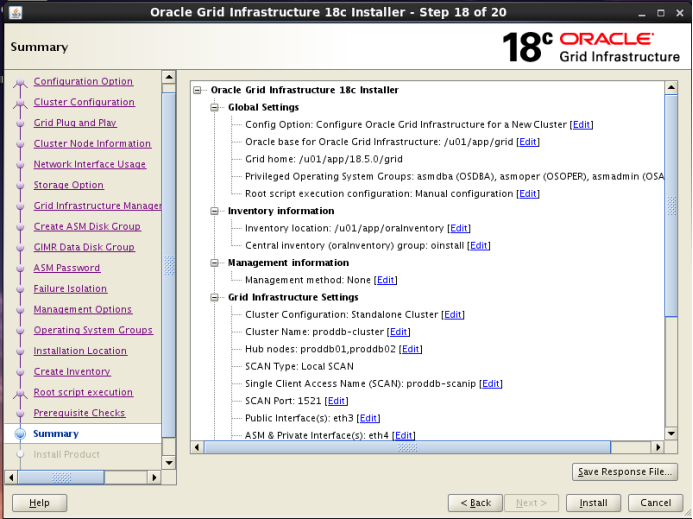
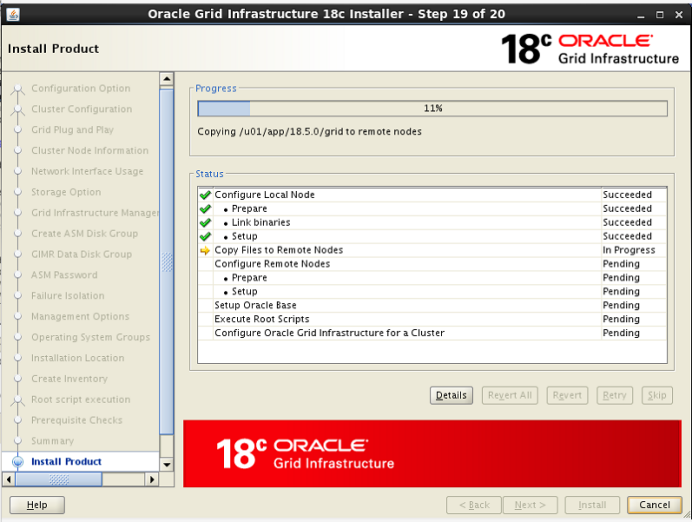
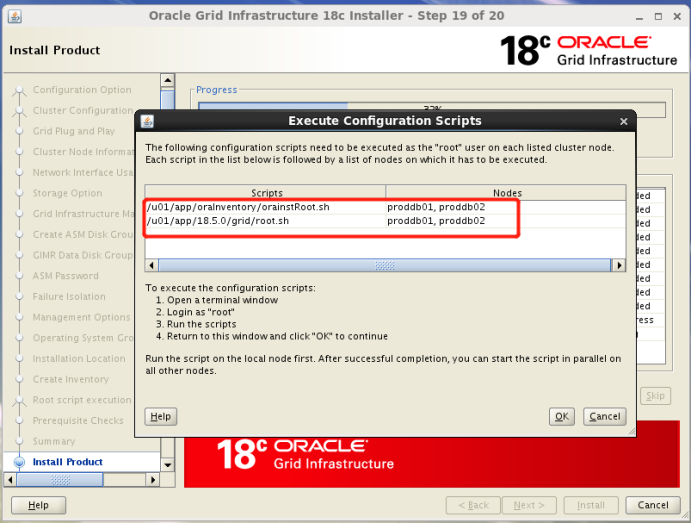
在节点1、2执行脚本
[root@proddb01 ~]# /u01/app/oraInventory/orainstRoot.sh
Changing permissions of /u01/app/oraInventory.
Adding read,write permissions for group.
Removing read,write,execute permissions for world.
Changing groupname of /u01/app/oraInventory to oinstall.
The execution of the script is complete.
[root@proddb02 ~]# /u01/app/oraInventory/orainstRoot.sh
Changing permissions of /u01/app/oraInventory.
Adding read,write permissions for group.
Removing read,write,execute permissions for world.
Changing groupname of /u01/app/oraInventory to oinstall.
The execution of the script is complete.
[root@proddb01 ~]# /u01/app/18.5.0/grid/root.sh
Performing root user operation.
The following environment variables are set as:
ORACLE_OWNER= grid
ORACLE_HOME= /u01/app/18.5.0/grid
Enter the full pathname of the local bin directory: [/usr/local/bin]:
Copying dbhome to /usr/local/bin …
Copying oraenv to /usr/local/bin …
Copying coraenv to /usr/local/bin …
Creating /etc/oratab file…
Entries will be added to the /etc/oratab file as needed by
Database Configuration Assistant when a database is created
Finished running generic part of root script.
Now product-specific root actions will be performed.
Relinking oracle with rac_on option
Using configuration parameter file: /u01/app/18.5.0/grid/crs/insta
The log of current session can be found at:
/u01/app/grid/crsdata/proddb01/crsconfig/rootcrs_proddb01_2019-0
2019/04/17 12:09:21 CLSRSC-594: Executing installation step 1 of 2
2019/04/17 12:09:21 CLSRSC-4001: Installing Oracle Trace File Anal
2019/04/17 12:09:48 CLSRSC-4002: Successfully installed Oracle Tra.
2019/04/17 12:09:48 CLSRSC-594: Executing installation step 2 of 2
2019/04/17 12:09:48 CLSRSC-363: User ignored prerequisites during
2019/04/17 12:09:48 CLSRSC-594: Executing installation step 3 of 2
2019/04/17 12:09:50 CLSRSC-594: Executing installation step 4 of 2
2019/04/17 12:09:53 CLSRSC-594: Executing installation step 5 of 2
2019/04/17 12:10:06 CLSRSC-594: Executing installation step 6 of 2
2019/04/17 12:10:06 CLSRSC-594: Executing installation step 7 of 2
2019/04/17 12:10:06 CLSRSC-594: Executing installation step 8 of 2
2019/04/17 12:10:33 CLSRSC-594: Executing installation step 9 of 2
2019/04/17 12:10:40 CLSRSC-594: Executing installation step 10 of
2019/04/17 12:10:52 CLSRSC-594: Executing installation step 11 of
2019/04/17 12:10:52 CLSRSC-594: Executing installation step 12 of
2019/04/17 12:11:01 CLSRSC-594: Executing installation step 13 of
2019/04/17 12:11:01 CLSRSC-330: Adding Clusterware entries to file
2019/04/17 12:11:39 CLSRSC-594: Executing installation step 14 of
2019/04/17 12:12:15 CLSRSC-594: Executing installation step 15 of
CRS-2791: Starting shutdown of Oracle High Availability Services-m
CRS-2793: Shutdown of Oracle High Availability Services-managed reted
CRS-4133: Oracle High Availability Services has been stopped.
CRS-4123: Oracle High Availability Services has been started.
2019/04/17 12:12:50 CLSRSC-594: Executing installation step 16 of
2019/04/17 12:12:58 CLSRSC-594: Executing installation step 17 of
CRS-2791: Starting shutdown of Oracle High Availability Services-m
CRS-2793: Shutdown of Oracle High Availability Services-managed reted
CRS-4133: Oracle High Availability Services has been stopped.
CRS-4123: Oracle High Availability Services has been started.
CRS-2672: Attempting to start ‘ora.driver.afd’ on ‘proddb01’
CRS-2672: Attempting to start ‘ora.evmd’ on ‘proddb01’
CRS-2672: Attempting to start ‘ora.mdnsd’ on ‘proddb01’
CRS-2676: Start of ‘ora.driver.afd’ on ‘proddb01’ succeeded
CRS-2672: Attempting to start ‘ora.cssdmonitor’ on ‘proddb01’
CRS-2676: Start of ‘ora.cssdmonitor’ on ‘proddb01’ succeeded
CRS-2676: Start of ‘ora.evmd’ on ‘proddb01’ succeeded
CRS-2676: Start of ‘ora.mdnsd’ on ‘proddb01’ succeeded
CRS-2672: Attempting to start ‘ora.gpnpd’ on ‘proddb01’
CRS-2676: Start of ‘ora.gpnpd’ on ‘proddb01’ succeeded
CRS-2672: Attempting to start ‘ora.gipcd’ on ‘proddb01’
CRS-2676: Start of ‘ora.gipcd’ on ‘proddb01’ succeeded
CRS-2672: Attempting to start ‘ora.cssd’ on ‘proddb01’
CRS-2672: Attempting to start ‘ora.diskmon’ on ‘proddb01’
CRS-2676: Start of ‘ora.diskmon’ on ‘proddb01’ succeeded
CRS-2676: Start of ‘ora.cssd’ on ‘proddb01’ succeeded
[INFO] [DBT-30161] Disk label(s) created successfully. Check /u01/-190417PM121339.log for details.
[INFO] [DBT-30001] Disk groups created successfully. Check /u01/ap90417PM121339.log for details.
2019/04/17 12:17:25 CLSRSC-482: Running command: ‘/u01/app/18.5.0/ oinstall’
CRS-2672: Attempting to start ‘ora.crf’ on ‘proddb01’
CRS-2672: Attempting to start ‘ora.storage’ on ‘proddb01’
CRS-2676: Start of ‘ora.crf’ on ‘proddb01’ succeeded
CRS-2676: Start of ‘ora.storage’ on ‘proddb01’ succeeded
CRS-2672: Attempting to start ‘ora.crsd’ on ‘proddb01’
CRS-2676: Start of ‘ora.crsd’ on ‘proddb01’ succeeded
CRS-4256: Updating the profile
Successful addition of voting disk bcaaa013fbed4f46bff80115a6692b8
Successfully replaced voting disk group with +ocr.
CRS-4256: Updating the profile
CRS-4266: Voting file(s) successfully replaced
STATE File Universal Id File Name Disk group
- ONLINE bcaaa013fbed4f46bff80115a6692b8a (AFD:OCR1) [OCR]
Located 1 voting disk(s).
CRS-2791: Starting shutdown of Oracle High Availability Services-m
CRS-2673: Attempting to stop ‘ora.crsd’ on ‘proddb01’
CRS-2677: Stop of ‘ora.crsd’ on ‘proddb01’ succeeded
CRS-2673: Attempting to stop ‘ora.storage’ on ‘proddb01’
CRS-2673: Attempting to stop ‘ora.crf’ on ‘proddb01’
CRS-2673: Attempting to stop ‘ora.drivers.acfs’ on ‘proddb01’
CRS-2673: Attempting to stop ‘ora.mdnsd’ on ‘proddb01’
CRS-2677: Stop of ‘ora.storage’ on ‘proddb01’ succeeded
CRS-2673: Attempting to stop ‘ora.asm’ on ‘proddb01’
CRS-2677: Stop of ‘ora.drivers.acfs’ on ‘proddb01’ succeeded
CRS-2677: Stop of ‘ora.mdnsd’ on ‘proddb01’ succeeded
CRS-2677: Stop of ‘ora.asm’ on ‘proddb01’ succeeded
CRS-2673: Attempting to stop ‘ora.cluster_interconnect.haip’ on 'p
CRS-2677: Stop of ‘ora.cluster_interconnect.haip’ on ‘proddb01’ su
CRS-2673: Attempting to stop ‘ora.ctssd’ on ‘proddb01’
CRS-2673: Attempting to stop ‘ora.evmd’ on ‘proddb01’
CRS-2677: Stop of ‘ora.ctssd’ on ‘proddb01’ succeeded
CRS-2677: Stop of ‘ora.evmd’ on ‘proddb01’ succeeded
CRS-2673: Attempting to stop ‘ora.cssd’ on ‘proddb01’
CRS-2677: Stop of ‘ora.cssd’ on ‘proddb01’ succeeded
CRS-2673: Attempting to stop ‘ora.driver.afd’ on ‘proddb01’
CRS-2673: Attempting to stop ‘ora.gpnpd’ on ‘proddb01’
CRS-2677: Stop of ‘ora.driver.afd’ on ‘proddb01’ succeeded
CRS-2677: Stop of ‘ora.gpnpd’ on ‘proddb01’ succeeded
CRS-2677: Stop of ‘ora.crf’ on ‘proddb01’ succeeded
CRS-2673: Attempting to stop ‘ora.gipcd’ on ‘proddb01’
CRS-2677: Stop of ‘ora.gipcd’ on ‘proddb01’ succeeded
CRS-2793: Shutdown of Oracle High Availability Services-managed reted
CRS-4133: Oracle High Availability Services has been stopped.
2019/04/17 12:23:28 CLSRSC-594: Executing installation step 18 of
CRS-4123: Starting Oracle High Availability Services-managed resou
CRS-2672: Attempting to start ‘ora.evmd’ on ‘proddb01’
CRS-2672: Attempting to start ‘ora.mdnsd’ on ‘proddb01’
CRS-2676: Start of ‘ora.evmd’ on ‘proddb01’ succeeded
CRS-2676: Start of ‘ora.mdnsd’ on ‘proddb01’ succeeded
CRS-2672: Attempting to start ‘ora.gpnpd’ on ‘proddb01’
CRS-2676: Start of ‘ora.gpnpd’ on ‘proddb01’ succeeded
CRS-2672: Attempting to start ‘ora.gipcd’ on ‘proddb01’
CRS-2676: Start of ‘ora.gipcd’ on ‘proddb01’ succeeded
CRS-2672: Attempting to start ‘ora.cssdmonitor’ on ‘proddb01’
CRS-2676: Start of ‘ora.cssdmonitor’ on ‘proddb01’ succeeded
CRS-2672: Attempting to start ‘ora.crf’ on ‘proddb01’
CRS-2672: Attempting to start ‘ora.cssd’ on ‘proddb01’
CRS-2672: Attempting to start ‘ora.diskmon’ on ‘proddb01’
CRS-2676: Start of ‘ora.diskmon’ on ‘proddb01’ succeeded
CRS-2676: Start of ‘ora.crf’ on ‘proddb01’ succeeded
CRS-2676: Start of ‘ora.cssd’ on ‘proddb01’ succeeded
CRS-2672: Attempting to start ‘ora.cluster_interconnect.haip’ on ’
CRS-2672: Attempting to start ‘ora.ctssd’ on ‘proddb01’
CRS-2676: Start of ‘ora.cluster_interconnect.haip’ on ‘proddb01’ s
CRS-2676: Start of ‘ora.ctssd’ on ‘proddb01’ succeeded
CRS-2672: Attempting to start ‘ora.asm’ on ‘proddb01’
CRS-2676: Start of ‘ora.asm’ on ‘proddb01’ succeeded
CRS-2672: Attempting to start ‘ora.storage’ on ‘proddb01’
CRS-2676: Start of ‘ora.storage’ on ‘proddb01’ succeeded
CRS-2672: Attempting to start ‘ora.crsd’ on ‘proddb01’
CRS-2676: Start of ‘ora.crsd’ on ‘proddb01’ succeeded
CRS-6023: Starting Oracle Cluster Ready Services-managed resources
CRS-6017: Processing resource auto-start for servers: proddb01
CRS-6016: Resource auto-start has completed for server proddb01
CRS-6024: Completed start of Oracle Cluster Ready Services-managed
CRS-4123: Oracle High Availability Services has been started.
2019/04/17 12:26:08 CLSRSC-343: Successfully started Oracle Cluste
2019/04/17 12:26:08 CLSRSC-594: Executing installation step 19 of
CRS-2672: Attempting to start ‘ora.ASMNET1LSNR_ASM.lsnr’ on 'prodd
CRS-2676: Start of ‘ora.ASMNET1LSNR_ASM.lsnr’ on ‘proddb01’ succee
CRS-2672: Attempting to start ‘ora.asm’ on ‘proddb01’
CRS-2676: Start of ‘ora.asm’ on ‘proddb01’ succeeded
CRS-2672: Attempting to start ‘ora.OCR.dg’ on ‘proddb01’
CRS-2676: Start of ‘ora.OCR.dg’ on ‘proddb01’ succeeded
2019/04/17 12:31:10 CLSRSC-594: Executing installation step 20 of
[INFO] [DBT-30161] Disk label(s) created successfully. Check /u01/-190417PM123127.log for details.
[INFO] [DBT-30001] Disk groups created successfully. Check /u01/ap90417PM123127.log for details.
2019/04/17 12:38:52 CLSRSC-325: Configure Oracle Grid Infrastructure for a Cluster … succeeded
[root@proddb01 ~]#
[root@proddb02 network-scripts]# /u01/app/18.5.0/grid/root.sh
Performing root user operation.
The following environment variables are set as:
ORACLE_OWNER= grid
ORACLE_HOME= /u01/app/18.5.0/grid
Enter the full pathname of the local bin directory: [/usr/local/bin]:
Copying dbhome to /usr/local/bin …
Copying oraenv to /usr/local/bin …
Copying coraenv to /usr/local/bin …
Creating /etc/oratab file…
Entries will be added to the /etc/oratab file as needed by
Database Configuration Assistant when a database is created
Finished running generic part of root script.
Now product-specific root actions will be performed.
Relinking oracle with rac_on option
Using configuration parameter file: /u01/app/18.5.0/grid/crs/install/crsconfig_params
The log of current session can be found at:
/u01/app/grid/crsdata/proddb02/crsconfig/rootcrs_proddb02_2019-04-17_12-49-40AM.log
2019/04/17 12:49:50 CLSRSC-594: Executing installation step 1 of 20: ‘SetupTFA’.
2019/04/17 12:49:50 CLSRSC-4001: Installing Oracle Trace File Analyzer (TFA) Collector.
2019/04/17 12:50:17 CLSRSC-4002: Successfully installed Oracle Trace File Analyzer (TFA) Collector.
2019/04/17 12:50:17 CLSRSC-594: Executing installation step 2 of 20: ‘ValidateEnv’.
2019/04/17 12:50:17 CLSRSC-363: User ignored prerequisites during installation
2019/04/17 12:50:17 CLSRSC-594: Executing installation step 3 of 20: ‘CheckFirstNode’.
2019/04/17 12:50:18 CLSRSC-594: Executing installation step 4 of 20: ‘GenSiteGUIDs’.
2019/04/17 12:50:18 CLSRSC-594: Executing installation step 5 of 20: ‘SaveParamFile’.
2019/04/17 12:50:21 CLSRSC-594: Executing installation step 6 of 20: ‘SetupOSD’.
2019/04/17 12:50:21 CLSRSC-594: Executing installation step 7 of 20: ‘CheckCRSConfig’.
2019/04/17 12:50:22 CLSRSC-594: Executing installation step 8 of 20: ‘SetupLocalGPNP’.
2019/04/17 12:50:25 CLSRSC-594: Executing installation step 9 of 20: ‘CreateRootCert’.
2019/04/17 12:50:25 CLSRSC-594: Executing installation step 10 of 20: ‘ConfigOLR’.
2019/04/17 12:50:28 CLSRSC-594: Executing installation step 11 of 20: ‘ConfigCHMOS’.
2019/04/17 12:50:28 CLSRSC-594: Executing installation step 12 of 20: ‘CreateOHASD’.
2019/04/17 12:50:30 CLSRSC-594: Executing installation step 13 of 20: ‘ConfigOHASD’.
2019/04/17 12:50:30 CLSRSC-330: Adding Clusterware entries to file ‘oracle-ohasd.conf’
2019/04/17 12:50:57 CLSRSC-594: Executing installation step 14 of 20: ‘InstallAFD’.
2019/04/17 12:51:24 CLSRSC-594: Executing installation step 15 of 20: ‘InstallACFS’.
CRS-2791: Starting shutdown of Oracle High Availability Services-managed resources on ‘proddb02’
CRS-2793: Shutdown of Oracle High Availability Services-managed resources on ‘proddb02’ has completed
CRS-4133: Oracle High Availability Services has been stopped.
CRS-4123: Oracle High Availability Services has been started.
2019/04/17 12:51:50 CLSRSC-594: Executing installation step 16 of 20: ‘InstallKA’.
2019/04/17 12:51:51 CLSRSC-594: Executing installation step 17 of 20: ‘InitConfig’.
CRS-2791: Starting shutdown of Oracle High Availability Services-managed resources on ‘proddb02’
CRS-2793: Shutdown of Oracle High Availability Services-managed resources on ‘proddb02’ has completed
CRS-4133: Oracle High Availability Services has been stopped.
CRS-4123: Oracle High Availability Services has been started.
CRS-2791: Starting shutdown of Oracle High Availability Services-managed resources on ‘proddb02’
CRS-2673: Attempting to stop ‘ora.drivers.acfs’ on ‘proddb02’
CRS-2677: Stop of ‘ora.drivers.acfs’ on ‘proddb02’ succeeded
CRS-2793: Shutdown of Oracle High Availability Services-managed resources on ‘proddb02’ has completed
CRS-4133: Oracle High Availability Services has been stopped.
2019/04/17 12:52:02 CLSRSC-594: Executing installation step 18 of 20: ‘StartCluster’.
CRS-4123: Starting Oracle High Availability Services-managed resources
CRS-2672: Attempting to start ‘ora.evmd’ on ‘proddb02’
CRS-2672: Attempting to start ‘ora.mdnsd’ on ‘proddb02’
CRS-2676: Start of ‘ora.evmd’ on ‘proddb02’ succeeded
CRS-2676: Start of ‘ora.mdnsd’ on ‘proddb02’ succeeded
CRS-2672: Attempting to start ‘ora.gpnpd’ on ‘proddb02’
CRS-2676: Start of ‘ora.gpnpd’ on ‘proddb02’ succeeded
CRS-2672: Attempting to start ‘ora.gipcd’ on ‘proddb02’
CRS-2676: Start of ‘ora.gipcd’ on ‘proddb02’ succeeded
CRS-2672: Attempting to start ‘ora.cssdmonitor’ on ‘proddb02’
CRS-2676: Start of ‘ora.cssdmonitor’ on ‘proddb02’ succeeded
CRS-2672: Attempting to start ‘ora.crf’ on ‘proddb02’
CRS-2672: Attempting to start ‘ora.cssd’ on ‘proddb02’
CRS-2672: Attempting to start ‘ora.diskmon’ on ‘proddb02’
CRS-2676: Start of ‘ora.diskmon’ on ‘proddb02’ succeeded
CRS-2676: Start of ‘ora.crf’ on ‘proddb02’ succeeded
CRS-2676: Start of ‘ora.cssd’ on ‘proddb02’ succeeded
CRS-2672: Attempting to start ‘ora.cluster_interconnect.haip’ on ‘proddb02’
CRS-2672: Attempting to start ‘ora.ctssd’ on ‘proddb02’
CRS-2676: Start of ‘ora.cluster_interconnect.haip’ on ‘proddb02’ succeeded
CRS-2676: Start of ‘ora.ctssd’ on ‘proddb02’ succeeded
CRS-2672: Attempting to start ‘ora.asm’ on ‘proddb02’
CRS-2672: Attempting to start ‘ora.crsd’ on ‘proddb02’
CRS-2676: Start of ‘ora.asm’ on ‘proddb02’ succeeded
CRS-2676: Start of ‘ora.crsd’ on ‘proddb02’ succeeded
CRS-6017: Processing resource auto-start for servers: proddb02
CRS-2672: Attempting to start ‘ora.ASMNET1LSNR_ASM.lsnr’ on ‘proddb02’
CRS-2672: Attempting to start ‘ora.ons’ on ‘proddb02’
CRS-2676: Start of ‘ora.ons’ on ‘proddb02’ succeeded
CRS-2676: Start of ‘ora.ASMNET1LSNR_ASM.lsnr’ on ‘proddb02’ succeeded
CRS-2672: Attempting to start ‘ora.asm’ on ‘proddb02’
CRS-2676: Start of ‘ora.asm’ on ‘proddb02’ succeeded
CRS-2672: Attempting to start ‘ora.proxy_advm’ on ‘proddb01’
CRS-2672: Attempting to start ‘ora.proxy_advm’ on ‘proddb02’
CRS-2676: Start of ‘ora.proxy_advm’ on ‘proddb01’ succeeded
CRS-2676: Start of ‘ora.proxy_advm’ on ‘proddb02’ succeeded
CRS-6016: Resource auto-start has completed for server proddb02
CRS-6024: Completed start of Oracle Cluster Ready Services-managed resources
CRS-4123: Oracle High Availability Services has been started.
2019/04/17 12:58:10 CLSRSC-343: Successfully started Oracle Clusterware stack
2019/04/17 12:58:10 CLSRSC-594: Executing installation step 19 of 20: ‘ConfigNode’.
2019/04/17 12:58:36 CLSRSC-594: Executing installation step 20 of 20: ‘PostConfig’.
2019/04/17 12:59:55 CLSRSC-325: Configure Oracle Grid Infrastructure for a Cluster … succeeded
执行结束点击ok,继续执行

完成后,检查集群状态
[grid@proddb01 ~]$ crsctl stat res -t
3、安装oracle软件
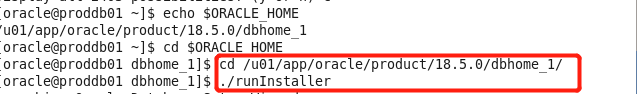
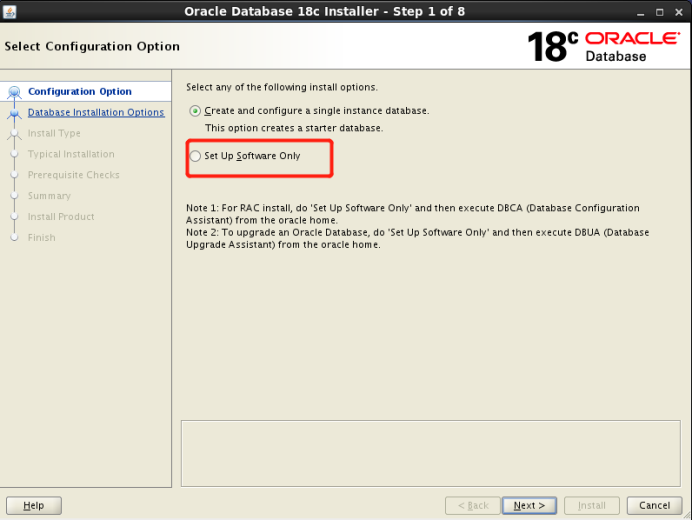

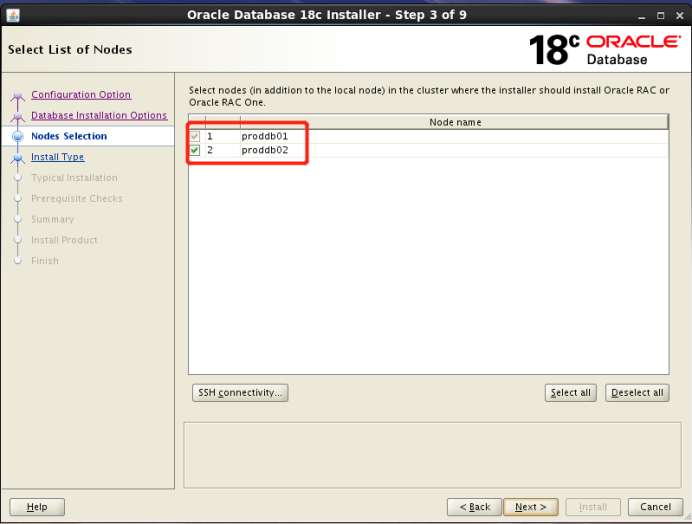
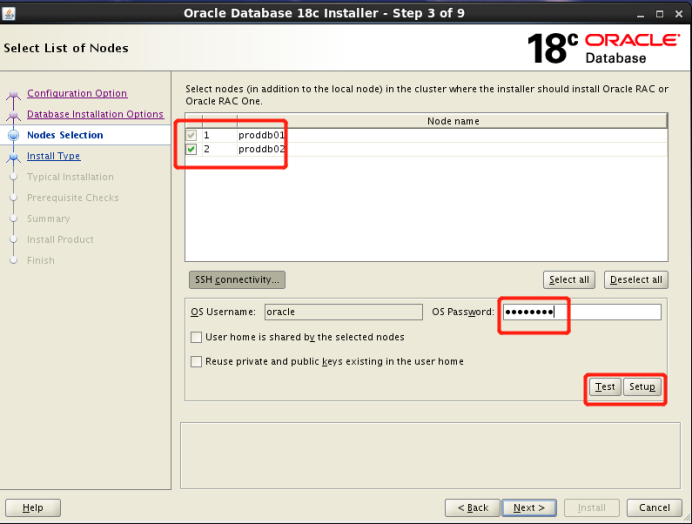
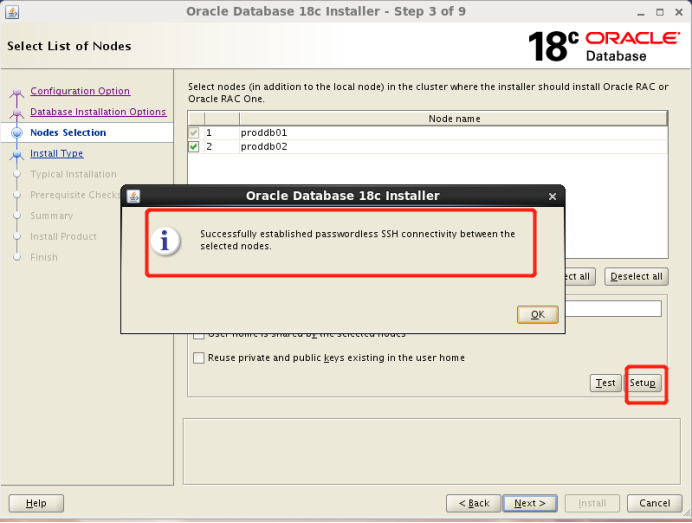
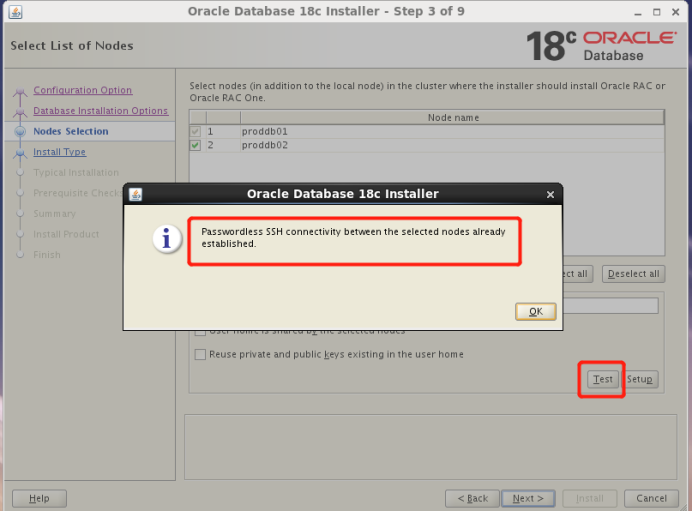
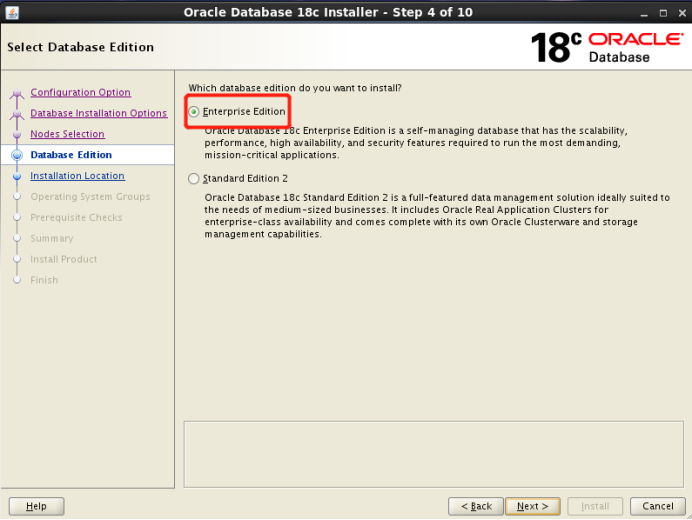

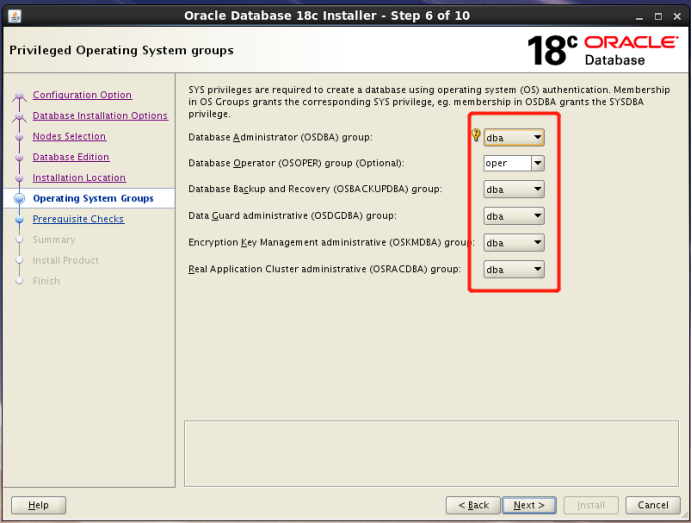
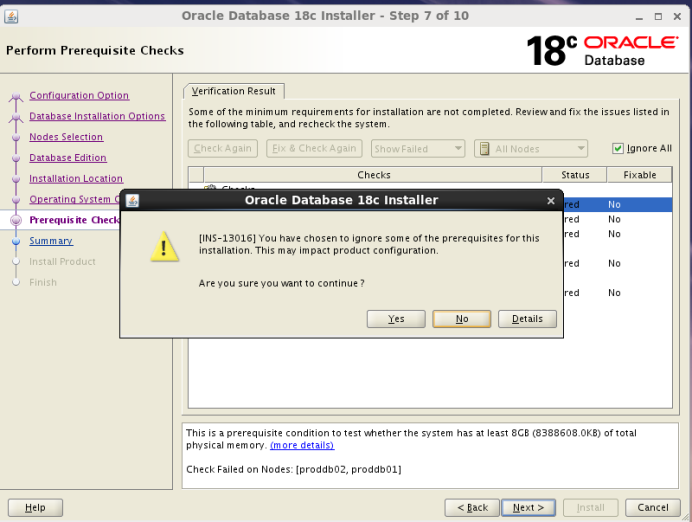
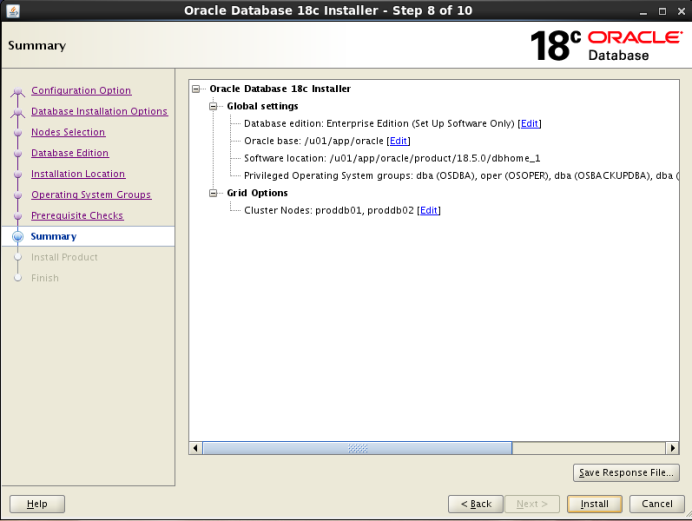
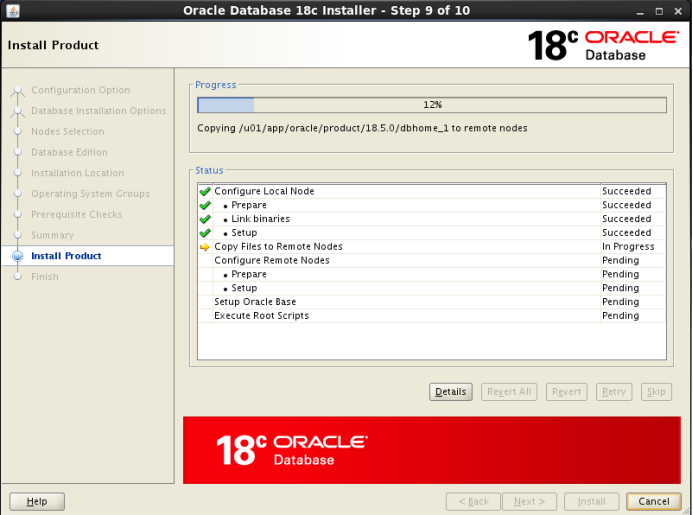
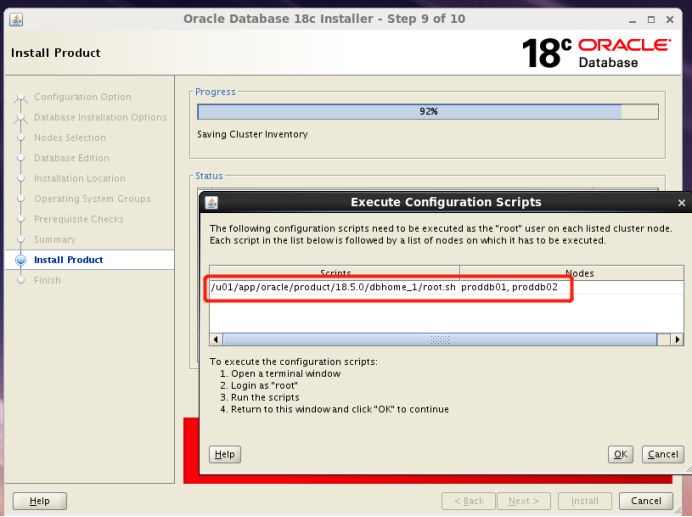
[root@proddb01 grid]# /u01/app/oracle/product/18.5.0/dbhome_1/root.sh
Performing root user operation.
The following environment variables are set as:
ORACLE_OWNER= oracle
ORACLE_HOME= /u01/app/oracle/product/18.5.0/dbhome_1
Enter the full pathname of the local bin directory: [/usr/local/bin]:
The contents of “dbhome” have not changed. No need to overwrite.
The contents of “oraenv” have not changed. No need to overwrite.
The contents of “coraenv” have not changed. No need to overwrite.
Entries will be added to the /etc/oratab file as needed by
Database Configuration Assistant when a database is created
Finished running generic part of root script.
Now product-specific root actions will be performed.
[root@proddb02 grid]# /u01/app/oracle/product/18.5.0/dbhome_1/root.sh
Performing root user operation.
The following environment variables are set as:
ORACLE_OWNER= oracle
ORACLE_HOME= /u01/app/oracle/product/18.5.0/dbhome_1
Enter the full pathname of the local bin directory: [/usr/local/bin]:
The contents of “dbhome” have not changed. No need to overwrite.
The contents of “oraenv” have not changed. No need to overwrite.
The contents of “coraenv” have not changed. No need to overwrite.
Entries will be added to the /etc/oratab file as needed by
Database Configuration Assistant when a database is created
Finished running generic part of root script.
Now product-specific root actions will be performed.
点击ok,安装成功
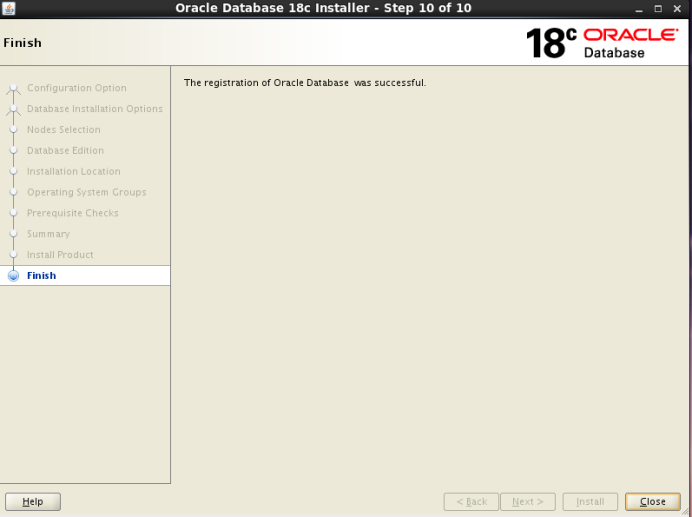
4、打补丁包
更新opatch
[root@proddb01 grid]# unzip p6880880_121010_Linux-x86-64.zip
[root@proddb01 ~]# cd /u01/app/18.5.0/grid/
[root@proddb01 grid]# mv OPatch OPatch_old
[root@proddb01grid]# cp -rp /tools/OPatch ./
[root@proddb01 grid]# chmod -R 775 OPatch
[root@proddb01 grid]# chown -R grid:oinstall OPatch
[root@proddb01 grid]# cd /u01/app/oracle/product/18.5.0/dbhome_1/
[root@proddb01 dbhome_1]# mv OPatch OPatch_old
[root@proddb01 dbhome_1]# cp -rp /tools/OPatch ./
[root@proddb01 dbhome_1]# chmod -R 775 OPatch
[root@proddb01 dbhome_1]# chown -R oracle:oinstall OPatch
[root@proddb01 dbhome_1]# su - grid
[grid@proddb01 ~]$ /u01/app/18.5.0/grid/OPatch/opatch version
OPatch Version: 12.2.0.1.17
OPatch succeeded.
[grid@proddb01 ~]$ exit
logout
[root@proddb01 dbhome_1]# su - oracle
[oracle@proddb01 ~]$ /u01/app/oracle/product/18.5.0/dbhome_1/OPatch/opatch version
OPatch Version: 12.2.0.1.17
OPatch succeeded.
[root@proddb02 grid]# unzip p6880880_121010_Linux-x86-64.zip
[root@proddb02 ~]# cd /u01/app/18.5.0/grid/
[root@proddb02 grid]# mv OPatch OPatch_old
[root@proddb02grid]# cp -rp /tools/OPatch ./
[root@proddb02 grid]# chmod -R 775 OPatch
[root@proddb02 grid]# chown -R grid:oinstall OPatch
[root@proddb02 grid]# cd /u01/app/oracle/product/18.5.0/dbhome_1/
[root@proddb02 dbhome_1]# mv OPatch OPatch_old
[root@proddb02dbhome_1]# cp -rp /tools/OPatch ./
[root@proddb02 dbhome_1]# chmod -R 775 OPatch
[root@proddb02 dbhome_1]# chown -R oracle:oinstall OPatch
[root@proddb02 dbhome_1]# su - grid
[grid@proddb02 ~]$ /u01/app/18.5.0/grid/OPatch/opatch version
OPatch Version: 12.2.0.1.17
OPatch succeeded.
[grid@proddb02 ~]$ exit
logout
[root@proddb02 dbhome_1]# su - oracle
[oracle@proddb02 ~]$ /u01/app/oracle/product/18.5.0/dbhome_1/OPatch/opatch version
OPatch Version: 12.2.0.1.17
OPatch succeeded.
节点一开始grid补丁
[root@proddb01 tproddb01 ~]# cd /tools/
[root@proddb01 ttools]# unzip p28980105_180000_Linux-x86-64.zip
[root@proddb01 tools]# chown oracle.oinstall 28980105/ -R
[root@proddb01 tools]# chmod 777 28980105/
[root@proddb01 tools]# su - grid
[grid@proddb01 ~]$ /u01/app/18.5.0/grid/OPatch/opatch prereq CheckConflictAgainstOHWithDetail -phBaseDir /tools/28980105/28828717/28822489
Oracle Interim Patch Installer version 12.2.0.1.17
Copyright © 2019, Oracle Corporation. All rights reserved.
PREREQ session
Oracle Home : /u01/app/18.5.0/grid
Central Inventory : /u01/app/oraInventory
from : /u01/app/18.5.0/grid/oraInst.loc
OPatch version : 12.2.0.1.17
OUI version : 12.2.0.4.0
Log file location : /u01/app/18.5.0/grid/cfgtoollogs/opatch/opatch2019-04-17_18-16-07PM_1.log
Invoking prereq “checkconflictagainstohwithdetail”
Prereq “checkConflictAgainstOHWithDetail” passed.
OPatch succeeded.
[grid@proddb01 ~]$ /u01/app/18.5.0/grid/OPatch/opatch prereq CheckConflictAgainstOHWithDetail -phBaseDir /tools/28980105/28828717/28864593/
Oracle Interim Patch Installer version 12.2.0.1.17
Copyright © 2019, Oracle Corporation. All rights reserved.
PREREQ session
Oracle Home : /u01/app/18.5.0/grid
Central Inventory : /u01/app/oraInventory
from : /u01/app/18.5.0/grid/oraInst.loc
OPatch version : 12.2.0.1.17
OUI version : 12.2.0.4.0
Log file location : /u01/app/18.5.0/grid/cfgtoollogs/opatch/opatch2019-04-17_18-17-08PM_1.log
Invoking prereq “checkconflictagainstohwithdetail”
Prereq “checkConflictAgainstOHWithDetail” passed.
OPatch succeeded.
[grid@proddb01 ~]$ /u01/app/18.5.0/grid/OPatch/opatch prereq CheckConflictAgainstOHWithDetail -phBaseDir /tools/28980105/28828717/28864607/
Oracle Interim Patch Installer version 12.2.0.1.17
Copyright © 2019, Oracle Corporation. All rights reserved.
PREREQ session
Oracle Home : /u01/app/18.5.0/grid
Central Inventory : /u01/app/oraInventory
from : /u01/app/18.5.0/grid/oraInst.loc
OPatch version : 12.2.0.1.17
OUI version : 12.2.0.4.0
Log file location : /u01/app/18.5.0/grid/cfgtoollogs/opatch/opatch2019-04-17_18-17-25PM_1.log
Invoking prereq “checkconflictagainstohwithdetail”
Prereq “checkConflictAgainstOHWithDetail” passed.
OPatch succeeded.
[grid@proddb01 ~]$ su - oracle
Password:
[oracle@proddb01 ~]$ echo /u01/app/oracle/product/18.5.0/dbhome_1/OPatch/opatch prereq CheckConflictAgainstOHWithDetail -phBaseDir /tools/28980105/28828717/28864593/
Oracle Interim Patch Installer version 12.2.0.1.17
Copyright © 2019, Oracle Corporation. All rights reserved.
PREREQ session
Oracle Home : /u01/app/oracle/product/18.5.0/dbhome_1
Central Inventory : /u01/app/oraInventory
from : /u01/app/oracle/product/18.5.0/dbhome_1/oraInst.loc
OPatch version : 12.2.0.1.17
OUI version : 12.2.0.4.0
Log file location : /u01/app/oracle/product/18.5.0/dbhome_1/cfgtoollogs/opatch/opatch2019-04-17_18-18-42PM_1.log
Invoking prereq “checkconflictagainstohwithdetail”
Prereq “checkConflictAgainstOHWithDetail” passed.
OPatch succeeded.
[oracle@proddb01 ~]$ $ORACLE_HOME/OPatch/opatch prereq CheckConflictAgainstOHWithDetail -phBaseDir /tools/28980105/28828717/28822489
Oracle Interim Patch Installer version 12.2.0.1.17
Copyright © 2019, Oracle Corporation. All rights reserved.
PREREQ session
Oracle Home : /u01/app/oracle/product/18.5.0/dbhome_1
Central Inventory : /u01/app/oraInventory
from : /u01/app/oracle/product/18.5.0/dbhome_1/oraInst.loc
OPatch version : 12.2.0.1.17
OUI version : 12.2.0.4.0
Log file location : /u01/app/oracle/product/18.5.0/dbhome_1/cfgtoollogs/opatch/opatch2019-04-17_18-20-51PM_1.log
Invoking prereq “checkconflictagainstohwithdetail”
Prereq “checkConflictAgainstOHWithDetail” passed.
OPatch succeeded.
[root@proddb01 ~]# vim /tmp/patch_list_gihome.txt
[root@proddb01 ~]# vim /tmp/patch_list_dbhome.txt
[root@proddb01 tools]# cat /tmp/patch_list_gihome.txt
/tools/28980105/28828717/28864593/
/tools/28980105/28828717/28822489
/tools/28980105/28828717/28864607/
[root@proddb01 tools]# cat /tmp/patch_list_dbhome.txt
/tools/28980105/28828717/28864593/
/tools/28980105/28828717/28822489
[root@proddb01 ~]# su - grid
[grid@proddb01 ~]$ $ORACLE_HOME/OPatch/opatch prereq CheckSystemSpace -phBaseFile /tmp/patch_list_gihome.txt
Oracle Interim Patch Installer version 12.2.0.1.17
Copyright © 2019, Oracle Corporation. All rights reserved.
PREREQ session
Oracle Home : /u01/app/18.5.0/grid
Central Inventory : /u01/app/oraInventory
from : /u01/app/18.5.0/grid/oraInst.loc
OPatch version : 12.2.0.1.17
OUI version : 12.2.0.4.0
Log file location : /u01/app/18.5.0/grid/cfgtoollogs/opatch/opatch2019-04-17_18-25-06PM_1.log
Invoking prereq “checksystemspace”
Prereq “checkSystemSpace” passed.
OPatch succeeded.
[grid@proddb01 ~]$ su - oracle
Password:
[oracle@proddb01 ~]$ $ORACLE_HOME/OPatch/opatch prereq CheckSystemSpace -phBaseFile /tmp/patch_list_dbhome.txt
Oracle Interim Patch Installer version 12.2.0.1.17
Copyright © 2019, Oracle Corporation. All rights reserved.
PREREQ session
Oracle Home : /u01/app/oracle/product/18.5.0/dbhome_1
Central Inventory : /u01/app/oraInventory
from : /u01/app/oracle/product/18.5.0/dbhome_1/oraInst.loc
OPatch version : 12.2.0.1.17
OUI version : 12.2.0.4.0
Log file location : /u01/app/oracle/product/18.5.0/dbhome_1/cfgtoollogs/opatch/opatch2019-04-17_18-25-30PM_1.log
Invoking prereq “checksystemspace”
Prereq “checkSystemSpace” passed.
OPatch succeeded.
[oracle@proddb01 ~]$
使用root用户打补丁,打补丁之前加-analyze选项进行分析
[root@proddb01 tools]# /u01/app/18.5.0/grid/OPatch/opatchauto apply /tools/28980105/28828717/ -oh /u01/app/18.5.0/grid/ -analyze
OPatchauto session is initiated at Fri Apr 19 15:24:56 2019
System initialization log file is /u01/app/18.5.0/grid/cfgtoollogs/opatchautodb/systemconfig2019-04-19_03-25-01PM.log.
Session log file is /u01/app/18.5.0/grid/cfgtoollogs/opatchauto/opatchauto2019-04-19_03-25-33PM.log
The id for this session is TU5Q
Executing OPatch prereq operations to verify patch applicability on home /u01/app/18.5.0/grid
Patch applicability verified successfully on home /u01/app/18.5.0/grid
OPatchAuto successful.
--------------------------------Summary--------------------------------
Analysis for applying patches has completed successfully:
Host:proddb01
CRS Home:/u01/app/18.5.0/grid
Version:18.0.0.0.0
==Following patches were SUCCESSFULLY analyzed to be applied:
Patch: /tools/28980105/28828717/28864593
Log: /u01/app/18.5.0/grid/cfgtoollogs/opatchauto/core/opatch/opatch2019-04-19_15-25-47PM_1.log
Patch: /tools/28980105/28828717/28864607
Log: /u01/app/18.5.0/grid/cfgtoollogs/opatchauto/core/opatch/opatch2019-04-19_15-25-47PM_1.log
Patch: /tools/28980105/28828717/28435192
Log: /u01/app/18.5.0/grid/cfgtoollogs/opatchauto/core/opatch/opatch2019-04-19_15-25-47PM_1.log
Patch: /tools/28980105/28828717/28547619
Log: /u01/app/18.5.0/grid/cfgtoollogs/opatchauto/core/opatch/opatch2019-04-19_15-25-47PM_1.log
Patch: /tools/28980105/28828717/28822489
Log: /u01/app/18.5.0/grid/cfgtoollogs/opatchauto/core/opatch/opatch2019-04-19_15-25-47PM_1.log
OPatchauto session completed at Fri Apr 19 15:25:57 2019
Time taken to complete the session 1 minute, 1 second
[oracle@proddb01 ~]$ sudo su -
[root@proddb01 ~]# /u01/app/18.5.0/grid/OPatch/opatchauto apply /tools/28980105/28828717/ -oh /u01/app/18.5.0/grid/
OPatchauto session is initiated at Fri Apr 19 15:33:08 2019
System initialization log file is /u01/app/18.5.0/grid/cfgtoollogs/opatchautodb/systemconfig2019-04-19_03-33-12PM.log.
Session log file is /u01/app/18.5.0/grid/cfgtoollogs/opatchauto/opatchauto2019-04-19_03-33-44PM.log
The id for this session is XGWI
Executing OPatch prereq operations to verify patch applicability on home /u01/app/18.5.0/grid
Patch applicability verified successfully on home /u01/app/18.5.0/grid
Bringing down CRS service on home /u01/app/18.5.0/grid
CRS service brought down successfully on home /u01/app/18.5.0/grid
Start applying binary patch on home /u01/app/18.5.0/grid
Binary patch applied successfully on home /u01/app/18.5.0/grid
Starting CRS service on home /u01/app/18.5.0/grid
CRS service started successfully on home /u01/app/18.5.0/grid
OPatchAuto successful.
--------------------------------Summary--------------------------------
Patching is completed successfully. Please find the summary as follows:
Host:proddb01
CRS Home:/u01/app/18.5.0/grid
Version:18.0.0.0.0
Summary:
==Following patches were SUCCESSFULLY applied:
Patch: /tools/28980105/28828717/28435192
Log: /u01/app/18.5.0/grid/cfgtoollogs/opatchauto/core/opatch/opatch2019-04-19_15-36-25PM_1.log
Patch: /tools/28980105/28828717/28547619
Log: /u01/app/18.5.0/grid/cfgtoollogs/opatchauto/core/opatch/opatch2019-04-19_15-36-25PM_1.log
Patch: /tools/28980105/28828717/28822489
Log: /u01/app/18.5.0/grid/cfgtoollogs/opatchauto/core/opatch/opatch2019-04-19_15-36-25PM_1.log
Patch: /tools/28980105/28828717/28864593
Log: /u01/app/18.5.0/grid/cfgtoollogs/opatchauto/core/opatch/opatch2019-04-19_15-36-25PM_1.log
Patch: /tools/28980105/28828717/28864607
Log: /u01/app/18.5.0/grid/cfgtoollogs/opatchauto/core/opatch/opatch2019-04-19_15-36-25PM_1.log
OPatchauto session completed at Fri Apr 19 15:43:30 2019
Time taken to complete the session 10 minutes, 23 seconds
节点二开始打grid补丁
[root@proddb02 tproddb01 ~]# cd /tools/
[root@proddb02 ttools]# unzip p28980105_180000_Linux-x86-64.zip
[root@proddb02 tools]# chown oracle.oinstall 28980105/ -R
[root@proddb02 tools]# chmod 777 28980105/
[root@proddb02 tools]# su - grid
[grid@proddb02 ~]$ /u01/app/18.5.0/grid/OPatch/opatch prereq CheckConflictAgainstOHWithDetail -phBaseDir /tools/28980105/28828717/28864607/
Oracle Interim Patch Installer version 12.2.0.1.17
Copyright © 2019, Oracle Corporation. All rights reserved.
PREREQ session
Oracle Home : /u01/app/18.5.0/grid
Central Inventory : /u01/app/oraInventory
from : /u01/app/18.5.0/grid/oraInst.loc
OPatch version : 12.2.0.1.17
OUI version : 12.2.0.4.0
Log file location : /u01/app/18.5.0/grid/cfgtoollogs/opatch/opatch2019-04-19_15-18-41PM_1.log
Invoking prereq “checkconflictagainstohwithdetail”
Prereq “checkConflictAgainstOHWithDetail” passed.
OPatch succeeded.
[grid@proddb02 ~]$ /u01/app/18.5.0/grid/OPatch/opatch prereq CheckConflictAgainstOHWithDetail -phBaseDir /tools/28980105/28828717/28822489
Oracle Interim Patch Installer version 12.2.0.1.17
Copyright © 2019, Oracle Corporation. All rights reserved.
PREREQ session
Oracle Home : /u01/app/18.5.0/grid
Central Inventory : /u01/app/oraInventory
from : /u01/app/18.5.0/grid/oraInst.loc
OPatch version : 12.2.0.1.17
OUI version : 12.2.0.4.0
Log file location : /u01/app/18.5.0/grid/cfgtoollogs/opatch/opatch2019-04-19_15-19-03PM_1.log
Invoking prereq “checkconflictagainstohwithdetail”
Prereq “checkConflictAgainstOHWithDetail” passed.
OPatch succeeded.
[grid@proddb02 ~]$ /u01/app/18.5.0/grid/OPatch/opatch prereq CheckConflictAgainstOHWithDetail -phBaseDir /tools/28980105/28828717/28864593/
Oracle Interim Patch Installer version 12.2.0.1.17
Copyright © 2019, Oracle Corporation. All rights reserved.
PREREQ session
Oracle Home : /u01/app/18.5.0/grid
Central Inventory : /u01/app/oraInventory
from : /u01/app/18.5.0/grid/oraInst.loc
OPatch version : 12.2.0.1.17
OUI version : 12.2.0.4.0
Log file location : /u01/app/18.5.0/grid/cfgtoollogs/opatch/opatch2019-04-19_15-19-15PM_1.log
Invoking prereq “checkconflictagainstohwithdetail”
Prereq “checkConflictAgainstOHWithDetail” passed.
OPatch succeeded.
[grid@proddb02 ~]$ su - oracle
Password:
[grid@proddb02 ~]$ exit
logout
[root@proddb02 dbhome_1]# su - oracle
[oracle@proddb02 ~]$ /u01/app/oracle/product/18.5.0/dbhome_1/OPatch/opatch prereq CheckConflictAgainstOHWithDetail -phBaseDir /tools/28980105/28828717/28864593/
Oracle Interim Patch Installer version 12.2.0.1.17
Copyright © 2019, Oracle Corporation. All rights reserved.
PREREQ session
Oracle Home : /u01/app/oracle/product/18.5.0/dbhome_1
Central Inventory : /u01/app/oraInventory
from : /u01/app/oracle/product/18.5.0/dbhome_1/oraInst.loc
OPatch version : 12.2.0.1.17
OUI version : 12.2.0.4.0
Log file location : /u01/app/oracle/product/18.5.0/dbhome_1/cfgtoollogs/opatch/opatch2019-04-19_15-19-50PM_1.log
Invoking prereq “checkconflictagainstohwithdetail”
Prereq “checkConflictAgainstOHWithDetail” passed.
OPatch succeeded.
[oracle@proddb02 ~]$ $ORACLE_HOME/OPatch/opatch prereq CheckConflictAgainstOHWithDetail -phBaseDir /tools/28980105/28828717/28822489
Oracle Interim Patch Installer version 12.2.0.1.17
Copyright © 2019, Oracle Corporation. All rights reserved.
PREREQ session
Oracle Home : /u01/app/oracle/product/18.5.0/dbhome_1
Central Inventory : /u01/app/oraInventory
from : /u01/app/oracle/product/18.5.0/dbhome_1/oraInst.loc
OPatch version : 12.2.0.1.17
OUI version : 12.2.0.4.0
Log file location : /u01/app/oracle/product/18.5.0/dbhome_1/cfgtoollogs/opatch/opatch2019-04-19_15-20-32PM_1.log
Invoking prereq “checkconflictagainstohwithdetail”
Prereq “checkConflictAgainstOHWithDetail” passed.
OPatch succeeded.
[oracle@proddb02 ~]$ exit
logout
[root@proddb02 dbhome_1]# vim /tmp/patch_list_gihome.txt
/tools/28980105/28828717/28864593/
/tools/28980105/28828717/28822489
/tools/28980105/28828717/28864607/
[root@proddb01 tools]# cat /tmp/patch_list_dbhome.txt
[root@proddb02 dbhome_1]# vim /tmp/patch_list_dbhome.txt
/tools/28980105/28828717/28864593/
/tools/28980105/28828717/28822489
[root@proddb02 dbhome_1]# su - grid
[grid@proddb02 ~]$ $ORACLE_HOME/OPatch/opatch prereq CheckSystemSpace -phBaseFile /tmp/patch_list_gihome.txt
Oracle Interim Patch Installer version 12.2.0.1.17
Copyright © 2019, Oracle Corporation. All rights reserved.
PREREQ session
Oracle Home : /u01/app/18.5.0/grid
Central Inventory : /u01/app/oraInventory
from : /u01/app/18.5.0/grid/oraInst.loc
OPatch version : 12.2.0.1.17
OUI version : 12.2.0.4.0
Log file location : /u01/app/18.5.0/grid/cfgtoollogs/opatch/opatch2019-04-19_15-26-52PM_1.log
Invoking prereq “checksystemspace”
Prereq “checkSystemSpace” passed.
OPatch succeeded.
[grid@proddb02 ~]$ exit
logout
[root@proddb02 dbhome_1]# su - oracle
[oracle@proddb02 ~]$ $ORACLE_HOME/OPatch/opatch prereq CheckSystemSpace -phBaseFile /tmp/patch_list_dbhome.txt
Oracle Interim Patch Installer version 12.2.0.1.17
Copyright © 2019, Oracle Corporation. All rights reserved.
PREREQ session
Oracle Home : /u01/app/oracle/product/18.5.0/dbhome_1
Central Inventory : /u01/app/oraInventory
from : /u01/app/oracle/product/18.5.0/dbhome_1/oraInst.loc
OPatch version : 12.2.0.1.17
OUI version : 12.2.0.4.0
Log file location : /u01/app/oracle/product/18.5.0/dbhome_1/cfgtoollogs/opatch/opatch2019-04-19_15-27-36PM_1.log
Invoking prereq “checksystemspace”
Prereq “checkSystemSpace” passed.
OPatch succeeded.
[oracle@proddb02 ~]$ exit
logout
[root@proddb02 dbhome_1]# /u01/app/18.5.0/grid/OPatch/opatchauto apply /tools/28980105/28828717/ -oh /u01/app/18.5.0/grid/ -analyze
OPatchauto session is initiated at Fri Apr 19 15:29:30 2019
System initialization log file is /u01/app/18.5.0/grid/cfgtoollogs/opatchautodb/systemconfig2019-04-19_03-29-35PM.log.
Session log file is /u01/app/18.5.0/grid/cfgtoollogs/opatchauto/opatchauto2019-04-19_03-30-07PM.log
The id for this session is FE46
Executing OPatch prereq operations to verify patch applicability on home /u01/app/18.5.0/grid
Patch applicability verified successfully on home /u01/app/18.5.0/grid
OPatchAuto successful.
--------------------------------Summary--------------------------------
Analysis for applying patches has completed successfully:
Host:proddb02
CRS Home:/u01/app/18.5.0/grid
Version:18.0.0.0.0
==Following patches were SUCCESSFULLY analyzed to be applied:
Patch: /tools/28980105/28828717/28864593
Log: /u01/app/18.5.0/grid/cfgtoollogs/opatchauto/core/opatch/opatch2019-04-19_15-30-21PM_1.log
Patch: /tools/28980105/28828717/28864607
Log: /u01/app/18.5.0/grid/cfgtoollogs/opatchauto/core/opatch/opatch2019-04-19_15-30-21PM_1.log
Patch: /tools/28980105/28828717/28435192
Log: /u01/app/18.5.0/grid/cfgtoollogs/opatchauto/core/opatch/opatch2019-04-19_15-30-21PM_1.log
Patch: /tools/28980105/28828717/28547619
Log: /u01/app/18.5.0/grid/cfgtoollogs/opatchauto/core/opatch/opatch2019-04-19_15-30-21PM_1.log
Patch: /tools/28980105/28828717/28822489
Log: /u01/app/18.5.0/grid/cfgtoollogs/opatchauto/core/opatch/opatch2019-04-19_15-30-21PM_1.log
OPatchauto session completed at Fri Apr 19 15:30:31 2019
Time taken to complete the session 1 minute, 1 second
[root@proddb02 ~]# /u01/app/18.5.0/grid/OPatch/opatchauto apply /tools/28980105/28828717/ -oh /u01/app/18.5.0/grid/
OPatchauto session is initiated at Fri Apr 19 15:45:23 2019
System initialization log file is /u01/app/18.5.0/grid/cfgtoollogs/opatchautodb/systemconfig2019-04-19_03-45-27PM.log.
Session log file is /u01/app/18.5.0/grid/cfgtoollogs/opatchauto/opatchauto2019-04-19_03-45-58PM.log
The id for this session is 2QY5
Executing OPatch prereq operations to verify patch applicability on home /u01/app/18.5.0/grid
Patch applicability verified successfully on home /u01/app/18.5.0/grid
Bringing down CRS service on home /u01/app/18.5.0/grid
CRS service brought down successfully on home /u01/app/18.5.0/grid
Start applying binary patch on home /u01/app/18.5.0/grid
Binary patch applied successfully on home /u01/app/18.5.0/grid
Starting CRS service on home /u01/app/18.5.0/grid
CRS service started successfully on home /u01/app/18.5.0/grid
OPatchAuto successful.
--------------------------------Summary--------------------------------
Patching is completed successfully. Please find the summary as follows:
Host:proddb02
CRS Home:/u01/app/18.5.0/grid
Version:18.0.0.0.0
Summary:
==Following patches were SUCCESSFULLY applied:
Patch: /tools/28980105/28828717/28435192
Log: /u01/app/18.5.0/grid/cfgtoollogs/opatchauto/core/opatch/opatch2019-04-19_15-48-31PM_1.log
Patch: /tools/28980105/28828717/28547619
Log: /u01/app/18.5.0/grid/cfgtoollogs/opatchauto/core/opatch/opatch2019-04-19_15-48-31PM_1.log
Patch: /tools/28980105/28828717/28822489
Log: /u01/app/18.5.0/grid/cfgtoollogs/opatchauto/core/opatch/opatch2019-04-19_15-48-31PM_1.log
Patch: /tools/28980105/28828717/28864593
Log: /u01/app/18.5.0/grid/cfgtoollogs/opatchauto/core/opatch/opatch2019-04-19_15-48-31PM_1.log
Patch: /tools/28980105/28828717/28864607
Log: /u01/app/18.5.0/grid/cfgtoollogs/opatchauto/core/opatch/opatch2019-04-19_15-48-31PM_1.log
OPatchauto session completed at Fri Apr 19 16:10:34 2019
Time taken to complete the session 25 minutes, 11 seconds
打javavm补丁
[root@proddb01 28980105]# chown oracle.oinstall 28790647
[root@proddb01 28980105]# su - oracle
[root@proddb01 28980105]# cd /tools/28980105/28790647
[oracle@proddb01 28790647]$ /u01/app/oracle/product/18.5.0/dbhome_1/OPatch/opatch apply
Oracle Interim Patch Installer version 12.2.0.1.17
Copyright © 2019, Oracle Corporation. All rights reserved.
Oracle Home : /u01/app/oracle/product/18.5.0/dbhome_1
Central Inventory : /u01/app/oraInventory
from : /u01/app/oracle/product/18.5.0/dbhome_1/oraInst.loc
OPatch version : 12.2.0.1.17
OUI version : 12.2.0.4.0
Log file location : /u01/app/oracle/product/18.5.0/dbhome_1/cfgtoollogs/opatch/opatch2019-04-19_16-16-05PM_1.log
Verifying environment and performing prerequisite checks…
OPatch continues with these patches: 28790647
Do you want to proceed? [y|n]
y
User Responded with: Y
All checks passed.
Provide your email address to be informed of security issues, install and
initiate Oracle Configuration Manager. Easier for you if you use your My
Oracle Support Email address/User Name.
Visit http://www.oracle.com/support/policies.html for details.
Email address/User Name:
You have not provided an email address for notification of security issues.
Do you wish to remain uninformed of security issues ([Y]es, [N]o) [N]: n
Email address/User Name:
You have not provided an email address for notification of security issues.
Do you wish to remain uninformed of security issues ([Y]es, [N]o) [N]: N
Email address/User Name:
You have not provided an email address for notification of security issues.
Do you wish to remain uninformed of security issues ([Y]es, [N]o) [N]: y
Please shutdown Oracle instances running out of this ORACLE_HOME on the local system.
(Oracle Home = ‘/u01/app/oracle/product/18.5.0/dbhome_1’)
Is the local system ready for patching? [y|n]
y
User Responded with: Y
Backing up files…
Applying interim patch ‘28790647’ to OH ‘/u01/app/oracle/product/18.5.0/dbhome_1’
Patching component oracle.javavm.server, 18.0.0.0.0…
Patching component oracle.javavm.server.core, 18.0.0.0.0…
Patching component oracle.rdbms.dbscripts, 18.0.0.0.0…
Patching component oracle.rdbms, 18.0.0.0.0…
Patching component oracle.javavm.client, 18.0.0.0.0…
Patch 28790647 successfully applied.
Sub-set patch [27923415] has become inactive due to the application of a super-set patch [28790647].
Please refer to Doc ID 2161861.1 for any possible further required actions.
Log file location: /u01/app/oracle/product/18.5.0/dbhome_1/cfgtoollogs/opatch/opatch2019-04-19_16-16-05PM_1.log
OPatch succeeded.
[root@proddb02 28980105]# chown oracle.oinstall 28790647
[root@proddb02 28980105]# su - oracle
[root@proddb02 28980105]# cd /tools/28980105/28790647
[oracle@proddb02 28790647]$ /u01/app/oracle/product/18.5.0/dbhome_1/OPatch/opatch apply
Oracle Interim Patch Installer version 12.2.0.1.17
Copyright © 2019, Oracle Corporation. All rights reserved.
Oracle Home : /u01/app/oracle/product/18.5.0/dbhome_1
Central Inventory : /u01/app/oraInventory
from : /u01/app/oracle/product/18.5.0/dbhome_1/oraInst.loc
OPatch version : 12.2.0.1.17
OUI version : 12.2.0.4.0
Log file location : /u01/app/oracle/product/18.5.0/dbhome_1/cfgtoollogs/opatch/opatch2019-04-19_16-18-44PM_1.log
Verifying environment and performing prerequisite checks…
OPatch continues with these patches: 28790647
Do you want to proceed? [y|n]
y
User Responded with: Y
All checks passed.
Provide your email address to be informed of security issues, install and
initiate Oracle Configuration Manager. Easier for you if you use your My
Oracle Support Email address/User Name.
Visit http://www.oracle.com/support/policies.html for details.
Email address/User Name:
You have not provided an email address for notification of security issues.
Do you wish to remain uninformed of security issues ([Y]es, [N]o) [N]: Y
Please shutdown Oracle instances running out of this ORACLE_HOME on the local system.
(Oracle Home = ‘/u01/app/oracle/product/18.5.0/dbhome_1’)
Is the local system ready for patching? [y|n]
y
User Responded with: Y
Backing up files…
Applying interim patch ‘28790647’ to OH ‘/u01/app/oracle/product/18.5.0/dbhome_1’
Patching component oracle.javavm.server, 18.0.0.0.0…
Patching component oracle.javavm.server.core, 18.0.0.0.0…
Patching component oracle.rdbms.dbscripts, 18.0.0.0.0…
Patching component oracle.rdbms, 18.0.0.0.0…
Patching component oracle.javavm.client, 18.0.0.0.0…
Patch 28790647 successfully applied.
Sub-set patch [27923415] has become inactive due to the application of a super-set patch [28790647].
Please refer to Doc ID 2161861.1 for any possible further required actions.
Log file location: /u01/app/oracle/product/18.5.0/dbhome_1/cfgtoollogs/opatch/opatch2019-04-19_16-18-44PM_1.log
OPatch succeeded.
打oracle补丁
[root@proddb01 tools]# unzip p28980087_180000_Linux-x86-64.zip
[root@proddb01 tools]# chown oracle.oinstall 28980087 -R
[root@proddb01 tools]# chmod 777 28980087/
[oracle@proddb01 ~]$ cd /tools/28980087/ 28822489
[oracle@proddb01 28822489]$ /u01/app/oracle/product/18.5.0/dbhome_1/OPatch/opatch apply
Oracle Interim Patch Installer version 12.2.0.1.17
Copyright © 2019, Oracle Corporation. All rights reserved.
Oracle Home : /u01/app/oracle/product/18.5.0/dbhome_1
Central Inventory : /u01/app/oraInventory
from : /u01/app/oracle/product/18.5.0/dbhome_1/oraInst.loc
OPatch version : 12.2.0.1.17
OUI version : 12.2.0.4.0
Log file location : /u01/app/oracle/product/18.5.0/dbhome_1/cfgtoollogs/opatch/opatch2019-04-19_16-29-57PM_1.log
Verifying environment and performing prerequisite checks…
OPatch continues with these patches: 28822489
Do you want to proceed? [y|n]
y
User Responded with: Y
All checks passed.
Provide your email address to be informed of security issues, install and
initiate Oracle Configuration Manager. Easier for you if you use your My
Oracle Support Email address/User Name.
Visit http://www.oracle.com/support/policies.html for details.
Email address/User Name:
You have not provided an email address for notification of security issues.
Do you wish to remain uninformed of security issues ([Y]es, [N]o) [N]: y
Please shutdown Oracle instances running out of this ORACLE_HOME on the local system.
(Oracle Home = ‘/u01/app/oracle/product/18.5.0/dbhome_1’)
Is the local system ready for patching? [y|n]
y
User Responded with: Y
Backing up files…
Applying interim patch ‘28822489’ to OH ‘/u01/app/oracle/product/18.5.0/dbhome_1’
ApplySession: Optional component(s) [ oracle.assistants.asm, 18.0.0.0.0 ] , [ oracle.net.cman, 18.0.0.0.0 ] , [ oracle.ons.daemon, 18.0.0.0.0 ] , [ oracle.tfa, 18.0.0.0.0 ] , [ oracle.crs, 18.0.0.0.0 ] , [ oracle.network.cman, 18.0.0.0.0 ] , [ oracle.assistants.usm, 18.0.0.0.0 ] , [ oracle.assistants.server.oui, 18.0.0.0.0 ] , [ oracle.has.crs, 18.0.0.0.0 ] not present in the Oracle Home or a higher version is found.
Patching component oracle.oracore.rsf, 18.0.0.0.0…
Patching component oracle.rdbms, 18.0.0.0.0…
Patching component oracle.dbjava.jdbc, 18.0.0.0.0…
Patching component oracle.dbjava.ic, 18.0.0.0.0…
Patching component oracle.network.listener, 18.0.0.0.0…
Patching component oracle.assistants.acf, 18.0.0.0.0…
Patching component oracle.rdbms.rsf.ic, 18.0.0.0.0…
Patching component oracle.server, 18.0.0.0.0…
Patching component oracle.ctx, 18.0.0.0.0…
Patching component oracle.ons, 18.0.0.0.0…
Patching component oracle.rdbms.deconfig, 18.0.0.0.0…
Patching component oracle.rdbms.util, 18.0.0.0.0…
Patching component oracle.sdo.locator.jrf, 18.0.0.0.0…
Patching component oracle.xdk.parser.java, 18.0.0.0.0…
Patching component oracle.assistants.server, 18.0.0.0.0…
Patching component oracle.rdbms.crs, 18.0.0.0.0…
Patching component oracle.rdbms.rman, 18.0.0.0.0…
Patching component oracle.xdk, 18.0.0.0.0…
Patching component oracle.ctx.atg, 18.0.0.0.0…
Patching component oracle.dbjava.ucp, 18.0.0.0.0…
Patching component oracle.install.deinstalltool, 18.0.0.0.0…
Patching component oracle.rdbms.dbscripts, 18.0.0.0.0…
Patching component oracle.rdbms.rsf, 18.0.0.0.0…
Patching component oracle.xdk.rsf, 18.0.0.0.0…
Patching component oracle.network.client, 18.0.0.0.0…
Patching component oracle.rdbms.install.plugins, 18.0.0.0.0…
Patching component oracle.sdo, 18.0.0.0.0…
Patching component oracle.rdbms.oci, 18.0.0.0.0…
Patching component oracle.ctx.rsf, 18.0.0.0.0…
Patching component oracle.oraolap.dbscripts, 18.0.0.0.0…
Patching component oracle.assistants.deconfig, 18.0.0.0.0…
Patching component oracle.nlsrtl.rsf, 18.0.0.0.0…
Patching component oracle.precomp.rsf, 18.0.0.0.0…
Patching component oracle.network.rsf, 18.0.0.0.0…
Patching component oracle.sqlplus.ic, 18.0.0.0.0…
Patching component oracle.sdo.locator, 18.0.0.0.0…
Patching component oracle.nlsrtl.rsf.core, 18.0.0.0.0…
Patching component oracle.sqlplus, 18.0.0.0.0…
Patching component oracle.javavm.client, 18.0.0.0.0…
Patching component oracle.ldap.owm, 18.0.0.0.0…
Patching component oracle.ldap.security.osdt, 18.0.0.0.0…
Patching component oracle.rdbms.install.common, 18.0.0.0.0…
Patching component oracle.precomp.lang, 18.0.0.0.0…
Patching component oracle.precomp.common, 18.0.0.0.0…
Patch 28822489 successfully applied.
Sub-set patch [28090523] has become inactive due to the application of a super-set patch [28822489].
Please refer to Doc ID 2161861.1 for any possible further required actions.
Log file location: /u01/app/oracle/product/18.5.0/dbhome_1/cfgtoollogs/opatch/opatch2019-04-19_16-29-57PM_1.log
OPatch succeeded.
[[root@proddb02 tools]# unzip p28980087_180000_Linux-x86-64.zip
[root@proddb02 tools]# chown oracle.oinstall 28980087 -R
[root@proddb02 tools]# chmod 777 28980087/
[oracle@proddb02~]$ cd /tools/28980087/ 28822489
[oracle@proddb02 28822489]$ /u01/app/oracle/product/18.5.0/dbhome_1/OPatch/opatch apply
Oracle Interim Patch Installer version 12.2.0.1.17
Copyright © 2019, Oracle Corporation. All rights reserved.
Oracle Home : /u01/app/oracle/product/18.5.0/dbhome_1
Central Inventory : /u01/app/oraInventory
from : /u01/app/oracle/product/18.5.0/dbhome_1/oraInst.loc
OPatch version : 12.2.0.1.17
OUI version : 12.2.0.4.0
Log file location : /u01/app/oracle/product/18.5.0/dbhome_1/cfgtoollogs/opatch/opatch2019-04-19_16-32-20PM_1.log
Verifying environment and performing prerequisite checks…
OPatch continues with these patches: 28822489
Do you want to proceed? [y|n]
y
User Responded with: Y
All checks passed.
Provide your email address to be informed of security issues, install and
initiate Oracle Configuration Manager. Easier for you if you use your My
Oracle Support Email address/User Name.
Visit http://www.oracle.com/support/policies.html for details.
Email address/User Name:
You have not provided an email address for notification of security issues.
Do you wish to remain uninformed of security issues ([Y]es, [N]o) [N]: y
Please shutdown Oracle instances running out of this ORACLE_HOME on the local system.
(Oracle Home = ‘/u01/app/oracle/product/18.5.0/dbhome_1’)
Is the local system ready for patching? [y|n]
y
User Responded with: Y
Backing up files…
Applying interim patch ‘28822489’ to OH ‘/u01/app/oracle/product/18.5.0/dbhome_1’
ApplySession: Optional component(s) [ oracle.assistants.asm, 18.0.0.0.0 ] , [ oracle.net.cman, 18.0.0.0.0 ] , [ oracle.ons.daemon, 18.0.0.0.0 ] , [ oracle.tfa, 18.0.0.0.0 ] , [ oracle.crs, 18.0.0.0.0 ] , [ oracle.network.cman, 18.0.0.0.0 ] , [ oracle.assistants.usm, 18.0.0.0.0 ] , [ oracle.assistants.server.oui, 18.0.0.0.0 ] , [ oracle.has.crs, 18.0.0.0.0 ] not present in the Oracle Home or a higher version is found.
Patching component oracle.oracore.rsf, 18.0.0.0.0…
Patching component oracle.rdbms, 18.0.0.0.0…
Patching component oracle.dbjava.jdbc, 18.0.0.0.0…
Patching component oracle.dbjava.ic, 18.0.0.0.0…
Patching component oracle.network.listener, 18.0.0.0.0…
Patching component oracle.assistants.acf, 18.0.0.0.0…
Patching component oracle.rdbms.rsf.ic, 18.0.0.0.0…
Patching component oracle.server, 18.0.0.0.0…
Patching component oracle.ctx, 18.0.0.0.0…
Patching component oracle.ons, 18.0.0.0.0…
Patching component oracle.rdbms.deconfig, 18.0.0.0.0…
Patching component oracle.rdbms.util, 18.0.0.0.0…
Patching component oracle.sdo.locator.jrf, 18.0.0.0.0…
Patching component oracle.xdk.parser.java, 18.0.0.0.0…
Patching component oracle.assistants.server, 18.0.0.0.0…
Patching component oracle.rdbms.crs, 18.0.0.0.0…
Patching component oracle.rdbms.rman, 18.0.0.0.0…
Patching component oracle.xdk, 18.0.0.0.0…
Patching component oracle.ctx.atg, 18.0.0.0.0…
Patching component oracle.dbjava.ucp, 18.0.0.0.0…
Patching component oracle.install.deinstalltool, 18.0.0.0.0…
Patching component oracle.rdbms.dbscripts, 18.0.0.0.0…
Patching component oracle.rdbms.rsf, 18.0.0.0.0…
Patching component oracle.xdk.rsf, 18.0.0.0.0…
Patching component oracle.network.client, 18.0.0.0.0…
Patching component oracle.rdbms.install.plugins, 18.0.0.0.0…
Patching component oracle.sdo, 18.0.0.0.0…
Patching component oracle.rdbms.oci, 18.0.0.0.0…
Patching component oracle.ctx.rsf, 18.0.0.0.0…
Patching component oracle.oraolap.dbscripts, 18.0.0.0.0…
Patching component oracle.assistants.deconfig, 18.0.0.0.0…
Patching component oracle.nlsrtl.rsf, 18.0.0.0.0…
Patching component oracle.precomp.rsf, 18.0.0.0.0…
Patching component oracle.network.rsf, 18.0.0.0.0…
Patching component oracle.sqlplus.ic, 18.0.0.0.0…
Patching component oracle.sdo.locator, 18.0.0.0.0…
Patching component oracle.nlsrtl.rsf.core, 18.0.0.0.0…
Patching component oracle.sqlplus, 18.0.0.0.0…
Patching component oracle.javavm.client, 18.0.0.0.0…
Patching component oracle.ldap.owm, 18.0.0.0.0…
Patching component oracle.ldap.security.osdt, 18.0.0.0.0…
Patching component oracle.rdbms.install.common, 18.0.0.0.0…
Patching component oracle.precomp.lang, 18.0.0.0.0…
Patching component oracle.precomp.common, 18.0.0.0.0…
Patch 28822489 successfully applied.
Sub-set patch [28090523] has become inactive due to the application of a super-set patch [28822489].
Please refer to Doc ID 2161861.1 for any possible further required actions.
Log file location: /u01/app/oracle/product/18.5.0/dbhome_1/cfgtoollogs/opatch/opatch2019-04-19_16-32-20PM_1.log
OPatch succeeded.
检测补丁版本
[oracle@proddb01 ~]$ /u01/app/oracle/product/18.5.0/dbhome_1/OPatch/opatch lspatches
28822489;Database Release Update : 18.5.0.0.190115 (28822489)
28790647;OJVM RELEASE UPDATE: 18.5.0.0.190115 (28790647)
27908644;UPDATE 18.3 DATABASE CLIENT JDK IN ORACLE HOME TO JDK8U171
28090553;OCW RELEASE UPDATE 18.3.0.0.0 (28090553)
OPatch succeeded.
[oracle@proddb01 ~]$ su - grid
Password:
[grid@proddb01 ~]$ /u01/app/18.5.0/grid/OPatch/opatch lspatches
28864607;ACFS RELEASE UPDATE 18.5.0.0.0 (28864607)
28864593;OCW RELEASE UPDATE 18.5.0.0.0 (28864593)
28822489;Database Release Update : 18.5.0.0.190115 (28822489)
28547619;TOMCAT RELEASE UPDATE 18.0.0.0.0 (28547619)
28435192;DBWLM RELEASE UPDATE 18.0.0.0.0 (28435192)
27908644;UPDATE 18.3 DATABASE CLIENT JDK IN ORACLE HOME TO JDK8U171
27923415;OJVM RELEASE UPDATE: 18.3.0.0.180717 (27923415)
OPatch succeeded.
[root@proddb02 28980087]# su - oracle
[oracle@proddb02 ~]$ /u01/app/oracle/product/18.5.0/dbhome_1/OPatch/opatch lspatches
28822489;Database Release Update : 18.5.0.0.190115 (28822489)
28790647;OJVM RELEASE UPDATE: 18.5.0.0.190115 (28790647)
27908644;UPDATE 18.3 DATABASE CLIENT JDK IN ORACLE HOME TO JDK8U171
28090553;OCW RELEASE UPDATE 18.3.0.0.0 (28090553)
OPatch succeeded.
[oracle@proddb02 ~]$ su - grid
Password:
[grid@proddb02 ~]$ /u01/app/18.5.0/grid/OPatch/opatch lspatches
28864607;ACFS RELEASE UPDATE 18.5.0.0.0 (28864607)
28864593;OCW RELEASE UPDATE 18.5.0.0.0 (28864593)
28822489;Database Release Update : 18.5.0.0.190115 (28822489)
28547619;TOMCAT RELEASE UPDATE 18.0.0.0.0 (28547619)
28435192;DBWLM RELEASE UPDATE 18.0.0.0.0 (28435192)
27908644;UPDATE 18.3 DATABASE CLIENT JDK IN ORACLE HOME TO JDK8U171
27923415;OJVM RELEASE UPDATE: 18.3.0.0.180717 (27923415)
OPatch succeeded.
5、创建数据库实例
1、创建asm磁盘组
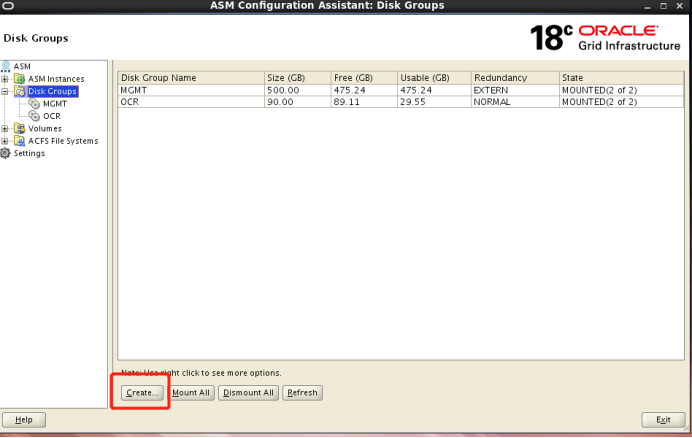

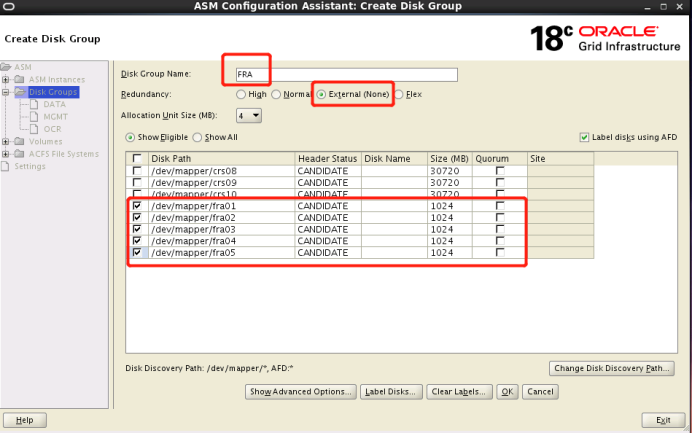
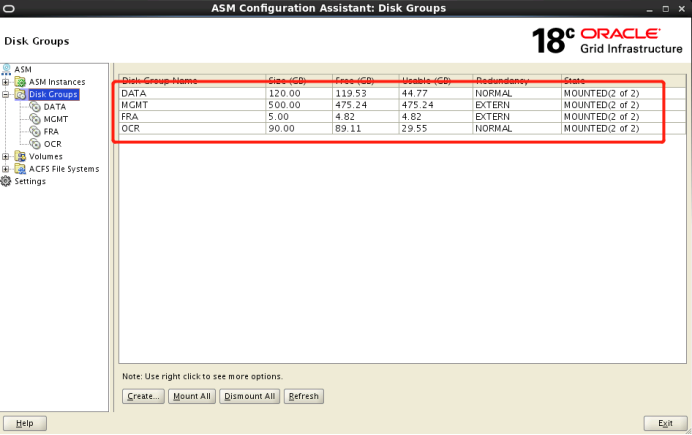
2、创建实例
在图形化界面dbca
创建一个数据库
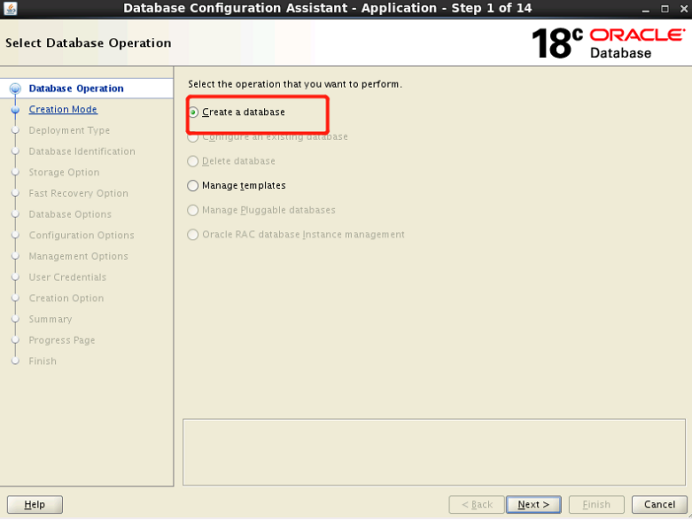
选择Advanced configuration
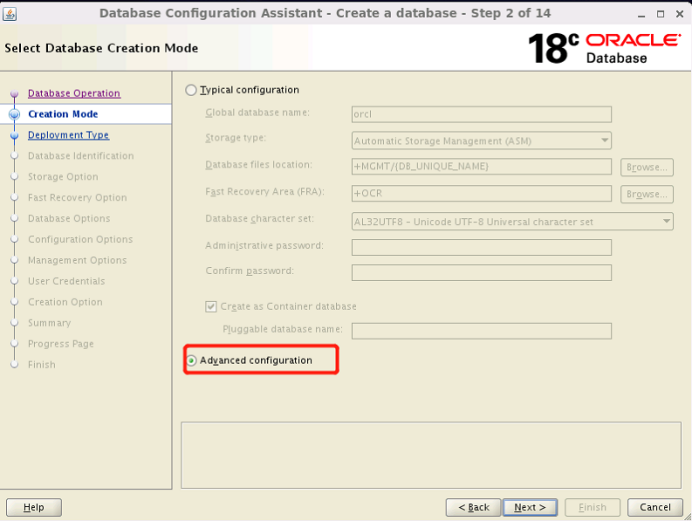
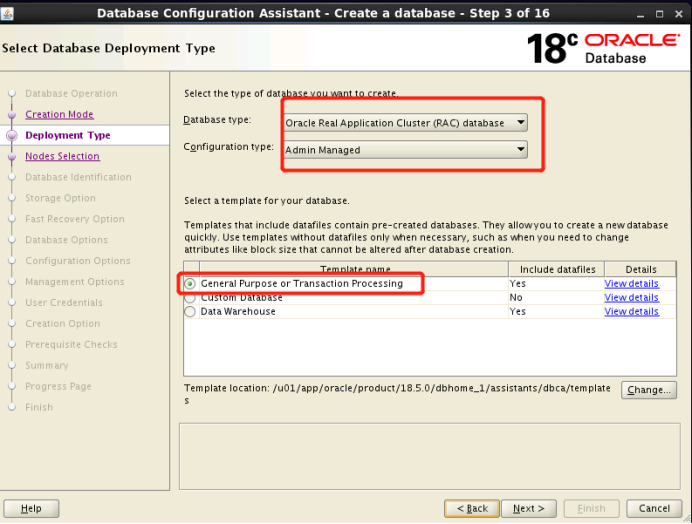
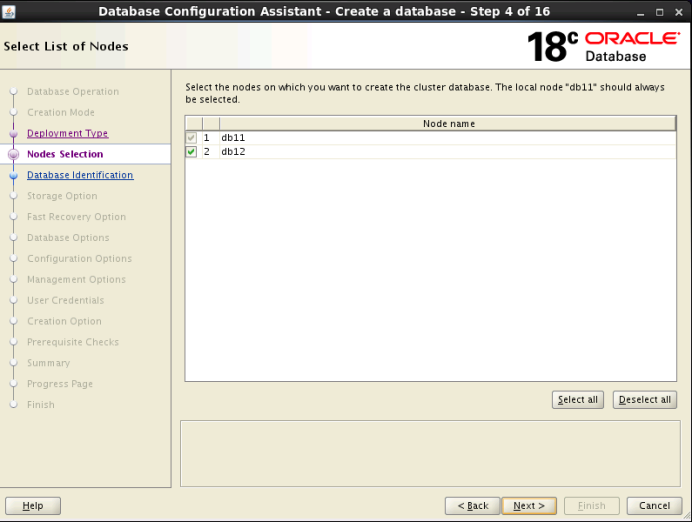
创建一个cdb的同时,创建一个pdb