Table of Contents
参考
https://www.cnblogs.com/chenfool/p/7411626.html
安装基本包
linux-mi1t:/softinstall # yast -i zypper linux-mi1t:/softinstall # yast -i openssh复制
配置ssh密码验证登录
linux-mi1t:~ # cat /etc/ssh/sshd_config | grep -i "PasswordAuthentication" PasswordAuthentication yes linux-mi1t:~ # linux-mi1t:/softinstall # /etc/init.d/sshd restart复制
准备oracle安装包
linux-mi1t:/softinstall # mkdir /softinstall linux-mi1t:/softinstall # cd /softinstall ... 上传oracle安装包 ... linux-mi1t:/softinstall # ll total 2489716 -rw-r--r-- 1 root root 1395582860 Mar 21 15:36 p13390677_112040_Linux-x86-64_1of7.zip -rw-r--r-- 1 root root 1151304589 Mar 21 15:36 p13390677_112040_Linux-x86-64_2of7.zip -rw-r--r-- 1 root root 32330 Mar 21 15:35 p18841764_112040_Linux-x86-64.zip -rw-r--r-- 1 root root 44600 Mar 21 15:35 p19692824_112040_Linux-x86-64.zip linux-mi1t:/softinstall # linux-mi1t:/softinstall # unzip p13390677_112040_Linux-x86-64_1of7.zip linux-mi1t:/softinstall # unzip p13390677_112040_Linux-x86-64_2of7.zip linux-mi1t:/softinstall # unzip p18841764_112040_Linux-x86-64.zip linux-mi1t:/softinstall # unzip p19692824_112040_Linux-x86-64.zip复制
配置/etc/security/limits.conf
#oracle software oracle soft nproc 2047 oracle hard nproc 16384 oracle soft nofile 1024 oracle hard nofile 65536复制
配置/etc/pam.d/login
#oracle software session required /lib/security/pam_limits.so session required pam_limits.so复制
配置/etc/sysctl.conf
fs.file-max = 6815744 fs.aio-max-nr = 1048576 kernel.shmall = 2097152 kernel.shmmax = 2147483648 kernel.shmmni = 4096 kernel.sem = 250 32000 100 128 net.ipv4.ip_local_port_range = 9000 65500 net.core.rmem_default = 4194304 net.core.rmem_max = 4194304 net.core.wmem_default = 262144 net.core.wmem_max=1048576复制
sysctl生效
sysctl -p复制
配置swapfile
dd if=/dev/zero of=/swapfile count=4096 bs=1MiB chmod 600 /swapfile # 激活交换空间 mkswap /swapfile swapon /swapfile # 查看是否激活交换空间 swapon -s # /etc/fstab /swapfile none swap sw 0 0复制
配置 /etc/profile
if [ $USER = "oracle" ] ; then if [ $SHELL = "/bin/ksh" ] ; then ulimit -p 16384 ulimit -n 65536 else ulimit -u 16384 -n 65536 fi fi复制
安装oracle依赖
linux-mi1t:/softinstall # zypper install gcc-32bit linux-mi1t:/softinstall # zypper install gcc-c++ linux-mi1t:/softinstall # zypper install libaio-devel linux-mi1t:/softinstall # zypper install libaio-devel-32bit linux-mi1t:/softinstall # zypper install libstdc++43-devel-32bit linux-mi1t:/softinstall # zypper install libstdc++-devel-4.3 linux-mi1t:/softinstall # zypper install sysstat-8.1.5复制
创建oracle 系统用户
linux-mi1t:/softinstall # groupadd oracle linux-mi1t:/softinstall # useradd -g oracle -m oracle linux-mi1t:/softinstall # passwd oracle复制
创建oracle必须的目录
linux-mi1t:/softinstall # cd /home/oracle linux-mi1t:/softinstall # mkdir app linux-mi1t:/softinstall # mkdir app/oracle linux-mi1t:/softinstall # mkdir app/data linux-mi1t:/softinstall # mkdir app/product复制
配置oracle用户 .bash_profile
## oracle umask 022 export ORACLE_BASE=/home/oracle/app export ORACLE_HOME=$ORACLE_BASE/oracle/product/11.2.0/dbhome_1 export ORACLE_SID=orcl export PATH=$PATH:$HOME/bin:$ORACLE_HOME/bin export LD_LIBRARY_PATH=$ORACLE_HOME/lib:/usr/lib复制
安装oracle 11g
linux-mi1t:/softinstall # cd /home/oracle linux-mi1t:/softinstall # mv /softinstall/database ./ linux-mi1t:/home/oracle # chown -R oracle:oracle database linux-mi1t:/home/oracle # chown -R oracle:oracle app linux-mi1t:/softinstall # cd database/ ## oracle登录图形化界面 linux-mi1t:/softinstall # ./runInstaller ## user:oracle 必须以图形化界面安装复制
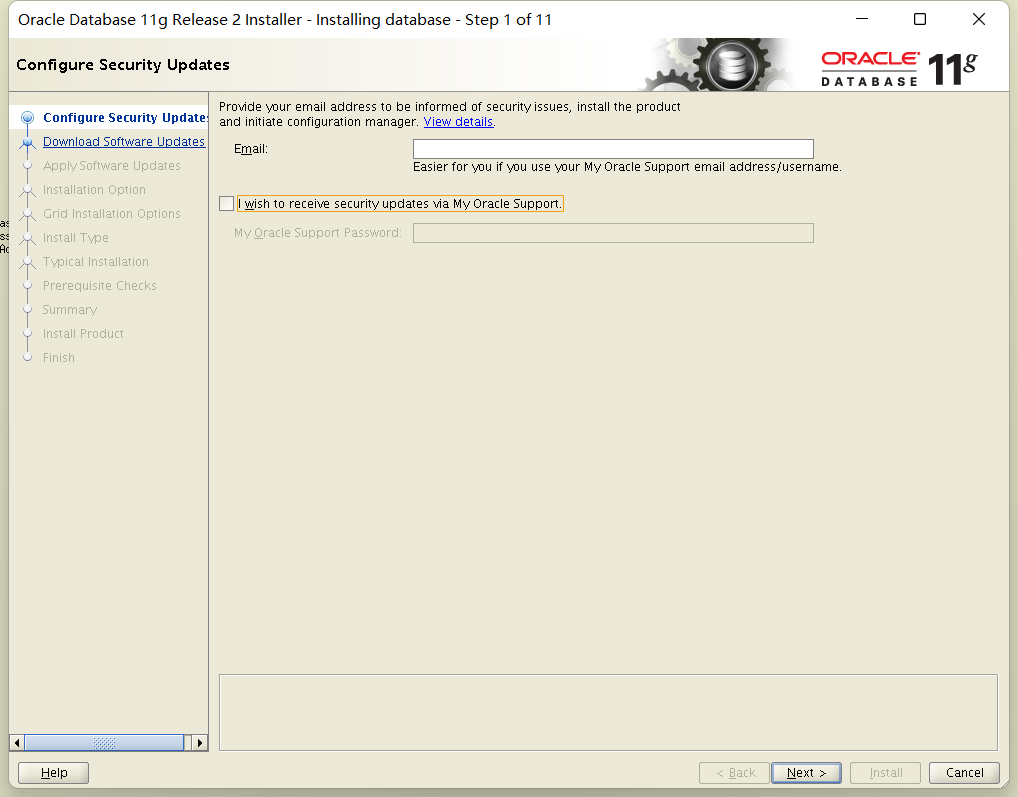
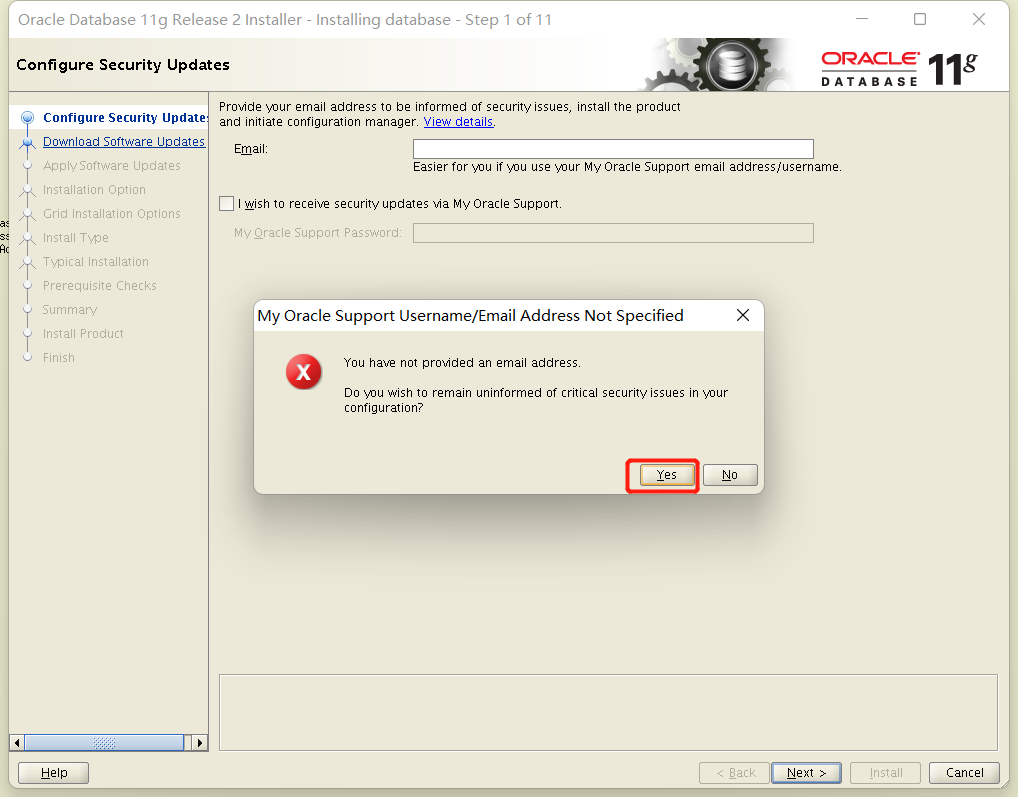
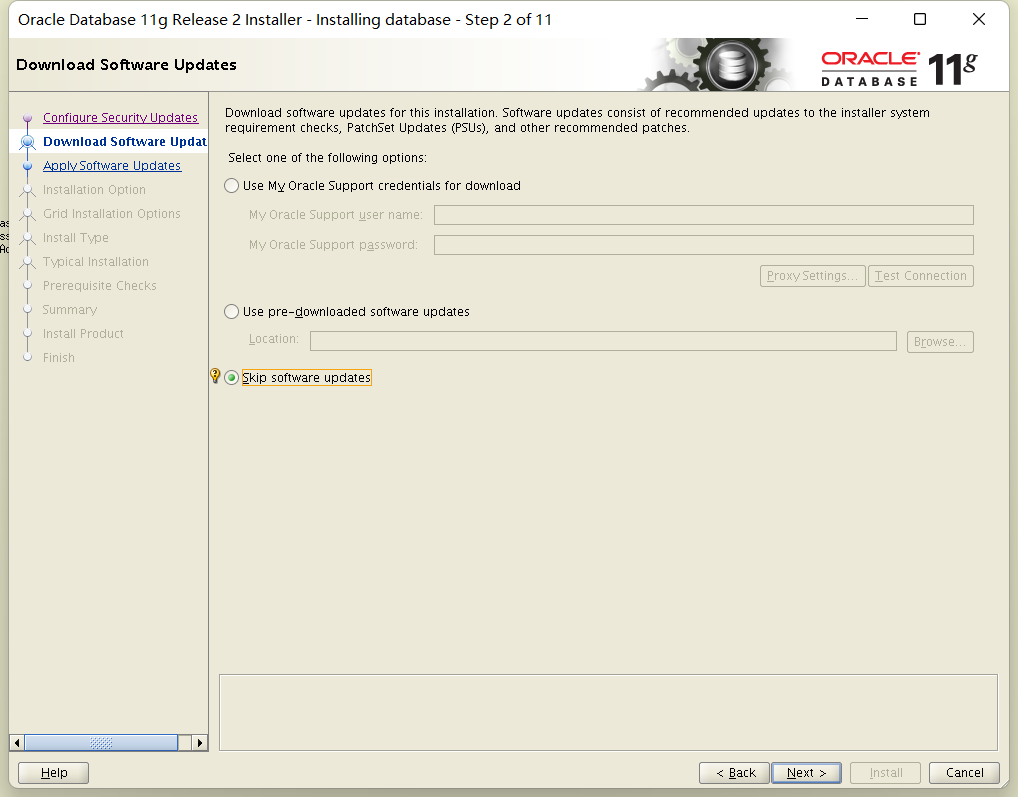
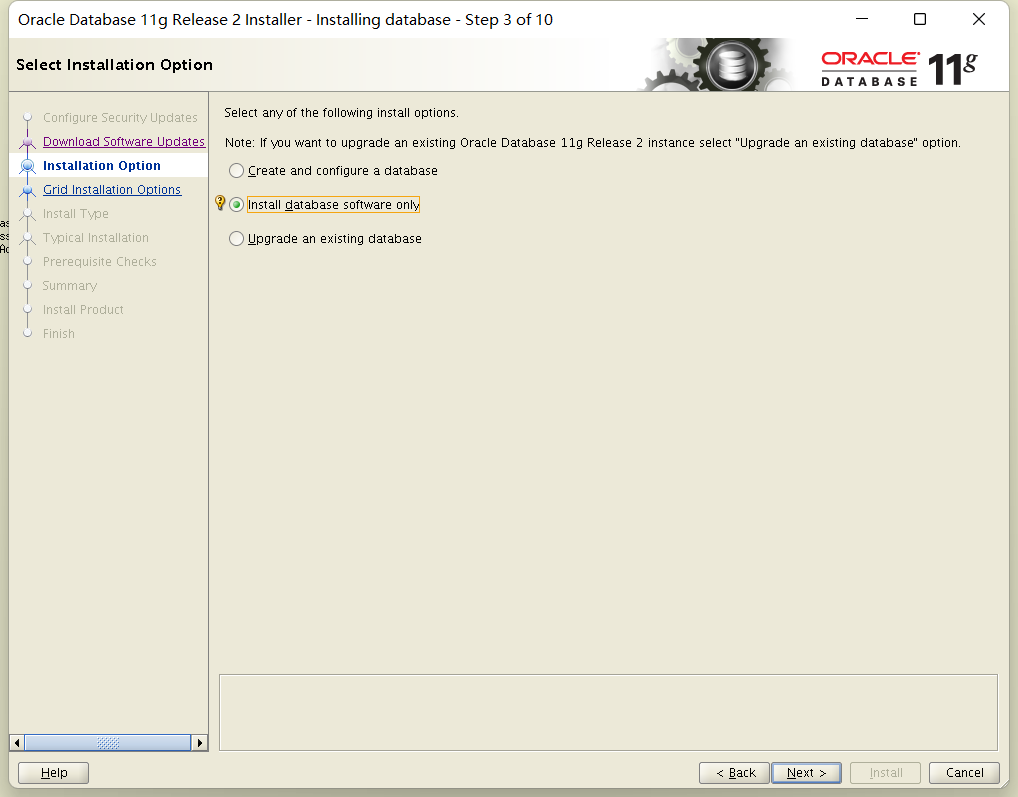
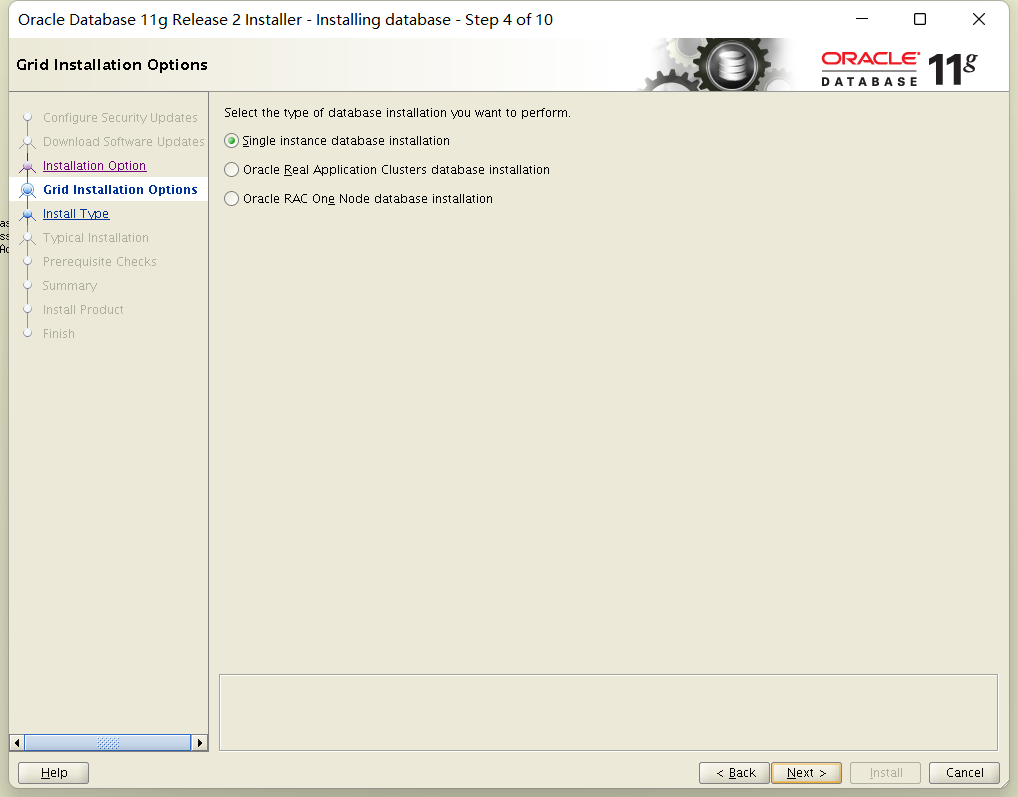
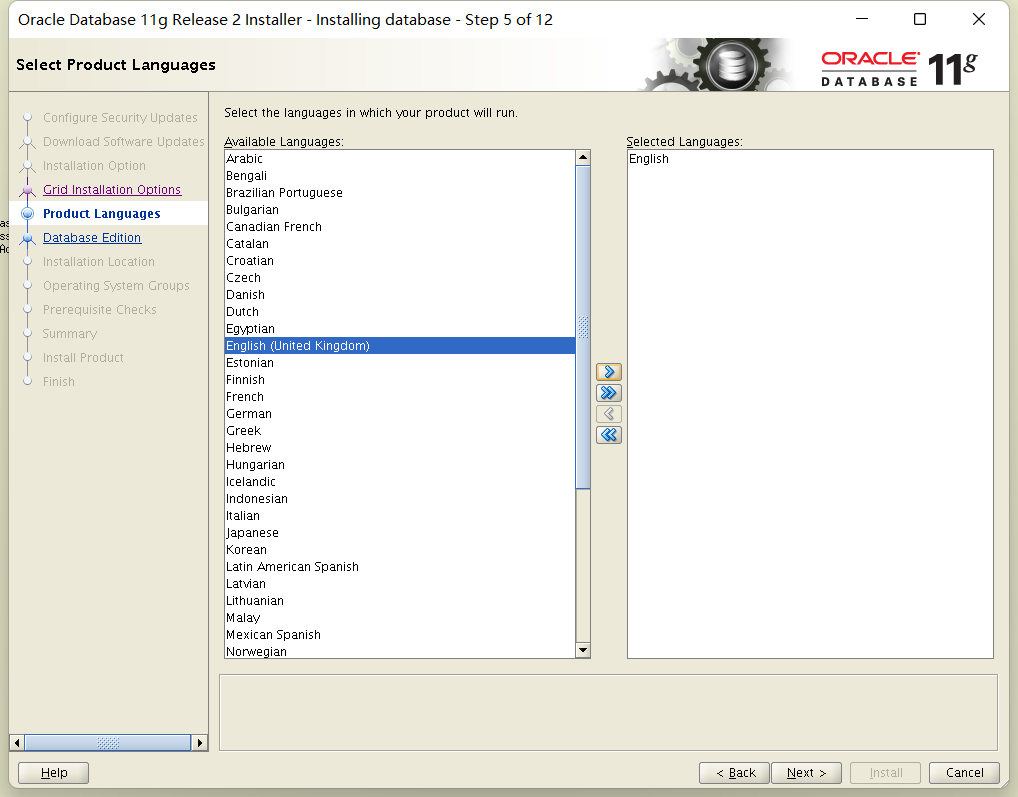
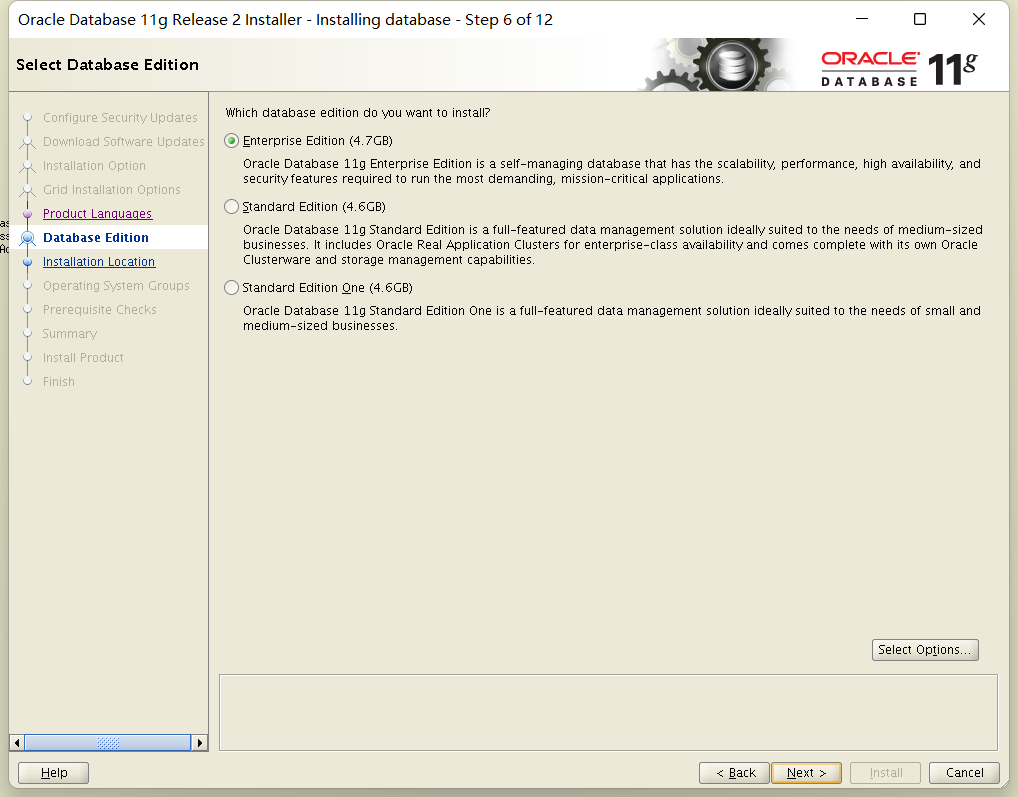

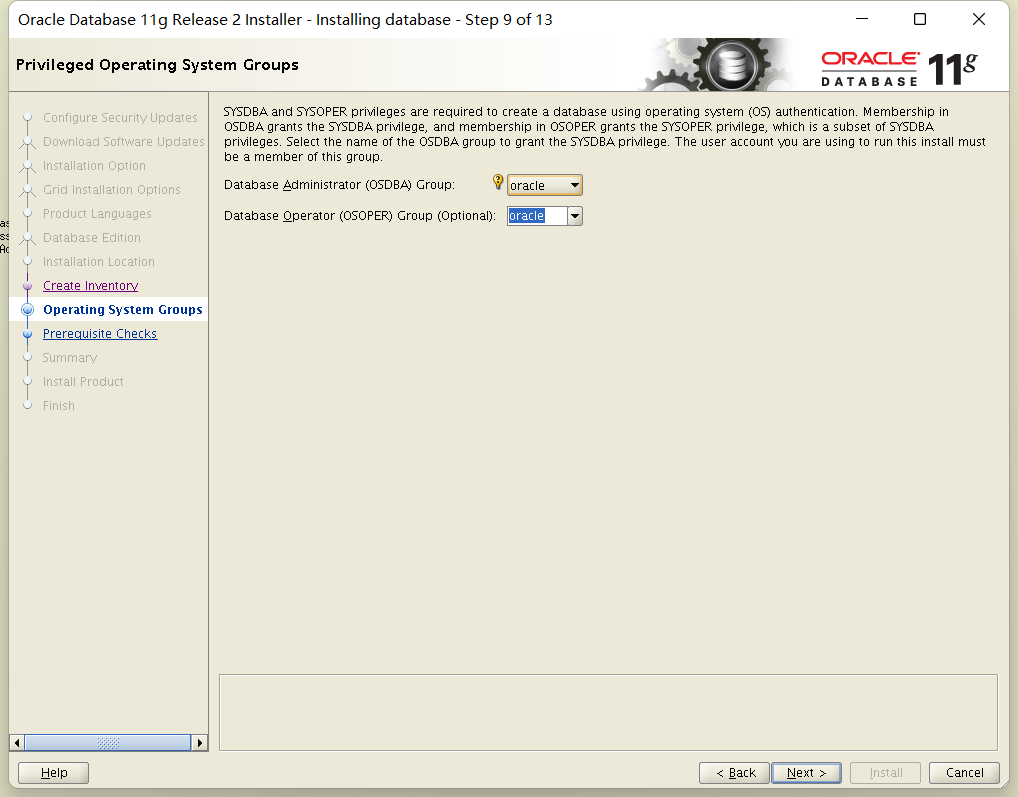
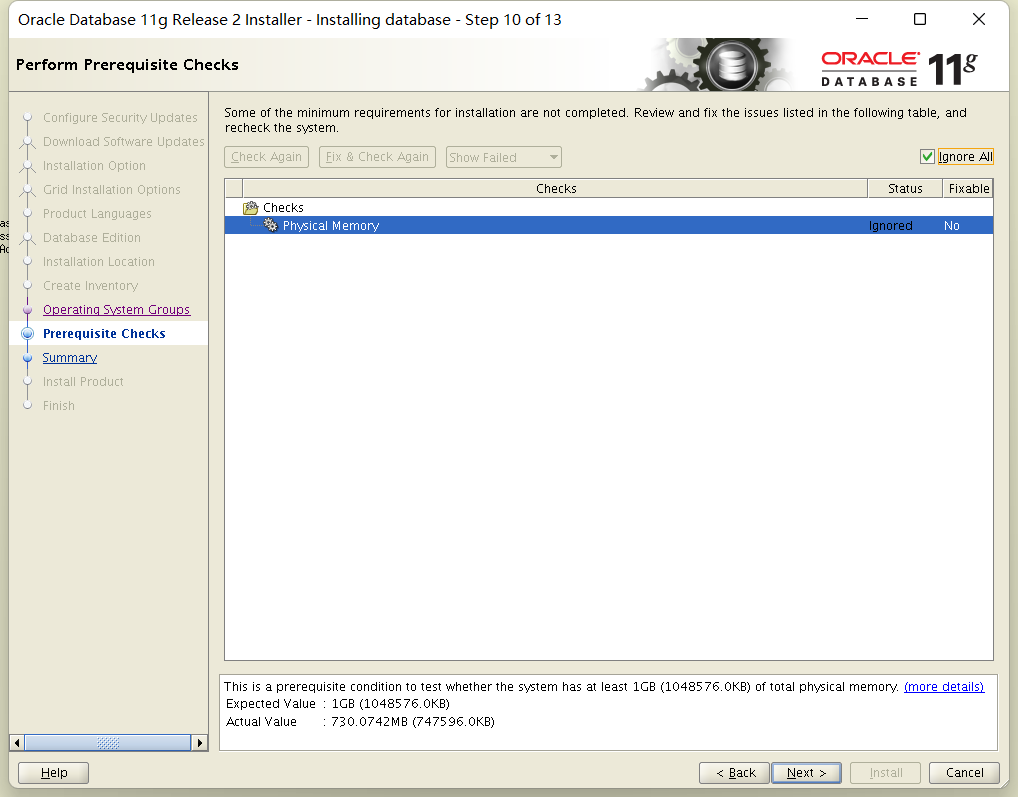
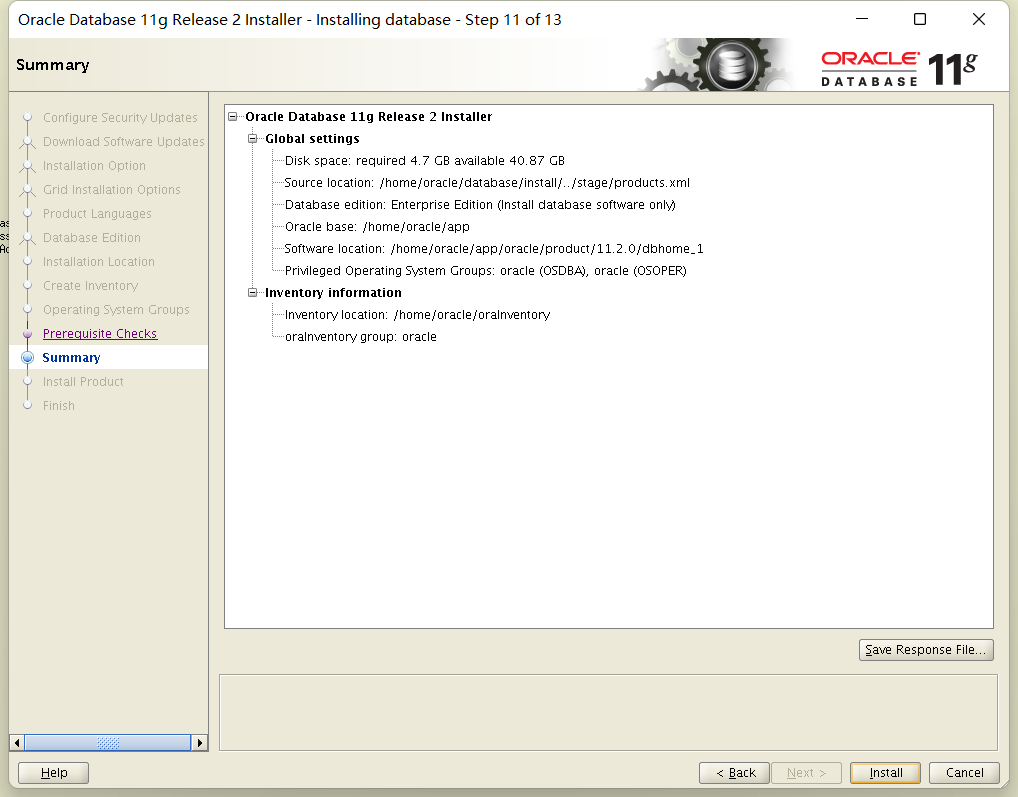
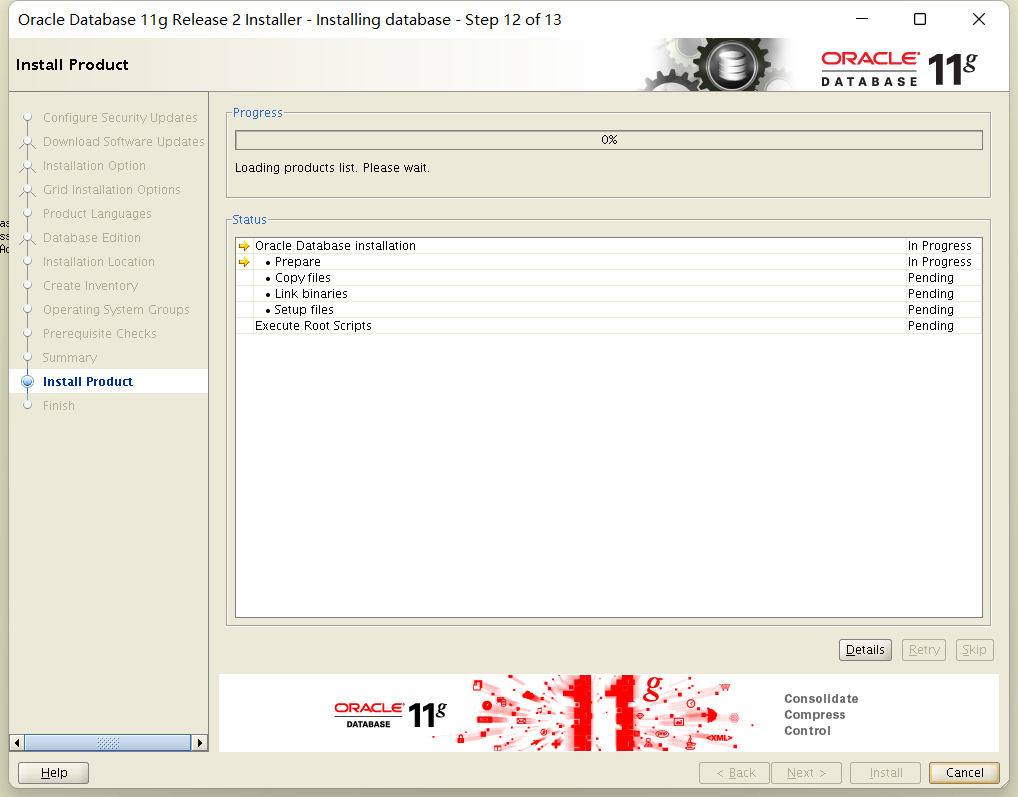
linux-mi1t:/home/oracle/oraInventory # bash /home/oracle/app/oracle/product/11.2.0/dbhome_1/root.sh linux-mi1t:/home/oracle/oraInventory # bash /home/oracle/oraInventory/orainstRoot.sh复制
数据库建库
oracle$> dbca ## user:oracle 必须以图形化界面安装复制
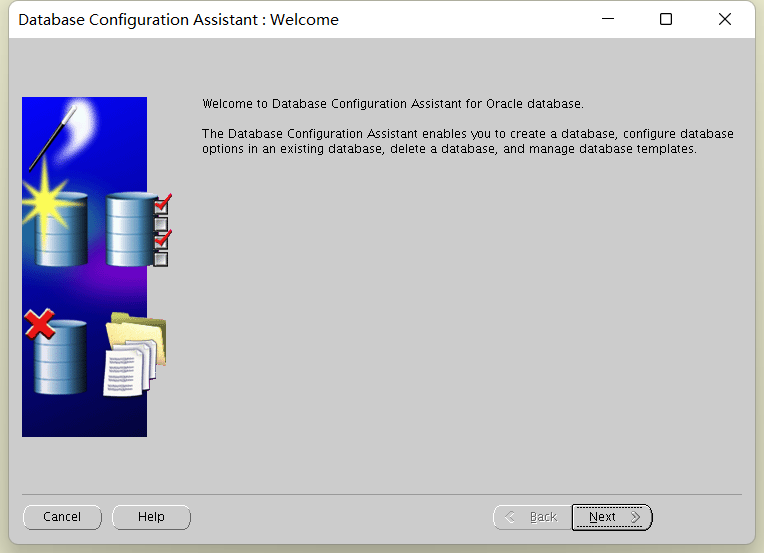
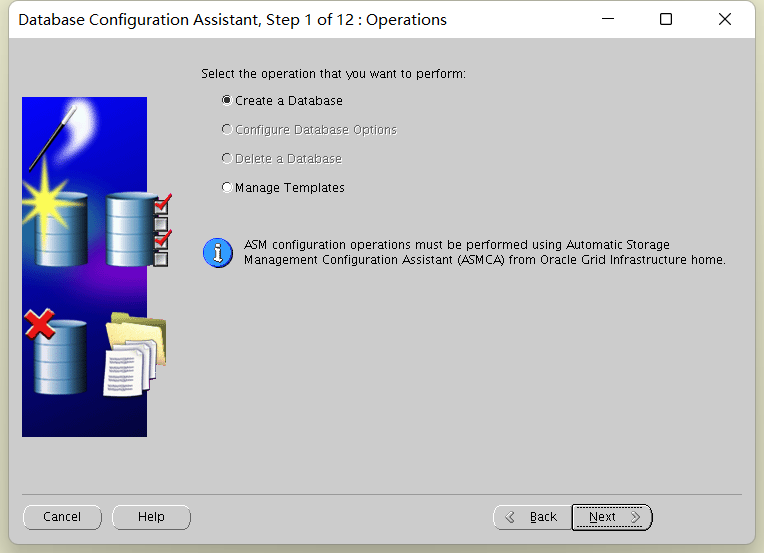

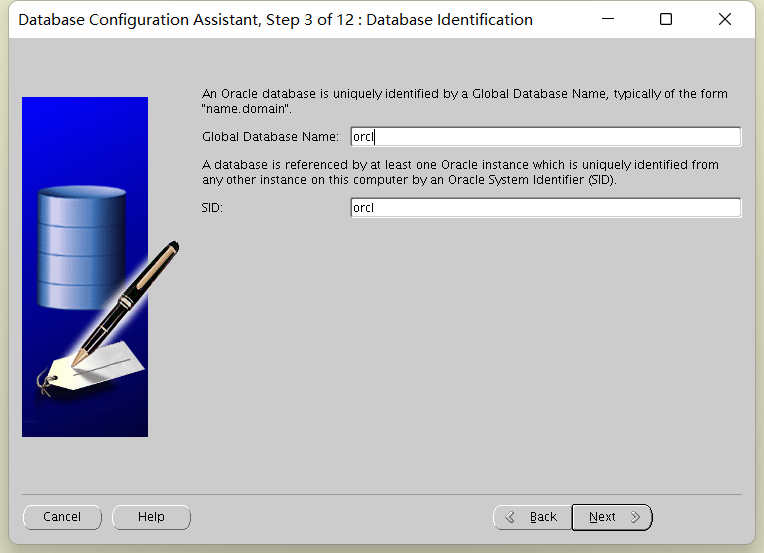
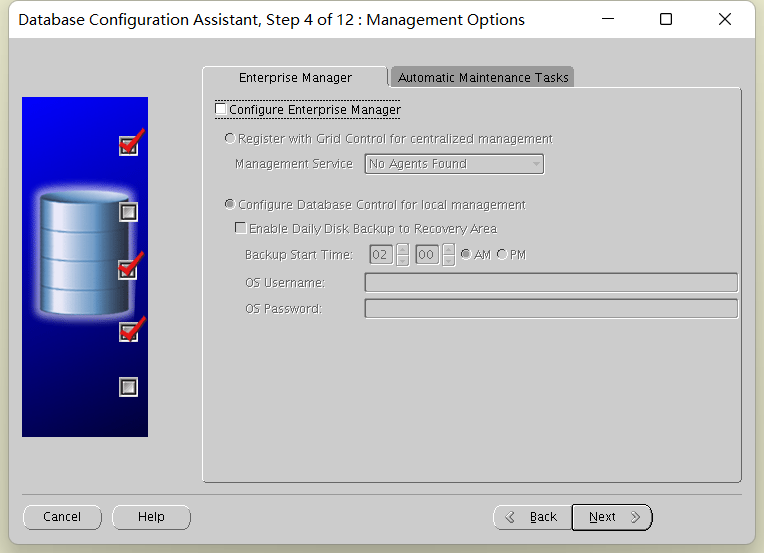
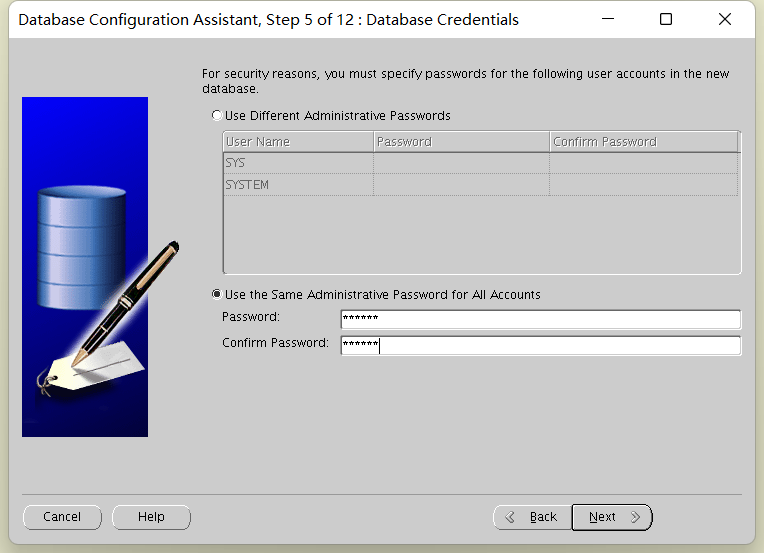
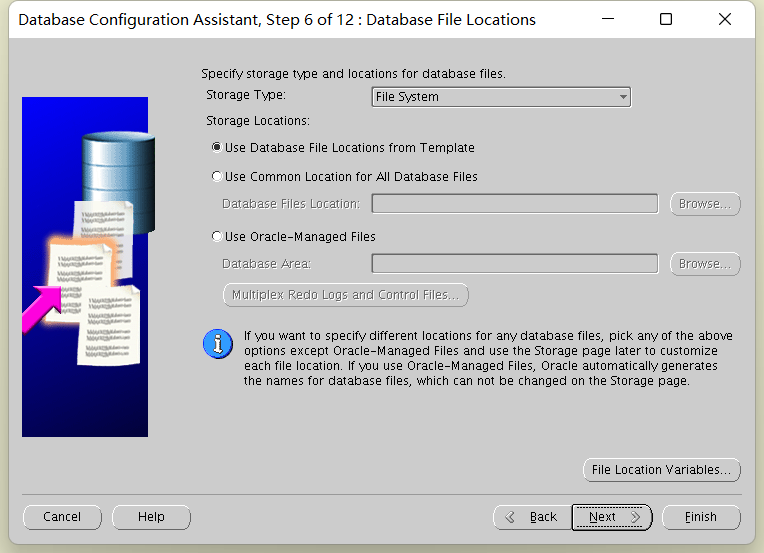
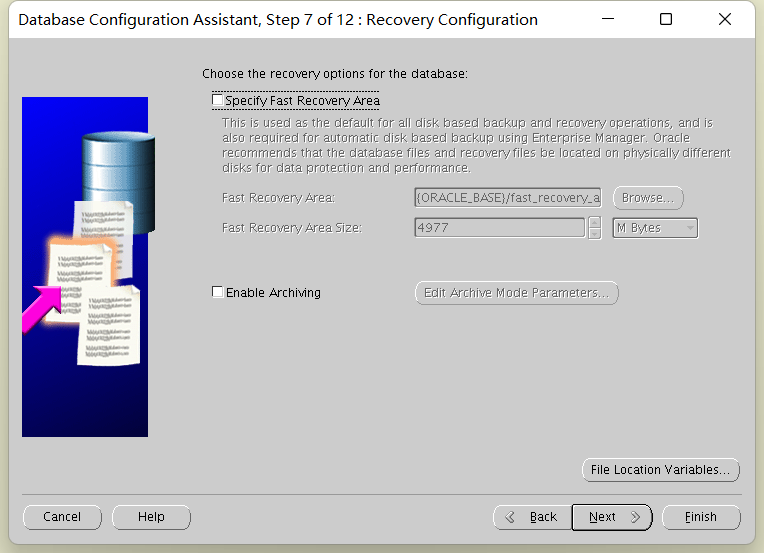
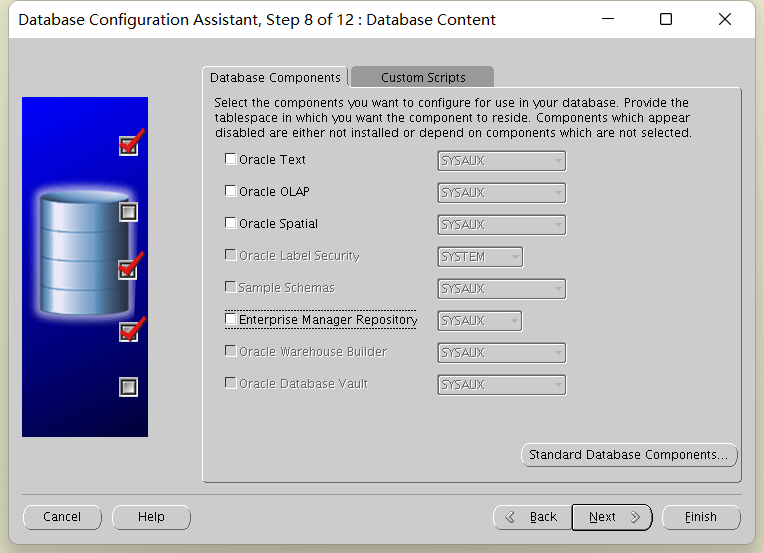
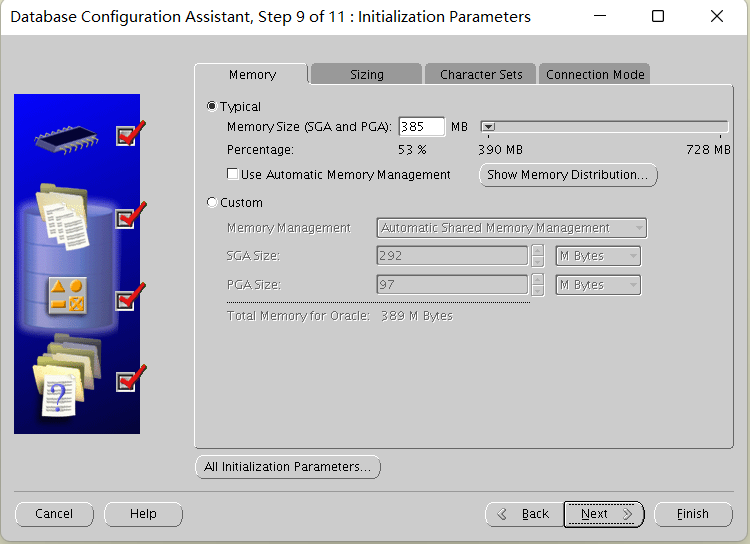

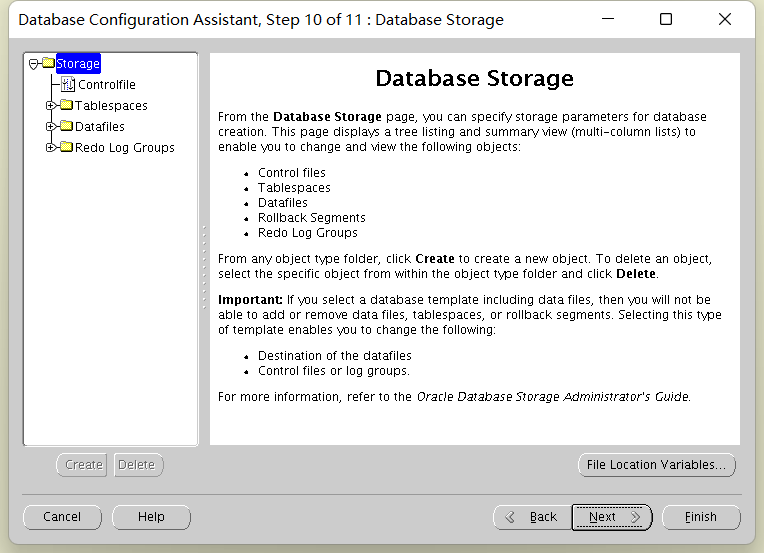
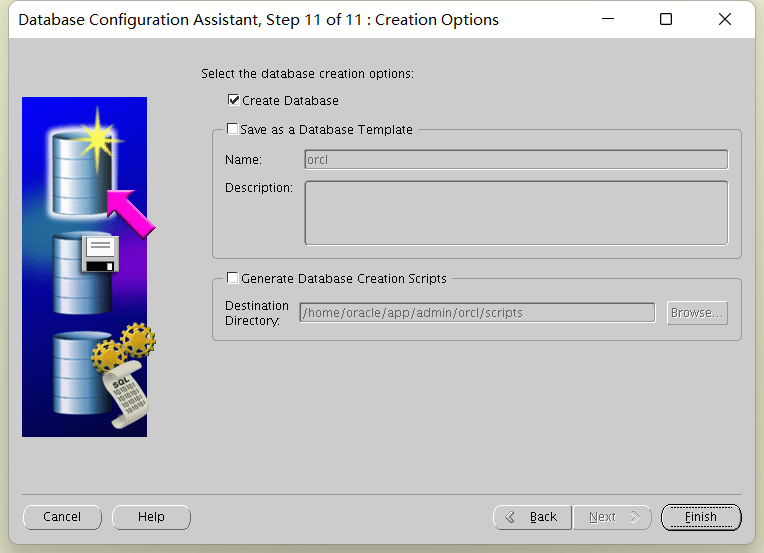
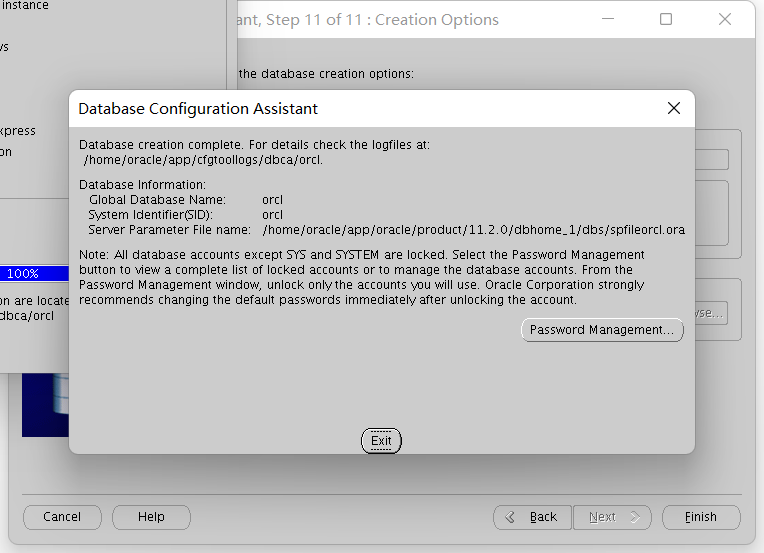
最后修改时间:2022-03-22 09:26:16
「喜欢这篇文章,您的关注和赞赏是给作者最好的鼓励」
关注作者
【版权声明】本文为墨天轮用户原创内容,转载时必须标注文章的来源(墨天轮),文章链接,文章作者等基本信息,否则作者和墨天轮有权追究责任。如果您发现墨天轮中有涉嫌抄袭或者侵权的内容,欢迎发送邮件至:contact@modb.pro进行举报,并提供相关证据,一经查实,墨天轮将立刻删除相关内容。
评论
相关阅读
【纯干货】Oracle 19C RU 19.27 发布,如何快速升级和安装?
Lucifer三思而后行
684次阅读
2025-04-18 14:18:38
Oracle RAC 一键安装翻车?手把手教你如何排错!
Lucifer三思而后行
634次阅读
2025-04-15 17:24:06
Oracle数据库一键巡检并生成HTML结果,免费脚本速来下载!
陈举超
543次阅读
2025-04-20 10:07:02
【活动】分享你的压箱底干货文档,三篇解锁进阶奖励!
墨天轮编辑部
491次阅读
2025-04-17 17:02:24
【ORACLE】记录一些ORACLE的merge into语句的BUG
DarkAthena
488次阅读
2025-04-22 00:20:37
【ORACLE】你以为的真的是你以为的么?--ORA-38104: Columns referenced in the ON Clause cannot be updated
DarkAthena
476次阅读
2025-04-22 00:13:51
一页概览:Oracle GoldenGate
甲骨文云技术
468次阅读
2025-04-30 12:17:56
火焰图--分析复杂SQL执行计划的利器
听见风的声音
418次阅读
2025-04-17 09:30:30
3月“墨力原创作者计划”获奖名单公布
墨天轮编辑部
372次阅读
2025-04-15 14:48:05
OR+DBLINK的关联SQL优化思路
布衣
353次阅读
2025-05-05 19:28:36






