整理了一些openGauss/MogDB的常用操作,给与我一样的新手参考。
1、启停服务
su - omm --启动服务 gs_om -t start --重启服务 gs_om -t restart --关闭服务 gs_om -t stop复制
2、查询实例状态
该命令也可查看同主备环境下,其他实例的状态
gs_om -t status --detail复制
3、检查数据库性能
--简要模式 gs_checkperf -i pmk -U omm --详细模式 gs_checkperf -i pmk -U omm --detail复制
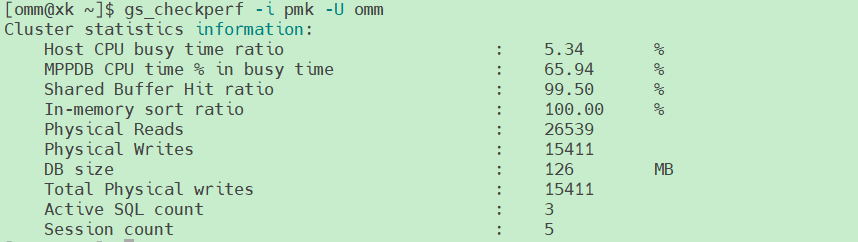
4、查看数据库端口号
不确定端口的情况,可以到postgresql.conf 或者安装数据库时的xml中找一下
cat /mogdb/data/db1/postgresql.conf | grep port复制
5、列出所有数据库
su - omm gsql -d postgres -p 26000 -l复制
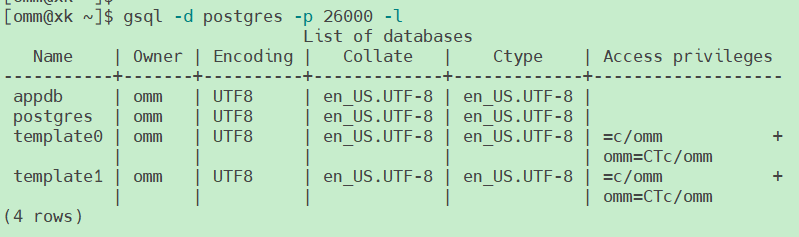
postgres为openGauss安装完成后默认生成的数据库。初始可以连接到此数据库进行新数据库的创建。
6、登陆数据库
--登陆默认数据库postgres
gsql -d postgres -p 36000
--登陆自建数据库
gsql -d 数据库名 -p 36000 -U 用户名 -W 密码 -r
复制7、数据库内的一些操作命令
--查看帮助
postgres=# \?
--切换数据库
postgres=# \c dbname
--列举数据库
postgres=# \l
或
select datname from pg_database;
--列举表
postgres=# \dt
postgres=# \d
--列举所有表、视图和索引
postgres=# \d+
--查询表的属性
postgres=# \d tablename
--列举schema
postgres=# \dn
--查看索引
postgres=# \di
--查看表空间
postgres=# \db
或
select spcname from pg_tablespace;
--查看数据库用户列表
postgres=# select * from pg_user;
--要查看用户属性
postgres=# select * from pg_authid;
--查看所有角色
postgres=# select * from PG_ROLES;
--切换用户
postgres=# \c – username
--退出数据库
postgres=# \q
复制最后修改时间:2022-05-16 22:03:35
「喜欢这篇文章,您的关注和赞赏是给作者最好的鼓励」
关注作者
【版权声明】本文为墨天轮用户原创内容,转载时必须标注文章的来源(墨天轮),文章链接,文章作者等基本信息,否则作者和墨天轮有权追究责任。如果您发现墨天轮中有涉嫌抄袭或者侵权的内容,欢迎发送邮件至:contact@modb.pro进行举报,并提供相关证据,一经查实,墨天轮将立刻删除相关内容。
评论
相关阅读
openGauss荣获中国软件行业协会多奖项,技术升级再创行业新高度
openGauss
546次阅读
2025-04-30 14:30:58
MogDB 发布更新,解决 openGauss 数据库在长事务情况下Ustore表膨胀问题
MogDB
307次阅读
2025-04-17 10:41:41
MogDB 发布更新,解决 openGauss 数据库在长事务情况下Ustore表膨胀问题
云和恩墨
201次阅读
2025-04-16 09:52:02
GitCode 成 openGauss 新归宿,国产开源数据库里程碑事件
严少安
170次阅读
2025-04-27 11:37:53
荣誉时刻!openGauss认证证书快递已发,快来看看谁榜上有名!
墨天轮小教习
161次阅读
2025-04-23 17:39:13
单个执行机并行执行MySQL到openGauss数据迁移子任务
Clipnosis
146次阅读
2025-04-30 16:39:58
openGauss6.0.0适配操作系统自带的软件,不依赖三方库
来杯拿铁
95次阅读
2025-04-18 10:49:53
Postgresql数据库单个Page最多存储多少行数据
maozicb
90次阅读
2025-04-23 16:02:19
openGauss新特性 | openGauss-DataVec向量数据库特性介绍
openGauss
63次阅读
2025-04-17 10:41:47
RISC-V 首迎 openGauss 7.0.0-RC1 全量版适配!数据库核心功能完整落地开源架构
openGauss
49次阅读
2025-04-16 10:33:59






