Flink 版本: 1.15.0
先上参数:
# 启动提前触发
# Specifies whether to enable late-fire emit。 Late-fire is an emit strategy after watermark advanced to end of window.
table.exec.emit.early-fire.enabled = true;
# 提前触发时间
# The late firing delay in milli second, late fire is the emit strategy after watermark advanced to end of window.
# < 0 is illegal configuration.
# 0 means no delay (fire on every element).
# > 0 means the fire interval.
table.exec.emit.early-fire.delay = 5000;
flink sql api 添加这两个参数,可以提前触发 窗口聚合的任务。
在 Flink 1.13 发布 sql CUMULATE 窗口之前,我一直觉得 flink 的 sql 窗口不能使用。比如最简单的场景: 统计一天的 pv/uv
不开启提前触发窗口
如以下 demo,从 kafka 读取数据,做 窗口聚合,输出一天的 pv、uv
-- kafka source
drop table if exists user_log;
CREATE TABLE user_log
(
user_id VARCHAR,
item_id VARCHAR,
category_id VARCHAR,
behavior VARCHAR,
proc_time as PROCTIME(),
ts TIMESTAMP(3),
WATERMARK FOR ts AS ts - INTERVAL '5' SECOND
) WITH (
'connector' = 'kafka'
,'topic' = 'user_log'
,'properties.bootstrap.servers' = 'localhost:9092'
,'properties.group.id' = 'user_log'
,'scan.startup.mode' = 'latest-offset'
,'format' = 'json'
);
drop table if exists user_log_sink_1;
CREATE TABLE user_log_sink_1
(
wCurrent string
,wStart STRING
,wEnd STRING
,pv bigint
,uv bigint
,primary key(wCurrent,wStart,wEnd) not enforced
) WITH (
-- 'connector' = 'print'
'connector' = 'upsert-kafka'
,'topic' = 'user_log_sink'
,'properties.bootstrap.servers' = 'localhost:9092'
,'properties.group.id' = 'user_log'
,'key.format' = 'json'
,'value.format' = 'json'
);
-- window aggregation
insert into user_log_sink_1
select date_format(now(), 'yyyy-MM-dd HH:mm:ss')
,date_format(TUMBLE_START(proc_time, INTERVAL '1' minute), 'yyyy-MM-dd HH:mm:ss') AS wStart
,date_format(TUMBLE_END(proc_time, INTERVAL '1' minute), 'yyyy-MM-dd HH:mm:ss') AS wEnd
,count(1) coun
,count(distinct user_id)
from user_log
group by TUMBLE(proc_time, INTERVAL '1' minute)
- 注: 为了方便测试,1 天的窗口改为 1 分钟的窗口
任务流图如下:
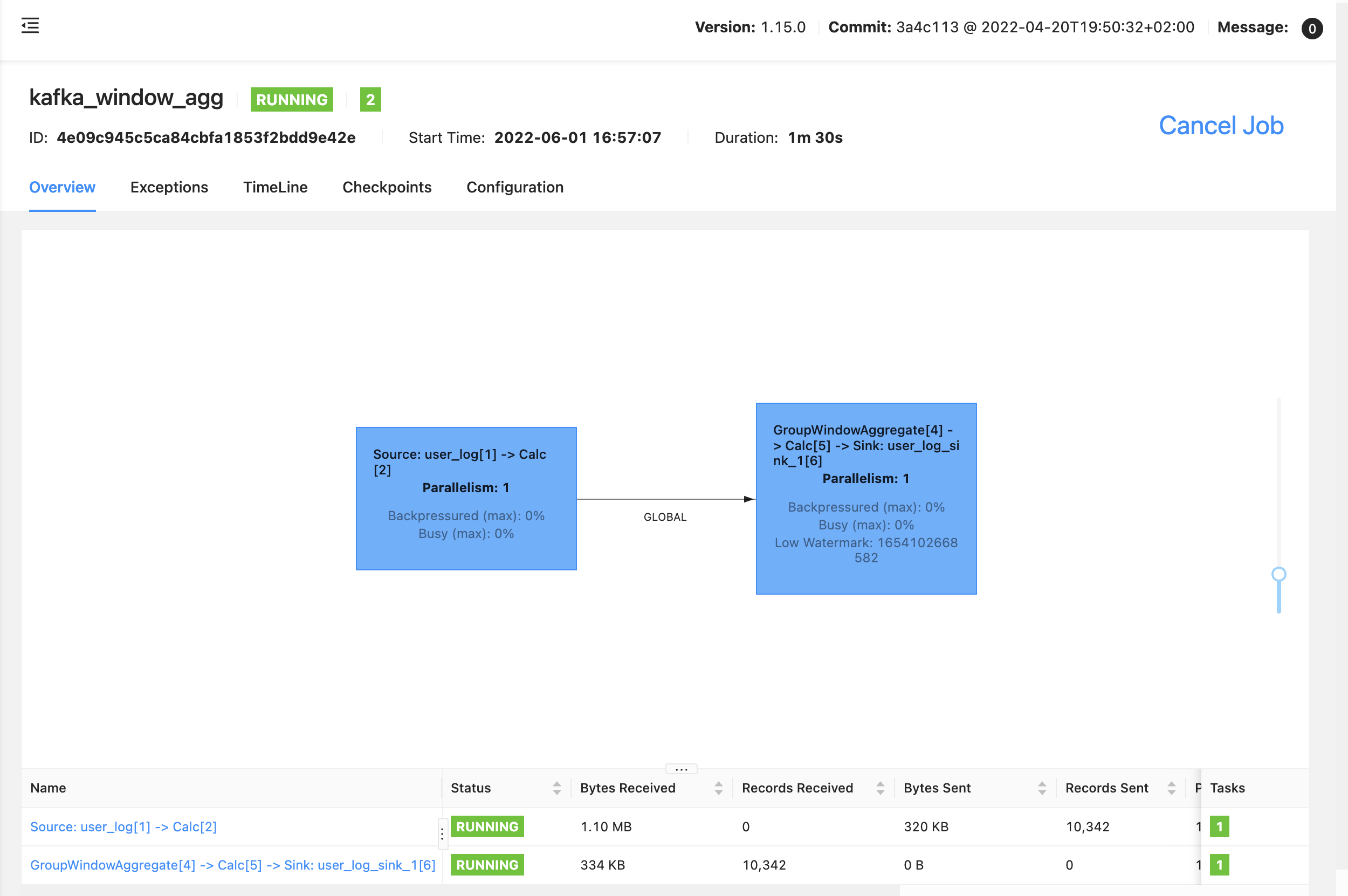
任务输出如下:
+I[2022-06-01 17:14:00, 2022-06-01 17:13:00, 2022-06-01 17:14:00, 29449, 9999]
+I[2022-06-01 17:15:00, 2022-06-01 17:14:00, 2022-06-01 17:15:00, 29787, 9999]
+I[2022-06-01 17:16:00, 2022-06-01 17:15:00, 2022-06-01 17:16:00, 29765, 9999]
+I[2022-06-01 17:17:00, 2022-06-01 17:16:00, 2022-06-01 17:17:00, 29148, 9999]
+I[2022-06-01 17:18:00, 2022-06-01 17:17:00, 2022-06-01 17:18:00, 30079, 9999]
可以明显的看到,1分钟的窗口,每分钟输出了一次结果,这就比较尴尬了,因为 1 天的窗口,也只会在窗口结束的时候,触发一次计算
对于实时的任务,每天结束的时候,才输出计算的结果,没有任何意义,我们需要的是实时更新的结果
我们需要的是像 Streaming api 一样的窗口,有触发器可以提前触发计算,输出计算的中间结果,如下:
.windowAll(TumblingEventTimeWindows.of(Time.days(1)))
.trigger(ContinuousEventTimeTrigger.of(Time.seconds(5))
提前触发窗口
前两天,在社区群里面看到一个大佬有发着两个参数
val tabEnv = StreamTableEnvironment.create(env, settings)
val tabConf = tabEnv.getConfig
tabConf.set("table.exec.emit.early-fire.enabled", "true")
tabConf.set("table.exec.emit.early-fire.delay", "5000")
可以提前触发窗口的结果
任务同上,只是添加以上两个参数
任务输出结果如下:
2022-06-01 17:54:21,031 INFO - add parameter to table config: table.exec.emit.early-fire.enabled = true
2022-06-01 17:54:21,032 INFO - add parameter to table config: table.exec.emit.early-fire.delay = 5000
2022-06-01 17:54:21,032 INFO - add parameter to table config: pipeline.name = test_table_parameter
+I[2022-06-01 17:54:35, 2022-06-01 17:54:00, 2022-06-01 17:55:00, 2527, 2500]
-U[2022-06-01 17:54:40, 2022-06-01 17:54:00, 2022-06-01 17:55:00, 2527, 2500]
+U[2022-06-01 17:54:40, 2022-06-01 17:54:00, 2022-06-01 17:55:00, 5027, 5000]
-U[2022-06-01 17:54:45, 2022-06-01 17:54:00, 2022-06-01 17:55:00, 5027, 5000]
+U[2022-06-01 17:54:45, 2022-06-01 17:54:00, 2022-06-01 17:55:00, 7527, 7500]
-U[2022-06-01 17:54:50, 2022-06-01 17:54:00, 2022-06-01 17:55:00, 7527, 7500]
+U[2022-06-01 17:54:50, 2022-06-01 17:54:00, 2022-06-01 17:55:00, 10079, 9999]
-U[2022-06-01 17:54:55, 2022-06-01 17:54:00, 2022-06-01 17:55:00, 10079, 9999]
+U[2022-06-01 17:54:55, 2022-06-01 17:54:00, 2022-06-01 17:55:00, 12579, 9999]
-U[2022-06-01 17:55:00, 2022-06-01 17:54:00, 2022-06-01 17:55:00, 12579, 9999]
+U[2022-06-01 17:55:00, 2022-06-01 17:54:00, 2022-06-01 17:55:00, 14579, 9999]
+I[2022-06-01 17:55:05, 2022-06-01 17:55:00, 2022-06-01 17:56:00, 2500, 2500]
-U[2022-06-01 17:55:10, 2022-06-01 17:55:00, 2022-06-01 17:56:00, 2500, 2500]
+U[2022-06-01 17:55:10, 2022-06-01 17:55:00, 2022-06-01 17:56:00, 5299, 5000]
。。。忽略部分中间结果
-U[2022-06-01 17:55:55, 2022-06-01 17:55:00, 2022-06-01 17:56:00, 25364, 9999]
+U[2022-06-01 17:55:55, 2022-06-01 17:55:00, 2022-06-01 17:56:00, 27864, 9999]
-U[2022-06-01 17:56:00, 2022-06-01 17:55:00, 2022-06-01 17:56:00, 27864, 9999]
+U[2022-06-01 17:56:00, 2022-06-01 17:55:00, 2022-06-01 17:56:00, 29867, 9999]
+I[2022-06-01 17:56:05, 2022-06-01 17:56:00, 2022-06-01 17:57:00, 2500, 2500]
-U[2022-06-01 17:56:10, 2022-06-01 17:56:00, 2022-06-01 17:57:00, 2500, 2500]
可以看到,每 5 秒触发了一次计算,除了第一次只有一条 insert 消息,后续的每次触发都有一条 -U/+U 的消息,累加了窗口的结果
总结
Flink sql 的窗口聚合也可以想 Streaming api 设置 trigger 一样,提前触发计算,并且输出的结果是 upsert 流,会发出 -U/+U 两条数据(输出到 upsert-kafka 就只有 +U 的消息了)
「喜欢这篇文章,您的关注和赞赏是给作者最好的鼓励」
关注作者
【版权声明】本文为墨天轮用户原创内容,转载时必须标注文章的来源(墨天轮),文章链接,文章作者等基本信息,否则作者和墨天轮有权追究责任。如果您发现墨天轮中有涉嫌抄袭或者侵权的内容,欢迎发送邮件至:contact@modb.pro进行举报,并提供相关证据,一经查实,墨天轮将立刻删除相关内容。






