版本
Mogdb V2.0.1
红旗 V6
故障现象
安装过程中出现报错[GAUSS-50322] : Failed to encrypt the password for databaseError:
/dbdata/app/mogdb/bin/gs_guc: error while loading shared libraries: liblzma.so.5: cannot open shared object file: No such file or directory
[omm@ngdpetl01 /opt/software]$/opt/software/script/gs_install -X /opt/software/clusterconfig.xml -l /home/omm/gs_install.log --gsinit-parameter="--encoding=UTF8" --gsinit-parameter="--locale=en_US.UTF8" --gsinit-parameter="--lc-collate=en_US.UTF8" --gsinit-parameter="--lc-ctype=en_US.UTF8" --gsinit-parameter="--lc-messages=en_US.UTF8" --gsinit-parameter="--dbcompatibility=PG" --gsinit-parameter="--pwpasswd=Mogdb@1234"
Parsing the configuration file.
Check preinstall on every node.
Successfully checked preinstall on every node.
Creating the backup directory.
Last time end with Install cluster.
Continue this step.
Successfully created the backup directory.
begin deploy..
Rolling back.
Rollback succeeded.
Installing the cluster.
begin prepare Install Cluster..
Checking the installation environment on all nodes.
begin install Cluster..
Installing applications on all nodes.
Successfully installed APP.
begin init Instance..
encrypt cipher and rand files for database.
[GAUSS-50322] : Failed to encrypt the password for databaseError:
/dbdata/app/mogdb/bin/gs_guc: error while loading shared libraries: liblzma.so.5: cannot open shared object file: No such file or directory
Please enter password for database:
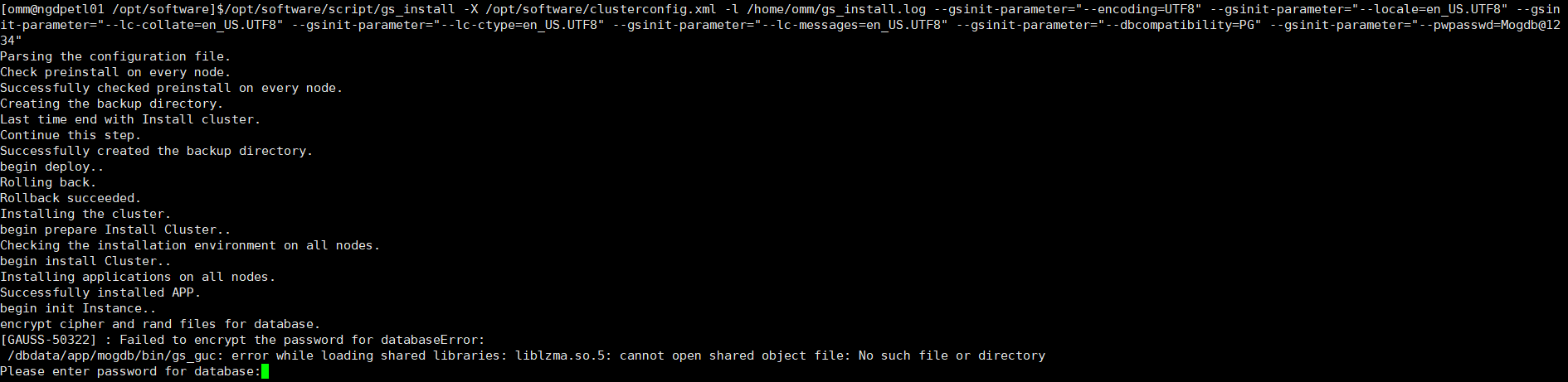
故障分析:
liblzma.so.5对应解压缩XZ,使用命令查看当前系统安装的XZ版本,发现只安装了XZ4,进一步检查,发现操作系统对应CnetOS 6,在查找数据源之后,返现CentOS 6目前只支持到XZ 4.999
[root@ngdpetl01 /root]#xz -V
xz (XZ Utils) 4.999.9beta
liblzma 4.999.9beta
[root@ngdpetl01 /root]#rpm -qa|grep xz-lzma-compat
xz-lzma-compat-4.999.9-0.3.beta.20091007git.el6.x86_64
[root@ngdpetl01 /root]#cat /etc/redhat-release
Red Hat Enterprise Linux Server release 6.5 (Santiago)
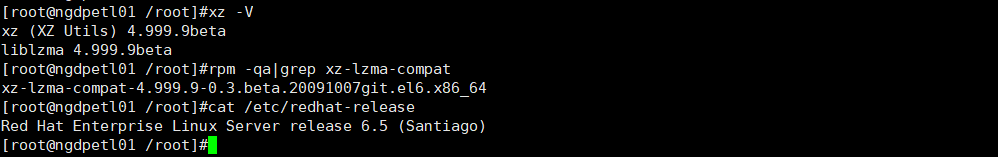
检查数据库安装要求后,发现当前Mogdb V2.0.1版本不支持CentOS 7以下版本

故障处理
更换系统版本后,问题消失
补充说明
可以获取其他系统CentOS 7版本的liblzma.so.5,放入到本机LD_LIBRARY_PATH对应目录下,重新执行命令进行尝试,查看是否可以正常安装。
最后修改时间:2022-06-22 10:06:58
「喜欢这篇文章,您的关注和赞赏是给作者最好的鼓励」
关注作者
【版权声明】本文为墨天轮用户原创内容,转载时必须标注文章的来源(墨天轮),文章链接,文章作者等基本信息,否则作者和墨天轮有权追究责任。如果您发现墨天轮中有涉嫌抄袭或者侵权的内容,欢迎发送邮件至:contact@modb.pro进行举报,并提供相关证据,一经查实,墨天轮将立刻删除相关内容。






