背景: expdp 导出数据主机无空间,需要将远程主机的空间mount到本地
1. 网络拓扑图
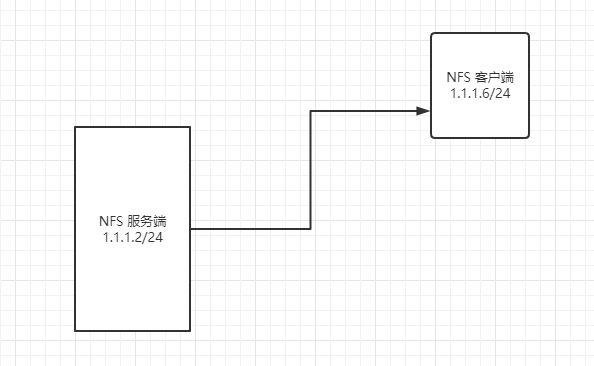
2. 配置
(1) 在服务端和客户端都要安装nfs-utils
# rpm -qa | grep nfs
libnfsidmap-0.25-19.el7.x86_64
nfs-utils-1.3.0-0.66.el7.x86_64
(2)启动 nfs 的服务,查看服务状态。
systemctl start nfs
systemctl status nfs
systemctl stop nfs
(3)在/root/t1 目录下建share目录
mkdir /root/t1/share
(4) 修改nfs 配置文件
vim /etc/exports
在配置文件按以下格式填写
格式: 绝对路径 客户端网段(权限参数)
/root/t1/nfs 1.1.1.0/24(rw)
查看权限设置结果:
exportfs
(5) 重启服务器
systemctl restart rpcbind
systemctl restart nfs
(6) 在客户端上启动服务看是否能连上
systemctl start nfs
showmount -e 1.1.1.2
(7) 挂载
挂载命令 -t 文件类型(nfs) (IP: /NFS路径)
mount -t nfs 1.1.1.2:/root/t1/nfs /bak
查看是否成功
df
(8) 取消挂载
umount /bak
df
END
「喜欢这篇文章,您的关注和赞赏是给作者最好的鼓励」
关注作者
【版权声明】本文为墨天轮用户原创内容,转载时必须标注文章的来源(墨天轮),文章链接,文章作者等基本信息,否则作者和墨天轮有权追究责任。如果您发现墨天轮中有涉嫌抄袭或者侵权的内容,欢迎发送邮件至:contact@modb.pro进行举报,并提供相关证据,一经查实,墨天轮将立刻删除相关内容。









