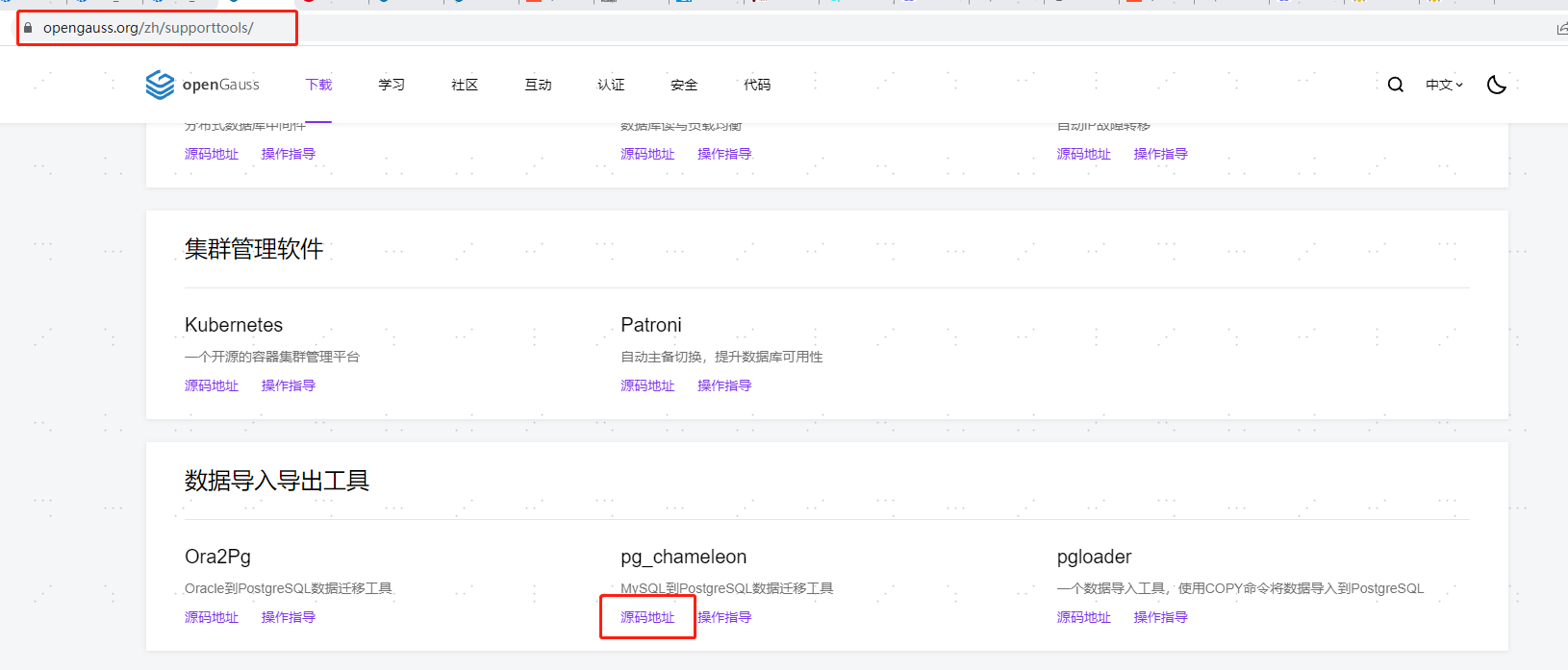前言
本文将测试利用chameleon工具从MySQL迁移数据到OpenGauss3.1.0。
环境
| 环境信息 | MYSQL | OpenGauss |
|---|---|---|
| 版本 | 5.7.36 | 3.1.0 |
| 系统版本 | docker 19.03.15 | CentOS Linux release 7.9.2009 (Core) |
| IP | 192.168.10.5 | 192.168.10.3 |
工具安装
1、下载chameleon工具
======》我只找到了源码安装包,没找到wheel的版本
2、解压/安装依赖包
解压:[root@opengauss01 /]# unzip openGauss-tools-chameleon-master.zip
创建python虚拟环境并激活
安装
(venv) [root@opengauss01 openGauss-tools-chameleon-master]# python3 setup.py install
如果缺包就挨个安装下:
(venv) [root@opengauss01 openGauss-tools-chameleon-master]# pip3 install geomet argparse daemonize mysql-replication py-opengauss PyYAML rollbar tabulate
注意需要安装:
(venv) [root@opengauss01 openGauss-tools-chameleon-master]# pip3 install PyMySQL==0.10.0
3、创建迁移配置文件
(venv) [root@opengauss01 openGauss-tools-chameleon-master]# su - omm
上一次登录:二 11月 8 22:39:38 CST 2022pts/0 上
[omm@opengauss01 ~]$ cd /openGauss-tools-chameleon-master/
[omm@opengauss01 openGauss-tools-chameleon-master]$ source venv/bin/activate
(venv) [omm@opengauss01 openGauss-tools-chameleon-master]$
(venv) [omm@opengauss01 openGauss-tools-chameleon-master]$
(venv) [omm@opengauss01 openGauss-tools-chameleon-master]$
(venv) [omm@opengauss01 openGauss-tools-chameleon-master]$
(venv) [omm@opengauss01 openGauss-tools-chameleon-master]$ chameleon set_configuration_files
creating directory /home/omm/.pg_chameleon
creating directory /home/omm/.pg_chameleon/configuration/
creating directory /home/omm/.pg_chameleon/logs/
creating directory /home/omm/.pg_chameleon/pid/
copying configuration example in /home/omm/.pg_chameleon/configuration//config-example.yml
3、修改配置文件
(venv) [omm@opengauss01 configuration]$ cp config-example.yml default.yml vim default.ymlpg_conn:
host: "localhost" ===========》opengauss的ip
port: "15400" ===========》opengauss的端口
user: "opengauss" ========== 》open gauss的用户
password: "openGauss01" ===========》opengauss的密码
database: "mysql_test" ===========》opengauss的目标数据库
charset: "utf8"
sources:
mysql:
readers: 4
writers: 4
db_conn:
host: "192.168.10.5" ============》mysql的ip
port: "33650" ===========》mysql的端口
user: "root" ============》mysql的用户
password: "root" ============》mysql的密码
charset: 'utf8'
connect_timeout: 10
schema_mappings:
test: sch_mysql_database ================》test是mysql中的库,sch_mysql_database====》是opengauss中的库
4、初始化迁移
(venv) [omm@opengauss01 configuration]$ chameleon create_replica_schema --config default
(venv) [omm@opengauss01 configuration]$ chameleon add_source --config default --source mysql
5、复制存量数据
(venv) [omm@opengauss01 configuration]$ chameleon init_replica --config default --source mysql
Init replica process for source mysql started.
=======》MySQL数据库test中的表:
mysql> use test
Reading table information for completion of table and column names
You can turn off this feature to get a quicker startup with -A
Database changed
mysql> show tables;
+----------------+
| Tables_in_test |
+----------------+
| big_table |
| checksums |
| hahaha |
| test |
| test1 |
| test2 |
+----------------+
6 rows in set (0.00 sec)
======》复制启动后,test库中的表都复制到sch_mysql_database下了。
Name | Owner
--------------------+-----------
blockchain | omm
cstore | omm
db4ai | omm
dbe_perf | omm
dbe_pldebugger | omm
dbe_pldeveloper | omm
dbe_sql_util | omm
loxodonta_africana | opengauss
pkg_service | omm
public | omm
sch_chameleon | opengauss
sch_mysql_database | opengauss
snapshot | omm
sqladvisor | omm
(14 rows)
mysql_test=# set current_schema to sch_mysql_database
mysql_test-# ;
SET
mysql_test=# \d
List of relations
Schema | Name | Type | Owner | Storage
--------------------+------------------+----------+-----------+----------------------------------
sch_mysql_database | big_table | table | opengauss | {orientation=row,compression=no}
sch_mysql_database | big_table_id_seq | sequence | opengauss |
sch_mysql_database | checksums | table | opengauss | {orientation=row,compression=no}
sch_mysql_database | test | table | opengauss | {orientation=row,compression=no}
sch_mysql_database | test1 | table | opengauss | {orientation=row,compression=no}
sch_mysql_database | test1_id_seq | sequence | opengauss |
sch_mysql_database | test2 | table | opengauss | {orientation=row,compression=no}
sch_mysql_database | test2_id_seq | sequence | opengauss |6、开启实时复制
(venv) [omm@opengauss01 configuration]$ chameleon start_replica --config default --source mysql
Starting the replica process for source mysql
7、在mysql中插入数据
Mysql中的数据
mysql> select * from test;
+----+--------+
| id | name |
+----+--------+
| 2 | bbbb |
| 5 | cccc |
| 4 | dddd |
| 3 | eeee |
| 1 | hehehe |
+----+--------+
5 rows in set (0.00 sec)
Opengauss中的数据
mysql_test=# select * from test;
id | name
----+--------
2 | bbbb
5 | cccc
4 | dddd
3 | eeee
1 | hehehe
(5 rows)
Mysql中插入一条数据:
mysql> insert into test values(6,'fffff');
Query OK, 1 row affected (0.01 sec)
mysql> select * from test;
+----+--------+
| id | name |
+----+--------+
| 2 | bbbb |
| 5 | cccc |
| 4 | dddd |
| 3 | eeee |
| 6 | fffff |
| 1 | hehehe |
+----+--------+
6 rows in set (0.00 sec)
Opengauss中查看数据,可以看到新插入的(6,'fffff')已经同步到了openGauss中。
mysql_test=# select * from test;
id | name
----+--------
2 | bbbb
5 | cccc
4 | dddd
3 | eeee
1 | hehehe
6 | fffff
(6 rows)「喜欢这篇文章,您的关注和赞赏是给作者最好的鼓励」
关注作者
【版权声明】本文为墨天轮用户原创内容,转载时必须标注文章的来源(墨天轮),文章链接,文章作者等基本信息,否则作者和墨天轮有权追究责任。如果您发现墨天轮中有涉嫌抄袭或者侵权的内容,欢迎发送邮件至:contact@modb.pro进行举报,并提供相关证据,一经查实,墨天轮将立刻删除相关内容。
评论
目录