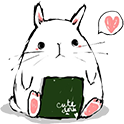作为一个运维DBA,运维手段除了具备扎实的数据库原理的基本功以外,还要彻底去了解经常使用的视图,包括视图的功能、视图字段的含义。
最近在排查锁问题时,无意中多看了一眼v$session.process,多看一眼是因为查询时一时着急谓词没写全,多打印出一些信息 ,经过排序仔细一看,发现MODULE=JDBC Thin Client时,process字段清一色为1234,TERMINAL为unknow!以前一直没当回事,这次产生了好奇,就花些时间琢磨了一番。
,经过排序仔细一看,发现MODULE=JDBC Thin Client时,process字段清一色为1234,TERMINAL为unknow!以前一直没当回事,这次产生了好奇,就花些时间琢磨了一番。
先来看看v$session.process的定义
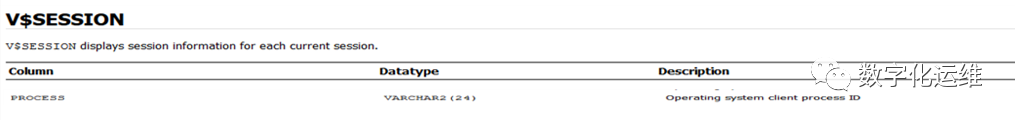
Operating system client process ID,如果按照字面翻译,很可能就误入歧途了。它真正的含义是,“在客户端服务器上的进程ID”,理解了这个,基本上就能搞定后面很多事情了。
通过PL/SQL Developer连接Oracle数据库,在数据库中查询出工具信息如下:
PORT MACHINE OSUSER MODULE PROGRAM PROCESS PID SPID
---------- ------------------------------ -------- ------------------- --------------- ------------------------ ---------- -------
5160 WORKGROUP\DELL-T110II AI PL/SQL Developer plsqldev.exe 14600:16516 603 26557
5300 WORKGROUP\DELL-T110II AI PL/SQL Developer plsqldev.exe 14600:16516 605 31146
5306 WORKGROUP\DELL-T110II AI PL/SQL Developer plsqldev.exe 14600:16516 608 31326
process列,是14600:16516,这和上面说的进程ID,也不是一回事呀?我最开始也纳闷,官方文档上也没有,就通过网上搜索,信息不好找,很少。经过一番查看,原来格式是这样的意思:process id:thread id
只听别人说,看别人写还不够严谨,所以我打算自己验证一下,在我的windows机器上,用工具查看这两项内容
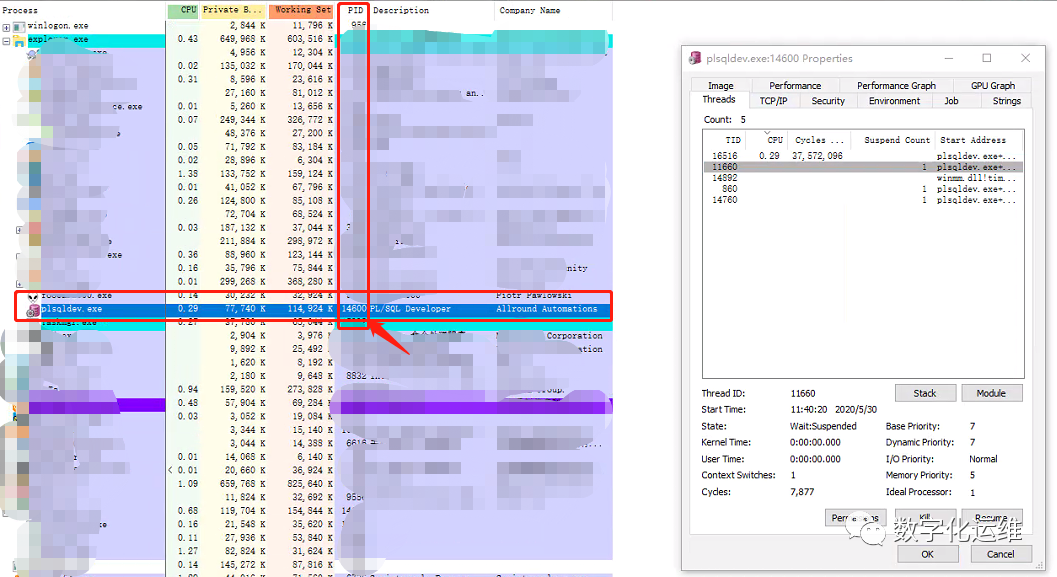
正好验证了,进程ID(PID)和线程ID(TID)
由于我需要一起验证v$locked_object的process真正含义,所以就用如下查询(存在锁的情况才会有打印输出!)
select distinct sid,
osuser,
s.terminal,
module,
pid,
spid,
s.process as process_s,
lo.process as process_lo
from v$session s, v$process p, v$locked_object lo
where s.paddr = p.addr
and s.sid = lo.session_id;
输出内容:
SID OSUSER TERMINAL MODULE PID SPID PROCESS_S PROCESS_LO
---------- ------------ ------------- ------------------------ ---------- ---------------- -------------------- --------------
2108 hellox unknown JDBC Thin Client 70 25822196 1234 1234
4387 hellox unknown JDBC Thin Client 238 23724558 1234 1234
4286 hellox unknown JDBC Thin Client 237 21430982 1234 1234
579 hellox unknown JDBC Thin Client 246 22021062 1234 1234
这里同时验证了一点,v$locked_object.process=v$session.process。
下面就是寻找为什么jdbc thin在v$session.process中查出来是1234了?
搜索Oracle MOS上找到一篇文章《How to Set V$SESSION Properties Using the JDBC Thin Driver (Doc ID 147413.1)》,里面包含了如下一段说明,大意是,JDBC Thin驱动程序无法正确检索出自己会话的v$session某些属性值,v$session.terminal字段会返回 "unknow",由于无法使用JDBC Thin驱动程序获取到process id,引起v$session.process会返回“1234”。
Note: The JDBC Thin driver cannot correctly retrieve the values of some V$SESSION properties on its own. Specifically, the driver exhibits the following behavior:
When querying the TERMINAL field of the V$SESSION table using the JDBC Thin driver, the value returned is "unknown".
When querying the PROCESS field of the V$SESSION table using the JDBC Thin driver, the value returned is "1234". The driver returns the process ID as "1234" by default, since obtaining a process ID is not possible using the JDBC Thin driver.
这里应该明确了,jdbc连接请求后,会话属性的terminal及process默认是null,也就是什么也没有,所以才会无法取到。process=1234,应该也是jdbc驱动中默认设置的一个值,国外有人说JDBC开发者认为”1234“是一个吉利数字 ,可以用来取代”unknow“ 。
,可以用来取代”unknow“ 。

代码段:v$session.terminal
str1 = null;
if (paramProperties != null)
{
str1 = paramProperties.getProperty("v$session.terminal");
if (str1 == null)
str1 = paramProperties.getProperty("oracle.jdbc.v$session.terminal");
}
if (str1 == null)
str1 = getSystemProperty("oracle.jdbc.v$session.terminal", null);
if (str1 == null) {
str1 = "unknown";
}
代码段:v$session.process
this.thinVsessionProgram = str1;
str1 = null;
if (paramProperties != null)
{
str1 = paramProperties.getProperty("v$session.process");
if (str1 == null)
str1 = paramProperties.getProperty("oracle.jdbc.v$session.process");
}
if (str1 == null)
str1 = getSystemProperty("oracle.jdbc.v$session.process", null);
if (str1 == null) {
str1 = "1234";
}