1.linux时间
查看当前系统时间
date
系统运行时间
uptime
当前系统运行时间2分钟
修改日期时间 2022-12-02或2022/12/02或20221202都可以
date -s "2022-12-02 17:35"
修改日期
date -s "2022-12-02
修改时间
date -s "17:35"
查看硬件时间
hwclock -r
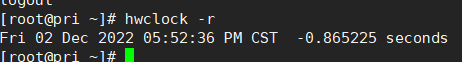
写入BIOS,否则重启后系统时间失效
hwclock -s, --hctosys set the system time from the hardware clock
hwclock -w, --systohc set the hardware clock from the current system time
2.oracle数据库时间
数据库当前时间
select to_char(sysdate,'yyyy-mm-dd hh24:mi:ss') from dual;
实例启动时间
select INSTANCE_NAME,to_char(STARTUP_TIME,'yyyy-mm-dd hh24:mi:ss') from v$instance;
3.mysql数据库当前时间
select sysdate();
最后修改时间:2022-12-05 10:53:00
「喜欢这篇文章,您的关注和赞赏是给作者最好的鼓励」
关注作者
【版权声明】本文为墨天轮用户原创内容,转载时必须标注文章的来源(墨天轮),文章链接,文章作者等基本信息,否则作者和墨天轮有权追究责任。如果您发现墨天轮中有涉嫌抄袭或者侵权的内容,欢迎发送邮件至:contact@modb.pro进行举报,并提供相关证据,一经查实,墨天轮将立刻删除相关内容。
评论
热门文章
'libasmclntsh19.ohso libasmperl19.ohso client_sharedlib' of makefile
2022-06-01 13539浏览
pg数据库、表的大小查看
2023-05-08 6533浏览
linux按时间rm删除文件
2022-10-27 4879浏览
OceanBase-obca考试总结
2022-07-29 3562浏览
alter system set | reset及参数解释
2022-08-29 2834浏览
最新文章
tar -zxvf :gzip: stdin: not in gzip format tar: Child returned status 1 tar: Error is not recoverable: exiting now
2024-08-20 66浏览
mogdb数据库copy导出表为csv文件
2024-06-14 96浏览
gs_dump is not supported on standby or cascade standby
2024-05-17 104浏览
-bash:/usr/bin/rm: Argument list too long
2024-05-15 1240浏览
麒麟v10操作系统安装
2024-04-23 1298浏览






