Table of Contents
- 上文提要
- 学习目标
- 学习内容
- 课程作业
- 往期内容
- [openGauss每日一练第 16 天](https://www.modb.pro/db/579841)
- [openGauss每日一练第 15 天](https://www.modb.pro/db/579713)
- [openGauss每日一练第 14 天](https://www.modb.pro/db/579712)
- [openGauss每日一练第 13 天](https://www.modb.pro/db/579711)
- [openGauss每日一练第 12 天](https://www.modb.pro/db/579545)
- [openGauss每日一练第 11 天](https://www.modb.pro/db/579543)
- [openGauss每日一练第 10 天](https://www.modb.pro/db/579480)
- [openGauss每日一练第 9 天](https://www.modb.pro/db/579413)
- [openGauss每日一练第 8 天](https://www.modb.pro/db/578921)
- [openGauss每日一练第 7 天](https://www.modb.pro/db/578407)
- [openGauss每日一练第 6 天](https://www.modb.pro/db/577681)
- [openGauss每日一练第 5 天](https://www.modb.pro/db/577665)
- [openGauss每日一练第 4 天](https://www.modb.pro/db/577626)
- [openGauss每日一练第 3 天](https://www.modb.pro/db/576102)
- [openGauss每日一练第 2 天](https://www.modb.pro/db/575008)
- [openGauss每日一练第 1 天](https://www.modb.pro/db/574657)
上文提要
在前几节课中,学习了表管理,也就是表的相关操作。
复习一下:openGauss每日一练第 16 天。
学习目标
掌握openGauss DBMS索引的管理:创建索引、删除索引、查询索引的信息、修改索引的信息。
- 创建索引
- 通过hint使用索引
- rename索引
- 重建索引
- 移动索引到其他表空间
- 删除索引
- 删除表空间
学习内容
摘要
索引是一个指向表中数据的指针。一个数据库中的索引与一本书的索引目录是非常相似的。
索引可以用来提高数据库查询性能,但是不恰当的使用将导致数据库性能下降。
课前准备
连接数据库
#第一次进入等待15秒
#数据库启动中...
su - omm
gsql -r
1. 创建索引
--为表test的testnum列创建一个索引
drop table if exists test;
create table test(id serial primary key,testnum serial);
create index idx_test_testnum on test(testnum);
--查看索引
\di
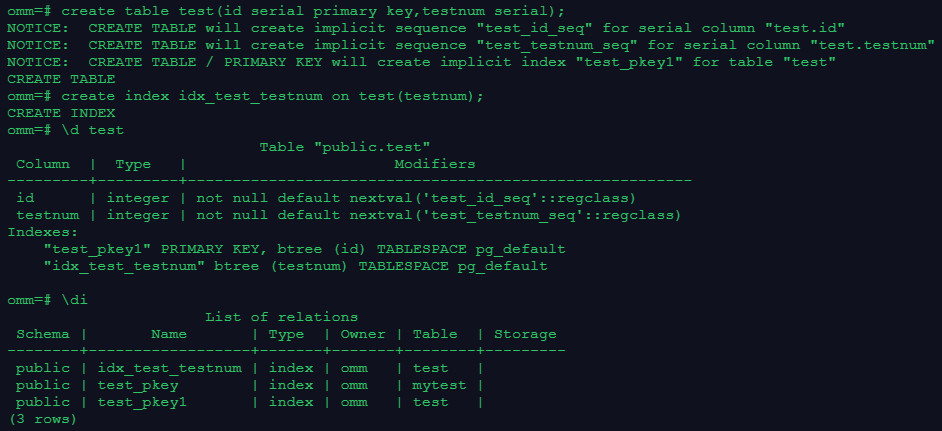
2. 通过hint使用索引
--测试准备,创建表customer,并插入数据
CREATE TABLE customer
(
ca_address_sk integer NOT NULL ,
ca_address_id character(16),
ca_street_number character(10) ,
ca_street_name character varying(60) ,
ca_street_type character(15) ,
ca_suite_number character(10) ,
ca_city character varying(60) ,
ca_county character varying(30) ,
ca_state character(2) ,
ca_zip character(10) ,
ca_country character varying(20) ,
ca_gmt_offset numeric(5,2) ,
ca_location_type character(20)
);
insert into customer values
(1, 'AAAAAAAABAAAAAAA', '18', 'Jackson', 'Parkway', 'Suite 280', 'Fairfield', 'Maricopa County', 'AZ', '86192' ,'United States', -7.00, 'condo'),
(2, 'AAAAAAAACAAAAAAA', '362', 'Washington 6th', 'RD', 'Suite 80', 'Fairview', 'Taos County', 'NM', '85709', 'United States', -7.00, 'condo'),
(3, 'AAAAAAAADAAAAAAA', '585', 'Dogwood Washington', 'Circle', 'Suite Q', 'Pleasant Valley', 'York County', 'PA', '12477', 'United States', -5.00, 'single family');
--创建索引
create index customer_idx on customer(ca_address_sk);
--通过hint强制使用索引,查看执行计划
EXPLAIN SELECT /*+ indexscan(customer customer_idx ) */
* FROM customer WHERE ca_address_sk<100;
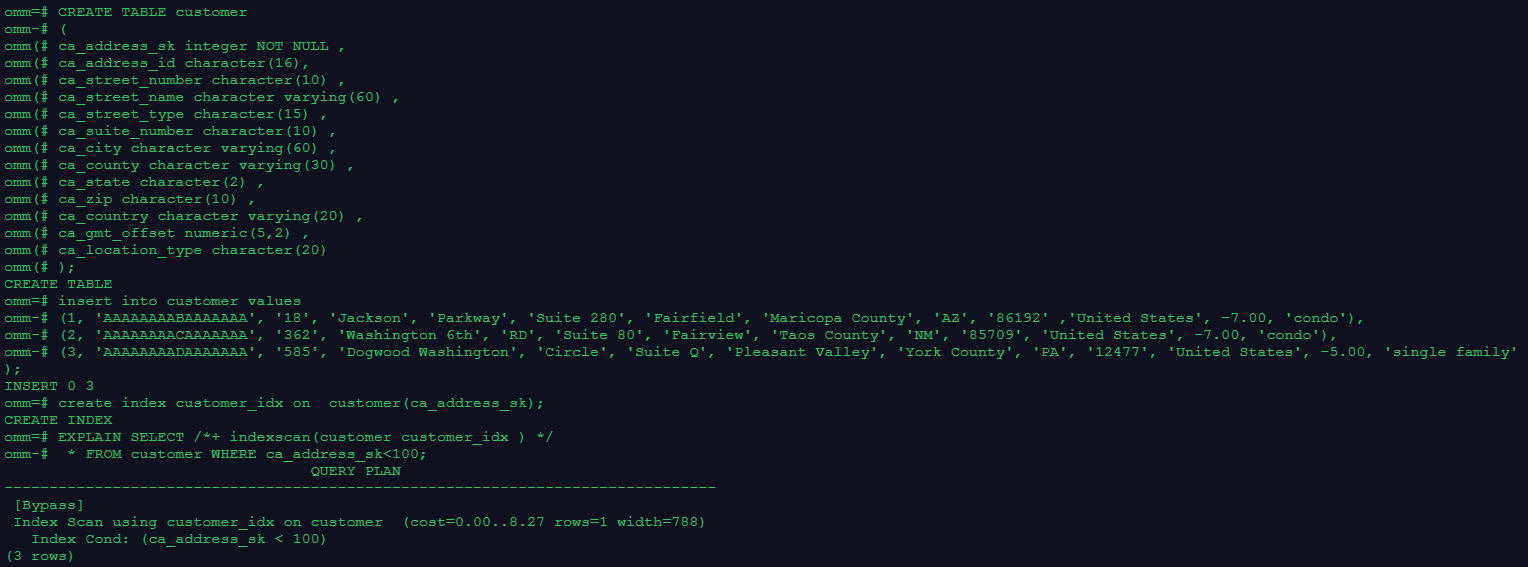
3. rename索引
ALTER INDEX idx_test_testnum RENAME TO idx_test_testnum_new;
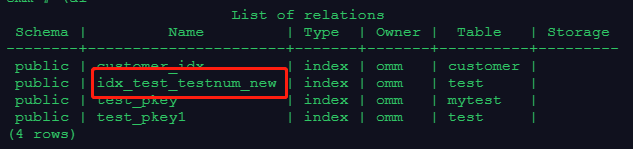
4. 重建索引
--重建一个单独索引
ALTER INDEX idx_test_testnum_new REBUILD;
REINDEX INDEX idx_test_testnum_new;
--重建所有索引
reindex table test;
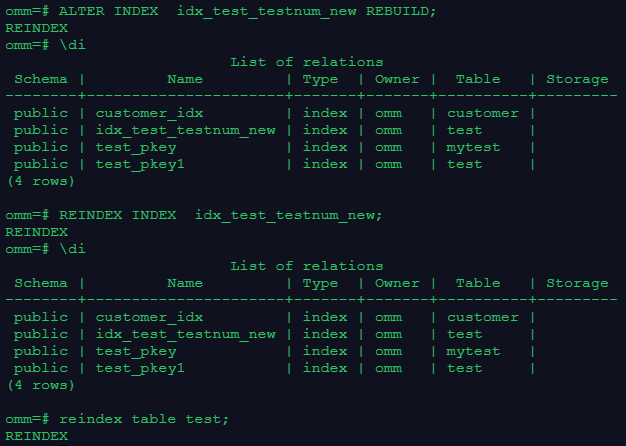
5. 移动索引到其他表空间
--创建表空间myindex_ts:
CREATE TABLESPACE myindex_ts RELATIVE LOCATION 'tablespace/myindex_ts1';
--将索引idx_test_testnum_new移动到表空间myindex_ts:
ALTER INDEX idx_test_testnum_new SET TABLESPACE myindex_ts;
--查看索引所在的表空间
select * from pg_indexes where tablename = 'test';
--或
select * from pg_indexes where indexname = 'idx_test_testnum_new';
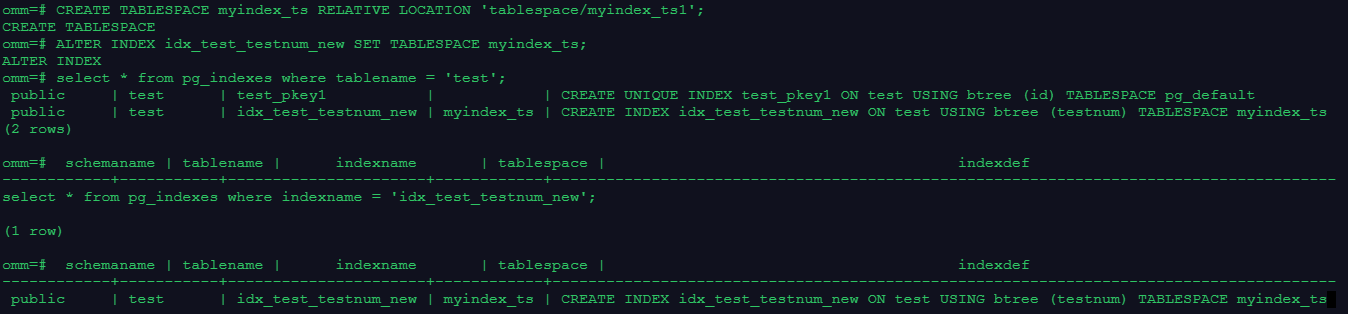
6. 删除索引
--执行下面的命令,删除表test上的索引idx_test_testnum_new:
drop index idx_test_testnum_new;
课程作业
1.创建表,在表中创建索引
DROP TABLE IF EXISTS test;
CREATE TABLE test(id serial primary key,testnum serial);
CREATE INDEX idx_test_testnum ON test(testnum);
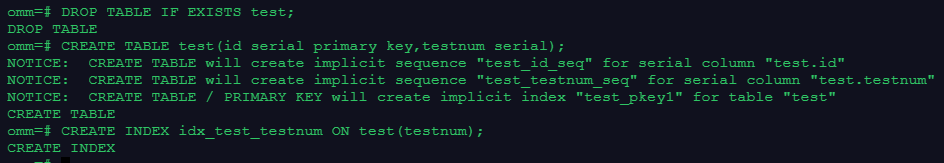
2.通过hint使用索引
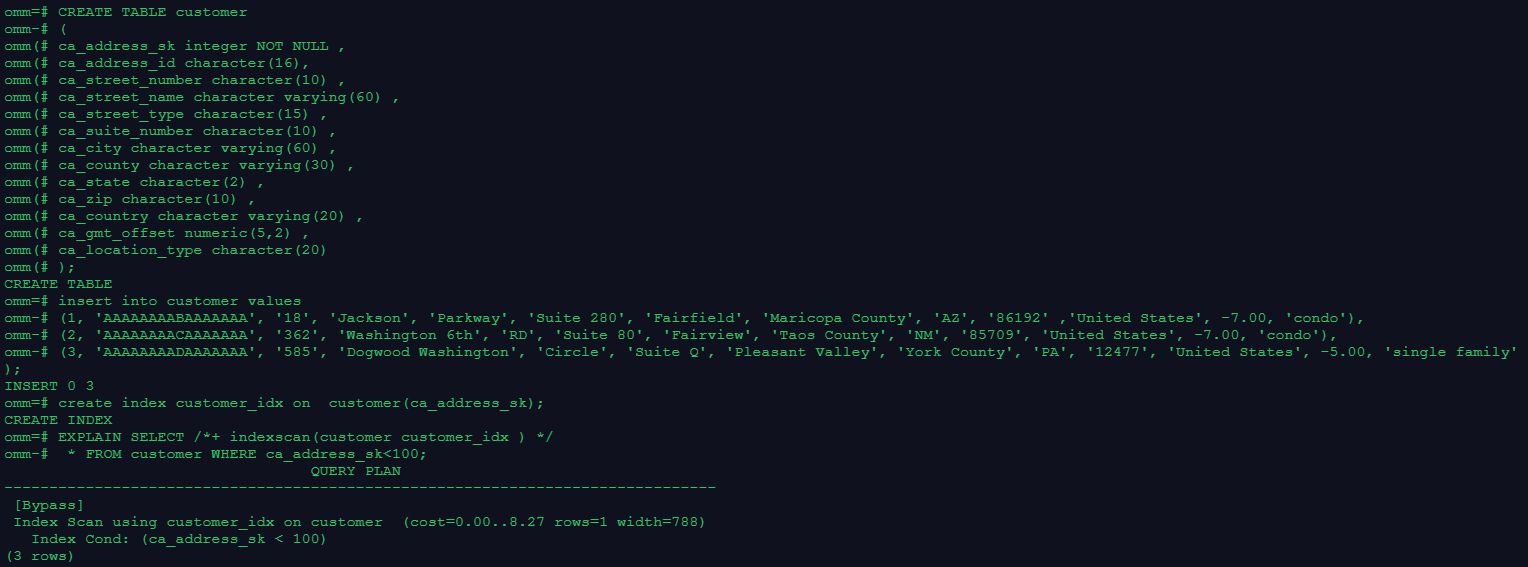
这里没搞懂,纯照葫芦画瓢。
3.rename索引
ALTER INDEX idx_test_testnum RENAME TO idx_test_testnum_new;
4.重建索引
ALTER INDEX idx_test_testnum_new REBUILD;
REINDEX INDEX idx_test_testnum_new;
REINDEX table test;
5.移动索引到其他表空间
CREATE TABLESPACE myindex_ts RELATIVE LOCATION 'tablespace/myindex_ts1';
ALTER INDEX idx_test_testnum_new SET TABLESPACE myindex_ts;
select * from pg_indexes where indexname = 'idx_test_testnum_new';
6.删除索引
DROP INDEX idx_test_testnum_new;
往期内容
openGauss每日一练第 16 天
openGauss每日一练第 15 天
openGauss每日一练第 14 天
openGauss每日一练第 13 天
openGauss每日一练第 12 天
openGauss每日一练第 11 天
openGauss每日一练第 10 天
openGauss每日一练第 9 天
openGauss每日一练第 8 天
openGauss每日一练第 7 天
openGauss每日一练第 6 天
openGauss每日一练第 5 天
openGauss每日一练第 4 天
openGauss每日一练第 3 天
openGauss每日一练第 2 天
openGauss每日一练第 1 天
最后修改时间:2022-12-13 00:03:03
「喜欢这篇文章,您的关注和赞赏是给作者最好的鼓励」
关注作者
【版权声明】本文为墨天轮用户原创内容,转载时必须标注文章的来源(墨天轮),文章链接,文章作者等基本信息,否则作者和墨天轮有权追究责任。如果您发现墨天轮中有涉嫌抄袭或者侵权的内容,欢迎发送邮件至:contact@modb.pro进行举报,并提供相关证据,一经查实,墨天轮将立刻删除相关内容。






