通过network_link数据泵迁移遇到的几个问题
需求
现在有一套环境,2节点rac 11.2.0.4.0,os版本:Red Hat Enterprise Linux Server release 5.9 (Tikanga)。
数据库补丁信息:[oracle@qhbomcdb1:~]$ opatch lspatches
28729262;Database Patch Set Update : 11.2.0.4.190115 (28729262)
28729234;OCW Patch Set Update : 11.2.0.4.190115 (28729234)
OPatch succeeded.
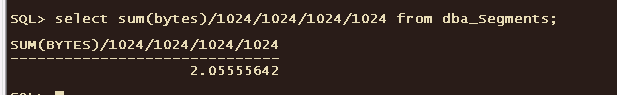
大概2T的数据量。
目标端有一套环境,2节点rac 19.6.0.0,cdb数据库。os版本:Red Hat Enterprise Linux Server release 7.6 (Maipo)
补丁信息:
[oracle@zdb035 ~]$ opatch lspatches
30484981;OJVM RELEASE UPDATE: 19.6.0.0.200114 (30484981)
30557433;Database Release Update : 19.6.0.0.200114 (30557433)
30489227;OCW RELEASE UPDATE 19.6.0.0.0 (30489227)
OPatch succeeded.
迁移本身没有什么难度,因为源端的业务已经停止,大把的时间可以用于我们进行迁移测试。考虑到技术的复杂性,跨版本,决定采用最简单的数据泵去让他导就行。而且如果数据泵使用的好,是可以节约大把时间,速度提升好几倍,此处我们就用最简单的impdp+network_link,按照schemas进行迁移即可。
[oracle@zdb035 ~]$ cat bomc.par directory=impdp cluster=N logfile=bomc.log SCHEMAS=xxxxxxxx,yyyyy network_link=to_old parallel=10 exclude=STATISTICS复制
[oracle@zdb035 ~]$ nohup impdp system/“Qhyd_2020”@bomc parfile=bomc.par &
但是在迁移的过程中,仍然遇到了几个问题,下面做一个记录。
ORA-4062
刚运行起来的任务,就报错了。
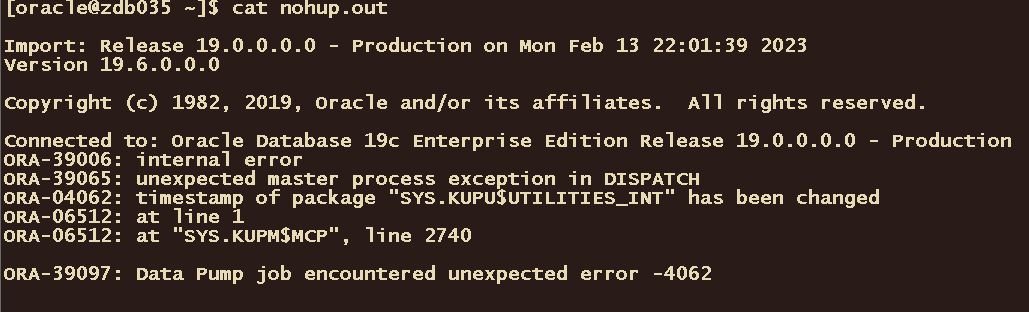
参考MOS:DataPump Import (IMPDP) With Parameter NETWORK_LINK Fails With Error ORA-4062 (Doc ID 1235053.1)
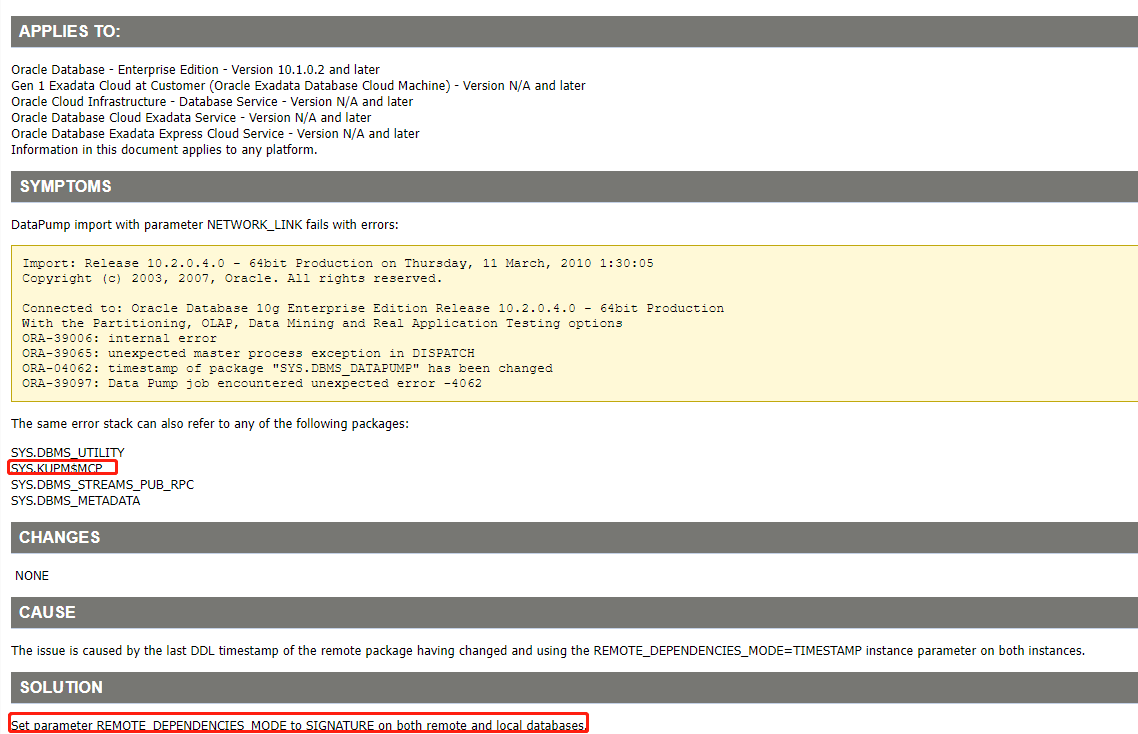
在源和目标端修改参数REMOTE_DEPENDENCIES_MODE。
源端修改:
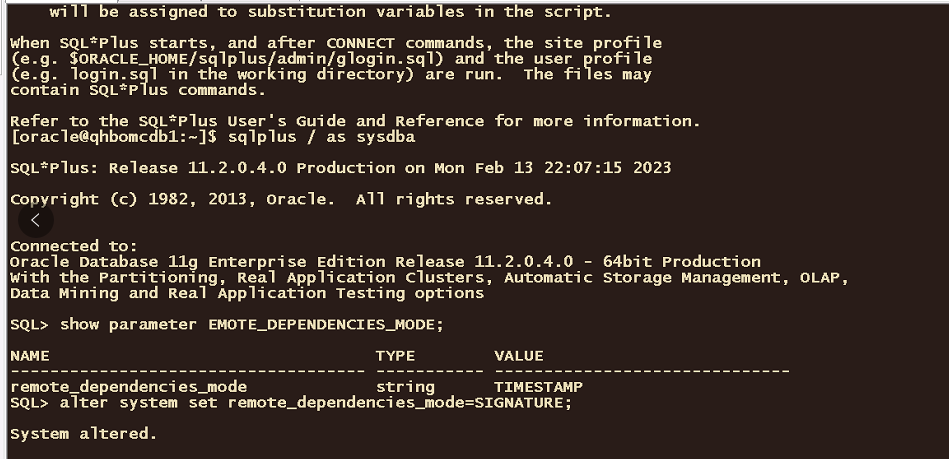
目标端修改:
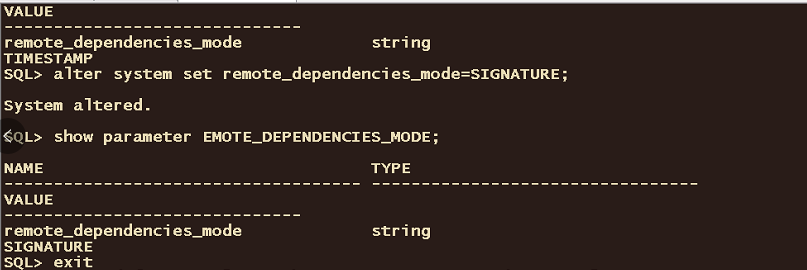
再次运行,恢复正常。
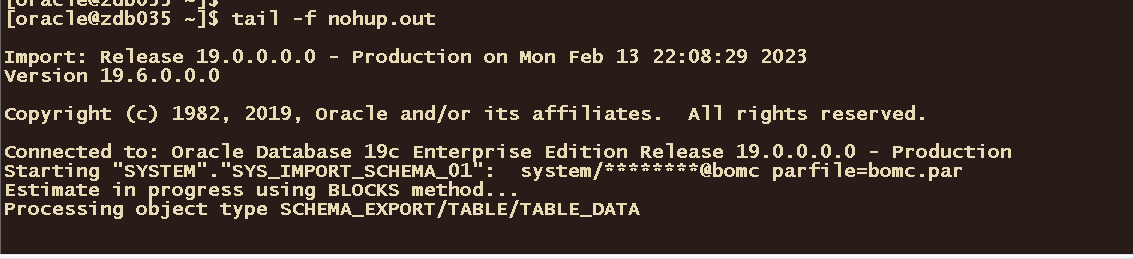
ORA-2380
按照schemas 迁移数据的时候.可能会出现如下报错,如果我们提前处理,是可以避免的。
目标端提示缺少必要的profile,那我们可以提前先导入profile。
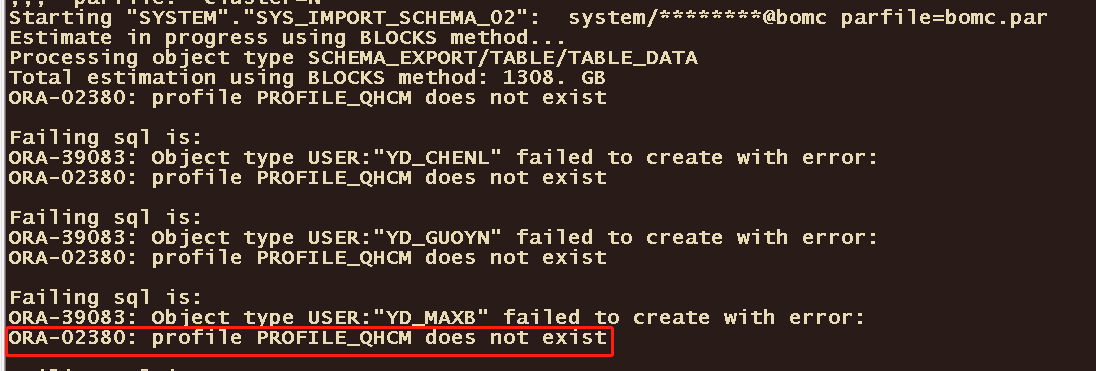
impdp system/“xxx”@bomc metrics=yes network_link=to_old include=profile full=y content=metadata_only
再按schemas导入。
ORA-1919
再次导入数据,目标端提示缺少必要的role。
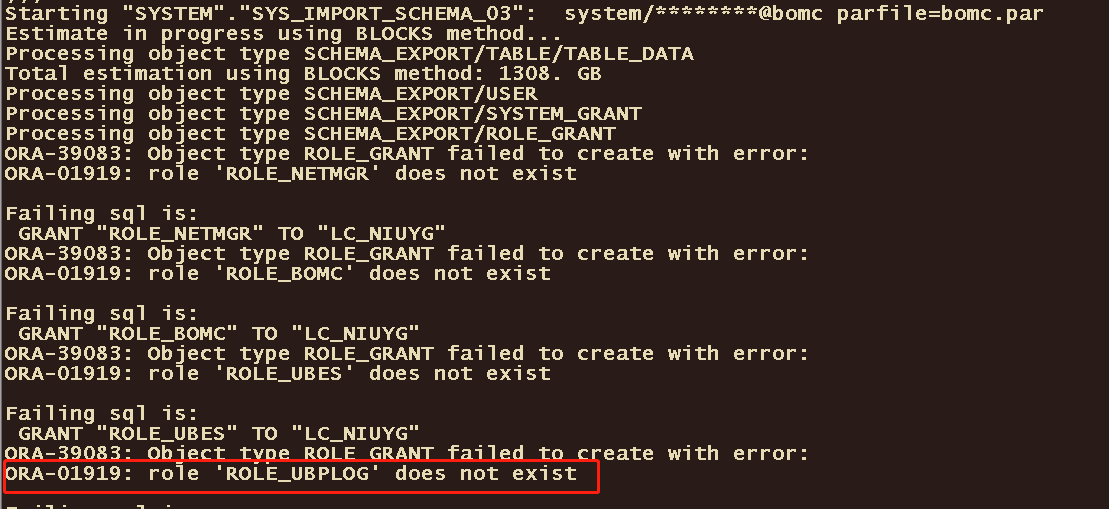
可以在导入之前,先导入role对象
impdp system/“Qhyd_2020”@bomc metrics=yes network_link=to_old include=role full=y content=metadata_only
再次执行:[oracle@zdb035 ~]$ nohup impdp system/“Qhyd_2020”@bomc parfile=bomc.par &
将没有报错。
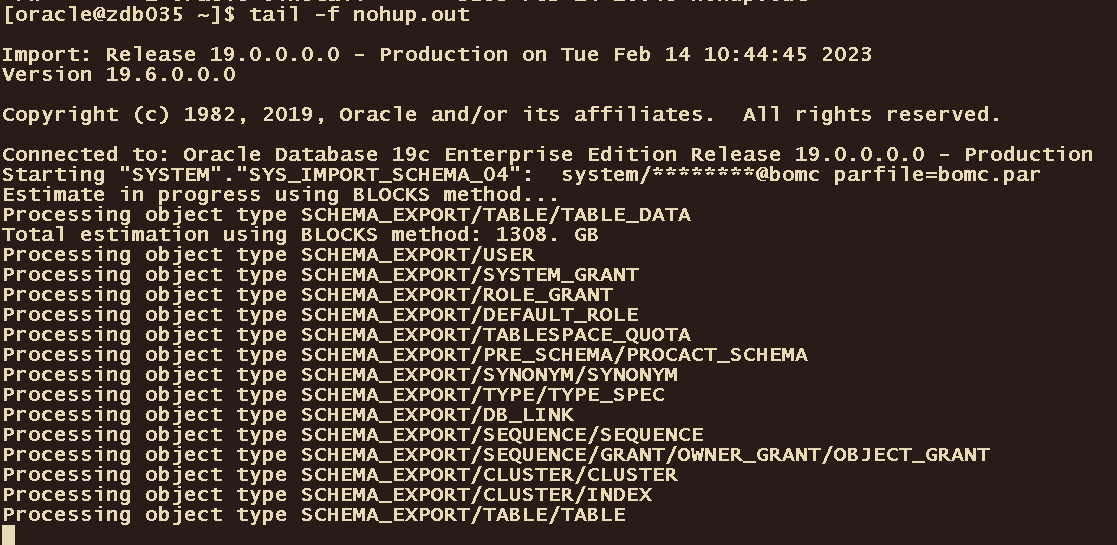
以上输出两条最佳实践:按照schemas导入的时候,为了避免报错,在正式impdp的之前,可以先导入profile和role。
ORA-39014 ORA-39029 ORA-31671 ORA-00600 [qesmaGetPamR-NullCtx]
Import: Release 19.0.0.0.0 - Production on Tue Feb 14 10:44:45 2023 Version 19.6.0.0.0 Copyright (c) 1982, 2019, Oracle and/or its affiliates. All rights reserved. Connected to: Oracle Database 19c Enterprise Edition Release 19.0.0.0.0 - Production Starting "SYSTEM"."SYS_IMPORT_SCHEMA_04": system/********@bomc parfile=bomc.par Estimate in progress using BLOCKS method... Processing object type SCHEMA_EXPORT/TABLE/TABLE_DATA Total estimation using BLOCKS method: 1308. GB Processing object type SCHEMA_EXPORT/USER Processing object type SCHEMA_EXPORT/SYSTEM_GRANT Processing object type SCHEMA_EXPORT/ROLE_GRANT Processing object type SCHEMA_EXPORT/DEFAULT_ROLE Processing object type SCHEMA_EXPORT/TABLESPACE_QUOTA Processing object type SCHEMA_EXPORT/PRE_SCHEMA/PROCACT_SCHEMA Processing object type SCHEMA_EXPORT/SYNONYM/SYNONYM Processing object type SCHEMA_EXPORT/TYPE/TYPE_SPEC Processing object type SCHEMA_EXPORT/DB_LINK Processing object type SCHEMA_EXPORT/SEQUENCE/SEQUENCE Processing object type SCHEMA_EXPORT/SEQUENCE/GRANT/OWNER_GRANT/OBJECT_GRANT Processing object type SCHEMA_EXPORT/CLUSTER/CLUSTER Processing object type SCHEMA_EXPORT/CLUSTER/INDEX Processing object type SCHEMA_EXPORT/TABLE/TABLE ORA-39014: One or more workers have prematurely exited. ORA-39029: worker 9 with process name "DW08" prematurely terminated ORA-31671: Worker process DW08 had an unhandled exception. ORA-39029: worker 4 with process name "DW03" prematurely terminated ORA-31671: Worker process DW03 had an unhandled exception. ORA-39029: worker 10 with process name "DW09" prematurely terminated ORA-31671: Worker process DW09 had an unhandled exception. ORA-39029: worker 6 with process name "DW05" prematurely terminated ORA-31671: Worker process DW05 had an unhandled exception. ORA-39029: worker 5 with process name "DW04" prematurely terminated ORA-31671: Worker process DW04 had an unhandled exception. ORA-39029: worker 7 with process name "DW06" prematurely terminated ORA-31671: Worker process DW06 had an unhandled exception. ORA-39029: worker 3 with process name "DW02" prematurely terminated ORA-31671: Worker process DW02 had an unhandled exception. ORA-39029: worker 8 with process name "DW07" prematurely terminated ORA-31671: Worker process DW07 had an unhandled exception. ORA-39029: worker 1 with process name "DW00" prematurely terminated ORA-31671: Worker process DW00 had an unhandled exception. ORA-39014: One or more workers have prematurely exited. ORA-39029: worker 11 with process name "DW03" prematurely terminated ORA-31671: Worker process DW03 had an unhandled exception. ORA-39029: worker 12 with process name "DW09" prematurely terminated ORA-31671: Worker process DW09 had an unhandled exception. ORA-39029: worker 13 with process name "DW08" prematurely terminated ORA-31671: Worker process DW08 had an unhandled exception. ORA-39029: worker 14 with process name "DW05" prematurely terminated ORA-31671: Worker process DW05 had an unhandled exception. ORA-39029: worker 15 with process name "DW02" prematurely terminated ORA-31671: Worker process DW02 had an unhandled exception. ORA-39029: worker 2 with process name "DW01" prematurely terminated ORA-31671: Worker process DW01 had an unhandled exception. ORA-39029: worker 16 with process name "DW04" prematurely terminated ORA-31671: Worker process DW04 had an unhandled exception. ORA-39029: worker 17 with process name "DW06" prematurely terminated ORA-31671: Worker process DW06 had an unhandled exception. ORA-39029: worker 18 with process name "DW07" prematurely terminated ORA-31671: Worker process DW07 had an unhandled exception. ORA-39029: worker 19 with process name "DW00" prematurely terminated ORA-31671: Worker process DW00 had an unhandled exception. Job "SYSTEM"."SYS_IMPORT_SCHEMA_04" stopped due to fatal error at Tue Feb 14 11:10:15 2023 elapsed 0 00:25:28复制
数据库alert日志有如下报错:
2023-02-14T11:09:35.403337+08:00 Errors in file /u01/app/oracle/diag/rdbms/zhjqdb/zhjqdb2/trace/zhjqdb2_dw00_63369.trc (incident=56207) (PDBNAME=BOMC): ORA-00600: internal error code, arguments: [qesmaGetPamR-NullCtx], [], [], [], [], [], [], [], [], [], [], [] BOMC(9):Incident details in: /u01/app/oracle/diag/rdbms/zhjqdb/zhjqdb2/incident/incdir_56207/zhjqdb2_dw00_63369_i56207.trc 2023-02-14T11:09:37.182522+08:00 Errors in file /u01/app/oracle/diag/rdbms/zhjqdb/zhjqdb2/trace/zhjqdb2_dw01_27732.trc (incident=55015) (PDBNAME=BOMC): ORA-00600: internal error code, arguments: [qesmaGetPamR-NullCtx], [], [], [], [], [], [], [], [], [], [], [] BOMC(9):Incident details in: /u01/app/oracle/diag/rdbms/zhjqdb/zhjqdb2/incident/incdir_55015/zhjqdb2_dw01_27732_i55015.trc 2023-02-14T11:09:38.035527+08:00 Errors in file /u01/app/oracle/diag/rdbms/zhjqdb/zhjqdb2/trace/zhjqdb2_dw02_27738.trc (incident=56415) (PDBNAME=BOMC): ORA-00600: internal error code, arguments: [qesmaGetPamR-NullCtx], [], [], [], [], [], [], [], [], [], [], [] BOMC(9):Incident details in: /u01/app/oracle/diag/rdbms/zhjqdb/zhjqdb2/incident/incdir_56415/zhjqdb2_dw02_27738_i56415.trc 2023-02-14T11:09:39.011411+08:00 Errors in file /u01/app/oracle/diag/rdbms/zhjqdb/zhjqdb2/trace/zhjqdb2_dw03_27740.trc (incident=57583) (PDBNAME=BOMC): ORA-00600: internal error code, arguments: [qesmaGetPamR-NullCtx], [], [], [], [], [], [], [], [], [], [], [] BOMC(9):Incident details in: /u01/app/oracle/diag/rdbms/zhjqdb/zhjqdb2/incident/incdir_57583/zhjqdb2_dw03_27740_i57583.trc 2023-02-14T11:09:39.993209+08:00 BOMC(9):***************************************************************** BOMC(9):An internal routine has requested a dump of selected redo. BOMC(9):This usually happens following a specific internal error, when BOMC(9):analysis of the redo logs will help Oracle Support with the BOMC(9):diagnosis. BOMC(9):It is recommended that you retain all the redo logs generated (by BOMC(9):all the instances) during the past 12 hours, in case additional BOMC(9):redo dumps are required to help with the diagnosis. BOMC(9):***************************************************************** 2023-02-14T11:09:40.019337+08:00 Errors in file /u01/app/oracle/diag/rdbms/zhjqdb/zhjqdb2/trace/zhjqdb2_dw04_27742.trc (incident=57807) (PDBNAME=BOMC): ORA-00600: internal error code, arguments: [qesmaGetPamR-NullCtx], [], [], [], [], [], [], [], [], [], [], [] BOMC(9):Incident details in: /u01/app/oracle/diag/rdbms/zhjqdb/zhjqdb2/incident/incdir_57807/zhjqdb2_dw04_27742_i57807.trc 2023-02-14T11:09:41.062321+08:00 Errors in file /u01/app/oracle/diag/rdbms/zhjqdb/zhjqdb2/trace/zhjqdb2_dw05_27744.trc (incident=57815) (PDBNAME=BOMC): ORA-00600: internal error code, arguments: [qesmaGetPamR-NullCtx], [], [], [], [], [], [], [], [], [], [], [] BOMC(9):Use ADRCI or Support Workbench to package the incident. See Note 411.1 at My Oracle Support for error and packaging details. Errors in file /u01/app/oracle/diag/rdbms/zhjqdb/zhjqdb2/trace/zhjqdb2_dw05_27744.trc (incident=57816) (PDBNAME=BOMC): ORA-00600: internal error code, arguments: [qesmaGetPamR-NullCtx], [], [], [], [], [], [], [], [], [], [], [] ORA-06512: at "SYS.DBMS_SQL", line 1721 ORA-06512: at "SYS.KUPD$DATA", line 1308 ORA-06512: at "SYS.KUPD$DATA", line 1400 ORA-06512: at "SYS.KUPD$DATA", line 3815 ORA-06512: at "SYS.KUPD$DATA", line 4149 ORA-06512: at "SYS.KUPD$DATA", line 6024 ORA-06512: at "SYS.KUPD$DATA", line 7193 ORA-06512: at "SYS.KUPW$WORKER", line 23049 ORA-06512: at "SYS.KUPW$WORKER", line 4427 ORA-06512: at "SYS.KUPW$WORKER", line 13767 ORA-06512: at "SYS.KUPW$WORKER", line 2429 ORA-06512: at line 2 BOMC(9):Incident details in: /u01/app/oracle/diag/rdbms/zhjqdb/zhjqdb2/incident/incdir_57816/zhjqdb2_dw05_27744_i57816.trc ...... Errors in file /u01/app/oracle/diag/rdbms/zhjqdb/zhjqdb2/trace/zhjqdb2_dw06_27746.trc (incident=57823) (PDBNAME=BOMC): ORA-00600: internal error code, arguments: [qesmaGetPamR-NullCtx], [], [], [], [], [], [], [], [], [], [], [] BOMC(9):Use ADRCI or Support Workbench to package the incident. See Note 411.1 at My Oracle Support for error and packaging details ...... Errors in file /u01/app/oracle/diag/rdbms/zhjqdb/zhjqdb2/trace/zhjqdb2_dw07_27750.trc (incident=57863) (PDBNAME=BOMC): ORA-00600: internal error code, arguments: [qesmaGetPamR-NullCtx], [], [], [], [], [], [], [], [], [], [], [] ...... Errors in file /u01/app/oracle/diag/rdbms/zhjqdb/zhjqdb2/trace/zhjqdb2_dw08_27753.trc (incident=57912) (PDBNAME=BOMC): ORA-00600: internal error code, arguments: [qesmaGetPamR-NullCtx], [], [], [], [], [], [], [], [], [], [], [] ...... Errors in file /u01/app/oracle/diag/rdbms/zhjqdb/zhjqdb2/trace/zhjqdb2_dw09_27755.trc (incident=57920) (PDBNAME=BOMC): ORA-00600: internal error code, arguments: [qesmaGetPamR-NullCtx], [], [], [], [], [], [], [], [], [], [], [] .......复制
通过日志分析,datapump的DW00-DW09 共10个并行进程,均遇到了ORA-00600: [qesmaGetPamR-NullCtx]报错。我们知道datapump实际运行进程就是 DW和DM。
参考MOS:Export/Import DataPump Parameter TRACE - How to Diagnose Oracle Data Pump (Doc ID 286496.1)
SCRIPT: To Enable and Disable 10046 Tracing for a Specific Data Pump Job after The Start Of The Job (Doc ID 2005120.1)
datapump两个后台进程:
DM-Data Pump Master Control Process (MCP)
DW-Data Pump Worker Process
开并行后,有多个DW进程,而只有一个DM进程,所以DM是调度进程,DW是实际干活的进程。3
SQL> select to_char(sysdate,'YYYY-MM-DD HH24:MI:SS') "DATE", s.program, s.sid,
2 s.status, s.username, d.job_name, p.spid, s.serial#, p.pid
3 from v$session s, v$process p, dba_datapump_sessions d
4 where p.addr=s.paddr and s.saddr=d.saddr;
DATE PROGRAM SID STATUS USERNAME JOB_NAME SPID SERIAL# PID
------------------- -------------------------------------- ------- -------- ---------- -------------------- ------- ------- -------
2023-02-15 16:16:35 udi@zhdb04 (TNS V1-V3) 2662 ACTIVE SYSTEM SYS_IMPORT_SCHEMA_01 12354 44529 503
2023-02-15 16:16:35 oracle@zhdb04 (DM00) 1113 ACTIVE SYSTEM SYS_IMPORT_SCHEMA_01 12511 30598 535
2023-02-15 16:16:35 oracle@zhdb04 (DW00) 65 ACTIVE SYSTEM SYS_IMPORT_SCHEMA_01 12878 25155 257
2023-02-15 16:16:35 oracle@zhdb04 (DW01) 1155 ACTIVE SYSTEM SYS_IMPORT_SCHEMA_01 87056 10598 344
2023-02-15 16:16:35 oracle@zhdb04 (DW02) 934 ACTIVE SYSTEM SYS_IMPORT_SCHEMA_01 87058 9776 531
2023-02-15 16:16:35 oracle@zhdb04 (DW03) 1362 ACTIVE SYSTEM SYS_IMPORT_SCHEMA_01 87062 59833 732
2023-02-15 16:16:35 oracle@zhdb04 (DW04) 1443 ACTIVE SYSTEM SYS_IMPORT_SCHEMA_01 87066 15663 798
2023-02-15 16:16:35 oracle@zhdb04 (DW05) 554 ACTIVE SYSTEM SYS_IMPORT_SCHEMA_01 87074 5325 1099
2023-02-15 16:16:35 oracle@zhdb04 (DW06) 597 ACTIVE SYSTEM SYS_IMPORT_SCHEMA_01 87079 55622 460
2023-02-15 16:16:35 oracle@zhdb04 (DW07) 1610 ACTIVE SYSTEM SYS_IMPORT_SCHEMA_01 87083 22330 1121
2023-02-15 16:16:35 oracle@zhdb04 (DW08) 1985 ACTIVE SYSTEM SYS_IMPORT_SCHEMA_01 87093 43191 1129
2023-02-15 16:16:35 oracle@zhdb04 (DW09) 2136 ACTIVE SYSTEM SYS_IMPORT_SCHEMA_01 87107 49786 1132
2023-02-15 16:16:35 udi@zhdb04 (TNS V1-V3) 1599 INACTIVE SYSTEM SYS_IMPORT_SCHEMA_01 18453 64078 801
13 rows selected.
Elapsed: 00:00:00.04
16:16:35 SYS@clouddq2>!ps -ef|grep dw
oracle 12878 1 62 15:42 ? 00:21:29 ora_dw00_clouddq2
oracle 23881 117827 0 16:16 pts/0 00:00:00 /bin/bash -c ps -ef|grep dw
oracle 23883 23881 0 16:16 pts/0 00:00:00 grep dw
oracle 87056 1 63 16:01 ? 00:09:57 ora_dw01_clouddq2
oracle 87058 1 61 16:01 ? 00:09:39 ora_dw02_clouddq2
oracle 87062 1 61 16:01 ? 00:09:36 ora_dw03_clouddq2
oracle 87066 1 62 16:01 ? 00:09:50 ora_dw04_clouddq2
oracle 87074 1 47 16:01 ? 00:07:25 ora_dw05_clouddq2
oracle 87079 1 61 16:01 ? 00:09:37 ora_dw06_clouddq2
oracle 87083 1 59 16:01 ? 00:09:22 ora_dw07_clouddq2
oracle 87093 1 59 16:01 ? 00:09:21 ora_dw08_clouddq2
oracle 87107 1 61 16:01 ? 00:09:37 ora_dw09_clouddq2
SQL> !ps -ef|grep dm0
oracle 12511 1 1 15:42 ? 00:00:44 ora_dm00_clouddq2
oracle 36269 117461 0 16:19 pts/0 00:00:00 grep --color=auto dm0
复制当你启动expdp或者impdp得时候,数据库alert日志中也会显示启动了这两个进程:
2023-02-15T15:42:32.767270+08:00 BOMC(11):DM00 started with pid=535, OS id=12511, job SYSTEM.SYS_IMPORT_SCHEMA_01 2023-02-15T15:42:36.552743+08:00 BOMC(11): BOMC(11):DW00 started with pid=257, OS id=12878, wid=1, job SYSTEM.SYS_IMPORT_SCHEMA_01 2023-02-15T15:46:41.150882+08:00 BOMC(11):KQR: cid 8 bucket 5178 marked HOT (kqrCreateUsingSecondaryKey) BOMC(11):KQR: cid 8 bucket 12158 marked HOT (kqrCreateUsingSecondaryKey) 2023-02-15T15:52:07.641514+08:00 Thread 2 advanced to log sequence 7722 (LGWR switch), current SCN: 15434797028473 Current log# 12 seq# 7722 mem# 0: +DATA02/CLOUDDQ/ONLINELOG/group_12.276.1121472295 2023-02-15T16:01:02.986706+08:00 BOMC(11): BOMC(11):DW01 started with pid=344, OS id=87056, wid=2, job SYSTEM.SYS_IMPORT_SCHEMA_01 2023-02-15T16:01:03.018784+08:00 BOMC(11): BOMC(11):DW02 started with pid=531, OS id=87058, wid=3, job SYSTEM.SYS_IMPORT_SCHEMA_01 2023-02-15T16:01:03.054970+08:00 BOMC(11): BOMC(11):DW03 started with pid=732, OS id=87062, wid=4, job SYSTEM.SYS_IMPORT_SCHEMA_01 2023-02-15T16:01:03.087851+08:00 BOMC(11): BOMC(11):DW04 started with pid=798, OS id=87066, wid=5, job SYSTEM.SYS_IMPORT_SCHEMA_01 2023-02-15T16:01:03.121040+08:00 BOMC(11): BOMC(11):DW05 started with pid=1099, OS id=87074, wid=6, job SYSTEM.SYS_IMPORT_SCHEMA_01 2023-02-15T16:01:03.151055+08:00 BOMC(11): BOMC(11):DW06 started with pid=460, OS id=87079, wid=7, job SYSTEM.SYS_IMPORT_SCHEMA_01 2023-02-15T16:01:03.182123+08:00 BOMC(11): BOMC(11):DW07 started with pid=1121, OS id=87083, wid=8, job SYSTEM.SYS_IMPORT_SCHEMA_01 2023-02-15T16:01:03.212617+08:00 BOMC(11): BOMC(11):DW08 started with pid=1129, OS id=87093, wid=9, job SYSTEM.SYS_IMPORT_SCHEMA_01 2023-02-15T16:01:03.244323+08:00 BOMC(11): BOMC(11):DW09 started with pid=1132, OS id=87107, wid=10, job SYSTEM.SYS_IMPORT_SCHEMA_01 2023-02-15T16:01:40.937244+08:00 ......复制
所以此问题的根因还是ORA-00600: [qesmaGetPamR-NullCtx]。
选取其中一个,查看600错误的trace 日志:
root@zdb035 ~]# cat /u01/app/oracle/diag/rdbms/zhjqdb/zhjqdb2/trace/zhjqdb2_dw00_63369.trc Trace file /u01/app/oracle/diag/rdbms/zhjqdb/zhjqdb2/trace/zhjqdb2_dw00_63369.trc Oracle Database 19c Enterprise Edition Release 19.0.0.0.0 - Production Version 19.6.0.0.0 Build label: RDBMS_19.3.0.0.0DBRU_LINUX.X64_190417 ORACLE_HOME: /u01/app/oracle/product/19.3.0/db_1 System name: Linux Node name: zdb035 Release: 3.10.0-957.21.3.el7.x86_64 Version: #1 SMP Fri Jun 14 02:54:29 EDT 2019 Machine: x86_64 Instance name: zhjqdb2 Redo thread mounted by this instance: 2 Oracle process number: 622 Unix process pid: 63369, image: oracle@zdb035 (DW00) *** 2023-02-14T11:09:35.405821+08:00 *** SESSION ID:(7510.1247) 2023-02-14T11:09:35.405864+08:00 *** CLIENT ID:() 2023-02-14T11:09:35.405878+08:00 *** SERVICE NAME:(bomc) 2023-02-14T11:09:35.405886+08:00 *** MODULE NAME:(Data Pump Worker) 2023-02-14T11:09:35.405895+08:00 *** ACTION NAME:(SYS_IMPORT_SCHEMA_04) 2023-02-14T11:09:35.405903+08:00 *** CLIENT DRIVER:() 2023-02-14T11:09:35.405911+08:00 *** CONTAINER ID:(9) 2023-02-14T11:09:35.405920+08:00 2023-02-14T11:09:35.405363+08:00 Incident 56207 created, dump file: /u01/app/oracle/diag/rdbms/zhjqdb/zhjqdb2/incident/incdir_56207/zhjqdb2_dw00_63369_i56207.trc ORA-00600: internal error code, arguments: [qesmaGetPamR-NullCtx], [], [], [], [], [], [], [], [], [], [], [] 2023-02-14T11:09:43.278127+08:00 Incident 56208 created, dump file: /u01/app/oracle/diag/rdbms/zhjqdb/zhjqdb2/incident/incdir_56208/zhjqdb2_dw00_63369_i56208.trc ORA-00600: internal error code, arguments: [qesmaGetPamR-NullCtx], [], [], [], [], [], [], [], [], [], [], [] ORA-06512: at "SYS.DBMS_SQL", line 1721 ORA-06512: at "SYS.KUPD$DATA", line 1308 ORA-06512: at "SYS.KUPD$DATA", line 1400 ORA-06512: at "SYS.KUPD$DATA", line 3815 ORA-06512: at "SYS.KUPD$DATA", line 4149 ORA-06512: at "SYS.KUPD$DATA", line 6024 ORA-06512: at "SYS.KUPD$DATA", line 7193 ORA-06512: at "SYS.KUPW$WORKER", line 23049 ORA-06512: at "SYS.KUPW$WORKER", line 4427 ORA-06512: at "SYS.KUPW$WORKER", line 13767 ORA-06512: at "SYS.KUPW$WORKER", line 2429 ORA-06512: at line 2 *** 2023-02-14T11:09:49.990076+08:00 (BOMC(9))l KUPP: Error 600 detected in worker process , worker id=14复制
参考MOS文档:Bug 30321076 - ORA-00600 [qesmaGetPamR-NullCtx] when importing a partitioned table over network link (Doc ID 30321076.8)
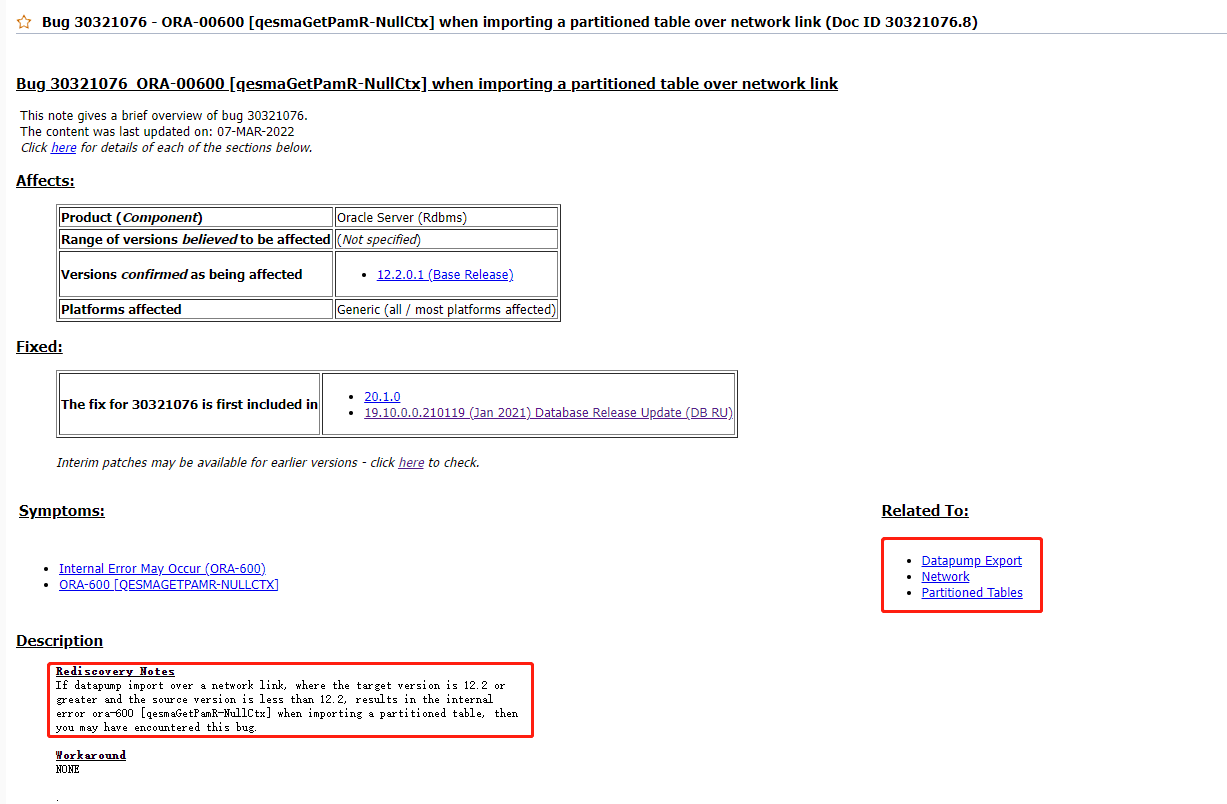
现在除过分区表,其他几个bug现象均能匹配。分析incident日志。
/u01/app/oracle/diag/rdbms/zhjqdb/zhjqdb2/incident/incdir_56208/zhjqdb2_dw00_63369_i56208.trc。
trc太长,内容太多,暂时没分析出来到底导出到那个对象了,后面在分析吧。
初步可以定位为bug。
接下来就是安装补丁,验证了。
下载补丁:
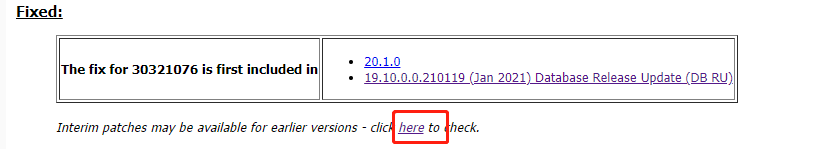
19.6.0.0 的x86 版本:

由于安装此补丁需要重启数据库,需要时间窗口。安装补丁待验证。
9. Ensure that you shut down all the services running from the Oracle home.
Note:
- For a Non-RAC environment, shut down all the services running from the Oracle home.
- For a RAC environment, shut down all the services (database, ASM, listeners, nodeapps, and CRS daemons) running from the Oracle home of the node you want to patch. After you patch this node, start the services on this node.Repeat this process for each of the other nodes of the Oracle RAC system. OPatch is used on only one node at a time.
- Please use -local option to apply the patch to the particular node. e.g., opatch apply -local
(II) Installation
-----------------
To install the patch, follow these steps:
1. Set your current directory to the directory where the patch is located and then run the OPatch utility by entering the following commands:
$ cd <PATCH_TOP_DIR>/30321076
$ opatch apply
2. Verify whether the patch has been successfully installed by running the following command:
$ opatch lsinventory
3. Start the services from the Oracle home.
复制oid
[oracle@zdb035 ~]$ cat bomc.par directory=impdp cluster=N logfile=bomc.log SCHEMAS=xxxxxxxx,yyyyy network_link=to_old parallel=10 exclude=STATISTICS transform=oid:n复制
未完,待续。






