1. 创建用户、目录、更改主机名、固定ip
1) 创建目录:
▼▼▼mkdir /etc/TimesTenchmod 770 /etc/TimesTenmkdir -p /timesten/ttuser/datadsmkdir -p /timesten/ttuser/logdschmod 775/timesten/ttuser/datadschmod 775 /timesten/ttuser/logds复制
2) 创建用户:
▼▼▼groupadd -g 10000 ttadminsuseradd -u 55000 -g ttadmins -d timesten/ttuser -m ttuserecho "ttuser"|passwd --stdin ttuserchgrp -R ttadmins etc/TimesTenchgrp -R ttadmins timesten/ttuser/datadschgrp -R ttadmins timesten/ttuser/logds复制
3) 更改主机名:
▼▼▼hostnamectl set-hostname timesten1复制
4) 固定ip:
▼▼▼vi /etc/sysconfig/network-scripts/ifcfg-enp0s3复制
更改:
BOOTPROTO=static
添加:
IPADDR=192.168.56.108
NETMASK=255.255.255.0
2. 配置环境变量、内核参数、用户限制
1) 配置环境变量ttuser:
▼▼▼[ttuser@timesten1 datads]$ cat ~/.bash_profile # .bash_profile# Get the aliases and functionsif [ -f ~/.bashrc ]; then . ~/.bashrcfi# User specific environment and startup programsPATH=$PATH:$HOME/.local/bin:$HOME/binexport PATHexport TT_HOME=/timesten/ttuser/tt181export LD_LIBRARY_PATH=$TT_HOME/libexport CLASSPATH=$TT_HOME/lib/ttjdbc8.jarexport THREADS_FLAG=nativeexport PATH=$TT_HOME/bin:$PATHexport TMPDIR=/tmpexport NLS_LANG="AMERICAN_AMERICA.AL32UTF8". $TT_HOME/bin/ttenv.sh复制
2) 更改内核参数:
▼▼▼[ttuser@timesten1 datads]$ cat etc/sysctl.conf # sysctl settings are defined through files in# /usr/lib/sysctl.d/, run/sysctl.d/, and etc/sysctl.d/.## Vendors settings live in /usr/lib/sysctl.d/.# To override a whole file, create a new file with the same in# /etc/sysctl.d/ and put new settings there. To override# only specific settings, add a file with a lexically later# name in /etc/sysctl.d/ and put new settings there.## For more information, see sysctl.conf(5) and sysctl.d(5).kernel.sem = 400 32000 100 128net.ipv4.tcp_rmem=4096 4194304 4194304net.ipv4.tcp_wmem=98304 4194304 4194304net.core.rmem_default=262144net.core.wmem_default=262144net.core.rmem_max=4194304net.core.wmem_max=4194304net.ipv4.tcp_window_scaling=1net.ipv4.ip_local_port_range=1024 65000net.ipv4.tcp_rmem=4096 4194304 4194304net.ipv4.tcp_wmem=98304 4194304 4194304net.core.rmem_default=65535net.core.wmem_default=65535net.core.rmem_max=4194304net.core.wmem_max=4194304net.ipv4.tcp_window_scaling=1复制
3)解除用户限制ttuser:
vi /etc/security/limits.conf
添加:
▼▼▼instanceadmin soft memlock 50331648instanceadmin hard memlock 50331648复制
3. 解压缩安装文件、安装实例
▼▼▼chown ttuser:ttadmins -R tt18.1.4.5.0 su - ttuser cd tt18.1.4.5.0 ./setup.shNOTE: Each TimesTen installation is identified by a unique instance name. The instance name must be a non-null alphanumeric string, not longer than 255 characters. Please choose an instance name for this installation? [ tt181 ] tt181 --输入实例名,回车 Instance name will be 'tt181'. Is this correct? [ yes ] yes --回车 Of the three components: [1] Client/Server and Data Manager [2] Data Manager Only [3] Client Only Which would you like to install? [ 1 ] --回车 Of the following options : [1] /timesten/ttuser [2] /oracle/soft_install [3] Specify a location [q] Quit the installation Where would you like to install the tt181 instance of TimesTen? [ 1 ] 1 --选择,回车 Where would you like to create the daemon home directory? [ /timesten/ttuser/tt181/info ] --回车 The daemon logs will be located in /timesten/ttuser/tt181/info Would you like to specify a different location for the daemon logs? [ no ] yes Where would you like the daemon logs to be written? [ /timesten/ttuser/tt181/info ] /timesten/ttuser/logs Are you sure you want the daemon logs to be written to /timesten/ttuser/logs? [ yes ] yes Installing into /timesten/ttuser/tt181 ... Uncompressing ... NOTE: If you are configuring TimesTen for use with Oracle Clusterware, the daemon port number must be the same across all TimesTen installations managed within the same Oracle Clusterware cluster. NOTE: All installations that replicate to each other must use the same daemon port number that is set at installation time. The daemon port number can be verified by running 'ttVersion'. The default port number is 53396. Do you want to use the default port number for the TimesTen daemon? [ yes ] no Please enter a unique port number for the TimesTen daemon (<CR>=list)? [ ] 53388 NOTE: For security, we recommend that you restrict access to the TimesTen installation to members of a single OS group. Only members of that OS group will be allowed to perform direct mode connections to TimesTen, and only members of that OS group will be allowed to perform operations that access TimesTen data stores, TimesTen files and shared memory. The OS group defaults to the primary group of the instance administrator. You can default to this group, choose another OS group or you can make this instance world-accessible. If you choose to make this instance world-accessible, all database files and shared memory are readable and writable by all users. Restrict access to the the TimesTen installation to the group 'ttusers'? [ yes ] --回车 NOTE: Enabling PL/SQL will increase the size of some TimesTen libraries. Would you like to enable PL/SQL for this instance? [ yes ] yes --回车 In order to use the 'Oracle TimesTen Application-Tier Database Cache' feature in any databases created within this installation, you must set a value for the TNS_ADMIN environment variable. It can be left blank, and a value can be supplied later using <install_dir>/bin/ttModInstall. Please enter a value for TNS_ADMIN (s=skip)? [ ] s --输入s,回车 NOTE: It appears that you are running version 4 or higher of the g++ compiler. TimesTen ships with multiple sets of client libraries and server binaries : one built for compatibility with g++ 3.4.6 and one with g++ 4.1.0. The installer has created links to the 4.1.0 library in the <install_dir>/lib directory and to the 4.1.0 server binary in the <install_dir>/bin directory. If you want to use a different compiler, please modify the links to point to the desired library and server binary. Installing server components ... What is the TCP/IP port number that you want the TimesTen Server to listen on? [ 53389 ] --回车 Do you want to install the Quick Start Sample Programs and the TimesTen Documentation? [ no ] --回车 Would you like to install the documentation (without the Quick Start Sample Programs)? [ yes ] --回车 Where would you like to create the doc directory? [/timesten/ttuser/tt181/doc ] --回车 The TimesTen documentation has been installed in /timesten/ttuser/tt181/doc. Installing client components ... Would you like to use TimesTen Replication with Oracle Clusterware? [ no ] --回车 NOTE: The TimesTen daemon startup/shutdown scripts have not been installed. Run the 'setuproot' script : cd /timesten/ttuser/tt181/bin ./setuproot -install This will move the TimesTen startup script into its appropriate location. The startup script is currently located here : '/timesten/ttuser/tt181/startup/tt_tt181'. The 18.1.4.5.0 Release Notes are located here : '/timesten/ttuser/tt18.1.4.5.0/README.html' Starting the daemon ... TimesTen Daemon startup OK. End of TimesTen installation.复制
4. 配置dns
▼▼▼cd /timesten/ttuser/tt181/confvi sys.odbc.ini复制
▼▼▼[ODBC Data Sources]sampledb=TimesTen 18.1 Driver#sampledbCS=TimesTen 18.1 Client Driver[sampledb]Driver=/timesten/ttuser/tt181/install/lib/libtten.soDataStore=/timesten/ttuser/datads/sampledbPermSize=512TempSize=128LogBufMB=256LogFileSize=256LogDir=/timesten/ttuser/logds/logsDatabaseCharacterSet=AL32UTF8OracleNetServiceName=ordb#[sampledbCS] #TTC_SERVER=sampledb_CS#TTC_SERVER_DSN=sampledb复制
5. 启停守护进程、实例装载卸载
2)实例装载:
6. 设置与Oracle数据库的连接:
1)设置tns串:
▼▼▼vi /timesten/ttuser/tt181/conf/tnsnames.ora chmod u+w $TIMESTEN_HOME/conf/tnsnames.ora复制
▼▼▼ORDB = (DESCRIPTION = (ADDRESS = (PROTOCOL = TCP)(HOST = 192.168.56.108)(PORT = 1521)) (CONNECT_DATA = (SERVICE_NAME = pdbordb) ) )复制
2)修改tns_admin使sqlplus可以找到tnsnames.ora
执行:ttinstancemodify
▼▼▼Instance Info ------------- Name: tt181 Version: 18.1.4.1.0 Location: /timesten/ttuser/tt181/conf Installation: /timesten/ttuser/tt18.1.4.1.0 Daemon Port: 6624 Server Port: 6625 Would you like to change the installation that this instance points to? [ no ] The daemon for instance 'tt181' is currently configured to use port 6624. Would you like to change this port? [ no ] The server for instance 'tt181' is currently configured to use port 6625. Would you like to change this port? [ no ] TNS_ADMIN for the instance 'tt181' is currently not set. Would you like to change TNS_ADMIN for this instance? [ no ] yes Please enter a value for TNS_ADMIN (q=quit)? [ ] /timesten/ttuser/tt181/conf Do you want to restart the daemon using the new configuration? [ yes ] Restarting the daemon ... TimesTen Daemon (PID: 6392, port: 6624) stopped. TimesTen Daemon (PID: 15305, port: 6624) startup OK. The instance 'tt181' is now configured with : TNS_ADMIN=/timesten/ttuser/tt181/conf Would you like to configure TimesTen Replication with Oracle Clusterware? [ no ]复制
3) 退出终端后重新登录
更多精彩干货分享
点击下方名片关注
IT那活儿
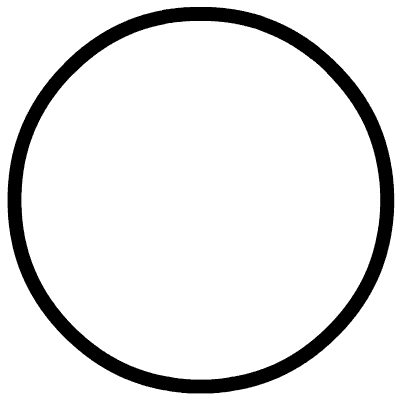
文章转载自IT那活儿,如果涉嫌侵权,请发送邮件至:contact@modb.pro进行举报,并提供相关证据,一经查实,墨天轮将立刻删除相关内容。
评论
相关阅读
【纯干货】Oracle 19C RU 19.27 发布,如何快速升级和安装?
Lucifer三思而后行
768次阅读
2025-04-18 14:18:38
Oracle RAC 一键安装翻车?手把手教你如何排错!
Lucifer三思而后行
651次阅读
2025-04-15 17:24:06
Oracle数据库一键巡检并生成HTML结果,免费脚本速来下载!
陈举超
577次阅读
2025-04-20 10:07:02
【ORACLE】你以为的真的是你以为的么?--ORA-38104: Columns referenced in the ON Clause cannot be updated
DarkAthena
533次阅读
2025-04-22 00:13:51
【活动】分享你的压箱底干货文档,三篇解锁进阶奖励!
墨天轮编辑部
523次阅读
2025-04-17 17:02:24
【ORACLE】记录一些ORACLE的merge into语句的BUG
DarkAthena
499次阅读
2025-04-22 00:20:37
一页概览:Oracle GoldenGate
甲骨文云技术
485次阅读
2025-04-30 12:17:56
火焰图--分析复杂SQL执行计划的利器
听见风的声音
455次阅读
2025-04-17 09:30:30
3月“墨力原创作者计划”获奖名单公布
墨天轮编辑部
381次阅读
2025-04-15 14:48:05
OR+DBLINK的关联SQL优化思路
布衣
377次阅读
2025-05-05 19:28:36






