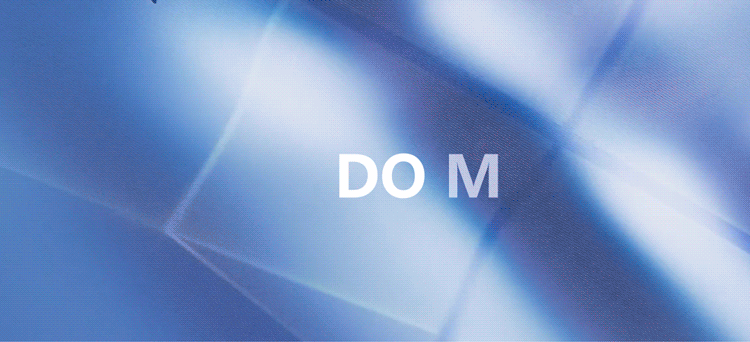
上回给大家“拆”了一台Surface Pro 9商用版,让大家看到了微软在二合一设备的可维修性方面做出的不懈努力。今天官方又拆了一台Surface Laptop 5商用版,让大家了解到原来超轻薄笔记本的“优雅干练”也能做到表里如一。

Surface Laptop 商用系列是微软 2017 年推出的超轻薄笔记本电脑,是自二合一系列产品之后,微软布局轻薄笔记本市场又一条重要的产品线。一经推出,便以其时尚的配色,干练的外观,以及优异的性能,获得了很多商用客户的青睐。

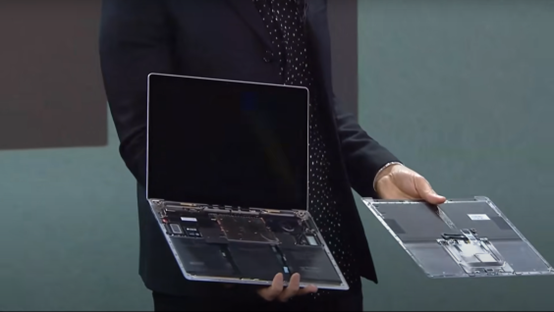
Panos 在 2019 年发布会上展示 Surface Laptop 3 商用版的可维修性
然而早期设备在可维修性方面的局限性,给 Surface Laptop 系列贴上了“不可维修”的标签。而这一切都在 Surface Laptop 3 商用版问世之后有了巨大的改变。当 Surface 之父 Panos Panay 在 2019 年发布会上轻松拆下 Surface Laptop 3 商用版设备 C 面的那一刻,Surface Laptop 商用系列便开启了在可维修方面的新篇章,而全新 Surface Laptop 5 商用版便是集大成者之作。
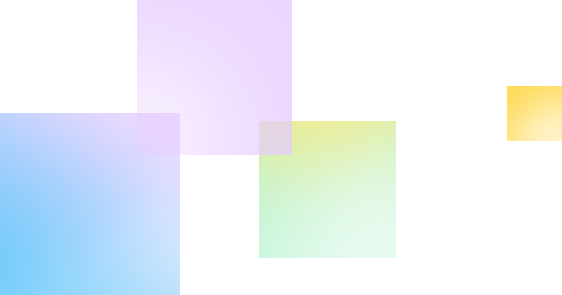
螺钉磁铁替代焊接胶水
维修拆卸难度大幅降低
为了追求时尚简练的外观设计,早期的 Surface Laptop 商用产品全机身看不见一颗螺钉,整个 C 面通过焊接和胶水固定在底座上,这让拆机维修变得无从下手。想要无损的取下键盘组件几乎不太可能。而从 Surface Laptop 3 商用版开始,C 面便开始采用螺钉+磁吸的方式固定在底座上。固定的螺钉隐藏在脚垫下方,让机身外观依旧能保持一如既往的高级质感,同时大大降低了拆机维修时组件损坏的风险。这种设计一直延续到 Laptop 系列的第 5 代产品,也是迄今为止可维修度最高的 Surface Laptop。部分组件的维修或替换已无需返厂,在当地的授权服务维修站便可完成,大大缩短了维修时间,也为未来实现企业客户现场维修服务提供了可能性。

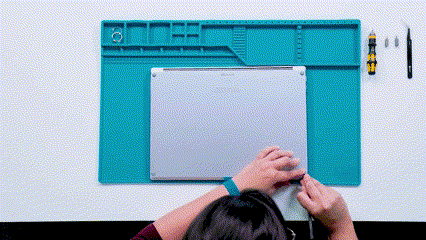
螺钉藏在脚垫下方,不影响外观的高级质感


C面通过磁吸连接,替代焊接和胶水,更易拆卸
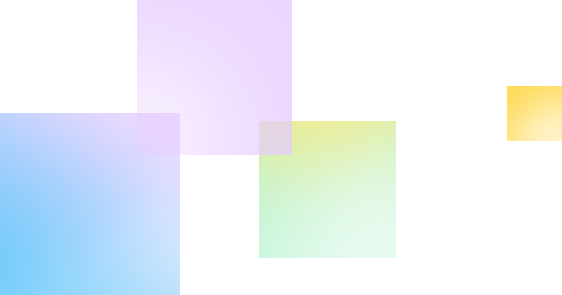
固态硬盘轻松拆卸
数据安全至关重要
微软自始至终将企业的信息数据安全保护放在首要位置,这一点在最新的 Surface Laptop 5 商用版上体现的淋漓尽致。首先这是微软推出的 Laptop 系列第一款 Windows 11 Secured-core PC1,不仅拥有 Windows 11 系统的安全基线,还能通过 TPM 2.0 建立以硬件为基础的可信根,实现安全启动以及 BitLocker 磁盘加密。其次设备具备 FASR固件,可以防御固件级别的攻击,为那些数据敏感级别较高的行业提供安全保障。

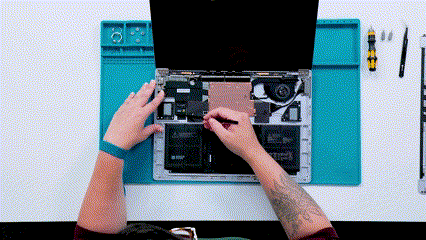
采用M.2接口 NVMe SSD,仅一颗螺钉固定,轻松拆卸
从可维修性的角度来看,Surface Laptop 5 商用版内置可拆卸固态硬盘。客户可以根据需要,在设备维修或者迭代时,经由微软专业技术人员(推荐)或者参考微软维修指南自行拆除固态硬盘。确保设备更换时,数据能快速迁移;或在设备维修时,防止数据外泄。微软还为企业客户提供驱动器保留服务,企业客户在购买微软延期硬件服务(EHS)或商业 Microsoft Complete2 时可以选择购买此服务。该服务可以让您的设备在送修时保留设备中的固态硬盘不寄回。设备维修返回时,设备内还会包含一块相同规格的新固态硬盘。
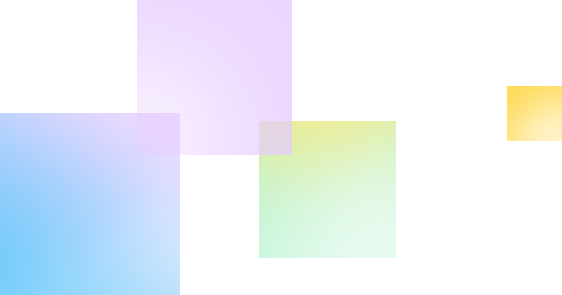
更多可更换部件
延长企业客户的投资价值
考虑到企业客户更换设备的周期一般为三年甚至更长,因此 Surface Laptop 5 商用版在中国大陆地区享有 3 年有限质量担保。企业用户还可以购买 Microsoft 延期硬件服务或 Microsoft Complete 来延长质保年限。


Surface Laptop 商用系列(3代-5代)可维修性部件展示3
从外观上看,Surface Laptop 5 商用版虽然与前两代产品相差无几,但从内部组件的可更换性角度,绝对是 Laptop 系列的集大成之作。可更换的部件不仅涵盖了之前两代的 ABC 面(屏幕和键盘组件)、脚垫/螺钉以及可拆卸固态硬盘(SSD),还新增了 Surface Connect 充电接口、散热模块以及主板,甚至连电池和D面也可以更换!这就意味着设备出现故障,仅需更换某个或某些组件,便可解决故障问题,大大缩短了维修时长,延长了设备使用时间,进一步提升了企业客户在设备采购上的投资价值。
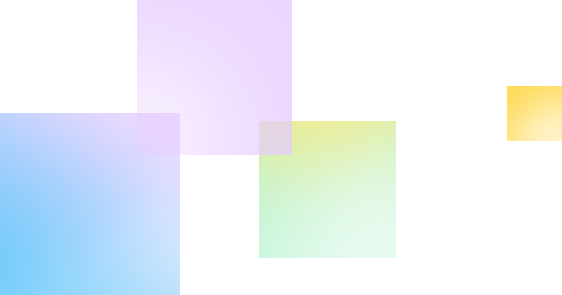
Surface Laptop 5 商用版
官方拆机维修视频指南
最后让微软维修设计团队的工程师为大家展示 Surface Laptop 5 商用版拆机维修的全过程。
点击阅读原文链接还可以下载由微软官方提供的 Surface Laptop 5 商用版维修手册。
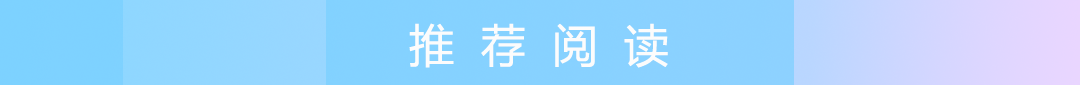
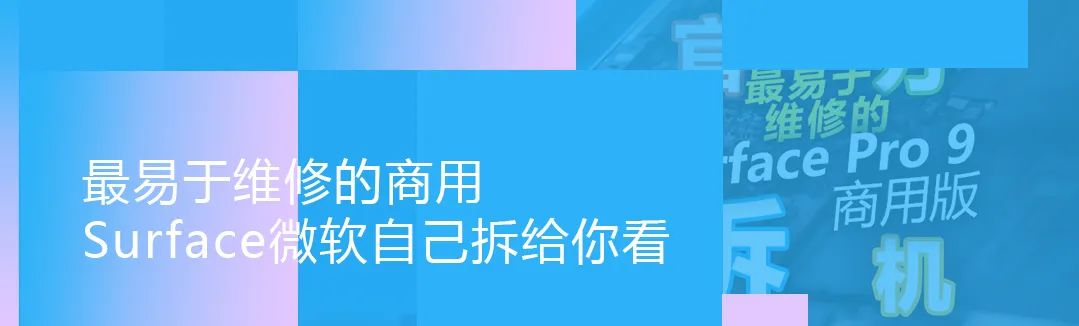

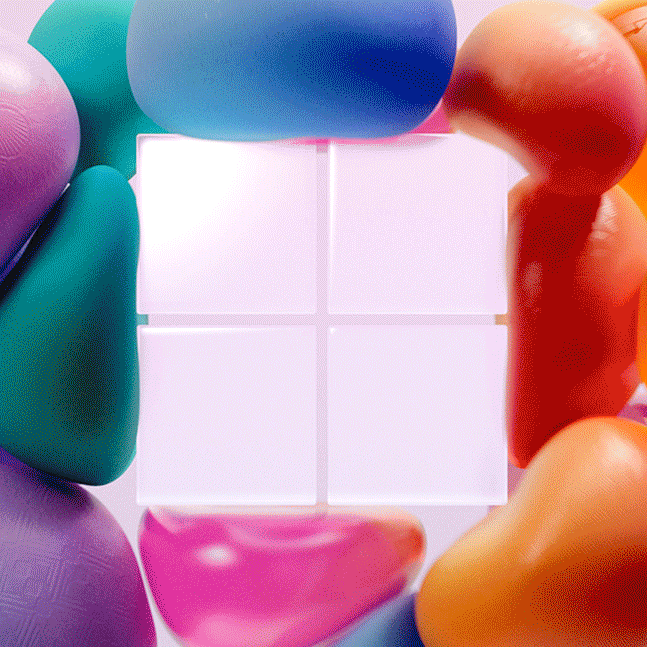





点亮在看,给BUG点好看






