墨墨导读:本文主要详述PostgreSQL的常见参数以及一些技巧。
1. psql命令
1.1 General options
1.1.1- ?
我们可以psql -?或者psql --help看下psql有哪些可用参数:
[postgres@host01 ~]$ psql --helppsql is the PostgreSQL interactive terminal.Usage:psql [OPTION]... [DBNAME [USERNAME]]General options:-c, --command=COMMAND run only single command (SQL or internal) and exit-d, --dbname=DBNAME database name to connect to (default: "postgres")-f, --file=FILENAME execute commands from file, then exit-l, --list list available databases, then exit-v, --set=, --variable=NAME=VALUEset psql variable NAME to VALUE(e.g., -v ON_ERROR_STOP=1)-V, --version output version information, then exit-X, --no-psqlrc do not read startup file (~/.psqlrc)-1 ("one"), --single-transactionexecute as a single transaction (if non-interactive)-?, --help[=options] show this help, then exit--help=commands list backslash commands, then exit--help=variables list special variables, then exitInput and output options:-a, --echo-all echo all input from script-b, --echo-errors echo failed commands-e, --echo-queries echo commands sent to server-E, --echo-hidden display queries that internal commands generate-L, --log-file=FILENAME send session log to file-n, --no-readline disable enhanced command line editing (readline)-o, --output=FILENAME send query results to file (or |pipe)-q, --quiet run quietly (no messages, only query output)-s, --single-step single-step mode (confirm each query)-S, --single-line single-line mode (end of line terminates SQL command)Output format options:-A, --no-align unaligned table output mode-F, --field-separator=STRINGfield separator for unaligned output (default: "|")-H, --html HTML table output mode-P, --pset=VAR[=ARG] set printing option VAR to ARG (see \pset command)-R, --record-separator=STRINGrecord separator for unaligned output (default: newline)-t, --tuples-only print rows only-T, --table-attr=TEXT set HTML table tag attributes (e.g., width, border)-x, --expanded turn on expanded table output-z, --field-separator-zeroset field separator for unaligned output to zero byte-0, --record-separator-zeroset record separator for unaligned output to zero byteConnection options:-h, --host=HOSTNAME database server host or socket directory (default: "local socket")-p, --port=PORT database server port (default: "5432")-U, --username=USERNAME database user name (default: "postgres")-w, --no-password never prompt for password-W, --password force password prompt (should happen automatically)For more information, type "\?" (for internal commands) or "\help" (for SQLcommands) from within psql, or consult the psql section in the PostgreSQLdocumentation.Report bugs to <pgsql-bugs@postgresql.org>.复制
1.1.2- E
我们可以实验一下-E的效果:
[postgres@host01 ~]$ psql -Epsql (11.2)Type "help" for help.postgres=# \c yxYou are now connected to database "yx" as user "postgres".yx=# \d********* QUERY **********SELECT n.nspname as "Schema",c.relname as "Name",CASE c.relkind WHEN 'r' THEN 'table' WHEN 'v' THEN 'view' WHEN 'm' THEN 'materialized view' WHEN 'i' THEN 'index' WHEN 'S' THEN 'sequence' WHEN 's' THEN 'special' WHEN 'f' THEN 'foreign table' WHEN 'p' THEN 'table' WHEN 'I' THEN 'index' END as "Type",pg_catalog.pg_get_userbyid(c.relowner) as "Owner"FROM pg_catalog.pg_class cLEFT JOIN pg_catalog.pg_namespace n ON n.oid = c.relnamespaceWHERE c.relkind IN ('r','p','v','m','S','f','')AND n.nspname <> 'pg_catalog'AND n.nspname <> 'information_schema'AND n.nspname !~ '^pg_toast'AND pg_catalog.pg_table_is_visible(c.oid)ORDER BY 1,2;**************************List of relationsSchema | Name | Type | Owner--------+---------+-------+----------public | student | table | postgrespublic | yx | table | postgres(2 rows)复制
我们看到多出来一条sql,那么这条sql就是pg为我们展示\d的结果所使用的sql。
1.1.3- c
-c就是不用进psql,直接执行命令:
[postgres@host01 ~]$ psql yx -c "select * from student;"id | name | number----+----------------------------------+--------1 | aaa | 1023(1 row)复制
但是我们看哈,如果连着俩条sql什么效果:
[postgres@host01 ~]$ psql yx -c "select * from student;select count(1) from student;"count-------1(1 row)复制
我们看到,只显示了最后一条sql的执行结果。
但是前面的sql到底执行了么?肯定执行了,前面的sql语法错了要报错。我们看下面一个例子:
[postgres@host01 ~]$ psql yx -c "insert into student values(2,'bbbb',1024);insert into student values(3,'cccc',1025);select * from student;"id | name | number----+----------------------------------+--------1 | aaa | 10232 | bbbb | 10243 | cccc | 1025(3 rows)复制
那么我们要想显示一批sql的执行结果咋办呢?一条命令指定一个-c:
[postgres@host01 ~]$ psql yx -c "select * from student;" -c "select count(1) from student;"id | name | number----+----------------------------------+--------1 | aaa | 10232 | bbbb | 10243 | cccc | 1025(3 rows)count-------3(1 row)复制
那么为了方便,还可以使用下面的-f。
1.1.4- f
我们把刚才要执行的sql写到一个文件中:
[postgres@host01 ~]$ cat test.sqlselect * from student;select count(1) from student;复制
然后用-f来执行这个文件:
[postgres@host01 ~]$ psql yx -f test.sqlid | name | number----+----------------------------------+--------1 | aaa | 10232 | bbbb | 10243 | cccc | 1025(3 rows)count-------3(1 row)复制
那我想实现动态sql,咋办,就是-v。
1.1.5- v
我们把test.sql改一下:
[postgres@host01 ~]$ cat test.sqlselect * from student where id=:1;select * from student where id=:b;复制
然后我们使用-v来给绑定变量赋值:
[postgres@host01 ~]$ psql yx -f test.sql -v 1=2 -v b=1id | name | number----+----------------------------------+--------2 | bbbb | 1024(1 row)id | name | number----+----------------------------------+--------1 | aaa | 1023(1 row)复制
我们知道,PLSQL里的动态sql,表名和列名是不能作为绑定变量。需要在动态sql中将表名、列名做为字符串变量,来拼接sql。
psql结合-f -v来实现动态sql就不一样了,我们改写test.sql如下:
[postgres@host01 ~]$ cat test.sqlselect * from :tab1 where id=2;select * from :tab2 where id=1;复制
然后我们执行来看效果:
[postgres@host01 ~]$ psql yx -f test.sql -v tab1=student -v tab2=t1id | name | number----+----------------------------------+--------2 | bbbb | 1024(1 row)id | name----+------1 | yx(1 row)复制
所以说,psql这个并不是真正的绑定变量传值,而是跟拼接字符串一个道理。
1.1.6- d -l -V
-V可以看psql的版本号,-l就是列出可用的database name,-d 就是直接连到某个database中:
[postgres@host01 ~]$ psql -Vpsql (PostgreSQL) 11.2[postgres@host01 ~]$ psql -lPassword for user postgres:List of databasesName | Owner | Encoding | Collate | Ctype | Access privileges-----------+----------+----------+-------------+-------------+-----------------------postgres | postgres | UTF8 | en_US.UTF-8 | en_US.UTF-8 |template0 | postgres | UTF8 | en_US.UTF-8 | en_US.UTF-8 | =c/postgres +| | | | | postgres=CTc/postgrestemplate1 | postgres | UTF8 | en_US.UTF-8 | en_US.UTF-8 | =c/postgres +| | | | | postgres=CTc/postgresyx | postgres | UTF8 | en_US.UTF-8 | en_US.UTF-8 |(4 rows)[postgres@host01 ~]$ psql -d yxPassword for user postgres:psql (11.2)Type "help" for help.yx=# select current_database();current_database------------------yx(1 row)复制
1.2 Connection options
Connection options:-h, --host=HOSTNAME database server host or socket directory (default: "local socket")-p, --port=PORT database server port (default: "5432")-U, --username=USERNAME database user name (default: "postgres")-w, --no-password never prompt for password-W, --password force password prompt (should happen automatically)复制
想要用到这些,需要修改如下文件:
[postgres@host01 ~]$ ls $PGDATA/pg_hba.conf/pgdata/pg_hba.conf复制
约等于配置黑白名单,以及访问方式,文件主要内容如下:
# TYPE DATABASE USER ADDRESS METHOD# "local" is for Unix domain socket connections onlylocal all all password#local all all trust# IPv4 local connections:host all all 127.0.0.1/32 trusthost all all 192.168.12.10/24 trust# IPv6 local connections:host all all ::1/128 trust# Allow replication connections from localhost, by a user with the# replication privilege.local replication all trusthost replication all 127.0.0.1/32 trusthost replication all ::1/128 trust复制
method可以控制访问方式:
# METHOD can be "trust", "reject", "md5", "password", "scram-sha-256",# "gss", "sspi", "ident", "peer", "pam", "ldap", "radius" or "cert".# Note that "password" sends passwords in clear text; "md5" or# "scram-sha-256" are preferred since they send encrypted passwords.复制
修改完该文件记得重载才能生效:
[postgres@host01 ~]$ pg_ctl reloadserver signaled复制
1.3 Output format options
这个还是有点儿意思,比如-H就是用html的格式输出结果:
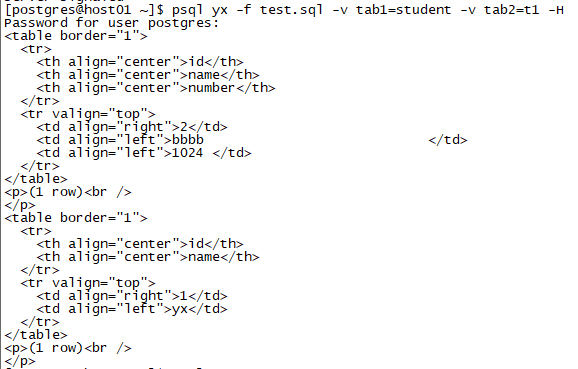

扩展阅读

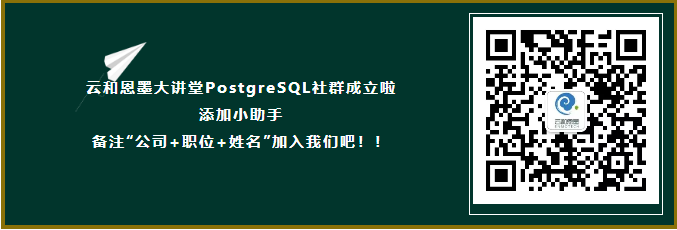
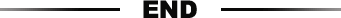
数据和云
ID:OraNews
如有收获,请划至底部,点击“在看”,谢谢!









