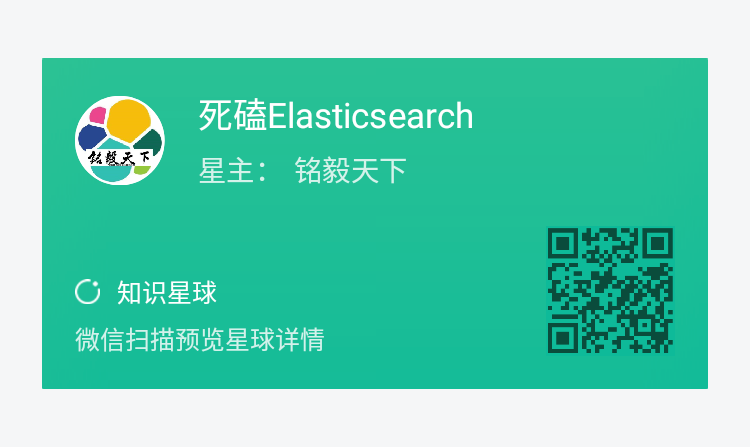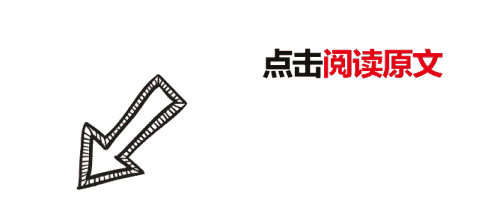1、实战问题
在使用 Elasticsearch 过程中,不免还会有 Mysql 等关系型数据库的使用痕迹,以下两个都是实战开发问到的问题:
Elasticsearch 新增字段,能在 Mapping 设置默认值吗?
Elasticsearch 有什么好的方式维护文档的 create_time (创建时间)和 update_time (更新时间)吗?
本文就从 Elasticsearch 默认值的实现方案说开去。
2、Elasticsearch Mapping 层面默认值
认知前提:严格讲 Elasticsearch 是不支持 Mapping 层面设置数据类型的时候,设置字段的默认值的。
有人会说,null value 设置算不算?不算。
大家看一下:
PUT my-index-000001{ "mappings": { "properties": { "status_code": { "type": "keyword", "null_value": "NULL" } } }}
null_value 的本质是将“NULL” 替换 null 值,以使得空值可被索引或者检索。
我们期望设置 Mapping 的时候,可以对各种数据类型添加一个任意指定的缺省值。但是 Elasticsearch Mapping 层面不支持,咋办?
只能去寻找其他的方案。
3、曲线救国实现 Elasticsearch 设置默认值
直接给出答案,共三种设置默认值的。
3.1 方案 一:pipeline 设置默认值
# 创建 append 管道PUT _ingest/pipeline/add_default_pipeline{ "processors": [ { "set": { "field": "sale_count", "value": 1 } } ]}# 创建索引PUT customer{ "mappings":{ "properties":{ "sale_count":{ "type":"integer" }, "major":{ "type":"keyword", "null_value": "NULL" } } }, "settings": { "index":{ "default_pipeline":"add_default_pipeline" } }}
插入数据,验证一把:
POST customer/_doc/1{ "major":null}
返回结果:
"max_score" : 1.0, "hits" : [ { "_index" : "customer", "_type" : "_doc", "_id" : "1", "_score" : 1.0, "_source" : { "major" : null, "sale_count" : 1 } } ] }
以上的方式,实现了sale_count 的默认值为1 的设置。
是借助索引设计层面在 setting 中关联 default_pipeline 实现的。
实现方式相对简单,能保证用户在设置索引的前提下,用户只关注写入数据,其他后台预处理管道帮助实现细节。
引申一下,针对开篇提到的第二个问题:
create_time 借助 pipeline 管道预处理 set processor 实现即可。
PUT _ingest/pipeline/create_time_pipeline{ "description": "Adds create_time timestamp to documents", "processors": [ { "set": { "field": "_source.create_time", "value": "{{_ingest.timestamp}}" } } ]}DELETE my_index_0003PUT my_index_0003{ "settings": { "index.default_pipeline": "create_time_pipeline" }}POST my_index_0003/_doc/1{}GET my_index_0003/_search
update_time 自己维护更新,业务更新的时刻通过代码或者脚本加上时间戳就可以。
3.2 方案 二:update_by_query 通过更新添加默认值
POST customer/_doc/2{ "major":null}# 批量更新脚本POST customer/_update_by_query{ "script": { "lang": "painless", "source": "if (ctx._source.major == null) {ctx._source.major = 'student'}" }}POST customer/_search
结果是:
所有 major 为 null 的,都实现了更新,设置成了:“student"。
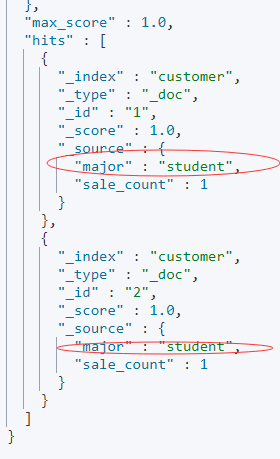
该方式属于先写入数据,然后实现数据层面的更新,算作设置默认值甚至都有点勉强。
3.3 方案 三:借助 pipeline script 更新
PUT _ingest/pipeline/update_pipeline{ "processors": [ { "script": { "lang": "painless", "source": """ if (ctx['major'] == null) {ctx['major'] = 'student'} """ } } ]}POST customer/_doc/4{ "major":null}POST customer/_update_by_query?pipeline=update_pipeline{ "query": { "match_all": {} }}
结果是:同方案二,也实现了更新。
该方案是第二种方案的内卷版本,本质实现基本一致。
强调细节不同点,ctx 取值的时候,细节语法不一样:
脚本script 操作,访问方式:ctx._source.major。 pipeline 预处理脚本操作:访问方式:ctx['major'] 。
4、小结
本文讲解了 Elasticsearch 实现类关系型数据库默认值的三种方案,只有第一种属于前置设置默认值。
后两种都是先写入后设置默认值的脚本更新实现方案。实战方案选型,推荐方案一。
推荐