




核心存储Ceph与OpenStack私有云实战集成.pdf
5墨值下载
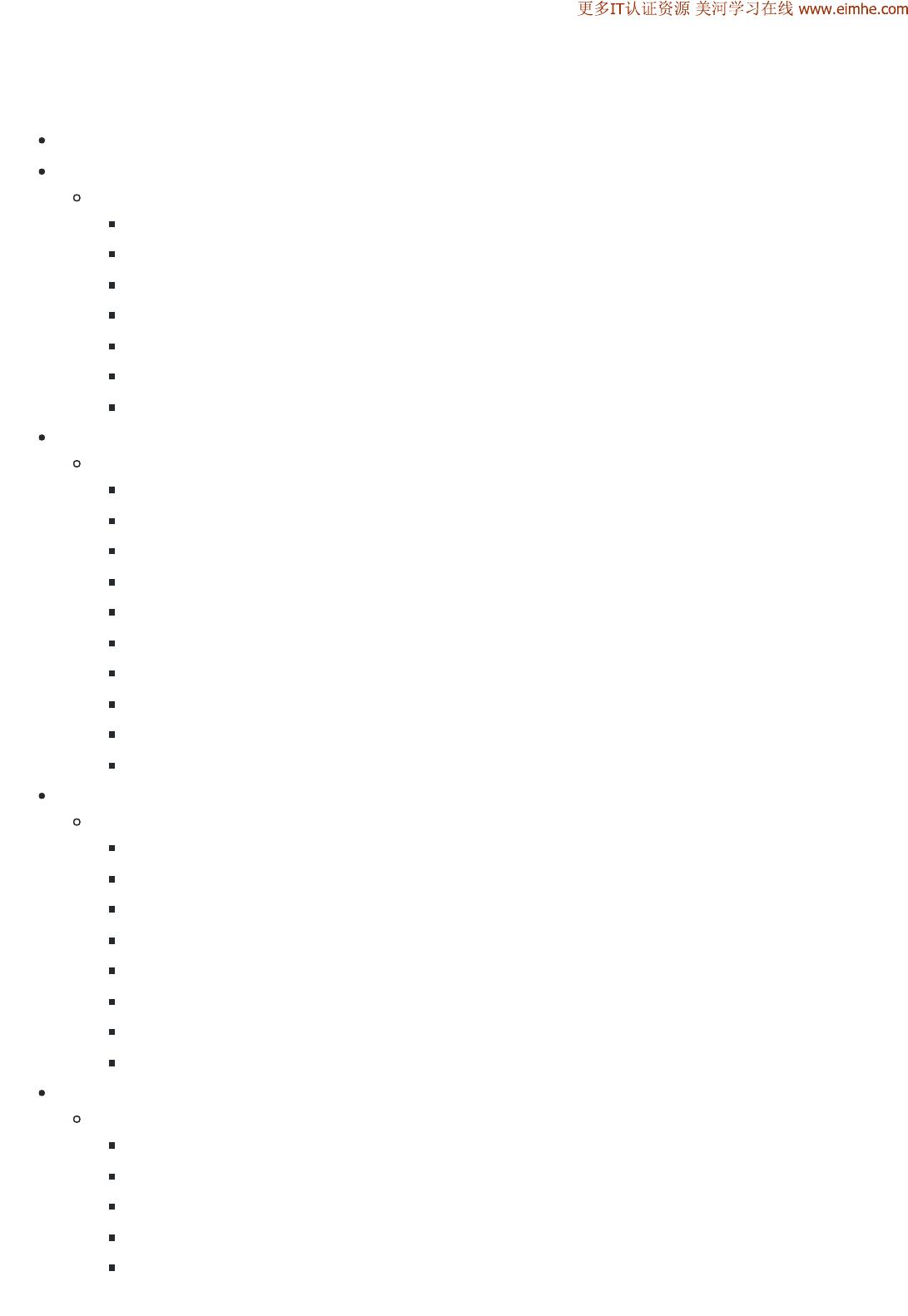
openstack架构说明
使用Ceph作为glance后端
1.创建用于存储镜像的池
2.创建client.glance帐号并授权
3.在glance服务器上安装ceph客户端
4.修改客户端上的/etc/ceph/ceph.conf
5.修改/etc/glance/glance-api.conf
6.重启glance-api
7.验证
使用ceph作为cinder后端
1.创建用于存储cinder卷的池
2.为client.cinder用户授权
3.在cinder服务器上安装ceph的客户端
4.修改客户端/etc/ceph/ceph.conf
5.生成libvirt的secret
6.修改/etc/cinder/cinder.conf
7.创建指定的cinder的volume类型
8.重启cinder-volume进程
9.验证
10.将cindervolume挂载到nova上
将nova虚拟机直接运行于ceph中
1.创建用于存放引导盘的池
2.对client.cinder用户重新授权
3.修改/etc/nova/nova.conf配置
4.修改ceph客户配置/etc/ceph/ceph.conf
4.重启openstack-nova-compute
5.上传raw格式镜像
6.创建引导盘
7.基于引导盘启动虚拟机
使用keystone验证rados网关
1.配置radosgw
2.在keystone上创建服务与端点
3.获取keystoneadmintoken
4.修改ceph配置文件
5.验证
openstack架构说明
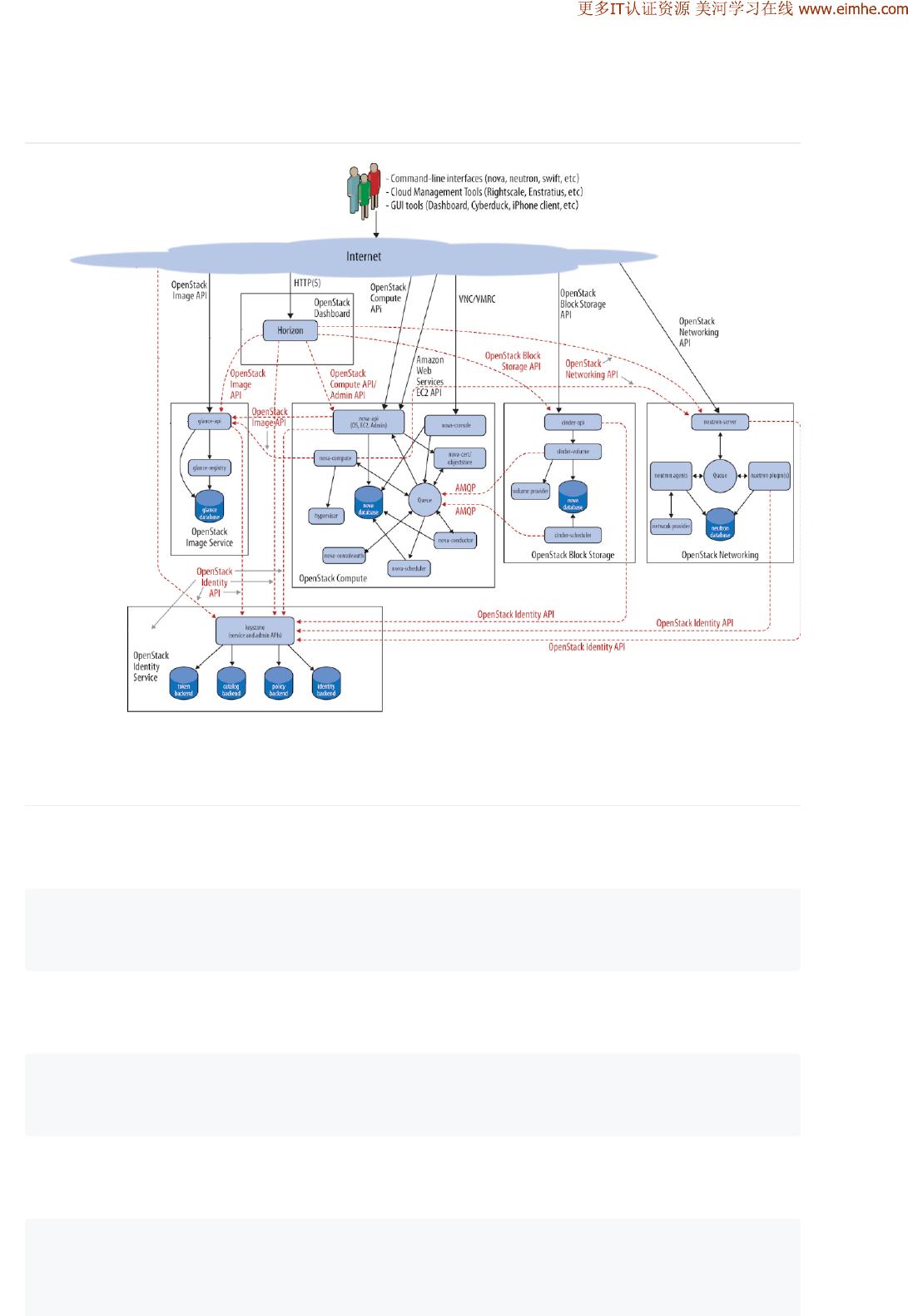
openstack架构说明
使用Ceph作为glance后端
1.创建用于存储镜像的池
cephosdpoolcreateimages6464
cephosdpoolapplicationenableimagesrbd
2.创建client.glance帐号并授权
cephauthget‐or‐createclient.glancemon'allowr'osd'allowclass‐readobject_prefix
rbd_children,allowrwxpool=images'‐o/etc/ceph/ceph.client.glance.keyring
3.在glance服务器上安装ceph客户端
yuminstall‐yceph‐common
#从ceph服务端将ceph.conf以及ceph.client.glance.keyring复制到glance服务器
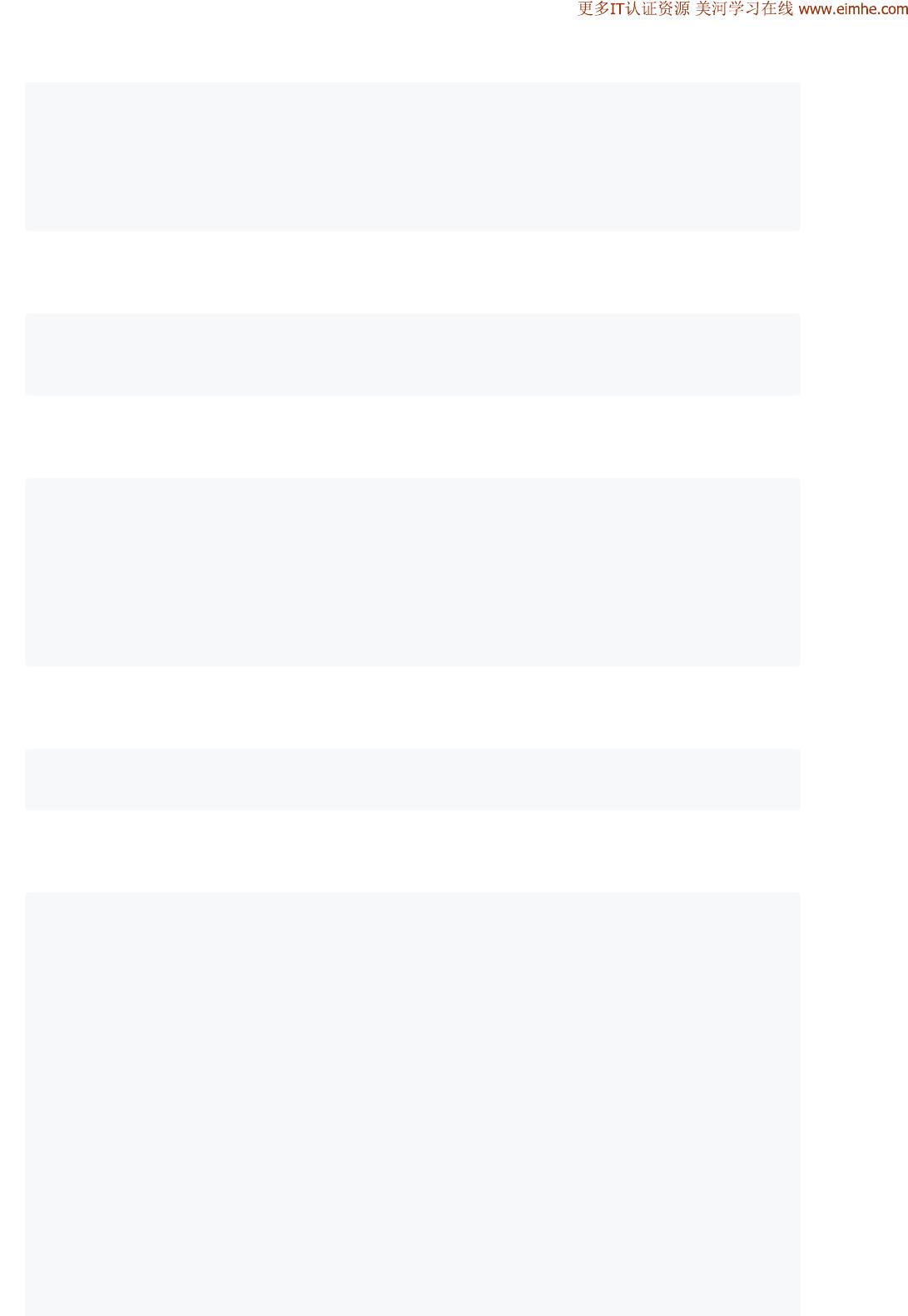
scp‐r/etc/ceph/ceph.conf/etc/ceph/ceph.client.glance.keyring<glanceapi
server>:/etc/ceph/
#在客户端修改相关权限
chownglance.glance/etc/ceph/ceph.client.glance.keyring
4.修改客户端上的/etc/ceph/ceph.conf
[client.glance]
keyring=/etc/ceph/ceph.client.glance.keyring
5.修改/etc/glance/glance-api.conf
[glance_store]
stores=rbd
default_store=rbd
rbd_store_chunk_size=8
rbd_store_pool=images
rbd_store_user=glance
rbd_store_ceph_conf=/etc/ceph/ceph.conf
6.重启glance-api
systemctlrestartopenstack‐glance‐api
7.验证
#
cd/tmp;wgethttp://download.cirros‐cloud.net/0.4.0/cirros‐0.4.0‐x86_64‐disk.img
#
glanceimage‐create‐‐namecirros‐‐file/tmp/cirros‐0.4.0‐x86_64‐disk.img‐‐disk‐format
qcow2‐‐container‐formatbare‐‐progress
glanceimage‐list
+‐‐‐‐‐‐‐‐‐‐‐‐‐‐‐‐‐‐‐‐‐‐‐‐‐‐‐‐‐‐‐‐‐‐‐‐‐‐+‐‐‐‐‐‐‐‐‐‐‐‐‐‐‐‐‐‐‐+
|ID|Name|
+‐‐‐‐‐‐‐‐‐‐‐‐‐‐‐‐‐‐‐‐‐‐‐‐‐‐‐‐‐‐‐‐‐‐‐‐‐‐+‐‐‐‐‐‐‐‐‐‐‐‐‐‐‐‐‐‐‐+
|a8cf83da‐e5e3‐46fb‐990c‐d5436e9f8e66|cirros|
+‐‐‐‐‐‐‐‐‐‐‐‐‐‐‐‐‐‐‐‐‐‐‐‐‐‐‐‐‐‐‐‐‐‐‐‐‐‐+‐‐‐‐‐‐‐‐‐‐‐‐‐‐‐‐‐‐‐+
# images
rados‐pimagesls
of 11
5墨值下载
【版权声明】本文为墨天轮用户原创内容,转载时必须标注文档的来源(墨天轮),文档链接,文档作者等基本信息,否则作者和墨天轮有权追究责任。如果您发现墨天轮中有涉嫌抄袭或者侵权的内容,欢迎发送邮件至:contact@modb.pro进行举报,并提供相关证据,一经查实,墨天轮将立刻删除相关内容。
下载排行榜
1
2
9-数据库人的进阶之路:从PG分区、SQL优化到拥抱AI未来(罗敏).pptx
3
1-PG版本兼容性案例(彭冲).pptx
4
2-TDSQL PG在复杂查询场景中的挑战与实践-opensource.pdf
5
6-PostgreSQL 哈希索引原理浅析(文一).pdf
6
3-AI时代的变革者-面向机器的接口语言(MOQL)_吕海波.pptx
7
8-基于PG向量和RAG技术的开源知识库问答系统MaxKB.pptx
8
4-IvorySQL V4:双解析器架构下的兼容性创新实践.pptx
9
7-拉起PG好伙伴DifySupaOdoo.pdf
10
《云原生安全攻防启示录》李帅臻.pdf


相关文档
评论