

2


1

将数据库从普通文件系统迁移到ASM中.pdf
免费下载

将数据库从普通文件系统迁移到 ASM 中
数据库存储的是普通的文件系统,现在将数据库迁移到 ASM 存储中。
准备 ASM 环境:
[oracle@kel ~]$ asmcmd
ASMCMD> ls
ASM/
KEL/
ASMCMD>
在本实例中,将数据库文件都存储在 KEL 磁盘组中。
对数据库做一个全备份,利用备份来恢复数据文件,从而达到转移存储的目的:
RMAN> run
2> {
3> backup as copy database format '+KEL';
4> }
修改数据库相关参数:
SQL> show parameter db_recovery_file
NAME TYPE VALUE
------------------------------------ --------------------
-- ------------------------------
db_recovery_file_dest string
/home/oracle/flash_recovery_ar
ea
db_recovery_file_dest_size big integer 2G
db_recovery_file_dest 参数表示 default database recovery file location
DB_RECOVERY_FILE_DEST_SIZE specifies (in bytes) the hard limit on the total space to
be used by target database recovery files created in the flash recovery area

修改参数如下:(闪回区创建在磁盘组中)
SQL> alter system set db_recovery_file_dest_size=3g
scope=both;
System altered.
SQL> alter system set db_recovery_file_dest='+KEL'
scope=both;
System altered.
联机日志和自动创建数据文件文件位置的参数如下:
SQL> show parameter db_create_
NAME TYPE VALUE
------------------------------------ --------------------
-- ------------------------------
db_create_file_dest string
db_create_online_log_dest_1 string
db_create_online_log_dest_2 string
db_create_online_log_dest_3 string
db_create_online_log_dest_4 string
db_create_online_log_dest_5 string
DB_CREATE_ONLINE_LOG_DEST_n (where n = 1, 2, 3, ... 5) specifies the default
location for Oracle-managed control files and online redo logs. If more than one
DB_CREATE_ONLINE_LOG_DEST_n parameter is specified, then the control
file or online redo log is multiplexed across the locations of the other
DB_CREATE_ONLINE_LOG_DEST_n parameters. One member of each online redo log is
created in each location, and one control file is created in each location.
DB_CREATE_FILE_DEST initializationparameter in your initialization parameter file to
identify the defaultlocation for the database server to create:
Datafiles
Tempfiles
Redo log files
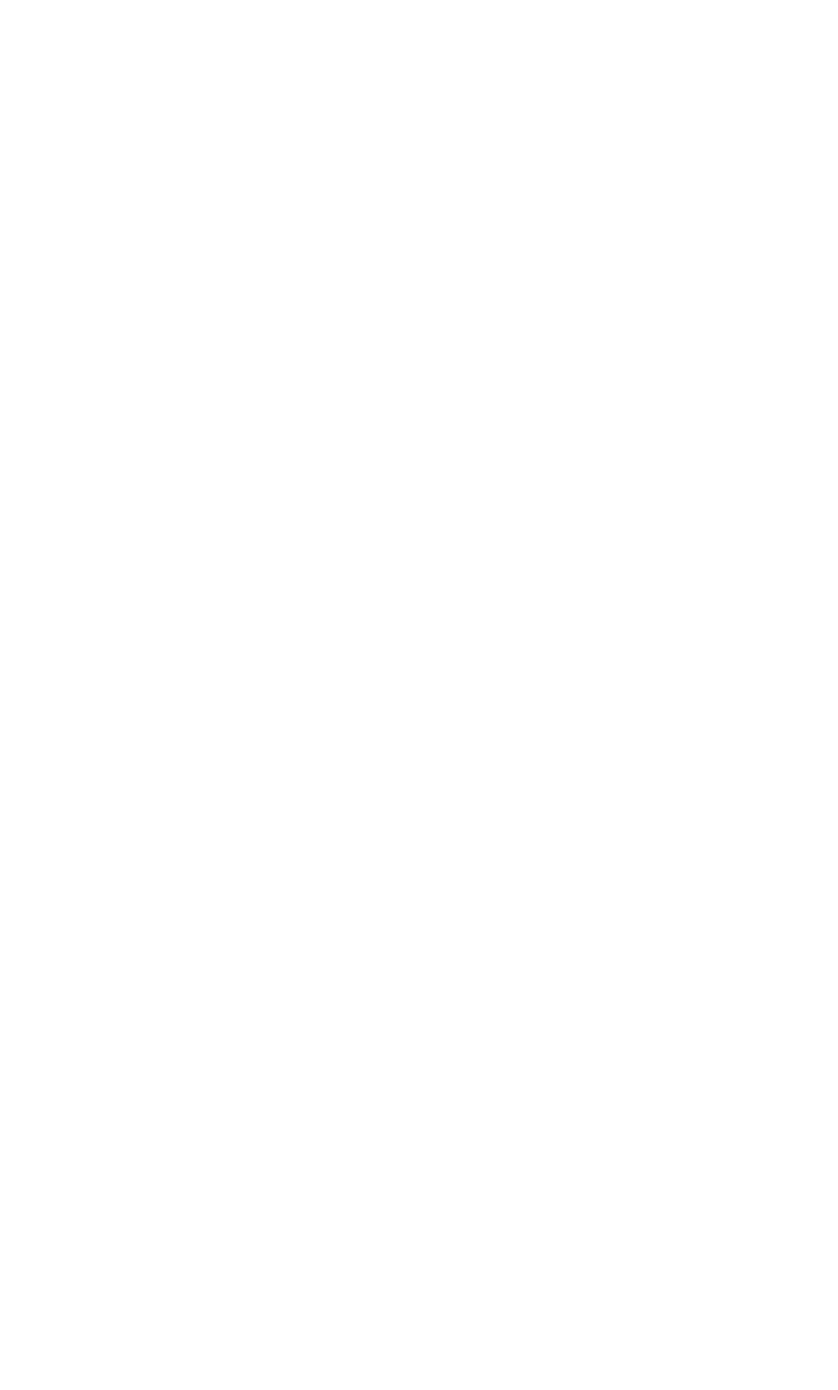
Control files
Block change tracking files
修改参数如下:(将联机日志和自动创建数据文件位置指定为磁盘组,并且是多路复用)
SQL> alter system set db_create_file_dest='+KEL'
scope=both;
System altered.
SQL> alter system set db_create_online_log_dest_1='+KEL'
scope=both;
System altered.
SQL> alter system set db_create_online_log_dest_2='+ASM'
scope=both;
System altered.
查看目前联机日志和 standby 日志位置:
SQL> select group#,member from v$logfile;
GROUP# MEMBER
---------- ----------------------------------------
3 /home/oracle/oradata/ipap/redo03.log
2 /home/oracle/oradata/ipap/redo02.log
1 /home/oracle/oradata/ipap/redo01.log
通过给每个日志组添加一个成员在磁盘组中,然后删除老的日志,从而达到替换的目的:
添加日志组:
SQL> alter database add logfile member '+ASM','+KEL' to
group 1;
Database altered.
of 13
免费下载
【版权声明】本文为墨天轮用户原创内容,转载时必须标注文档的来源(墨天轮),文档链接,文档作者等基本信息,否则作者和墨天轮有权追究责任。如果您发现墨天轮中有涉嫌抄袭或者侵权的内容,欢迎发送邮件至:contact@modb.pro进行举报,并提供相关证据,一经查实,墨天轮将立刻删除相关内容。


相关文档
评论