




goldengate_for_db2_to_oracle.pdf
5墨值下载
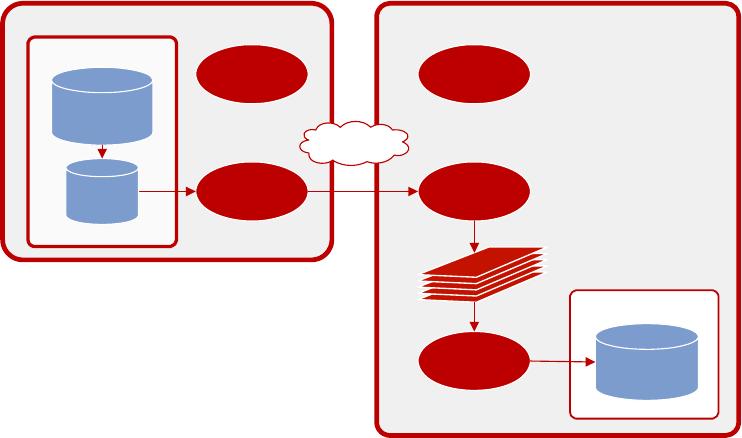
Oracle GoldenGate for DB2 to Oracle
y y y y y y y y y y y y y y y y y y y y y y y y y y y y y y y y y y y y y y y y y
Page 1
Oracle GoldenGate for DB2 to Oracle
Objective
Upon completion of this lesson, you will be able to configure GoldenGate to
provide
DB2 to Oracle synchronization.
During this lesson, you will learn how to:
Prepare your user environment.
Configure and execute the initial data synchronization process.
Configure and start the change capture process of database operations.
Configure and start the change delivery process of database operations.
DB2 to Oracle configuration
The following diagram illustrates a GoldenGate configuration for log-based
replication from
DB2 source data to an Oracle target database.
Overview of Tasks
Prepare the Environment
In order to execute this lesson, the GoldenGate application must be installed on
both the source and target systems. The installation includes a sample database
and scripts to generate initial data as well as subsequent update operations. The
server <source>
DB2 <datasource>
server <targe t >
Oracle
Target
<owner/schema>
Source
<owner/schema>
Network
Extract
Replicat
Collector
Trails
Manager Manager
Log
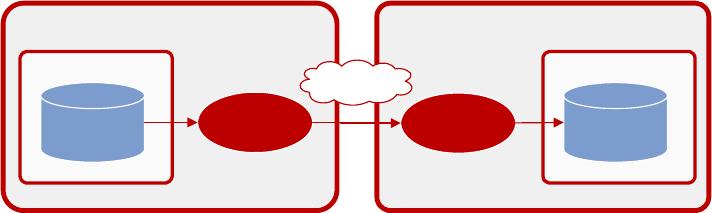
Oracle GoldenGate for DB2 to Oracle
y y y y y y y y y y y y y y y y y y y y y y y y y y y y y y y y y y y y y y y y y
Page 2
source and target tables are created and loaded with initial data. The GoldenGate
Manager processes are also started so that other processes may be configured and
started. And finally, source definitions are generated and transfer to the target
system.
Configure Initial Data Synchronization
Initial database synchronization is almost always required. To initially load data
across heterogeneous databases, you have limited choices. GoldenGate provides
the ability to perform initial data synchronization while your application remains
active.
This lesson demonstrates using Extract to pull data from the source files and send
it directly to the Replicat component on the target system.
Configure Change Capture
For log-based DB2, Extract captures database changes directly from the DB2 logs
and distributes them to files known as GoldenGate trails.
Configure Change Delivery
Once the tables have been initially loaded with data, the Delivery process is
configured to deliver the captured change data into the target database.
<source> server
DB2 <datasource>
Source
<owner/schema>
Initial
Extract
<target> server
Replicat
Network
Oracle
Target
<owner/schema>

Exercise Name
y y y y y y y y y y y y y y y y y y y y y y y y y y y y y y y y y y y y y y y
Page 3
Exercise 1.
Prepare the Environment
y y y y y y y y y y y y y y y
Objective
The goals of this exercise are to:
Configure and start the Manager processes
Prepare source and target sample databases
Configure database connections
Prepare the source DB2 environment
1. Configure the Manager process on the source
Execute the following commands on the <source> system.
Start the command interface
Shell> cd <install location>
Shell> ggsci
Specify the port that the Manager should use.
GGSCI> EDIT PARAMS MGR
-- GoldenGate Manager Parameter file
PORT <port>
Start Manager
GGSCI> START MANAGER
Verify the results:
GGSCI> INFO MANAGER
2. Create source tables and load with initial data
Execute the following commands on the <source> system.
Execute the scripts
demo_db2_create_OS390.sql and demo_db2_insert.sql to create the
source tables and load with data.
Shell> odb2 –tf demo_db2_create_OS390.sql
Shell> odb2 –tf demo_db2_insert.sql
of 16
5墨值下载
【版权声明】本文为墨天轮用户原创内容,转载时必须标注文档的来源(墨天轮),文档链接,文档作者等基本信息,否则作者和墨天轮有权追究责任。如果您发现墨天轮中有涉嫌抄袭或者侵权的内容,欢迎发送邮件至:contact@modb.pro进行举报,并提供相关证据,一经查实,墨天轮将立刻删除相关内容。


相关文档
评论