




01.如何在OEL9或RHEL9上安装Oracle 19c数据库(Doc ID 2982833.1).pdf
10墨值下载
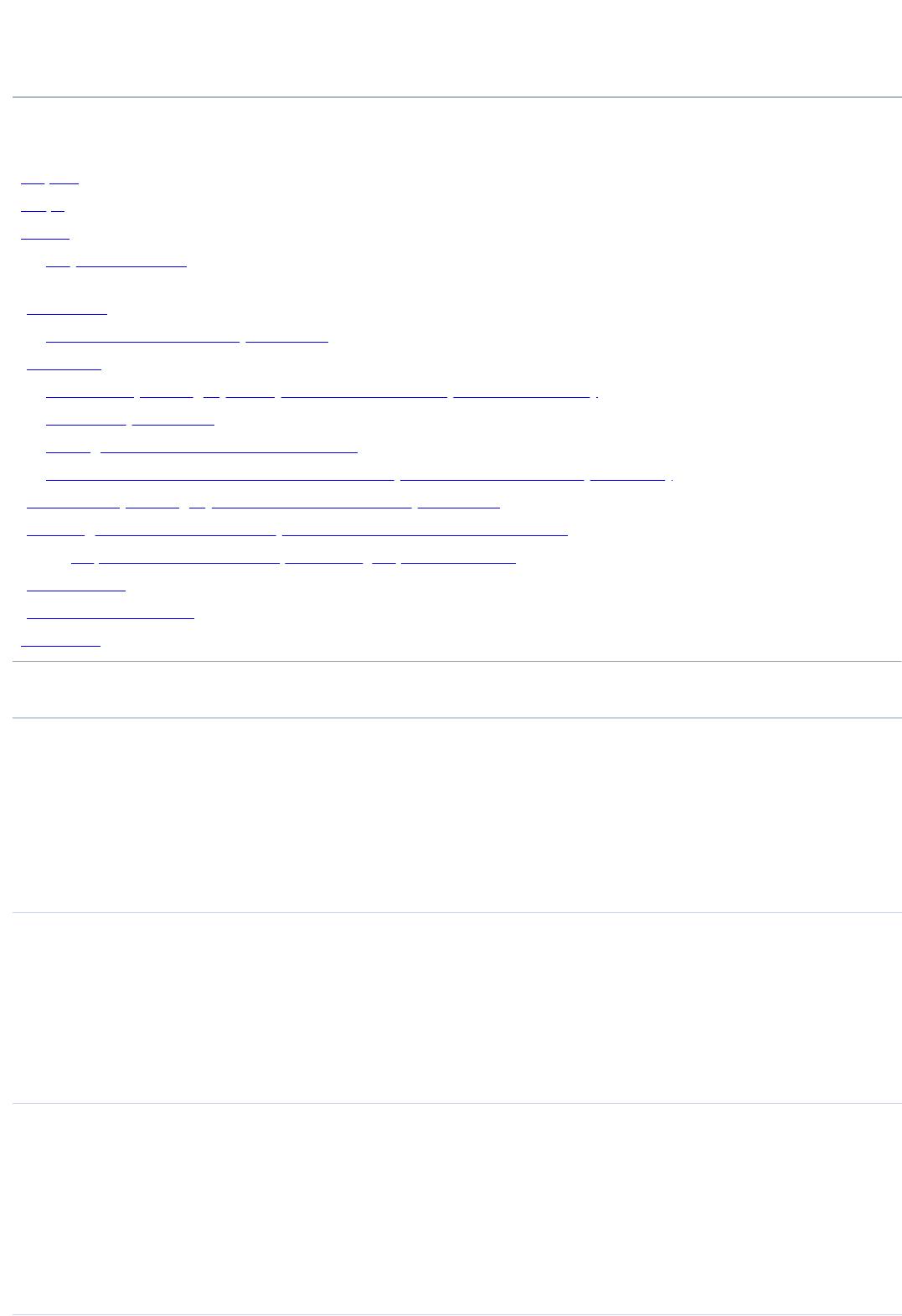
Copyright (c) 2025, Oracle. All rights reserved. Oracle Confidential.
Requirements for Installing Oracle Database/Client 19c (19.22 or higher) on OL9 or RHEL9
64-bit (x86-64) (Doc ID 2982833.1)
In this Document
Purpose
Scope
Details
Important Notes
Hardware
Minimum Hardware Requirements
Software
Certified Operating System (Please see exact Requirements below)
Kernel requirements
Storage Checklist for Oracle Database
Database Pre-Install RPM Download Links(External & Internal Repositories)
Minimum Operating System Software/RPM Requirements
Running Oracle Database Setup Wizard to Install Oracle Database
Steps to install Oracle Client (19.22 or higher) or OL / RHEL 9
Known Issues
ADDITIONAL NOTES
References
APPLIES TO:
Oracle Database - Standard Edition
Oracle Database Backup Service - Version N/A and later
Oracle Database - Enterprise Edition - Version 19.22.0.0.0 and later
Oracle Database Cloud Service - Version N/A and later
Oracle Database Cloud Exadata Service
Linux x86-64
PURPOSE
This note explains the requirements that need to be met for a successful installation of Oracle Database 19c release(19.22
or higher) On Oracle Linux 9 (or higher) or Red Hat Enterprise Linux 9 (or higher) 64-bit (x86-64).
It is NOT the purpose of this NOTE to repeat every "how-to" step that is presented in the Oracle Database 19c Installation
Guide. For example this NOTE does not include how to create the Linux OS account named "oracle", nor does it cover how
to set environment variables. Both are adequately covered in "Oracle® Database Installation Guide 19c for Linux"
SCOPE
This procedure is meant for those Planning / Installing Oracle Database 19c(19.22 or higher) on Oracle Linux 9 (or higher)
or RHEL 9 (or higher) on the 64-bit (x86-64) platform. Since it is the expressed goal to keep Oracle Linux (OL) functionally
IDENTICAL to RHEL, this NOTE is also completely applicable to 64-bit (x86-64) OL 9
Oracle Grid Infrastructure & RAC 19c are also certified on OL / RHEL 9.However,In view of differences in the RPM & other
requirements,This procedure is not to be followed for Planning / Installing Grid Infrastructure (GI) or any other Oracle
products.
DETAILS
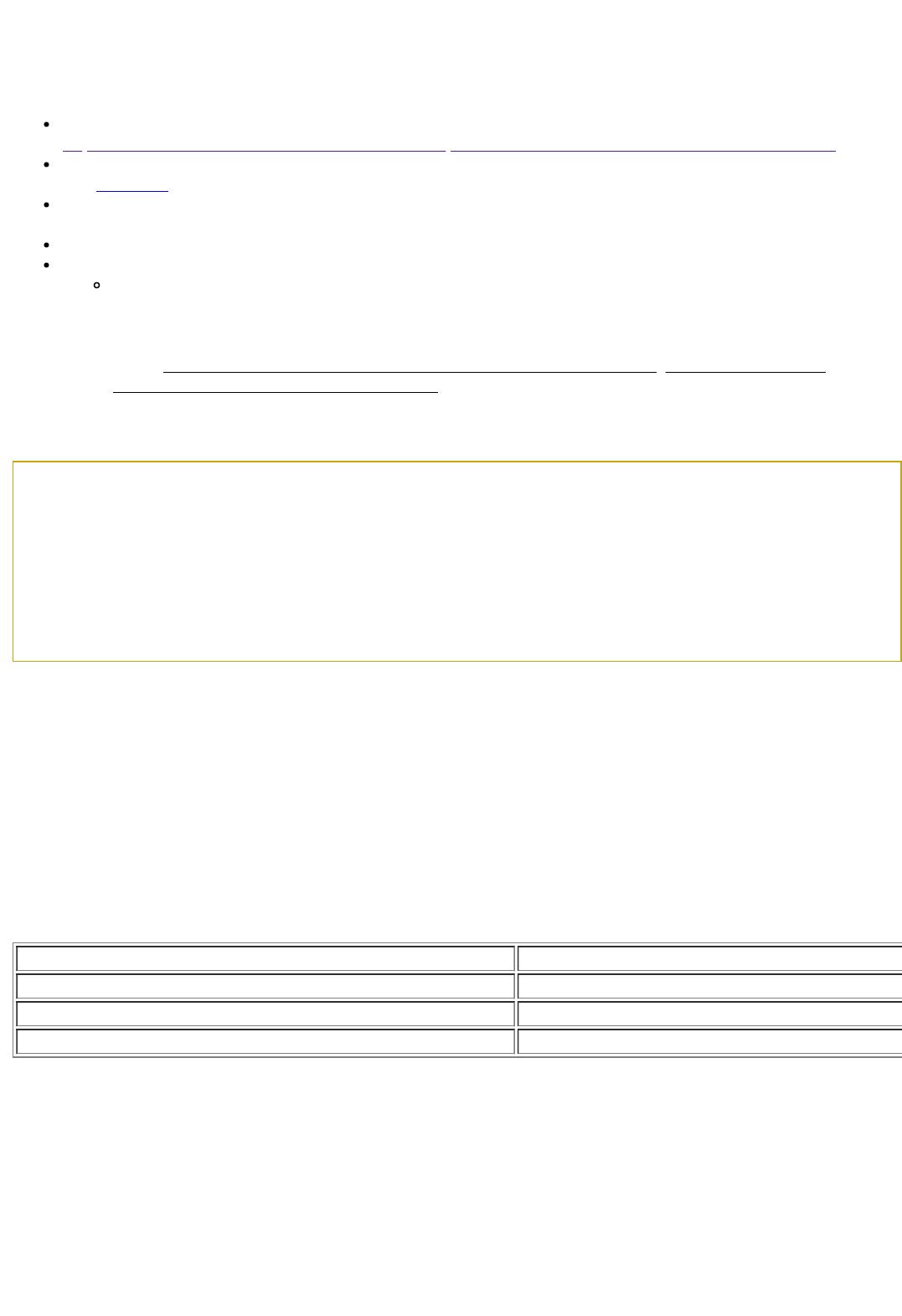
Requirements for installing Oracle Database 19c release(19.22 or higher) 64-bit on OL9 64-bit or RHEL9
(x86_64)
Before you proceed with Installation, please take time to review every below requirement carefully to avoid any obvious
issues during Installation of binaries.
Download the Oracle Database 19c software(LINUX.X64_193000_db_home.zip) from OTN -
https://www.oracle.com/technetwork/database/enterprise-edition/downloads/oracle19c-linux-5462157.html
After you download the Software, Verify the integrity of the Downloaded Software
Note 549617.1 How To Verify The Integrity Of A Patch/Software Download? [Video]
If you have downloaded the Software on other Machine, please transfer the zip file on the Server being Installed
using Binary Mode and unzip with the Oracle Software user.
Latest OPatch Utility for 19c DB (Filename = p6880880_190000_Linux-x86-64.zip)
Below Set of Fixes
19.22 GI RU 35940989 or newer/latest GI RU
For DB Installation - 19.22 DB RU 35943157 (or newer) and 19.22 OCW RU 35967489 (or newer) are
required
For Client Installation - Only 19.22 DB RU 35943157 (or newer)
Note - **********IMPORTANT - SKIPPING MANDATORY/PRE-REQUISITE PATCHES IS
STRICTLY NOT ADVISABLE**********
Important Notes
1. OCW MLRs are required to be applied even to SI DB Homes, because they contain Fixes necessary for the DB
Home to support Installer prerequisite expectations for UEK and RHCK kernels on OL9. Same support is needed
even for RHEL 9 also.
2. Earlier listed Fixes for 19.19,19.20 and 19.21 have been withdrawn due a regression noticed in one of the Fixes
and other Fixes are included in 19.22 RUs. Development strongly recommends applying 19.22(or newer) DB RU
& OCW RUs to reduce the number of Fixes required for a certified/successful installation.
Hardware
Minimum Hardware Requirements
a. Ensure that your system meets the following Physical Memory requirements:
Minimum: 1 GB of RAM
Recommended: 2 GB of RAM or more
b. Swap space allocation relative to RAM
RAM Swap Space
Between 1 GB and 2 GB 1.5 times the size of the RAM
Between 2 GB and 16 GB Equal to the size of the RAM
More than 16 GB 16 GB
NOTE: The above recommendations (from the Oracle® Database Installation Guide 19c for Linux) are MINIMUM
recommendations for installations. Further RAM and swap space may be required to tune/improve RDBMS performance.
c. 1.0 GB (1024MB) of disk space (and less than 2TB of disk space) in the /tmp directory.
d. If the free space available in the /tmp directory is less than what is required, then complete one of the following steps:
- Delete unnecessary files from the /tmp directory to meet the disk space requirement.
- Set the TMP and TMPDIR environment variables when setting the oracle user's environment.
e. Approximately 7.2 GB of local disk space for the Database Software Files.
of 9
10墨值下载
【版权声明】本文为墨天轮用户原创内容,转载时必须标注文档的来源(墨天轮),文档链接,文档作者等基本信息,否则作者和墨天轮有权追究责任。如果您发现墨天轮中有涉嫌抄袭或者侵权的内容,欢迎发送邮件至:contact@modb.pro进行举报,并提供相关证据,一经查实,墨天轮将立刻删除相关内容。
下载排行榜


文档被以下合辑收录
评论