

2



查看AWR报告的10个技巧
免费下载
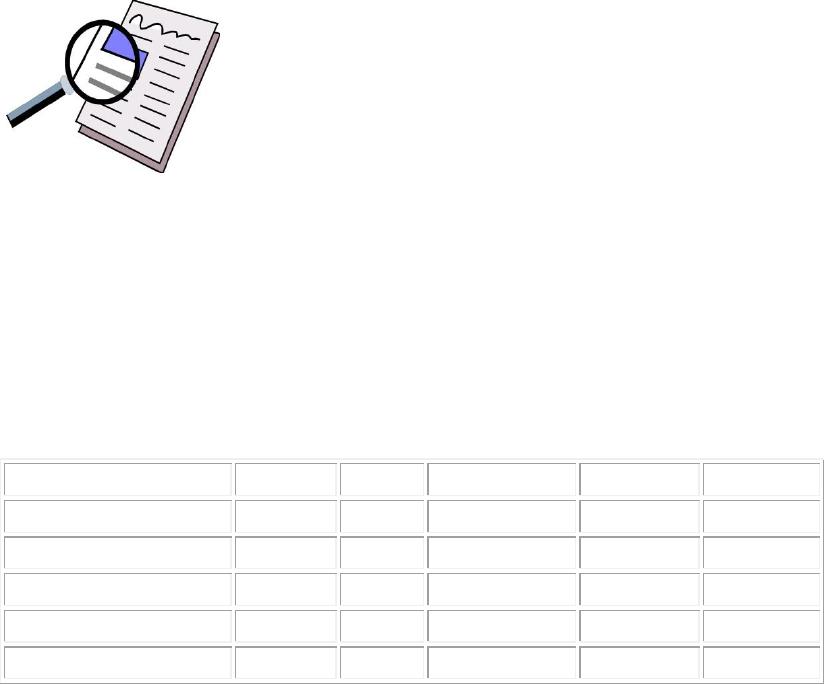
TEN TIPS FOR USING AWR
TOP TEN TIPS
Sometimes we just want to get a quick idea of how things look on a database. Reviewing an AWR report is
one way to do that. Here are ten most-used methods.
CHECK THE TOP-5 FOREGROUND EVENTS
Almost always, a database will be waiting most often on disk reads--usually sequential reads for OLTP-type
applications, or direct path read (or scattered read) for databases running batch jobs doing full scans. Very
often, CPU time is the next event. Below is one such typical report.
Top 5 Timed Foreground Events
Event
Waits
Time(s)
Avg wait (ms)
% DB time
Wait Class
db file sequential read
7,202,983
54,532
8
37.40
User I/O
db file scattered read
1,638,646
26,803
16
18.38
User I/O
DB CPU
20,566
14.11
gc cr grant 2-way
2,096,011
5,021
2
3.44
Cluster
gc current block 3-way
850,526
2,637
3
1.81
Cluster
CHECK THE SEQUENTIAL READ RATE
The sequential read rate is a great metric. You can compare that number across platforms, whereas the
scattered read metric is not easily comparable. Disk latency should always be below 10 ms, or at least 100
reads/sec. Depending on how the SAN is caching data, the sequential read rate is sometimes as low as 2
ms. That indicates the SAN has already cached the data, not that the disk drives are really fast.
In the excerpt above, you can see we have 8 ms latency.
REVIEW TOP-SQL BY ELAPSED TIME
This is a convenient, easy way to see the longest runtime for that period. Here is an example:
SQL ordered by Elapsed Time
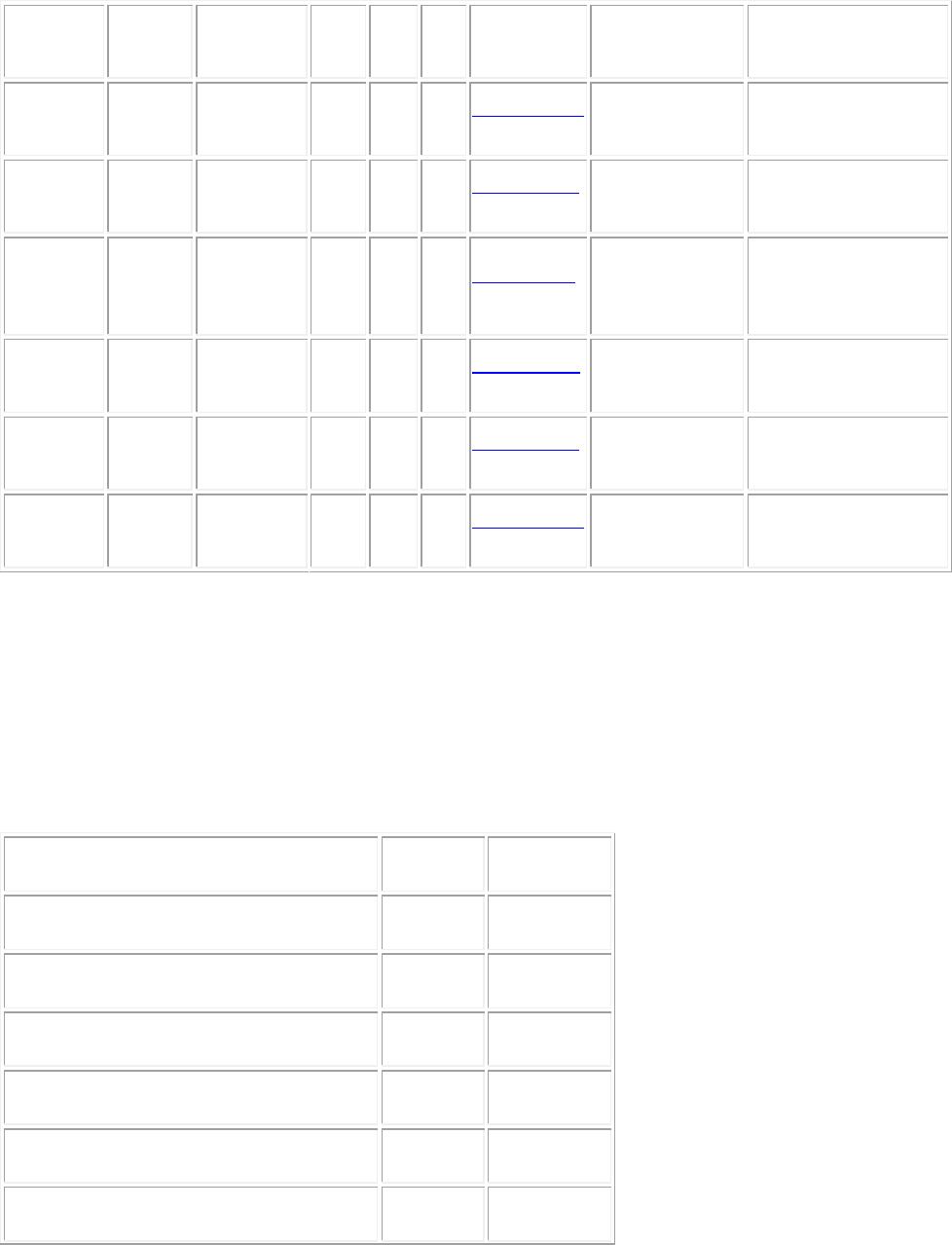
TEN TIPS FOR USING AWR
Elapsed
Time (s)
Executions
Elapsed Time
per Exec (s)
%Total
%CPU
%IO
SQL Id
SQL Module
SQL Text
143,527.95
0
19.74
3.47
93.08
3dbr0dbpm8jt2
rtsora@cisint01
(TNS V1-V3)
select A.ACCT_ID ,
TO_CHAR(max...
95,211.87
7,639,784
0.01
13.10
1.10
96.17
gzyskq2d6cn4z
rtsora@cisint01
(TNS V1-V3)
select BSQ.BILL_SQ into :b1
fr...
60,758.69
427,550
0.14
8.36
2.82
93.44
bc7nxbnyxjjhq
CMSMBILL
SELECT
MAX(BSEG.END_DT) FROM
C...
40,266.72
29,964
1.34
5.54
6.61
88.38
190gt92kqvkyg
rtsora@cisint01
(TNS V1-V3)
select SM208.SA_ID ,
SM208.INT...
36,586.55
18,249,214
0.00
5.03
2.36
88.57
1yxngg5scc836
WFET
SELECT EVT.WF_PROC_ID,
EVT.EVT...
33,491.51
18,236,268
0.00
4.61
4.26
65.05
a02ab5abgfu9u
WFET
SELECT EVT1.WF_PROC_ID,
EVT1.E...
CHECK TOTAL DATABASE TIME
This value is shown in several places; here is one place to look for it.
Time Model Statistics
Statistic Name
Time (s)
% of DB Time
sql execute elapsed time
712,756.64
98.03
DB CPU
36,385.55
5.00
connection management call elapsed time
1,239.24
0.17
parse time elapsed
1,072.93
0.15
hard parse elapsed time
866.78
0.12
DB time
727,051.18
of 6
免费下载
【版权声明】本文为墨天轮用户原创内容,转载时必须标注文档的来源(墨天轮),文档链接,文档作者等基本信息,否则作者和墨天轮有权追究责任。如果您发现墨天轮中有涉嫌抄袭或者侵权的内容,欢迎发送邮件至:contact@modb.pro进行举报,并提供相关证据,一经查实,墨天轮将立刻删除相关内容。
下载排行榜


评论