




Oracle 12c dg-setup-rac-phys-standby-to-rac-prim
5墨值下载
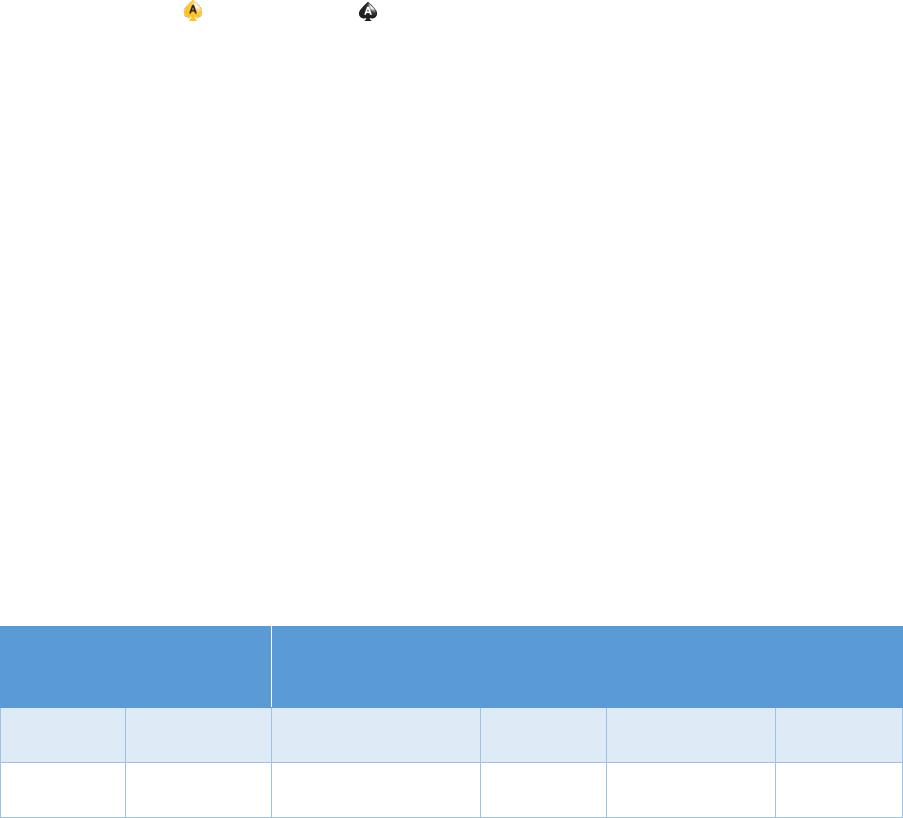
MAA / Data Guard 12c Setup Guide
Creating a RAC Physical Standby Database for a RAC Primary Database
By Nassyam Basha & YV RaviKumar
Introduction
Oracle Real application clusters (RAC) provides Business continuity, High availability, Scalability,
Flexibility and Agility combined with ease management are the pillars of successful IT infrastructure
and cloud deployments. Oracle RAC environments can also provide continuous service for both
planned and unplanned outages as well as runtime and capacity-on-demand management, the
Oracle RAC Stack ensures uninterrupted data center operations for applications of any kind.
Customer applications benefits through Rolling upgrades for system and hardware changes, Rolling
patch upgrades for some interim patches, Fast, automatic, and intelligent connection and service
relocation and failover and Load balancing advisory and runtime connection load balancing.
Technical Overview
This technical paper focusses on creating a RAC 2-node physical standby database (stdrac) for a RAC
2-node primary database (cdbrac) with step by step procedure including involvement of Data Guard
Broker and how to manage. This article entirely written on Oracle database 12c.
This technical paper assumes that there is an existing RAC primary database with two instances
(cdbrac1 & cdbrac2) and you want to implement Data Guard by adding RAC physical standby
database with two instances (stdrac1 & stdrac2).
Throughout this document, have used the below naming for database name, database unique name,
Oracle net services, instances and the hostnames where they located in below table.
DB_NAME
DB_UNIQUE_NAME
Oracle Net
Service
Name
Instances
Hostnames
Primary
CDBRAC
CDBRAC
CDBRAC
cdbrac1,cdbrac2
racnroll1,
racnroll2
Standby
CDBRAC
STDRAC
STDRAC
stdrac1,stdrac2
racnroll3,
racnroll4
The steps outlined in this technical document they assume using ASM, and that the software and
ASM instance on the standby host have already been installed/created.

Figure-1: RAC Primary Database with RAC Physical Standby Database
This document includes the following steps:
Changes of initialization parameters in primary and standby system
Configure Oracle Net on the RAC primary database and RAC physical standby database
Perform RMAN Duplicate method to restore database for standby use
Copy the password file RAC primary database to RAC physical standby database
Verify Data Guard configuration with creating object with rows.
Performing switchover using Data Guard Broker.
This technical assumes the following pre-requisites are met for RAC primary database and RAC
physical standby database
Ensure the primary database is in Archivelog mode and Force logging enabled.
SQL> select log_mode,database_role,open_mode from v$database;
LOG_MODE DATABASE_ROLE OPEN_MODE
----------------- ----------------------- --------------------
ARCHIVELOG PRIMARY READ WRITE
SQL> select force_logging from v$database;
FORCE_LOGGING
-----------------------
YES
Command to enable force logging if it's not configured: SQL> alter database force logging;
The primary RAC database is located in ASM.
The standby RAC database will be created on ASM.
The primary and standby databases are using flash recovery area.
of 15
5墨值下载
【版权声明】本文为墨天轮用户原创内容,转载时必须标注文档的来源(墨天轮),文档链接,文档作者等基本信息,否则作者和墨天轮有权追究责任。如果您发现墨天轮中有涉嫌抄袭或者侵权的内容,欢迎发送邮件至:contact@modb.pro进行举报,并提供相关证据,一经查实,墨天轮将立刻删除相关内容。
下载排行榜


评论