

1



CentOS7.8安装19C
5墨值下载
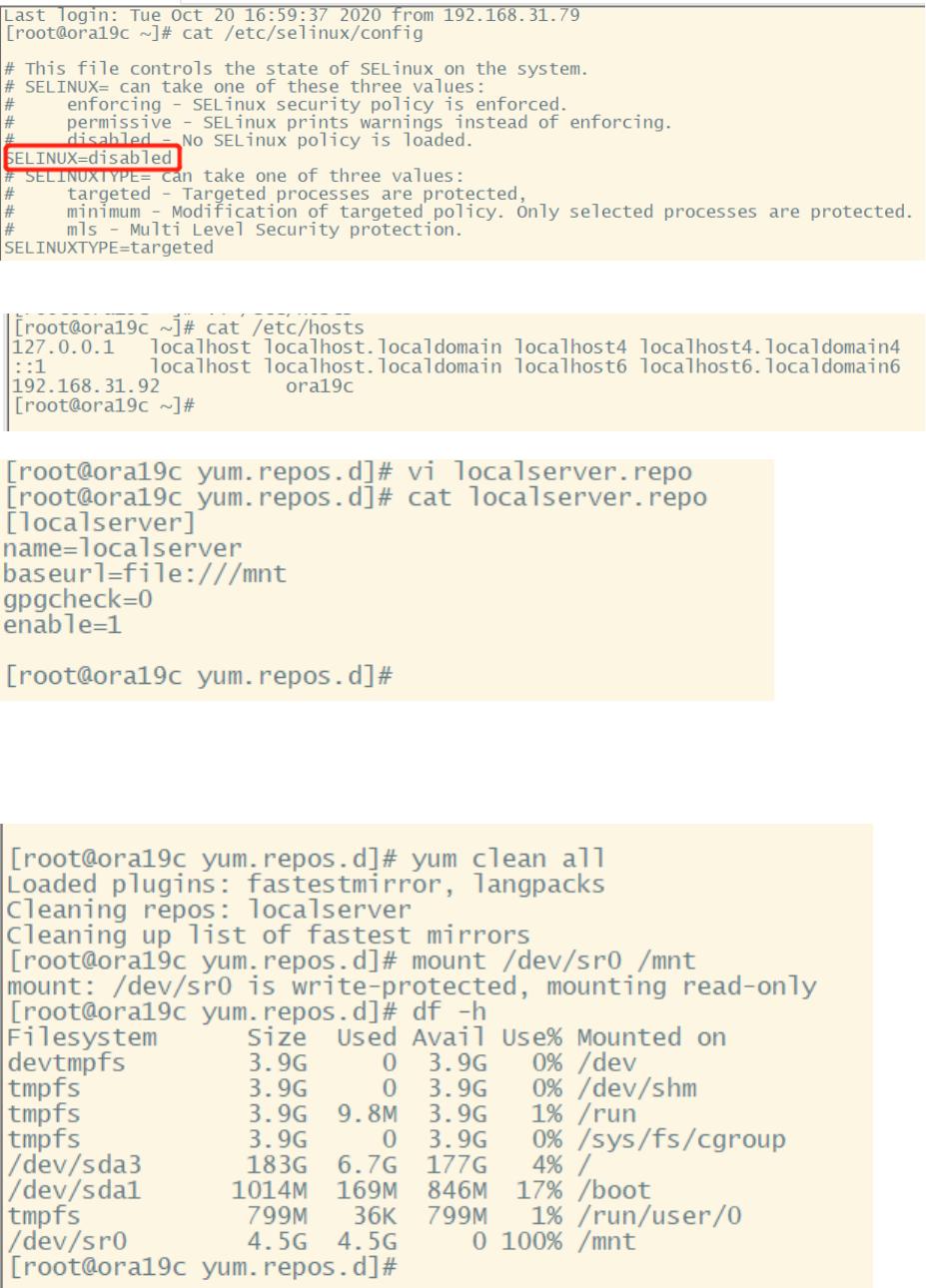
1、关闭防火墙
systemctl stop rewalld
systemctl disable rewalld
2、修改 selinux cong 文件
setenforce 0
3、修改 hosts 文件
4、配置 yum
[localserver]
name=localserver
baseurl=le:///mnt
gpgcheck=0
enable=1
安装依赖包
yum install –y compat-libcap1 compat-libstdc++-33 elfutils-libelf-devel fontcong-devel
glibc-devel ksh libaio-devel libXrender-devel libstdc++-devel
5、禁用透明大页
Disabling Transparent HugePages
Oracle recommends that you disable Transparent HugePages before you start
installation.
Transparent HugePages memory differs from standard HugePages memory because
the kernel khugepaged thread allocates memory dynamically during runtime. Standard
HugePages memory is pre-allocated at startup, and does not change during runtime.
Transparent HugePages memory is enabled by default with Oracle Linux 6 and later,
Red Hat Enterprise Linux 6 and later, SUSE 11 and later, kernels.
Transparent HugePages can cause memory allocation delays during runtime. To avoid
performance issues, Oracle recommends that you disable Transparent HugePages
on all Oracle Database servers. Oracle recommends that you instead use standard
HugePages for enhanced performance.
To check if Transparent HugePages is enabled, run one of the following commands as
the root user:
Red Hat Enterprise Linux kernels:
# cat /sys/kernel/mm/redhat_transparent_hugepage/enabled
Other kernels:
# cat /sys/kernel/mm/transparent_hugepage/enabled
The following is a sample output that shows Transparent HugePages are being used
as the [always] flag is enabled.
[always] never
To disable Transparent HugePages:
1. For Oracle Linux 7 and Red Hat Enterprise Linux 7, add or modify the
transparent_hugepage=never parameter in the /etc/default/grub file:
transparent_hugepage=never
For example:
GRUB_TIMEOUT=5
GRUB_DISTRIBUTOR="$(sed 's, release .*$,,g' /etc/system-release)"
GRUB_DEFAULT=saved
GRUB_DISABLE_SUBMENU=true
GRUB_TERMINAL_OUTPUT="console"
GRUB_CMDLINE_LINUX="crashkernel=auto rhgb quiet numa=off
transparent_hugepage=never"
GRUB_DISABLE_RECOVERY="true"
2. Run the grub2–mkconfig command to regenerate the grub.cfg file.
# grub2-mkconfig -o /boot/grub2/grub.cfg
3. Restart the system to make the changes permanent.
6、新建用户组
groupadd -g 5001 dba
groupadd -g 5002 asmdba
groupadd -g 5003 backupdba
groupadd -g 5004 dgdba
groupadd -g 5005 kmdba
groupadd -g 5006 racdba
groupadd -g 5007 oper
groupadd -g 5008 oinstall
useradd -u 54321 -g oinstall -G dba,asmdba,backupdba,dgdba,kmdba,racdba,oper
oracle
mkdir –p /u01/app/oracle/oraInventory
mkdir –p /u01/app/oracle/product/19.3.0/db
chown –R oracle:oinstall /u01
chmod –R 775 /u01
passwd oracle
7、修改配置文件
of 9
5墨值下载
【版权声明】本文为墨天轮用户原创内容,转载时必须标注文档的来源(墨天轮),文档链接,文档作者等基本信息,否则作者和墨天轮有权追究责任。如果您发现墨天轮中有涉嫌抄袭或者侵权的内容,欢迎发送邮件至:contact@modb.pro进行举报,并提供相关证据,一经查实,墨天轮将立刻删除相关内容。
下载排行榜


评论