




Linux学习笔记.pdf
10墨值下载
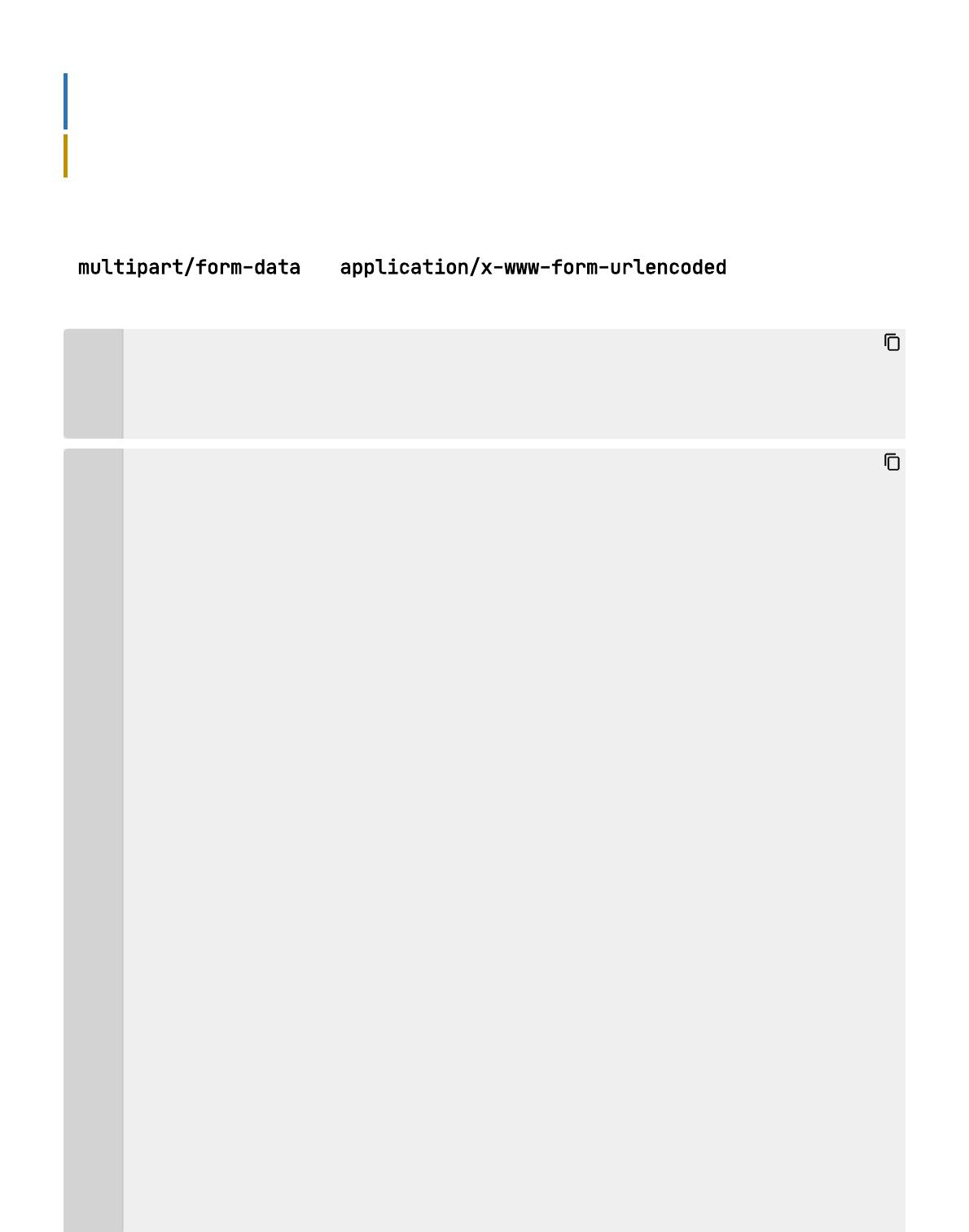
1
Linux学习笔记
1.1
Curl
1.1.1
发送post请求
该 -X 选项指定与远程服务器通信时将使用哪种HTTP请求方法。请求主体的类型由其Content-
Type标头指定。通常,POST请求是通过HTML表单发送的。发送到表单的数据通常以
multipart/form-data 或 application/x-www-form-urlencoded 内容类型进行编
码。
curl -X POST [options] [URL]
curl -u username -X POST http://example.com # 该方法未经过验证
1
2
# 要创建POST请求,请使用`-F`选项,然后使用`key=value`配对。下面的示例说明如何向具有“na
me”和“email”字段的表单发出POST请求:
# 使用该`-F`选项时,`curl`使用 Content-Type 为“`multipart/form-data`”发送数据。
curl -X POST -F 'name=Jason' -F 'email=jason@example.com' https://example.co
m/contact.php
# 发出POST请求的另一种方法是使用`-d`选项。这导致`curl`使用`application/x-www-form-u
rlencoded`Content-Type发送数据。
curl -X POST -d 'name=Jason' -d 'email=jason@example.com' https://example.co
m/contact.php
# 如果-d多次使用该选项,则可以使用&符号合并数据:
curl -X POST -d 'name=Jason&email=jason@example.com' https://example.com/cont
act.php
# 要设置特定的标题或Content-Type,请使用`-H`选项。以下命令将POST请求类型设置为,`appl
ication/json`并发送JSON对象:
curl -X POST -H "Content-Type: application/json" -d '{"name": "Jason", "emai
l": "jason@example.com"}' https://example/contact
# 要使用curl来上传文件,只需在文件位置之前添加 at 符号。该文件可以是任何支持的类型。
curl -X POST -F 'image=@/home/user/Pictures/wallpaper.jpg' http://example.co
m/upload
# 实例(发送json格式的POST请求,已验证!!!):
curl -X POST -H "Content-Type: application/json" -d '{"properties": {"article
TypeId": {"type": "text","fielddata": true}}}' http://127.0.0.1:9200/article_
1
2
3
4
5
6
7
8
9
10
11
12
13
14
15
16
17
18
bash
bash
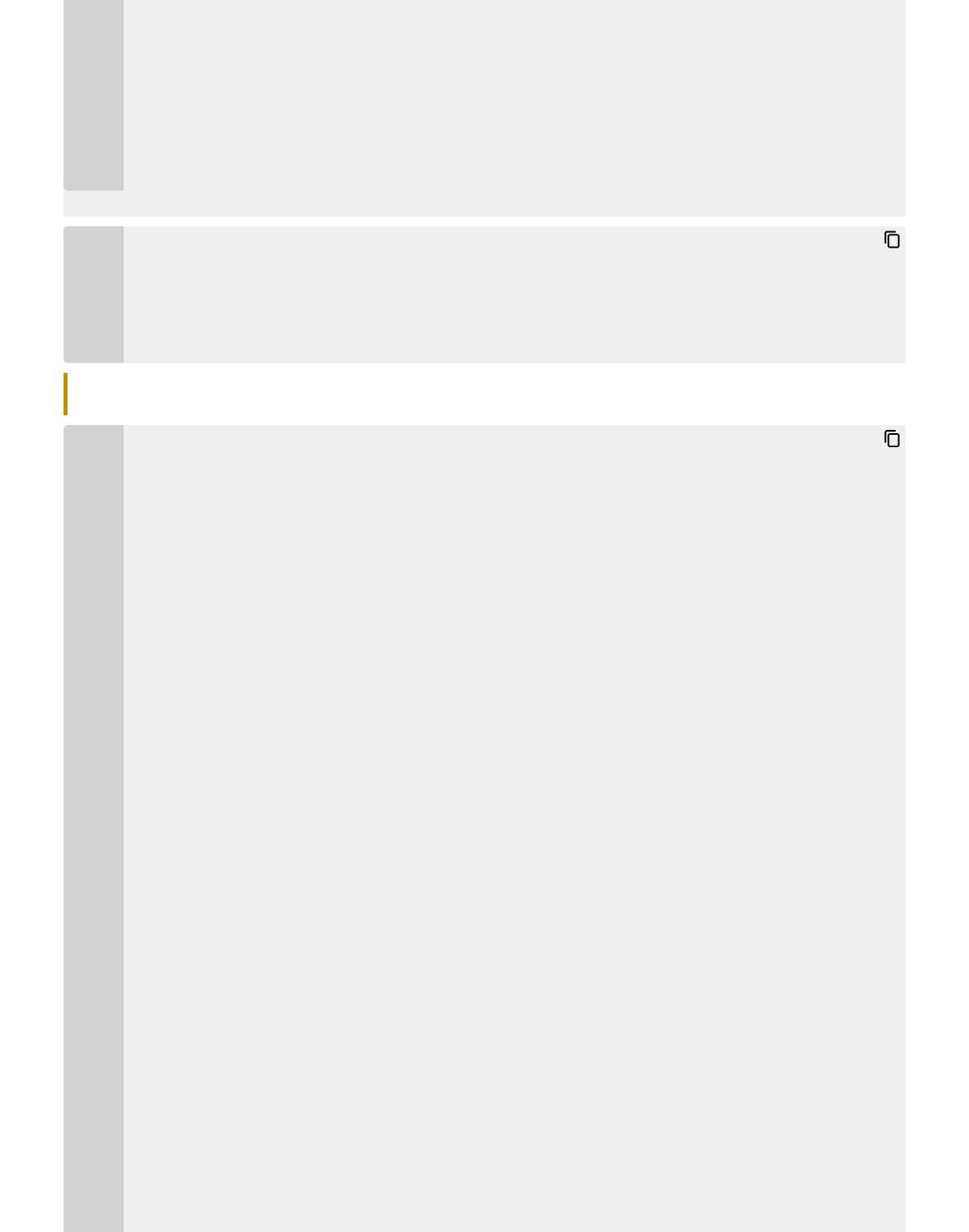
test2/_mapping
# curl 模拟发送websocket请求(已验证)
curl --include --no-buffer --header "Connection: Upgrade" --header "Upgrade:
websocket" --header "Host: echo.websocket.org" --header "Origin: wss://echo.
websocket.org" --header "Sec-WebSocket-Key: SGVsbG8sIHdvcmxkIQ==" --header "S
ec-WebSocket-Version: 13" ws(wss)://url
19
20
21
#输出进度条
curl -# http://www.baidu.com #以“#”号输出进度条
curl -# -o /tmp/test/aa -C URl
1
2
3
1.1.2
参数详解
-A :指定客户端的用户代理标头,即User-Agent。curl 的默认用户代理字符串是curl/[versio
n]。curl -A 'Mozilla/5.0 (Windows NT 10.0; Win64; x64) AppleWebKit/537.36 (KH
TML, like Gecko) Chrome/76.0.3809.100 Safari/537.36' https://google.com
-b :参数用来向服务器发送 Cookie。例如:curl -b 'foo=bar' https://google.com
-c :将服务器设置的 Cookie 写入一个文件。curl -c cookies.txt https://www.google.co
m
-d :参数用于发送 POST 请求的数据体.使用-d参数以后,HTTP 请求会自动加上标头Content-Typ
e : application/x-www-form-urlencoded。并且会自动将请求转为 POST 方法,因此可以省
略-X POST。curl -d'login=emma&password=123'-X POST https://google.com/login
或者 curl -d 'login=emma' -d 'password=123' -X POST https://google.com/login
-d参数可以读取本地文本文件的数据,向服务器发送。curl -d '@data.txt' https://google.c
om/login
-e :用来设置 HTTP 的标头Referer,表示请求的来源。curl -e 'https://google.com?q=exa
mple' https://www.example.com
或者 -H参数可以通过直接添加标头Referer,达到同样效果。curl -H 'Referer: https://goo
gle.com?q=example' https://www.example.com
-F:参数用来向服务器上传二进制文件。上面命令会给 HTTP 请求加上标头Content-Type: multip
art/form-data,然后将文件photo.png作为file字段上传。curl -F 'file=@photo.png' htt
ps://google.com/profile
-F参数也可以指定 MIME 类型。curl -F 'file=@photo.png;type=image/png' https://goo
gle.com/profile
1
2
3
4
5
6
7
8
9
10
11
12
13
14
15
16
bash
bash
of 6
10墨值下载
【版权声明】本文为墨天轮用户原创内容,转载时必须标注文档的来源(墨天轮),文档链接,文档作者等基本信息,否则作者和墨天轮有权追究责任。如果您发现墨天轮中有涉嫌抄袭或者侵权的内容,欢迎发送邮件至:contact@modb.pro进行举报,并提供相关证据,一经查实,墨天轮将立刻删除相关内容。
下载排行榜


评论