




MySQL 8.0 二进制单机部署.pdf
5墨值下载
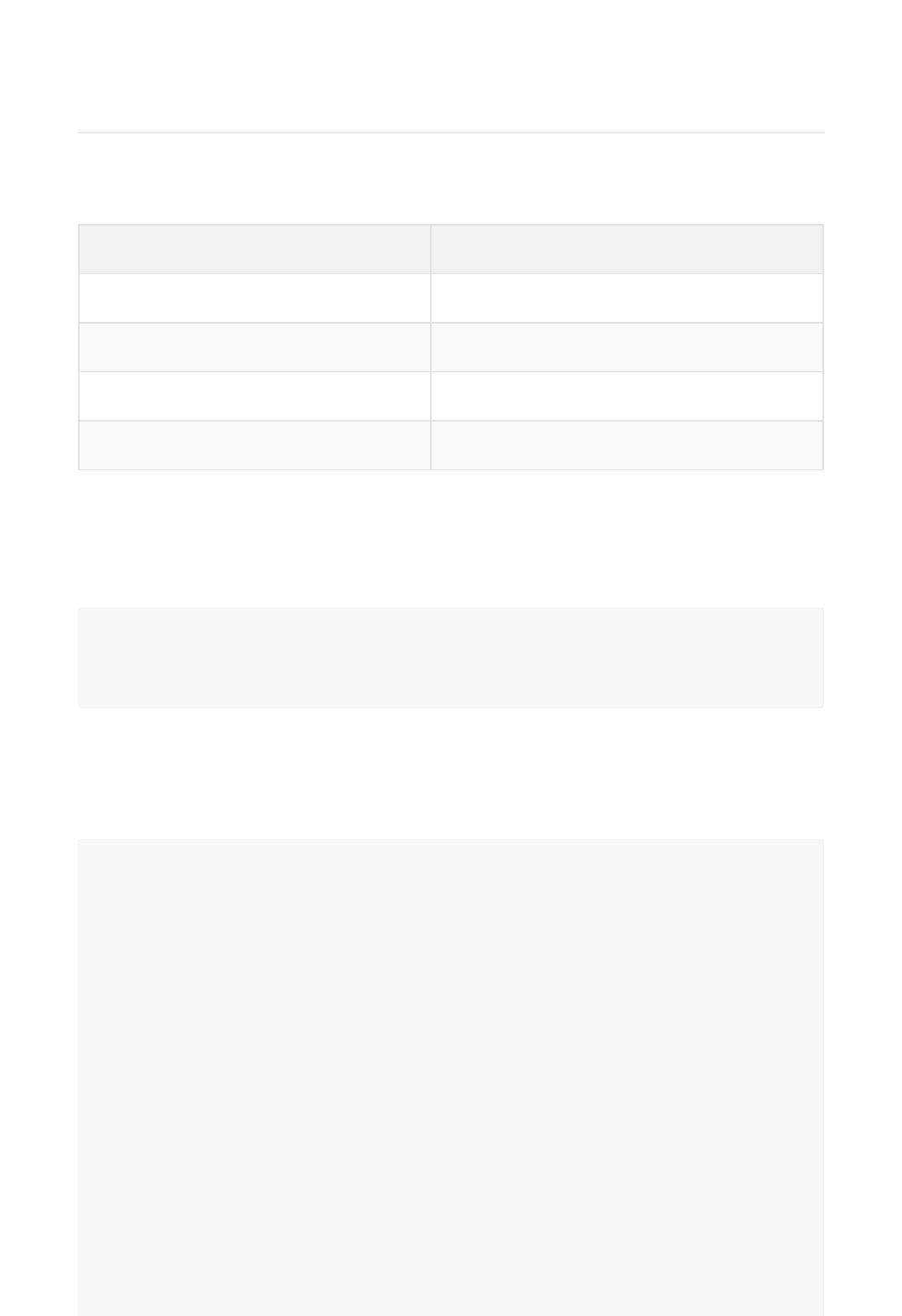
环境 配置
操作系统 CentOS 7.9
MySQL软件 MySQL 8.0.30
软件安装路径 /usr/local/mysql
数据存储路径 /data/data
MySQL 8.0 二进制单机部署
1. 部署环境
2. 关闭防火墙
3. 关闭selinux
systemctl status firewalld
systemctl stop firewalld
systemctl disable firewalld
1
2
3
#临时生效,服务器重启后会重新开启
setenforce 0
#永久生效
vim /etc/selinux/config
# This file controls the state of SELinux on the system.
# SELINUX= can take one of these three values:
# enforcing - SELinux security policy is enforced.
# permissive - SELinux prints warnings instead of enforcing.
# disabled - No SELinux policy is loaded.
SELINUX=disabled
# SELINUXTYPE= can take one of three values:
# targeted - Targeted processes are protected,
# minimum - Modification of targeted policy. Only selected
processes are protected.
# mls - Multi Level Security protection.
1
2
3
4
5
6
7
8
9
10
11
12
13
14
15
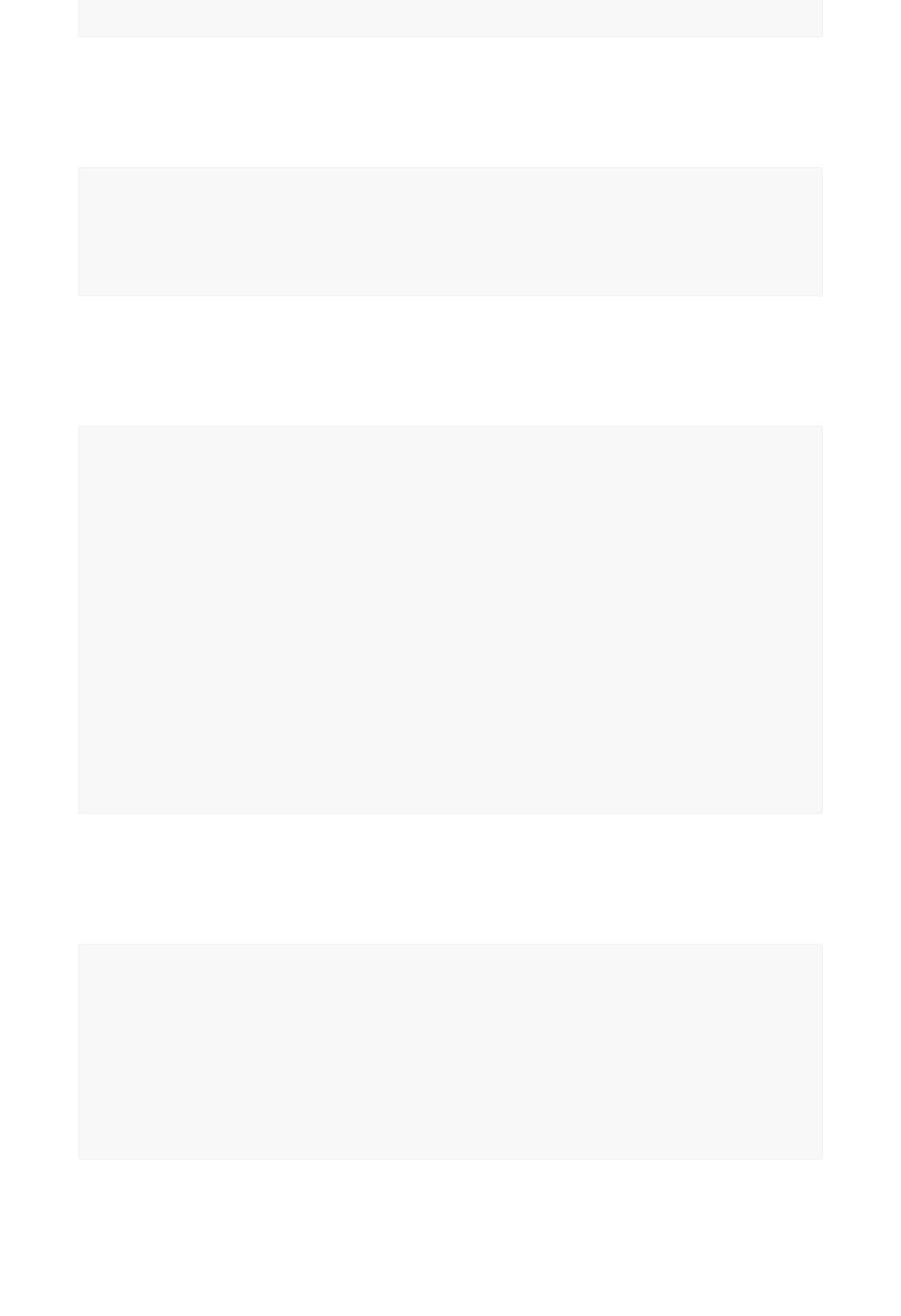
4. 上传文件并校验
5. 是否安装MySQL和mariadb
6. 解压安装包
SELINUXTYPE=targeted16
###校验文件
md5sum mysql-8.0.30-linux-glibc2.12-x86_64.tar.xz
2469b1ae79e98110277d9b5bee301135 mysql-8.0.30-linux-glibc2.12-
x86_64.tar.xz
1
2
3
[root@mysql01 ~]# rpm -qa|grep -i mysql
[root@mysql01 ~]# rpm -qa|grep -i mariadb
mariadb-libs-5.5.68-1.el7.x86_64
[root@mysql01 ~]# rpm -e mariadb-libs-5.5.68-1.el7.x86_64
error: Failed dependencies:
libmysqlclient.so.18()(64bit) is needed by (installed) postfix-
2:2.10.1-9.el7.x86_64
libmysqlclient.so.18(libmysqlclient_18)(64bit) is needed by
(installed) postfix-2:2.10.1-9.el7.x86_64
#------------先卸载postfix,然后再卸载mariadb-----------------
[root@mysql01 ~]# rpm -e postfix-2:2.10.1-9.el7.x86_64
[root@mysql01 ~]# rpm -e mariadb-libs-5.5.68-1.el7.x86_64
[root@mysql01 ~]# rpm -qa|grep -i mariadb
1
2
3
4
5
6
7
8
9
10
11
cd /opt
###解压xz文件
unxz mysql-8.0.30-linux-glibc2.12-x86_64.tar.xz
###解压tar文件
tar -xvf mysql-8.0.30-linux-glibc2.12-x86_64.tar
###移动至/usr/local/mysql下
mv mysql-8.0.30-linux-glibc2.12-x86_64 /usr/local/mysql
1
2
3
4
5
6
7
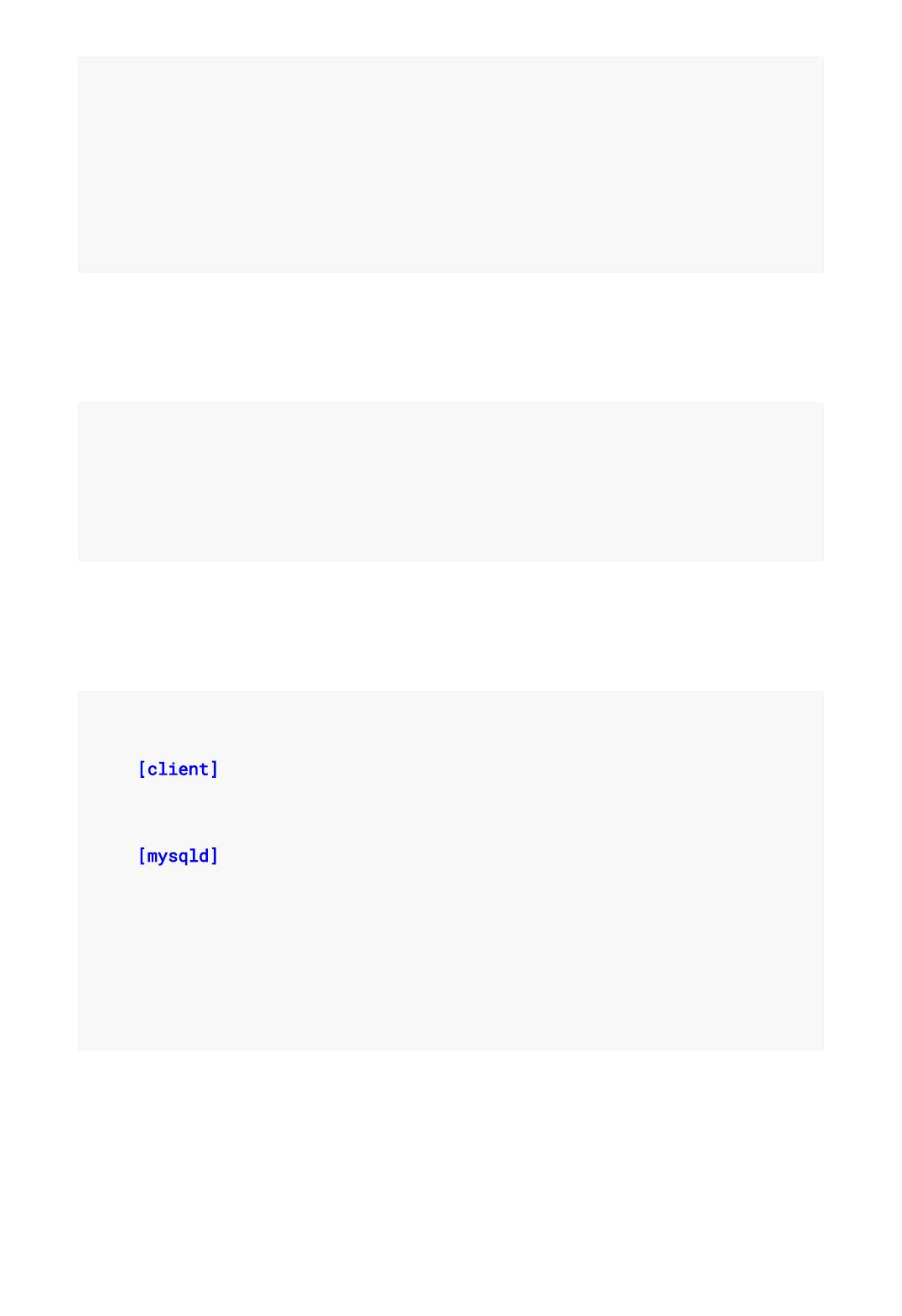
7. 创建用户和组
8. 创建目录赋予权限
9. 创建MySQL配置文件
10. 设置环境变量
groupadd mysql
useradd -r -g mysql -s /sbin/nologin mysql
-r 建立系统用户
-g 指定用户所属的用户组
-s 指定用户登入后所使用的shell名称
/sbin/nologin 不允许用户登录
1
2
3
4
5
6
7
###创建目录
mkdir -p /data/{data,logs}
###赋予权限
chown -R mysql.mysql /data
chown -R mysql.mysql /usr/local/mysql
1
2
3
4
5
###基本配置项
vim /etc/my.cnf
[client]
port = 3306
socket = /tmp/mysql.sock
[mysqld]
user=mysql
port = 3306
server_id=1
basedir = /usr/local/mysql
datadir = /data/data
socket = /tmp/mysql.sock
1
2
3
4
5
6
7
8
9
10
11
12
of 6
5墨值下载
【版权声明】本文为墨天轮用户原创内容,转载时必须标注文档的来源(墨天轮),文档链接,文档作者等基本信息,否则作者和墨天轮有权追究责任。如果您发现墨天轮中有涉嫌抄袭或者侵权的内容,欢迎发送邮件至:contact@modb.pro进行举报,并提供相关证据,一经查实,墨天轮将立刻删除相关内容。
最新上传
下载排行榜
1
2
9-数据库人的进阶之路:从PG分区、SQL优化到拥抱AI未来(罗敏).pptx
3
1-PG版本兼容性案例(彭冲).pptx
4
2-TDSQL PG在复杂查询场景中的挑战与实践-opensource.pdf
5
6-PostgreSQL 哈希索引原理浅析(文一).pdf
6
3-AI时代的变革者-面向机器的接口语言(MOQL)_吕海波.pptx
7
8-基于PG向量和RAG技术的开源知识库问答系统MaxKB.pptx
8
4-IvorySQL V4:双解析器架构下的兼容性创新实践.pptx
9
7-拉起PG好伙伴DifySupaOdoo.pdf
10
《云原生安全攻防启示录》李帅臻.pdf



相关文档
评论