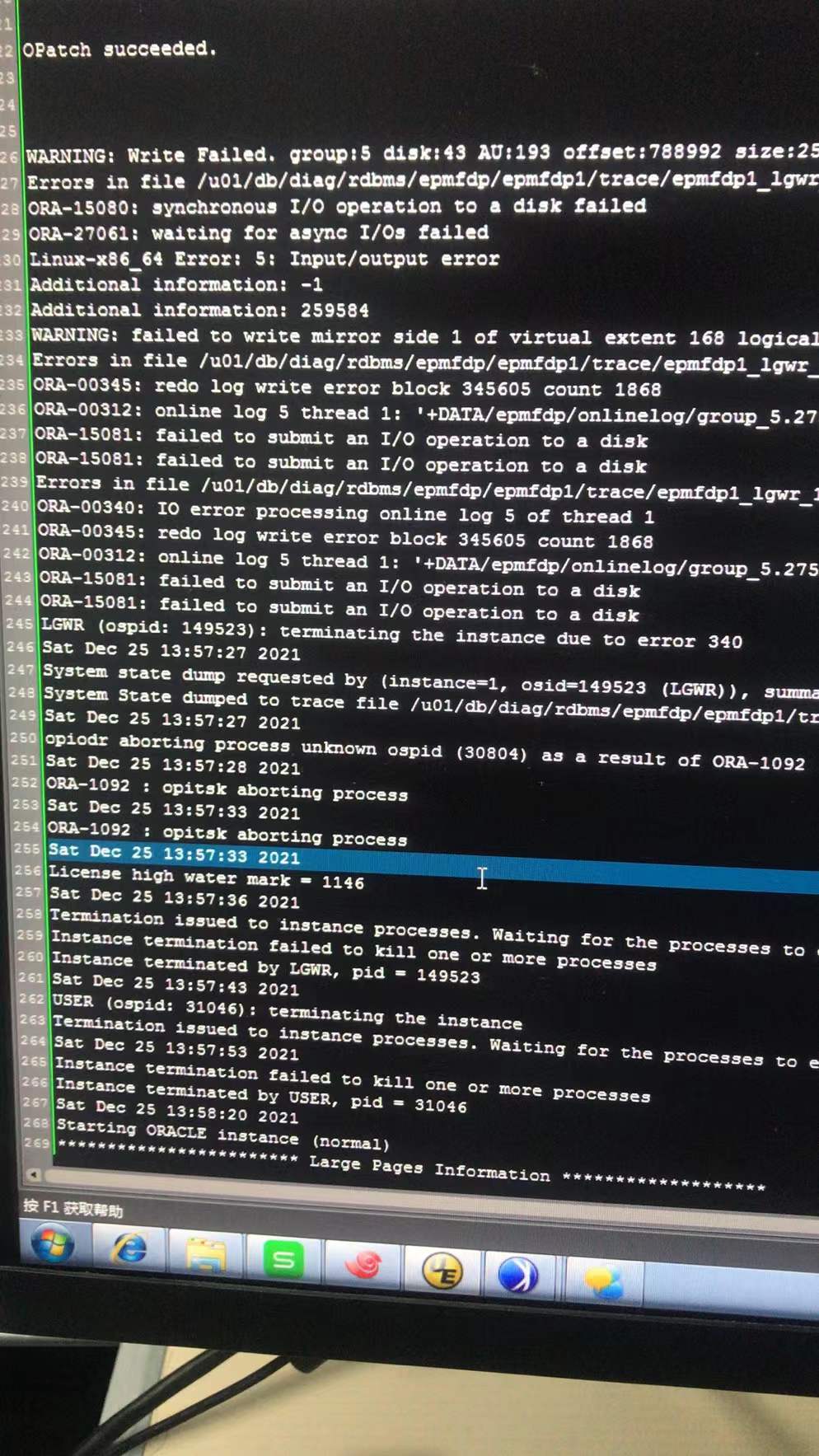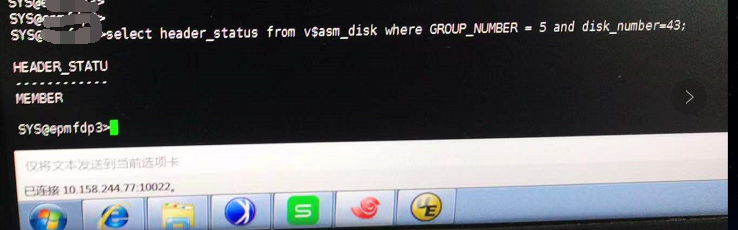Oracle后台日志报信息:ORA-15080 ORA-27061 ORA-15081 LGWR terminating the instance due to error 340错误,另外两个节点正常。

--group 5 disk 43 --<< 组号为5的diskgroup,磁盘号为43
从v$asm_disk的字段HEADER_STATUS看一下这个块盘状态对不对。
 评论
评论 有用 0
有用 0你现在单节点重启正常吗,是不是实例已经起来了
 评论
评论 有用 0
有用 0重启正常说明现在磁盘权限啥的没问题了,但是从报错看应该是磁盘的问题,比如抖动了一下,那你可以再看看asm的alertlog有没有更多信息,系统的message看看有没有存储方面的报错。
可以问问存储工程师,出问题时存储方面有没有报错。
 评论
评论 有用 0
有用 0asm的alertlog 和操作系统的message也没有报错信息。
 评论
评论 有用 0
有用 0参考一下这篇mos吧Database Crash With ORA-27063 and OS Error: 5: I/O Error (Doc ID 877549.1)
CAUSE
This is due to a problem with the I/O subsystem.
Issues of this nature are common when there is a problem in the I/O subsystem.
This can include, but is not limited to:
- A bad sector on disk
- An I/O card that is starting to fail
- A bad array cable
- An interruption in network connectivity, in the case of NFS mounts
- Could also be caused by a OS level bug.
- etc.
Review the OS Messages file as this will almost certainly reflect errors (for example Error for Command: write(10) )
SOLUTION
Open a ticket with the disk hardware vendor to
- run diagnostics on the disk where the problematic file resides and
- investigate / resolve the cause of the I/O error
 评论
评论 有用 0
有用 0 墨值悬赏
墨值悬赏