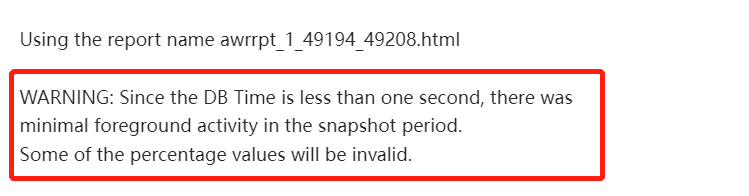你的时间是不是没选对,操作步骤贴一下
 评论
评论 有用 0
有用 0SQL> @?\rdbms\admin\awrrpt.sql;
Current Instance
~~~~~~~~~~~~~~~~
DB Id DB Name Inst Num Instance
----------- ------------ -------- ------------
374272528 WMS 1 wms
Specify the Report Type
~~~~~~~~~~~~~~~~~~~~~~~
Would you like an HTML report, or a plain text report?
Enter 'html' for an HTML report, or 'text' for plain text
Defaults to 'html'
输入 report_type 的值:
Type Specified: html
Instances in this Workload Repository schema
~~~~~~~~~~~~~~~~~~~~~~~~~~~~~~~~~~~~~~~~~~~~
DB Id Inst Num DB Name Instance Host
------------ -------- ------------ ------------ ------------
* 374272528 1 WMS wms SBPC-SERVER
Using 374272528 for database Id
Using 1 for instance number
Specify the number of days of snapshots to choose from
~~~~~~~~~~~~~~~~~~~~~~~~~~~~~~~~~~~~~~~~~~~~~~~~~~~~~~
Entering the number of days (n) will result in the most recent
(n) days of snapshots being listed. Pressing <return> without
specifying a number lists all completed snapshots.
输入 num_days 的值: 1
Listing the last day's Completed Snapshots
 评论
评论 有用 0
有用 0Snap
Instance DB Name Snap Id Snap Started Level
------------ ------------ --------- ------------------ -----
wms WMS 49194 01 9月 2022 00:00 1
49195 01 9月 2022 01:00 1
49196 01 9月 2022 02:00 1
49197 01 9月 2022 03:00 1
49198 01 9月 2022 04:00 1
49199 01 9月 2022 05:00 1
49200 01 9月 2022 06:00 1
49201 01 9月 2022 07:00 1
49202 01 9月 2022 08:00 1
49203 01 9月 2022 09:00 1
49204 01 9月 2022 10:00 1
49205 01 9月 2022 11:00 1
49206 01 9月 2022 12:00 1
49207 01 9月 2022 13:00 1
49208 01 9月 2022 14:00 1
Specify the Begin and End Snapshot Ids
~~~~~~~~~~~~~~~~~~~~~~~~~~~~~~~~~~~~~~
输入 begin_snap 的值: 49194
Begin Snapshot Id specified: 49194
输入 end_snap 的值: 49208
End Snapshot Id specified: 49208
Specify the Report Name
~~~~~~~~~~~~~~~~~~~~~~~
The default report file name is awrrpt_1_49194_49208.html. To use this name,
press <return> to continue, otherwise enter an alternative.
输入 report_name 的值:
Using the report name awrrpt_1_49194_49208.html
WARNING: Since the DB Time is less than one second, there was
minimal foreground activity in the snapshot period.
Some of the percentage values will be invalid.
 评论
评论 有用 0
有用 0show parameter control_management_pack_access
看一下这个参数配置
 评论
评论 有用 0
有用 0DIAGNOSTIC :显示功能有诊断包包括AWR, ADDM 等
TUNING: 显示一sql推断信息和调优建议
none :以上信息功能都不会存在 (强烈建议不使用)
默认值为DIAGNOSTIC+TUNING
如果为none,用以下语句修改
alter system set control_management_pack_access='DIAGNOSTIC+TUNING';
 评论
评论 有用 0
有用 0当然,也有可能是bug
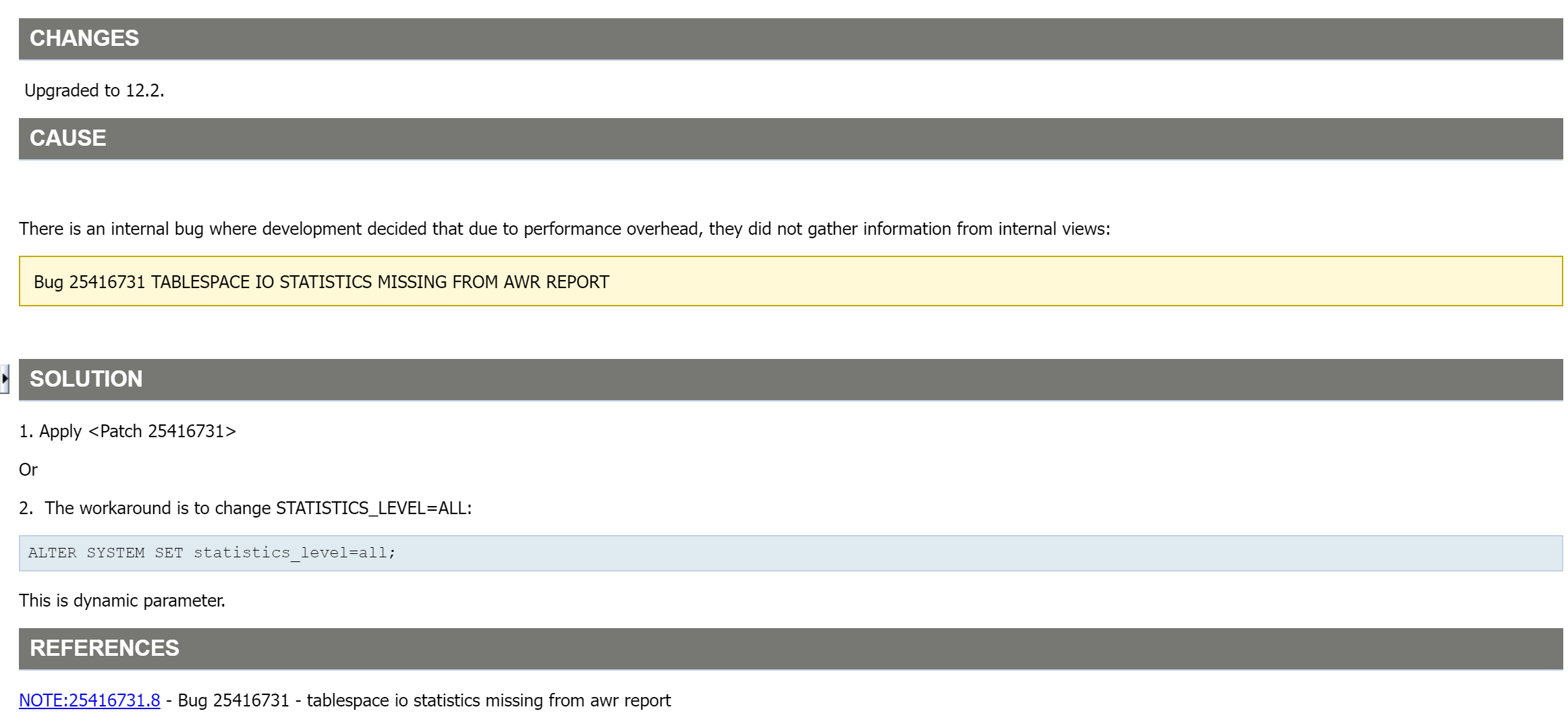
 评论
评论 有用 0
有用 0 墨值悬赏
墨值悬赏


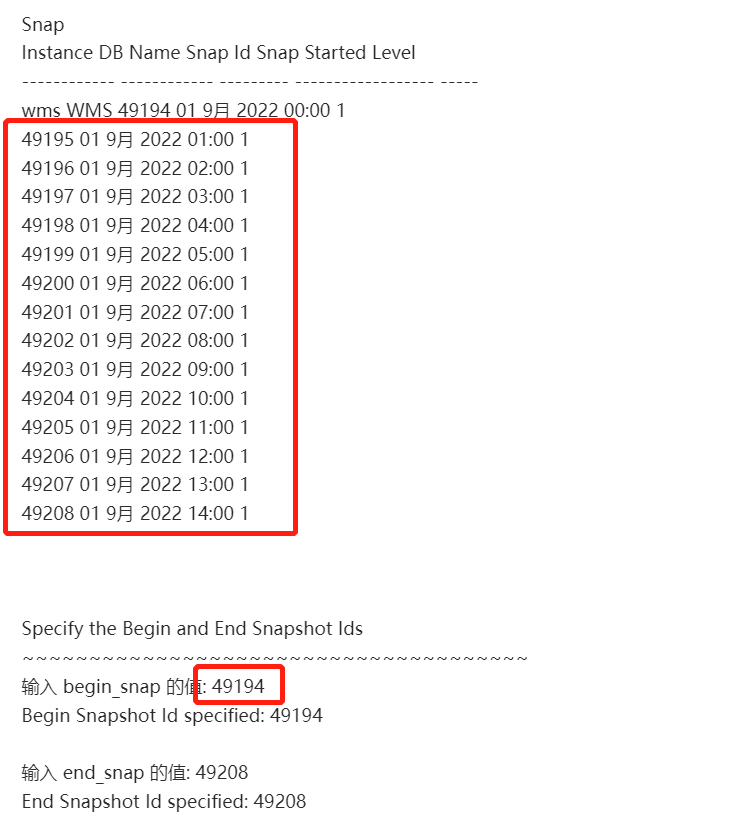
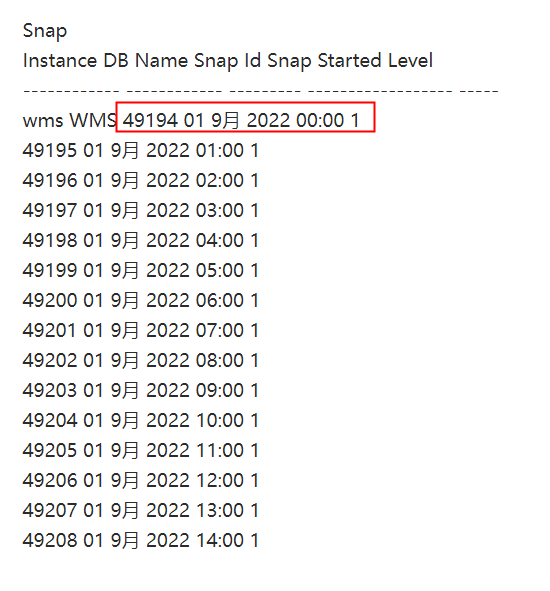 这个算吗
这个算吗