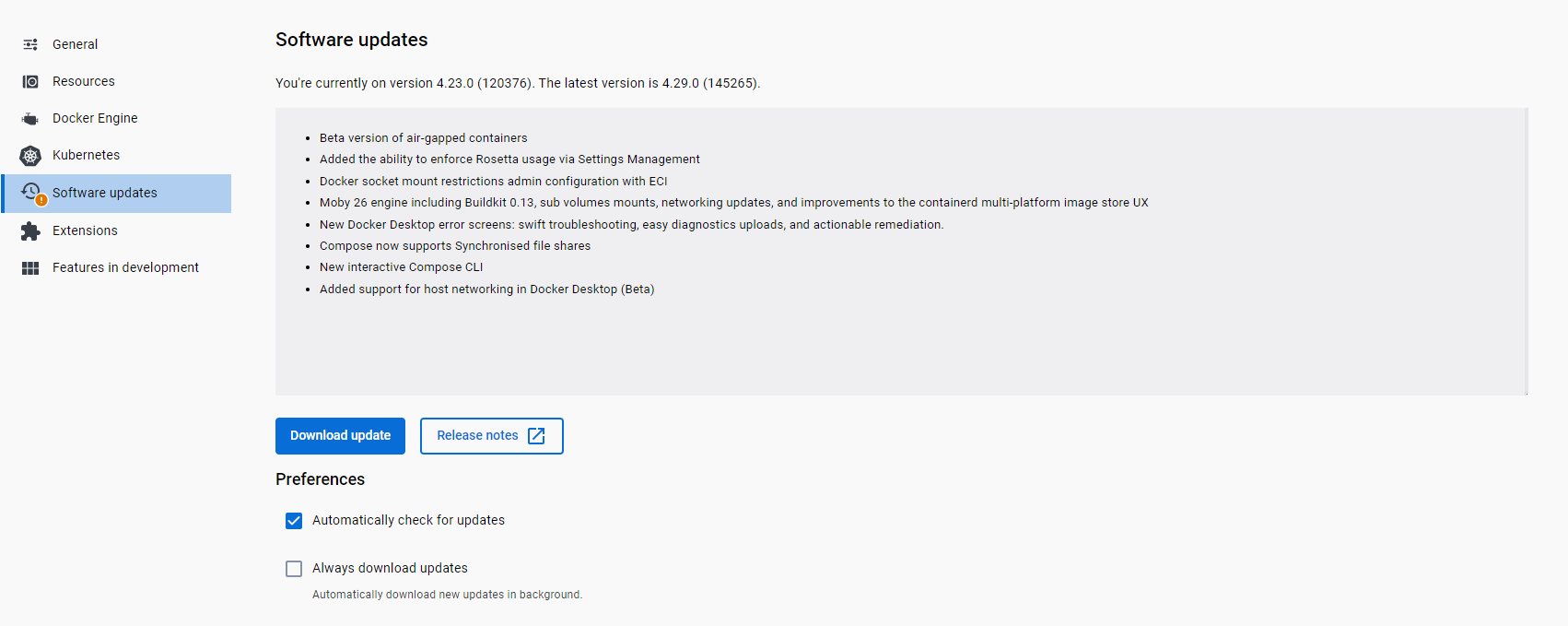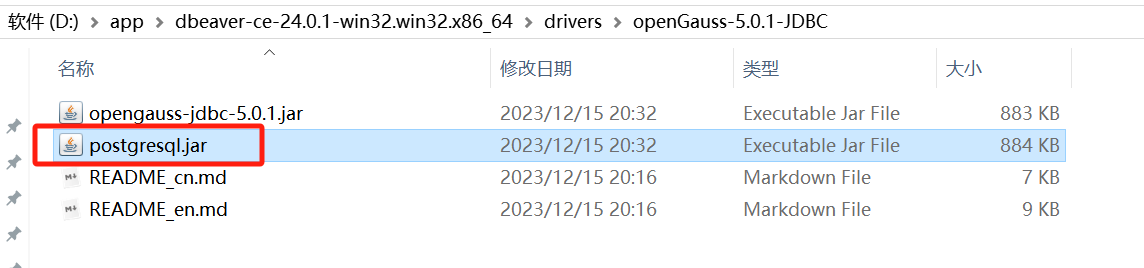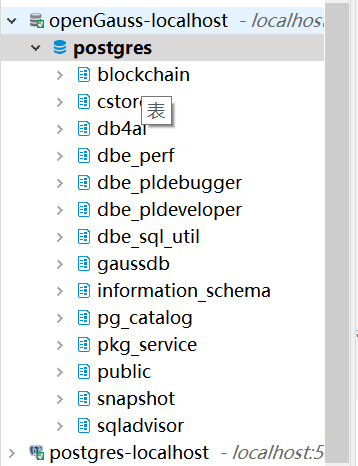2024-05-10
使用docker启动云和恩墨openGauss镜像报错:user configure file is not found, it will be created.
win10系统使用docker desktop运行
云和恩墨openGauss镜像
docker命令:
docker run --name opengauss --privileged=true -d -e GS_PASSWORD=Enmo@123 enmotech/opengauss:5.0.0复制报错信息:
2024-05-10 14:35:24
2024-05-10 14:35:24 Message: The supplied GS_PASSWORD is meet requirements.
2024-05-10 14:35:24
2024-05-10 14:35:24 The files belonging to this database system will be owned by user "omm".
2024-05-10 14:35:24 This user must also own the server process.
2024-05-10 14:35:24
2024-05-10 14:35:24 The database cluster will be initialized with locale "C".
2024-05-10 14:35:24 The default text search configuration will be set to "english".
2024-05-10 14:35:24
2024-05-10 14:35:24 fixing permissions on existing directory /var/lib/opengauss/data ... ok
2024-05-10 14:35:24 creating subdirectories ... in ordinary occasionok
2024-05-10 14:35:25 creating configuration files ... ok
2024-05-10 14:35:25 selecting default max_connections ... 100
2024-05-10 14:35:25 selecting default shared_buffers ... 1024MB
2024-05-10 14:35:25 Begin init undo subsystem meta.
2024-05-10 14:35:25 [INIT UNDO] Init undo subsystem meta successfully.
2024-05-10 14:35:25 creating template1 database in /var/lib/opengauss/data/base/1 ... The core dump path is an invalid directory
2024-05-10 14:35:25 2024-05-10 06:35:25.602 [unknown] [unknown] localhost 139718079479744 0[0:0#0] [BACKEND] WARNING: macAddr is 578/2886795266, sysidentifier is 37923857/187412, randomNum is 3549813780
2024-05-10 14:35:27 ok
2024-05-10 14:35:27 initializing pg_authid ... ok
2024-05-10 14:35:27 setting password ... ok
2024-05-10 14:35:27 initializing dependencies ... ok
2024-05-10 14:35:28 loading PL/pgSQL server-side language ... ok
2024-05-10 14:35:28 creating system views ... ok
2024-05-10 14:35:29 creating performance views ... ok
2024-05-10 14:35:29 loading system objects' descriptions ... ok
2024-05-10 14:35:29 creating collations ... ok
2024-05-10 14:35:29 creating conversions ... ok
2024-05-10 14:35:30 creating dictionaries ... ok
2024-05-10 14:35:30 setting privileges on built-in objects ... ok
2024-05-10 14:35:30 initialize global configure for bucketmap length ... ok
2024-05-10 14:35:30 creating information schema ... ok
2024-05-10 14:35:31 loading foreign-data wrapper for distfs access ... ok
2024-05-10 14:35:31 loading foreign-data wrapper for log access ... ok
2024-05-10 14:35:31 loading hstore extension ... ok
2024-05-10 14:35:31 loading foreign-data wrapper for MOT access ... ok
2024-05-10 14:35:32 loading security plugin ... ok
2024-05-10 14:35:32 update system tables ... ok
2024-05-10 14:35:33 creating snapshots catalog ... ok
2024-05-10 14:35:34 vacuuming database template1 ... ok
2024-05-10 14:35:34 copying template1 to template0 ... ok
2024-05-10 14:35:34 copying template1 to postgres ... ok
2024-05-10 14:35:35 freezing database template0 ... ok
2024-05-10 14:35:35 freezing database template1 ... ok
2024-05-10 14:35:35 freezing database postgres ... ok
2024-05-10 14:35:35
2024-05-10 14:35:35 WARNING: enabling "trust" authentication for local connections
2024-05-10 14:35:35 You can change this by editing pg_hba.conf or using the option -A, or
2024-05-10 14:35:35 --auth-local and --auth-host, the next time you run gs_initdb.
2024-05-10 14:35:35
2024-05-10 14:35:35 Success. You can now start the database server of single node using:
2024-05-10 14:35:35
2024-05-10 14:35:35 gaussdb -D /var/lib/opengauss/data --single_node
2024-05-10 14:35:35 or
2024-05-10 14:35:35 gs_ctl start -D /var/lib/opengauss/data -Z single_node -l logfile
2024-05-10 14:35:35
2024-05-10 14:35:35 [2024-05-10 06:35:35.609][180][][gs_ctl]: gs_ctl started,datadir is /var/lib/opengauss/data
2024-05-10 14:35:35 [2024-05-10 06:35:35.625][180][][gs_ctl]: waiting for server to start...
2024-05-10 14:35:35 .0 LOG: [Alarm Module]can not read GAUSS_WARNING_TYPE env.
2024-05-10 14:35:35
2024-05-10 14:35:35 0 LOG: [Alarm Module]Host Name: 272bb2592a51
2024-05-10 14:35:35
2024-05-10 14:35:35 0 LOG: [Alarm Module]Host IP: 272bb2592a51. Copy hostname directly in case of taking 10s to use 'gethostbyname' when /etc/hosts does not contain <HOST IP>
2024-05-10 14:35:35
2024-05-10 14:35:35 0 LOG: [Alarm Module]Get ENV GS_CLUSTER_NAME failed!
2024-05-10 14:35:35
2024-05-10 14:35:35 0 LOG: [Alarm Module]Invalid data in AlarmItem file! Read alarm English name failed! line: 57
2024-05-10 14:35:35
2024-05-10 14:35:35 0 WARNING: failed to open feature control file, please check whether it exists: FileName=gaussdb.version, Errno=2, Errmessage=No such file or directory.
2024-05-10 14:35:35 0 WARNING: failed to parse feature control file: gaussdb.version.
2024-05-10 14:35:35 0 WARNING: Failed to load the product control file, so gaussdb cannot distinguish product version.
2024-05-10 14:35:35 The core dump path is an invalid directory
2024-05-10 14:35:35 2024-05-10 06:35:35.660 [unknown] [unknown] localhost 140211540156352 0[0:0#0] 0 [BACKEND] LOG: when starting as multi_standby mode, we couldn't support data replicaton.
2024-05-10 14:35:35 gaussdb.state does not exist, and skipt setting since it is optional.2024-05-10 06:35:35.665 [unknown] [unknown] localhost 140211540156352 0[0:0#0] 0 [BACKEND] LOG: [Alarm Module]can not read GAUSS_WARNING_TYPE env.
2024-05-10 14:35:35
2024-05-10 14:35:35 2024-05-10 06:35:35.665 [unknown] [unknown] localhost 140211540156352 0[0:0#0] 0 [BACKEND] LOG: [Alarm Module]Host Name: 272bb2592a51
2024-05-10 14:35:35
2024-05-10 14:35:35 2024-05-10 06:35:35.665 [unknown] [unknown] localhost 140211540156352 0[0:0#0] 0 [BACKEND] LOG: [Alarm Module]Host IP: 272bb2592a51. Copy hostname directly in case of taking 10s to use 'gethostbyname' when /etc/hosts does not contain <HOST IP>
2024-05-10 14:35:35
2024-05-10 14:35:35 2024-05-10 06:35:35.665 [unknown] [unknown] localhost 140211540156352 0[0:0#0] 0 [BACKEND] LOG: [Alarm Module]Get ENV GS_CLUSTER_NAME failed!
2024-05-10 14:35:35
2024-05-10 14:35:35 2024-05-10 06:35:35.665 [unknown] [unknown] localhost 140211540156352 0[0:0#0] 0 [BACKEND] LOG: [Alarm Module]Invalid data in AlarmItem file! Read alarm English name failed! line: 57
2024-05-10 14:35:35
2024-05-10 14:35:35 2024-05-10 06:35:35.671 [unknown] [unknown] localhost 140211540156352 0[0:0#0] 0 [BACKEND] LOG: loaded library "security_plugin"
2024-05-10 14:35:35 2024-05-10 06:35:35.672 [unknown] [unknown] localhost 140211540156352 0[0:0#0] 0 [BACKEND] WARNING: could not create any HA TCP/IP sockets
2024-05-10 14:35:35 2024-05-10 06:35:35.672 [unknown] [unknown] localhost 140211540156352 0[0:0#0] 0 [BACKEND] WARNING: could not create any HA TCP/IP sockets
2024-05-10 14:35:35 2024-05-10 06:35:35.686 [unknown] [unknown] localhost 140211540156352 0[0:0#0] 0 [BACKEND] LOG: InitNuma numaNodeNum: 1 numa_distribute_mode: none inheritThreadPool: 0.
2024-05-10 14:35:35 2024-05-10 06:35:35.686 [unknown] [unknown] localhost 140211540156352 0[0:0#0] 0 [BACKEND] LOG: reserved memory for backend threads is: 220 MB
2024-05-10 14:35:35 2024-05-10 06:35:35.686 [unknown] [unknown] localhost 140211540156352 0[0:0#0] 0 [BACKEND] LOG: reserved memory for WAL buffers is: 128 MB
2024-05-10 14:35:35 2024-05-10 06:35:35.686 [unknown] [unknown] localhost 140211540156352 0[0:0#0] 0 [BACKEND] LOG: Set max backend reserve memory is: 348 MB, max dynamic memory is: 8143 MB
2024-05-10 14:35:35 2024-05-10 06:35:35.686 [unknown] [unknown] localhost 140211540156352 0[0:0#0] 0 [BACKEND] LOG: shared memory 3284 Mbytes, memory context 8491 Mbytes, max process memory 12288 Mbytes
2024-05-10 14:35:35 2024-05-10 06:35:35.731 [unknown] [unknown] localhost 140211540156352 0[0:0#0] 0 [CACHE] LOG: set data cache size(402653184)
2024-05-10 14:35:35 2024-05-10 06:35:35.760 [unknown] [unknown] localhost 140211540156352 0[0:0#0] 0 [SEGMENT_PAGE] LOG: Segment-page constants: DF_MAP_SIZE: 8156, DF_MAP_BIT_CNT: 65248, DF_MAP_GROUP_EXTENTS: 4175872, IPBLOCK_SIZE: 8168, EXTENTS_PER_IPBLOCK: 1021, IPBLOCK_GROUP_SIZE: 4090, BMT_HEADER_LEVEL0_TOTAL_PAGES: 8323072, BktMapEntryNumberPerBlock: 2038, BktMapBlockNumber: 25, BktBitMaxMapCnt: 512
2024-05-10 14:35:35 2024-05-10 06:35:35.775 [unknown] [unknown] localhost 140211540156352 0[0:0#0] 0 [BACKEND] LOG: gaussdb: fsync file "/var/lib/opengauss/data/gaussdb.state.temp" success
2024-05-10 14:35:35 2024-05-10 06:35:35.776 [unknown] [unknown] localhost 140211540156352 0[0:0#0] 0 [BACKEND] LOG: create gaussdb state file success: db state(STARTING_STATE), server mode(Normal), connection index(1)
2024-05-10 14:35:35 2024-05-10 06:35:35.931 [unknown] [unknown] localhost 140211540156352 0[0:0#0] 0 [BACKEND] LOG: max_safe_fds = 978, usable_fds = 1000, already_open = 12
2024-05-10 14:35:35 The core dump path is an invalid directory
2024-05-10 14:35:35 2024-05-10 06:35:35.932 [unknown] [unknown] localhost 140211540156352 0[0:0#0] 0 [BACKEND] LOG: user configure file is not found, it will be created.
2024-05-10 14:35:35 2024-05-10 06:35:35.936 [unknown] [unknown] localhost 140211540156352 0[0:0#0] 0 [BACKEND] LOG: the configure file /usr/local/opengauss/etc/gscgroup_omm.cfg doesn't exist or the size of configure file has changed. Please create it by root user!
2024-05-10 14:35:35 2024-05-10 06:35:35.936 [unknown] [unknown] localhost 140211540156352 0[0:0#0] 0 [BACKEND] LOG: Failed to parse cgroup config file.
2024-05-10 14:35:41 [2024-05-10 06:35:41.629][180][][gs_ctl]: gaussDB state is Coredump
2024-05-10 14:35:41
2024-05-10 14:35:41 [2024-05-10 06:35:41.630][180][][gs_ctl]: stopped waiting
2024-05-10 14:35:41 [2024-05-10 06:35:41.630][180][][gs_ctl]: could not start server
2024-05-10 14:35:41 Examine the log output.复制inspect:
{
"Id": "272bb2592a5105668d0d93ba2aca1b5751ec75130fc5f7f296274b11ab420ba4",
"Created": "2024-05-10T06:35:24.478908488Z",
"Path": "entrypoint.sh",
"Args": [
"gaussdb"
],
"State": {
"Status": "exited",
"Running": false,
"Paused": false,
"Restarting": false,
"OOMKilled": false,
"Dead": false,
"Pid": 0,
"ExitCode": 1,
"Error": "",
"StartedAt": "2024-05-10T06:35:24.865559068Z",
"FinishedAt": "2024-05-10T06:35:41.698546848Z"
},
"Image": "sha256:c69c8aebefe8fa32f302d781ea95eea6d0896c1730bc7e988aec2185814cf4ee",
"ResolvConfPath": "/var/lib/docker/containers/272bb2592a5105668d0d93ba2aca1b5751ec75130fc5f7f296274b11ab420ba4/resolv.conf",
"HostnamePath": "/var/lib/docker/containers/272bb2592a5105668d0d93ba2aca1b5751ec75130fc5f7f296274b11ab420ba4/hostname",
"HostsPath": "/var/lib/docker/containers/272bb2592a5105668d0d93ba2aca1b5751ec75130fc5f7f296274b11ab420ba4/hosts",
"LogPath": "/var/lib/docker/containers/272bb2592a5105668d0d93ba2aca1b5751ec75130fc5f7f296274b11ab420ba4/272bb2592a5105668d0d93ba2aca1b5751ec75130fc5f7f296274b11ab420ba4-json.log",
"Name": "/opengauss",
"RestartCount": 0,
"Driver": "overlay2",
"Platform": "linux",
"MountLabel": "",
"ProcessLabel": "",
"AppArmorProfile": "",
"ExecIDs": null,
"HostConfig": {
"Binds": null,
"ContainerIDFile": "",
"LogConfig": {
"Type": "json-file",
"Config": {}
},
"NetworkMode": "default",
"PortBindings": {},
"RestartPolicy": {
"Name": "no",
"MaximumRetryCount": 0
},
"AutoRemove": false,
"VolumeDriver": "",
"VolumesFrom": null,
"ConsoleSize": [
30,
120
],
"CapAdd": null,
"CapDrop": null,
"CgroupnsMode": "host",
"Dns": [],
"DnsOptions": [],
"DnsSearch": [],
"ExtraHosts": null,
"GroupAdd": null,
"IpcMode": "private",
"Cgroup": "",
"Links": null,
"OomScoreAdj": 0,
"PidMode": "",
"Privileged": true,
"PublishAllPorts": false,
"ReadonlyRootfs": false,
"SecurityOpt": [
"label=disable"
],
"UTSMode": "",
"UsernsMode": "",
"ShmSize": 67108864,
"Runtime": "runc",
"Isolation": "",
"CpuShares": 0,
"Memory": 0,
"NanoCpus": 0,
"CgroupParent": "",
"BlkioWeight": 0,
"BlkioWeightDevice": [],
"BlkioDeviceReadBps": [],
"BlkioDeviceWriteBps": [],
"BlkioDeviceReadIOps": [],
"BlkioDeviceWriteIOps": [],
"CpuPeriod": 0,
"CpuQuota": 0,
"CpuRealtimePeriod": 0,
"CpuRealtimeRuntime": 0,
"CpusetCpus": "",
"CpusetMems": "",
"Devices": [],
"DeviceCgroupRules": null,
"DeviceRequests": null,
"MemoryReservation": 0,
"MemorySwap": 0,
"MemorySwappiness": null,
"OomKillDisable": false,
"PidsLimit": null,
"Ulimits": null,
"CpuCount": 0,
"CpuPercent": 0,
"IOMaximumIOps": 0,
"IOMaximumBandwidth": 0,
"MaskedPaths": null,
"ReadonlyPaths": null
},
"GraphDriver": {
"Data": {
"LowerDir": "/var/lib/docker/overlay2/dcf581f0ff7264bcd5c1fa0cafada7a0b098d941ed5abb71b8241f3c0ad2b3e5-init/diff:/var/lib/docker/overlay2/e70febfdca4927ead6c679b1180e2db76244ae323a5198707b10cc27f5a34800/diff:/var/lib/docker/overlay2/913b9aa478c2146963a5c22548237b54b0ac3a1a94a3e80b90240f8055b6e4f3/diff:/var/lib/docker/overlay2/c46af204edec990b3973aa40ee006a74e9ed202b39ca552608b56888d16acf5d/diff:/var/lib/docker/overlay2/2cb76da736ed14ac3852b880357794f3574401507646526a00f1e83616e90992/diff:/var/lib/docker/overlay2/a9a446ffadb8ca38650dbaae9eb47d39b6d61b41b51455c26f47ac385c48c49b/diff",
"MergedDir": "/var/lib/docker/overlay2/dcf581f0ff7264bcd5c1fa0cafada7a0b098d941ed5abb71b8241f3c0ad2b3e5/merged",
"UpperDir": "/var/lib/docker/overlay2/dcf581f0ff7264bcd5c1fa0cafada7a0b098d941ed5abb71b8241f3c0ad2b3e5/diff",
"WorkDir": "/var/lib/docker/overlay2/dcf581f0ff7264bcd5c1fa0cafada7a0b098d941ed5abb71b8241f3c0ad2b3e5/work"
},
"Name": "overlay2"
},
"Mounts": [],
"Config": {
"Hostname": "272bb2592a51",
"Domainname": "",
"User": "",
"AttachStdin": false,
"AttachStdout": false,
"AttachStderr": false,
"ExposedPorts": {
"5432/tcp": {}
},
"Tty": false,
"OpenStdin": false,
"StdinOnce": false,
"Env": [
"GS_PASSWORD=Enmo@123",
"PATH=/usr/local/sbin:/usr/local/bin:/usr/sbin:/usr/bin:/sbin:/bin",
"LANG=en_US.utf8",
"GAUSSLOG=/home/omm/pg_log",
"PGDATA=/var/lib/opengauss/data"
],
"Cmd": [
"gaussdb"
],
"Image": "enmotech/opengauss:5.0.0",
"Volumes": null,
"WorkingDir": "",
"Entrypoint": [
"entrypoint.sh"
],
"OnBuild": null,
"Labels": {
"org.opencontainers.image.ref.name": "ubuntu",
"org.opencontainers.image.version": "20.04"
}
},
"NetworkSettings": {
"Bridge": "",
"SandboxID": "c4343565f09d30af901945a5b89d2b3891240a614df7a56b8d3d4f56956848b4",
"HairpinMode": false,
"LinkLocalIPv6Address": "",
"LinkLocalIPv6PrefixLen": 0,
"Ports": {},
"SandboxKey": "/var/run/docker/netns/c4343565f09d",
"SecondaryIPAddresses": null,
"SecondaryIPv6Addresses": null,
"EndpointID": "",
"Gateway": "",
"GlobalIPv6Address": "",
"GlobalIPv6PrefixLen": 0,
"IPAddress": "",
"IPPrefixLen": 0,
"IPv6Gateway": "",
"MacAddress": "",
"Networks": {
"bridge": {
"IPAMConfig": null,
"Links": null,
"Aliases": null,
"NetworkID": "a490a25883e3fa7c580f79712b90783a6c42b27312ea50fc5cbd59a8c032d620",
"EndpointID": "",
"Gateway": "",
"IPAddress": "",
"IPPrefixLen": 0,
"IPv6Gateway": "",
"GlobalIPv6Address": "",
"GlobalIPv6PrefixLen": 0,
"MacAddress": "",
"DriverOpts": null
}
}
}
}复制 我来答
添加附件
收藏
分享
问题补充
7条回答
默认
最新
回答交流
Markdown
请输入正文
提交
相关推荐
dolphin插件 opengauss,有离线安装教程吗?
回答 1
从openGauss3.1版本开始,dolphin插件已经内嵌到数据库里了,只需要创建一个B兼容模式的库,并且用gsql使用初始用户连接一次B库,就会自动在这个库内创建dolphin插件
docker 装不上opengauss,pull了最新版的image之后,run命令创建container并不能正常启动
回答 6
我也有同样问题!!现在解决了嘛!我用dockerdesktop安装opengauss5.0.0版本时也遇到了同样的问题,请问你是否解决呢可以说一下解决办法嘛
docker 里可以还原 windows 环境吗?
回答 1
不能
openGauss在创建表时,支持哪几种数据分区?
回答 2
可参见openGauss社区官方文档:一、数据分区是数据库产品普遍具备的功能。在openGauss中,数据分区是对数据按照用户指定的策略对数据做的水平分表,将表按照指定范围划分为多个数据互不重叠的部分
“极致RTO”、“并行恢复”与“备机可读”的关系是什么?
回答 1
RTO指的是可以中断或关闭多少时间而不会对业务造成重大损害。所以极致是说几乎不中断。备机可读,就是镜像库可以提供服务。最早oracle的dg是备机读的时候不能同步,同步时候不能读。后来11g的时候ad
openGauss是完全开源免费的吗?
回答 1
已采纳
openGaussserver是开源的,遵循木兰协议,源码地址:https://gitee.com/opengauss/openGaussserver
opengauss有厂家提供服务吗?
回答 5
如果需要厂家服务,建议直接使用基于openGauss的企业版MogDBhttps://www.mogdb.io/
oceanbase docker 部署初始化的时候,报错
回答 1
已采纳
bootstrap如果不成功,重试是没有用的。bootstrap不成功的原因可能是目录权限、空间、机器内存、内核参数等不符合要求。这个docker版本是2.2.5,是OB企业版发展过程中的一个中间版本
请问opengauss获取guid函数是什么?
回答 2
没有自带的,可以自建一个类似的函数:CREATEorreplaceFUNCTIONpgcatalog.sysguid()RETURNSvarcharAS$$selectupper(md5(random
opengauss 2.1.0 磁盘库tpcc测试问题
回答 4
都是免费的视频,上面一个是内部的,可以参考这个: https://www.modb.pro/video/4332 经典知识库:openGauss
问题信息
请登录之后查看
邀请回答
暂无人订阅该标签,敬请期待~~



 评论
评论