描述:原来是三个节点,后来为了测试ogg源端进程的threads参数,结果删除一个节点后,重新配置ogg抽取进程,操作delete ext1,
然后重新添加:
add extract EXT1,tranlog,begin now,THREADS 2
add exttrail ./dirdat/xt, extract ext1
启动ogg进程报错:
ERROR OGG-01937 Extract is not configured to capture changes from thread 3. To avoid data loss, the Extract must be dropped and recreated with the THREADS option to specify the correc
t number of RAC instances. See the Oracle GoldenGate administration documentation for the procedure to follow.
现在数据库里就是两个节点的实例,启动源端的extract进程就报错,帮忙给看看

增加删除节点,需要重建extract,可以参考文档
https://www.modb.pro/doc/42812
 评论
评论 有用 0
有用 0还是不行,按照你说的那个步骤操作了,还是报相同的问题。
++++++
2021-02-08 02:11:23 INFO OGG-02089 Oracle GoldenGate Capture for Oracle, ext1.prm: Source redo compatibility version is: 11.2.0.4.0.
2021-02-08 02:11:23 INFO OGG-00546 Oracle GoldenGate Capture for Oracle, ext1.prm: Default thread stack size: 10485760.
2021-02-08 02:11:23 INFO OGG-01513 Oracle GoldenGate Capture for Oracle, ext1.prm: Positioning to (Thread 1) Sequence 220, RBA 23568, SCN 0.0 (0).
2021-02-08 02:11:23 INFO OGG-01560 Oracle GoldenGate Capture for Oracle, ext1.prm: Positioned to (Thread 1) Sequence 220, RBA 23568, SCN 0.0 (0).
2021-02-08 02:11:23 INFO OGG-01513 Oracle GoldenGate Capture for Oracle, ext1.prm: Positioning to (Thread 2) Sequence 149, RBA 30276624, SCN 0.4224995 (4224995).
2021-02-08 02:11:23 INFO OGG-01516 Oracle GoldenGate Capture for Oracle, ext1.prm: Positioned to (Thread 2) Sequence 149, RBA 30276624, SCN 0.4224995 (4224995), 2021 M02 8 01:39:24.
2021-02-08 02:11:23 INFO OGG-00993 Oracle GoldenGate Capture for Oracle, ext1.prm: EXTRACT EXT1 started.
2021-02-08 02:11:23 INFO OGG-01517 Oracle GoldenGate Capture for Oracle, ext1.prm: Position of first record processed for Thread 1, Sequence 220, RBA 23568, SCN 0.3674411 (3674411), 2021 M02 17 09:25:43.
2021-02-08 02:11:23 INFO OGG-01056 Oracle GoldenGate Capture for Oracle, ext1.prm: Recovery initialization completed for target file ./dirdat/ex000000216, at RBA 1726, CSN 3862474.
2021-02-08 02:11:23 INFO OGG-01478 Oracle GoldenGate Capture for Oracle, ext1.prm: Output file ./dirdat/ex is using format RELEASE 12.2.
2021-02-08 02:11:23 INFO OGG-01026 Oracle GoldenGate Capture for Oracle, ext1.prm: Rolling over remote file ./dirdat/ex000000216.
2021-02-08 02:11:23 INFO OGG-01517 Oracle GoldenGate Capture for Oracle, ext1.prm: Position of first record processed for Thread 2, Sequence 149, RBA 30276624, SCN 0.4224993 (4224993), 2021 M02 8 01:39:24.
2021-02-08 02:11:24 INFO OGG-02232 Oracle GoldenGate Capture for Oracle, pump1.prm: Switching to next trail file ./dirdat/ex000000217 at 2021-02-08 02:11:24.234699 due to EOF. with current RBA 1,726.
2021-02-08 02:11:26 ERROR OGG-01937 Oracle GoldenGate Capture for Oracle, ext1.prm: Extract is not configured to capture changes from thread 3. To avoid data loss, the Extract must be dropped and recreated with the THREADS option to specify the correct number of RAC instances. See the Oracle GoldenGate administration documentation for the procedure to follow.
++++++++
 评论
评论 有用 0
有用 0OGG抽取进程需要删除后,在新建,你这个操作了没。 另外就是检查DB的线程是否只剩下了2个,不要说DB实例没删除干净。 最后就是上面2个情况都不是,使用参数屏蔽线程3参考那个MOS
详细一点的可以看我之前发的测试
https://www.modb.pro/doc/35751
 评论
评论 有用 0
有用 0我的删除节点操作:
6.1.删除实例
此处我在节点db3执行的而且我删除的就是节点他不让操作,需要换一个节点重新执行。
此图是我在节点1执行的。
至此db3上的数据库实例已删除。
6.2. 删除db_home
[oracle@db1 ~]$ cd $ORACLE_HOME
[oracle@db1 bin]$
./runInstaller -updateNodeList ORACLE_HOME=/home/u01/app/oracle/product/11.2.0/db_1 “CLUSTER_NODES={db1, db2}” -local
6.3. 删除GRID
6.3.1.停止并删除第三个节点VIP服务(root)
停止并删除第三个节点VIP服务(root)
Root用户下操作
[root@db1 crs]# ls -l /home/g01/app/11.2.0/grid/bin/srvctl
[root@db1 crs]# /home/g01/app/11.2.0/grid/bin/srvctl stop vip -i db3 -f
[root@db1 crs]# /home/g01/app/11.2.0/grid/bin/srvctl remove vip -i db3 -f
6.3.2.删除在crs中的第三个节点的信息(root)
先停止要删除的节点
[root@db3 ~]# /home/g01/app/11.2.0/grid/bin/crsctl stop cluster
CRS-2673: Attempting to stop ‘ora.crsd’ on ‘db3’
CRS-2790: Starting shutdown of Cluster Ready Services-managed resources on ‘db3’
CRS-2673: Attempting to stop ‘ora.CRS.dg’ on ‘db3’
CRS-2673: Attempting to stop ‘ora.DATADG.dg’ on ‘db3’
CRS-2677: Stop of ‘ora.DATADG.dg’ on ‘db3’ succeeded
CRS-2677: Stop of ‘ora.CRS.dg’ on ‘db3’ succeeded
CRS-2673: Attempting to stop ‘ora.asm’ on ‘db3’
CRS-2677: Stop of ‘ora.asm’ on ‘db3’ succeeded
CRS-2673: Attempting to stop ‘ora.ons’ on ‘db3’
CRS-2677: Stop of ‘ora.ons’ on ‘db3’ succeeded
CRS-2673: Attempting to stop ‘ora.net1.network’ on ‘db3’
CRS-2677: Stop of ‘ora.net1.network’ on ‘db3’ succeeded
CRS-2792: Shutdown of Cluster Ready Services-managed resources on ‘db3’ has completed
CRS-2677: Stop of ‘ora.crsd’ on ‘db3’ succeeded
CRS-2673: Attempting to stop ‘ora.ctssd’ on ‘db3’
CRS-2673: Attempting to stop ‘ora.evmd’ on ‘db3’
CRS-2673: Attempting to stop ‘ora.asm’ on ‘db3’
CRS-2677: Stop of ‘ora.evmd’ on ‘db3’ succeeded
CRS-2677: Stop of ‘ora.asm’ on ‘db3’ succeeded
CRS-2673: Attempting to stop ‘ora.cluster_interconnect.haip’ on ‘db3’
CRS-2677: Stop of ‘ora.cluster_interconnect.haip’ on ‘db3’ succeeded
CRS-2677: Stop of ‘ora.ctssd’ on ‘db3’ succeeded
CRS-2673: Attempting to stop ‘ora.cssd’ on ‘db3’
CRS-2677: Stop of ‘ora.cssd’ on ‘db3’ succeeded
6.3.3.删除crs中的节点三信息(root)
[root@db1 bin]# /home/g01/app/11.2.0/grid/bin/crsctl delete node -n db3
CRS-4661: Node db3 successfully deleted.
6.3.4.删除在CRS中的第三个节点信息(grid)
/home/g01/app/11.2.0/grid/oui/bin/runInstaller -updateNodeList ORACLE_HOME=/home/g01/app/11.2.0/grid “CLUSTER_NODES={db1,db2}” CRS=TRUE -silent
6.3.5.检查是否被删除(grid)
[grid@db1 bin]$ cluvfy stage -post nodedel -n db3
至此删除节点操作已完成。
+++++++++
以上是我删除节点的操作。
之后我的ogg部署在节点2上,ogg版本是12.2.0.2.2
没删除节点之前的节点节点数为3,想着ogg进程应该没问题,但是观察一段时间后,报错了,后来把抽取进程重新添加,操作如下:
dblogin userid ogg12,password 123456
stop ext1
delete ext1
add extract EXT1,tranlog,begin now,THREADS 2
add exttrail ./dirdat/xt, extract ext1
还有说要更新current checkpoint,recovery checkpoint,还有更改extrail或者rmttrail的write checkpoint,
info ext1

–current checkpoint
alter EXTRACT ext1, TRANLOG, EXTSEQNO 220, EXTRBA 23568,thread 1
alter EXTRACT ext1, TRANLOG, EXTSEQNO 146, EXTRBA 9005964,thread 2
–recovery checkpoint
ALTER EXTRACT ext1, IOEXTSEQNO 220, IOEXTRBA 23568,thread 1
ALTER EXTRACT ext1, IOEXTSEQNO 146, IOEXTRBA 9005964,thread 2
以上就是处理步骤,帮忙看看哪里有问题。
 评论
评论 有用 0
有用 0按照杨老师的操作了还是不行。
我觉得还是数据库删除节点没有删除干净,但是操作了也还是不行,具体操作如下:
删除节点验证:[grid@db1 bin]$ cluvfy stage -post nodedel -n db3
Performing post-checks for node removal
Checking CRS integrity…
Clusterware version consistency passed
CRS integrity check passed
Node removal check passed
Post-check for node removal was successful.
上面的查询说明删除成功了。
下面就是配置ogg进程操作。我的ogg是在节点2部署的源端和目标端都是ogg12版本,两端都是经典模式。
源端信息:
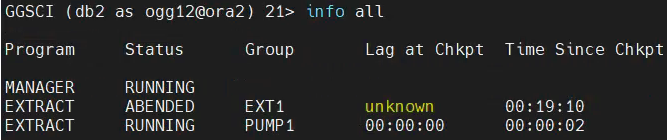
info ext1 showch信息如下:
++++++++++++++++++++++++++++++++++
GGSCI (db2 as ogg12@ora2) 22> info ext1 showch
EXTRACT EXT1 Last Started 2021-02-09 02:16 Status ABENDED
Checkpoint Lag unknown (updated 00:19:39 ago)
Log Read Checkpoint Oracle Redo Logs
2021-02-17 09:25:43 Thread 1, Seqno 220, RBA 36880
SCN 0.3674428 (3674428)
Log Read Checkpoint Oracle Redo Logs
2021-02-09 02:12:55 Thread 2, Seqno 150, RBA 38165900
SCN 0.4339701 (4339701)
Current Checkpoint Detail:
Read Checkpoint #1
Oracle Threaded Redo Log
Startup Checkpoint (starting position in the data source):
Thread #: 1
Sequence #: 220
RBA: 23568
Timestamp: 2021-02-17 09:25:43.000000
SCN: 0.3674411 (3674411)
Redo File: +DATADG/arch_ora/1_220_1064932247.dbf
Recovery Checkpoint (position of oldest unprocessed transaction in the data source):
Thread #: 1
Sequence #: 220
RBA: 23568
Timestamp: 2021-02-17 09:25:43.000000
SCN: 0.3674411 (3674411)
Redo File: +DATADG/arch_ora/1_220_1064932247.dbf
Current Checkpoint (position of last record read in the data source):
Thread #: 1
Sequence #: 220
RBA: 36880
Timestamp: 2021-02-17 09:25:43.000000
SCN: 0.3674428 (3674428)
Redo File: +DATADG/arch_ora/1_220_1064932247.dbf
Read Checkpoint #2
Oracle Threaded Redo Log
Startup Checkpoint (starting position in the data source):
Thread #: 2
Sequence #: 150
RBA: 38156304
Timestamp: 2021-02-09 02:12:54.000000
SCN: 0.4339675 (4339675)
Redo File: +DATADG/ora/onlinelog/group_4.397.1064932335
Recovery Checkpoint (position of oldest unprocessed transaction in the data source):
Thread #: 2
Sequence #: 150
RBA: 38156304
Timestamp: 2021-02-09 02:12:54.000000
SCN: 0.4339675 (4339675)
Redo File: +DATADG/ora/onlinelog/group_4.397.1064932335
Current Checkpoint (position of last record read in the data source):
Thread #: 2
Sequence #: 150
RBA: 38165900
Timestamp: 2021-02-09 02:12:55.000000
SCN: 0.4339701 (4339701)
Redo File: +DATADG/ora/onlinelog/group_4.397.1064932335
Write Checkpoint #1
GGS Log Trail
Current Checkpoint (current write position):
Sequence #: 2
RBA: 23568
Timestamp: 2021-02-09 01:55:53.156440
Extract Trail: ./dirdat/ex
Seqno Length: 6
Flip Seqno Length: Yes
Trail Type: EXTTRAIL
Header:
Version = 2
Record Source = A
Type = 11
Input Checkpoints = 2
Output Checkpoints = 1
File Information:
Block Size = 2048
Max Blocks = 100
Record Length = 4096
Current Offset = 0
Configuration:
Data Source = 3
Transaction Integrity = 1
Task Type = 0
Status:
Start Time = 2021-02-09 02:16:55
Last Update Time = 2021-02-09 02:16:55
Stop Status = A
Last Result = 0
GGSCI (db2 as ogg12@ora2) 23>
++++++++++++++++++++++++++++++++++
操作:
dblogin userid ogg12,password 123456
delete EXTRACT ext1
ADD EXTRACT ext1, TRANLOG,THREADS 2,BEGIN NOW
add exttrail ./dirdat/ex,extract ext1, megabytes 50, SEQNO 2, RBA 23568
ALTER EXTRACT ext1,TRANLOG,EXTSEQNO 220, EXTRBA 23568,thread 1
ALTER EXTRACT ext1, IOEXTSEQNO 220, IOEXTRBA 1040,thread 1
ALTER EXTRACT ext1,TRANLOG,EXTSEQNO 150, EXTRBA 26987024,thread 2
ALTER EXTRACT ext1, IOEXTSEQNO 155, IOEXTRBA 26987024,thread 2
然后重新尝试重启源端抽取进程ext1,还是报错:“
2021-02-09 02:16:54 INFO OGG-01815 Oracle GoldenGate Capture for Oracle, ext1.prm: Virtual Memory Facilities for: BR
anon alloc: mmap(MAP_ANON) anon free: munmap
file alloc: mmap(MAP_SHARED) file free: munmap
target directories:
/ogg12/BR/EXT1.
2021-02-09 02:16:54 INFO OGG-01851 Oracle GoldenGate Capture for Oracle, ext1.prm: filecaching started: thread ID: 140191709984512.
2021-02-09 02:16:54 INFO OGG-01815 Oracle GoldenGate Capture for Oracle, ext1.prm: Virtual Memory Facilities for: COM
anon alloc: mmap(MAP_ANON) anon free: munmap
file alloc: mmap(MAP_SHARED) file free: munmap
target directories:
/ogg12/dirtmp.
2021-02-09 02:16:55 INFO OGG-02089 Oracle GoldenGate Capture for Oracle, ext1.prm: Source redo compatibility version is: 11.2.0.4.0.
2021-02-09 02:16:55 INFO OGG-00546 Oracle GoldenGate Capture for Oracle, ext1.prm: Default thread stack size: 10485760.
2021-02-09 02:16:55 INFO OGG-01513 Oracle GoldenGate Capture for Oracle, ext1.prm: Positioning to (Thread 1) Sequence 220, RBA 23568, SCN 0.3674411 (3674411).
2021-02-09 02:16:55 INFO OGG-01516 Oracle GoldenGate Capture for Oracle, ext1.prm: Positioned to (Thread 1) Sequence 220, RBA 23568, SCN 0.3674411 (3674411), 2021 M02 17 09:25:43.
2021-02-09 02:16:55 INFO OGG-01513 Oracle GoldenGate Capture for Oracle, ext1.prm: Positioning to (Thread 2) Sequence 150, RBA 38156304, SCN 0.4339675 (4339675).
2021-02-09 02:16:55 INFO OGG-01516 Oracle GoldenGate Capture for Oracle, ext1.prm: Positioned to (Thread 2) Sequence 150, RBA 38156304, SCN 0.4339675 (4339675), 2021 M02 9 02:12:54
.
2021-02-09 02:16:55 INFO OGG-00993 Oracle GoldenGate Capture for Oracle, ext1.prm: EXTRACT EXT1 started.
2021-02-09 02:16:55 INFO OGG-01056 Oracle GoldenGate Capture for Oracle, ext1.prm: Recovery initialization completed for target file ./dirdat/ex000000289, at RBA 1726, CSN 3862474.
2021-02-09 02:16:55 INFO OGG-01478 Oracle GoldenGate Capture for Oracle, ext1.prm: Output file ./dirdat/ex is using format RELEASE 12.2.
2021-02-09 02:16:55 INFO OGG-01517 Oracle GoldenGate Capture for Oracle, ext1.prm: Position of first record processed for Thread 1, Sequence 220, RBA 23568, SCN 0.3674411 (3674411)
, 2021 M02 17 09:25:43.
2021-02-09 02:16:55 INFO OGG-01026 Oracle GoldenGate Capture for Oracle, ext1.prm: Rolling over remote file ./dirdat/ex000000289.
2021-02-09 02:16:55 INFO OGG-01517 Oracle GoldenGate Capture for Oracle, ext1.prm: Position of first record processed for Thread 2, Sequence 150, RBA 38156304, SCN 0.4339675 (43396
75), 2021 M02 9 02:12:54.
2021-02-09 02:16:57 ERROR OGG-01937 Oracle GoldenGate Capture for Oracle, ext1.prm: Extract is not configured to capture changes from thread 3. To avoid data loss, the Extract must
be dropped and recreated with the THREADS option to specify the correct number of RAC instances. See the Oracle GoldenGate administration documentation for the procedure to follow.
2021-02-09 02:36:05 INFO OGG-00987 Oracle GoldenGate Command Interpreter for Oracle: GGSCI command (oracle): info all.
2021-02-09 02:36:34 INFO OGG-00987 Oracle GoldenGate Command Interpreter for Oracle: GGSCI command (oracle): info ext1 showch.
”
还是有“2021-02-09 02:16:57 ERROR OGG-01937 Oracle GoldenGate Capture for Oracle, ext1.prm: Extract is not configured to capture changes from thread 3. To avoid data loss, the Extract must
be dropped and recreated with the THREADS option to specify the correct number of RAC instances. See the Oracle GoldenGate administration documentation for the procedure to follow.”
 评论
评论 有用 0
有用 0 墨值悬赏
墨值悬赏

