软件版本:
数据库版本:oracle 12.2.0.1
操作系统版本:red hat 6.8/7.6
补丁集版本:32928749
在节点1上执行root.sh时,报如下错误:
CRS-2676: Start of ‘ora.ctssd’ on ‘node1’ succeeded
CRS-2676: Start of ‘ora.cluster_interconnect.haip’ on ‘node1’ succeeded
CRS-2672: Attempting to start ‘ora.asm’ on ‘node1’
CRS-2676: Start of ‘ora.asm’ on ‘node1’ succeeded
CRS-2672: Attempting to start ‘ora.storage’ on ‘node1’
CRS-2676: Start of ‘ora.storage’ on ‘node1’ succeeded
CRS-2672: Attempting to start ‘ora.crf’ on ‘node1’
CRS-2676: Start of ‘ora.crf’ on ‘node1’ succeeded
CRS-2672: Attempting to start ‘ora.crsd’ on ‘node1’
CRS-2676: Start of ‘ora.crsd’ on ‘node1’ succeeded
CRS-6023: Starting Oracle Cluster Ready Services-managed resources
CRS-6017: Processing resource auto-start for servers: node1
CRS-6016: Resource auto-start has completed for server node1
CRS-6024: Completed start of Oracle Cluster Ready Services-managed resources
CRS-4123: Oracle High Availability Services has been started.
2021/09/13 22:24:55 CLSRSC-343: Successfully started Oracle Clusterware stack
2021/09/13 22:24:56 CLSRSC-594: Executing installation step 18 of 19: ‘ConfigNode’.
CRS-2672: Attempting to start ‘ora.ASMNET1LSNR_ASM.lsnr’ on ‘node1’
CRS-2676: Start of ‘ora.ASMNET1LSNR_ASM.lsnr’ on ‘node1’ succeeded
CRS-2672: Attempting to start ‘ora.asm’ on ‘node1’
CRS-2676: Start of ‘ora.asm’ on ‘node1’ succeeded
CRS-2672: Attempting to start ‘ora.OCR.dg’ on ‘node1’
CRS-2676: Start of ‘ora.OCR.dg’ on ‘node1’ succeeded
2021/09/13 22:26:30 CLSRSC-594: Executing installation step 19 of 19: ‘PostConfig’.
2021/09/13 22:27:10 CLSRSC-175: Failed to write the checkpoint ‘ROOTCRS_FIRSTNODE’ with status ‘SUCCESS’ (error code 1)
Died at /oracle/app/12.2.0.1/grid/crs/install/crsutils.pm line 13424.
The command '/oracle/app/12.2.0.1/grid/perl/bin/perl -I/oracle/app/12.2.0.1/grid/perl/lib -I/oracle/app/12.2.0.1/grid/crs/install /oracle/app/12.2.0.1/grid/crs/install/rootcrs.pl ’ execution failed
在节点1上删除集群的配置信息,再次执行root.sh ,脚本执行成功,在节点2上执行脚本,报如下错误:
[root@node2 oraInventory]# /oracle/app/12.2.0.1/grid/root.sh
Performing root user operation.
The following environment variables are set as:
ORACLE_OWNER= grid
ORACLE_HOME= /oracle/app/12.2.0.1/grid
Enter the full pathname of the local bin directory: [/usr/local/bin]:
Copying dbhome to /usr/local/bin …
Copying oraenv to /usr/local/bin …
Copying coraenv to /usr/local/bin …
Creating /etc/oratab file…
Entries will be added to the /etc/oratab file as needed by
Database Configuration Assistant when a database is created
Finished running generic part of root script.
Now product-specific root actions will be performed.
Relinking oracle with rac_on option
Using configuration parameter file: /oracle/app/12.2.0.1/grid/crs/install/crsconfig_params
The log of current session can be found at:
/oracle/app/grid/crsdata/node2/crsconfig/rootcrs_node2_2021-09-13_10-52-39PM.log
2021/09/13 22:52:44 CLSRSC-594: Executing installation step 1 of 19: ‘SetupTFA’.
2021/09/13 22:52:44 CLSRSC-4001: Installing Oracle Trace File Analyzer (TFA) Collector.
2021/09/13 22:54:00 CLSRSC-4002: Successfully installed Oracle Trace File Analyzer (TFA) Collector.
2021/09/13 22:54:00 CLSRSC-594: Executing installation step 2 of 19: ‘ValidateEnv’.
2021/09/13 22:54:01 CLSRSC-363: User ignored prerequisites during installation
2021/09/13 22:54:01 CLSRSC-594: Executing installation step 3 of 19: ‘CheckFirstNode’.
2021/09/13 22:54:05 CLSRSC-507: The root script cannot proceed on this node node2 because either the first-node operations have not completed on node node1 or there was an error in obtaining the status of the first-node operations.
Died at /oracle/app/12.2.0.1/grid/crs/install/crsutils.pm line 4130.
The command '/oracle/app/12.2.0.1/grid/perl/bin/perl -I/oracle/app/12.2.0.1/grid/perl/lib -I/oracle/app/12.2.0.1/grid/crs/install /oracle/app/12.2.0.1/grid/crs/install/rootcrs.pl ’ execution failed







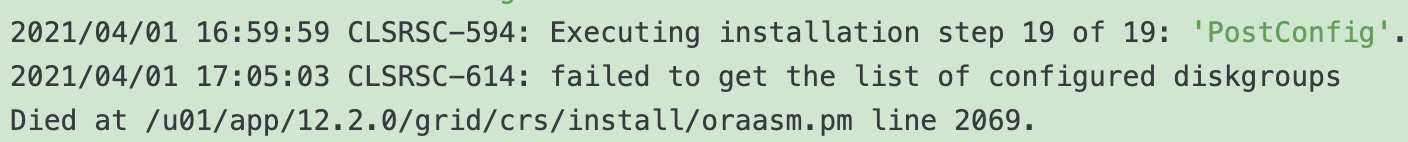

 评论
评论

